how to delete your instagram account permanently
# How to Delete Your Instagram Account Permanently
In today’s digital age, social media platforms like Instagram play a significant role in our lives. From sharing moments and connecting with friends to discovering new trends, Instagram offers a plethora of features that keep users engaged. However, there may come a time when you feel the need to disconnect from the platform. Whether it’s due to privacy concerns, a desire to focus on real-life relationships, or simply feeling overwhelmed by constant notifications, deleting your Instagram account can be a liberating decision.
This article will provide you with a comprehensive guide on how to delete your Instagram account permanently. We will cover everything from the reasons for deleting your account to the step-by-step process involved, along with insights into what happens to your data afterward.
## Understanding the Reasons for Deleting Your Instagram Account
Before diving into the technicalities of deleting your account, it’s essential to understand why you might want to take such a step. Here are some common reasons:
### 1. Privacy Concerns
In recent years, concerns about data privacy have escalated. Many users feel uncomfortable with how their personal information is collected, stored, and potentially shared. If you are worried about your data privacy and the implications of sharing your life online, deleting your Instagram account may be a prudent choice.
### 2. Mental Health
Social media can have a profound impact on mental health. Studies have shown that excessive use of platforms like Instagram can lead to anxiety, depression, and feelings of inadequacy. If you find that scrolling through your feed affects your mood or self-esteem, it might be time to step back.
### 3. Time Management
Social media can be a significant time sink. Many users report spending hours each day on platforms like Instagram, which can detract from productivity and real-life interactions. If you want to reclaim your time and focus on more meaningful activities, deleting your account can be a beneficial move.
### 4. Digital Minimalism
The concept of digital minimalism emphasizes reducing online distractions and simplifying one’s digital life. If you are looking to adopt a minimalist approach, deleting your Instagram account might be an essential part of that journey.
### 5. Changing Interests
As we evolve, our interests and priorities may change. Perhaps you no longer find Instagram appealing or relevant to your lifestyle. If that’s the case, there’s no shame in letting go of an account that no longer serves you.
## Preparing to Delete Your Instagram Account
Once you’ve made the decision to delete your Instagram account, there are a few preparatory steps you should consider. These steps will ensure that you’ve made a well-informed choice and that you’re ready for the changes that come with it.
### 1. Backup Your Data
Before you delete your account, it’s essential to back up any photos, videos, and messages you want to keep. Instagram offers a feature that allows you to download your data, including your posts, comments, and messages. Here’s how to do it:
– Go to your Instagram profile and tap the three lines in the top right corner.
– Select ‘Settings,’ then ‘Security.’
– Tap ‘Download Data’ and enter your email address.
– Instagram will send you a link to download your data within 48 hours.
### 2. Inform Your Friends
If you regularly connect with friends on Instagram, consider informing them of your decision to leave the platform. This can help maintain those relationships outside of Instagram and may even lead to more meaningful interactions in real life.
### 3. Reflect on the Decision
Take a moment to reflect on your decision to delete your account. Ask yourself if you are ready to let go of the content you’ve shared and the connections you’ve made. If you’re unsure, you might consider temporarily deactivating your account first to see how you feel.
## How to Delete Your Instagram Account Permanently
Now that you’re prepared, let’s walk through the step-by-step process of deleting your Instagram account permanently. It’s important to note that once you delete your account, all your data will be lost, and you will not be able to recover it.
### Step 1: Log Into Your Account
Begin by logging into your Instagram account using a web browser. Currently, Instagram does not allow users to delete accounts through the mobile app, so you will need to access the website.
### Step 2: Navigate to the Account Deletion Page
Once logged in, navigate to the Instagram account deletion page. You can find this by visiting the following link: [Delete Your Account](https://www.instagram.com/accounts/remove/request/permanent/). This page explains the consequences of deleting your account and asks you to select a reason for leaving.
### Step 3: Select a Reason for Deletion
On the account deletion page, you will be prompted to choose a reason for why you are deleting your account from a drop-down menu. It could be anything from privacy concerns to wanting to take a break from social media. Select the reason that best fits your situation.
### Step 4: Re-enter Your Password
To confirm your identity and proceed with the deletion, you will be required to re-enter your password. This step is crucial to prevent unauthorized individuals from deleting your account without your knowledge.
### Step 5: Confirm Deletion
After you’ve re-entered your password, you will see a button that says “Permanently delete my account.” Clicking this button finalizes the process, and your account will be deleted.
## What Happens After You Delete Your Account?
After you confirm the deletion of your Instagram account, several things occur:
### 1. Immediate Deletion of Your Profile
Your profile, photos, comments, likes, and followers will be removed from Instagram immediately. You will no longer be visible to other users on the platform.
### 2. Data Removal
Instagram will delete your data from its servers, meaning that your content cannot be recovered. This includes posts, comments, messages, and any other information associated with your account.
### 3. Username Availability
Once your account is deleted, your username will become available for others to use. If you plan on creating a new account in the future, you may want to consider this aspect.
### 4. Difficulty Rejoining
If you choose to return to Instagram later, you will need to create a new account from scratch. Your previous data, friends, and connections will not be recoverable.
## Alternatives to Deleting Your Instagram Account
If you are hesitant to delete your account permanently, there are alternatives you can consider:
### 1. Temporarily Deactivating Your Account
Instagram offers a feature that allows you to temporarily deactivate your account. This option hides your profile, photos, comments, and likes from other users without permanently deleting your account. Here’s how to do it:
– Log into your Instagram account on a web browser.
– Go to your profile and select ‘Edit Profile.’
– Scroll down and click on ‘Temporarily disable my account.’
– Follow the prompts to confirm the deactivation.
### 2. Adjusting Privacy Settings
If privacy is your primary concern, consider adjusting your account settings instead of deleting your account. You can make your account private, limit who can see your posts, and control who can send you messages.
### 3. Taking a Social Media Break
Sometimes, all you need is a break from social media. Consider setting boundaries around your Instagram usage, such as limiting screen time or only checking the app a few times a week. This can help you enjoy the benefits of Instagram without feeling overwhelmed.
## Conclusion
Deleting your Instagram account permanently is a significant decision, but one that can lead to positive changes in your life. Whether it’s for privacy concerns, mental health, or simply reclaiming your time, stepping away from the platform can be liberating. By following the steps outlined in this guide, you can confidently navigate the process of deletion and move forward in a way that aligns with your values and priorities.
Remember, social media is a tool, and it’s important to use it in a way that enriches your life rather than detracts from it. If deleting your Instagram account feels right for you, take the plunge and embrace the freedom that comes with it. There are countless ways to connect and share your experiences outside of social media, and you might find that life beyond the screen is more fulfilling than you ever imagined.
how to get to your drafts on instagram
# How to Get to Your Drafts on Instagram: A Comprehensive Guide
Instagram has become a powerhouse platform for personal expression, social interaction, and marketing. With billions of users worldwide, it offers a unique space for sharing photos, videos, and stories. One of the most useful features Instagram provides is the option to save drafts of your posts. This feature allows users to create content at their own pace, refine their captions, and perfect their hashtags before sharing them with their followers. In this article, we will take an in-depth look at how to access and manage your drafts on Instagram, along with tips and tricks to make the most of this feature.
## Understanding Instagram Drafts
Before diving into the specifics of accessing your drafts, it’s essential to understand what Instagram drafts are and why they are beneficial. Drafts are essentially unfinished posts that you’ve created but have not yet published. This can include photos, videos, captions, and even location tags. The ability to save drafts is particularly useful for users who want to curate their feed, plan their content in advance, or simply want to take their time crafting the perfect post.
One of the most significant advantages of using drafts is the flexibility it provides. Users can save multiple drafts and come back to them later, allowing for better content planning. This feature is especially valuable for businesses and influencers who rely on a consistent posting schedule to engage their audience effectively.
## How to Create a Draft on Instagram
The first step in accessing your drafts is, of course, creating one. Here’s a step-by-step guide on how to save a draft on Instagram:
1. **Open Instagram**: Launch the Instagram app on your mobile device.
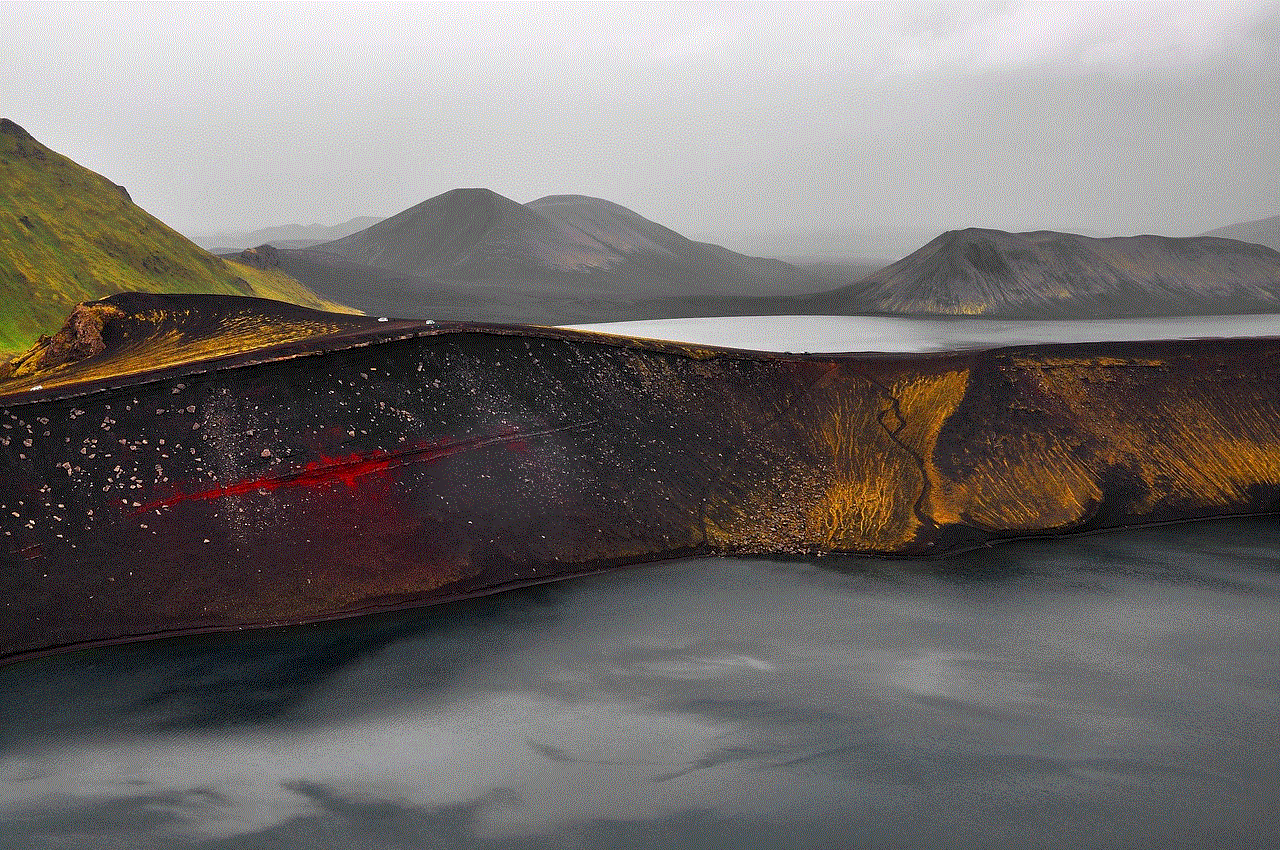
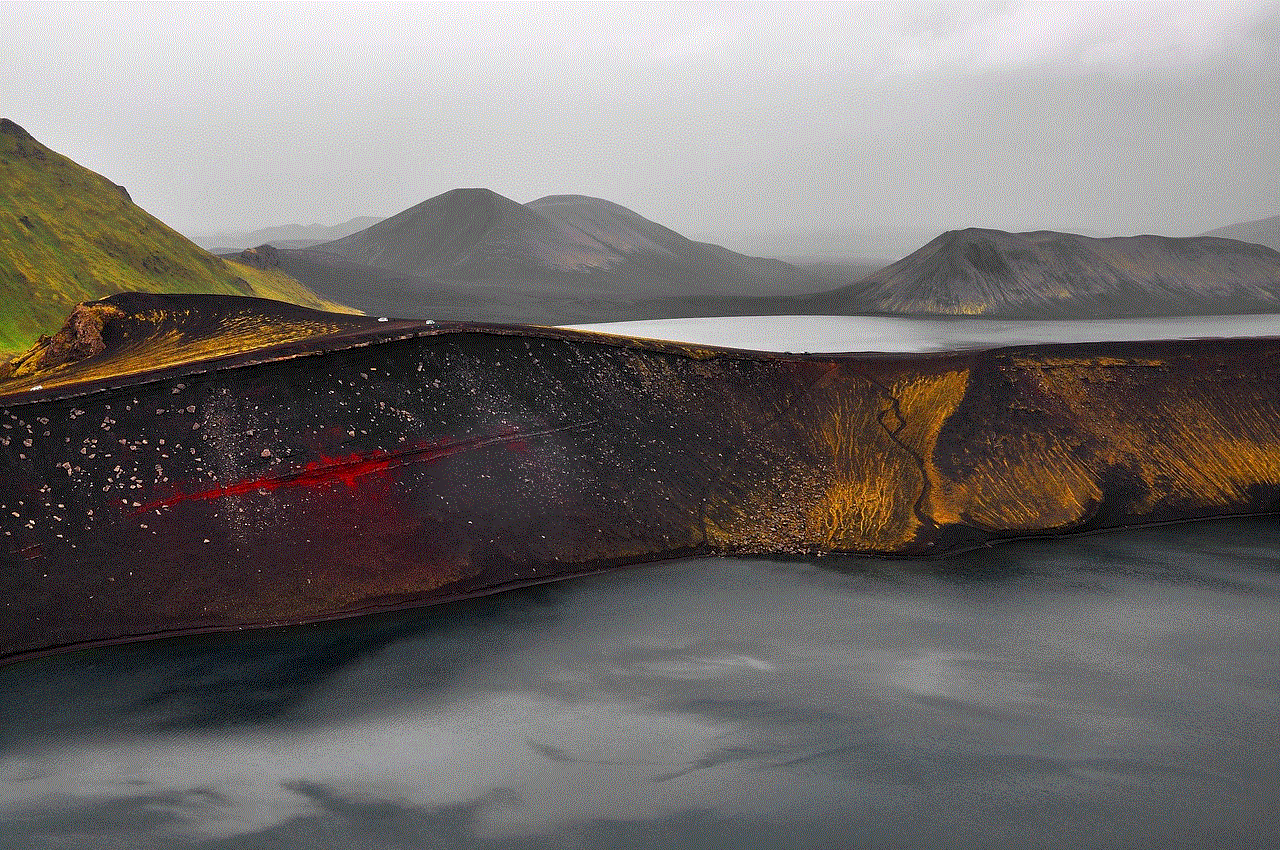
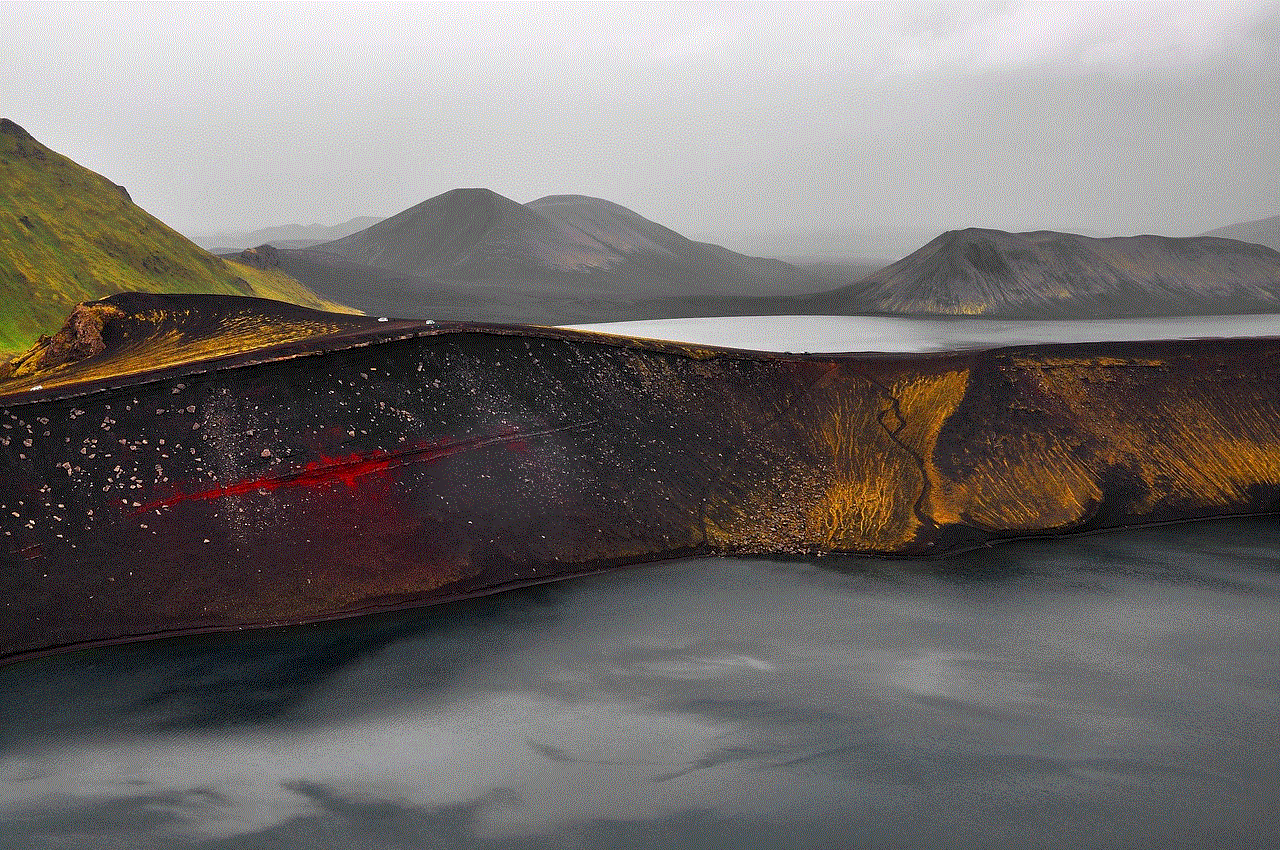
2. **Create a New Post**: Tap the “+” icon located at the bottom center of your screen to start creating a new post.
3. **Select Your Content**: Choose the photo or video you want to upload from your gallery. You can select multiple images or videos if you wish.
4. **Edit Your Post**: After selecting your content, you’ll be directed to the editing screen. Here, you can apply filters, adjust settings, and edit your images or videos.
5. **Write a Caption**: Once you’ve edited your media, you can write a caption, add location tags, and include hashtags.
6. **Save as Draft**: Instead of tapping “Share,” look for the back arrow (usually located at the top left corner). When you click it, a prompt will ask if you want to save your post as a draft. Click “Save Draft.”
Now you have successfully created a draft!
## Accessing Your Drafts on Instagram
After creating drafts, the next step is knowing how to access them. Here’s how to find your drafts on Instagram:
1. **Open Instagram**: Start by launching the Instagram app on your mobile device.
2. **Click the “+” Icon**: Tap the “+” icon at the bottom center of the screen to create a new post.
3. **Go to Your Drafts**: After tapping the “+” icon, you will see a few options at the bottom of the screen, including “Library,” “Photo,” and “Drafts.” Tap on “Drafts.”
4. **View Your Drafts**: You will see all the drafts you’ve saved. From here, you can select any draft to edit or publish.
5. **Edit or Delete Drafts**: If you want to make changes, simply tap on a draft, and you will be taken back to the editing screen. Here, you can modify your post, change the caption, or even delete the draft if you no longer need it.
## Tips for Managing Your Drafts Effectively
1. **Organize by Theme**: If you create multiple drafts, it can be helpful to organize them by theme or content type. For example, you might have a series of drafts for a specific campaign or theme, which will make it easier to find them later.
2. **Regularly Review Drafts**: Make it a habit to review your drafts regularly. This practice will help you stay on top of your content strategy and ensure that you’re not holding onto drafts that are no longer relevant.
3. **Use Hashtags Wisely**: When saving drafts, think about the hashtags you want to use. You can prepare a list of relevant hashtags for your niche and include them in your drafts to save time when you’re ready to post.
4. **Consider Timing**: If you’re saving drafts for a specific event or promotion, pay attention to the timing of your posts. You might want to create drafts in advance and schedule them for optimal engagement.
5. **Collaborate with Others**: If you work with a team, consider sharing drafts with your collaborators for feedback. This can improve the quality of your posts and ensure that everyone is on the same page.
## Common Issues with Drafts and Their Solutions
While Instagram drafts are a convenient feature, users may occasionally encounter issues. Here are some common problems and their solutions:
1. **Drafts Disappearing**: If you find that your drafts are missing, ensure that you are logged into the correct account. If you still can’t find them, it may be a temporary glitch, and restarting the app could help.
2. **App Updates**: Sometimes, app updates can lead to changes in how drafts are managed. If you notice a difference in functionality, check for updates or consult the Instagram help center for information.
3. **Limited Storage**: If you have too many drafts saved, you may encounter issues with performance. Consider deleting drafts that you no longer need to free up space.
4. **Device Compatibility**: Ensure your device is compatible with the latest version of Instagram. Incompatibility can lead to unexpected issues, including problems with drafts.
5. **Network Issues**: Sometimes, network issues can prevent drafts from saving correctly. Make sure you have a stable internet connection when creating or accessing drafts.
## The Importance of Quality Content
While creating and saving drafts is essential, the ultimate goal should always be to produce high-quality content. Here are some tips for ensuring that your posts resonate with your audience:
1. **Know Your Audience**: Understand who your followers are and what type of content they engage with. Tailoring your drafts to your audience’s preferences will increase engagement.
2. **Invest in Good Visuals**: High-quality images and videos are key to attracting attention on Instagram. Use editing tools to enhance your visuals before saving drafts.
3. **Craft Compelling Captions**: Captions are just as important as visuals. Take your time to create captions that resonate with your audience and encourage interaction.
4. **Use Analytics**: Utilize Instagram insights to track the performance of your posts. This information can help you refine your content strategy and improve future drafts.
5. **Stay Authentic**: Authenticity is crucial on social media. While it’s tempting to follow trends, staying true to your brand voice and values will foster trust with your audience.
## Conclusion
Accessing and managing drafts on Instagram is a straightforward process that can significantly enhance your posting strategy. By understanding how to create, access, and edit drafts, you can take full advantage of this feature to plan your content effectively.



Remember to regularly review your drafts, keep your content organized, and focus on quality. By doing so, you’ll not only improve your Instagram presence but also engage more effectively with your audience. Whether you’re a casual user, a brand, or an influencer, mastering the art of drafts can help you create a more impactful and cohesive Instagram feed. Happy posting!