how to disable chat filter in league of legends
League of Legends , also known as LoL, is one of the most popular online multiplayer games in the world. Developed and published by Riot Games in 2009, this video game has gained a massive player base over the years. In this game, players control powerful characters known as “champions” and battle against each other in a team-based strategy game. With its engaging gameplay, constantly evolving meta, and a dedicated community, League of Legends has become a staple in the gaming industry.
However, like any other online game, League of Legends has its fair share of controversies and issues. One of the most debated topics in the League community is the chat filter. This feature automatically censors or blocks certain words or phrases in the in-game chat to maintain a friendly and positive environment for players. While it may seem like a necessary measure to prevent toxic behavior and promote sportsmanship, many players find it restrictive and want to disable it. In this article, we will discuss the reasons behind the chat filter, its effectiveness, and how to disable it in League of Legends.
Why does League of Legends have a chat filter?
The chat filter in League of Legends was implemented to tackle the toxic behavior of players. The game’s community has always been known for its competitiveness and intense nature, which often leads to players being rude, offensive, or even abusive towards each other. This not only ruins the gaming experience but also creates a negative and hostile environment for players.
To address this issue, Riot Games introduced the chat filter to automatically censor or block certain words or phrases that are deemed offensive or inappropriate. The company’s goal was to create a more positive and inclusive community where players can enjoy the game without fear of being harassed or insulted. The filter also serves as a preventive measure to discourage players from using toxic language and promote sportsmanship among players.
However, the chat filter has received mixed reactions from the community. While some players appreciate its purpose and effectiveness, others find it too restrictive and even unnecessary. Many players argue that it hinders their freedom of speech and limits their ability to communicate with their teammates effectively. As a result, there has been a growing demand for the chat filter to be disabled in League of Legends.
Is the chat filter effective?
The effectiveness of the chat filter in League of Legends is a highly debated topic among players. On one hand, many players believe that it has significantly reduced the toxicity in the game and created a more positive environment. According to Riot Games, the chat filter has reduced the use of offensive language by 50% since its implementation in 2012. This shows that the filter has been successful in its intended purpose of promoting sportsmanship and creating a more friendly community.
On the other hand, some players argue that the chat filter is not effective and does not address the root cause of toxicity in the game. They believe that players can find ways to bypass the filter or use alternative means to express their toxic behavior. Furthermore, some players argue that the filter also censors harmless words or phrases, which can lead to miscommunication and hinder team coordination.
Overall, the effectiveness of the chat filter is still a point of contention among players. While it has certainly reduced the use of offensive language, some argue that it is not the most effective solution to address toxicity in the game.
How to disable the chat filter in League of Legends?
League of Legends does not have a built-in option to disable the chat filter. However, there are a few workarounds that players can use to bypass the filter and communicate without restrictions. Here are some methods to disable the chat filter in League of Legends:
1. Use third-party software: One way to disable the chat filter in League of Legends is by using third-party software. These programs are designed to bypass the filter and allow players to communicate freely in-game. However, it is important to note that using third-party software is against Riot Games’ terms of service and can result in a ban if caught.
2. Edit the game files: Another method to disable the chat filter is by editing the game files. This involves changing certain values in the game’s configuration files to bypass the filter. However, this method is not recommended as it can potentially corrupt the game files and result in technical issues.
3. Use alternate spellings: The chat filter in League of Legends works by censoring specific words or phrases. Players can bypass the filter by using alternate spellings or misspelled versions of the censored words. For example, instead of using “f**k”, players can use “fck” or “f*k”.
4. Use symbols or emojis: Another way to bypass the chat filter is by using symbols or emojis to replace censored words. For example, instead of using “sh*t”, players can use “s💩t”.
5. Use voice chat: League of Legends has a built-in voice chat feature that allows players to communicate using their microphone. This is an effective way to bypass the chat filter and communicate with teammates without restrictions.
6. Create a private chat room: Players can also create a private chat room with their friends to bypass the chat filter. This way, they can communicate freely without worrying about the filter censoring their words.
It is important to note that while these methods can help disable the chat filter, they can also lead to disciplinary action if used to promote toxic behavior or harass other players. Players should use these methods responsibly and respect others in the game.
In conclusion, the chat filter in League of Legends has been a controversial topic among players since its implementation. While it has certainly reduced the use of offensive language in the game, it has also been criticized for being too restrictive and not addressing the root cause of toxicity. Players who want to disable the chat filter can use various workarounds, but it is important to use them responsibly and not promote toxic behavior. Ultimately, it is up to Riot Games to decide whether to keep the chat filter or provide players with an option to disable it. Until then, players can use the methods mentioned in this article to communicate without restrictions in League of Legends.
arris time warner login
In today’s digital age, high-speed internet has become an essential part of daily life. It is the backbone of communication, entertainment, and business operations. As a result, reliable and efficient internet service has become a top priority for many households. Time Warner Cable, now known as Spectrum, has been a leading provider of cable television and internet services in the United States for several decades. With the advancement of technology, Time Warner has upgraded its services and partnered with Arris, a global telecommunications company, to offer its customers the best internet experience through the Arris Time Warner login.
Arris is a trusted name in the telecommunications industry, known for its innovative and cutting-edge technology. The company provides a wide range of products and services, including internet modems, routers, and set-top boxes, to cable and internet service providers. Its partnership with Time Warner has resulted in a seamless integration of Arris’s advanced technology with Time Warner’s high-speed internet services.
One of the main reasons for the success of the Arris Time Warner partnership is the reliability and speed of the internet service. The Arris modems and routers used by Time Warner are designed to deliver fast and stable internet connections, even during peak usage hours. This means that customers can enjoy uninterrupted streaming, gaming, and browsing without any lag or interruptions. This has been a game-changer for many customers who rely on the internet for work, education, and entertainment.
The Arris Time Warner login also offers customers a user-friendly and customizable experience. When customers log in to their Arris account, they have access to a range of features that allow them to manage their internet service effectively. This includes the ability to change their Wi-Fi network name and password, monitor internet usage, and set up parental controls. Customers can also troubleshoot any internet connectivity issues through their account, eliminating the need to call customer support.
Another significant advantage of the Arris Time Warner login is the enhanced security features it offers. With the rise of cyber threats and online privacy concerns, having a secure internet connection has become crucial. The Arris modems and routers used by Time Warner come equipped with advanced security protocols, such as WPA2 encryption and firewalls, to protect customers’ personal information and devices from cyber attacks. This gives customers peace of mind knowing that their internet connection is safe and secure.
Moreover, the Arris Time Warner login also provides customers with access to Time Warner’s vast library of on-demand content. With the rise of streaming services, cable providers have had to adapt to keep up with customer demands. Time Warner has done this by offering its customers access to thousands of movies and TV shows on demand, available through the Arris login. This means that customers can catch up on their favorite shows or discover new content without having to pay extra for a streaming service.
The partnership between Arris and Time Warner has also allowed for the development of innovative features that enhance the internet experience. One such feature is the ability to use the Arris modem as a Wi-Fi hotspot, providing internet access to other devices within a certain range. This is particularly useful for customers who have guests over or need to work from a remote location. Additionally, the Arris Time Warner login also allows customers to connect multiple devices to the internet simultaneously, without any decrease in speed or performance.
As technology continues to advance, the Arris Time Warner login has also evolved to meet the changing needs of customers. For instance, the latest Arris modems come with Wi-Fi 6 technology, which offers faster speeds and greater coverage, making it ideal for larger households or homes with multiple devices. Furthermore, the Arris login also offers customers the option to upgrade their internet service or add new features directly through their account, making it a convenient and hassle-free experience.
The Arris Time Warner login has not only benefited customers but also the environment. With the increasing concern for sustainability, Arris has developed energy-efficient modems and routers that consume less power, reducing their carbon footprint. This aligns with Time Warner’s commitment to reducing its environmental impact and providing customers with eco-friendly solutions.
In conclusion, the Arris Time Warner login has revolutionized the way customers access and manage their internet services. With its advanced technology, enhanced security features, and user-friendly interface, it has become the go-to option for Time Warner customers. Furthermore, the partnership between Arris and Time Warner continues to evolve, providing customers with the latest and most innovative solutions for their internet needs. As the demand for high-speed internet increases, the Arris Time Warner login will undoubtedly play a crucial role in meeting customers’ expectations and delivering a seamless internet experience.
syncup kids watch wont pair
SyncUp Kids Watch: Troubleshooting Pairing Issues
Technology has become an essential part of our lives, and it has made parenting a much easier task. With the introduction of smartwatches for kids, parents can now keep track of their child’s location, set reminders, and even communicate with them when they are away. One such popular smartwatch for kids is the SyncUp Kids Watch. However, like any other technology, this watch may also encounter some pairing issues. In this article, we will discuss the various troubleshooting methods to fix the SyncUp Kids Watch’s pairing issues.
What is SyncUp Kids Watch?
SyncUp Kids Watch is a smartwatch designed specifically for children aged 5-12 years old. It comes with several features like GPS tracking, two-way calling, SOS button, and an emergency alarm. This watch is also equipped with a camera, so parents can see what their child is up to. It has a user-friendly interface and is available in various colors and designs to suit kids’ preferences.
The SyncUp Kids Watch is primarily designed to provide peace of mind to parents by keeping them connected with their child at all times. However, if the watch fails to pair with the parent’s device, it can cause frustration and inconvenience. Let’s take a look at some common pairing issues and their solutions.
Issue #1: Watch not connecting to the parent’s device



The first issue that parents may encounter is the watch’s failure to connect to their device. This could be due to various reasons, such as a weak Bluetooth connection, outdated watch software, or incompatible devices.
Solution:
To resolve this issue, ensure that your device’s Bluetooth is turned on and is in close proximity to the watch. If the connection is still not established, try restarting both the watch and the device. If the problem persists, check for any software updates for the watch and install them. If your device is not compatible with the SyncUp Kids Watch, consider using a different device.
Issue #2: Watch showing incorrect time or date
Another common issue that parents may face is the watch displaying the incorrect time or date. This can be frustrating, especially when the watch is used to set reminders and alarms.
Solution:
To fix this issue, check if the watch is set to the correct time zone. If not, adjust it accordingly. If the problem persists, try resetting the watch to factory settings and set it up again. If you are still facing the same issue, contact customer support for further assistance.
Issue #3: Watch not responding to touch
Sometimes, the watch may not respond to touch, making it difficult to navigate through the watch’s features. This may be due to a technical glitch or a damaged screen.
Solution:
If the screen is cracked or damaged, you may need to get it repaired or replaced. However, if the screen is intact, try restarting the watch or resetting it to factory settings. If the problem persists, contact customer support for further assistance.
Issue #4: Watch not pairing with the app
The SyncUp Kids Watch comes with a companion app that allows parents to monitor their child’s activities and set up the watch’s features. However, some parents may face issues while pairing the watch with the app.
Solution:
To fix this issue, ensure that both the watch and the app are updated to the latest version. If the problem persists, try restarting both the watch and the device. If the watch is still not pairing with the app, try uninstalling and reinstalling the app. If none of these solutions work, contact customer support for further assistance.
Issue #5: Watch not receiving notifications or calls
One of the essential features of the SyncUp Kids Watch is the two-way calling function. Parents can call or send voice messages to their child, and the child can also make calls to a pre-approved list of contacts. However, if the watch is not receiving notifications or calls, it can defeat the purpose of having this feature.
Solution:
If the watch is not receiving notifications or calls, check if the watch is connected to a stable internet connection. If the issue persists, try restarting the watch or resetting it to factory settings. If the problem still persists, contact customer support for further assistance.
Issue #6: Watch not charging
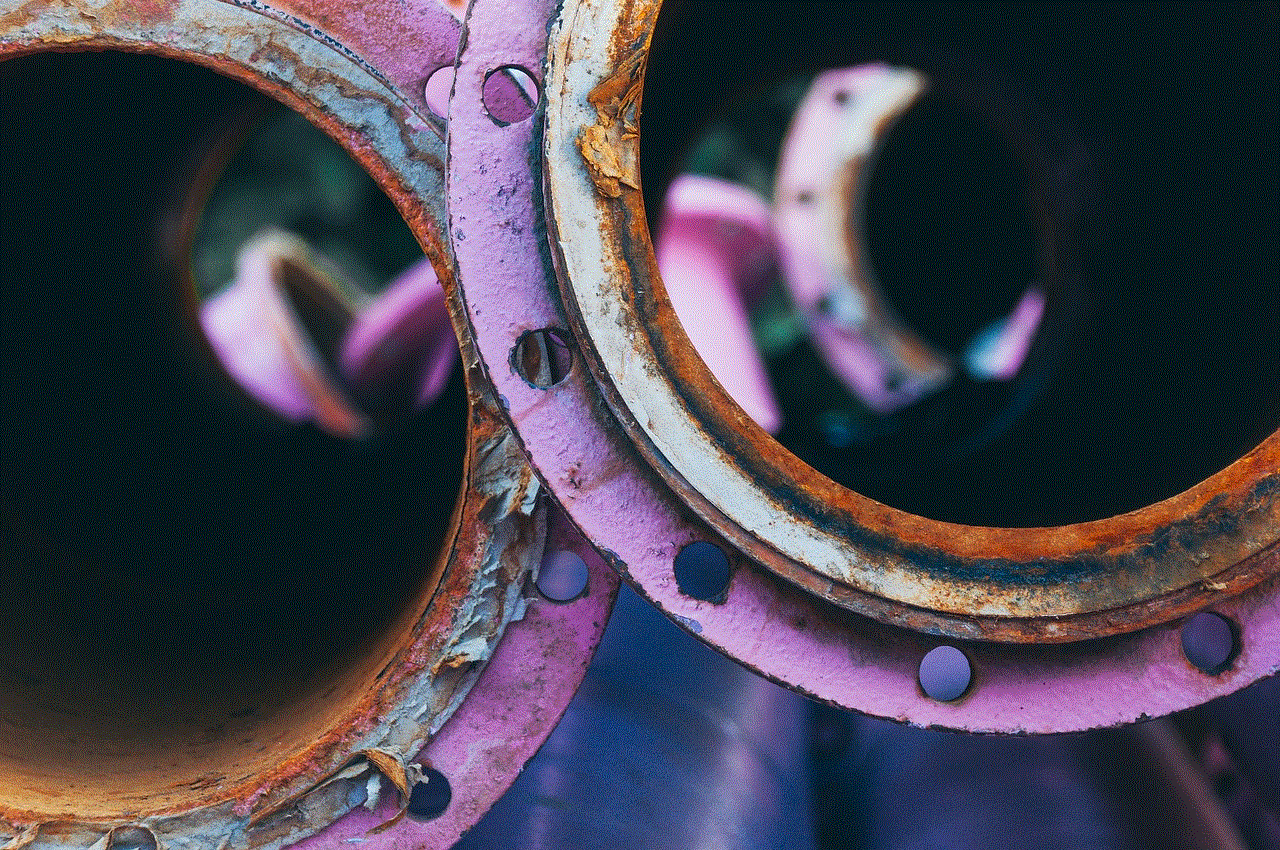
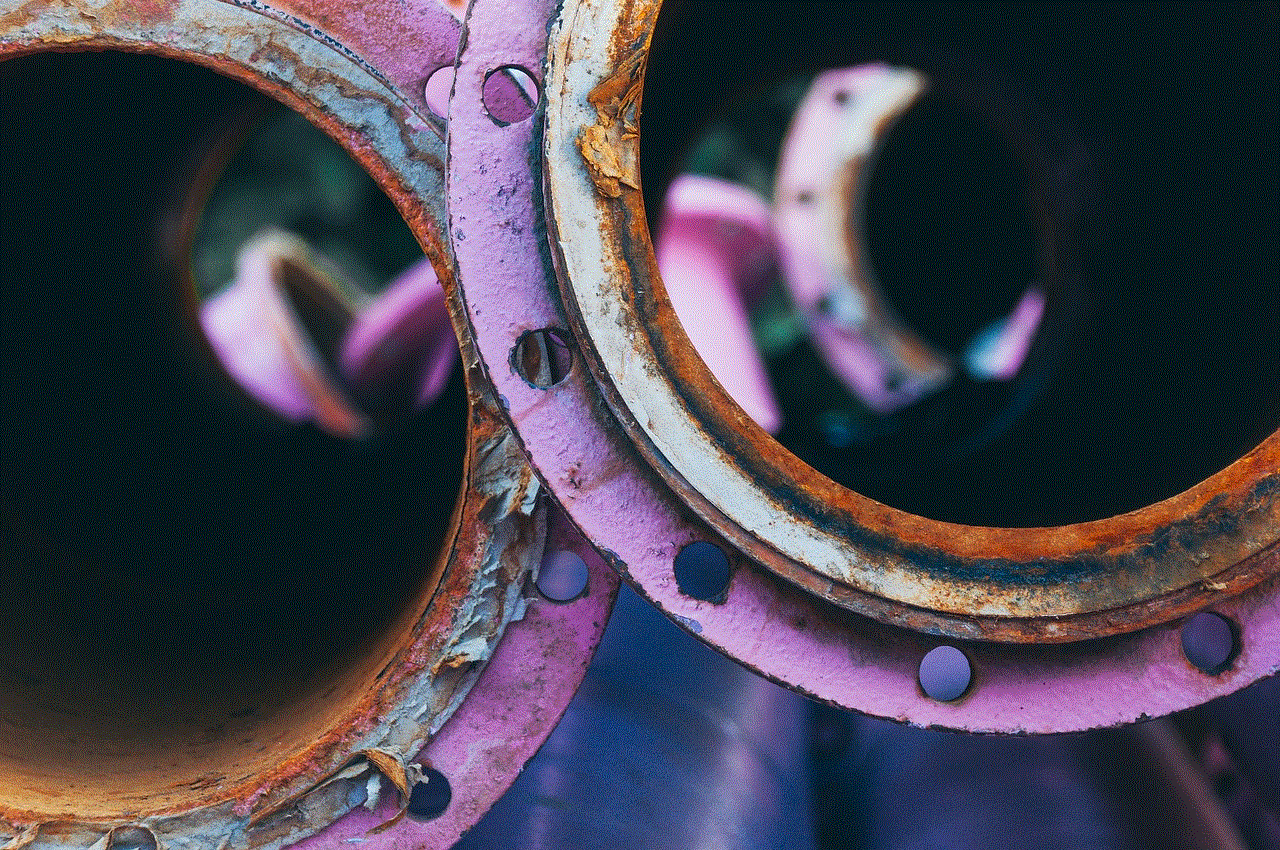
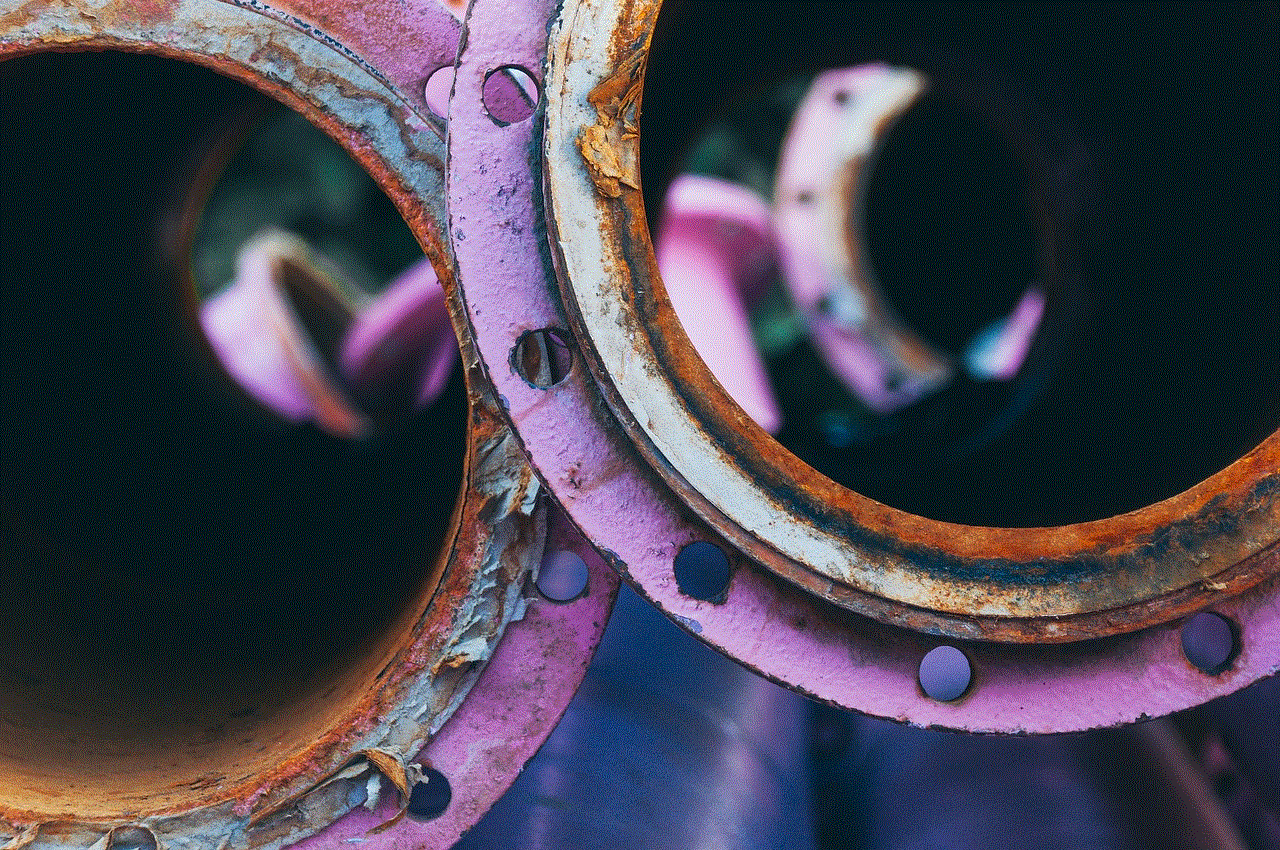
Another common issue that parents may encounter is the watch not charging. This could be due to a faulty charging cable or a damaged charging port.
Solution:
If the watch is not charging, try using a different charging cable or port. If the issue persists, check if the charging port is damaged or clogged with dirt or debris. If it is, clean it gently with a toothpick or a small brush. If the watch is still not charging, contact customer support for further assistance.
Issue #7: Watch showing low battery indication even after charging
Sometimes, the watch may show a low battery indication even after being charged for an extended period. This could be due to a technical glitch or a damaged battery.
Solution:
If the watch shows a low battery indication even after charging, try restarting the watch. If the problem persists, try resetting the watch to factory settings. If the issue still persists, contact customer support for further assistance.
Issue #8: Watch not tracking GPS accurately
One of the most useful features of the SyncUp Kids Watch is its GPS tracking function. However, if the watch is not accurately tracking the child’s location, it can be a cause for concern for parents.
Solution:
If the watch is not tracking GPS accurately, ensure that the watch is connected to a stable internet connection. If the issue persists, try resetting the watch to factory settings. If the problem still persists, contact customer support for further assistance.
Issue #9: Watch not receiving software updates
Software updates are essential as they bring new features and fix any existing bugs in the watch. However, if the watch is not receiving software updates, it can cause compatibility issues and hinder the watch’s performance.
Solution:
If the watch is not receiving software updates, ensure that it is connected to a stable internet connection. If the issue persists, try resetting the watch to factory settings and set it up again. If the problem still persists, contact customer support for further assistance.
Issue #10: Watch not responding to the SOS button
The SOS button is a crucial feature of the SyncUp Kids Watch as it allows the child to send an emergency alert to their parents. However, if the watch is not responding to the SOS button, it can be a cause for concern.
Solution:
If the watch is not responding to the SOS button, ensure that the button is not damaged or stuck. If the SOS button is functioning correctly, try resetting the watch to factory settings. If the problem still persists, contact customer support for further assistance.
Conclusion



The SyncUp Kids Watch is a fantastic device that provides peace of mind to parents and allows them to stay connected with their child at all times. However, like any other technology, it may encounter some pairing issues. By following the troubleshooting methods mentioned above, parents can easily resolve these issues and continue using this watch to keep track of their child’s activities. If the problem persists, do not hesitate to contact customer support for further assistance.