how to enable tracking on iphone
# How to Enable Tracking on iPhone: A Comprehensive Guide
In today’s digital age, tracking has become an essential aspect of using smartphones, particularly for iPhone users. Whether you’re looking to keep tabs on your device for security purposes, enable location tracking for specific apps, or even monitor your child’s phone usage, knowing how to enable tracking on your iPhone is crucial. This comprehensive guide will delve into the various forms of tracking available on iPhones, how to enable them, and the implications of doing so.
## Understanding Tracking on iPhone
Before diving into the technical aspects, it’s essential to understand what tracking means in the context of an iPhone. Tracking generally refers to the ability to monitor the location and usage patterns of a device. This can include GPS location tracking, app usage tracking, and even tracking for parental controls. With advancements in technology, iPhones offer a robust set of features that allow users to track their devices, making it easier to stay connected and maintain security.
### Types of Tracking on iPhone
1. **Location Tracking**: This feature allows you to know the precise location of your device or another person’s device. It is especially useful for locating lost or stolen phones.
2. **App Usage Tracking**: This feature enables users to monitor how much time is spent on particular applications, which can be helpful for managing screen time.
3. **Parental Controls**: Parents can track their children’s phone usage and location to ensure their safety and manage their digital activities.
4. **Find My iPhone**: A built-in Apple feature that helps locate lost or stolen iPhones using GPS technology.
5. **Third-Party Apps**: Numerous applications available on the App Store can enhance tracking capabilities, allowing for more detailed monitoring.
## Enabling Location Tracking
One of the most common forms of tracking on an iPhone is location tracking. This feature is beneficial for various reasons, including personal safety and device recovery. Here’s how to enable location tracking on your iPhone:
### Step 1: Accessing location services
To enable location tracking, start by navigating to the “Settings” app on your iPhone.
1. Open the **Settings** app.
2. Scroll down and tap on **Privacy**.
3. Select **Location Services**.
### Step 2: Turning on Location Services
In the Location Services menu, you will see a toggle switch at the top of the screen.
1. Make sure the toggle is set to the **ON** position (green). This allows apps to access your location.
### Step 3: Managing Location Access for Individual Apps
After enabling location services, you can control which apps have access to your location.
1. Scroll down to see a list of apps that request location access.
2. Tap on an app to choose from options like **Never**, **While Using the App**, or **Always**. Choose according to your preference.
### Step 4: Using Find My iPhone
Enabling Find My iPhone is crucial for locating your device if it goes missing.
1. Go back to **Settings**.
2. Tap on your name at the top to access your Apple ID settings.
3. Select **Find My**.
4. Tap on **Find My iPhone** and toggle it to **ON**.
5. Additionally, enable **Share My Location** if you want others to see your location.
## Using Family Sharing for Location Tracking
Apple’s Family Sharing feature allows family members to share their locations with each other. This is particularly useful for parents who want to keep tabs on their children.
### Step 1: Setting Up Family Sharing
1. Open **Settings** and tap on your name.
2. Select **Family Sharing** and then tap on **Add Family Member**.
3. Follow the prompts to invite family members.
### Step 2: Enabling Location Sharing
Once Family Sharing is set up, you can enable location sharing.
1. In the Family Sharing menu, select **Location Sharing**.
2. Choose the family members with whom you want to share your location.
## App Usage Tracking
In addition to location tracking, iPhones offer features that allow users to monitor app usage. This is particularly beneficial for parents who want to manage their children’s screen time.
### Step 1: Accessing Screen Time
1. Open the **Settings** app.
2. Scroll down and tap on **Screen Time**.
### Step 2: Enabling Screen Time
If you haven’t set up Screen Time yet, you will need to enable it.
1. Tap on **Turn On Screen Time**.
2. Follow the prompts and set a Screen Time passcode to prevent changes.
### Step 3: Monitoring App Usage
Once Screen Time is enabled, you can view detailed reports about app usage.
1. In the Screen Time menu, you’ll see an overview of your usage.
2. Tap on **See All Activity** to view a breakdown of app usage, including daily averages and the amount of time spent on each app.
## Parental Controls and Restrictions
For parents wanting to monitor and restrict their children’s iPhone usage, Apple provides robust parental controls.
### Step 1: Setting Up Content & Privacy Restrictions
1. Open **Settings** and tap on **Screen Time**.
2. Select **Content & Privacy Restrictions** and toggle it to **ON**.
3. Set a passcode if prompted.
### Step 2: Configuring Restrictions
In this menu, you can customize what content and features are restricted.
1. You can restrict access to explicit content, games, and movies based on ratings.
2. Set limits on app usage by selecting **App Limits** under Screen Time.
## Third-Party Tracking Apps
While iPhones have robust built-in tracking features, there are also numerous third-party applications available for those who need more advanced tracking capabilities.
### Popular Third-Party Tracking Apps
1. **Life360**: This app allows you to create a private circle of family and friends and share your location with them in real-time.
2. **Glympse**: A simple app that lets you share your location with others for a specific duration.
3. **Find My Kids**: A parental control app that allows you to track your child’s location and monitor their phone usage.
### How to Install Third-Party Apps
1. Open the **App Store** on your iPhone.
2. Search for the desired app and tap **Get** to download it.
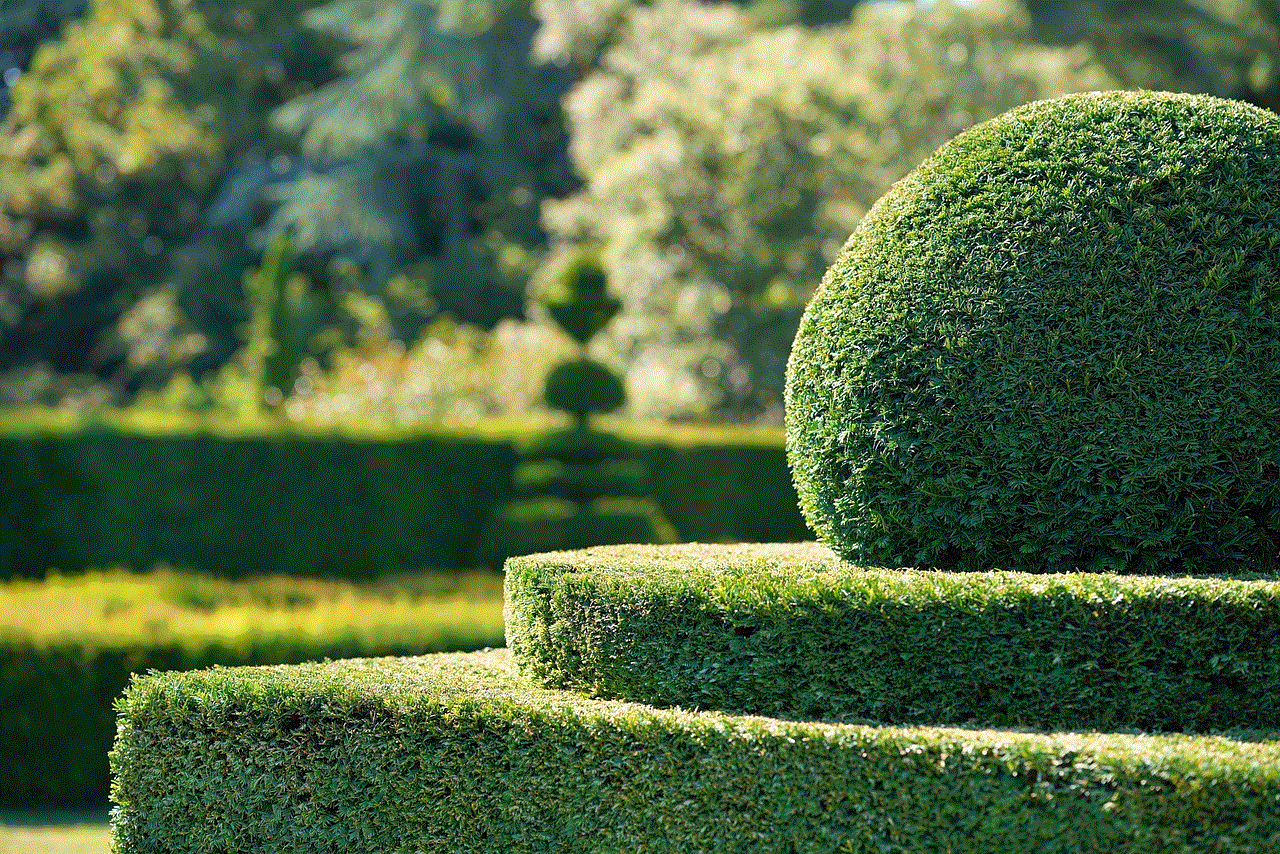
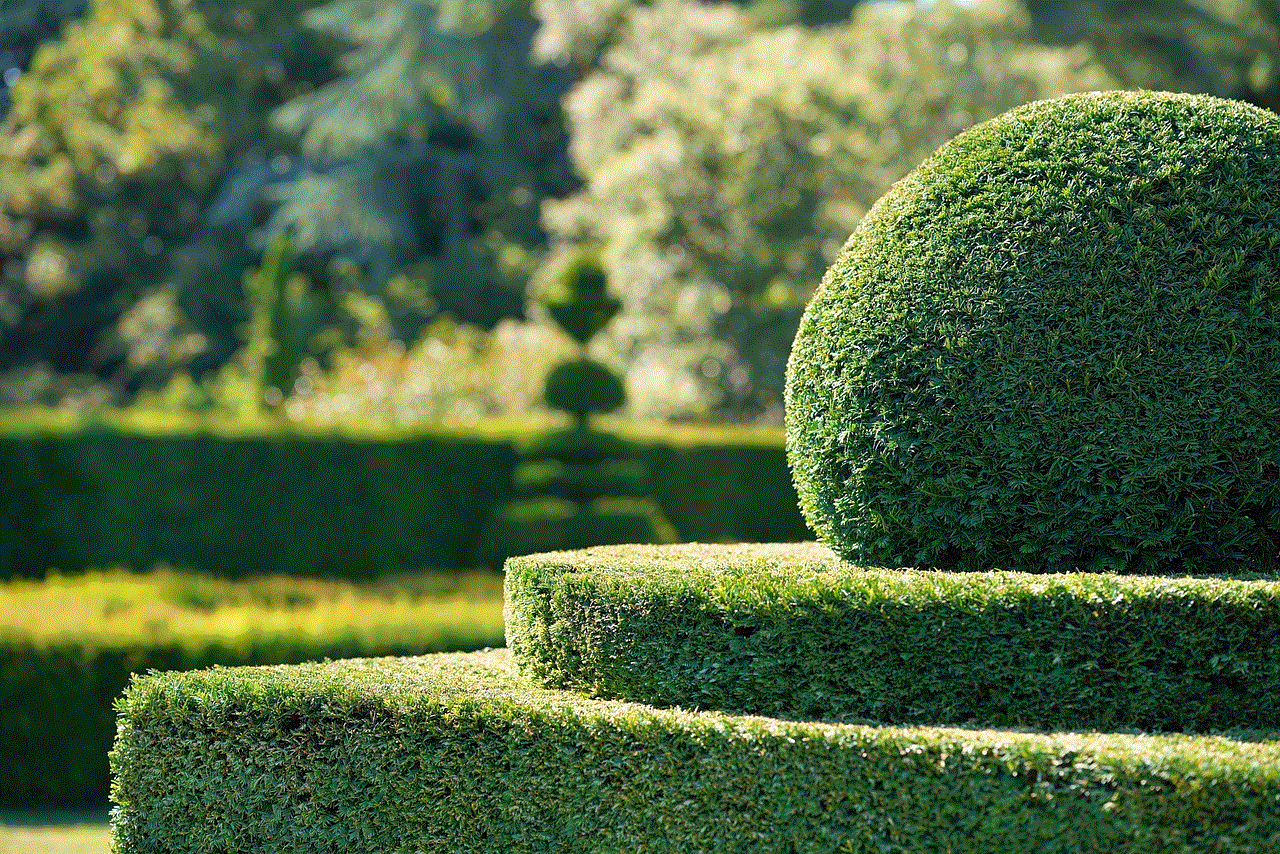
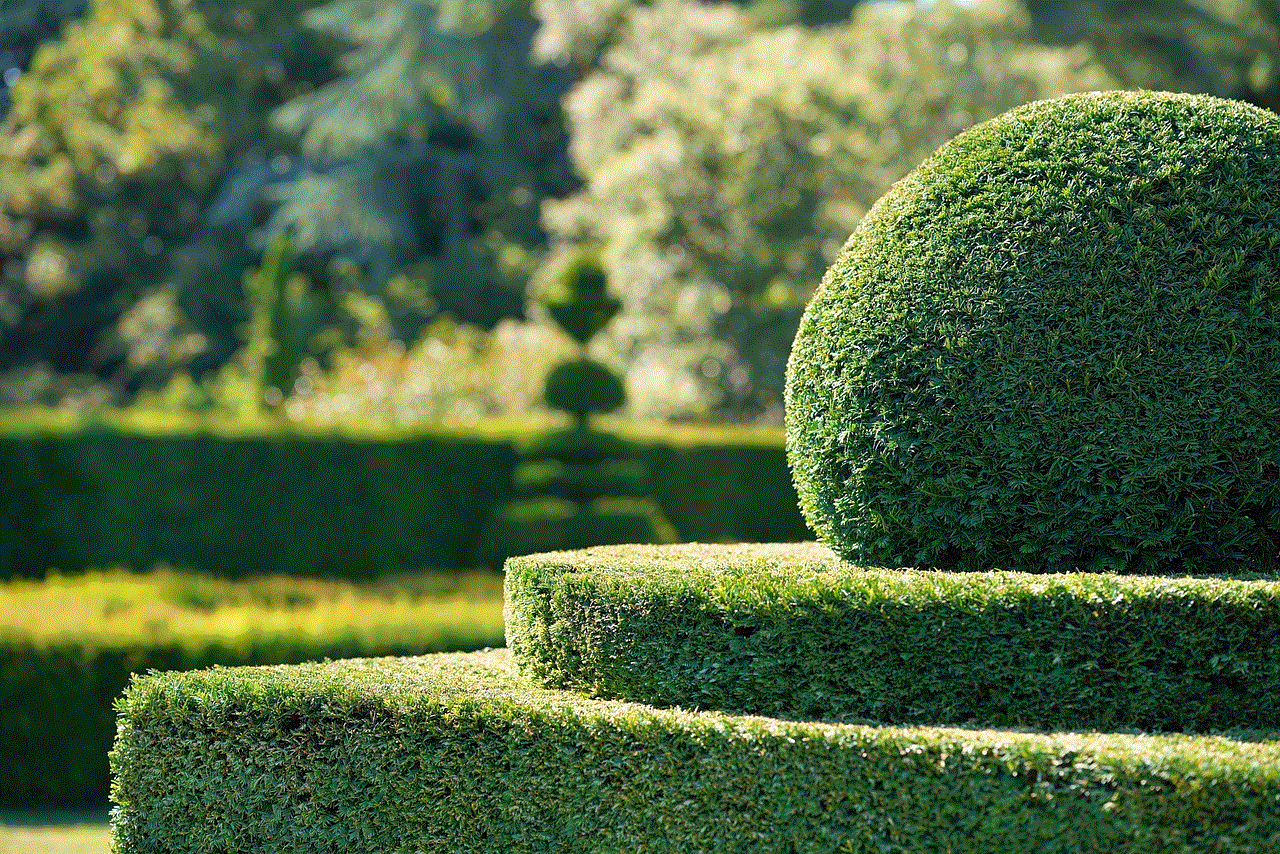
3. Follow the on-screen instructions to set up the app and grant the necessary permissions for location tracking.
## Privacy Considerations
While enabling tracking features on your iPhone can offer numerous benefits, it’s crucial to consider privacy implications. Location sharing and app usage tracking can expose sensitive information. Here are some tips to protect your privacy:
1. **Limit Location Access**: Only allow essential apps to access your location, and choose the “While Using the App” option whenever possible.
2. **Review App Permissions**: Regularly review and manage app permissions in the Privacy settings.
3. **Educate Family Members**: If using Family Sharing, ensure that all family members understand the implications of sharing their location.
4. **Disable Tracking When Not Needed**: If tracking features are not necessary, consider disabling them to protect your privacy.
## Conclusion
Enabling tracking on your iPhone can significantly enhance your ability to stay connected and secure. Whether it’s locating a lost device, monitoring app usage, or keeping track of family members, Apple’s robust tracking features and third-party applications offer a wealth of options. However, it’s essential to strike a balance between functionality and privacy. By following the steps outlined in this guide, you can effectively enable tracking on your iPhone while maintaining control over your personal information. Always stay informed about the latest features and best practices to make the most of your iPhone’s capabilities.
tile smart tag
# Tile Smart Tag: Revolutionizing Personal Item Tracking
In an age where technology seamlessly integrates into our daily lives, the Tile Smart Tag has emerged as a game-changer in personal item tracking. As we accumulate more belongings, the chances of misplacing them increase. Whether it’s your keys, wallet, bag, or even your pet, the Tile Smart Tag provides a reliable solution to ensure that you never lose your valuables again. In this article, we will explore what Tile Smart Tags are, how they work, their various applications, and their impact on our daily lives.
## What is a Tile Smart Tag?
Tile Smart Tags are small, Bluetooth-enabled tracking devices that can be attached to or placed inside personal belongings. The primary function of these tags is to help users locate their items through a smartphone application. The Tile app is compatible with both Android and iOS devices and allows users to track their items on a map, make the Tile ring to find it, and even utilize the community find feature to locate lost items.
Tile offers several variations of their smart tags, including the Tile Mate, Tile Slim, Tile Sticker, and Tile Pro, catering to different needs and preferences. Each model varies in size, shape, and range, but they all share the same core functionality: helping users keep track of their belongings.
## How Do Tile Smart Tags Work?
Tile Smart Tags operate on a straightforward yet effective principle. Once you purchase a Tile, you need to pair it with your smartphone using the Tile app. The app will guide you through the setup process, which takes just a few minutes. Once paired, the Tile communicates with your smartphone via Bluetooth, allowing you to track its location.
When you misplace an item with a Tile attached, you can open the app and see the last known location on a map. If the item is within Bluetooth range, you can make the Tile ring, helping you locate it through sound. If the item is out of range, the app will show you the last location it was detected, giving you a good starting point for your search.
One of the most innovative features of the Tile Smart Tag is the community find option. If your item is lost and out of Bluetooth range, other Tile users who pass by the area can help locate your item. When a Tile user with the app comes into proximity with your lost item, you receive an anonymous update on its location. This innovative crowd-sourced feature significantly increases the chances of retrieving lost items.
## Benefits of Using Tile Smart Tags
### 1. Peace of Mind
The primary benefit of using Tile Smart Tags is the peace of mind they provide. When you attach a Tile to your valuables, you can rest easy knowing that you have a reliable way to locate them if they go missing. This is especially crucial for individuals who frequently misplace items or have busy lifestyles.
### 2. Versatile Applications
Tile Smart Tags can be used for a wide range of items. From everyday essentials like keys and wallets to more unique applications like tracking your pet’s collar or even your luggage while traveling, the versatility of Tile is one of its greatest strengths. This adaptability makes it a useful tool for anyone, regardless of their lifestyle.
### 3. User-Friendly Interface
The Tile app is designed with user experience in mind. The interface is intuitive and easy to navigate, making it accessible even for those who may not be tech-savvy. The straightforward setup process and clear instructions contribute to a hassle-free experience for all users.
### 4. Community Support
The community find feature is invaluable for recovering lost items. Tile’s large user base means that there is a greater likelihood of someone passing by your lost item, thus increasing the chances of its retrieval. It creates a sense of community where users can help each other recover their belongings.
### 5. Long Battery Life and Replaceable Batteries
Tile Smart Tags come equipped with long-lasting batteries that can last anywhere from one to three years, depending on the model. Furthermore, some models have replaceable batteries, ensuring that you don’t need to discard the device after the battery life ends. This eco-friendly approach is an added benefit for environmentally conscious consumers.
## Specific Tile Models and Their Features
Tile offers various models, each designed to cater to different needs. Here’s a breakdown of the most popular Tile models and their specific features:
### Tile Mate
The Tile Mate is one of the most popular options. It is small and versatile, making it easy to attach to keys, bags, or any other item you want to keep track of. The Tile Mate has a range of up to 200 feet and features a loud ringtone to help locate items quickly.



### Tile Slim
For those who prefer a more discreet option, the Tile Slim is perfect. It is the size of a credit card, allowing users to slip it into wallets, passport holders, or even luggage. Despite its slim design, it retains effective tracking capabilities with a range of up to 200 feet.
### Tile Sticker
The Tile Sticker is a unique offering with an adhesive back, allowing you to stick it to various surfaces. This model is ideal for items that don’t have a convenient way to attach a keyring, such as remote controls, cameras, or electronics.
### Tile Pro
The Tile Pro is the most advanced model, featuring a longer range of up to 400 feet and a louder ringtone. It is designed for users who need robust tracking capabilities and want to ensure that their most valuable items are always within reach.
## Real-World Applications of Tile Smart Tags
Tile Smart Tags have found applications across various industries and personal situations. Here are some real-world examples of how people utilize Tile in their daily lives:
### Keeping Track of Keys
Misplacing keys is a common frustration. By attaching a Tile Mate to your keyring, you can easily locate your keys through the app. Whether you’ve left them in a coat pocket or on the kitchen counter, finding them becomes a breeze.
### Checking on Pets
Pet owners can benefit significantly from Tile Smart Tags. By attaching a Tile to your pet’s collar, you can monitor their location. This is especially useful for pets that are prone to wandering off or escaping the yard. While it is not a GPS tracker, it can provide peace of mind when your pet is outside.
### Traveling with Luggage
Travelers can use Tile Slim to keep track of their luggage. By placing a Tile in your suitcase or backpack, you can monitor its location while traveling. This feature is particularly useful in crowded airports or train stations, where bags can easily be misplaced.
### Organizing Home Items
Tile Smart Tags can help with home organization. By tagging items such as remote controls, chargers, or tools, you can quickly locate them when needed. This is especially beneficial in households with children or multiple family members where items often get misplaced.
### Business Applications
Businesses can also utilize Tile Smart Tags for inventory management. By tagging valuable equipment or supplies, businesses can keep track of their assets, reducing the chances of loss or misplacement. This application is particularly useful for companies that manage a large number of tools or devices.
## Limitations of Tile Smart Tags
While Tile Smart Tags offer numerous benefits, they are not without limitations. Understanding these limitations can help users make informed decisions about their usage.
### Bluetooth Range
Tile Smart Tags operate on Bluetooth technology, which means they have a limited range. If you move out of the Bluetooth range (typically around 200-400 feet depending on the model), you will not be able to locate the item unless it comes back into range or is found by another Tile user.
### Dependency on Smartphone
The functionality of Tile Smart Tags is heavily dependent on a connected smartphone. If your phone is lost, broken, or out of battery, you may face challenges in locating your Tile-enabled items. This dependency makes it crucial to ensure that your smartphone is always functioning properly.
### Battery Life
While many Tile models come with long-lasting batteries, they eventually need to be replaced. For those models without replaceable batteries, users will need to purchase a new Tile once the battery expires, which can be seen as a drawback for some consumers.
### Privacy Concerns
As with any technology that tracks location, there may be privacy concerns. Users should be mindful of how they use Tile Smart Tags and ensure they are not tracking items without the consent of the individuals involved.
## The Future of Tile Smart Tags
The future of Tile Smart Tags looks promising, with ongoing advancements in technology. As the Internet of Things (IoT) continues to evolve, we can expect to see improvements in tracking capabilities, integration with smart home devices, and enhanced battery life. Tile’s commitment to innovation suggests that they will remain at the forefront of personal item tracking solutions.
Moreover, the rise of smart home technology may open up new avenues for Tile integration. Imagine a scenario where your smart home system automatically notifies you if you leave without your keys or wallet, using Tile’s tracking capabilities. The potential for enhanced functionality is limitless.
## Conclusion



Tile Smart Tags have revolutionized the way we track and manage our personal belongings. With their user-friendly interface, versatile applications, and community support, they provide an effective solution for anyone looking to avoid the frustration of misplaced items. While there are some limitations, the benefits far outweigh the drawbacks for most users. As technology continues to advance, Tile Smart Tags are likely to evolve, offering even more innovative features in the future. By embracing this technology, we can enhance our daily lives, reduce stress, and maintain better organization in an increasingly busy world.