how to erase search history on iphone
In today’s digital age, the use of smartphones has become an integral part of our daily lives. With the rise of social media and search engines, we rely heavily on our iPhones to stay connected and informed. However, with the convenience of having everything at our fingertips, comes the risk of our privacy being compromised. This is why it is important to know how to erase search history on iPhone.
Your iPhone keeps a record of all the searches you make on your device, whether it’s through your browser or through various apps. This data can be accessed by anyone who has access to your phone, including advertisers and hackers. Therefore, regularly deleting your search history is an essential step in protecting your privacy. Not only does it prevent others from accessing your browsing habits, but it also helps to keep your device running smoothly by freeing up storage space. In this article, we will discuss the various methods to erase search history on iPhone.
Method 1: Clearing Safari Browsing History
The Safari browser is the default browser on iPhones and is used by most users to access the internet. Therefore, it is important to know how to clear your browsing history on Safari. To do this, follow these simple steps:
Step 1: Open the “Settings” app on your iPhone and scroll down to find “Safari”. Tap on it to open the Safari settings.
Step 2: Scroll down and tap on “Clear History and Website Data”. A pop-up message will appear asking you to confirm your action. Tap on “Clear History and Data” again to confirm.
Step 3: Your Safari browsing history will now be cleared, along with any cookies and other data. This will prevent anyone from seeing your search history.
Method 2: Using Private Browsing Mode
If you don’t want to clear your entire browsing history, you can use private browsing mode to prevent your searches from being recorded in the first place. When you use private browsing mode, your browsing history, cookies, and other data are not saved. To turn on private browsing mode, follow these steps:
Step 1: Open the Safari browser and tap on the tab icon at the bottom right corner of the screen.
Step 2: Tap on the “Private” button at the bottom left corner of the screen. This will open a new tab in private browsing mode.
Step 3: You can now browse the internet without worrying about your search history being saved. To exit private browsing mode, tap on the tab icon again and tap on “Private” to turn it off.
Method 3: Clearing Search History on Google App
Apart from using Safari, many users also use the Google app to search for information. If you use the Google app for your searches, follow these steps to clear your search history:
Step 1: Open the Google app on your iPhone and tap on the “More” button (three horizontal lines) at the bottom right corner of the screen.
Step 2: Tap on “Settings” and then select “Privacy”. This will open a new page with various privacy options.
Step 3: Tap on “Clear on-device history” and then tap on “Clear on-device history” again to confirm. This will clear all your search history from the Google app.
Method 4: Clearing Search History on Google Maps
Apart from the Google app, many users also use Google Maps for navigation and location searches. To clear your search history on Google Maps, follow these steps:
Step 1: Open the Google Maps app on your iPhone and tap on the “Menu” button (three horizontal lines) at the top left corner of the screen.
Step 2: Tap on “Settings” and then select “Maps history”. This will open a list of all your recent searches on Google Maps.
Step 3: To clear your entire search history, tap on “Clear all” at the top right corner of the screen. You can also choose to delete individual searches by swiping left on them and tapping on “Delete”.
Method 5: Clearing Search History on YouTube
If you use the YouTube app on your iPhone, it is important to clear your search history to prevent others from seeing your viewing habits. To do this, follow these steps:
Step 1: Open the YouTube app and tap on the “Library” button (the three horizontal lines) at the bottom right corner of the screen.
Step 2: Tap on “History” and then tap on the “Clear all watch history” button at the top of the screen.
Step 3: To clear your search history, tap on the “Clear all search history” button at the top of the screen. You can also choose to delete individual searches by swiping left on them and tapping on “Delete”.
Method 6: Using Third-Party Apps
Apart from the built-in options on your iPhone, there are also third-party apps that can help you erase search history on multiple apps and browsers at once. Some popular options include “History Eraser” and “Cleaner for iPhone”. These apps offer a simple and efficient way to clear your search history and other data from your device.
Method 7: Enabling Restrictions
Another way to prevent your search history from being saved is by enabling restrictions on your iPhone. This will prevent anyone from accessing your Safari browser and other apps. To enable restrictions, follow these steps:
Step 1: Open the “Settings” app and tap on “Screen Time”.
Step 2: Tap on “Content & Privacy Restrictions” and then tap on “Content Restrictions”.
Step 3: Scroll down and find “Web Content”. Tap on it and select “Limit Adult Websites” or “Allowed Websites Only” to restrict access to certain websites.
Step 4: You can also tap on “Privacy” and restrict access to various apps, such as Safari, Google Maps, and YouTube.
Method 8: Logging Out of Accounts
If you are using apps or websites that require you to log in, it is important to log out of your accounts after each use. This will prevent your search history from being saved and accessed by others. To log out of your accounts, follow these steps:
Step 1: Open the app or website and tap on the “Menu” button (three horizontal lines).
Step 2: Scroll down and find the “Sign Out” button. Tap on it and confirm your action.
Step 3: If you are using the app or website on a public or shared device, make sure to clear your browsing history after logging out.
Method 9: Using a VPN
Using a Virtual Private Network (VPN) is another way to protect your privacy while browsing the internet on your iPhone. A VPN encrypts your internet traffic, making it difficult for anyone to track your online activities. This is especially useful when using public Wi-Fi networks, as they are more vulnerable to hackers. There are many VPN apps available on the App Store, such as “ExpressVPN” and “NordVPN”.
Method 10: Resetting Your iPhone
If you want to completely erase all your search history and other data from your iPhone, you can reset your device to factory settings. This will erase all your data, including your search history, and restore your iPhone to its original state. Before resetting your iPhone, make sure to back up your important data. To reset your iPhone, follow these steps:
Step 1: Open the “Settings” app and tap on “General”.
Step 2: Scroll down and tap on “Reset” and then select “Erase All Content and Settings”.
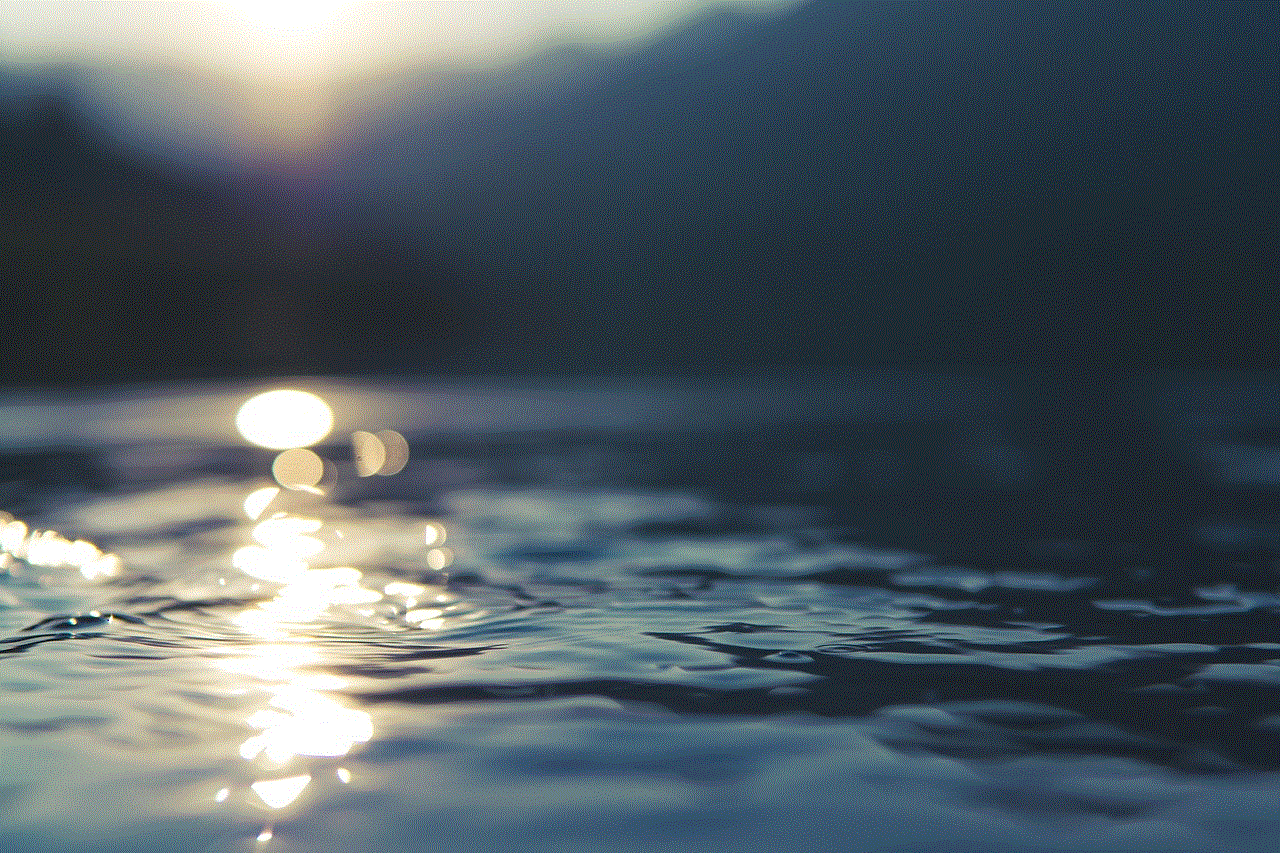
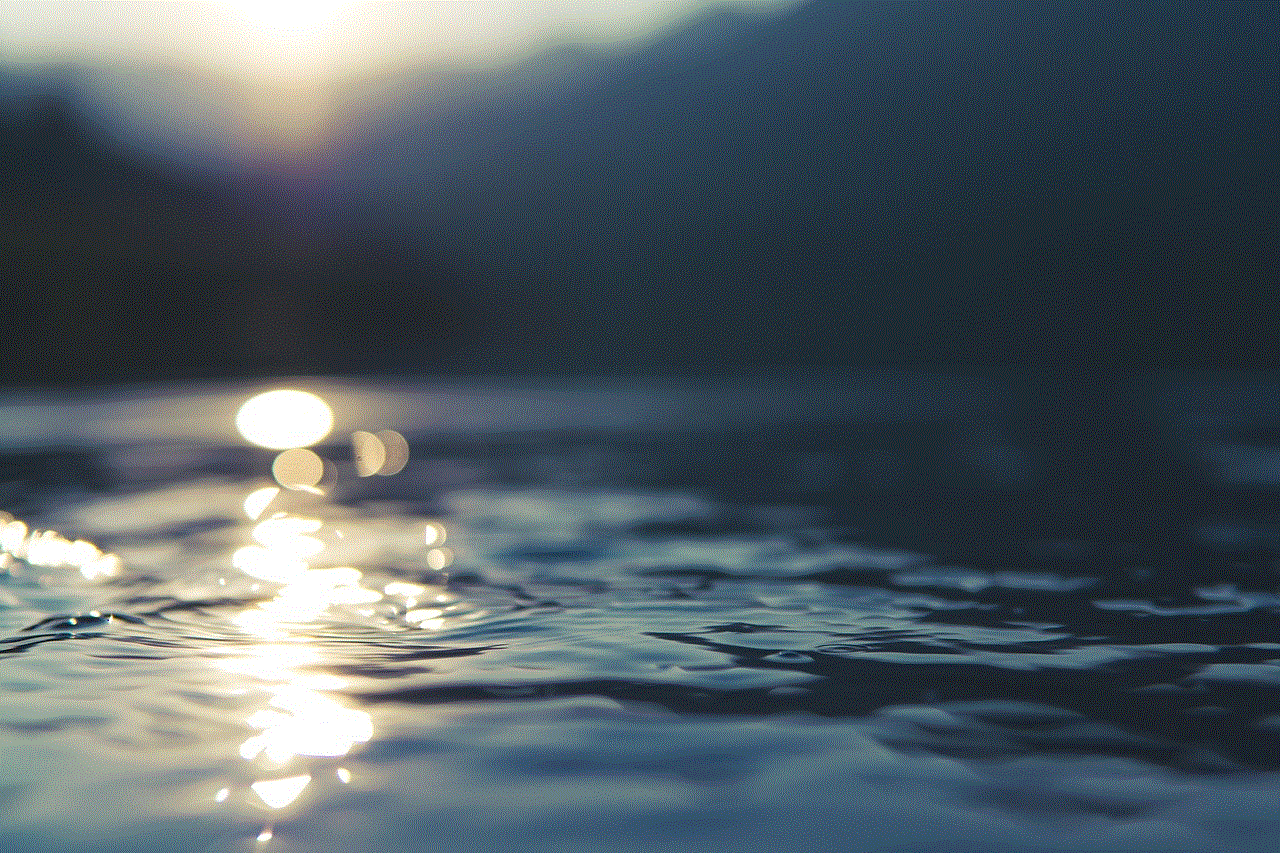
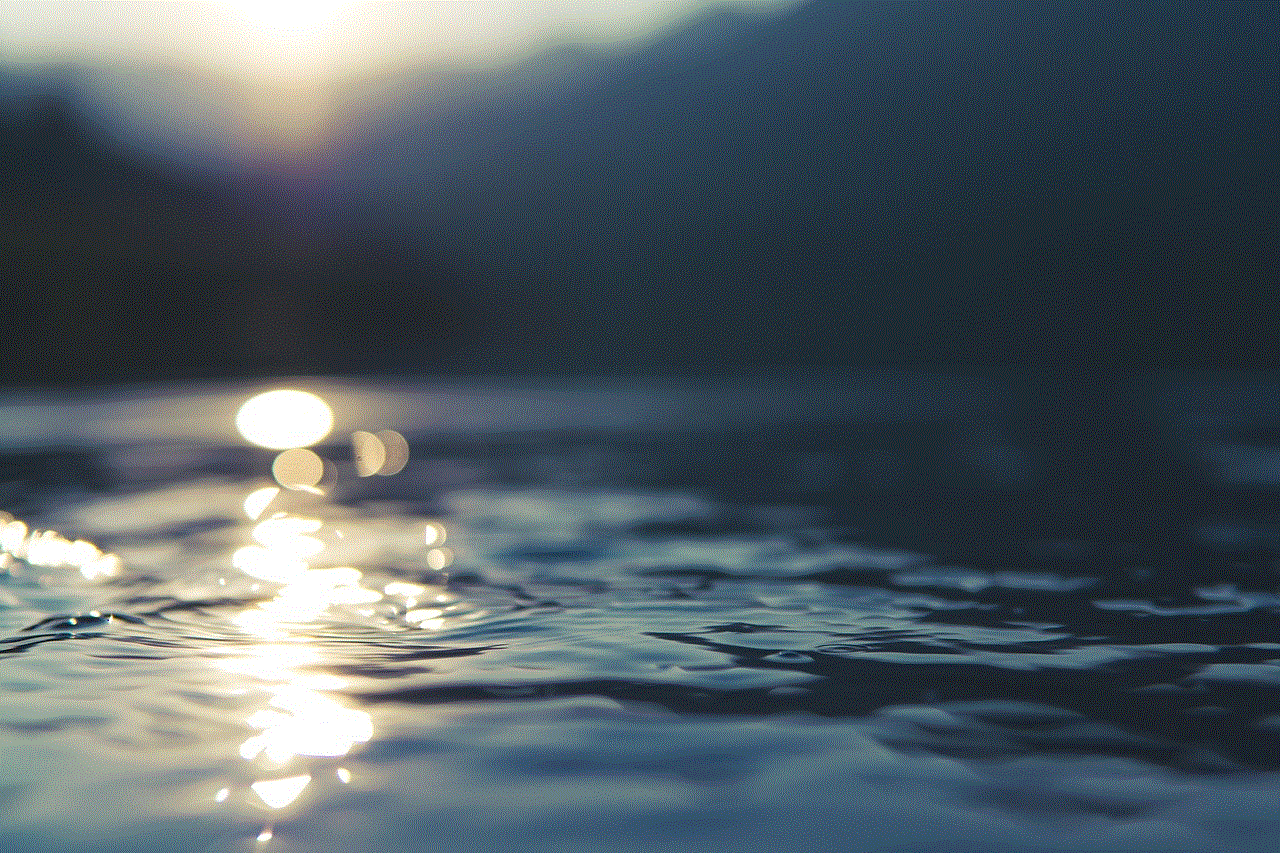
Step 3: Enter your passcode and confirm your action. This will erase all your data and restore your iPhone to its factory settings.
In conclusion, knowing how to erase search history on iPhone is crucial in protecting your privacy and keeping your device running smoothly. Whether it’s through clearing your browsing history, using private browsing mode, or using third-party apps, there are various methods you can use to ensure your search history remains private. It is also important to regularly delete your search history and log out of your accounts after each use. By following these steps, you can enjoy the convenience of using your iPhone without compromising your privacy.
flex grabber reviews
Flex Grabber is a household name when it comes to versatile and reliable tools for home improvement and DIY projects. With its innovative design and functionality, the Flex Grabber has become a popular choice among homeowners and professionals alike. In this article, we will take a closer look at the Flex Grabber and its features, and explore why it has received such positive reviews from its users.
Introduction to Flex Grabber
The Flex Grabber is a flexible and extendable tool that is designed to help you reach and grab objects that are out of your reach. It is equipped with a 24-inch flexible arm that can bend and twist in any direction, allowing you to reach tight spaces, corners, and other hard-to-reach areas. The arm is made of durable steel and is covered with a high-quality rubber material to provide a strong grip on objects.
The Flex Grabber also features a 4-pronged claw that can be opened and closed with a simple pull of the trigger. This claw is designed to hold objects securely, allowing you to retrieve items without dropping or damaging them. The claw is also equipped with a non-slip coating to prevent items from slipping out of its grasp.
Ease of Use
One of the main reasons why the Flex Grabber has received such positive reviews is its ease of use. The tool is lightweight and compact, making it easy to handle and maneuver. Its flexible arm allows you to reach into tight spaces without having to bend or stretch, which can be a huge relief for those with back problems or limited mobility.
Additionally, the Flex Grabber is designed to be used with just one hand, leaving your other hand free to hold onto something for support or to manipulate the object you are trying to retrieve. This makes it an ideal tool for seniors or anyone with limited dexterity.
Versatility
Another aspect that has been praised in Flex Grabber reviews is its versatility. The tool can be used for a wide range of tasks, from picking up small items like keys and coins, to retrieving larger objects like tools and toys. Its flexible arm and strong claw allow you to grab objects of various shapes and sizes, making it a versatile tool to have in your toolbox.
The Flex Grabber can also be used in different settings, whether it’s in your home, office, or car. Its compact size and lightweight design make it easy to carry around, making it a handy tool to have for any unexpected situations.
Durability
Durability is always a concern when it comes to tools, and the Flex Grabber does not disappoint in this aspect. It is made of high-quality materials that are built to last, even with frequent use. The flexible arm is made of steel, which is known for its strength and durability, while the claw is made of sturdy plastic with a non-slip coating.
The tool is also designed to withstand a fair amount of weight, making it suitable for picking up heavier objects without the risk of breaking. This durability has been highlighted in many Flex Grabber reviews, with users expressing their satisfaction with the tool’s long-lasting performance.
Practicality
The Flex Grabber is not only a useful tool for DIY projects, but it also has practical applications in everyday life. For example, if you drop something behind a piece of furniture, you can use the Flex Grabber to retrieve it without having to move the furniture. It can also come in handy when reaching for items on high shelves or picking up items from the ground without having to bend over.
The practicality of the Flex Grabber has been appreciated by many users, who have found it to be a useful tool in various situations, from home improvement projects to everyday tasks.
Affordability
Despite its many features and benefits, the Flex Grabber is surprisingly affordable. It is priced competitively compared to other similar tools on the market, making it accessible to a wide range of users. Its durability also means that you won’t have to constantly replace the tool, making it a cost-effective investment in the long run.
Customer Reviews
Customer reviews are a valuable source of information when it comes to purchasing a product, and the Flex Grabber has received overwhelmingly positive reviews from its users. Many have praised its sturdy construction, ease of use, and versatility. Some users have even shared stories of how the Flex Grabber has helped them in unexpected situations, from retrieving lost items to rescuing items stuck in tight spaces.
In addition to positive reviews, the Flex Grabber has also received numerous awards and recognition for its design and functionality, further solidifying its reputation as a top-quality tool.



Conclusion
In conclusion, the Flex Grabber is a versatile, durable, and practical tool that has received numerous positive reviews from its users. Its flexible arm, strong claw, and ease of use make it a valuable addition to any toolbox. Whether you’re a DIY enthusiast, a homeowner, or a professional, the Flex Grabber is a must-have tool that will make your life easier in many ways. So, if you’re looking for a reliable and affordable tool that will help you reach and grab objects with ease, the Flex Grabber is definitely worth considering.