how to find hidden tracking apps on iphone
In today’s digital age, our smartphones have become an essential part of our daily lives. We use them for communication, entertainment, and even as a tool for tracking our fitness goals. However, what many people may not realize is that our smartphones can also be used to track our every move. This is made possible through hidden tracking apps that can be installed on our iPhones without our knowledge. These apps can gather sensitive information such as our location, call logs, messages, and even our online activity. In this article, we will discuss how to find hidden tracking apps on an iPhone and steps you can take to protect your privacy.
What are hidden tracking apps?
Hidden tracking apps are software programs that can be installed on a smartphone without the user’s knowledge. These apps are designed to run in the background, making it difficult for the user to detect their presence. They can be used for various purposes, such as monitoring a child’s online activity, tracking an employee’s whereabouts, or even spying on a partner. While some hidden tracking apps are marketed as parental control or employee monitoring tools, they can also be used for malicious purposes.
How do hidden tracking apps work?
Hidden tracking apps work by collecting data from the device they are installed on. They can track a wide range of activities, including calls, messages, GPS location, social media activity, browsing history, and more. The collected data is then sent to a remote server where it can be accessed by the person who installed the app. Some hidden tracking apps also have features that allow the user to remotely control the device, such as taking pictures or recording audio.
How to find hidden tracking apps on an iPhone?
Now that you know what hidden tracking apps are and how they work, you may be wondering how to find them on your iPhone. The good news is that there are ways to detect and remove these apps from your device. Here are some methods you can try:
1. Check for unfamiliar apps
The first step to finding hidden tracking apps is to check for any unfamiliar apps on your iPhone. These apps may have generic names and icons to avoid suspicion, so it may be challenging to identify them. Look for apps that you did not install or do not remember downloading. If you come across any, research the app’s name online to see if it is a known hidden tracking app.
2. Use the App Library feature
The App Library feature, introduced in iOS 14, can help you find hidden tracking apps on your iPhone. This feature organizes all the apps on your device into categories, making it easier to identify any suspicious apps. Swipe to the last page of your home screen to access the App Library or use the search bar at the top to look for specific apps.
3. Check your device’s battery usage
Hidden tracking apps run in the background and consume a significant amount of battery power. If you notice that your iPhone’s battery is draining faster than usual, it could be an indication that there is a hidden tracking app on your device. To check your battery usage, go to Settings > Battery > Battery Usage to see which apps are using the most power.
4. Look for unusual data usage
Another way to detect hidden tracking apps is to check your data usage. These apps need an internet connection to send the collected data to the remote server, which can significantly increase your data usage. If you notice a sudden spike in your data usage, it could be a sign that there is a hidden tracking app on your iPhone.
5. Use an anti-spyware app
There are several anti-spyware apps available on the App Store that can help you detect hidden tracking apps on your iPhone. These apps scan your device for any suspicious activity and can identify and remove hidden tracking apps. Some popular anti-spyware apps include Certo, mSpy, and FlexiSPY.
6. Check your iPhone’s jailbreak status
Jailbreaking is the process of removing software restrictions imposed by Apple on iOS devices. This allows users to download apps from outside the App Store, making it easier to install hidden tracking apps. If your iPhone is jailbroken, it is more vulnerable to hidden tracking apps. To check if your device is jailbroken, go to Settings > General > About and look for the word “jailbroken” under your device’s name.
7. Look for jailbreak apps
If you find that your iPhone is jailbroken, it is essential to check for any jailbreak apps. These apps are often used to install hidden tracking apps and can be found in the Cydia app store. Look for apps such as “Cydia,” “Installer,” or “Icy,” which are commonly used for jailbreaking.
8. Check for suspicious system files
Hidden tracking apps often disguise themselves as system files to avoid detection. If you are knowledgeable about coding, you can use a file manager app to navigate through your iPhone’s directories and look for any suspicious files. Look for files with generic names, such as “system.exe” or “svc.exe.”
9. Monitor your device’s behavior
If you suspect that there may be a hidden tracking app on your iPhone, pay attention to your device’s behavior. Do you notice any strange sounds, such as clicking or beeping noises, when you are not using your phone? Does your device randomly restart or shut down? These could be signs that there is a hidden tracking app running on your iPhone.
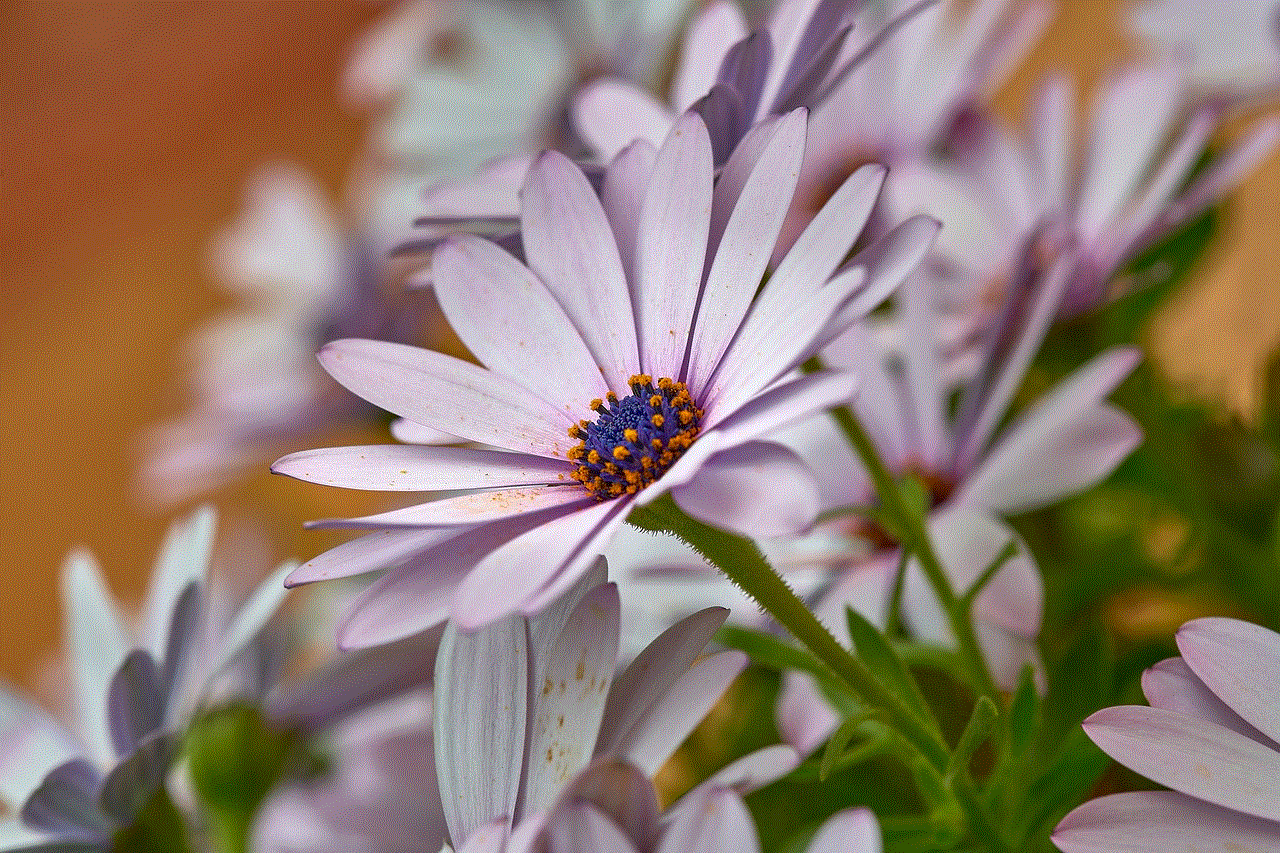
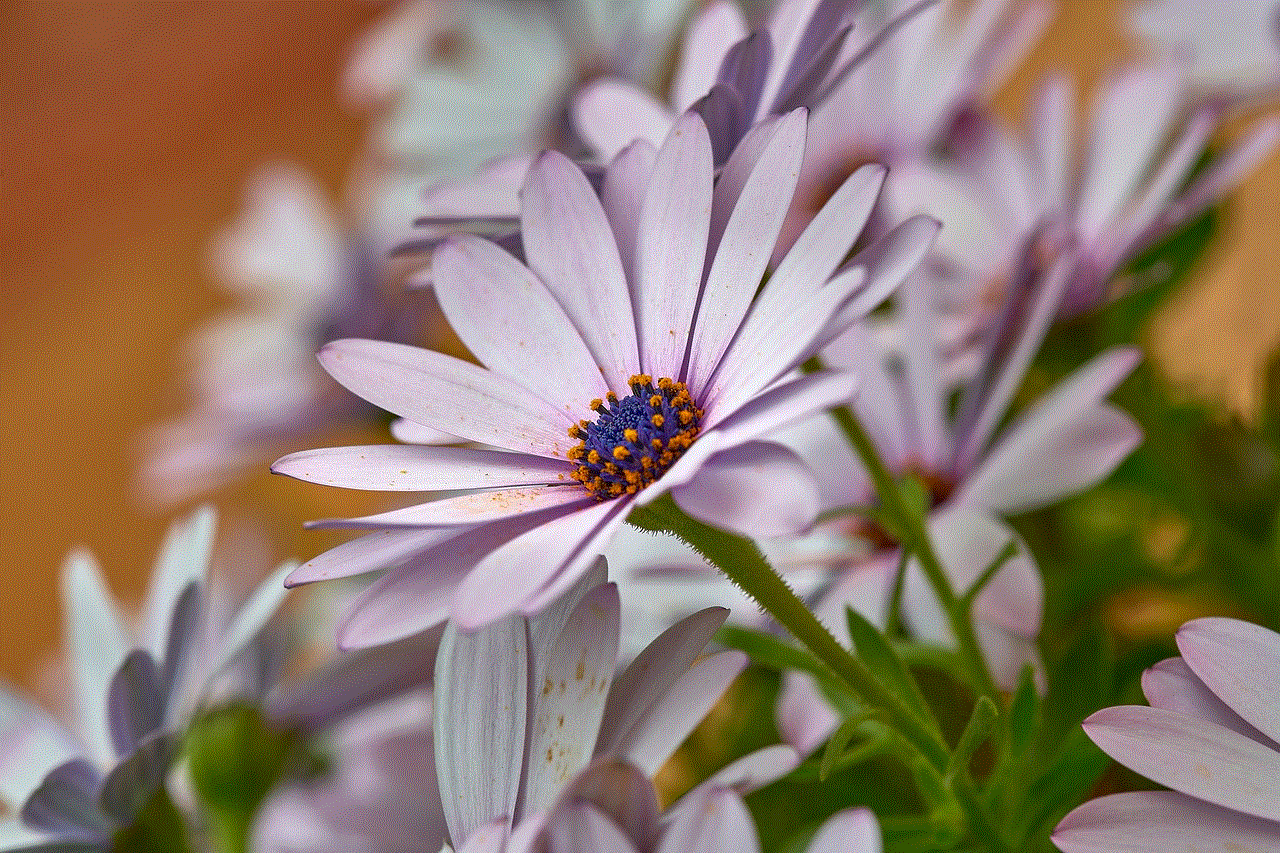
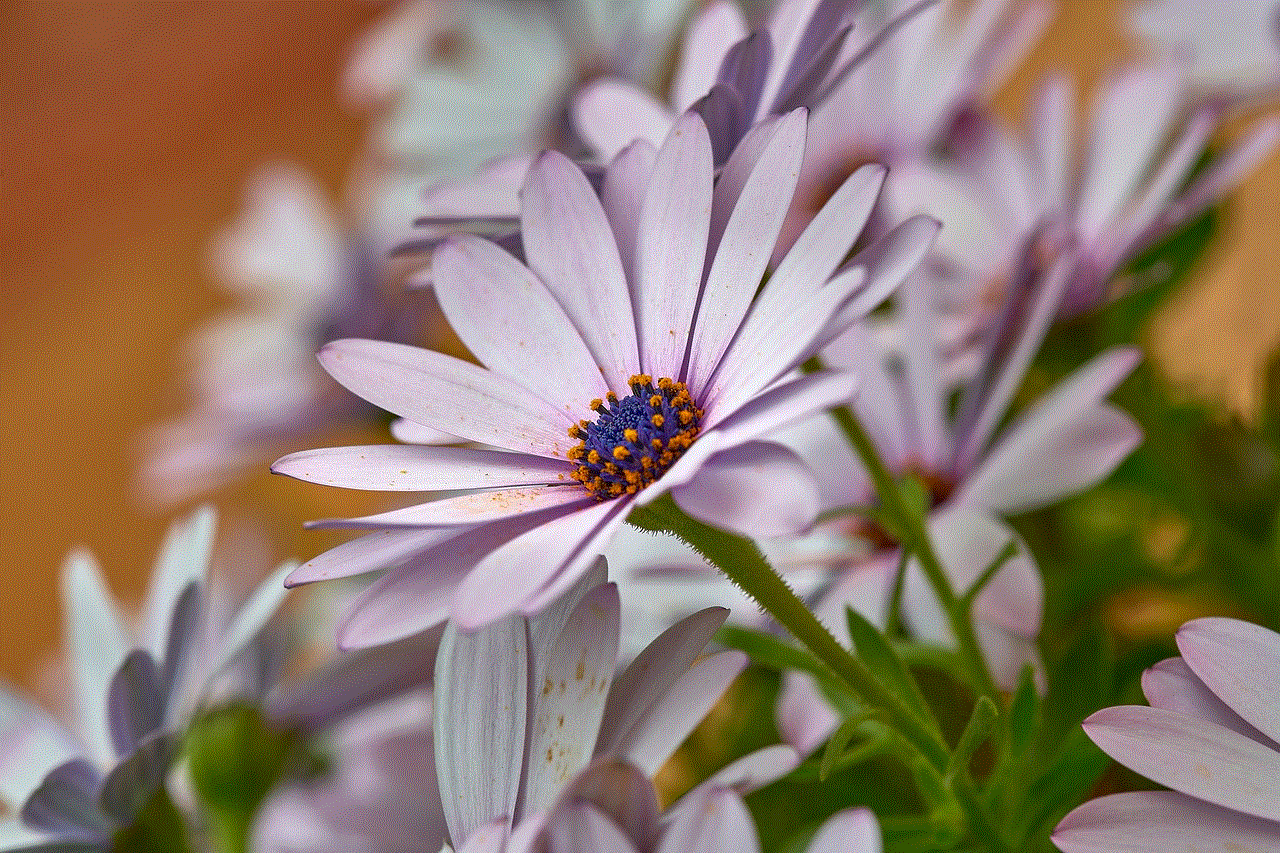
10. Reset your device to factory settings
If you have tried all the above methods and still cannot find the hidden tracking app, your best option may be to reset your device to factory settings. This will erase all data on your iPhone, including any hidden tracking apps. To do this, go to Settings > General > Reset > Erase All Content and Settings. However, this should be your last resort as it will also delete all your personal data.
How to protect your iPhone from hidden tracking apps?
Now that you know how to find hidden tracking apps on your iPhone, it is essential to take steps to protect your device from these apps. Here are some measures you can take to safeguard your privacy:
1. Be cautious of unfamiliar apps
Be careful when downloading apps from the App Store and only install apps from trusted developers. Read reviews and check the app’s permissions before downloading to ensure that it is legitimate.
2. Keep your iPhone’s software up to date
Apple regularly releases security updates for iOS to address any vulnerabilities that may be exploited by hidden tracking apps. Make sure to update your device’s software to the latest version to stay protected.
3. Use a strong passcode or biometric lock
Set a strong passcode or use biometric authentication, such as Touch ID or Face ID, to secure your device. This will prevent anyone from installing hidden tracking apps on your iPhone without your knowledge.
4. Disable location services for unnecessary apps
Some hidden tracking apps use location services to track your whereabouts. Go to Settings > Privacy > Location Services to review which apps have access to your location and disable it for any unnecessary apps.
5. Be cautious of phishing scams
Some hidden tracking apps may require physical access to your iPhone to install. Be wary of phishing scams where someone may try to trick you into giving them access to your device.



Conclusion
Hidden tracking apps pose a significant threat to our privacy and security. It is essential to be vigilant and take necessary measures to protect our devices from these apps. If you suspect that there may be a hidden tracking app on your iPhone, follow the steps outlined in this article to detect and remove it. Remember to always be cautious when downloading apps and regularly monitor your device’s behavior. By being proactive, you can ensure that your personal information remains safe and secure.
what does jk mean for jeeps
When it comes to the world of Jeeps, there are many different models and variations to choose from. One model that often stands out to Jeep enthusiasts is the JK. But what exactly does JK mean for Jeeps? In this article, we will dive into the history of the JK model, its features and specifications, and what makes it a popular choice among Jeep owners.
The Jeep JK, also known as the JK Wrangler, is a compact, four-wheel drive off-road vehicle that was first introduced by Chrysler in 2006. It is the third generation of the iconic Jeep Wrangler and replaced the previous TJ model. The JK was produced from 2006 to 2018, making it the longest-running Wrangler model in Jeep’s history.
So, what does JK stand for? The answer is simple: it stands for “Jeep King.” This name was chosen as a tribute to the Jeep brand’s long history and its reputation as the king of off-road vehicles. The JK was also the first Jeep to be designed under Chrysler’s ownership after the company merged with Daimler in 1998. Its development was heavily influenced by the Jeep Wrangler Unlimited, a stretched version of the TJ model that was introduced in 2004.
One of the most significant changes that the JK brought to the table was its new platform. It was the first Wrangler to feature a coil-spring suspension system, which replaced the traditional leaf springs used in previous models. This change provided a smoother ride and improved handling both on and off the road. The JK also had a longer wheelbase, wider track, and increased ground clearance compared to its predecessor, making it a more capable off-road vehicle.
The Jeep JK was available in two body styles: the two-door and four-door models. The two-door version was marketed as the Wrangler, while the four-door version was known as the Wrangler Unlimited. The four-door version was a significant departure from the traditional two-door design, as it offered more interior space and practicality. This made the JK appeal to a wider audience, including families and those looking for a more versatile vehicle.
Under the hood, the Jeep JK came with two engine options: a 3.8-liter V6 and a 3.6-liter V6. The 3.8-liter engine was carried over from the previous TJ model and produced 202 horsepower and 237 lb-ft of torque. It was paired with either a six-speed manual or a four-speed automatic transmission. The 3.6-liter engine, on the other hand, was introduced in 2012 and was more powerful, producing 285 horsepower and 260 lb-ft of torque. It was coupled with a five-speed automatic transmission or a six-speed manual transmission.
One of the most notable features of the Jeep JK is its iconic design. It stayed true to the classic Jeep design with its round headlights, seven-slot grille, and boxy shape. Its front fenders were also removable, allowing for easy customization and a unique look. The JK also came with a removable hardtop or soft top, giving owners the option to enjoy an open-air driving experience.
In terms of off-road capabilities, the Jeep JK was a force to be reckoned with. It had a robust four-wheel drive system, a solid front and rear axle, and an electronic sway bar disconnect that allowed for better articulation on uneven terrain. It also had a high ground clearance and approach, breakover, and departure angles, making it easy to navigate through rough terrain. The JK also had a water fording depth of up to 30 inches, making it suitable for crossing streams and rivers.
One of the reasons why the JK became a popular choice among Jeep enthusiasts is its aftermarket support. The Jeep brand has a massive following, and there is a vast market for aftermarket parts and accessories. This allowed owners to customize their JKs to their liking, whether it’s for better off-road performance or a more stylish look. From lift kits and oversized tires to bumpers and fender flares, the possibilities were endless.
In 2018, Jeep introduced the fourth generation of the Wrangler, known as the JL. This marked the end of the JK’s 12-year production run. The JL brought significant updates and improvements to the Wrangler, such as a new turbocharged engine, an optional eight-speed automatic transmission, and a more modern interior. However, the JK remains a popular choice among Jeep enthusiasts and is still widely used in off-road adventures and as a daily driver.



In conclusion, JK stands for “Jeep King” and is the third generation of the iconic Jeep Wrangler. It was produced from 2006 to 2018 and was the first Wrangler to be designed under Chrysler’s ownership. The JK brought significant updates and improvements to the Wrangler, including a new platform, two body styles, more engine options, and a more versatile design. Its iconic look, off-road capabilities, and aftermarket support make it a popular choice among Jeep enthusiasts. Although it has been replaced by the fourth-generation JL, the JK will always hold a special place in the hearts of Jeep owners and remain a symbol of the Jeep brand’s legacy.