how to find my mac address on iphone
The Media Access Control (MAC) address is a unique identifier assigned to every network interface on a device. It is used for communication on a network and is an essential component in identifying and securing devices. While MAC addresses are commonly associated with computers, they can also be found on iPhones. In this article, we will discuss the importance of MAC addresses, how to find the MAC address on an iPhone, and how it can be used in various scenarios.
What is a MAC address?
Every device that connects to a network has a unique MAC address. It is a 12-digit hexadecimal identifier that is assigned to the network interface of a device. This address is assigned by the manufacturer and is stored in the device’s read-only memory (ROM). A MAC address is made up of two parts – the Organizationally Unique Identifier (OUI) and the device identifier. The OUI is the first six digits of the MAC address and is used to identify the manufacturer, while the remaining six digits represent the device identifier.
Why is the MAC address important?
MAC addresses play a crucial role in network communication and security. They are used in various scenarios, such as allowing or denying access to a network, tracking network usage, and identifying devices on a network. Since MAC addresses are unique to each device, they help in identifying and differentiating between devices, making it easier to manage and secure a network.
How to find the MAC address on an iPhone?
Finding the MAC address on an iPhone is a straightforward process. Here are the steps you need to follow:
Step 1: Open the Settings app on your iPhone.
Step 2: Scroll down and tap on “General.”
Step 3: Tap on “About.”
Step 4: Scroll down until you find the “Wi-Fi Address” option. This is your iPhone’s MAC address.
Alternatively, you can also find the MAC address by going to “Settings” > “Wi-Fi” and tapping on the (i) icon next to the network you are connected to. The MAC address will be listed under “IP Address.”
Why would you need to find the MAC address on an iPhone?
There are several reasons why you might need to find the MAC address on your iPhone. Some of the common scenarios include:
1. Connecting to a specific network: Most Wi-Fi networks have a security feature called MAC address filtering, which only allows specific devices to connect to the network. In such cases, you will need to provide the MAC address of your iPhone to the network administrator to grant you access.
2. Troubleshooting network issues: If you are experiencing connectivity issues on a network, knowing your iPhone’s MAC address can help network administrators identify and resolve the problem.
3. Network usage tracking: Some organizations track network usage by MAC addresses. By knowing your iPhone’s MAC address, you can monitor your data usage and keep it within the allocated limits.
4. Device identification: In a crowded network, having the MAC address of your iPhone can help you identify and differentiate your device from others, making it easier to manage your network connections.
5. Network security: MAC addresses are used in various security measures, such as MAC address filtering, to restrict access to a network. Knowing your iPhone’s MAC address can help you configure these security measures and keep your network safe from unauthorized access.
Can the MAC address be changed on an iPhone?
Unlike computers, where the MAC address can be easily changed, iPhones have a fixed MAC address that cannot be altered. This is because the MAC address is stored in the device’s ROM, which cannot be modified. However, there are some methods that claim to change the MAC address on an iPhone, but these are not recommended as they can cause various issues with the device.
Uses of MAC addresses on an iPhone
Apart from the scenarios mentioned above, MAC addresses on iPhones have several other uses. Let’s take a look at some of them:
1. Device tracking: In case your iPhone gets lost or stolen, the MAC address can be used to track its location. This is possible because whenever the device connects to a network, its MAC address is recorded, and this information can be used to trace the device’s whereabouts.
2. Parental control: Some parental control apps use MAC addresses to restrict access to certain websites or applications on an iPhone. This can help parents monitor and control their child’s online activities.
3. Network audits: In a corporate environment, network audits are essential to ensure that only authorized devices are connected to the network. MAC addresses are used in these audits to identify and verify devices connected to the network.
4. Troubleshooting network issues: MAC addresses can also be used to troubleshoot network issues, such as conflicts between two devices using the same address or network connectivity problems.
5. Network inventory management: In large organizations, keeping track of all devices connected to the network can be a challenging task. MAC addresses are used to maintain a network inventory and ensure that all devices are accounted for.
In conclusion, the MAC address is a unique identifier that plays a significant role in network communication and security. While iPhones have a fixed MAC address that cannot be changed, knowing this address can be useful in various scenarios, such as network troubleshooting, tracking, and security. We hope this article has helped you understand the importance of MAC addresses on iPhones and how to find it on your device.
what is the age limit for twitch
Twitch, the world’s leading live streaming platform for gamers and content creators, has become a household name in recent years. With millions of daily active users and a wide range of content, Twitch has established itself as a major player in the entertainment industry. However, with its growing popularity, there has been much speculation about the age limit for Twitch. In this article, we will delve into the topic and provide you with a comprehensive understanding of the age restrictions on Twitch.
To start with, Twitch does have a minimum age requirement for its users. According to the terms of service, users must be at least 13 years old to create an account on the platform. This age requirement is in line with the Children’s Online Privacy Protection Act (COPPA), which is a federal law in the United States that protects the online privacy of children under the age of 13. Therefore, Twitch’s age limit is not arbitrary but is rather based on a legal requirement.
However, it is important to note that the minimum age requirement of 13 is only for creating an account on Twitch. The platform does not have any age restrictions for viewing content. This means that anyone, regardless of their age, can watch streams on Twitch. This is where the debate on the age limit for Twitch arises. While the platform does not have any restrictions on viewing content, it is primarily known for its gaming content, which can be violent and contain mature themes. This has raised concerns among parents and the general public about the impact of Twitch on young children.
Twitch has addressed these concerns by implementing a rating system for its content. All streams on the platform are categorized into four ratings – Teen, Mature, Adult Only, and All Ages. These ratings are based on the content of the stream and are assigned by the streamer themselves. For instance, a streamer playing a violent game like Call of Duty may choose to rate their stream as Mature, while a streamer playing a family-friendly game like Minecraft may rate their stream as All Ages.
In addition to the rating system, Twitch also has a “Mature Content” warning that appears before streams rated as Mature or Adult Only. This warning informs viewers that the stream may contain mature themes and advises them to use their discretion while watching. Furthermore, Twitch also gives users the option to filter out streams based on their ratings. This means that if a parent does not want their child to view Mature or Adult Only content, they can enable the appropriate filters on their account.
Despite these measures, Twitch has faced criticism for not doing enough to protect young viewers from mature content. In 2018, the platform came under fire for allowing a streamer to broadcast the UFC 229 fight, which featured violent and graphic scenes, without any age restrictions. This incident sparked a debate on whether Twitch should have stricter age restrictions for viewing content. However, the platform defended its decision by stating that it is the responsibility of the streamers to rate their content accurately and that they have systems in place for viewers to filter out streams they do not want to see.



Apart from the concerns over mature content, another aspect that needs to be considered when discussing age limits on Twitch is the safety of young users. As Twitch is a live streaming platform, it opens up the possibility of interactions between viewers and streamers. While most interactions are harmless, there have been instances of inappropriate behavior and even grooming of young viewers by adult streamers. To address this issue, Twitch has a strict code of conduct that prohibits any form of harassment, bullying, or sexual content. The platform also has a reporting system in place for users to report any violations and a team dedicated to reviewing and taking appropriate action against such reports.
In addition to these measures, Twitch has also introduced a “Safety Center” on their website, which provides resources for parents and educators on how to keep children safe online. The Safety Center includes information on privacy settings, parental controls, and tips for talking to children about online safety. Twitch has also partnered with organizations like Common Sense Media and the National Center for Missing and Exploited Children to educate parents and young users about online safety.
Furthermore, Twitch has also introduced a new feature called “Squad Stream,” which allows multiple streamers to stream together in a split-screen format. This feature enables streamers to collaborate and engage with their audience while also providing a safer environment for viewers as they can see multiple perspectives at once. This feature has also been praised for promoting diversity and inclusivity on the platform.
So, what is the conclusion on the age limit for Twitch? While the platform does not have any age restrictions for viewing content, it does have a minimum age requirement of 13 for creating an account. However, the responsibility of monitoring and regulating what children watch ultimately falls on the parents or guardians. Twitch has taken steps to address concerns over mature content and the safety of young users through its rating system, warning messages, and partnerships with organizations. It is also important for parents to educate themselves and their children about online safety and for streamers to accurately rate their content to ensure a safe and enjoyable experience for all viewers.
twitter mute checker app
Social media has become an integral part of our daily lives, and Twitter is one of the leading platforms for social interactions. With millions of users and a constant stream of information, it can sometimes become overwhelming to keep up with all the noise on Twitter. This is where the concept of a “mute checker app” comes into play. A mute checker app is a tool that helps users manage their Twitter feeds by muting specific accounts or keywords. In this article, we will explore the benefits and features of a Twitter mute checker app and how it can improve your overall Twitter experience.
What is a Twitter Mute Checker App?
A Twitter mute checker app is a third-party tool designed to help users manage their Twitter feeds. It allows users to mute specific accounts, hashtags, or keywords, which means that any tweets containing those muted elements will not appear on their timeline. This feature comes in handy when you want to avoid certain topics or accounts that you find annoying or offensive. While Twitter itself has a mute feature, it only allows you to mute accounts, not keywords or hashtags. This is where a mute checker app fills the gap and provides a more comprehensive solution for managing your Twitter feed.
Why Do You Need a Twitter Mute Checker App?
Twitter is a vast platform, and with that comes a wide range of content, including tweets that you might not want to see on your timeline. It could be tweets from accounts that you find uninteresting, spammy, or offensive. Or it could be tweets related to a trending topic that you have no interest in. Whatever the reason may be, a Twitter mute checker app can help you declutter your timeline and focus on the content that matters to you.
Benefits of Using a Twitter Mute Checker App
1. Personalize Your Twitter Feed
With a mute checker app, you have the power to personalize your Twitter feed. You can choose to mute accounts, keywords, or hashtags that you find irrelevant or annoying. This allows you to see tweets that are relevant to you and filter out the noise.
2. Manage Your Mental Health
Social media can have a significant impact on our mental health, and Twitter is no exception. Constantly seeing negative or triggering content can take a toll on our mental well-being. With a mute checker app, you can mute accounts or keywords that cause you distress, thus creating a more positive Twitter experience.
3. Stay Focused on Your Interests
Twitter can sometimes feel like a never-ending stream of information, making it challenging to keep up with the content that interests you. With a mute checker app, you can mute keywords or hashtags related to topics that you have no interest in, thus saving you time and keeping your feed focused on your interests.
4. Avoid Spoilers
If you’re an avid fan of a TV show or sports team, you know the pain of accidentally stumbling upon spoilers on Twitter. With a mute checker app, you can mute keywords related to your favorite show or team, ensuring that you don’t see any spoilers before you get a chance to watch the latest episode or game.
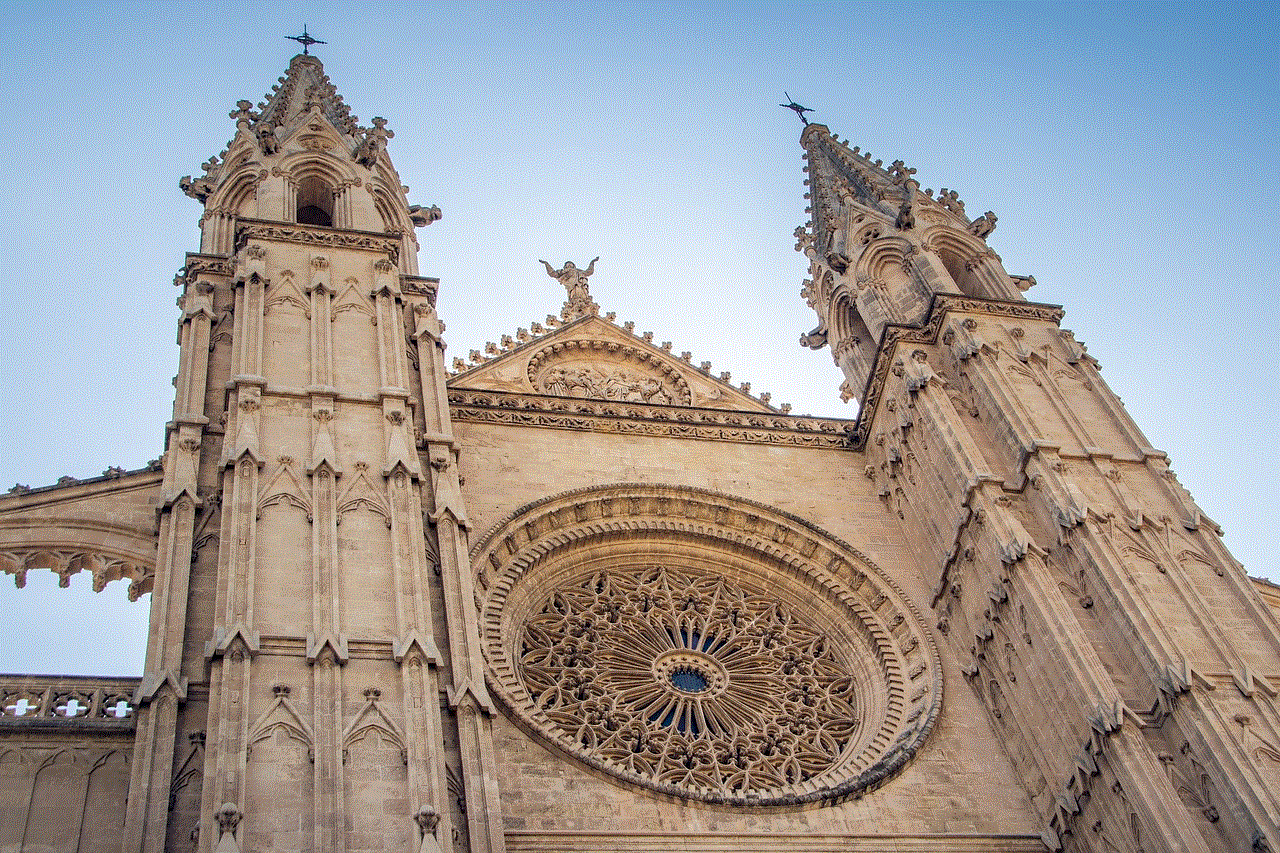
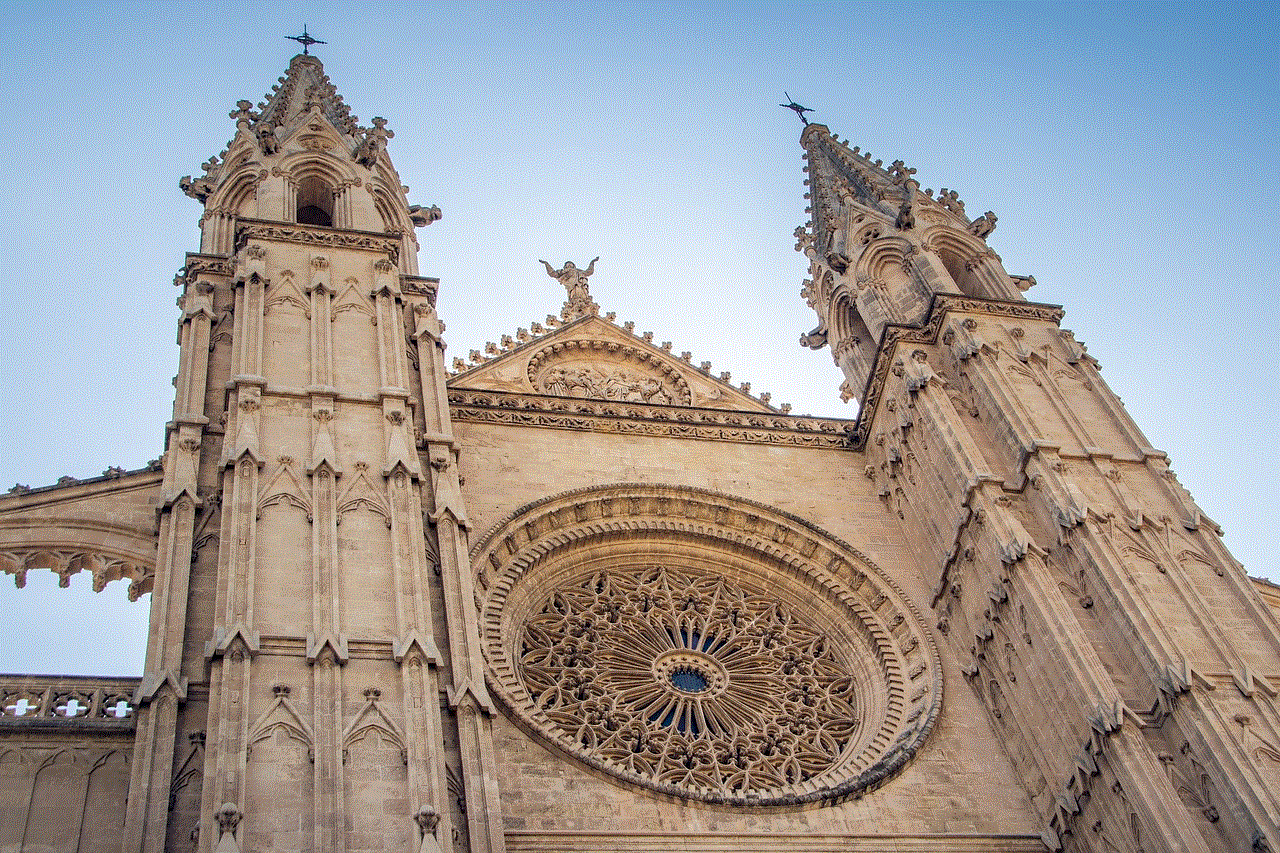
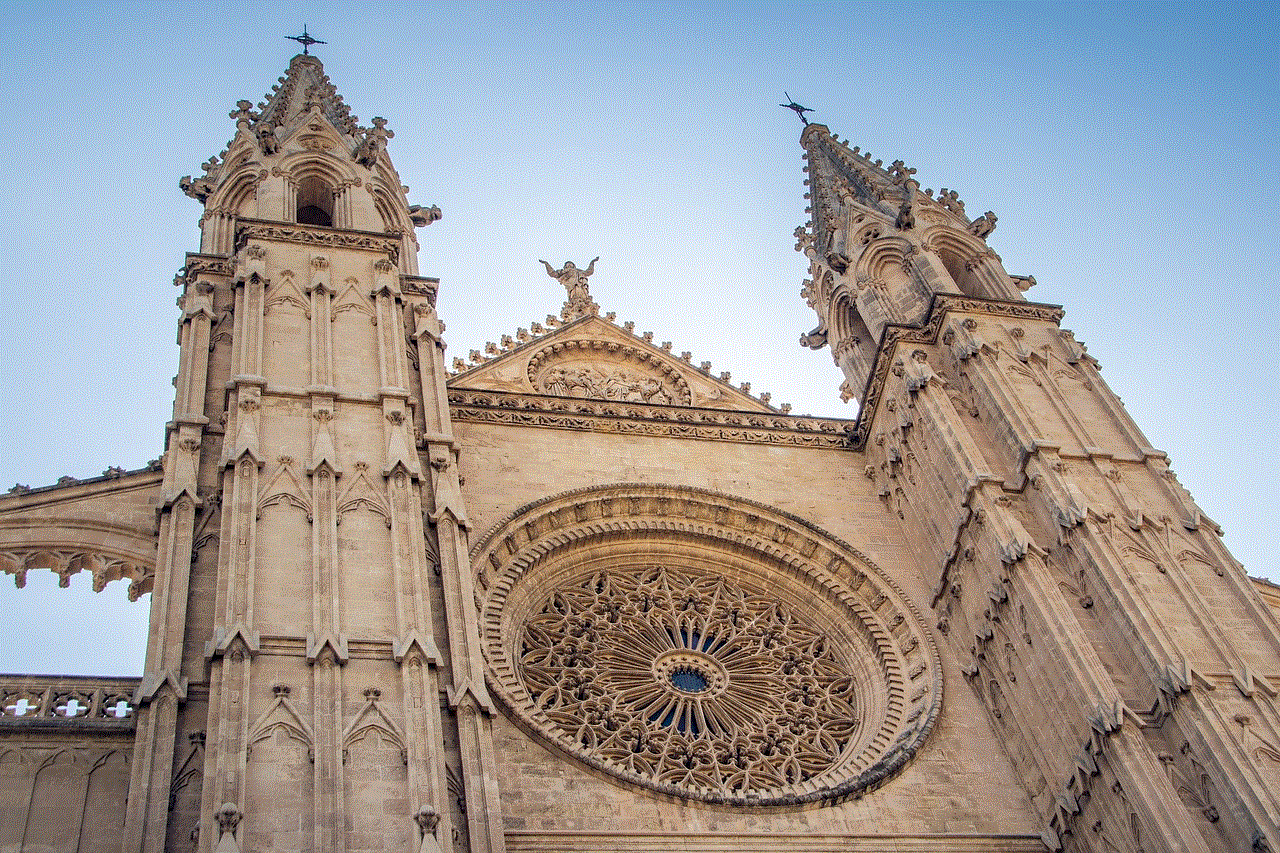
5. Reduce Clutter on Your Timeline
We all have those accounts on Twitter that we followed years ago and have now lost interest in. However, unfollowing them might seem rude, and their tweets still clutter our timeline. With a mute checker app, you can mute those accounts, and their tweets will no longer appear on your feed, decluttering your timeline.
Features to Look for in a Twitter Mute Checker App
1. Keyword Muting
The most crucial feature of a mute checker app is the ability to mute keywords. This allows you to filter out tweets containing specific words or phrases that you don’t want to see on your timeline.
2. Account Muting
Another essential feature is the ability to mute accounts. This comes in handy when you want to avoid tweets from a particular user without unfollowing them.
3. Hashtag Muting
Hashtag muting is another useful feature that allows you to mute tweets containing specific hashtags. This is especially useful when you want to avoid tweets related to a trending topic that you have no interest in.
4. Customizable Mute Duration
Some mute checker apps allow you to set the duration for which you want to mute a keyword or account. This can range from a few hours to indefinitely. This feature gives you more control over your mute settings.
5. Multiple Accounts Management
If you have multiple Twitter accounts, you might want to manage your mute settings across all of them. Some mute checker apps offer the option to manage multiple accounts from one central dashboard, making it easier for users with multiple accounts.
6. User-Friendly Interface
A good mute checker app should have a user-friendly interface that is easy to navigate and understand. This makes it more accessible for users of all levels of tech-savviness.
7. Real-time Muting
The mute feature on Twitter itself can take a few minutes to take effect. However, a mute checker app can provide real-time muting, ensuring that you don’t see any unwanted tweets as soon as you mute a keyword or account.
8. Compatibility with Different Devices
A good mute checker app should be compatible with different devices, including desktop computers, laptops, and mobile devices. This allows users to access their mute settings from any device.



Conclusion
A Twitter mute checker app can significantly improve your overall Twitter experience by giving you more control over your feed. It allows you to personalize your timeline, manage your mental health, avoid spoilers, and reduce clutter. When choosing a mute checker app, look for features like keyword, account, and hashtag muting, customizable mute duration, multiple account management, and a user-friendly interface. With the right mute checker app, you can enjoy a more positive and tailored Twitter experience.