how to get verizon call log
As the leading wireless network provider in the United States, Verizon is known for its reliable coverage and top-notch customer service. With millions of customers across the country, it’s no surprise that many people are interested in learning how to access their Verizon call logs. Whether you want to review your recent calls for personal reasons or for business purposes, accessing your Verizon call log is a simple and straightforward process. In this article, we will discuss everything you need to know about getting your Verizon call log, including why it’s important, how to access it, and some helpful tips for managing your call history.
Why is it important to get your Verizon call log?
Before we dive into the details of how to get your Verizon call log, let’s first understand why it’s important to have access to this information. Your call log is a record of all the incoming and outgoing calls you have made on your Verizon phone. This includes the date, time, duration, and phone number of each call. Having access to your call log can be helpful in a variety of situations. For instance, if you lose your phone and need to retrieve important phone numbers, your call log can come in handy. It can also be a useful tool for tracking your usage and managing your phone bills.
Furthermore, your call log can serve as a reference in case you need to dispute any charges on your bill. By reviewing your call log, you can ensure that you are only being billed for the calls you made and not for any unauthorized calls. Additionally, if you are a business owner, your call log can provide valuable insights into your customer interactions. By analyzing your call history, you can identify which customers are calling the most and at what times, allowing you to optimize your business operations accordingly.
How to access your Verizon call log
Now that you know the importance of your Verizon call log, let’s discuss how to get it. There are several ways to access your call log, depending on your preference and the device you are using.
1. My Verizon app
One of the easiest ways to access your Verizon call log is through the My Verizon app. This app is available for both Android and iOS devices and can be downloaded for free from the respective app stores. Once you have downloaded the app, you can log in using your Verizon account credentials and navigate to the “Usage” section. Here, you will see a breakdown of your calls, including the date, time, and duration of each call. You can also filter your call log by date range or specific phone number.
2. Online account
If you prefer to access your call log through a computer , you can do so by logging into your Verizon account online. Once you are logged in, click on the “Usage” tab, and then select “View Call History.” From here, you can view your call log and filter it by date, time, and phone number. You can also choose to download your call log as a CSV or PDF file for your records.
3. Dialing *611
For those who do not have access to the My Verizon app or an online account, you can still retrieve your call log by dialing *611 from your Verizon phone. This will connect you to Verizon’s customer service, and you can request to have your call log sent to you via email or text message. Keep in mind that this method may incur a small fee, so it’s best to have an online account or the My Verizon app for easy and free access to your call log.
Tips for managing your Verizon call log
Now that you know how to get your Verizon call log, here are some helpful tips for managing it effectively.
1. Regularly review your call log
Make it a habit to review your call log at least once a month. This will help you keep track of your calls and ensure that you are being billed correctly. It’s also a good way to identify any unauthorized calls that may have been made without your knowledge.
2. Delete unwanted calls
If you have a lot of calls in your log, it’s a good idea to delete any unwanted calls. This will not only help you keep your log organized, but it will also make it easier to find the calls you need.
3. Use call filters
If you want to track your usage or monitor calls from specific numbers, you can use call filters in the My Verizon app or online account. This will allow you to create custom filters and view only the calls that meet your criteria.
4. Keep a backup of your call log
To ensure that you always have access to your call log, it’s a good idea to keep a backup of it. You can do this by downloading your call log from the My Verizon app or online account and saving it to your computer or cloud storage.
5. Contact customer service for any issues
If you notice any discrepancies in your call log or have any questions about it, don’t hesitate to contact Verizon’s customer service. They will be able to assist you and address any concerns you may have.
In conclusion, your Verizon call log is an important tool that can provide valuable information about your call history. By following the easy steps outlined in this article, you can access your call log and manage it efficiently. Remember to regularly review your call log and keep a backup of it for your records. With these tips in mind, you can make the most out of your Verizon call log and stay on top of your phone usage.
how to stalk someone on facebook 2021
facebook -parental-controls-guide”>Facebook is undoubtedly one of the most popular social media platforms in the world, with over 2.8 billion active users as of 2021. It has revolutionized the way people connect and communicate with each other, making it easier to stay in touch with friends, family, and even strangers. However, with this level of connectivity comes the concern of privacy and security, especially when it comes to stalking. Stalking someone on Facebook is a serious issue and should not be taken lightly. In this article, we will discuss the various methods and techniques you can use to stalk someone on Facebook in 2021.
Before we dive into the details, it is essential to understand what stalking means. According to the National Center for Victims of Crime, stalking is defined as “a course of conduct directed at a specific person that would cause a reasonable person to feel fear.” Stalking can take many forms, including physical, psychological, and cyberstalking. Cyberstalking, in particular, has become increasingly prevalent with the rise of social media platforms like Facebook.
Stalking someone on Facebook can have severe consequences, not only for the victim but also for the stalker. It is a violation of privacy and can lead to legal action against the stalker. Therefore, it is crucial to understand the ethical implications of stalking and to use these methods responsibly. With that said, let’s explore some ways to stalk someone on Facebook in 2021.
1. Create a Fake Profile
One of the most common ways people stalk others on Facebook is by creating a fake profile. This method involves creating a new account with a fake name and profile picture and then sending a friend request to the person you want to stalk. Once they accept your request, you will have access to their profile, including their posts, photos, and personal information.
Creating a fake profile is relatively easy, but it is also unethical and against Facebook’s terms of service. Moreover, the person you are stalking may become suspicious if they don’t recognize you, and they may report your account. If Facebook finds out that you have a fake profile, they may suspend or even delete your account.
2. Use a Friend’s Account
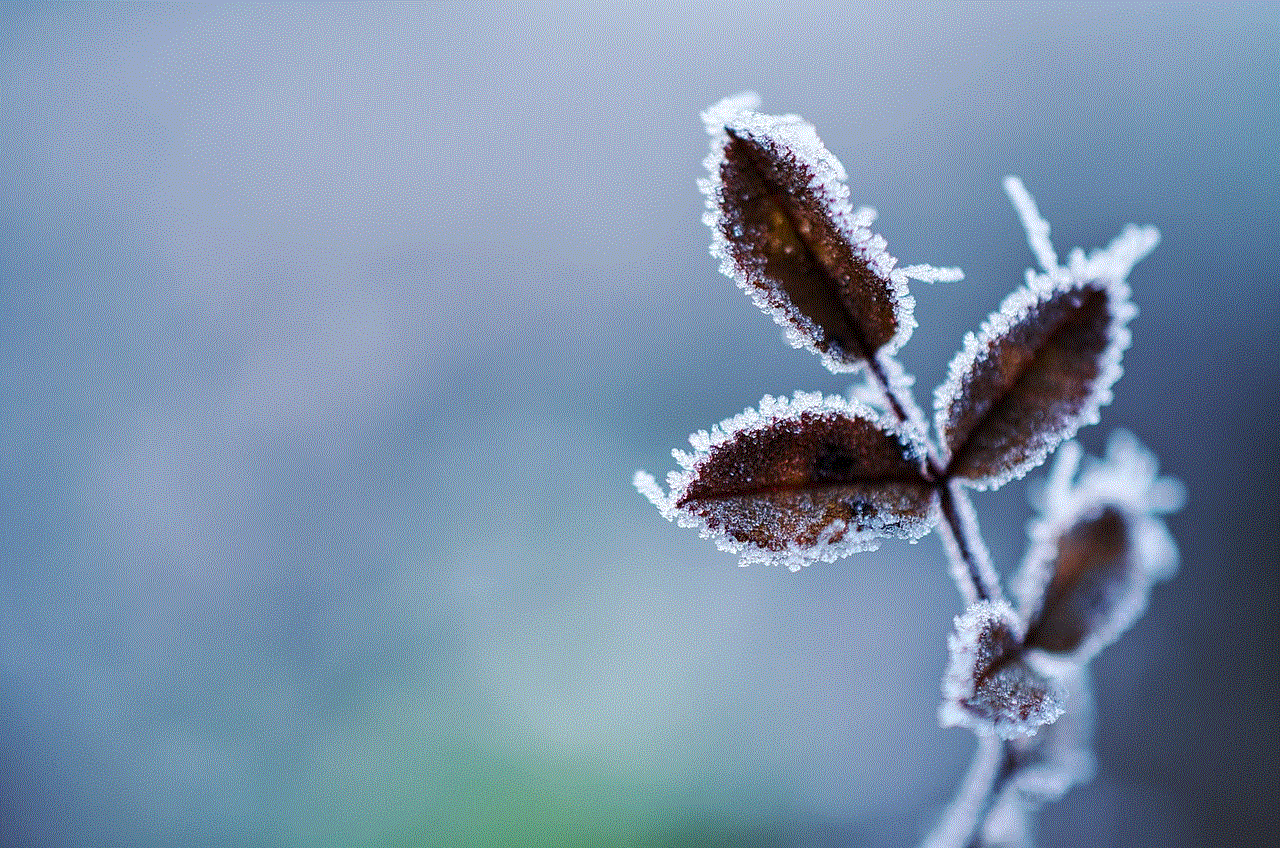
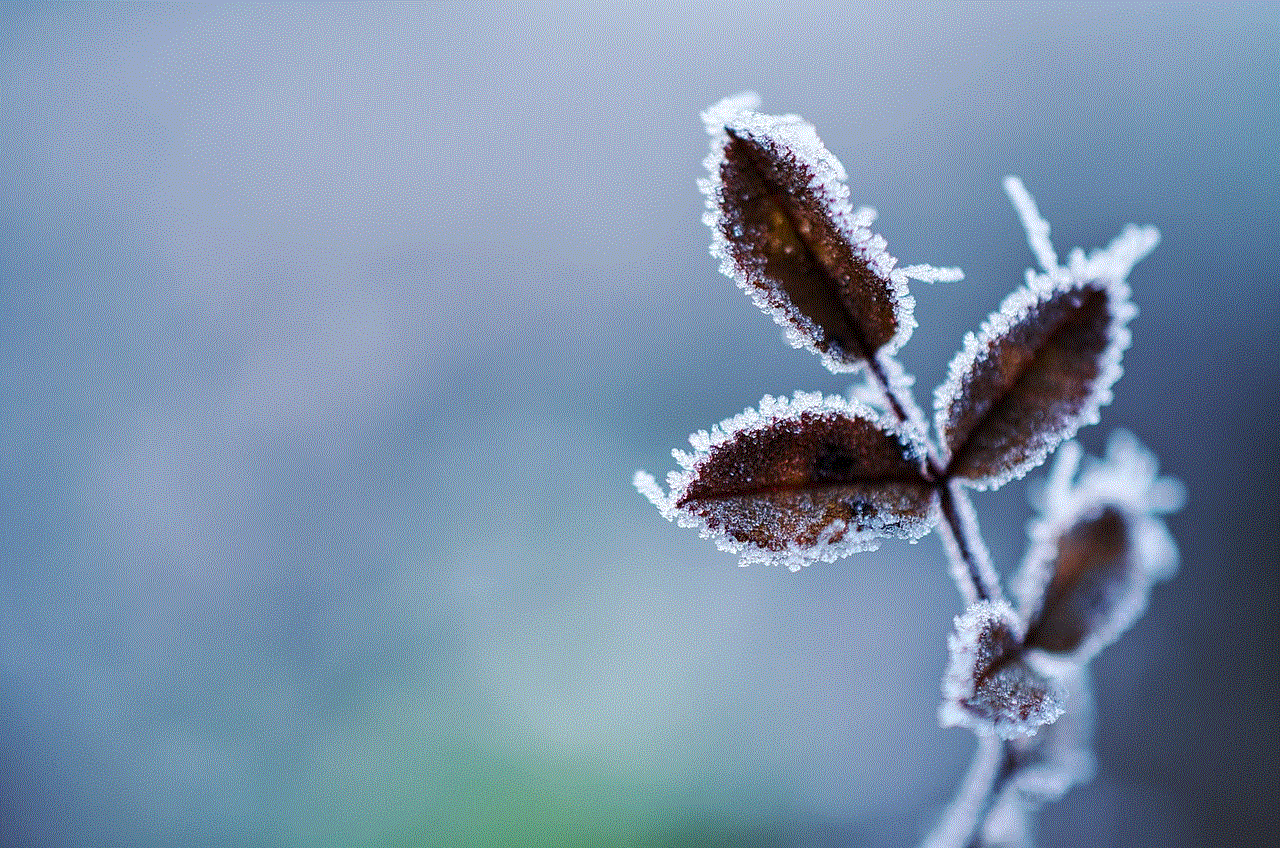
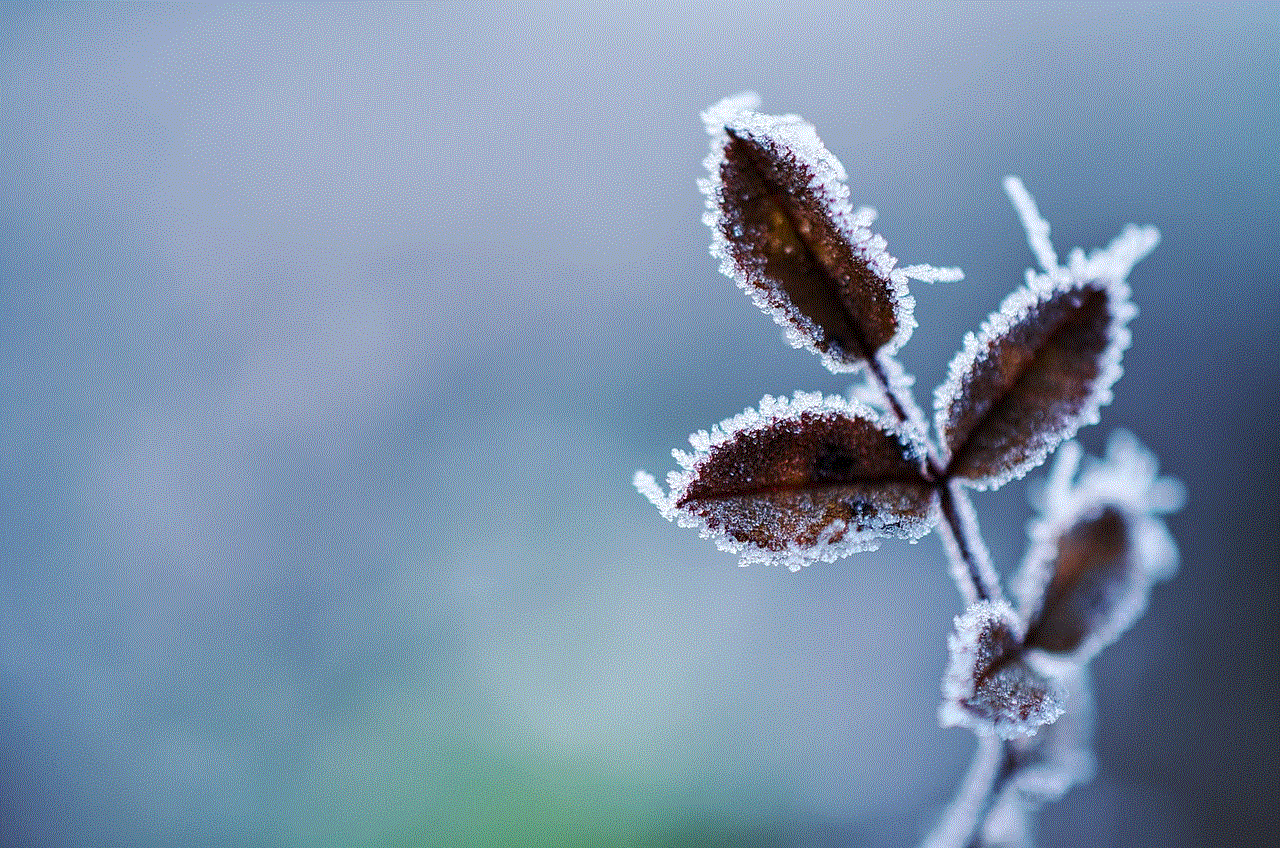
Another way to stalk someone on Facebook is by using a friend’s account. This method is less risky than creating a fake profile, but it still requires the cooperation of a mutual friend. If you have a friend who is friends with the person you want to stalk, you can ask them to show you their profile or give you access to their account. This way, you can see the person’s posts, photos, and other personal information without risking your own account.
However, this method also has its limitations. Your friend may not be comfortable with giving you access to their account, or the person you want to stalk may have their privacy settings set to “friends only.” In this case, you will not be able to see their profile even if you use a friend’s account.
3. Utilize Facebook Groups
Facebook groups are another way to stalk someone on the platform. If the person you want to stalk is a member of a group, you can join the group and see their posts and interactions within the group. This method may not give you access to all of their personal information, but it can give you an idea of their interests, activities, and social circle.
However, similar to using a friend’s account, this method also has its limitations. The person may not be a member of any groups, or the group they are in may have strict privacy settings that restrict your access to their posts.
4. Monitor Their Activity
Facebook has a feature called “Activity Log” that allows you to see all of your activity on the platform, including posts, comments, and likes. If you are friends with the person you want to stalk, you can go to their profile, click on the three dots next to the “Message” button, and select “Activity Log.” This will show you all of their recent activity, including posts and comments they have made on other people’s profiles.
Although this method can give you insight into the person’s online behavior, it is time-consuming, and you may not find anything significant.
5. Search for Their Profile on Google
Another way to stalk someone on Facebook is by searching for their profile on Google. This method is useful if you don’t know the person’s name or are unable to find them on Facebook. Simply type in their name, location, and any other relevant information on Google, and you may be able to find their Facebook profile.
However, this method is not always reliable, and the person you are looking for may not have a Facebook account or may have a common name, making it challenging to find their profile.
6. Use a Reverse Image Search
If you have a photo of the person you want to stalk, you can use a reverse image search engine like Google Images or TinEye to find their Facebook profile. Simply upload the photo to the search engine, and it will show you all the websites and social media profiles where that photo appears. If the person has used the same photo on their Facebook profile, you will be able to find it through the reverse image search.
7. Try Facebook’s People Search
Facebook has a built-in people search feature that allows you to search for people based on their name, location, workplace, and other details. If you know some information about the person you want to stalk, you can type it into the search bar and see if their profile appears in the results. However, this method may not work if the person has their privacy settings set to “friends only.”
8. Check Their Friends’ List
If you are friends with the person, you can check their friends’ list to see who they are connected with on Facebook. This can give you an idea of their social circle and possibly help you find out more about the person you are stalking. However, this method is not foolproof, as the person may have set their friends’ list to private.
9. Use a Stalking App or Website
There are numerous apps and websites available that claim to help you stalk someone on Facebook. These apps and websites often require you to pay a fee or download software, but they may not be reliable or legal. Moreover, using such apps or websites is a violation of Facebook’s terms of service and can lead to legal consequences.
10. Hire a Private Investigator
If all else fails, you can hire a private investigator to stalk someone on Facebook for you. Private investigators have the skills and resources to gather information about someone’s online activities and behavior. However, this is an expensive option and should only be used in extreme cases.
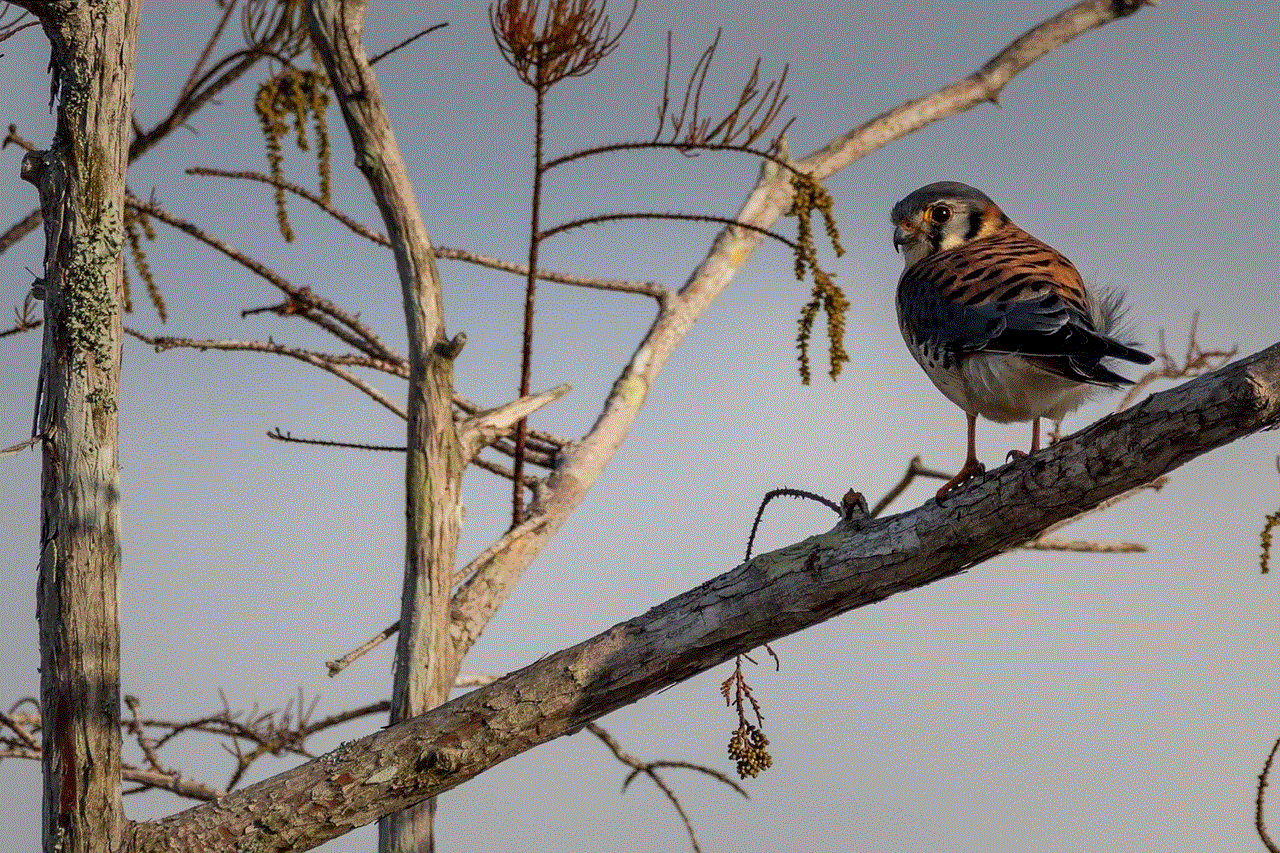
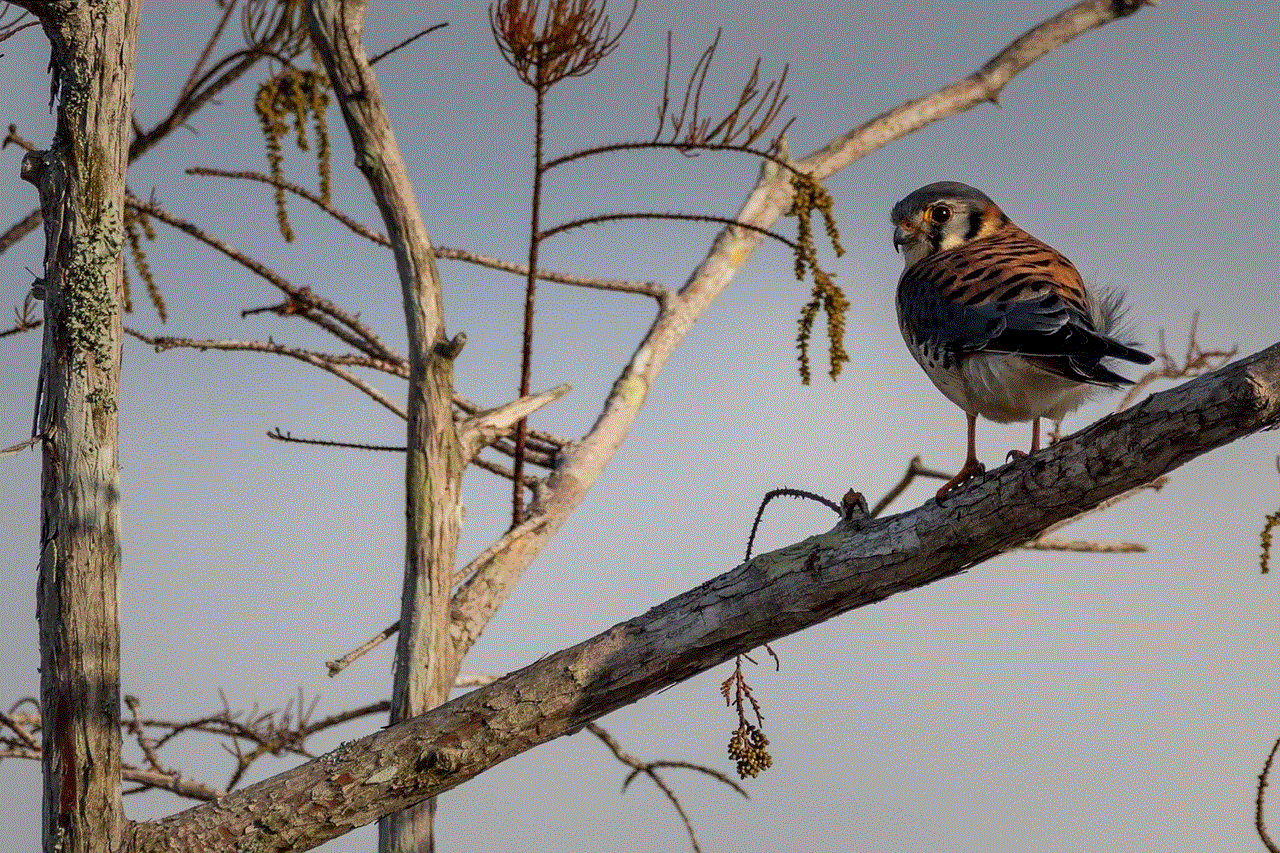
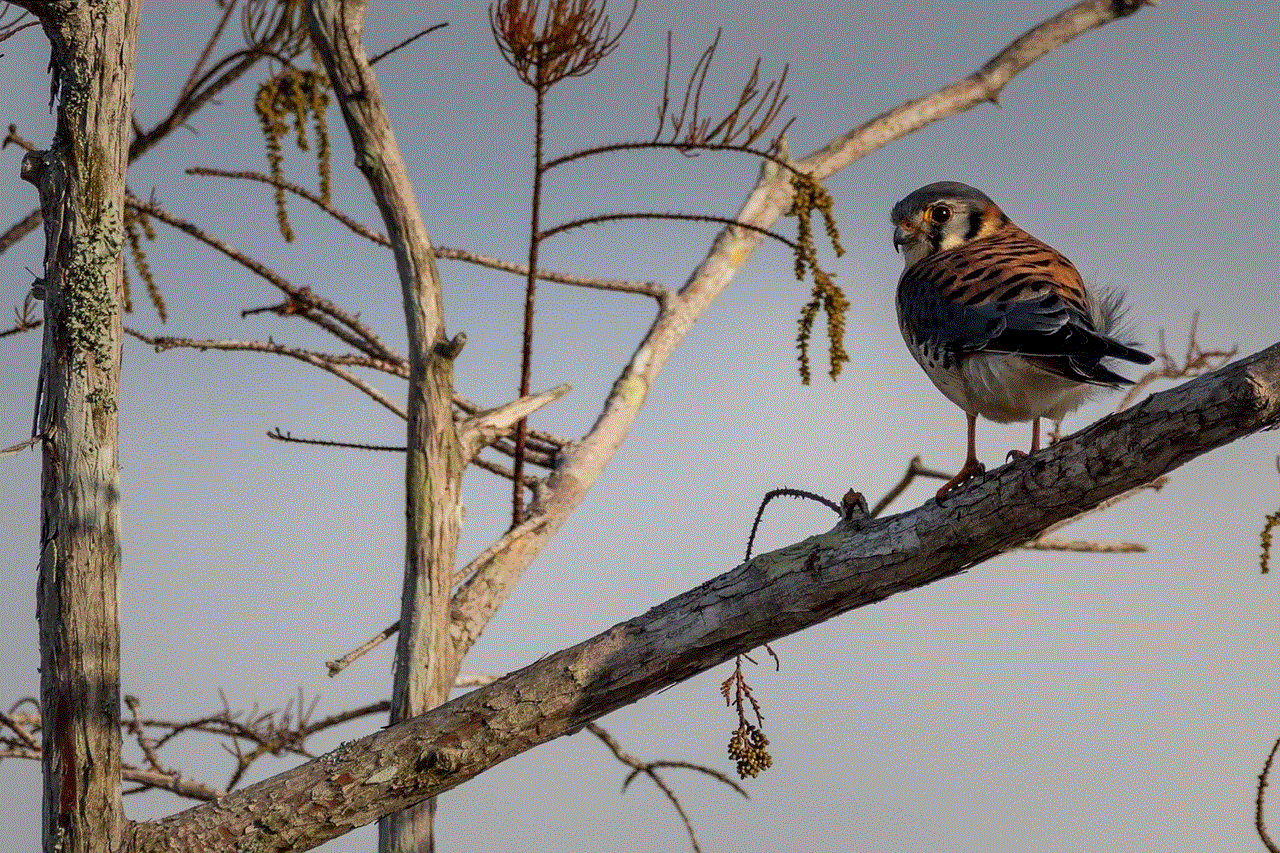
In conclusion, stalking someone on Facebook is a violation of their privacy and is not a recommended or ethical practice. It is important to remember that everyone has the right to privacy and should be respected. If you are concerned about someone’s online behavior, it is best to talk to them directly or seek professional help instead of resorting to stalking. Stay safe and use social media responsibly.