how to install flexispy on iphone
FlexiSPY is a powerful and advanced monitoring software that allows you to track and monitor activities on an iPhone. This software is designed to provide parents, employers, and individuals with the ability to monitor and protect their loved ones, employees, and personal information. In this article, we will guide you through the process of installing FlexiSPY on an iPhone, step by step.
What is FlexiSPY?
FlexiSPY is a monitoring software that allows you to track and monitor various activities on an iPhone. This includes call logs, messages, emails, social media activities, GPS location, and more. It is a comprehensive and reliable solution for parents who want to keep an eye on their children’s online activities, employers who want to monitor their employees’ productivity and security, and individuals who want to keep their personal information safe.
FlexiSPY is compatible with all iPhone models, starting from the iPhone 4 and up to the latest iPhone 12. It is also compatible with all iOS versions, including the latest iOS 14. This software offers a variety of advanced features, such as call recording, ambient recording, remote camera control, and keylogger. It is a user-friendly and discreet solution that runs in the background without disrupting the normal operation of the iPhone.
Why Install FlexiSPY on an iPhone?
There are various reasons why you may want to install FlexiSPY on an iPhone. These include:
1. Parental Control: With the increasing use of technology among children, it has become essential for parents to monitor their online activities. FlexiSPY allows parents to keep an eye on their children’s online activities, such as social media, browsing history, and messages, to ensure their safety and well-being.
2. Employee Monitoring: Employers can use FlexiSPY to monitor their employees’ activities, such as call logs, messages, and GPS location, to ensure they are not misusing company resources or leaking confidential information.
3. Personal Security: Individuals can install FlexiSPY on their iPhones to keep their personal information safe from hackers and cybercriminals. This software allows them to monitor their online activities and protect themselves from identity theft and other online threats.
4. Relationship Monitoring: With the rising cases of infidelity and cheating, some individuals may want to monitor their partners’ activities to ensure the trust and loyalty in their relationship. FlexiSPY offers features like call recording and ambient recording, which can help in detecting any signs of cheating.
Now that you know the benefits of installing FlexiSPY on an iPhone let us move on to the installation process.
Step 1: Check Compatibility
Before installing FlexiSPY, you need to make sure that your iPhone is compatible with the software. FlexiSPY is compatible with all iPhone models, starting from the iPhone 4 and up to the latest iPhone 12. It is also compatible with all iOS versions, including the latest iOS 14.
Step 2: Purchase FlexiSPY License
Once you have checked compatibility, the next step is to purchase a license for FlexiSPY. You can choose from the different subscription options, including Premium, Extreme, and Business, based on your monitoring needs. After the purchase, you will receive an email with the login details for your online account.
Step 3: Access the Target iPhone
To install FlexiSPY, you need to have physical access to the target iPhone. Once you have access, follow the steps below:
– Open the Safari browser on the target iPhone and go to flexispy.com/install.
– Enter your login details to access your online account.
– Click on the download link and follow the on-screen instructions to complete the download and installation.
Step 4: Configure FlexiSPY
Once the installation is complete, you need to configure the software to start monitoring the target iPhone. Follow the steps below:
– Open the app and enter your license code.
– Choose the type of device you want to monitor, in this case, an iPhone.
– Click on ‘Activate’ and follow the on-screen instructions to complete the setup.
Step 5: Start Monitoring
Once the setup is complete, FlexiSPY will start monitoring the target iPhone. You can log in to your online account from any device with an internet connection to access the monitored data. FlexiSPY will continuously update the data in real-time, and you can view it at any time.
Tips for Successful Installation
– Make sure to have physical access to the target iPhone to install FlexiSPY.
– Make sure the target iPhone is connected to the internet during the installation process.
– Disable iCloud backup on the target iPhone to avoid any data syncing issues.
– If you encounter any issues during installation, contact FlexiSPY’s customer support for assistance.
Is It Legal to Install FlexiSPY on an iPhone?
Yes, it is legal to install FlexiSPY on an iPhone, provided you have the legal authority to monitor the target device. This means that you can install it on your child’s iPhone if they are under 18, or on your employee’s iPhone if they have given their consent. It is illegal to monitor someone’s iPhone without their knowledge or consent.
In Conclusion
FlexiSPY is a powerful and reliable monitoring software that allows you to track and monitor various activities on an iPhone. It is a user-friendly and discreet solution that offers a variety of advanced features, making it the go-to choice for parents, employers, and individuals who want to monitor and protect their loved ones, employees, and personal information. Follow the steps mentioned above to install FlexiSPY on an iPhone successfully.
crunchy roll take me home
Crunchy roll, an online streaming platform known for its vast collection of anime and Asian dramas, has quickly become a household name for many fans around the world. With its easy-to-use interface and extensive library, it’s no wonder that Crunchyroll has taken the internet by storm. But what truly sets Crunchyroll apart from other streaming services? In this article, we’ll delve deeper into the world of Crunchyroll and explore why it has become a beloved platform for fans and creators alike.
To understand the success of Crunchyroll, we must first look at its humble beginnings. The platform was founded in 2006 by a group of university students who shared a passion for anime and wanted to make it more accessible to a wider audience. Initially, Crunchyroll started as a free streaming site, relying on fansubbed content to provide a variety of anime titles. However, as the platform grew in popularity, it faced legal issues due to copyright infringement. It was then that Crunchyroll shifted its focus to licensed content, partnering with Japanese production companies to bring legal and high-quality anime to its viewers.
Now, it’s impossible to talk about Crunchyroll without mentioning its extensive library. With over 1,000 titles and counting, Crunchyroll boasts one of the largest collections of anime and Asian dramas in the world. From classic series like Naruto and One Piece to new and upcoming titles like Demon Slayer and Jujutsu Kaisen, Crunchyroll has something for everyone. But what truly sets Crunchyroll apart is its dedication to showcasing a diverse range of content. With a focus on not just popular mainstream titles but also niche and lesser-known series, Crunchyroll has become a go-to platform for fans looking for something new and unique to watch.
One of the main reasons why Crunchyroll has been able to amass such a vast library is due to its partnerships with Japanese production companies. By working closely with these companies, Crunchyroll not only secures the rights to stream their content but also helps to support the industry. This partnership model is a win-win situation for both parties, as it allows for the legal and wide distribution of anime while also ensuring that creators are compensated for their work.
Apart from its extensive library, Crunchyroll is also known for its high-quality streaming experience. With options to watch in HD and even 4K, Crunchyroll offers viewers a seamless and immersive viewing experience. This is especially important for fans who want to watch their favorite anime in the best possible quality. Additionally, Crunchyroll’s streaming platform is available on a variety of devices, from desktops and laptops to smartphones and gaming consoles, making it easily accessible to viewers wherever they are.
But Crunchyroll is more than just a streaming platform – it’s a community. With millions of users worldwide, Crunchyroll has built a strong and passionate fan base. The platform offers various community features, such as forums and chat rooms, where fans can discuss their favorite shows and engage with others who share their interests. It’s this sense of community that sets Crunchyroll apart from other streaming services. With a dedicated fan base, Crunchyroll has become a hub for fans to connect and share their love for anime and Asian dramas.
Moreover, Crunchyroll’s commitment to supporting the industry extends beyond just partnerships with production companies. The platform also offers a range of initiatives to directly support creators and their work. One such initiative is the Crunchyroll Originals, where the platform collaborates with creators to produce original anime series that are exclusive to Crunchyroll. This not only provides a platform for creators to showcase their work but also adds unique and diverse content to Crunchyroll’s library.
In addition to supporting creators, Crunchyroll also actively works towards promoting diversity and inclusion in the anime industry. The platform has launched various programs, such as the Anime Awards and the Anime for Humanity campaign, to celebrate and support diverse voices in the industry. By highlighting and amplifying the work of creators from marginalized communities, Crunchyroll is helping to make the anime industry more inclusive and representative.
Another aspect that sets Crunchyroll apart is its commitment to staying up-to-date with the latest trends and technologies. The platform has continuously evolved and expanded its services over the years to cater to the changing needs and preferences of its audience. One such example is the recent launch of Crunchyroll Games, a mobile gaming platform that offers users a chance to play games based on their favorite anime series. This expansion into the gaming industry not only provides an additional source of entertainment for fans but also further establishes Crunchyroll as a powerhouse in the world of anime and Asian entertainment.
In conclusion, Crunchyroll has established itself as a leader in the streaming industry, particularly when it comes to anime and Asian content. Its dedication to providing legal and high-quality content, supporting creators, and fostering a strong community has cemented its position as a go-to platform for fans worldwide. With its continuous growth and innovation, there’s no doubt that Crunchyroll will continue to be a force to be reckoned with in the years to come. So, whether you’re a long-time fan or a newcomer to the world of anime, Crunchyroll is the ultimate destination for all your streaming needs.
how to screenshot a video on snapchat
Snapchat has become one of the most popular social media platforms, especially among younger generations. With its unique features like disappearing messages and filters, it has gained a massive user base. One of the most loved features of Snapchat is the ability to share photos and videos with friends and followers. However, many users struggle with capturing screenshots of videos on Snapchat. In this article, we will guide you on how to screenshot a video on Snapchat.
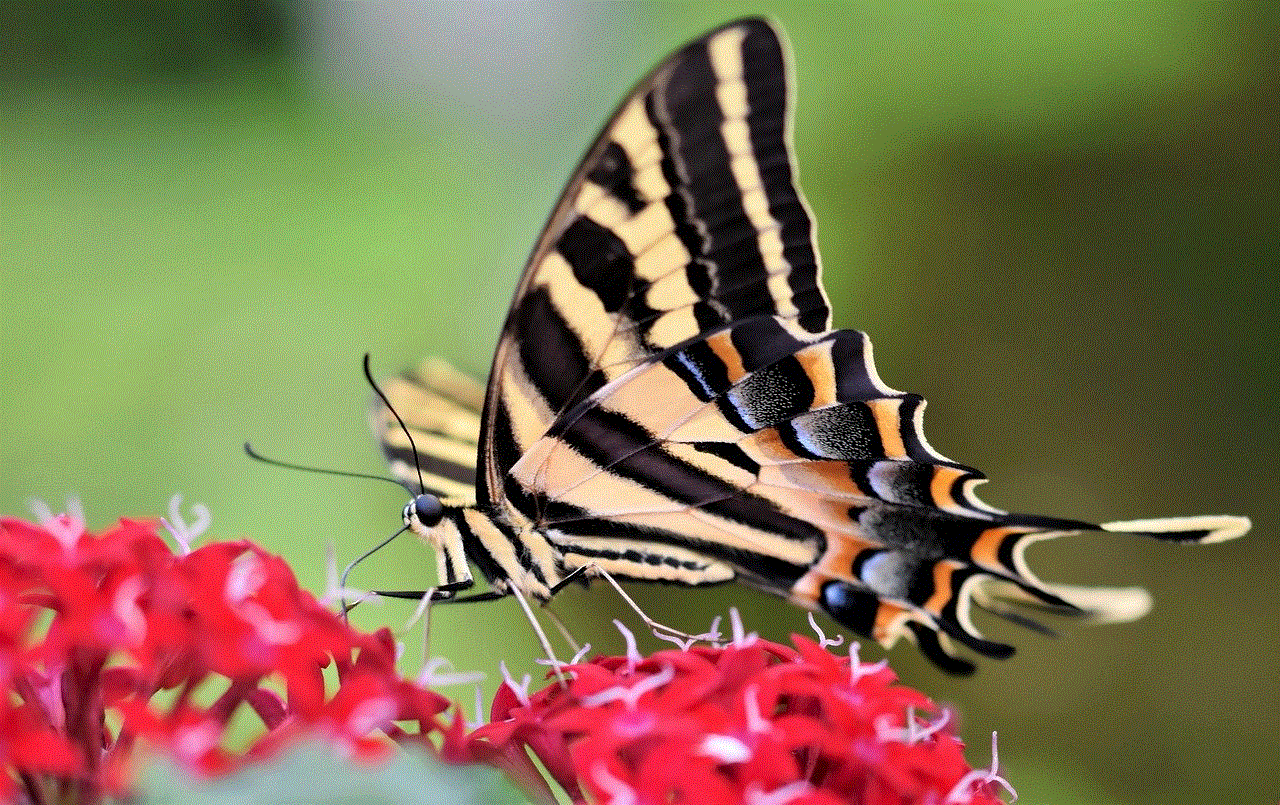
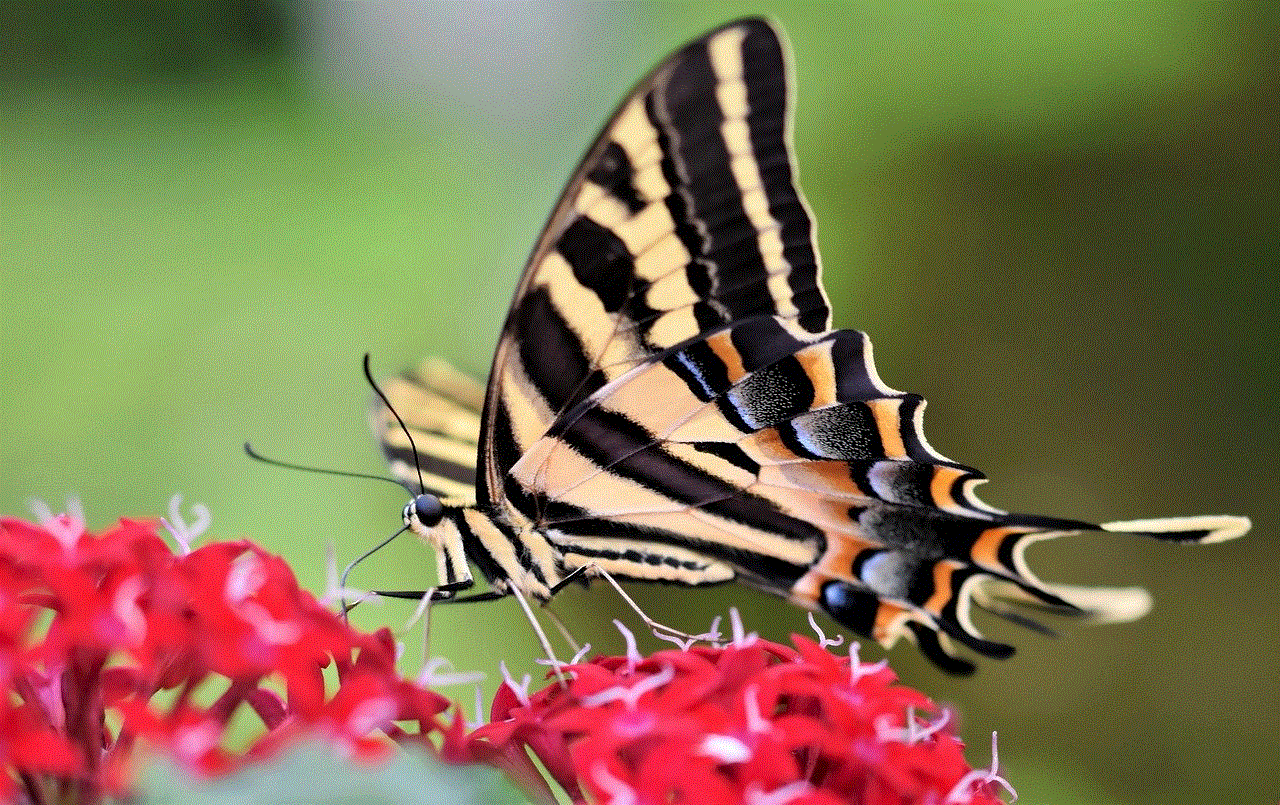
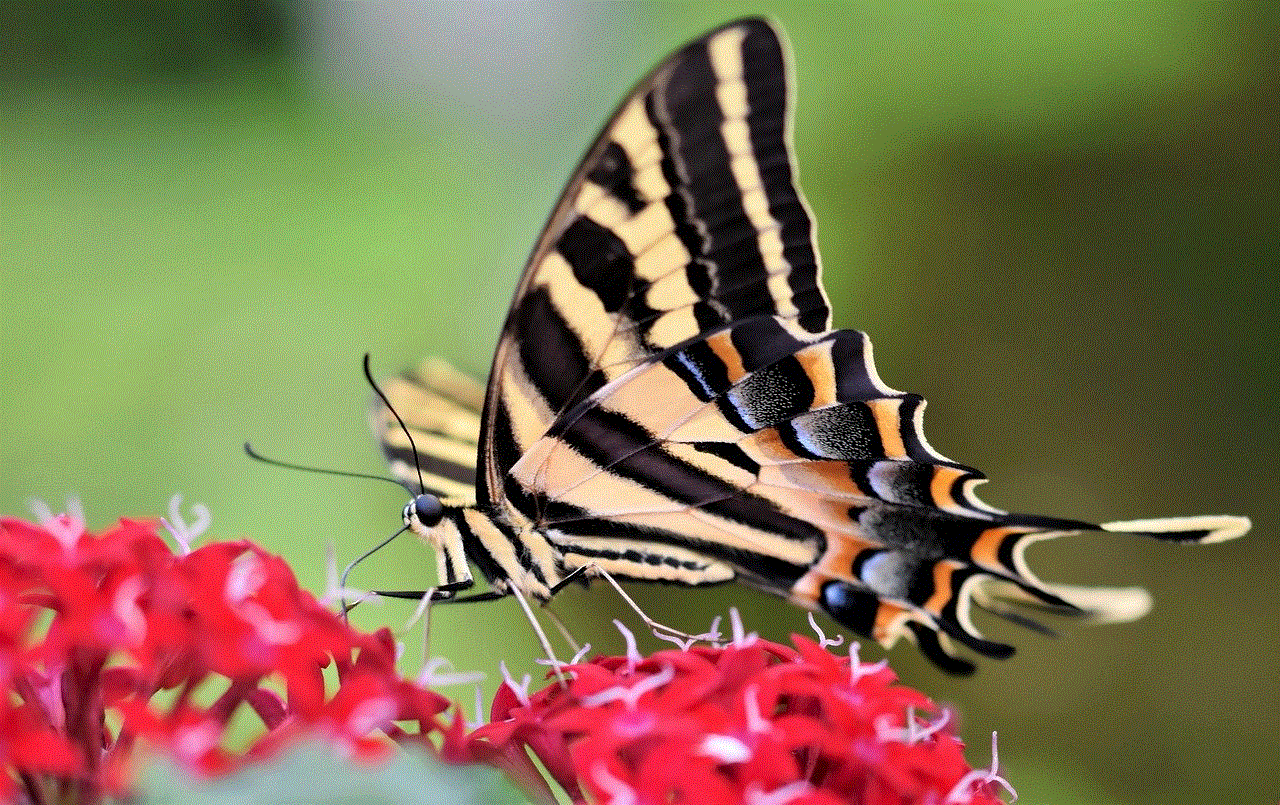
Before we dive into the process of taking a screenshot on Snapchat, let’s understand why it can be challenging. Unlike other social media platforms, Snapchat has strict privacy policies. It notifies the sender when someone takes a screenshot of their photo or video. This notification feature was introduced to ensure the privacy and security of its users. Hence, taking a screenshot on Snapchat requires a bit of a workaround. Let’s explore some methods to take a screenshot on Snapchat without getting caught.
Method 1: Use Another Device
One of the simplest and most effective ways to take a screenshot of a video on Snapchat is by using another device. You can use your laptop, tablet, or another phone to record the video while it’s playing on your device. This method ensures that you get a high-quality screenshot without any notifications being sent to the sender.
To use this method, open the Snapchat app on your device and play the video you want to screenshot. Then, take another device and open the camera app. Position the camera in front of your phone’s screen and make sure the video is in focus. Now, hit the record button on your camera app and play the Snapchat video. Once the video ends, stop the recording and save it to your device. You can now take a screenshot from the recorded video without any notification being sent to the sender.
Method 2: Use Airplane Mode
Another popular method to take a screenshot on Snapchat is by using airplane mode. This method is quite simple and doesn’t require any additional devices. However, it only works for Android users, as iOS devices don’t support this feature.
To use this method, open the Snapchat app on your Android device and let the video play. Once the video starts playing, turn on airplane mode on your device. This will disconnect your device from the internet, and the video will stop playing. Now, take a screenshot of the paused video. After taking the screenshot, close the app, and turn off airplane mode. The sender won’t receive any notification as the video stopped playing while you were in airplane mode.
Method 3: Use Screen Recording
If you’re using an iOS device, you can use the built-in screen recording feature to take a screenshot of a video on Snapchat. This method is quite similar to using another device but doesn’t require any additional equipment.
To use this method, open the Snapchat app on your iOS device and play the video you want to screenshot. Then, swipe up from the bottom of your screen to open the control center. In the control center, tap on the screen recording icon to start recording. Once the video ends, stop the recording, and the video will be saved to your camera roll. You can now take a screenshot from the recorded video without triggering any notifications.
Method 4: Use Third-Party Apps
If the above methods don’t work for you, you can also use third-party apps to take a screenshot on Snapchat. These apps are specifically designed to bypass Snapchat’s screenshot detection and allow users to take screenshots without being caught.
One such app is ‘Screen Master.’ It is available for both Android and iOS devices and is free to download. This app lets you take a screenshot of any app on your device without triggering any notifications. To use this app, open the Snapchat app, play the video, and then open the Screen Master app. From there, you can take a screenshot of the video without any issues.
Method 5: Use a Screen Recording Software
Another effective way to take a screenshot on Snapchat is by using a screen recording software on your computer . This method works for both Android and iOS devices and doesn’t require any additional devices.
To use this method, connect your phone to your computer and open the Snapchat app. Then, open the screen recording software on your computer and start recording the screen. Play the video on Snapchat, and once it ends, stop the recording. You can now take a screenshot from the recorded video without triggering any notifications.
Method 6: Use Snapchat’s Memories Feature
If you’re a Snapchat user, you might be familiar with the Memories feature. This feature allows users to save their snaps and stories on Snapchat’s servers. You can also save other users’ snaps and stories in your memories if they allow it. This feature can also be used to take a screenshot of a video on Snapchat without getting caught.
To use this method, open the Snapchat app and play the video you want to screenshot. Then, tap on the ‘Save’ button at the bottom of the screen. This will save the video to your memories, and you can take a screenshot from there without triggering any notifications.
Method 7: Use a Camera
If all else fails, you can always resort to the traditional method of taking a screenshot – by using a camera. This method requires you to take a photo of the video while it’s playing on your device. While this method is not the most effective, it can be used as a last resort.
To use this method, open the Snapchat app and play the video. Then, take a camera and position it in front of your device’s screen. Make sure the video is in focus and take a photo. You can now take a screenshot from the photo without any notifications being sent to the sender.
Conclusion



Snapchat’s strict privacy policies have made it challenging to take screenshots of videos without getting caught. However, with the methods mentioned in this article, you can easily take a screenshot of a video on Snapchat without triggering any notifications. Whether you use another device, screen recording software, or third-party apps, make sure to respect other users’ privacy and only take screenshots with their consent. Happy screenshotting!