how to recover hangout chat history
Hangouts is a popular messaging platform that allows users to stay connected with friends, family, and colleagues through text, voice, and video chats. It is a convenient and efficient way to communicate, as it can be accessed on various devices and platforms. However, like any other digital platform, there is always a risk of losing important data, such as chat history. Losing chat history can be frustrating and overwhelming, especially if it contains valuable information. In this article, we will discuss how to recover Hangout chat history and some useful tips to prevent data loss in the future.
What is Hangout Chat History?
Hangout chat history is a record of all the conversations that have taken place on the Hangouts platform. It includes text messages, voice calls, and video calls. Hangouts automatically saves chat history, and users can access it anytime they want. Chat history is stored on Google servers, and users can access it from any device using their Google account. It is a convenient feature, as it allows users to refer to old conversations, retrieve important information, and keep a record of their communication.
How to Recover Hangout Chat History?
If you have accidentally deleted your Hangout chat history or lost it due to some technical issue, don’t worry; there are ways to recover it. Here are some methods that you can try to retrieve your lost chat history.
1. Check Your Google Account
The first and easiest way to recover your Hangout chat history is to check your Google account. As mentioned earlier, Hangouts automatically saves chat history on Google servers, and you can access it by logging into your Google account. To do so, follow these steps:
1. Go to your Google account.
2. Click on the “Data & personalization” tab.
3. Scroll down and click on “Download, delete, or make a plan for your data.”
4. Under “Download your data,” click on “Deselect all.”
5. Scroll down and select “Hangouts.”
6. Click on “Next” and choose the file type and size.
7. Click on “Create archive.”
Google will create an archive of your Hangout chat history, and you can download it from your Google account. This method works if you have not permanently deleted your chat history.
2. Use Third-Party Data Recovery Software
If you have accidentally deleted your chat history from your device, you can use third-party data recovery software to retrieve it. There are various data recovery software available in the market that can help you recover your lost data. These software use advanced algorithms to scan your device and retrieve deleted data. Some of the popular data recovery software for Android and iOS devices are EaseUS MobiSaver, Dr.Fone, and iMyFone D-Back. These software are easy to use and have a high success rate in recovering lost data.
3. Contact Google Support
If the above methods do not work, you can contact Google support for assistance. Google has a dedicated team to help users with technical issues, and they might be able to retrieve your lost chat history. To contact Google support, follow these steps:
1. Go to the Google support page.
2. Select “Hangouts” from the list of products.
3. Click on the “Contact us” button.
4. Choose the option that best describes your issue.
5. You will be directed to a page with various support options, such as chat, phone, or email.
6. Select the option that is most convenient for you and follow the instructions.
Google support is available 24/7, and their team will assist you in recovering your lost chat history.
Tips to Prevent Data Loss in the Future
Losing chat history can be a frustrating experience, but there are ways to prevent it from happening in the future. Here are some useful tips to help you safeguard your chat history:
1. Regularly Backup Your Data
The best way to ensure that you never lose your chat history is to regularly backup your data. You can use cloud storage services like Google Drive or iCloud to backup your data. These services offer a certain amount of free storage, and you can upgrade to a paid plan if you need more storage. You can also manually backup your chat history by exporting it to your device or email.
2. Enable Auto-Save and Sync
Hangouts has an auto-save and sync feature that automatically saves your chat history and syncs it across all your devices. By enabling this feature, you can ensure that your chat history is always up to date on all your devices. To enable auto-save and sync, follow these steps:
1. Open Hangouts and click on the three horizontal lines on the top left corner.
2. Go to “Settings.”
3. Under “General,” toggle on “Save chat history” and “Sync messages.”
3. Be Careful When Deleting Data
Accidentally deleting data is one of the most common causes of data loss. Therefore, it is essential to be careful when deleting data on your device. Double-check before hitting the delete button, and make sure you are deleting the correct data. If you are deleting multiple conversations, make sure to select the right ones.
4. Update Your Hangouts App
Keeping your Hangouts app updated is crucial to prevent data loss. Developers regularly release updates to fix bugs and improve the app’s performance. By keeping your app updated, you can ensure that it is running smoothly, and your data is safe.
Conclusion
Hangout chat history is a valuable record of all your conversations on the platform. Losing it can be frustrating, but with the methods mentioned in this article, you can easily recover your lost chat history. It is essential to regularly backup your data and enable auto-save and sync to prevent data loss in the future. If you are unable to recover your chat history, you can contact Google support for assistance. Remember to be careful when deleting data and keep your Hangouts app updated to ensure the safety of your data.
is current music app safe
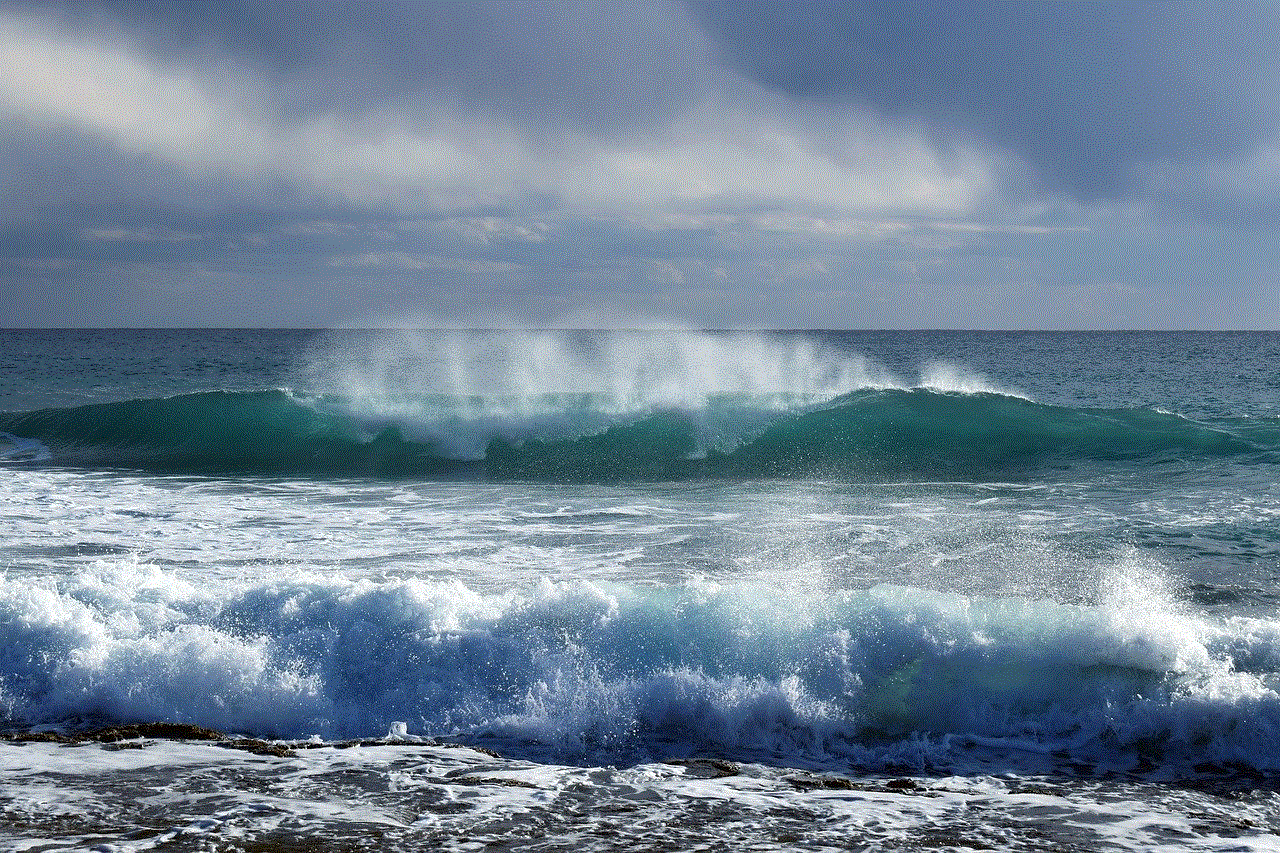
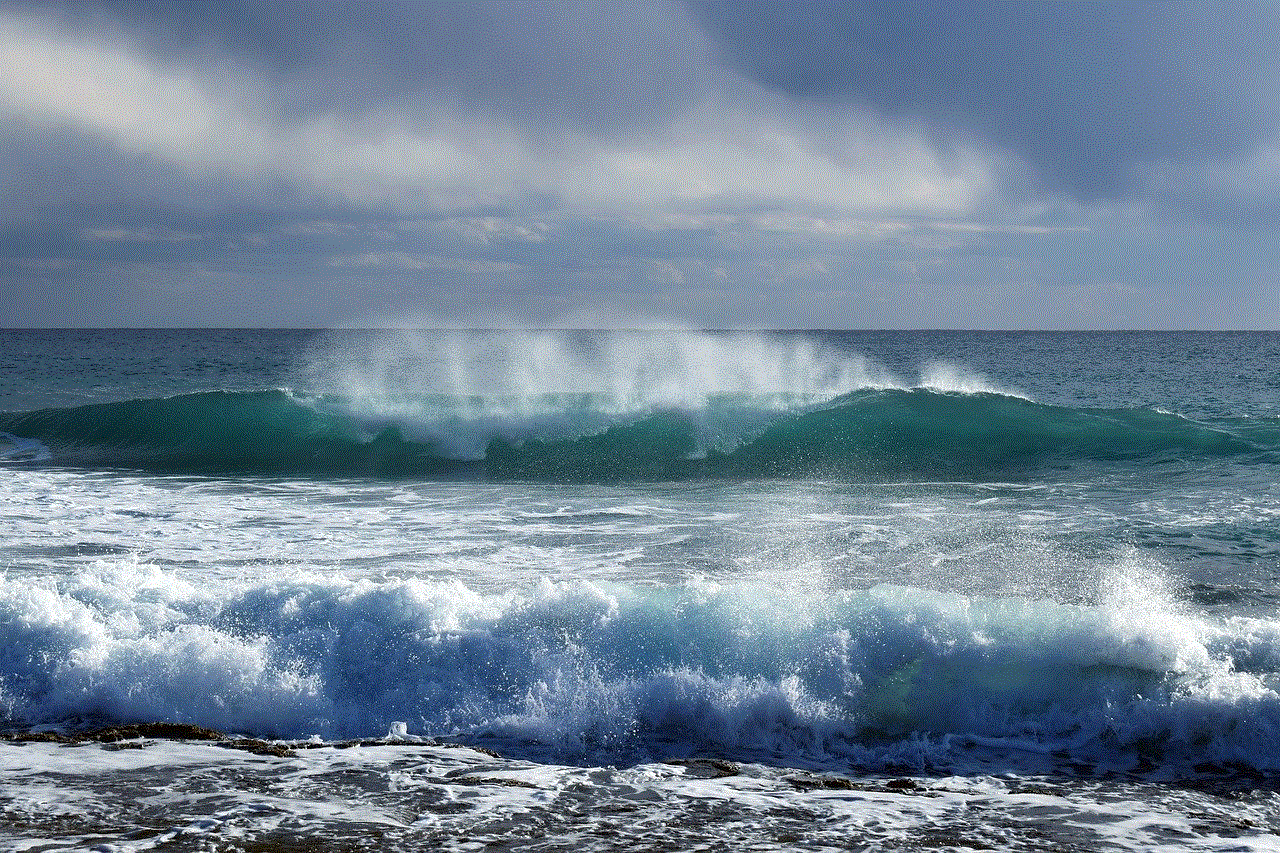
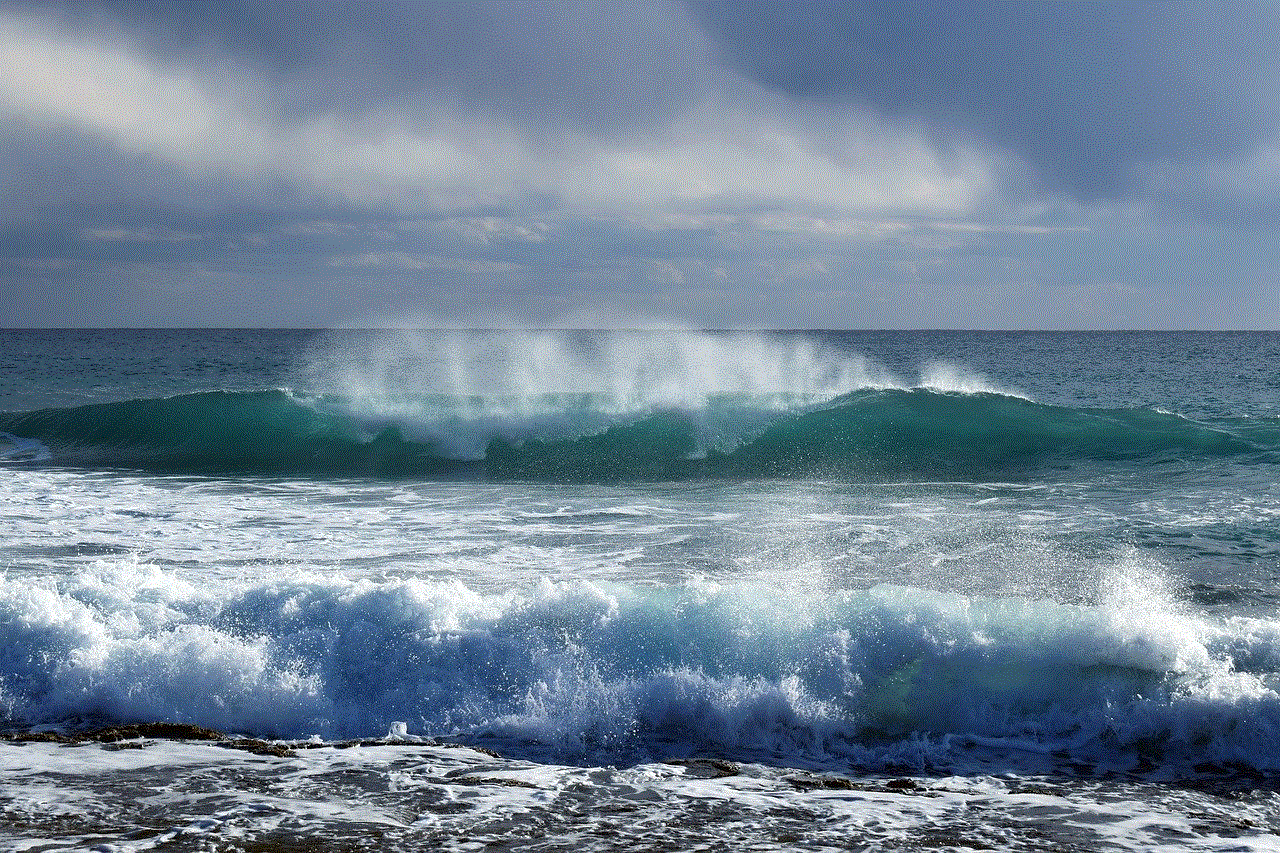
In today’s digital age, music has become an essential part of our lives. With the rise of music streaming services and the availability of countless music apps, we have access to a vast library of songs at our fingertips. However, with this convenience comes the concern of safety. As we spend more time on our devices, the question arises – is the current music app we are using safe? In this article, we will delve deeper into this topic and explore the safety measures that music apps have in place to protect their users.
Before we begin, it is crucial to understand the various types of music apps available in the market. There are two main categories – streaming apps and downloading apps. Streaming apps allow users to listen to music online, whereas downloading apps enable users to save songs offline for later use. Both types of apps have their respective safety measures, which we will discuss in detail.
One of the primary concerns with music apps is the protection of personal information. Users are required to create an account and provide personal information such as name, email address, and sometimes even credit card details to access certain features of the app. This information is used to personalize the user’s experience and make recommendations based on their listening habits. However, it also raises concerns about privacy and the security of this data.
To address these concerns, music apps have implemented various security protocols to safeguard user data. These measures include encryption of sensitive information, regular security updates, and strict data protection policies. Apps also provide users with the option to control their privacy settings, giving them the power to choose what information they want to share. It is essential for users to read the privacy policy of the app carefully before agreeing to it and to regularly review their privacy settings to ensure their data is secure.
Another aspect of safety that music apps focus on is protecting users from harmful content. With the vast amount of music available, it is challenging to monitor every song and ensure they are appropriate for all audiences. However, music apps have implemented various measures to filter out explicit or offensive content. These measures include age restrictions, content warnings, and parental controls. Some apps also have a reporting system in place, allowing users to flag inappropriate content, which is then reviewed and removed if necessary.
In addition to content filtering, music apps also have measures in place to prevent cyberbullying. With the rise of social media, users can comment and interact with each other on music apps. However, this also opens the door to potentially harmful behavior. To combat this, apps have implemented strict community guidelines and have a team dedicated to monitoring user interactions and taking action against any bullying or harassment.
One of the most significant advantages of music apps is their ability to provide users with a vast library of songs. However, this also poses a threat in terms of copyright infringement. To prevent users from illegally downloading or sharing copyrighted content, music apps have implemented Digital Rights Management (DRM) systems. These systems prevent unauthorized copying or distribution of music and ensure that artists are appropriately compensated for their work.
Apart from protecting users from external threats, music apps also have measures in place to ensure the safety of their platform. This includes regular security checks and updates to prevent hacking or data breaches. In addition, apps also have a team dedicated to monitoring the app for any suspicious activity and taking appropriate action to keep users safe.
Some music apps also offer a feature that allows users to download and save songs for offline listening. While this is a convenient feature, it also raises concerns about the safety of these downloaded files. To address this, apps have implemented antivirus scans to ensure that the downloaded files do not contain any malware or viruses that could harm the user’s device.
In recent years, there has been a rise in the use of voice assistants such as Alexa, Siri, and Google Assistant. Music apps have also integrated with these assistants, allowing users to play music hands-free. While this is a convenient feature, it also raises concerns about privacy and the safety of personal information. To address this, apps have ensured that the voice assistant only has access to the necessary information and cannot access any sensitive data without the user’s consent.
In conclusion, the current music apps available in the market have implemented various safety measures to protect their users. From securing personal information to preventing cyberbullying and copyright infringement, these apps have taken necessary steps to ensure the safety of their platform. However, it is also essential for users to be vigilant and take necessary precautions while using these apps. Reading the privacy policy, regularly reviewing privacy settings, and reporting any suspicious activity are some steps that users can take to ensure their safety while using music apps. With the proper precautions in place, music apps can continue to provide users with a safe and enjoyable music listening experience.
animal jam making an account
Animal Jam is a popular online game for kids that allows them to create and customize their own animal characters, explore a virtual world, and interact with other players. It was launched in 2010 by the game development company, WildWorks, and has since gained a huge following among children all over the world. One of the first steps to joining this exciting and immersive world is creating an account. In this article, we will guide you through the process of making an account on Animal Jam and give you some tips on how to get the most out of your experience.
Step 1: Go to the Animal Jam website
The first step to creating an account on Animal Jam is to go to their official website, www.animaljam.com. Once you’re on the homepage, you will see a “Play Now” button on the top right corner. Click on this button to start the process of making an account.
Step 2: Choose your language and click on “Play Now”
After clicking on the “Play Now” button, you will be directed to a new page where you will be asked to choose your preferred language. Animal Jam offers multiple language options, including English, Spanish, French, German, and Portuguese. Select your preferred language and click on the “Play Now” button again to proceed.
Step 3: Select your animal character
The next step is to choose your animal character. Animal Jam offers a variety of animals such as a wolf, bunny, tiger, monkey, and many more for you to choose from. Each animal has its own unique characteristics and traits, so take your time in selecting the one that appeals to you the most.
Step 4: Create your username and password
After selecting your animal character, you will be prompted to create a username and password. Your username is what other players will see when you interact with them in the game, so make sure to choose something that you like and won’t regret later on. Your password should be strong and secure to protect your account from any potential hackers.
Step 5: Enter your parent’s email address
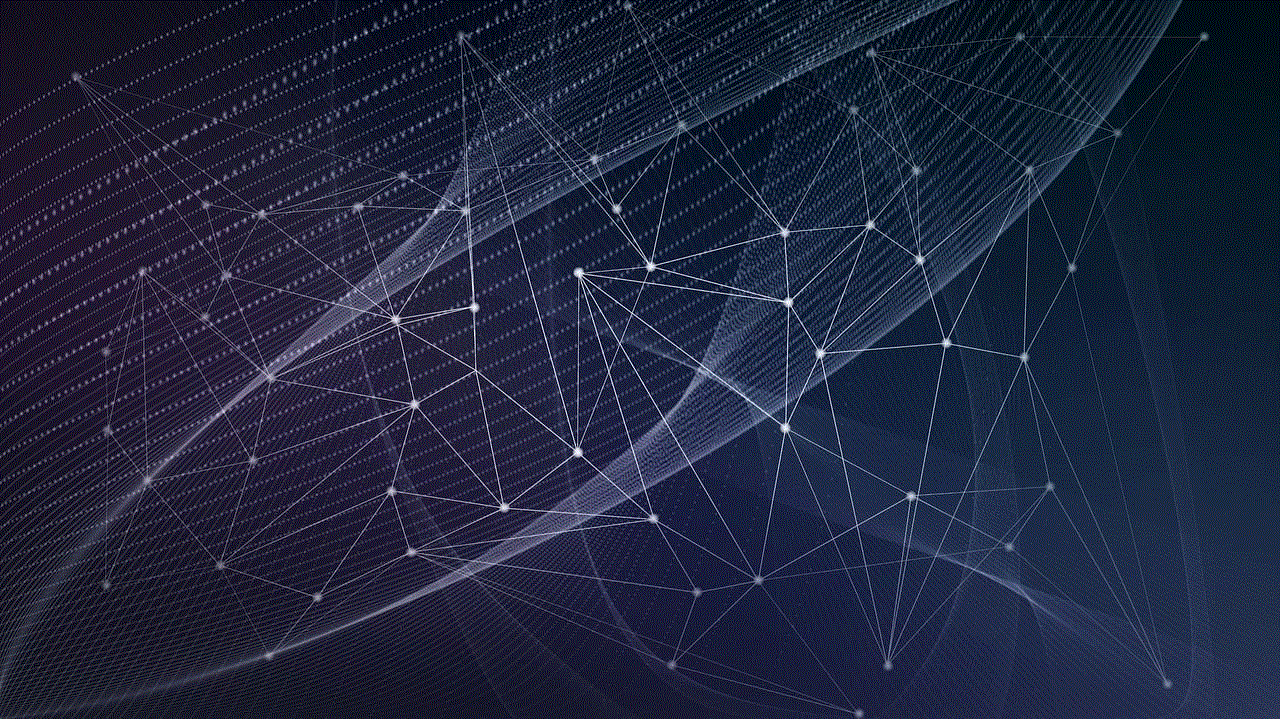
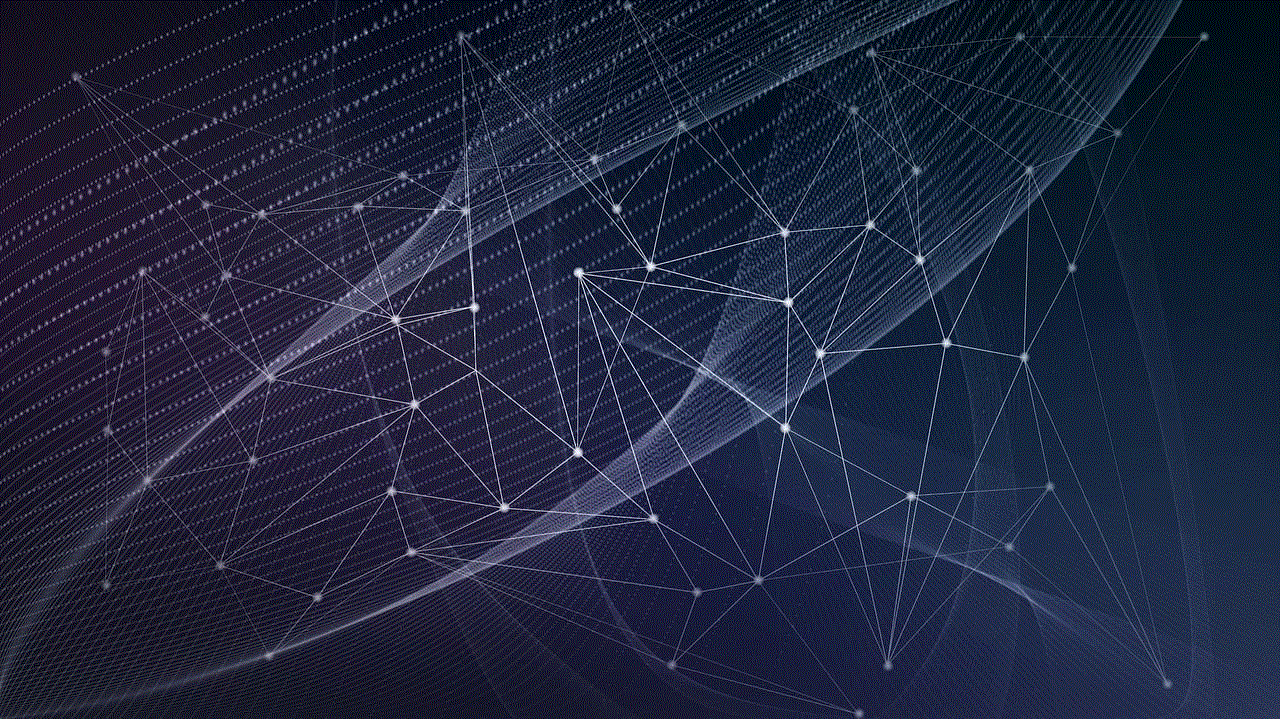
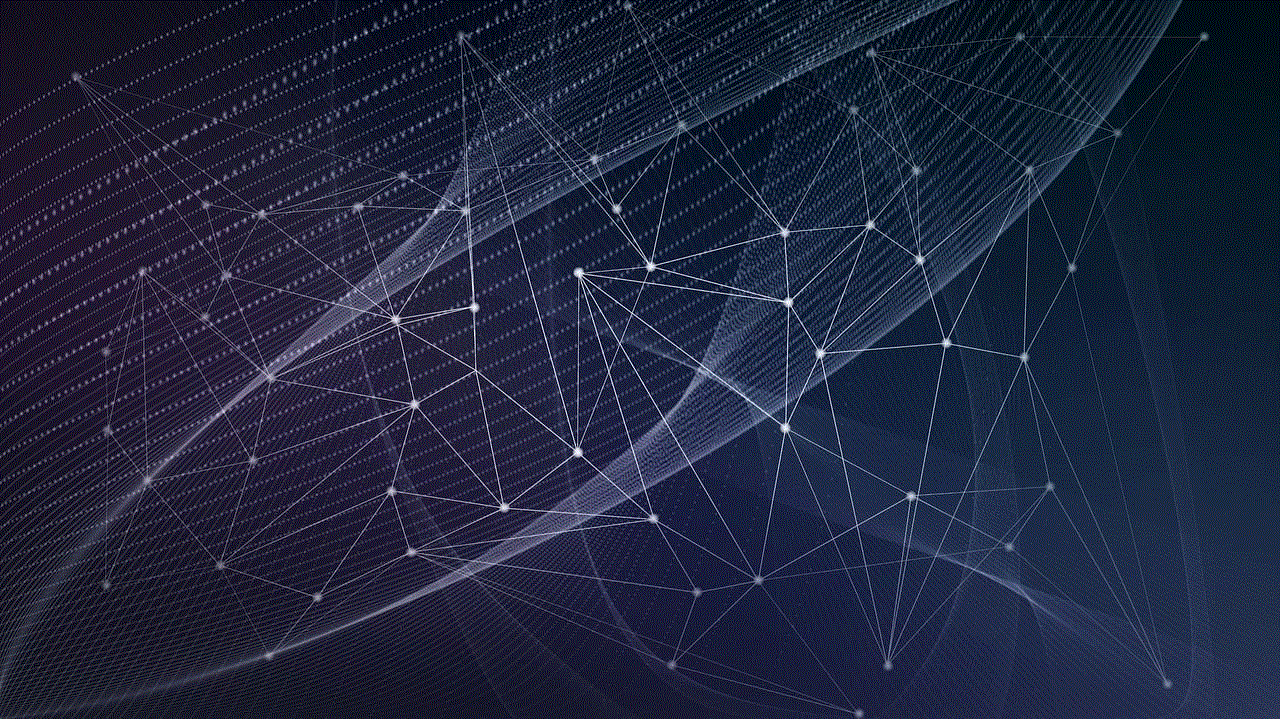
As Animal Jam is a game designed for kids, it requires parental consent before you can proceed with creating an account. Therefore, you will need to enter your parent’s email address in the designated field. A verification email will be sent to your parent’s email address with instructions on how to approve your account.
Step 6: Verify your parent’s email address
Your parent will receive an email with a link to verify your account. They will need to click on the link and follow the instructions to approve your account. Once this step is completed, you will be able to log in and start playing Animal Jam.
Step 7: Customize your character
Now that you have successfully created an account, it’s time to customize your character. You can change your animal’s appearance by selecting different colors, patterns, and accessories. You can also select a cool name for your character and give them a unique personality.
Step 8: Explore Jamaa
Jamaa is the virtual world of Animal Jam, and it’s full of exciting places to explore. From the coral canyons to the crystal sands, there’s always something new to discover in Jamaa. You can also visit other players’ dens and hang out with them, or go on adventures to collect gems and other rewards.
Step 9: Learn about the game rules and safety
Before you start playing, it’s essential to learn about the game rules and safety measures. Animal Jam has strict guidelines in place to ensure the safety of its players, especially children. Make sure to read through the rules and guidelines to avoid any violations and to have a fun and safe experience while playing.
Step 10: Upgrade to a membership
Animal Jam offers a free membership option, but you can also upgrade to a paid membership for more benefits. A membership will give you access to exclusive items, dens, and adventures. It also allows you to adopt more animals and have a larger buddy list.
Tips for creating and managing your Animal Jam account
1. Choose a strong and secure password to protect your account from any potential hackers.
2. Keep your personal information private and do not share it with anyone in the game.
3. Follow the game rules and guidelines to avoid any violations and to have a safe and enjoyable experience.
4. Do not accept friend requests from strangers and only add people you know in real life.
5. Be kind and respectful to other players. Bullying and inappropriate behavior are not tolerated in Animal Jam.
6. Use the parental controls to manage your child’s account and monitor their activity.
7. Do not give out your parent’s credit card information without their permission.
8. If you encounter any issues or have any questions, you can contact Animal Jam’s support team for assistance.
9. Take advantage of the educational aspect of Animal Jam by learning about different animals and their habitats.
10. Have fun and be creative! Animal Jam is a game that encourages imagination and creativity, so don’t be afraid to express yourself and have fun with your character.
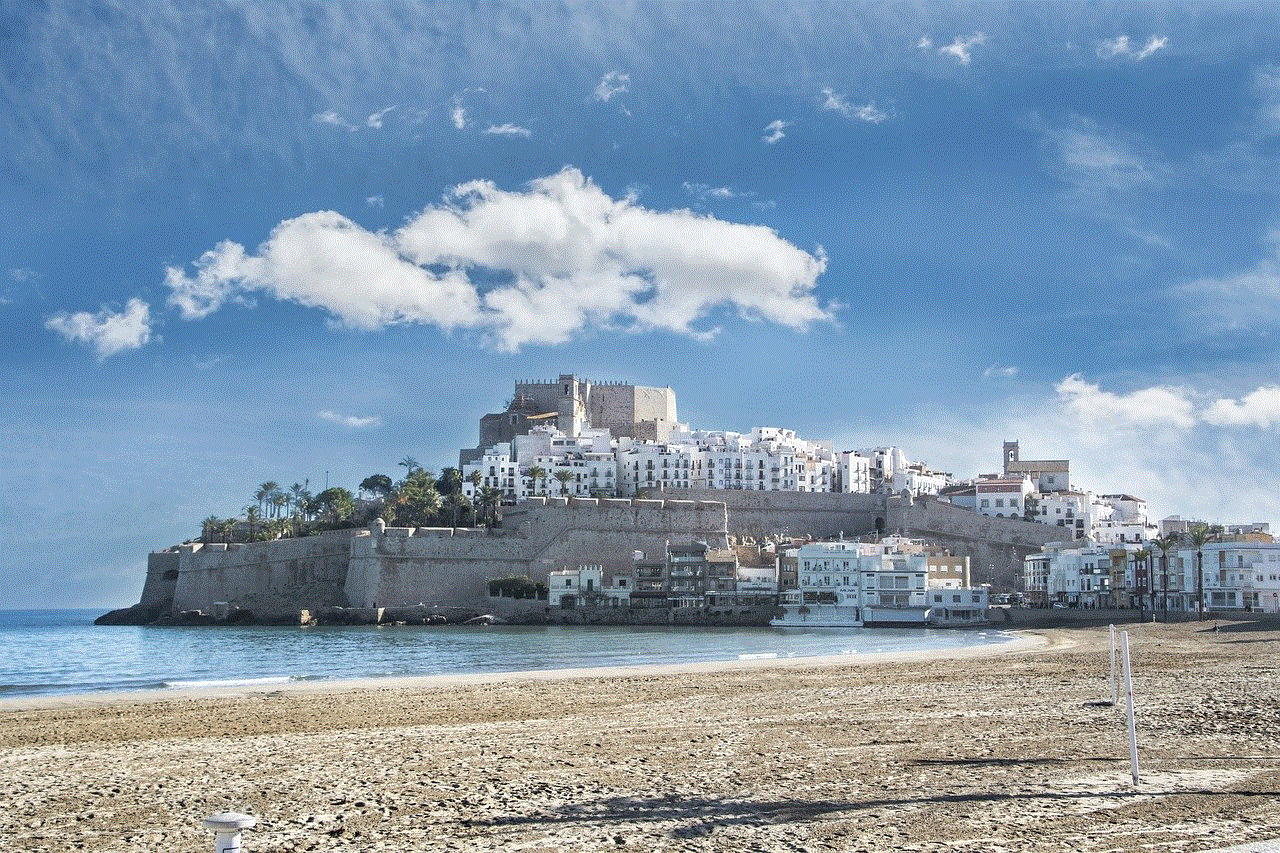
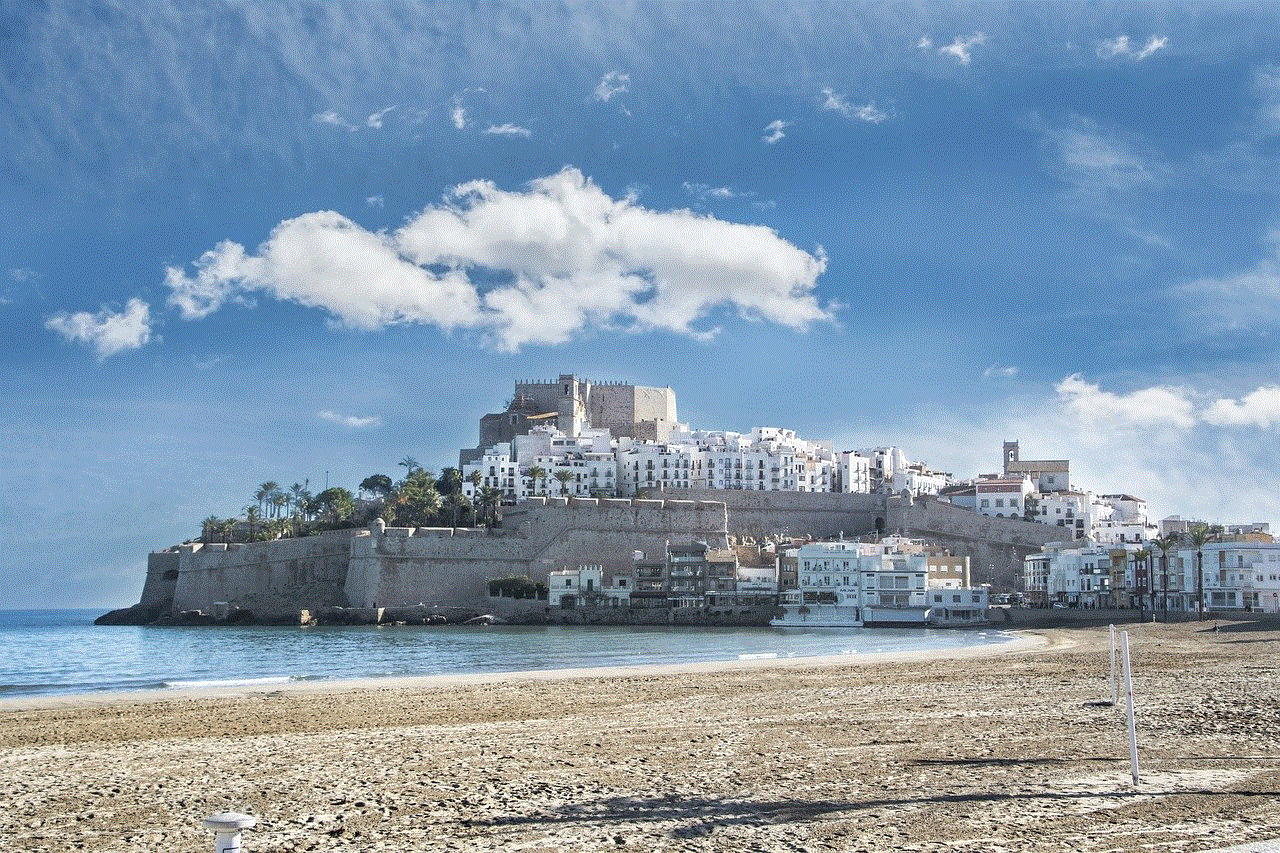
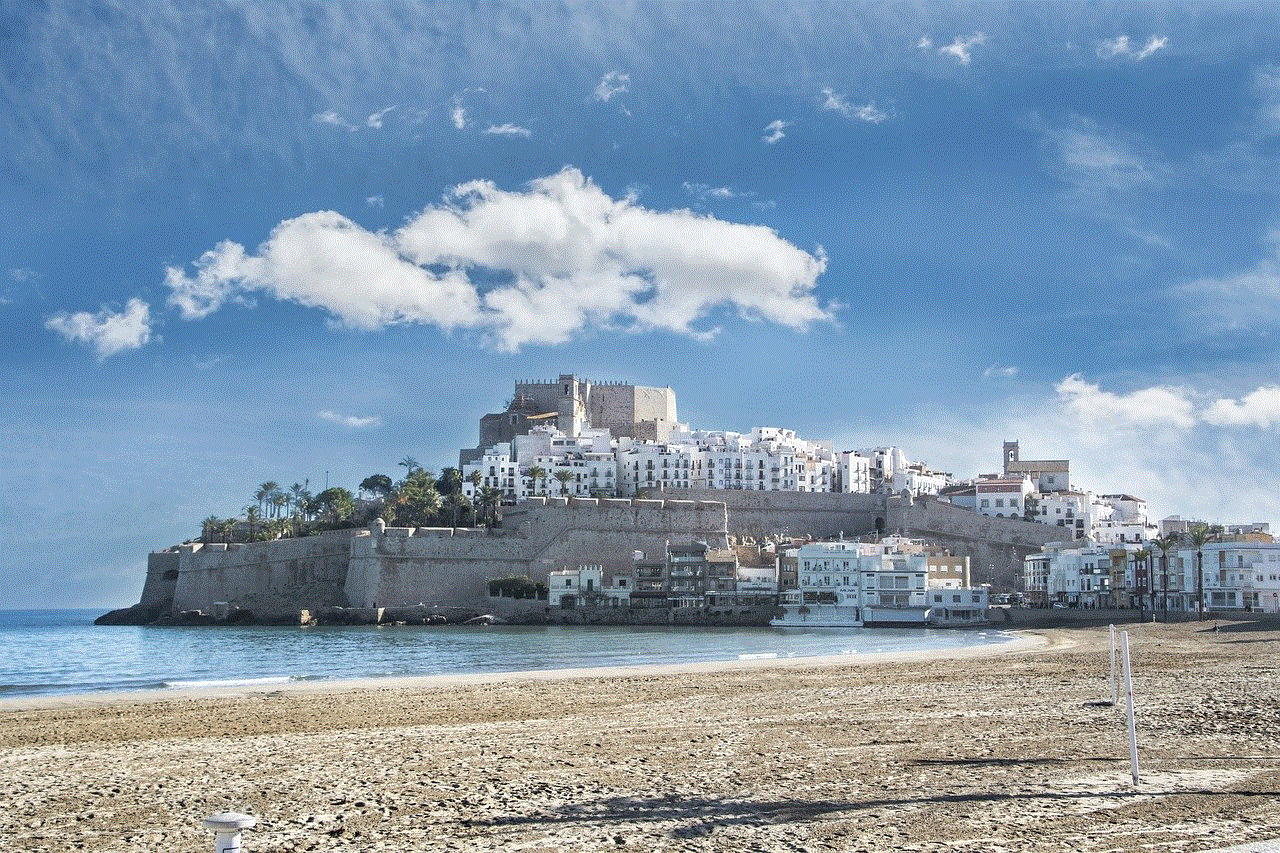
In conclusion, creating an account on Animal Jam is a simple and straightforward process that only takes a few minutes. With a variety of animals to choose from, a vast virtual world to explore, and educational elements incorporated into the game, Animal Jam provides a fun and safe environment for kids to play and learn. By following the tips mentioned above, you can make the most out of your Animal Jam experience and have a great time in Jamaa. So, what are you waiting for? Create your account today and start your adventure in Animal Jam!