how to see someone’s snap score
# Understanding Snapchat ‘s Snap Score: A Comprehensive Guide
In the world of social media, Snapchat stands out with its ephemeral messaging and unique features. One of the most intriguing aspects of Snapchat is the Snap Score. This metric can serve as a social status symbol among users, often leading to curiosity and questions about how it works and how one can view another person’s Snap Score. In this article, we will delve into the intricacies of Snap Scores, explore how to see someone’s Snap Score, and discuss the implications of this feature in the broader context of social media interaction.
## What is Snap Score?
Snap Score is a unique numerical representation of a user’s activity on Snapchat. This score reflects the number of snaps sent and received by the user. While there is no official formula disclosed by Snapchat regarding how the Snap Score is calculated, it is generally believed that the score increases based on various interactions, including sending snaps, receiving snaps, engaging with stories, and other activities on the platform.
This feature is not just a fun addition to the app; it serves several purposes. For one, it allows users to gauge their own activity level and engagement on the platform. For others, it can be a way to compare their social media presence with friends or peers. The Snap Score has become a badge of honor for many, leading to a competitive yet playful environment among users.
## How to Check Your Own Snap Score
Before diving into how to see someone else’s Snap Score, it’s essential to know how to check your own. Here’s a step-by-step guide:
1. **Open the Snapchat app**: Ensure you are logged in to your account to access your profile information.
2. **Tap on your Profile icon**: This is usually located at the top left corner of the main screen. Your Bitmoji or a ghost icon will represent your profile.
3. **Locate your Snap Score**: Your Snap Score will be displayed right under your username and Snapcode. It is indicated by a number, and tapping on it will provide further details about your activity.
Understanding your Snap Score can help you track your engagement on the platform and inspire you to be more active if you wish to increase it.
## How to See Someone’s Snap Score
Seeing someone else’s Snap Score is straightforward, provided you meet specific criteria. Here’s how you can do it:
1. **Add the person as a friend**: You can only view the Snap Score of users who have accepted your friend request. If you haven’t added them yet, send a request and wait for them to accept.
2. **Access their profile**: Once they have accepted your request, tap on their Bitmoji or profile icon in your friends list or search for their name in the search bar.
3. **View their Snap Score**: When you access their profile, you will see their Snap Score displayed under their username. This number is often accompanied by their Snapcode, Snap streaks, and other relevant information.
It is important to note that if you are not friends with someone on Snapchat, you will not be able to see their Snap Score. This privacy feature is one of the many ways Snapchat protects its users and controls how information is shared on the platform.
## Factors Influencing Snap Score
As mentioned earlier, the exact algorithm behind Snap Score is not publicly available. However, several activities are believed to contribute to the score:
– **Sending Snaps**: Each snap sent increases your score. The more you engage with friends through snaps, the higher your score will be.
– **Receiving Snaps**: Just as sending snaps contributes to your score, receiving them does as well. Engaging in a two-way communication through snaps can significantly boost your score.
– **Stories and Discover**: Posting stories and viewing friends’ stories can also impact your Snap Score.
– **Snap Streaks**: Maintaining a Snap streak with a friend (sending snaps back and forth for consecutive days) is another way to increase your score. The longer the streak, the more points you earn.
– **Additional Activities**: Other activities such as using Snapchat’s various features (filters, lenses, etc.) can also contribute to your Snap Score, although the specifics remain vague.
Understanding these factors can help users strategize how they interact on the platform to maximize their Snap Score.
## The Social Implications of Snap Score
In today’s social media landscape, numbers often play a critical role in defining social status. The Snap Score is no exception. Here are some social implications associated with Snap Scores:
### 1. **Status Symbol**
For many users, a high Snap Score can be seen as a status symbol. It signifies that a user is active and engaged on the platform, which can be appealing to peers. Users often compare scores, leading to friendly competition among friends.
### 2. **Influence on Friendships**
The Snap Score can also affect relationships. Friends might feel pressured to maintain or increase their scores to keep up with one another, leading to an increase in interaction on the platform. Conversely, a low Snap Score might make some users feel insecure or less connected.
### 3. **Social Dynamics**
In social circles, the Snap Score can influence dynamics. Users with higher scores might be perceived as more popular, leading to different treatment from peers. This can create a hierarchy based on digital engagement, which might not reflect real-life relationships.
### 4. **Content Creation**
For influencers and content creators, Snap Score can serve as a metric of engagement. A higher score can indicate a more active follower base, which can be appealing to brands and advertisers looking for partnerships.
## Privacy Concerns and Snap Score
While the Snap Score feature can enhance user engagement, it also raises privacy concerns. Users may feel uncomfortable with the idea that their activity level is publicly visible to others. This can lead to anxiety about maintaining a high score, especially among younger users who might be more sensitive to social validation.
Snapchat has implemented several privacy features to address these concerns. Users have the option to customize who can see their Snap Score and other profile information. If privacy is a concern, it’s crucial to adjust these settings accordingly.
## Tips for Increasing Your Snap Score
If you’re looking to boost your Snap Score, here are some effective strategies:
1. **Engage Regularly**: Make it a point to send and receive snaps daily. Consistent engagement is the key to increasing your score.
2. **Participate in Snap Streaks**: Find friends who are willing to maintain a Snap streak with you. The longer the streak, the more points you can accumulate.
3. **Utilize Stories**: Post stories frequently. This not only keeps your score climbing but also keeps your friends engaged with your content.
4. **Explore New Features**: Snapchat frequently updates its features. Using new lenses, filters, and other functionalities can enhance your interactions and increase your score.
5. **Connect with More Friends**: Expanding your friend circle can lead to more snaps being sent and received, directly impacting your score.
## The Future of Snap Score
As social media continues to evolve, the features and metrics that platforms use to engage users may change. Snap Score has become integral to the Snapchat experience, and it’s likely that its importance will only grow. Snapchat may continue to refine how scores are calculated or introduce new ways to engage users based on their scores.
Additionally, as concerns about privacy and mental health grow in the digital age, Snapchat may also need to address these issues more comprehensively. Balancing user engagement with privacy will be a critical challenge for the platform moving forward.
## Conclusion
Understanding how to see someone’s Snap Score and the implications of this feature opens a window into the social dynamics of Snapchat. The Snap Score is more than just a number; it reflects user engagement, social status, and can influence relationships in the digital landscape. As we continue to navigate the complexities of social media, being aware of how features like Snap Score affect our interactions can lead to healthier and more positive experiences online. Whether you’re aiming to increase your score or simply curious about others’, the Snap Score phenomenon is an intriguing aspect of the Snapchat experience that is worth exploring.
forgot messenger password
# How to Recover Your Forgotten Messenger Password: A Comprehensive Guide
In today’s digital age, communication platforms like Facebook Messenger have become essential for staying in touch with friends, family, and colleagues. However, with the convenience of technology comes the responsibility of managing passwords. Forgetting your Messenger password can be a frustrating experience, especially if you rely on the app for important conversations. In this article, we will provide a comprehensive guide on how to recover your forgotten Messenger password, along with tips for creating secure passwords and maintaining your account’s safety.
## Understanding Messenger and Its Importance
Before we dive into password recovery methods, it’s important to understand why Messenger is such a vital tool for communication. Launched in 2011 as a standalone app, Facebook Messenger allows users to send texts, make voice and video calls, share media, and create group chats. Its integration with Facebook makes it easy to connect with billions of users worldwide. For many, Messenger is not just an app; it is a primary means of communication, often replacing traditional text messaging.
## Signs You Might Have Forgotten Your Password



There are several signs that indicate you may have forgotten your Messenger password. These include:
1. **Unable to Log In**: If you enter your password and receive an error message indicating that your credentials are incorrect, it’s a clear sign you may have forgotten your password.
2. **Password Reset Requests**: If you’ve attempted to reset your password multiple times without success, this could indicate confusion over your current password.
3. **Locked Account**: Sometimes, repeated failed login attempts can lead to temporary account locks for security reasons.
4. **No Access to Linked Email or Phone Number**: If you cannot access the email or phone number associated with your Messenger account, recovering your password will be more challenging.
Recognizing these signs early can help you take the necessary steps to regain access to your account.
## How to Reset Your Messenger Password
If you find yourself unable to log into Messenger due to a forgotten password, the good news is that Facebook provides a straightforward password recovery process. Here’s a step-by-step guide on how to reset your Messenger password:
### Step 1: Open the Messenger App
Start by opening the Messenger app on your mobile device. If you are using a desktop, navigate to the Messenger website.
### Step 2: Click on “Forgot Password?”
On the login screen, you will see an option that says “Forgot Password?” Click on this link to initiate the password recovery process.
### Step 3: Enter Your Information
You will be prompted to enter your email address or phone number associated with your Facebook account. Make sure to use the information linked to your Messenger account.
### Step 4: Check Your Email or SMS
Once you’ve submitted your information, Facebook will send a password reset link to your registered email address or a code to your phone via SMS. Check your inbox or SMS messages for this information.
### Step 5: Follow the Instructions
Click the link in your email or enter the code you received via SMS. This will redirect you to a page where you can create a new password.
### Step 6: Create a New Password
Choose a new password that is strong and secure. It’s best to use a combination of uppercase letters, lowercase letters, numbers, and special characters to enhance security.
### Step 7: Log In with Your New Password
Once you’ve set your new password, return to the Messenger app and log in with your newly created password.
## Tips for Creating a Strong Password
Creating a strong password is crucial for protecting your Messenger account from unauthorized access. Here are some tips to keep in mind when setting a new password:
1. **Use a Unique Password**: Avoid using the same password across multiple platforms. This way, if one account is compromised, your other accounts remain secure.
2. **Length Matters**: Aim for a password that is at least 12 characters long. The longer your password, the harder it is for hackers to crack.
3. **Include a Mix of Characters**: Combine uppercase letters, lowercase letters, numbers, and special characters to make your password more complex.
4. **Avoid Personal Information**: Steer clear of using easily accessible information, such as your name, birthday, or common words.
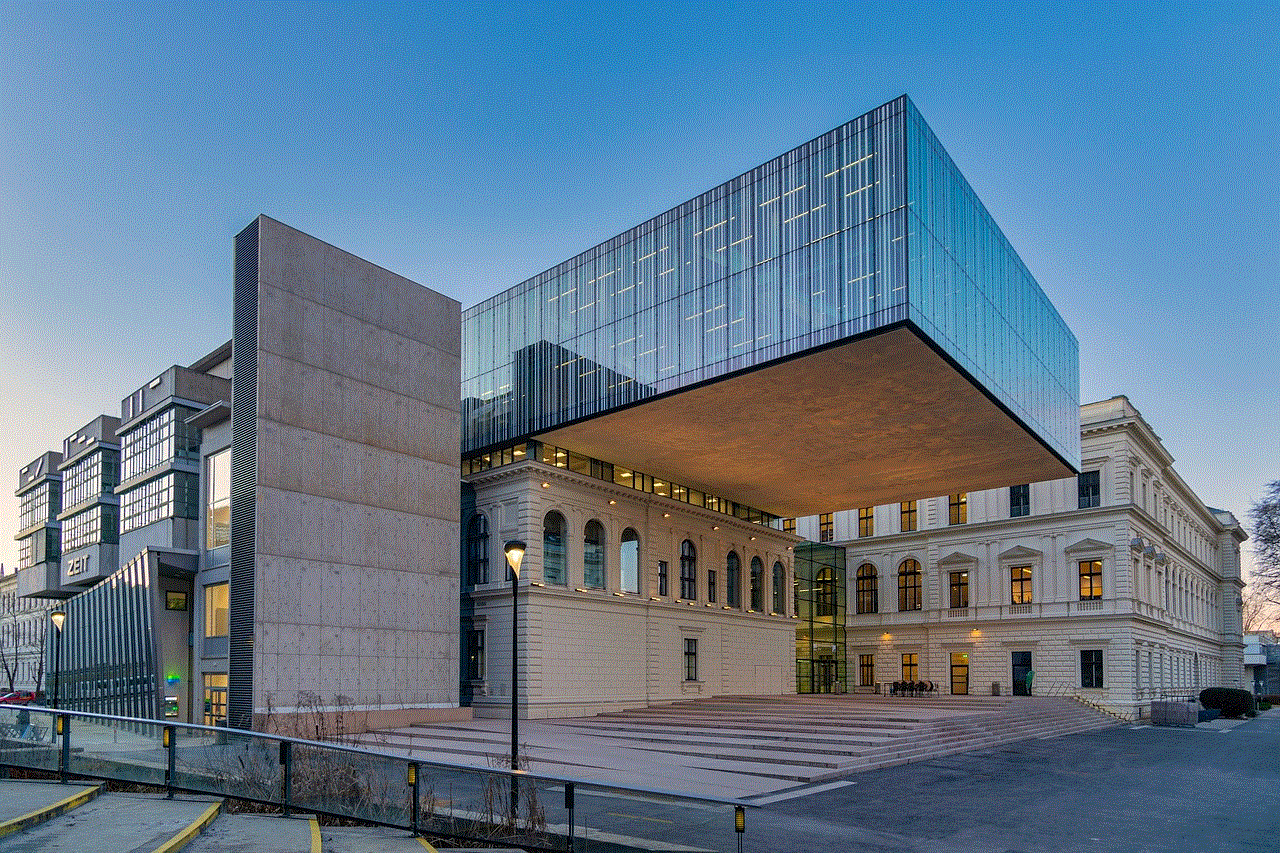
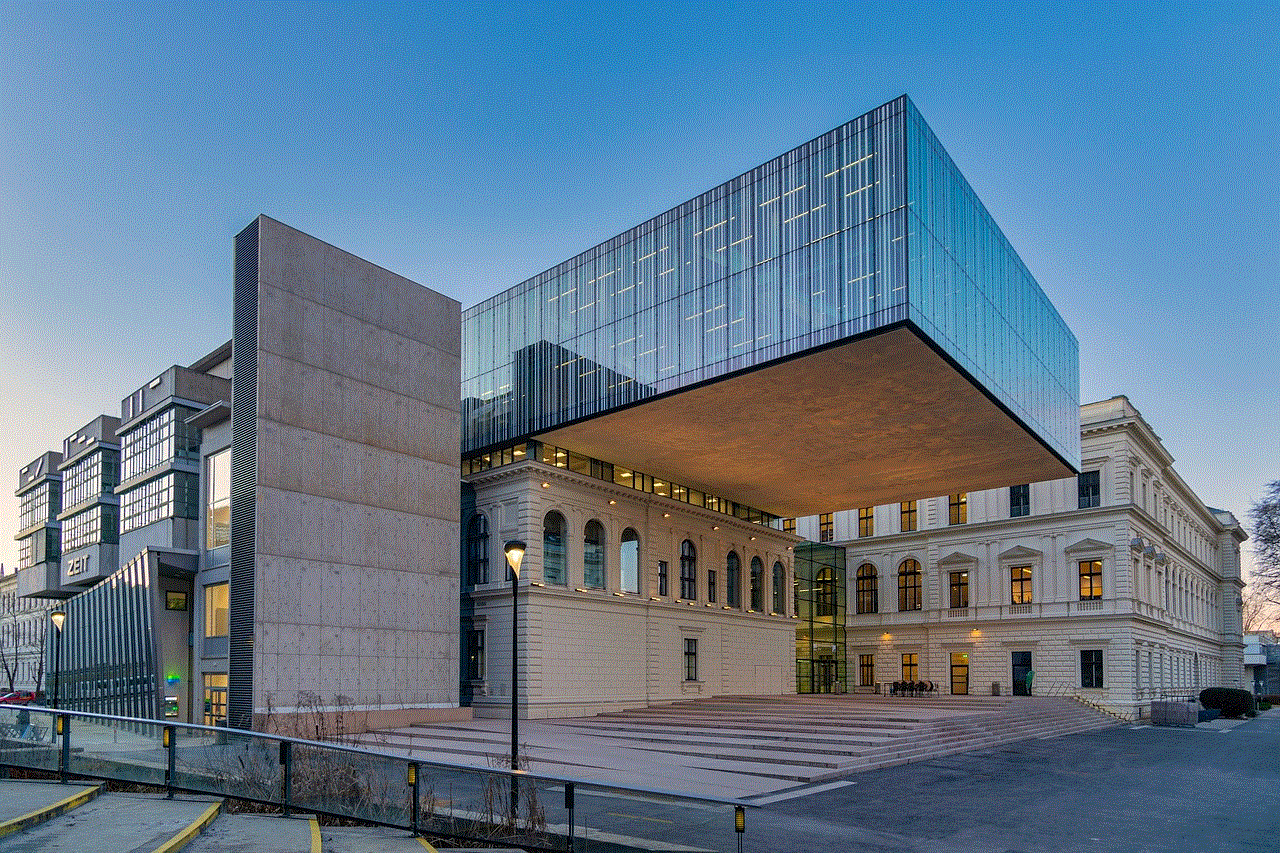
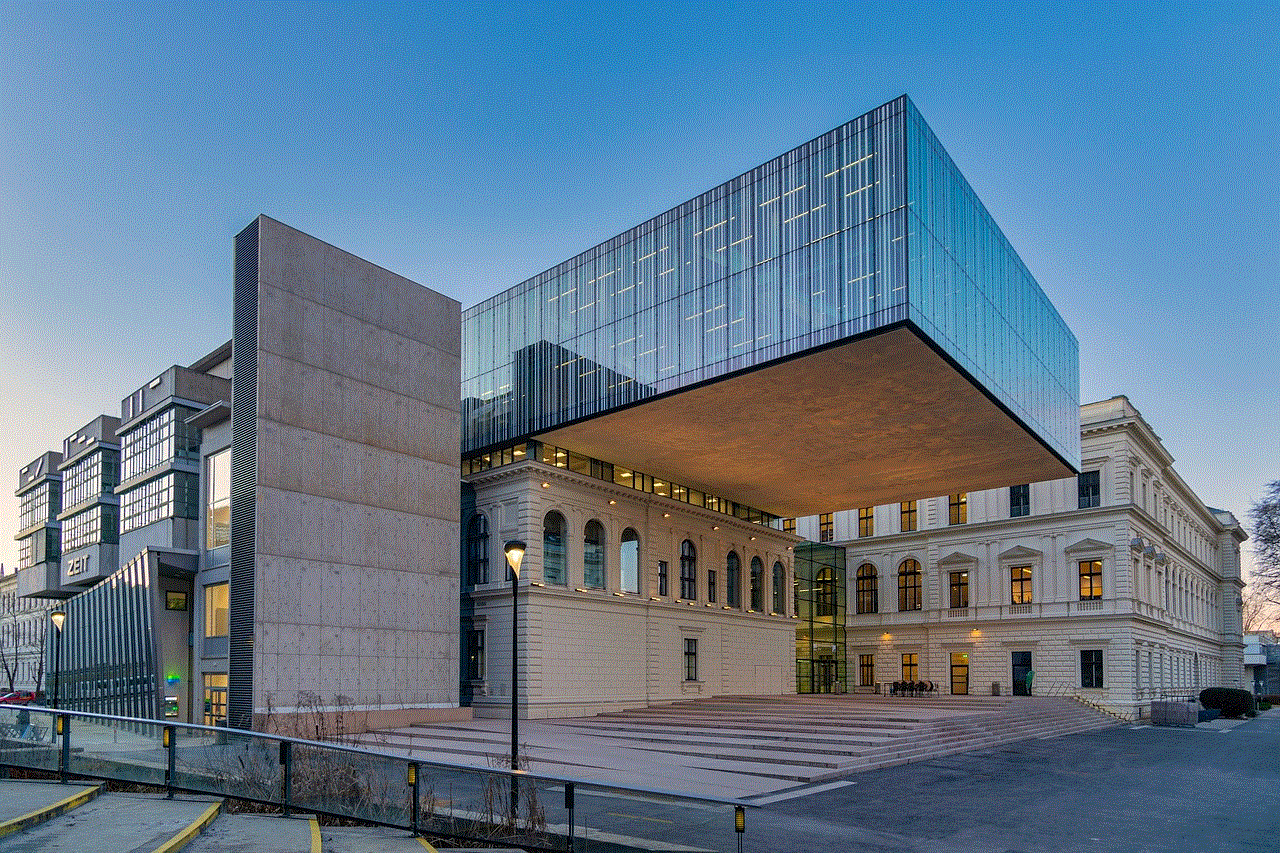
5. **Use a Password Manager**: Consider using a password manager to help you generate and store strong passwords securely. These tools can also help you avoid reusing passwords.
## How to Enable Two-Factor Authentication
To further enhance the security of your Messenger account, enabling two-factor authentication (2FA) is a wise choice. This additional layer of security requires you to enter a code sent to your phone or use an authentication app when logging in from an unrecognized device. Here’s how to set it up:
### Step 1: Go to Facebook Settings
Log into your Facebook account and navigate to the settings menu.
### Step 2: Select “Security and Login”
In the settings menu, look for the “Security and Login” option. Click on it to access security settings.
### Step 3: Enable Two-Factor Authentication
Locate the “Two-Factor Authentication” section and click on “Edit.” Follow the prompts to enable 2FA and choose your preferred method of receiving codes (SMS or authentication app).
### Step 4: Save Your Changes
Make sure to save any changes you’ve made. From now on, you’ll need to enter a verification code whenever you log in from a new device or browser.
## What to Do If You Don’t Have Access to Your Email or Phone Number
In cases where you cannot access the email or phone number associated with your Messenger account, recovering your password becomes more complex but not impossible. Here are some steps to take:
### Step 1: Use Trusted Contacts
If you have set up trusted contacts on Facebook, you can ask them for help. Facebook allows you to select friends who can help you recover your account.
### Step 2: Verify Your Identity
Facebook may prompt you to verify your identity through various means, such as answering security questions or providing identification.
### Step 3: Create a New Account
If all else fails and you cannot recover your password, you may need to create a new Facebook account. However, this should be a last resort, as it means losing all your previous contacts and messages.
## Protecting Your Messenger Account: Best Practices
Maintaining the security of your Messenger account is essential to prevent unauthorized access. Here are some best practices for keeping your account safe:
1. **Regularly Update Your Password**: Change your password every few months to minimize the risk of unauthorized access.
2. **Be Cautious with Links**: Avoid clicking on suspicious links in messages, as they may lead to phishing sites designed to steal your login credentials.
3. **Log Out from Shared Devices**: Always log out of your Messenger account if you are using a shared or public device to prevent others from accessing your account.
4. **Monitor Account Activity**: Regularly check your account activity for any unauthorized logins or messages.
5. **Report Suspicious Activity**: If you notice anything unusual, such as messages you didn’t send or friends receiving strange messages from you, report it to Facebook immediately.
## Conclusion
Forgetting your Messenger password can be a hassle, but with the right knowledge and tools, recovering your account is a manageable process. By following the steps outlined in this guide, you can regain access to your Messenger account and enhance its security. Remember to create strong, unique passwords, enable two-factor authentication, and stay vigilant against potential threats. By taking these precautions, you can ensure that your Messenger experience remains safe and enjoyable.
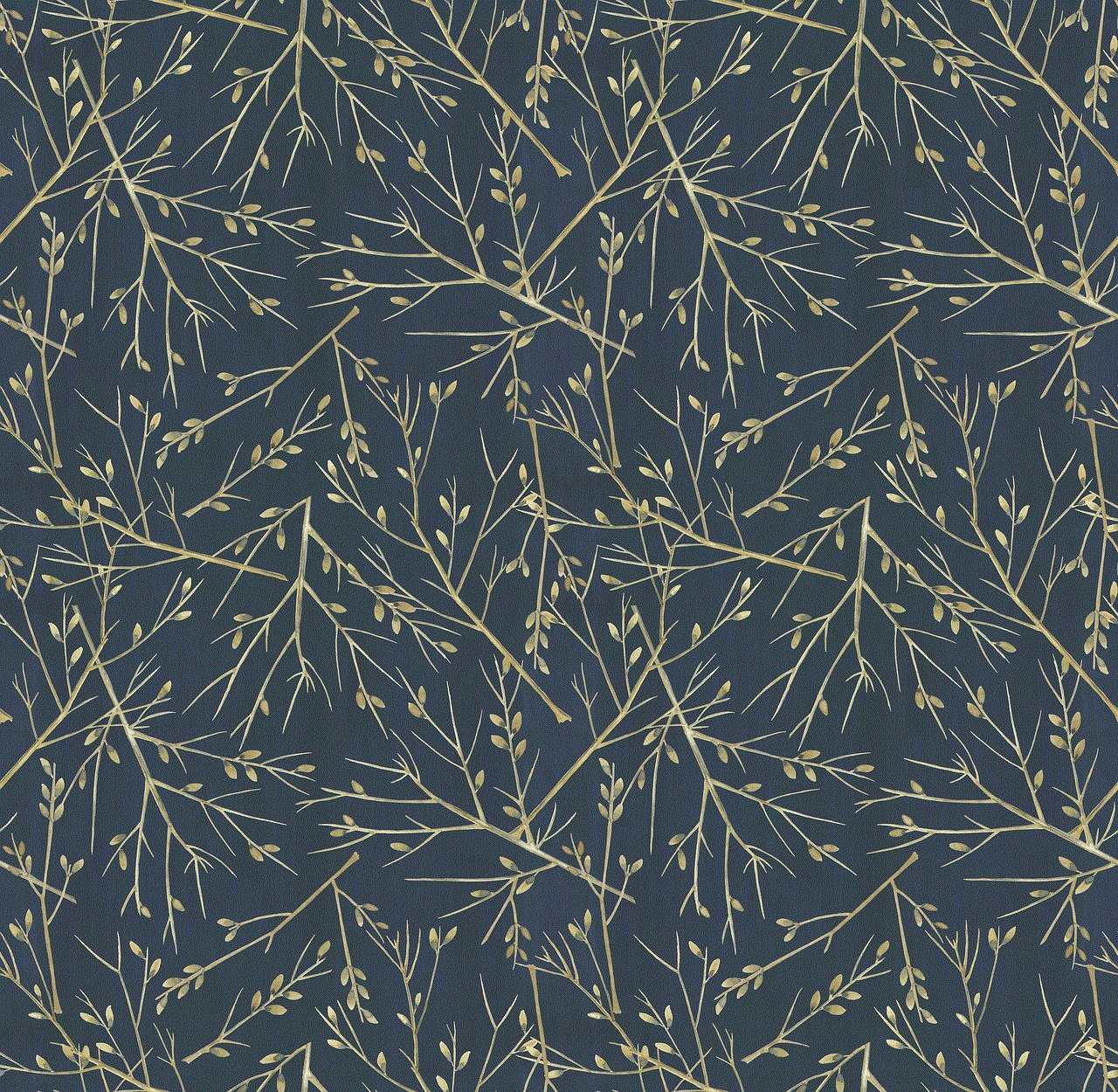
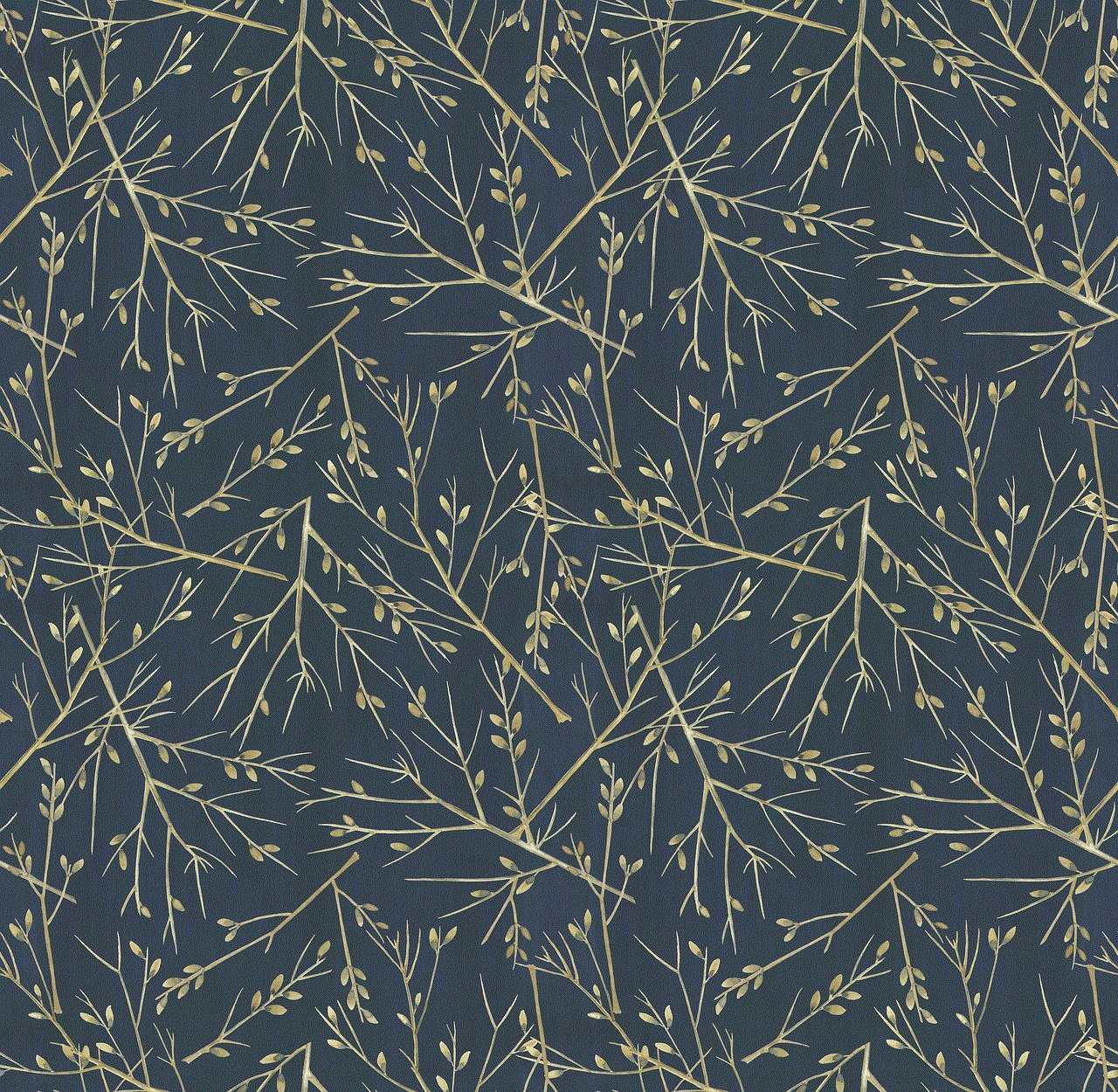
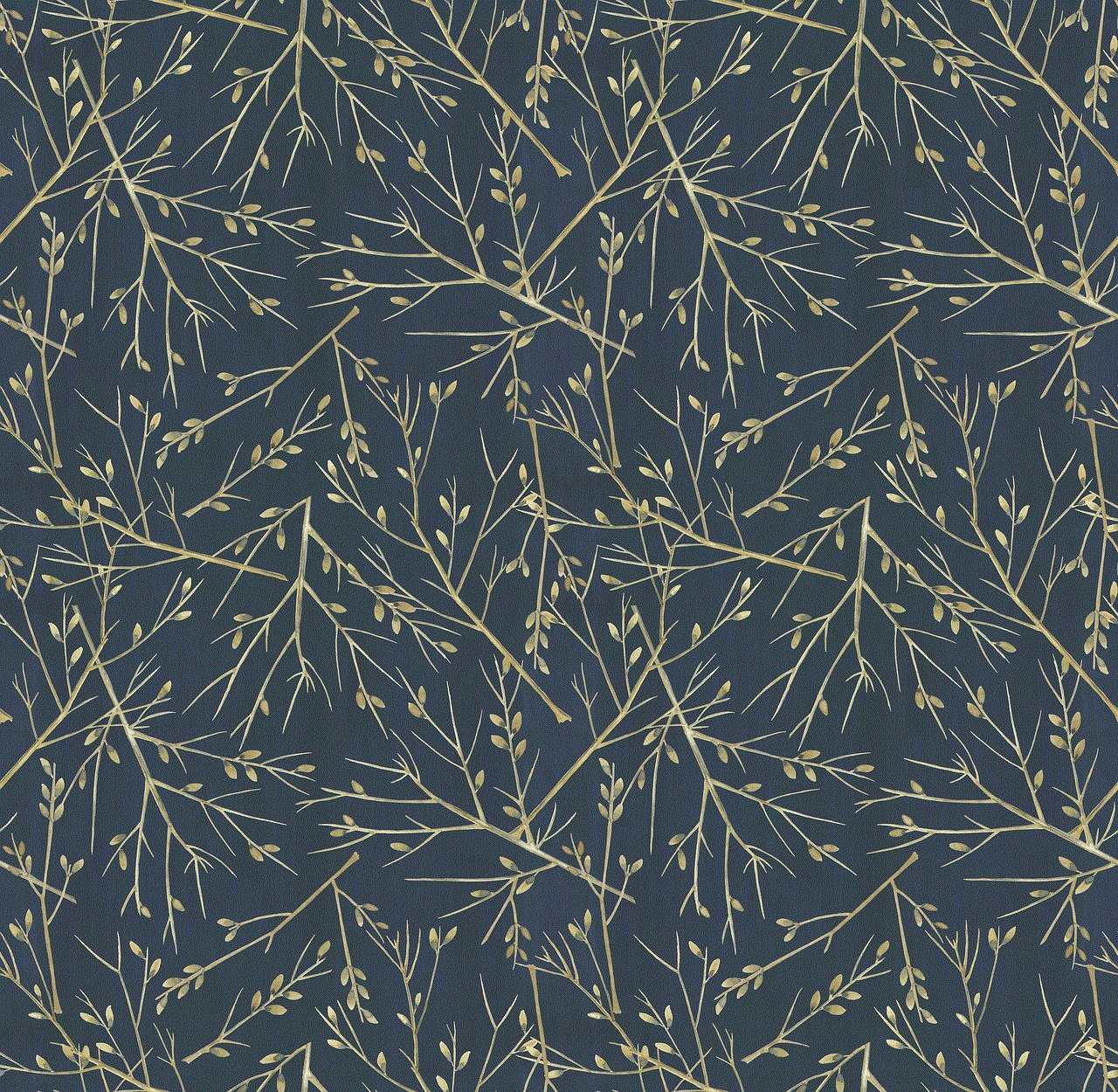
In this fast-paced world, staying connected is essential, and Messenger is a key tool for many. Don’t let a forgotten password hinder your communication; use the tips and steps provided in this article to maintain access and keep your conversations secure.