how to see your drafts on instagram
# How to See Your Drafts on Instagram : A Comprehensive Guide
Instagram has evolved into a multifaceted platform where users can share photos, videos, stories, and messages. One of its most practical features is the ability to save drafts of posts and stories. This functionality allows users to curate their content without the pressure of posting immediately. Whether you’re a casual user or a business account manager, knowing how to access and manage your drafts can enhance your Instagram experience. In this article, we will explore everything you need to know about seeing your drafts on Instagram, including step-by-step instructions, tips for effectively using drafts, and common troubleshooting issues.
## Understanding Instagram Drafts
Before we delve into the specifics of viewing and managing your drafts, it’s essential to understand what Instagram drafts are. When you create a post or story but don’t publish it right away, you can save it as a draft. This feature is particularly useful for users who want to refine their content, add hashtags, or coordinate posting times with their audience.
Drafts can include images, videos, captions, and tags that you have prepared in advance. However, it’s important to note that drafts are stored locally on your device and are tied to your Instagram account. This means that if you log in from a different device, you won’t have access to your saved drafts.
## How to Save a Draft on Instagram
To see your drafts, you first need to know how to save them. Here’s a simple step-by-step guide for saving drafts on Instagram:
1. **Open the Instagram App:** Launch the Instagram app on your mobile device.
2. **Create a New Post:** Tap the “+” icon located at the bottom of the screen to create a new post.
3. **Select Your Content:** Choose photos or videos from your gallery or take new ones using the camera.
4. **Edit Your Post:** Apply filters, edit your photos, and write your caption as you normally would.
5. **Save as Draft:** Instead of tapping “Share,” go back to the previous screen. You will see a pop-up option asking if you want to save your post as a draft. Tap “Save Draft.”
Now your post is saved, and you can access it later.
## How to See Your Drafts on Instagram
Now that you’ve saved your drafts, let’s go through how to view them. The process differs slightly depending on whether you’re looking for post drafts or story drafts.
### Viewing Post Drafts
1. **Open the Instagram App:** Start by opening the app on your mobile device.
2. **Go to Your Profile:** Tap the profile icon at the bottom right corner of the screen.
3. **Create a New Post:** Tap the “+” icon again to create a new post.
4. **Access Drafts:** On the “New Post” screen, you will see a section labeled “Drafts” at the top. Tap on this section.
5. **Select Your Draft:** You will see all the drafts you have saved. Tap on any draft to edit or publish it.
### Viewing Story Drafts
Instagram also allows you to save drafts of stories. Here’s how to access them:
1. **Open the Instagram App:** Launch the app on your mobile device.
2. **Create a New Story:** Tap on your profile picture at the top left or swipe right from your feed to enter the story creation screen.
3. **Access Drafts:** If you have saved story drafts, you will see a “Drafts” section at the bottom left of the screen. Tap on it.
4. **Select Your Draft:** Choose any draft from the list to edit or share it on your story.
## Tips for Managing Your Instagram Drafts
Having drafts can help streamline your posting process, but managing them effectively is equally important. Here are some tips to help you make the most of your drafts:
### 1. Regularly Review Your Drafts
It’s easy to forget about drafts, especially if you save multiple ones. Make it a habit to review your drafts regularly to see if they are still relevant. This practice can help you avoid clutter and ensure that your content is up to date.
### 2. Organize Your Drafts
Although Instagram doesn’t offer a method for organizing drafts into folders, you can still create a system for yourself. For example, you could save drafts based on themes, holidays, or campaigns. This way, when you’re ready to post, you’ll have a clear idea of what content you want to share.
### 3. Use Captions and Hashtags Wisely
When saving drafts, consider writing captions and including hashtags in your posts. This not only saves time later on but also allows you to refine your messaging. Make sure to research and choose the most effective hashtags that align with your content.
### 4. Keep Your Audience in Mind
When creating drafts, always think about your audience. What type of content do they engage with the most? By keeping your audience’s interests in mind, you can create more targeted and effective posts.
### 5. Update Your Drafts Frequently
Social media trends can change rapidly, so it’s a good idea to update your drafts as needed. If you have a draft that was relevant last month but feels outdated now, consider revising it or creating a new one altogether.
## Common Issues When Accessing Drafts
While accessing drafts is generally straightforward, users sometimes encounter common issues. Here are some troubleshooting tips to help you resolve these problems:
### 1. Missing Drafts
If you can’t find your drafts, ensure that you are logged into the correct Instagram account. Drafts are stored locally, so if you switch accounts, previous drafts won’t appear.
### 2. Drafts Disappearing
Some users report that their drafts have disappeared. This issue can occur due to app updates or if the app is uninstalled. To prevent losing drafts, consider backing up your content externally or using a notes app to save captions and ideas.
### 3. App Crashes or Bugs
If your Instagram app is crashing, it may impact your ability to access drafts. Try restarting the app or reinstalling it. Always ensure your app is updated to the latest version to minimize glitches.
### 4. Device Compatibility
Some users may face issues with drafts if they are using an older device. Make sure your device is compatible with the latest version of the Instagram app to ensure optimal performance.
## Best Practices for Using Instagram Drafts
To maximize the potential of Instagram drafts, consider these best practices:
### 1. Use High-Quality Images
Always aim to use high-quality images in your drafts. This not only enhances the appearance of your posts but also attracts more engagement from your audience.
### 2. Experiment with Different Content Types
Don’t limit yourself to just one type of content. Experiment with different formats, such as carousel posts, videos, or reels. This diversity can keep your audience engaged and interested in your content.
### 3. Schedule Your Posts
If you’re saving drafts for a specific campaign or theme, consider using scheduling tools that integrate with Instagram. This can help you manage your posting times better and ensure that your content is reaching your audience when they’re most active.
### 4. Collaborate with Others
If you manage a business account, consider collaborating with other brands or influencers. You can save drafts of collaborative posts and tag partners, making it easier to coordinate your efforts.
## Conclusion
In conclusion, accessing and managing drafts on Instagram can significantly enhance your content creation process. By understanding how to save and view drafts, you can take your Instagram game to the next level. Regularly reviewing and updating your drafts, organizing them efficiently, and keeping your audience in mind are crucial for maximizing the impact of your posts. Additionally, being aware of common issues and best practices can help you navigate the platform with ease.
Whether you are a casual user looking to curate your personal feed or a marketer aiming to engage your audience effectively, the draft feature on Instagram is a valuable tool. So next time you have an idea for a post, remember that you can save it as a draft and polish it before sharing it with the world. Happy posting!
find drafts on instagram
# Finding Drafts on Instagram: A Comprehensive Guide
Instagram has transformed the way we share our lives through photos, videos, and stories. With its user-friendly interface and a myriad of features, many users take advantage of the platform’s ability to create and save drafts. Whether you’re an influencer planning your next post, a business looking to maintain a consistent social media presence, or just an avid user who wants to curate the perfect content, knowing how to find and manage your drafts is crucial. In this article, we will explore the intricacies of Instagram drafts, including how to create them, where to find them, and tips for utilizing drafts effectively.
## Understanding Instagram Drafts
Before diving into the specifics of finding drafts, it’s essential to understand what they are. Instagram drafts allow users to save unfinished posts for later editing and publication. This feature is particularly useful for those who may not have the time to create a post in one sitting or wish to refine their content before sharing it with the world. Drafts can include images, videos, captions, and even location tags, making it easier for users to organize their content in advance.
## How to Create a Draft on Instagram
Creating a draft on Instagram is a straightforward process. To begin, follow these steps:
1. **Open the Instagram App**: Ensure that you are logged into your account.
2. **Create a New Post**: Tap on the “+” icon located at the bottom center of the screen to start a new post.
3. **Select Content**: Choose the photos or videos you wish to include in your post. You can select multiple images if desired.
4. **Edit Your Post**: Apply filters, adjust settings, and write your caption. You can also tag people and add a location at this stage.
5. **Save as Draft**: Instead of tapping “Share,” look for the “Back” button in the top left corner. When prompted to save your changes, select “Save Draft.”



Your post is now saved as a draft and can be accessed later for further editing or publication.
## Locating Your Drafts
Finding your saved drafts is crucial for managing your content effectively. Here’s how to locate your drafts on Instagram:
1. **Open the Instagram App**: Start by ensuring you’re logged into your account.
2. **Create a New Post**: Tap on the “+” icon at the bottom center of the screen, just like when creating a new post.
3. **Navigate to Drafts**: After tapping the “+” icon, you will see a section labeled “Drafts” at the top of the screen. This section will show all the drafts you have saved.
4. **Select Your Draft**: Tap on the draft you wish to edit or publish. You can make your desired changes and then either save it again or share it directly to your feed.
## Managing Your Drafts
Once you know how to find your drafts, managing them effectively is equally important. Here are some tips on how to organize and utilize your drafts:
### 1. **Categorize Drafts**
If you regularly save drafts, consider categorizing them based on themes or campaigns. For instance, you might create separate drafts for personal posts, promotional content, or holiday-themed posts. This will save you time in the long run and help you maintain a cohesive aesthetic for your Instagram profile.
### 2. **Review and Update Regularly**
Instagram is a dynamic platform, and trends can change quickly. Make it a habit to review your drafts regularly. Update any captions, hashtags, or images that may no longer be relevant or appealing. This ensures that when you do publish, your content resonates with your audience.
### 3. **Delete Unused Drafts**
Over time, you may accumulate drafts that no longer serve a purpose. It’s a good practice to delete drafts that you have decided not to use. This helps keep your drafts section organized and reduces clutter, allowing you to focus on content that matters.
### 4. **Use Drafts for Planning**
Drafts can be a valuable tool for planning your content calendar. By saving multiple drafts in advance, you can schedule your posts for optimal engagement times. This can be particularly useful for businesses or influencers who aim to maintain a consistent posting schedule.
## Troubleshooting Common Issues
While finding and managing drafts is generally a seamless process, users may encounter issues from time to time. Here are some common problems and their solutions:
### 1. **Drafts Not Appearing**
If your drafts are not appearing, ensure that you are logged into the correct account. Drafts are account-specific, so if you have multiple accounts, switch to the one where you saved the drafts. Additionally, check if the app requires an update, as bugs can occasionally affect functionality.
### 2. **Accidentally Deleting Drafts**
Accidental deletions can be distressing, especially if you have invested time in creating a draft. Unfortunately, once a draft is deleted, it cannot be recovered. To avoid this, regularly back up your drafts by saving captions or images in a separate document or note-taking app.
### 3. **App Crashes or Freezes**
If the app crashes while you’re trying to access your drafts, try restarting the app or your device. If problems persist, consider reinstalling the app. Remember to ensure your content is backed up before doing so.
## Best Practices for Using Drafts
Utilizing drafts effectively can elevate your Instagram game. Here are some best practices to consider:
### 1. **Experiment with Captions and Hashtags**
Drafts are an excellent place to experiment with different captions and hashtags. Try various combinations to see what resonates best with your audience. This trial and error can help increase engagement when you finally publish your post.
### 2. **Maintain a Consistent Aesthetic**
When creating drafts, keep your overall Instagram aesthetic in mind. This includes color schemes, filters, and themes. Consistency helps in building brand identity and can make your profile visually appealing to new followers.
### 3. **Engage with Your Audience**
As you prepare drafts, think about how they will engage with your audience. Ask questions in your captions, encourage comments, or include calls to action. Engaging content is more likely to be shared and can increase your visibility on the platform.
### 4. **Utilize Instagram Insights**
If you have a business account, take advantage of Instagram Insights to analyze past performance. Use this data to inform the content of your drafts. Understanding what types of posts have previously performed well can guide your future content strategy.
## The Future of Drafts on Instagram
Instagram is continuously evolving, and with it, the features available to users. As social media trends change, it’s likely that the draft feature will also see improvements. Future updates may include advanced categorization tools, enhanced editing features, or even the ability to schedule drafts for automatic posting. Staying updated on these changes is crucial for maximizing your Instagram strategy.
## Conclusion
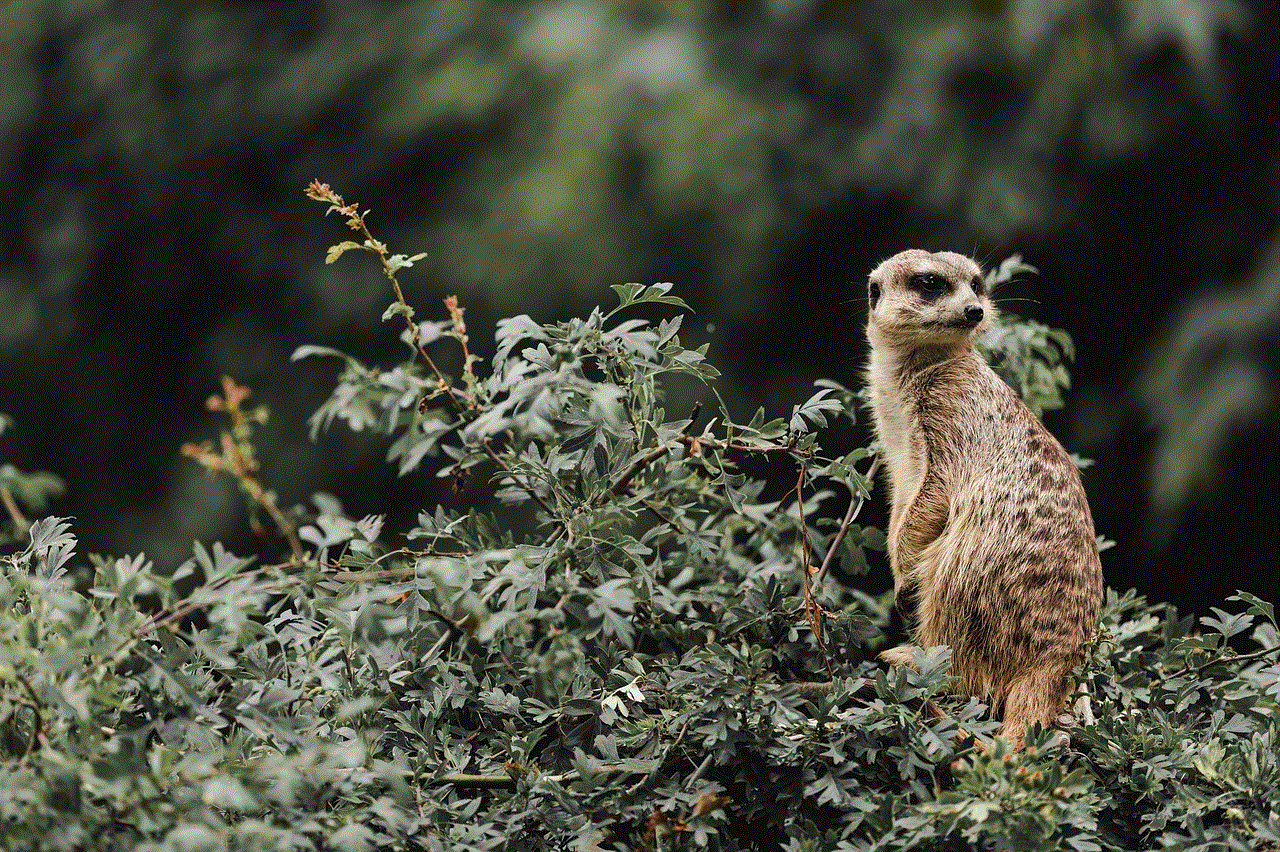
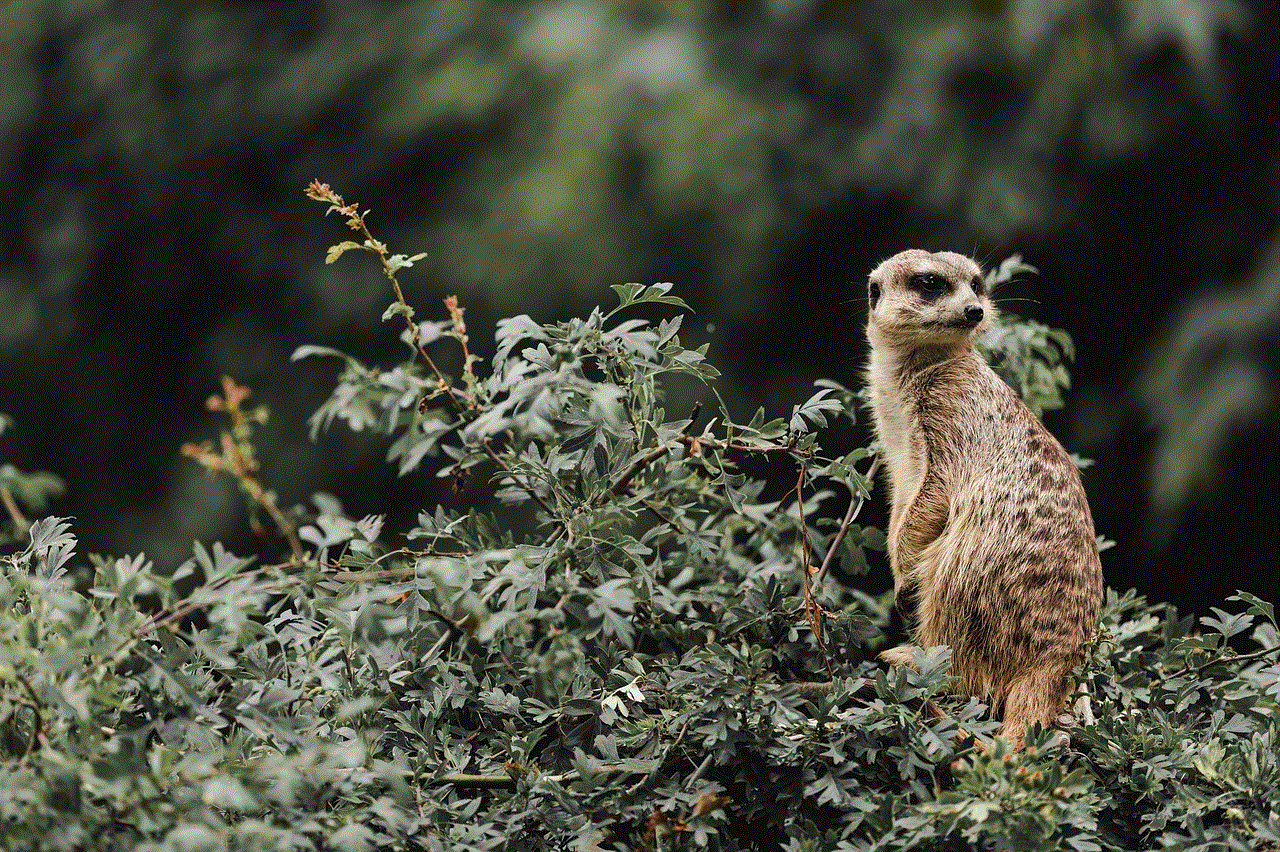
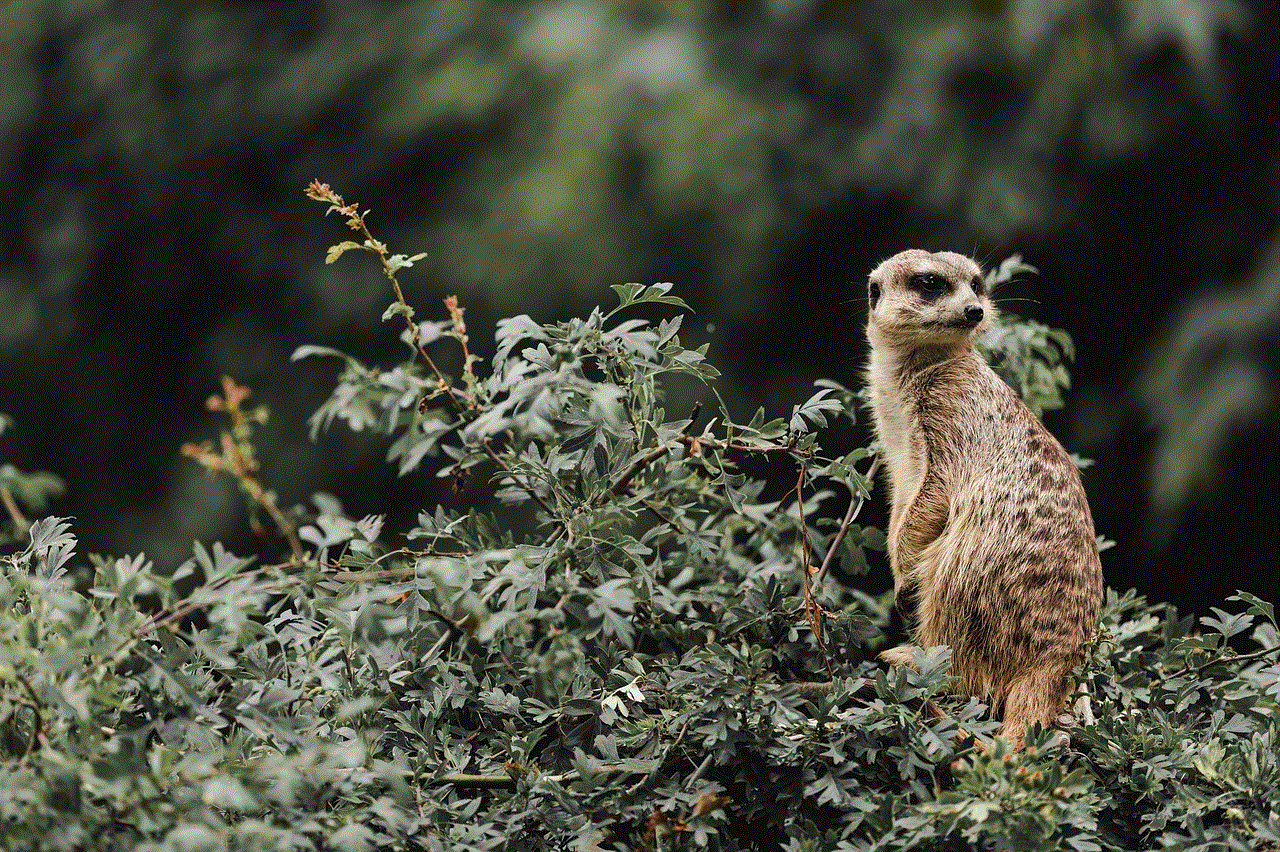
Finding and managing drafts on Instagram can significantly enhance your content creation process. By understanding how to create, locate, and organize drafts, along with implementing best practices, you can elevate your Instagram presence. Whether you’re an individual user or a business, utilizing drafts effectively can save you time, improve your content quality, and ultimately lead to greater engagement. As Instagram continues to evolve, staying informed about new features and strategies will empower you to make the most of this dynamic platform. Happy posting!