how to tell if your tablet is rooted
Rooting a tablet allows users to have full control over their device, giving them access to modify system files and settings that are normally restricted. This process can enhance the functionality of the tablet, giving users the ability to install third-party apps and custom ROMs, and even improve battery life and performance. However, rooting a tablet also comes with potential risks and consequences, such as voiding the warranty and making the device more vulnerable to security threats. Therefore, it is essential to know whether your tablet is rooted or not. In this article, we will discuss different methods to determine if your tablet is rooted.
Before we dive into the different ways to check if a tablet is rooted, let’s understand what rooting means. Rooting is the process of gaining root access or administrative privileges on an Android device. This allows users to access and modify the root directory of the operating system, giving them complete control over the device. This process is similar to jailbreaking on iOS devices.
Now, let’s look at some ways to tell if your tablet is rooted:
1. Check for Superuser or SuperSU app:
One of the easiest ways to determine if your tablet is rooted is by checking for the presence of a Superuser or SuperSU app. These apps are installed automatically when a device is rooted to manage the root access permissions . If you find either of these apps on your tablet, then it is most likely rooted.
2. Look for custom recovery:
Another way to tell if your tablet is rooted is by checking for a custom recovery. Custom recoveries like TWRP or ClockworkMod can only be installed on a rooted device. To check if a custom recovery is present on your tablet, you can boot into recovery mode by pressing the power and volume buttons simultaneously. If you see a custom recovery interface, then your tablet is rooted.
3. Use Root Checker app:
There are several apps available on the Google Play Store that can check if a device is rooted or not. One such app is Root Checker. It is a simple and easy-to-use app that quickly tells you if your tablet is rooted or not. Just install the app and click on “Verify Root” to get the result.
4. Check build.prop file:
The build.prop file contains information about the device’s build configuration and is located in the root directory of the device. To access this file, you will need a file manager app with root access. Open the build.prop file and look for a line that says “ro.build.tags=test-keys.” If this line is present, then your tablet is rooted.
5. Use terminal emulator:
Another way to check if a tablet is rooted is by using a terminal emulator app. These apps allow you to run commands on your device just like you would on a computer . Open the app and type “su” (without quotes) and press enter. If you get a prompt for root access, then your tablet is rooted.
6. Look for custom ROMs:
A custom ROM is a modified version of the Android operating system that can only be installed on a rooted device. If your tablet is running a custom ROM, then it is most likely rooted. To check if your tablet is running a custom ROM, go to Settings > About phone and look for the Build number. If it says “Custom” or “Unofficial,” then your tablet is running a custom ROM.
7. Check with the manufacturer:
Some manufacturers like Samsung and HTC have a “Knox warranty void” flag that gets triggered when a device is rooted. This flag can only be reset by the manufacturer, and it is an indication that the device has been rooted. You can contact the manufacturer and provide them with the device’s serial number to know if the Knox warranty void flag is triggered.
8. Use ADB:
ADB (Android Debug Bridge) is a command-line tool that allows you to communicate with an Android device. If you have ADB installed on your computer and your tablet is connected to it, you can run the command “adb shell” to access the device’s shell. If the command prompt displays a “#” symbol, then your tablet is rooted.
9. Check Root Access app:
Root Access is another app available on the Google Play Store that can tell you if your tablet is rooted or not. It also provides information about the root access method used, which can be helpful if you are not the one who rooted the device.
10. Look for custom kernel:
A kernel is the core of the operating system, and a custom kernel can only be installed on a rooted device. You can download a kernel manager app from the Play Store and check if there is a custom kernel installed on your tablet.
11. Use a root-only app:
Lastly, you can try installing an app that requires root access to function. If the app works correctly, then your tablet is rooted. Some popular root-only apps include Titanium Backup, Greenify, and Xposed Framework.
In conclusion, there are several ways to determine if your tablet is rooted or not. However, it is essential to note that rooting a device can have consequences, and it is not recommended for novice users. If you are not sure if your tablet is rooted, it is better to consult a professional or do some research before proceeding with any modifications on your device.
bad digital etiquette
In today’s digital age, it is not uncommon to see people glued to their screens, whether it be their smartphones, laptops, or tablets. With the rise of social media, online communication, and internet usage, the way we interact with each other has drastically changed. While technology has undoubtedly made our lives more convenient and connected, it has also brought about a new set of social norms and etiquette rules. However, with the constant evolution of technology, many people are still struggling to keep up with proper digital etiquette. In this article, we will delve into the concept of bad digital etiquette and explore its impact on our daily lives.
Digital etiquette, also known as netiquette, is a set of rules and guidelines for polite and respectful online behavior. It includes everything from how we communicate with others, the content we post online, and how we handle ourselves in virtual spaces. Digital etiquette is essential because it promotes a healthy and positive online environment, where people can freely express themselves without fear of judgment or harm. However, with the rise of social media, many people have become accustomed to behaving in a certain way online, which may not always align with proper digital etiquette.
One of the most common examples of bad digital etiquette is oversharing on social media. With the constant need for validation and attention, many people tend to post every detail of their personal lives online. While it is acceptable to share significant life events with friends and family, oversharing can lead to potential privacy and security risks. Moreover, constantly seeking validation from strangers on the internet can also have a negative impact on one’s mental health. It is essential to remember that not everything needs to be shared online, and it is crucial to maintain a level of privacy in the digital space.
Another aspect of bad digital etiquette is the spread of misinformation or fake news. With the rise of social media, it has become effortless for false information to spread like wildfire. People often share posts without verifying their authenticity, leading to the proliferation of inaccurate information. This not only creates confusion but can also have severe consequences, especially in cases where the information can cause harm. It is our responsibility to fact-check before sharing information to avoid perpetuating false narratives.
In addition to oversharing and spreading misinformation, another common example of bad digital etiquette is cyberbullying. With the anonymity provided by the internet, people often feel emboldened to say hurtful and offensive things to others. Cyberbullying can take many forms, from mean comments on social media posts to targeted harassment through direct messages. The impact of cyberbullying on mental health can be devastating, and it is crucial to treat others online with the same respect and kindness as we would in person.
One of the most significant issues with bad digital etiquette is the impact it has on our real-life relationships. With the constant use of technology, many people have become more comfortable communicating through screens rather than face-to-face. While this may seem convenient, it can create a barrier in our relationships, leading to a lack of genuine connection. Moreover, constant screen time can also lead to distractions and a decrease in our ability to communicate effectively in person. It is essential to find a balance between our digital and real-life interactions to maintain healthy relationships.
Another aspect of bad digital etiquette is the lack of online manners, such as ignoring messages or leaving them on read. With the convenience of messaging apps, people often expect an immediate response from others. However, it is not always possible to be available and respond promptly. Ignoring messages or leaving them on read without any explanation can come across as rude and disrespectful. It is essential to communicate with others and set expectations for response time to avoid any misunderstandings.
Moreover, another problem with bad digital etiquette is the overuse of technology in social settings. It has become common to see people scrolling through their phones during dinner or hanging out with friends. While technology has made it possible to be constantly connected, it is essential to set boundaries and be present in the moment. Constantly being on our phones can not only be rude to the people we are with, but it can also hinder our ability to make meaningful connections and memories.
Another issue with bad digital etiquette is the lack of consideration for others’ time and privacy. With the constant bombardment of notifications, people have become accustomed to expecting an immediate response from others. This can create pressure and stress, especially for those who may not have the time or energy to respond right away. Moreover, it is crucial to respect others’ privacy and not share their personal information or pictures without their consent. It is essential to be mindful of others’ boundaries and preferences in the digital space.
Furthermore, with the rise of remote work and online classes, it is essential to maintain professionalism in the digital space. This includes using proper grammar and punctuation, refraining from using slang or inappropriate language, and being mindful of our tone in written communication. It is also important to dress appropriately and maintain a professional appearance during virtual meetings. Failure to do so can reflect poorly on one’s work ethic and professionalism.
In conclusion, as technology continues to evolve, it is crucial to keep up with proper digital etiquette. Failure to do so can have consequences not only on our personal relationships but also on our mental health and professional lives. It is essential to remember to be respectful, mindful, and considerate in the digital space, just as we would in the real world. By practicing good digital etiquette, we can create a positive and healthy online environment for everyone.
how to tell if my car has a tracking device
In today’s world, technology has advanced to the point where tracking devices are becoming increasingly common in everyday objects, including cars. These devices, also known as GPS (Global Positioning System) trackers, can be used for a variety of purposes, such as navigation, emergency services, and theft prevention. However, there are also concerns about privacy and surveillance when it comes to tracking devices in cars. So, if you’re wondering whether your car has a tracking device, read on to find out more.
What is a tracking device?
Before we delve into how to tell if your car has a tracking device, it’s important to understand what a tracking device actually is. As mentioned earlier, a tracking device is a small electronic device that uses the GPS system to determine the precise location of an object. In the case of cars, these devices are usually installed discreetly and can be used to track the vehicle’s movements in real-time.
There are different types of tracking devices available in the market, with varying features and capabilities. Some devices are designed to be placed on the exterior of the car, while others can be installed inside the vehicle. Additionally, some devices are battery-operated, while others are hardwired into the car’s electrical system. The cost of these devices can also vary depending on their features, with some being as low as $50 and others costing hundreds of dollars.
Why would someone install a tracking device in a car?
The most common reason for installing a tracking device in a car is for security purposes. These devices can help locate a stolen vehicle, making it easier for law enforcement to recover it. They can also be used to monitor the driving habits of a family member or employee, which can be especially useful for parents or business owners.
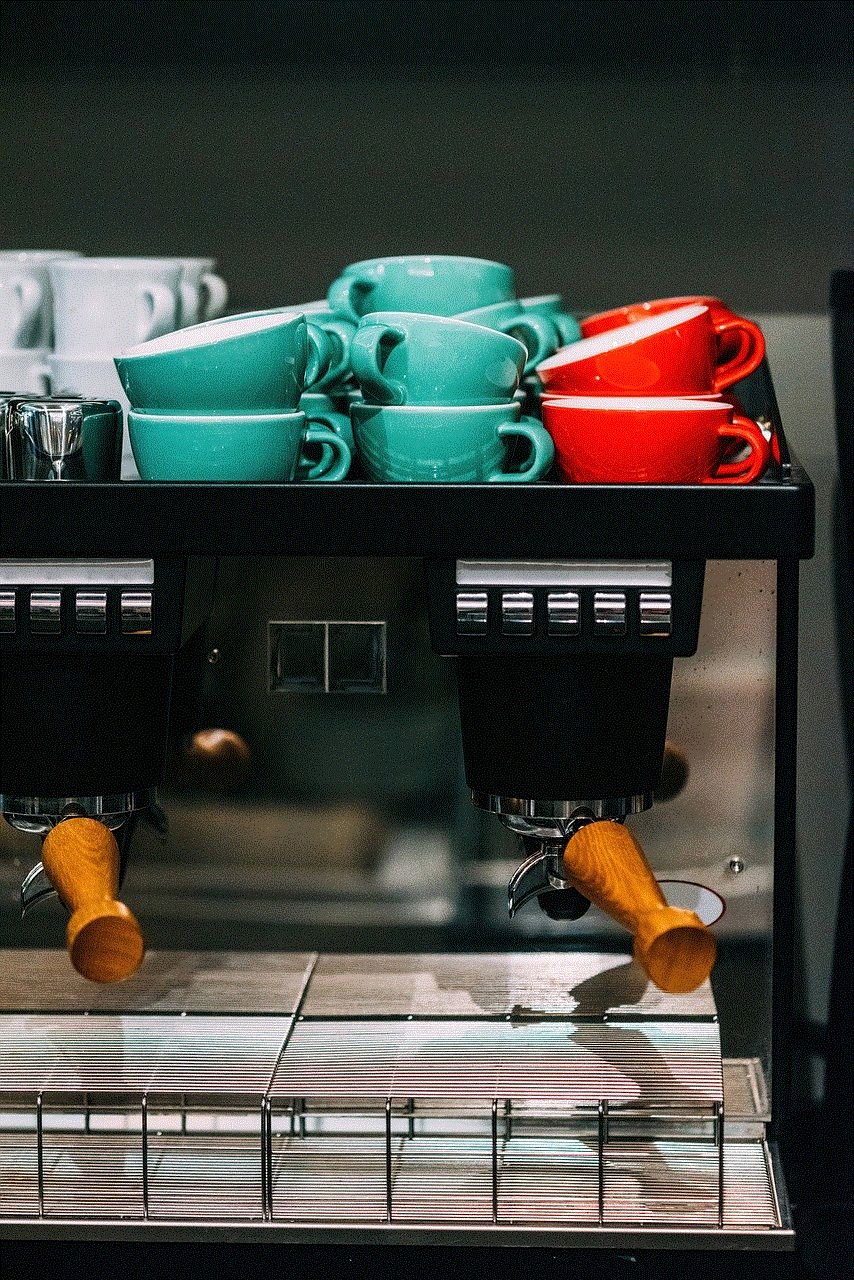
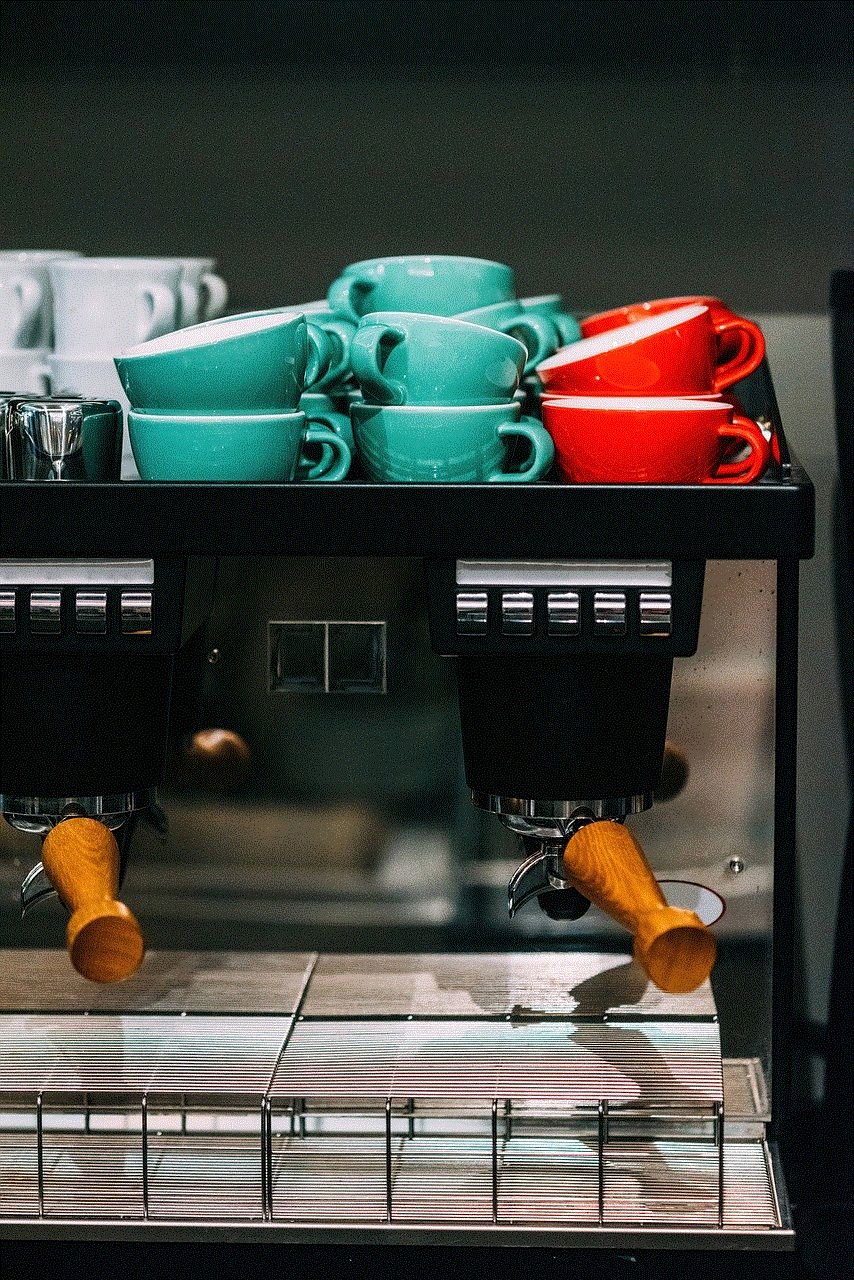
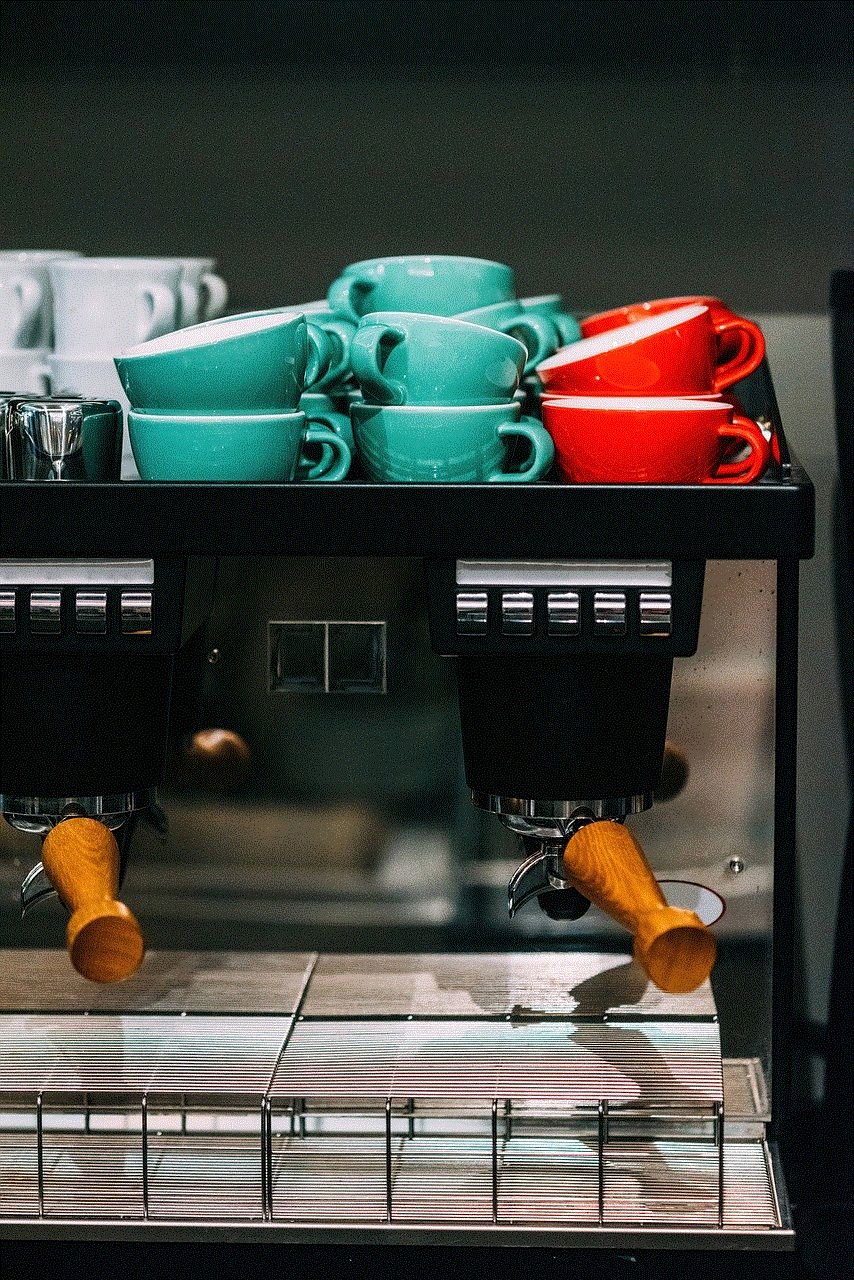
Some tracking devices also come with features that allow for remote vehicle shutdown, which can be helpful in case of theft. Other features include real-time alerts for speeding, harsh braking, and other unsafe driving behaviors, making these devices popular among parents of teenage drivers.
Moreover, some insurance companies offer discounts to drivers who have a tracking device installed in their cars, as it can reduce the risk of theft and improve driver safety. In fact, some insurance companies require drivers to have a tracking device installed in their car for coverage.
How to tell if your car has a tracking device?
Now that you have a better understanding of what a tracking device is and why it might be installed in a car, you’re probably wondering how to tell if your car has one. Here are some ways to find out:
1. Check your car’s manual
The first step is to check your car’s manual. Some car manufacturers include information about tracking devices in the vehicle’s manual. Look for keywords like “GPS tracking,” “anti-theft system,” or “security system.” If your car has a tracking device, it’s likely that the manufacturer will mention it in the manual.
2. Inspect your car’s exterior
If your car’s manual doesn’t mention a tracking device, the next step is to visually inspect your car’s exterior. Look for any unusual or out-of-place devices attached to the exterior of your car, such as a small black box or a small antenna. These could be signs of a tracking device.
3. Check the battery
Some tracking devices are battery-powered, so checking your car’s battery can also give you a clue. If the battery seems to be draining faster than usual, it could be a sign that there’s a tracking device installed in your car.
4. Use a bug detector
Bug detectors are devices that can detect hidden cameras, microphones, and tracking devices. You can purchase one of these devices online or at a spy shop and use it to scan your car for any tracking devices. Keep in mind that these detectors may not be able to detect all types of tracking devices, so it’s not a foolproof method.
5. Look under the dashboard
If you’re still not sure whether your car has a tracking device, you can also check under the dashboard. Some tracking devices are installed in this location, so it’s worth taking a look. However, keep in mind that some devices can be well-hidden and may require professional help to locate.
6. Check your car’s electrical system
As mentioned earlier, some tracking devices are hardwired into the car’s electrical system. If you have some knowledge about car mechanics, you can check your car’s wiring to see if there are any extra wires or connections that seem out of place. However, it’s best to consult a professional mechanic if you’re not confident in your abilities.
7. Use a GPS tracking app
If you have a smartphone, you can also download a GPS tracking app and use it to scan your car for any tracking devices. These apps use the phone’s GPS and Bluetooth signals to detect any nearby tracking devices. While they may not be as accurate as bug detectors, they can still give you an idea if there’s a tracking device present in your car.
What to do if you find a tracking device in your car?
If you do find a tracking device in your car, the first thing to do is to remain calm. In some cases, the tracking device may have been installed by the car dealership or previous owner for legitimate reasons. However, if you’re concerned about your privacy, you can remove the device yourself or seek professional help.



Keep in mind that tampering with a tracking device that has been installed by someone else without your knowledge may be illegal, so it’s best to consult with a lawyer in such a situation.
In conclusion, tracking devices in cars are becoming increasingly common, and while they can be useful for security and safety purposes, they also raise concerns about privacy and surveillance. If you’re worried about whether your car has a tracking device, you can follow the steps mentioned above to find out. However, it’s always a good idea to consult a professional before taking any action.