how to track apple watch from phone
Apple Watch has become an essential accessory for many individuals, providing a wide range of features and capabilities such as fitness tracking, notifications, and even the ability to make phone calls. However, as with any valuable item, there is always a risk of losing or misplacing your Apple Watch. Fortunately, Apple has provided ways for users to track their Apple Watch from their iPhone, making it easier to locate and retrieve their device.
In this article, we will discuss the various methods and tools that you can use to track your Apple Watch from your phone. We will also delve into the steps you need to take in case your Apple Watch goes missing. So, if you want to ensure the safety and security of your Apple Watch, keep reading.
Method 1: Using the Find My App
The Find My app is a powerful tool provided by Apple that allows users to track and locate their lost or stolen devices. This app works for all Apple devices, including the Apple Watch. To use this method, you need to have the Find My app installed on your iPhone, and your Apple Watch must be paired with your phone.
To track your Apple Watch using the Find My app, follow these steps:
Step 1: Open the Find My app on your iPhone.
Step 2: Tap on the Devices tab at the bottom of the screen.
Step 3: Select your Apple Watch from the list of devices.
Step 4: The app will then show the location of your Apple Watch on the map. You can zoom in or out to get a better view of its location.
If your Apple Watch is nearby, you can tap on the Play Sound button to make it emit a sound, helping you locate it quickly. If your Apple Watch is not within your vicinity, you can tap on the Directions button to get directions to its last known location.
Method 2: Using the Find My Website
If, for some reason, you are unable to use the Find My app on your iPhone, you can also track your Apple Watch using the Find My website. This method requires you to have access to a computer with an internet connection. To track your Apple Watch using the Find My website, follow these steps:
Step 1: Open a web browser on your computer and go to iCloud.com.
Step 2: Log in using your Apple ID and password.
Step 3: Click on the Find iPhone icon.
Step 4: On the next screen, click on All Devices at the top of the screen.
Step 5: Select your Apple Watch from the list of devices.
Step 6: The website will then display the location of your Apple Watch on the map.
You can also use the Play Sound and Directions buttons, just like in the Find My app, to locate your Apple Watch.
Method 3: Using the Find My Network
The Find My Network is a feature introduced by Apple with the release of iOS 13 and watchOS 6. This feature allows Apple devices to communicate with each other, making it easier to track a lost or stolen device. To use this method, you need to have enabled the Find My feature on your Apple Watch and have an internet connection or cellular data.
To track your Apple Watch using the Find My Network, follow these steps:
Step 1: Open the Find My app on your iPhone.
Step 2: Tap on the Devices tab at the bottom of the screen.
Step 3: Select your Apple Watch from the list of devices.
Step 4: The app will then show the location of your Apple Watch on the map.
Step 5: If your Apple Watch is not within your vicinity, you can tap on the Directions button to get directions to its last known location.
Method 4: Using the Find My Friends App
If you have the Find My Friends app installed on your iPhone, you can also use it to track your Apple Watch. This method requires you to have the Find My Friends app installed on both your iPhone and the iPhone of the person you want to share your location with, and your Apple Watch must be paired with your phone.
To track your Apple Watch using the Find My Friends app, follow these steps:
Step 1: Open the Find My Friends app on your iPhone.
Step 2: Tap on the Add button at the top of the screen.
Step 3: Select the person you want to share your location with.
Step 4: Once they accept your request, their location will be displayed on the map.
Step 5: If your Apple Watch is with the person you are sharing your location with, you can see its location on the map.
Step 6: You can also use the Message or Call buttons to contact the person and ask them to help you locate your Apple Watch.
What to Do if Your Apple Watch Goes Missing
Losing your Apple Watch can be a stressful experience, but there are steps you can take to try and retrieve it. Here are some things you can do if your Apple Watch goes missing:
1. Use the Find My App or Website: As discussed earlier, the Find My app or website can help you track the location of your Apple Watch. If it is within your vicinity, you can use the Play Sound feature to make it emit a sound, helping you locate it quickly.
2. Contact Your Cellular Provider: If your Apple Watch has a cellular plan, you can contact your cellular provider and ask them to track its location using the GPS on your device.
3. Notify the Police: If you believe your Apple Watch has been stolen, you should contact the police and report the incident. They may be able to help you retrieve your device.
4. Change Your Apple ID Password: If your Apple Watch is stolen, you should change your Apple ID password immediately to prevent the thief from accessing your personal information.



5. Use the Lost Mode: If you are unable to locate your Apple Watch, you can put it in Lost Mode using the Find My app or website. This will lock your Apple Watch and display a message with your contact information, making it easier for someone to return it to you.
6. Erase Your Apple Watch: If you are concerned about the security of your personal information, you can remotely erase your Apple Watch using the Find My app or website. This will erase all the data on your device, making it unusable for the thief.
In conclusion, losing your Apple Watch can be a frustrating experience, but with the help of the various methods and tools provided by Apple, you can easily track and locate your device. It is always recommended to take preventive measures, such as enabling the Find My feature and using a passcode, to ensure the safety and security of your Apple Watch. In case your device does go missing, follow the steps outlined in this article to increase your chances of retrieving it.
track my wifes phone by number
In today’s digital age, it’s no secret that smartphones have become an integral part of our daily lives. We use them for communication, entertainment, and even to track our fitness goals. But what about using them to track someone else’s whereabouts? The thought of tracking your wife’s phone by number may seem like something out of a spy movie, but in reality, it’s a common practice for many couples. Whether it’s for safety reasons or simply to ease one’s mind, the concept of tracking a loved one’s phone has become increasingly popular. In this article, we’ll delve into the ins and outs of tracking your wife’s phone by number and discuss the various methods and tools available.
Before we dive into the details of tracking your wife’s phone, it’s important to address the ethical concerns surrounding the matter. While some may see it as a breach of privacy, others argue that it’s a necessary measure to ensure the safety of a loved one. Ultimately, the decision to track your wife’s phone should be a mutual one, and open communication is key. It’s essential to have a conversation with your spouse and discuss the reasons behind wanting to track their phone. This will not only alleviate any potential trust issues but also ensure that you’re both on the same page.
Now that we’ve addressed the ethical concerns, let’s explore the various methods of tracking your wife’s phone by number. The most common method is through the use of GPS tracking apps. These apps utilize the global positioning system (GPS) to pinpoint the exact location of a device. Some of the popular GPS tracking apps in the market include mSpy, FamiSafe, and Find My Friends. These apps offer real-time tracking, geofencing, and even the ability to track the phone’s location history. However, it’s worth noting that these apps require access to your wife’s phone and consent from her to install the app.
Another way to track your wife’s phone by number is through the use of built-in features on your smartphone. Both Android and iOS devices have a feature called “Find My Device” or “Find My iPhone,” respectively. These features allow you to track the location of a device using its registered phone number. However, for this method to work, your wife’s phone must be connected to the internet and have location services turned on. Additionally, your wife must have her phone registered under the same account as yours for the feature to work.
If you’re not comfortable with installing an app or using built-in features, there’s another alternative – SIM card tracking. This method involves using a SIM card tracker, which is a small device that can be inserted into your wife’s phone without her knowledge. Once inserted, the device will send you the phone’s location information via text message or through a dedicated app. While this method may seem discreet, it’s worth noting that it may be illegal in some countries to track someone’s phone without their knowledge.
Apart from the methods mentioned above, there are also online services that offer phone tracking by number. These services use the phone’s IMEI number, which is a unique identifier for every mobile device, to track its location. However, this method is not as accurate as GPS tracking since it relies on the phone’s network connection. Additionally, these services often require a subscription fee and may not be available in all countries.
Now that we’ve discussed the various methods of tracking your wife’s phone, let’s explore the reasons behind wanting to do so. The most common reason is for safety and security purposes. In today’s world, where crime rates are on the rise, tracking your loved one’s phone can provide peace of mind. In case of an emergency, you’ll be able to locate your wife’s phone and ensure her safety. This is particularly useful for parents who want to keep track of their children’s whereabouts.
Another reason for tracking your wife’s phone is to monitor their online activities. With the rise of social media and dating apps, it’s not uncommon for couples to have trust issues. By tracking your wife’s phone, you’ll be able to see who they’re communicating with and whether they’re being truthful about their whereabouts. However, as mentioned earlier, open communication is crucial in this situation. It’s important to have an honest conversation with your spouse rather than resorting to tracking their phone without their knowledge.
In conclusion, tracking your wife’s phone by number is not a new concept, and it’s become increasingly common in today’s society. While there are various methods and tools available, it’s essential to have open communication and mutual consent before tracking someone’s phone. It’s also worth noting that tracking someone’s phone without their knowledge may be illegal in some countries, so it’s important to familiarize yourself with the laws in your region. Ultimately, the decision to track your wife’s phone should be based on trust and mutual understanding.
block web site firefox
In the digital age, we are constantly bombarded with information and distractions. One of the biggest sources of these distractions is the internet, and more specifically, websites. While the internet has undoubtedly brought about numerous benefits, it can also be a source of procrastination, time wastage and even addiction. As a result, many people have turned to methods of blocking certain websites in order to increase productivity and reduce distractions. In this article, we will explore how to block websites on Firefox and the reasons behind it.
Firstly, let’s understand why someone would want to block websites on Firefox. As mentioned earlier, the internet can be a major source of distractions. With the rise of social media, online shopping, and endless entertainment options, it’s easy to get lost in the virtual world and lose track of time. This can lead to decreased productivity and even affect one’s mental health. In fact, studies have shown that excessive use of the internet can lead to anxiety, depression, and social isolation. Therefore, blocking certain websites can be a way to regain control over one’s time and focus on more important tasks.
Now, let’s delve into the steps on how to block websites on Firefox. The most common way to do this is by using browser extensions or add-ons. These are small software programs that can be installed on your browser to enhance its functionality. One popular extension for blocking websites on Firefox is called “Block Site”. This extension allows you to add websites to a blacklist and prevents them from loading when you visit them. It also has a feature to set a timer for how long you want the website to be blocked, making it a great tool for overcoming procrastination.
To install Block Site on Firefox, simply go to the Firefox add-ons store and search for “Block Site”. Click on the “Add to Firefox” button and follow the prompts to install it. Once installed, you can access the extension by clicking on its icon in the toolbar. From there, you can add websites to the blacklist by typing in the URL or by clicking on the “Block this site” button when you’re on the website you want to block. You can also set a redirect URL, which means that when you try to access a blocked website, you will be redirected to a different page.
Another popular way to block websites on Firefox is by using the built-in parental controls. This feature is especially useful for parents who want to limit their children’s access to certain websites. To activate parental controls, go to the Firefox menu and click on “Options”. Then, click on “Privacy & Security” and scroll down to the “Permissions” section. Here, you can click on the “Settings” button next to “Parental Controls” and set a password. Once set, you can select which websites you want to block and even set a time limit for how long the websites can be accessed. This feature is also useful for individuals who want to restrict their own access to certain websites.
In addition to browser extensions and parental controls, there are also other ways to block websites on Firefox. One way is by using your computer’s hosts file. This file contains a list of websites and their corresponding IP addresses. By adding a website’s IP address to the hosts file, you can prevent it from loading on any browser on your computer. However, this method requires some technical knowledge and can be quite complicated for the average user.
If you’re looking for a more drastic solution, you can also block websites on your entire network. This can be done through your router’s settings. By accessing your router’s settings and setting up a firewall, you can block certain websites from being accessed by any device connected to your network. This method is useful for businesses or households with multiple devices, as it ensures that the websites are blocked across all devices.
Now that we have explored the different ways to block websites on Firefox, let’s discuss the importance of using this feature. As mentioned earlier, the internet can be a major source of distractions and can have negative effects on our productivity and well-being. By blocking certain websites, we can reduce the amount of time we spend on unproductive activities and focus on more important tasks. This can lead to increased productivity, improved time management, and a better work-life balance.
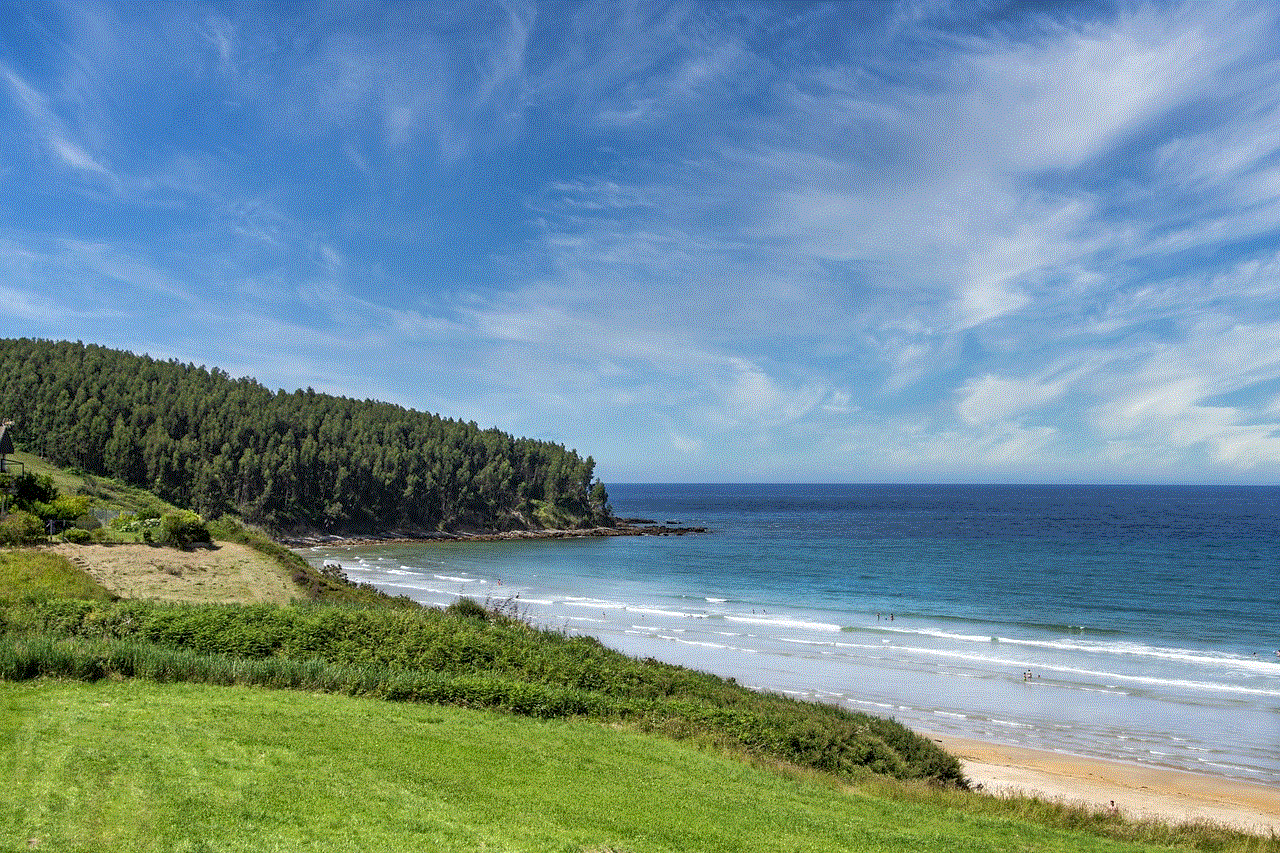
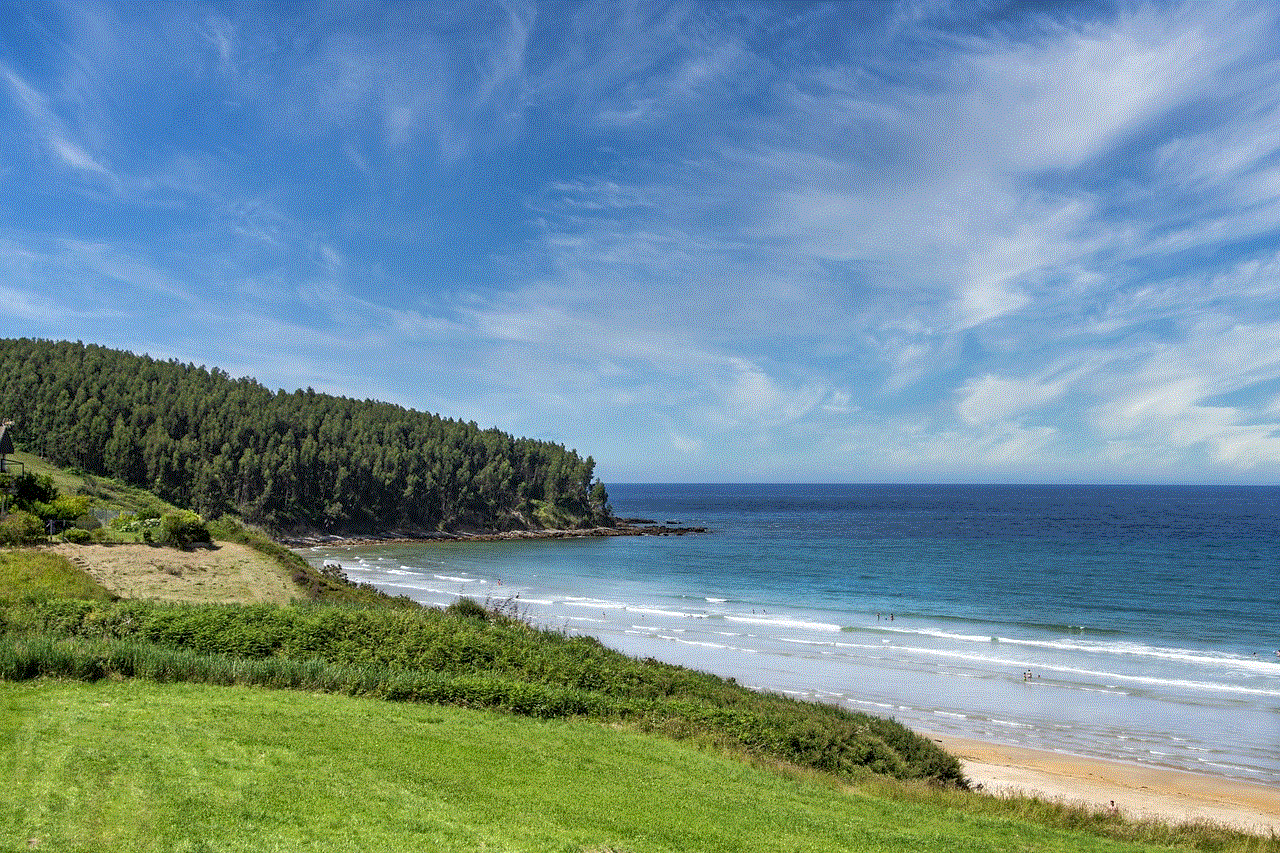
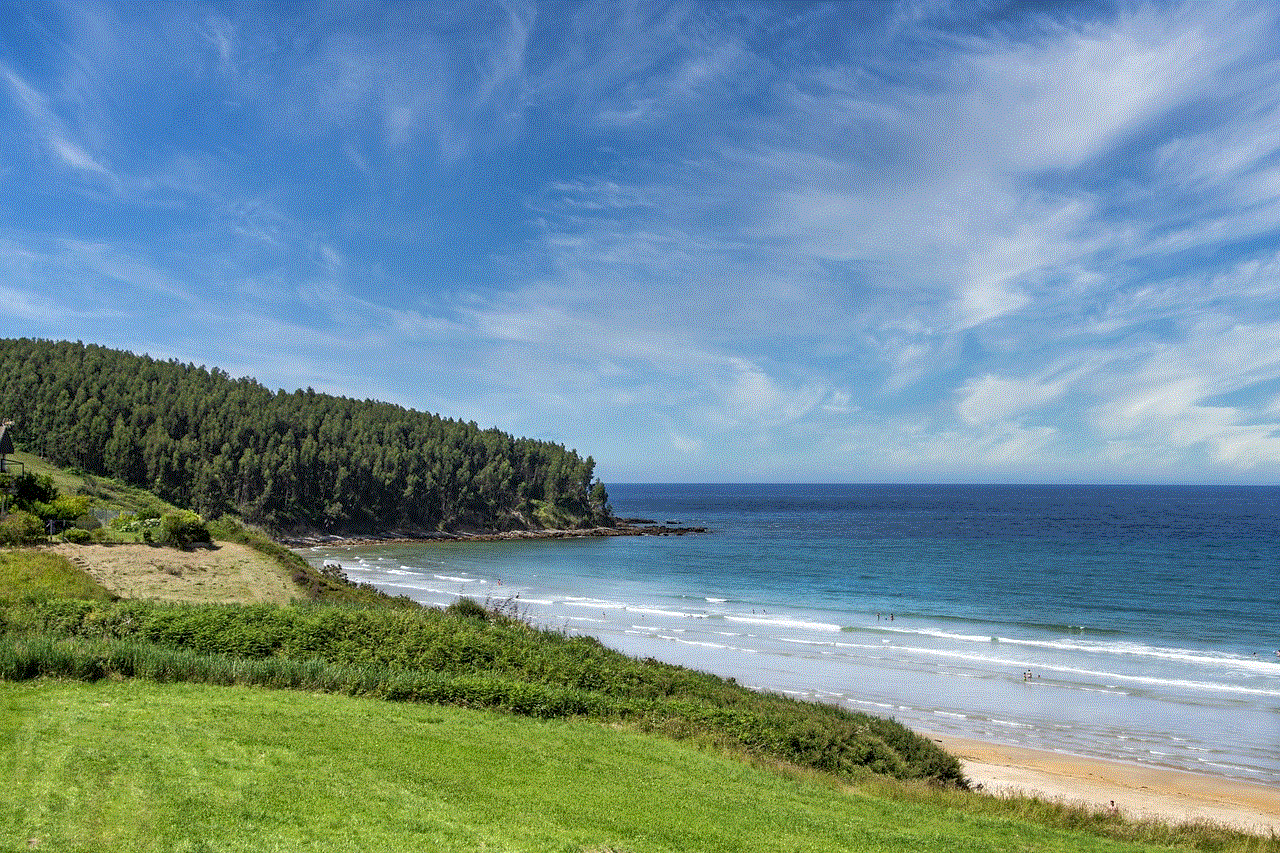
Moreover, blocking websites can also be beneficial for our mental health. With the rise of social media, we are constantly bombarded with curated images and information that can lead to feelings of inadequacy and comparison. By blocking these websites, we can reduce our exposure to these triggers and improve our overall mental well-being. It can also be a way to reduce our screen time and engage in more meaningful activities such as spending time with loved ones, exercising, or pursuing hobbies.
In conclusion, the internet is a powerful tool that has revolutionized the way we live and work. However, it can also be a source of distractions and negative influences. By learning how to block websites on Firefox, we can take back control of our time and focus on what truly matters. Whether it’s for productivity or mental health reasons, blocking websites can be a valuable tool in today’s digital age. So the next time you find yourself mindlessly scrolling through social media or online shopping, remember that you have the power to block these distractions and make the most out of your time.