how to view wifi history
In this digital age, Wi-Fi has become an essential part of our daily lives. It allows us to connect to the internet and stay connected with the world. Whether it’s at home, work, or in public places, Wi-Fi networks are everywhere. But have you ever wondered how you can view the history of Wi-Fi networks you have connected to? In this article, we will explore the different methods to view your Wi-Fi history and why it can be useful.
What is Wi-Fi History?
Wi-Fi history refers to the list of Wi-Fi networks that your device has connected to in the past. Every time you connect to a Wi-Fi network, your device stores its information, including the network name (SSID), password, and security type. This information is saved in the Wi-Fi history of your device, allowing you to easily connect to these networks in the future without having to manually enter the details again.
Why view Wi-Fi History?
There can be several reasons why you may want to view your Wi-Fi history. It can help you keep track of the networks you have connected to, especially if you regularly use different Wi-Fi networks. It can also come in handy when troubleshooting connectivity issues as you can check the network settings and password of the network you are trying to connect to. Additionally, viewing your Wi-Fi history can also help you identify any unauthorized access to your network.
How to view Wi-Fi History on Windows?
If you are using a Windows computer , you can easily view your Wi-Fi history by following these steps:
Step 1: Open the Command Prompt by pressing the Windows key + R and typing ‘cmd’ in the Run dialog box.
Step 2: In the Command Prompt, type ‘netsh wlan show profile’ and press Enter.
Step 3: This will display a list of all the Wi-Fi networks you have connected to in the past, along with their SSIDs.
Step 4: To view the password of a specific network, type ‘netsh wlan show profile name=SSID key=clear’ and press Enter. Replace ‘SSID’ with the name of the network you want to view the password for.
Step 5: The password will be displayed under the Security settings section.
How to view Wi-Fi History on Mac?
On a Mac, you can view your Wi-Fi history by following these steps:
Step 1: Click on the Wi-Fi symbol on the top right corner of your screen and select ‘Open Network Preferences.’
Step 2: In the Network window, click on the Wi-Fi tab and then click on the ‘Advanced’ button.
Step 3: A new window will open with a list of all the Wi-Fi networks you have connected to in the past.
Step 4: To view the password of a specific network, click on it and then click on the ‘Show password’ box. You will be prompted to enter your Mac’s administrator password to view the password.
How to view Wi-Fi History on Android ?
If you are using an Android device, you can view your Wi-Fi history by following these steps:
Step 1: Open the Settings app and go to the Wi-Fi section.
Step 2: Click on the three dots in the top right corner and select ‘Saved Networks.’
Step 3: This will display a list of all the Wi-Fi networks you have connected to in the past.
Step 4: To view the password of a specific network, tap on it and then select ‘Share.’
Step 5: The password will be displayed in the text box, and you can copy it or share it with others.
How to view Wi-Fi History on iOS?
On an iPhone or iPad, you can view your Wi-Fi history by following these steps:
Step 1: Go to the Settings app and select Wi-Fi.
Step 2: Tap on the ‘i’ icon next to the network you want to view the history for.
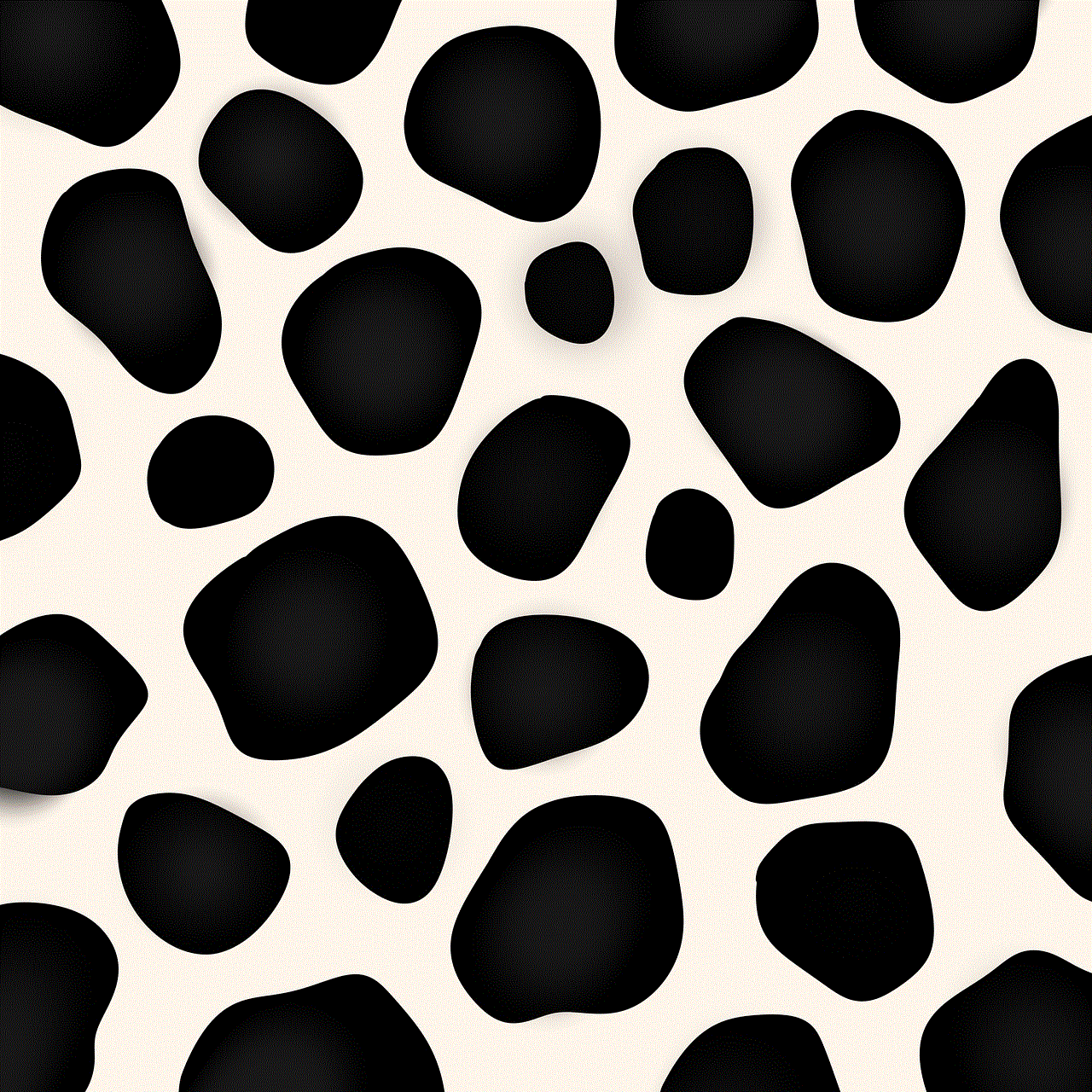
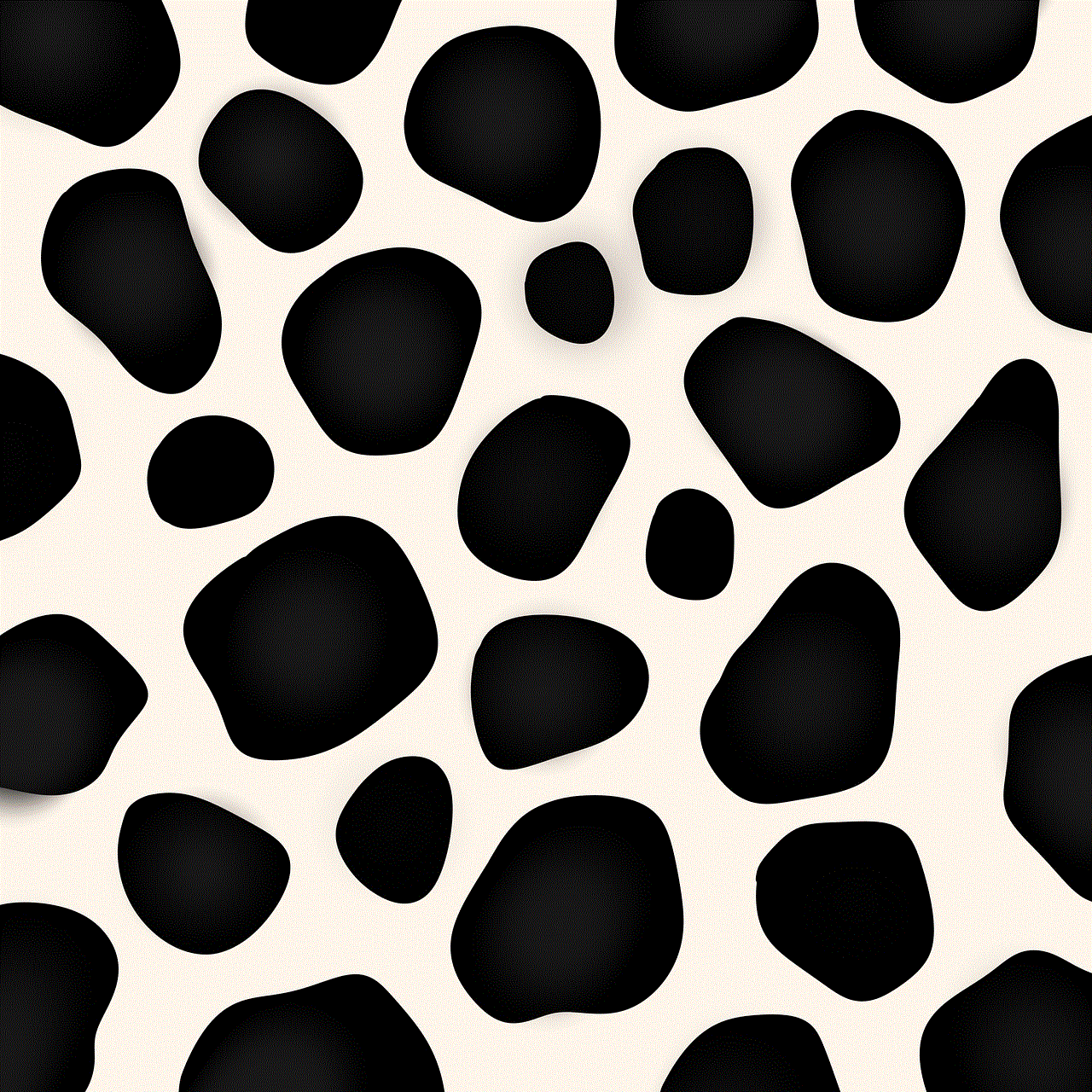
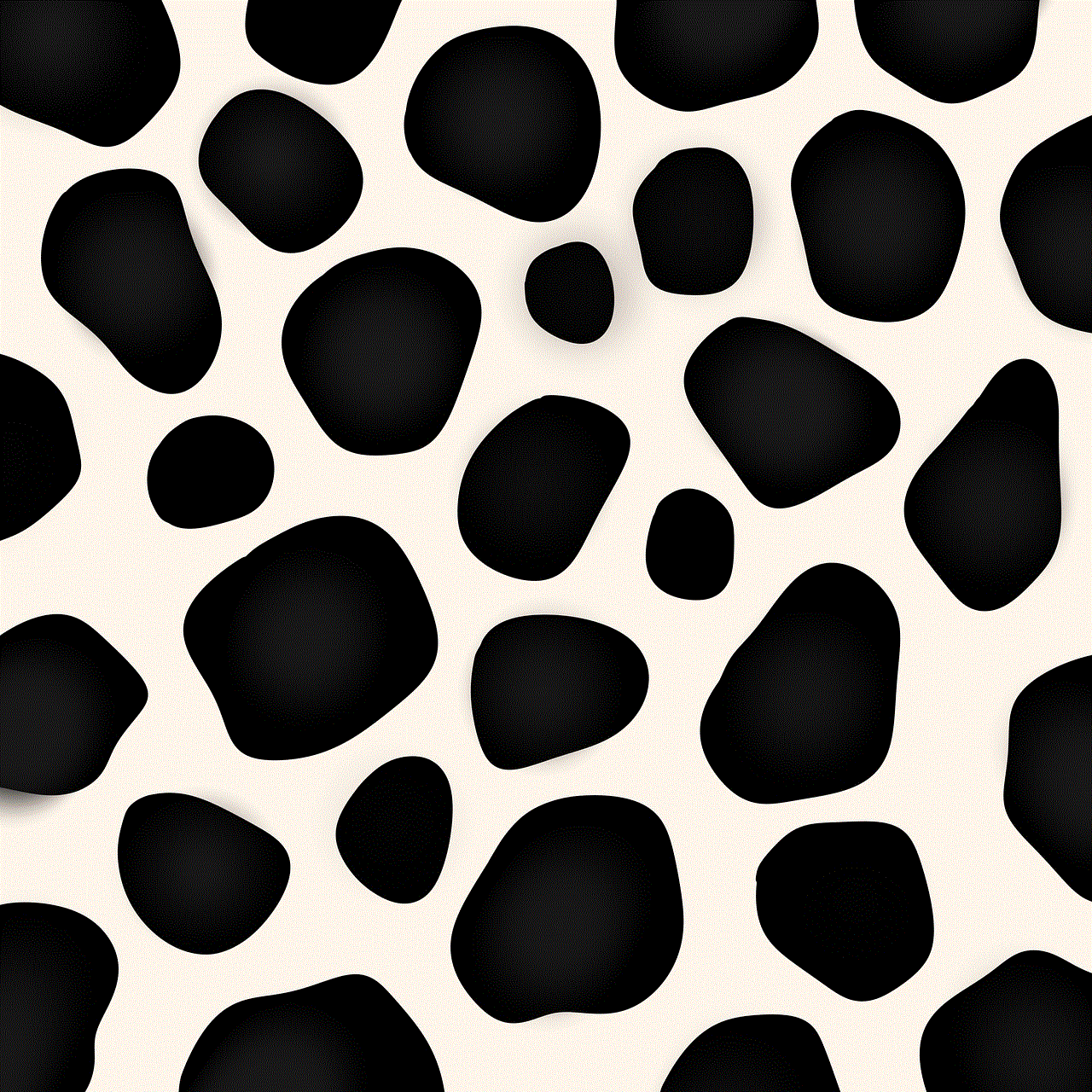
Step 3: This will display the network details, including the network name, security type, and password.
Step 4: To view the password, tap on the ‘Show password’ option, and you will be prompted to enter your device’s passcode or use Touch ID/Face ID to confirm.
How to Clear Wi-Fi History?
Now that you know how to view your Wi-Fi history, you may also want to know how to clear it. Clearing your Wi-Fi history can help improve the performance of your device and protect your privacy. Here’s how you can clear your Wi-Fi history on different devices:
On Windows: Open the Command Prompt and type ‘netsh wlan delete profile name=SSID’ and press Enter. This will delete the Wi-Fi network from your history. To clear all the networks, type ‘netsh wlan delete profile name=*’ and press Enter.
On Mac: Open Network Preferences, click on the Wi-Fi tab, and then click on the ‘Advanced’ button. Select the network you want to remove and click on the ‘-‘ button. To remove all networks, click on the ‘Remove all’ button.
On Android: Go to the Settings app and select Wi-Fi. Tap on the network you want to remove and then select ‘Forget.’ To remove all networks, tap on ‘Forget all networks.’
On iOS: Go to the Settings app and select Wi-Fi. Tap on the ‘i’ icon next to the network you want to remove and select ‘Forget this Network.’ To remove all networks, go to Settings > General > Reset > Reset Network Settings.
Conclusion
In today’s world, where we are constantly connected to the internet, Wi-Fi history can be a useful tool. It can help us keep track of the networks we have connected to and make it easier to reconnect in the future. Additionally, viewing our Wi-Fi history can also help us troubleshoot connectivity issues and identify any unauthorized access to our networks. However, it is also essential to regularly clear our Wi-Fi history to protect our privacy and maintain the performance of our devices. We hope this article has provided you with a comprehensive guide on how to view your Wi-Fi history on different devices.
old men young girls tumblr
The topic of old men and young girls has been a controversial one for many years. With a significant age gap between the two individuals, society often views this type of relationship with skepticism and judgment. However, with the rise of social media and platforms like Tumblr, it has become more prevalent and accepted. In this article, we will delve deeper into the dynamics of these relationships and explore the reasons behind why they occur.
First and foremost, it is essential to understand that every relationship is unique, and there can be various reasons behind why an older man is attracted to a younger girl. One of the most common ones is the idea of having a “trophy” or a younger, more attractive partner, which can boost the older man’s ego and self-esteem. It is no secret that men, especially those in their later years, tend to have a fear of aging and losing their vitality. Being with a younger girl can make them feel young and desirable again.
Another reason could be the maturity level of the individuals involved. It is a common belief that women mature faster than men, and this can be true in some cases. Hence, older men might find younger girls more intellectually stimulating and engaging. They might also appreciate the youthful energy and enthusiasm that the girls bring to the relationship.
On the other hand, young girls may be attracted to older men due to their stability and financial security. Many young girls may have grown up in broken homes, and an older man can provide them with the stability and emotional support they may have lacked. Additionally, older men may be more experienced and knowledgeable about life, offering guidance and mentorship to the young girls.
However, despite the possible genuine reasons behind these relationships, there are also concerns about the power dynamics at play. With an age gap, the older man is likely to have more control and influence over the young girl, which can lead to an imbalance in the relationship. This can be further exacerbated if the man is financially well-off, and the girl is in a vulnerable position.
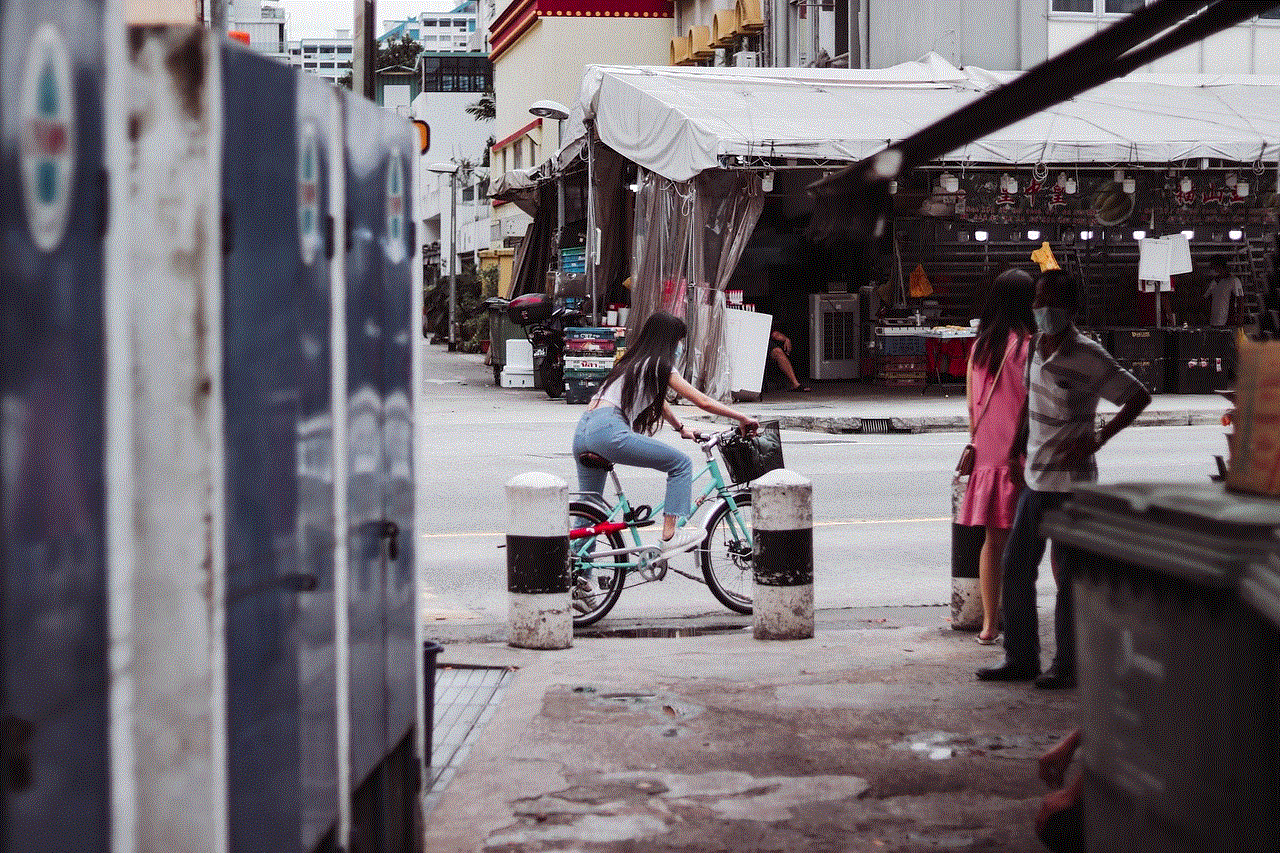
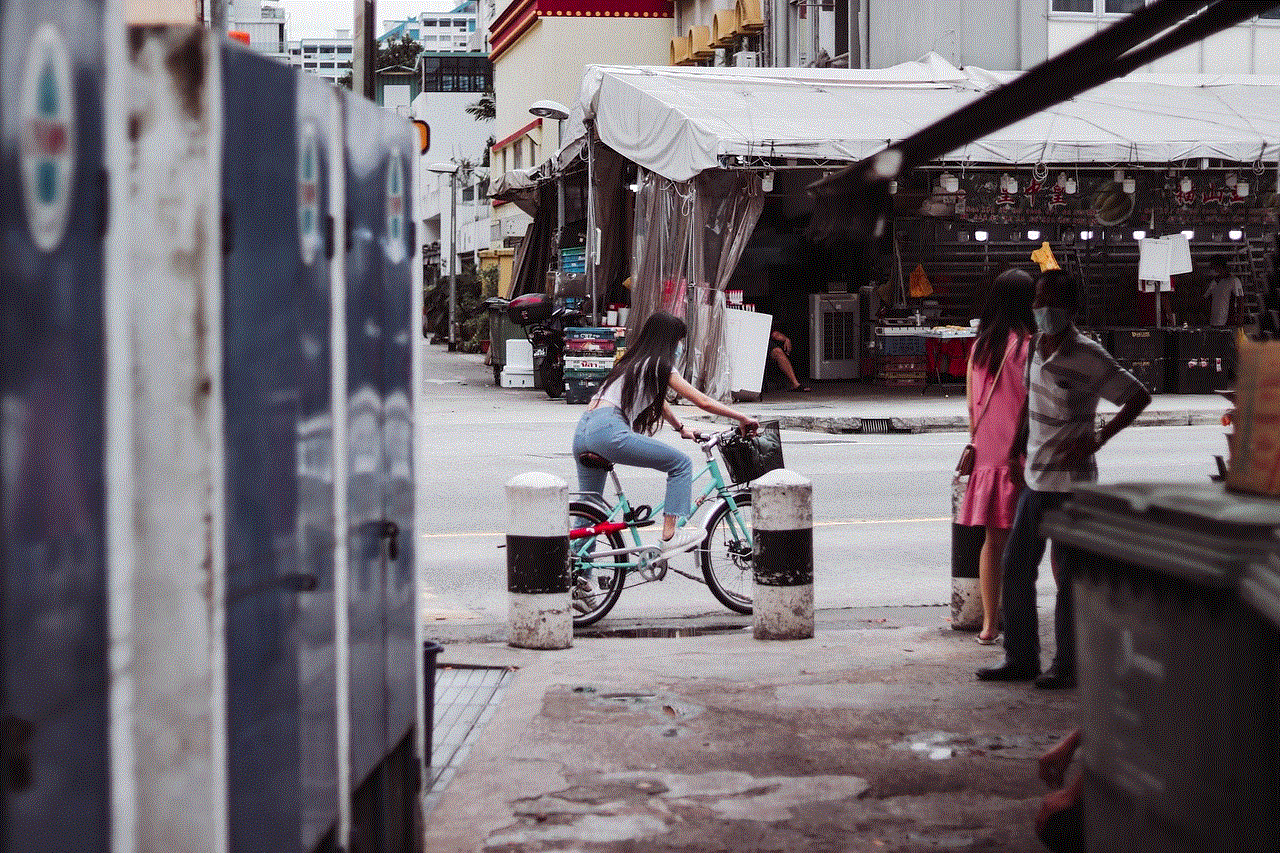
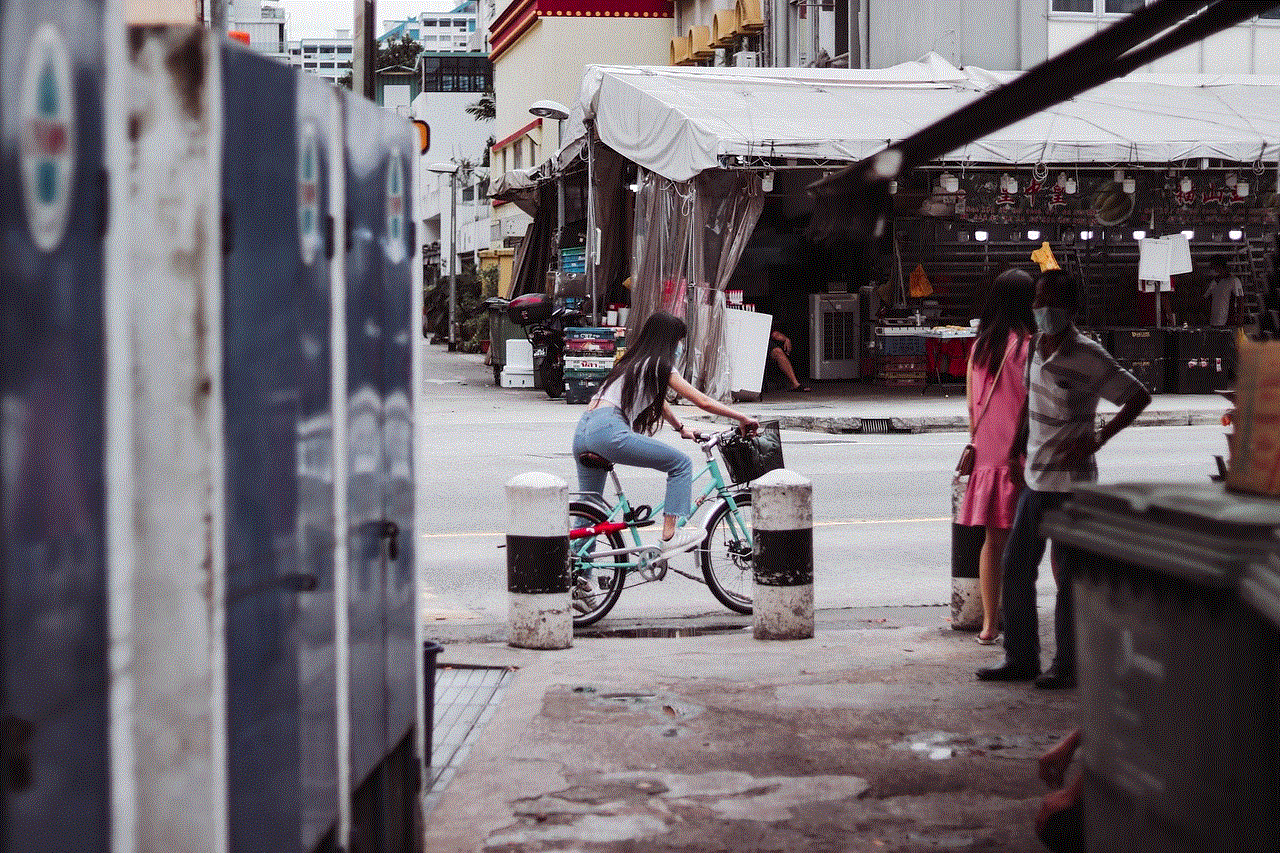
Furthermore, these relationships can also be viewed as a form of exploitation, where the older man takes advantage of the younger girl’s naivety and lack of experience. It is not uncommon for these girls to be pressured into sexual relationships or even coerced into marriage. In some cases, the girls may also be seeking validation and attention from an older man, leading to a toxic and unhealthy dynamic.
Tumblr, being a platform known for its diversity and inclusivity, has given a voice to individuals in these types of relationships. It has provided a safe space for them to express themselves and share their experiences without the fear of judgment. Many Tumblr users in such relationships have shared their stories, with some defending their choices while others acknowledging the potential concerns.
Moreover, Tumblr has also been a platform for promoting age gap relationships, with several blogs dedicated to this topic. These blogs often romanticize these relationships, portraying them as pure and genuine love, rather than acknowledging the potential power dynamics at play. This can be concerning, as it can normalize these types of relationships and make them seem more acceptable to a younger audience.
Interestingly, Tumblr has also been a platform for the older men in these relationships to seek validation and attention. They often share images and videos of their young partners, with the intention to showcase their “trophy” and receive praise from the online community. This can be seen as a form of objectification of the young girls, reducing them to mere accessories in the older men’s lives.
In recent years, there has been a rise in the number of “sugar daddy” relationships, where older men provide financial support to younger girls in exchange for companionship or sexual favors. These types of relationships are often promoted on Tumblr, with some users even advertising themselves as “sugar babies.” While these relationships may seem consensual on the surface, they can also be seen as a form of exploitation, where the older men use their financial power to manipulate and control the young girls.
In conclusion, the topic of old men and young girls on Tumblr is a complex and multifaceted one. While there may be genuine reasons behind these relationships, there are also concerns about the power dynamics and potential exploitation involved. Tumblr has provided a platform for individuals in these relationships to express themselves and share their experiences, but it has also promoted and romanticized these types of relationships. As with any relationship, it is essential to acknowledge and address the potential issues and concerns, rather than solely focusing on the age gap between the individuals involved.
free avast license key 2017
In today’s digital age, cyber security has become more important than ever before. With the rise of cyber attacks and data breaches, it is crucial for individuals and businesses to protect their sensitive information. One of the most popular antivirus software in the market is Avast, which provides comprehensive protection against viruses, malware, and other online threats. However, to fully utilize all the features and benefits of Avast, a license key is required. In this article, we will discuss how to get a free Avast license key for the year 2017.
First and foremost, it is important to understand what a license key is and why it is necessary for Avast. A license key is a unique code that is required to activate and use the Avast software. This key is usually provided when you purchase the software, but it can also be obtained for free. The license key is essential as it helps to prevent piracy and ensures that only authorized users have access to the software.
There are several ways to obtain a free Avast license key for the year 2017. One of the easiest ways is to visit the official Avast website and sign up for their newsletter. By doing so, you will receive regular updates about the software and may also be eligible for free license keys. Another way to get a free license key is to participate in online promotions and contests organized by Avast. These promotions often offer free license keys as prizes to lucky winners.
Another option is to look for third-party websites that offer free Avast license keys. However, it is important to be cautious when using these websites as some may be fraudulent or may offer expired license keys. It is recommended to only use reputable websites that have a good track record of providing genuine license keys.
Additionally, some tech blogs and forums may also offer free Avast license keys. These websites often have tech-savvy users who are willing to share their unused license keys with others. However, it is important to note that these keys may have been used before and may not be valid anymore. Therefore, it is advisable to only use these keys as a last resort.
Furthermore, Avast also offers a free trial version of their software, which can be used for a limited period. This is a great way to test out the software and its features before committing to a full purchase. However, once the trial period ends, a license key will be required to continue using Avast’s services.
It is also worth mentioning that some universities and educational institutions may offer free Avast license keys to their students. This is often part of their IT support services and can be availed by students for personal use. If you are a student, it is worth checking with your university’s IT department to see if they offer such services.
In addition to these methods, Avast also offers discounts and promotions from time to time. These discounts can be availed by purchasing the software directly from their website or through authorized resellers. It is worth keeping an eye out for these promotions as they can help you save money while still getting a genuine license key.
It is important to note that Avast offers different versions of their software, such as the free version, the pro version, and the premium version. The free version offers basic protection against viruses and malware, while the pro and premium versions offer additional features such as real-time protection, firewall, and anti-spam. The type of license key required will depend on the version of Avast you choose to use.



In conclusion, there are various ways to obtain a free Avast license key for the year 2017. These include signing up for the Avast newsletter, participating in online promotions and contests, using third-party websites, and taking advantage of discounts and promotions. It is important to be cautious when using third-party websites and to only use reputable sources to ensure that the license key is valid and genuine. With a valid license key, you can fully utilize all the features and benefits of Avast and protect your devices from online threats.