i can’t find my apple watch
Apple Watch is a revolutionary smartwatch that has taken the wearable technology market by storm. It was first introduced in 2015 and has since then become a must-have device for tech enthusiasts, fitness enthusiasts, and fashion enthusiasts alike. With its sleek design, advanced features, and seamless integration with other Apple products, it has become an essential part of many people’s lives.
However, as with any valuable possession, there may come a time when you can’t find your Apple Watch. It can be a frustrating and stressful experience, especially if you rely on your watch for everyday tasks. But fear not, in this article, we will discuss the possible reasons why you can’t find your Apple Watch and what steps you can take to locate it.
Possible Reasons Why You Can’t Find Your Apple Watch
1. Misplaced or Lost
The most obvious reason why you can’t find your Apple Watch is that it is misplaced or lost. It is common to misplace small items such as a watch, and sometimes it may take a while to find it. However, if you have been searching for your Apple Watch for a long time and still can’t find it, it is possible that it may have been lost. This could have happened while you were out and about, and your watch may have fallen off your wrist without you noticing.
2. Out of Range
Another possible reason why you can’t find your Apple Watch is that it is out of range. The Apple Watch relies on Bluetooth connectivity to communicate with your iPhone, and if it goes out of range, it may not show up on your iPhone’s Find My app. The range of Bluetooth is limited, and if you have left your watch in another room, it may be out of range, making it difficult to locate.
3. Battery Drain
If your Apple Watch’s battery is drained, it may not show up on your iPhone’s Find My app. This is because the Find My app requires the watch to have enough battery life to send its location to your iPhone. If your watch’s battery is completely drained, it may not be able to do so, making it impossible to find its location.
4. Turned Off
Another possible reason why you can’t find your Apple Watch is that it is turned off. If you have manually turned off your watch or if it has shut down due to low battery, it may not show up on the Find My app. This is because the watch needs to be turned on to send its location to your iPhone.
5. Not Paired with iPhone
If your Apple Watch is not paired with your iPhone, it will not show up on the Find My app. This is because the Find My app requires the watch to be connected to your iPhone via Bluetooth to track its location. If you have recently unpaired your watch from your iPhone, it will not show up on the app.
6. Stolen
Unfortunately, another possible reason why you can’t find your Apple Watch is that it has been stolen. As the Apple Watch is a valuable device, it is a target for thieves. If you have left your watch unattended in a public place or if it has been stolen from your home, it may be challenging to locate it.
7. Software Issues
Software issues can also cause your Apple Watch to not show up on the Find My app. If there are any glitches or bugs in the software, it may prevent the watch from sending its location to your iPhone. This can happen if you have recently updated your watch’s software, and there are compatibility issues with your iPhone’s software.
8. Network Issues
Network issues can also affect the functionality of the Find My app. If there are issues with your network connection, your iPhone may not be able to communicate with your Apple Watch, making it difficult to locate it. This can happen if you are in an area with poor network coverage or if your network is experiencing technical difficulties.
9. Hidden from View
Sometimes, the most obvious reason why you can’t find your Apple Watch is that it is hidden from view. It may have fallen under a piece of furniture, or it may be covered by clothes or other items on your dresser. Before assuming that your watch is lost or stolen, make sure to thoroughly search your surroundings.
10. Damage
If your Apple Watch has been damaged, it may not be able to send its location to your iPhone. This can happen if the watch has been dropped or exposed to water. In such cases, the watch may not be functional, making it difficult to locate.
Steps to Take When You Can’t Find Your Apple Watch
1. Use the Find My App
The first step to take when you can’t find your Apple Watch is to use the Find My app on your iPhone. This app allows you to track the location of your watch and also has the option to play a sound on your watch to help you locate it. To use the Find My app, open it on your iPhone and select your Apple Watch from the list of devices. If your watch is within range and has enough battery life, it will show up on the map. You can then play a sound on your watch to help you locate it.
2. Check Your iPhone’s Bluetooth Settings
If your Apple Watch is out of range, it may not show up on the Find My app. To ensure that your watch is within range, check your iPhone’s Bluetooth settings. Make sure that Bluetooth is turned on and that your watch is connected to your phone. If your watch is not connected, try turning off Bluetooth and turning it back on to refresh the connection.
3. Check the Last Location
If your Apple Watch is out of range, the Find My app will show its last known location. Check this location to see if it is somewhere you have been or if you can remember leaving your watch there. If the location is unfamiliar, it is possible that your watch may have been stolen. In such cases, it is best to contact the authorities and report the theft.
4. Check Your Apple Watch’s Battery Life
If your Apple Watch’s battery is drained, it may not show up on the Find My app. To check the battery life of your watch, open the Control Center on your watch by swiping up from the bottom of the screen. If the battery is low, try charging your watch and then checking its location again.
5. Check Your iPhone’s Battery Life
If your iPhone’s battery is low, it may not be able to communicate with your Apple Watch, making it difficult to locate it. Check your iPhone’s battery life and charge it if necessary. Once your iPhone has enough battery life, try using the Find My app again.
6. Enable Lost Mode



If you still can’t find your Apple Watch, you can enable Lost Mode on the Find My app. This will lock your watch and display a custom message on the screen, allowing anyone who finds it to contact you. It will also prevent anyone from pairing your watch with another iPhone. To enable Lost Mode, select your watch in the Find My app and click on “Enable Lost Mode.”
7. Contact Apple Support
If you have tried all the above steps and still can’t find your Apple Watch, it is best to contact Apple Support for further assistance. They may be able to track your watch’s location using its serial number and help you locate it.
8. Check Your Homeowner’s Insurance
If your Apple Watch is stolen, it may be covered under your homeowner’s insurance. Check your policy to see if it covers lost or stolen items and file a claim if necessary.
9. Take Preventive Measures
To avoid losing your Apple Watch in the future, there are a few preventive measures you can take. You can enable the “Ping iPhone” feature on your watch, which will make your iPhone emit a sound to help you locate it. You can also enable “Wrist Detection,” which will lock your watch when it is not on your wrist. This will prevent anyone from using your watch if it is stolen.
10. Consider Getting a New Apple Watch
If all else fails, you may have to consider getting a new Apple Watch. While it may be an expensive option, it is worth it if you rely on your watch for everyday tasks. Make sure to keep the above preventive measures in mind to avoid losing your new watch in the future.
In conclusion, losing your Apple Watch can be a stressful experience, but there are steps you can take to locate it. Make sure to check all the possible reasons why you can’t find your watch and try the steps mentioned above. With a little patience and perseverance, you may be able to locate your watch and continue enjoying its advanced features.
record skype conversation
In today’s digital age, communication has become easier and more convenient than ever before. With the rise of various messaging apps and social media platforms, it has become effortless to stay connected with friends, family, and colleagues. However, when it comes to professional communication, there is still no substitute for a good old-fashioned phone call. Skype, a popular communication tool, has been providing a platform for individuals and businesses to make voice and video calls for over a decade now. One of the most significant features of Skype is the ability to record conversations. In this article, we will explore the reasons for recording Skype conversations, the methods to do so, and the potential benefits and drawbacks of this feature.
The ability to record Skype conversations has proven to be a valuable tool for businesses and individuals alike. For businesses, it allows for the documentation of important meetings, interviews, and client calls. These recordings can serve as a reference for future use, ensuring that no crucial information is lost or forgotten. It also provides a means to monitor employee performance and track progress. For individuals, recording Skype conversations can serve as a way to keep a record of important conversations, such as those with family and friends, or for personal use, such as recording a podcast or interview.
There are several methods to record Skype conversations, each with its own advantages and disadvantages. One of the simplest ways is to use third-party recording software. These software programs can be easily downloaded and installed on a computer or mobile device, and they provide the option to record audio and video calls on Skype with just a click of a button. The recorded files can then be saved and shared as desired. However, this method may not be feasible for those who are not tech-savvy or do not wish to use additional software.
Another method to record Skype conversations is through the use of built-in recording features on certain devices. For example, some smartphones and tablets have a built-in screen recording feature that allows users to record their device’s screen, including Skype calls. This method eliminates the need for third-party software and is relatively simple and straightforward. However, it may not be available on all devices, and the recording quality may not be as high as dedicated recording software.
One of the most significant benefits of recording Skype conversations is the ability to refer back to them. As mentioned earlier, this can be especially useful for businesses, as it allows employees to revisit important information and discussions. It also serves as a way to ensure that all parties are on the same page, minimizing miscommunication and misunderstandings. For individuals, recording Skype conversations can be a useful tool for remembering important details or for documentation purposes. For example, recording a conversation with customer service can serve as evidence in case of a dispute.
However, recording Skype conversations also comes with potential drawbacks. One of the main concerns is privacy. In most countries, it is illegal to record a conversation without the consent of all parties involved. Therefore, it is essential to inform the other party before recording a Skype call. Failure to do so can result in legal consequences. Additionally, recording conversations without the other party’s knowledge may damage trust and strain relationships. It is crucial to use the recording feature ethically and responsibly.
Another potential drawback is the storage and management of recorded conversations. Depending on the frequency and length of recorded calls, they can take up a significant amount of storage space. It is essential to regularly back up and organize these recordings to avoid clutter and confusion. Additionally, if the recordings contain sensitive or confidential information, it is crucial to store them securely to prevent any data breaches.
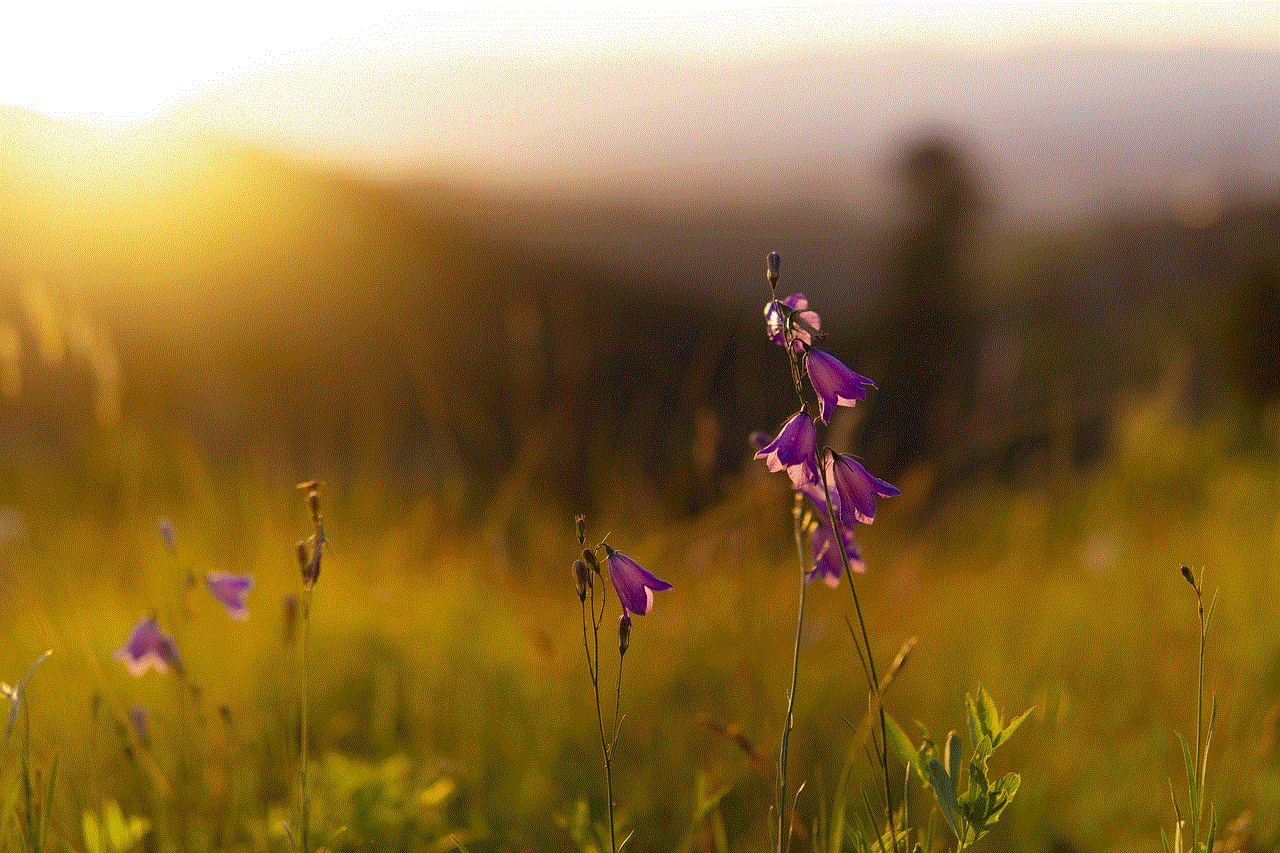
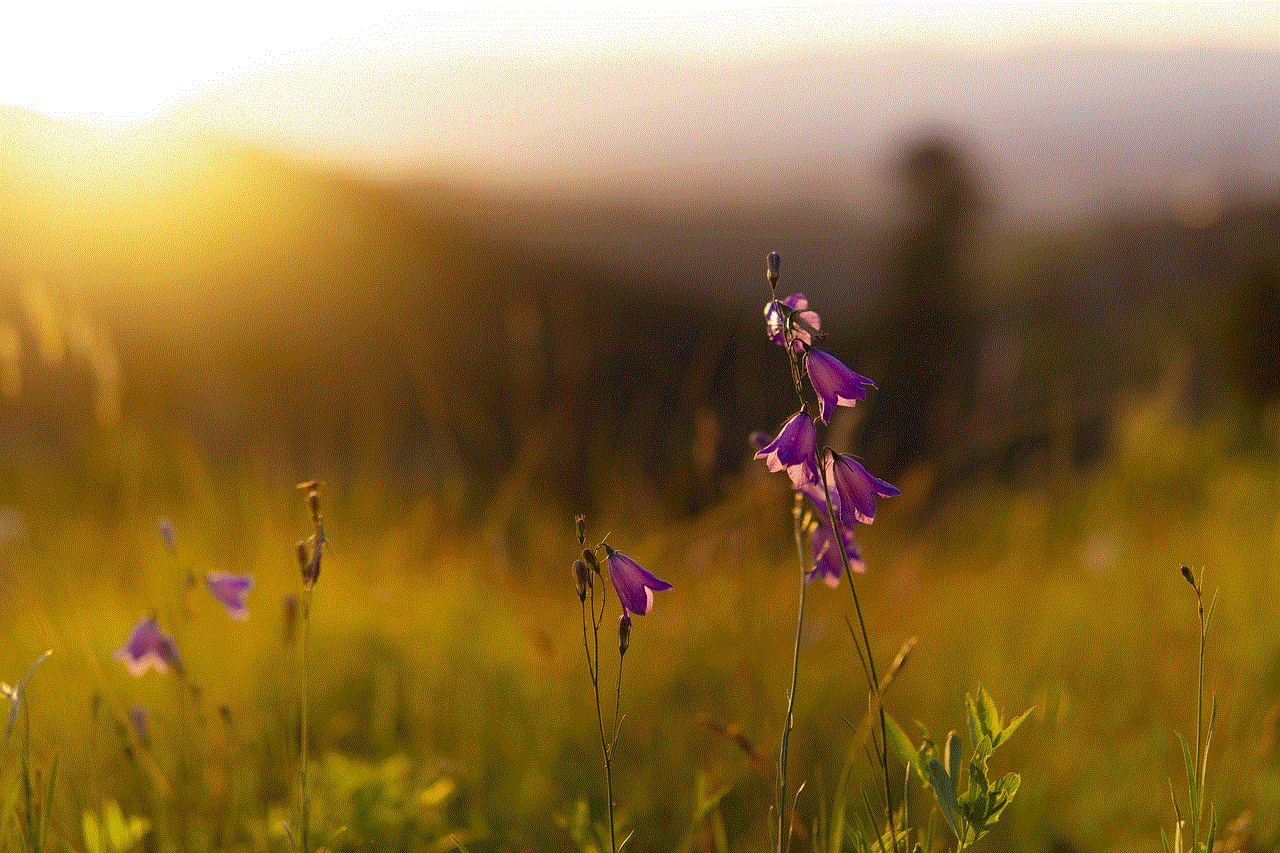
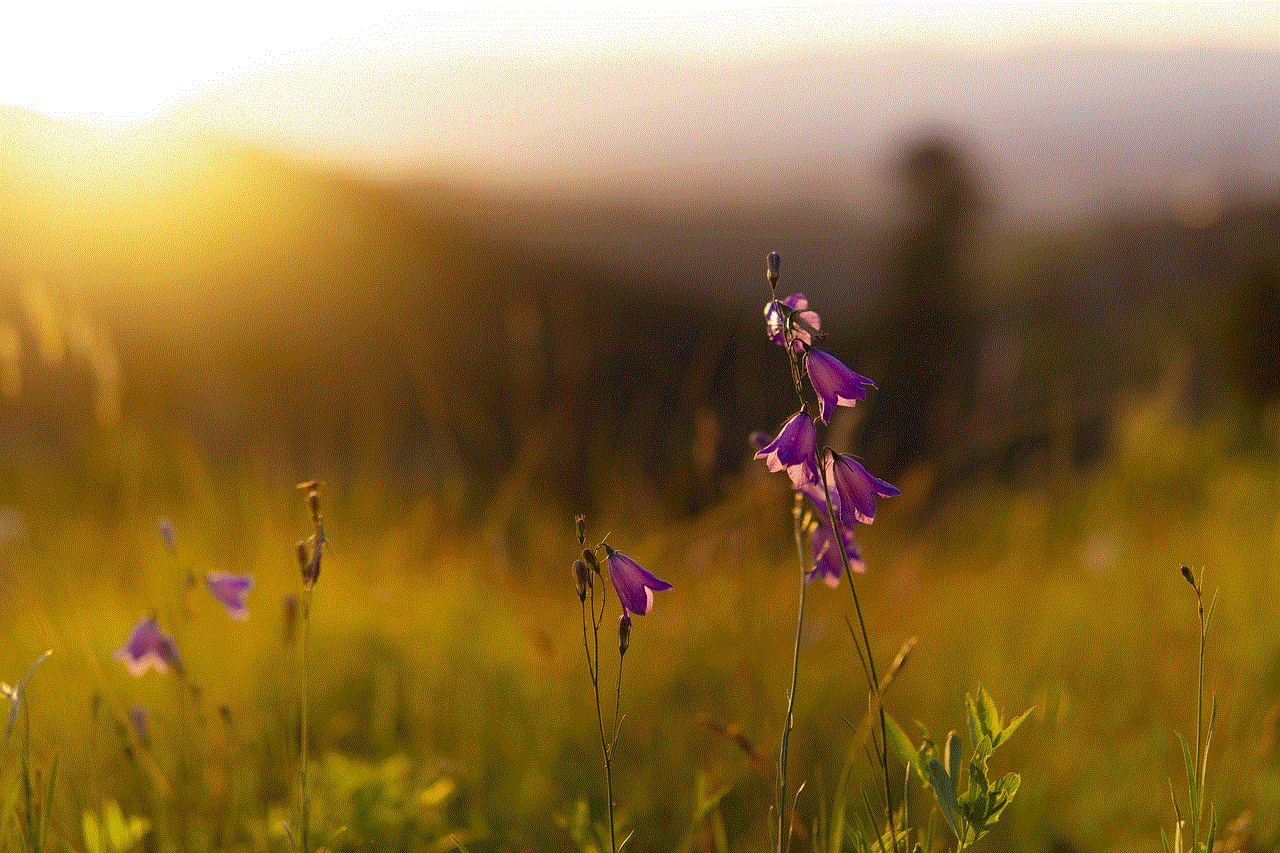
In conclusion, the ability to record Skype conversations has proven to be a useful tool for businesses and individuals alike. It allows for the documentation of important information, serves as a reference for future use, and can improve communication and understanding. However, it is crucial to use this feature ethically and responsibly, ensuring that all parties are aware of and consent to being recorded. With proper management and consideration, the recording feature on Skype can be a valuable asset for effective communication.