if i delete life360 will it stop tracking me
Life360 is a popular location tracking app that allows users to keep track of their family and friends’ whereabouts in real-time. With over 50 million downloads, it has become a go-to app for parents and couples who want to stay connected and ensure their loved ones’ safety. However, like any other app, some users may have concerns about the privacy and security of their data. This leads to the question, if I delete Life360, will it stop tracking me? In this article, we will explore the answer to this question and everything you need to know about Life360, its tracking capabilities, and the consequences of deleting it.
What is Life360?
Life360 is a family locator app that was launched in 2008 by Chris Hulls and Alex Haro. It was initially designed as a tool for parents to keep track of their children’s location. However, over the years, it has evolved into a comprehensive family safety app that offers features such as location sharing , driving safety, and emergency assistance. The app uses GPS technology to track the user’s location and provides real-time updates to their family and friends.
How does Life360 track you?
Life360 uses a combination of GPS, Wi-Fi, and cellular data to track the user’s location. When the app is installed on a device, it collects information such as the device’s location, speed, and direction. This data is then transmitted to Life360’s servers, and the app uses it to display the user’s location on the map. The app also has a feature called ‘Places’ where users can set specific locations, such as home or work, and receive notifications when a family member arrives or leaves that place.
In addition to location tracking, Life360 also offers a feature called ‘Driver Protect,’ which uses the phone’s sensors to detect when the user is driving. It then sends notifications to the family members, informing them that the user is on the road. This feature also allows the user’s family to track their driving behavior, such as speed, acceleration, and hard braking. However, this feature is optional, and users can choose to turn it off.
Can you delete Life360?
Yes, you can delete Life360 from your device. However, deleting the app does not automatically stop it from tracking you. As mentioned earlier, the app collects and stores data on its servers, which means that even if you delete the app, your data will still be available to Life360. This includes your past locations, driving behavior, and other information collected by the app.
How to stop Life360 from tracking you?
If you want to stop Life360 from tracking you, there are a few steps you can take:
1. Turn off location services : Life360 uses location services to track your location. By turning off location services on your device, the app will not be able to access your location. However, this will also affect other apps that require your location, such as navigation or weather apps.
2. Delete the app: Deleting the app from your device will stop it from collecting your real-time location. However, as mentioned earlier, your data will still be available on Life360’s servers.
3. Disable background app refresh: Life360 can continue to track your location even if the app is not open on your device. This is because of the background app refresh feature, which allows apps to update their data in the background. By disabling this feature for Life360, the app will not be able to track you when it is not in use.
4. Log out of the app: If you want to stop using Life360 completely, you can log out of the app. This will prevent it from tracking your location and accessing your data.
5. Contact Life360 support: If you want your data to be completely deleted from Life360’s servers, you can contact their support team and request them to do so. However, this may take some time, and there is no guarantee that your data will be completely erased.
What are the consequences of deleting Life360?
There can be several consequences of deleting Life360, depending on your situation. If you are a parent, deleting the app may mean losing the ability to track your child’s location and ensure their safety. It can also lead to trust issues between parents and children, as the child may feel like their privacy is being invaded. For couples, deleting the app may cause arguments and mistrust as one partner may feel like the other is hiding something by deleting the app.
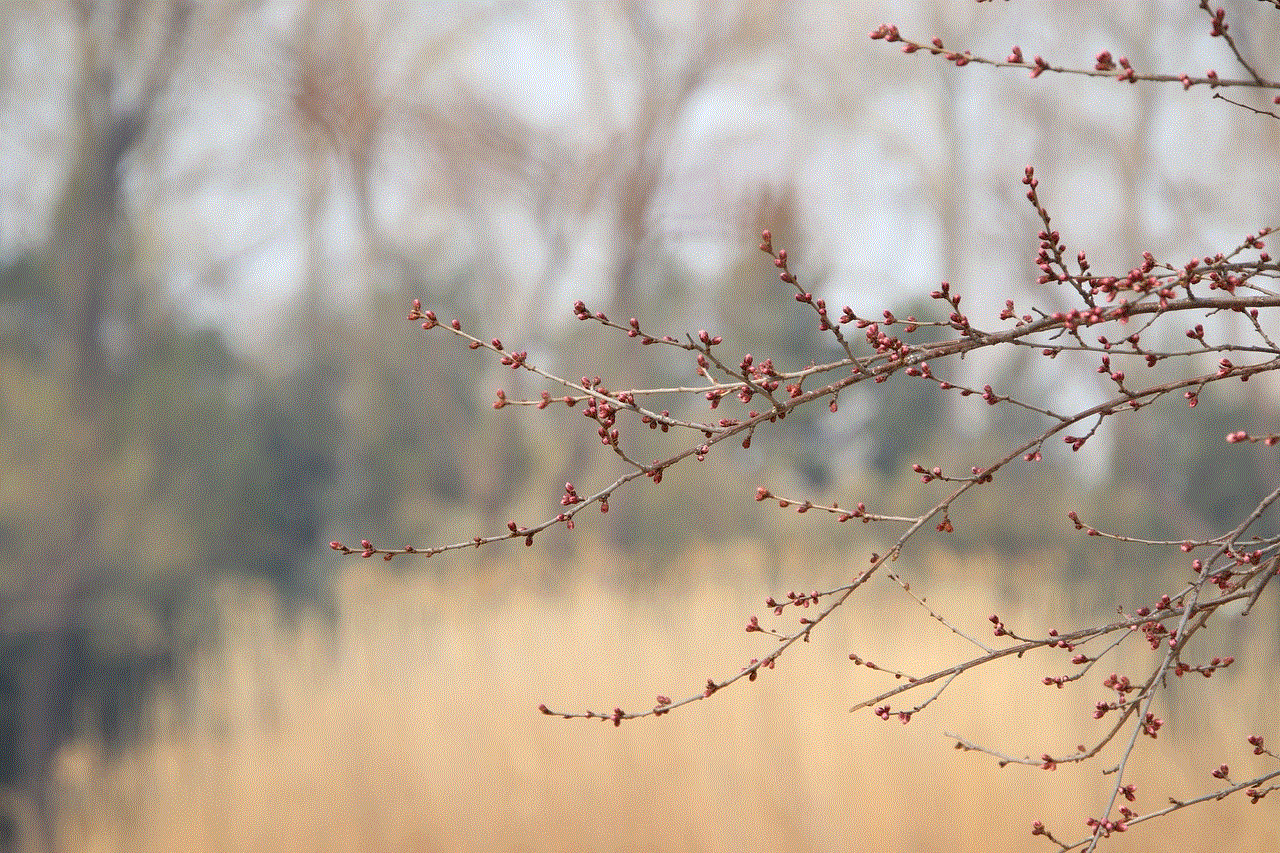
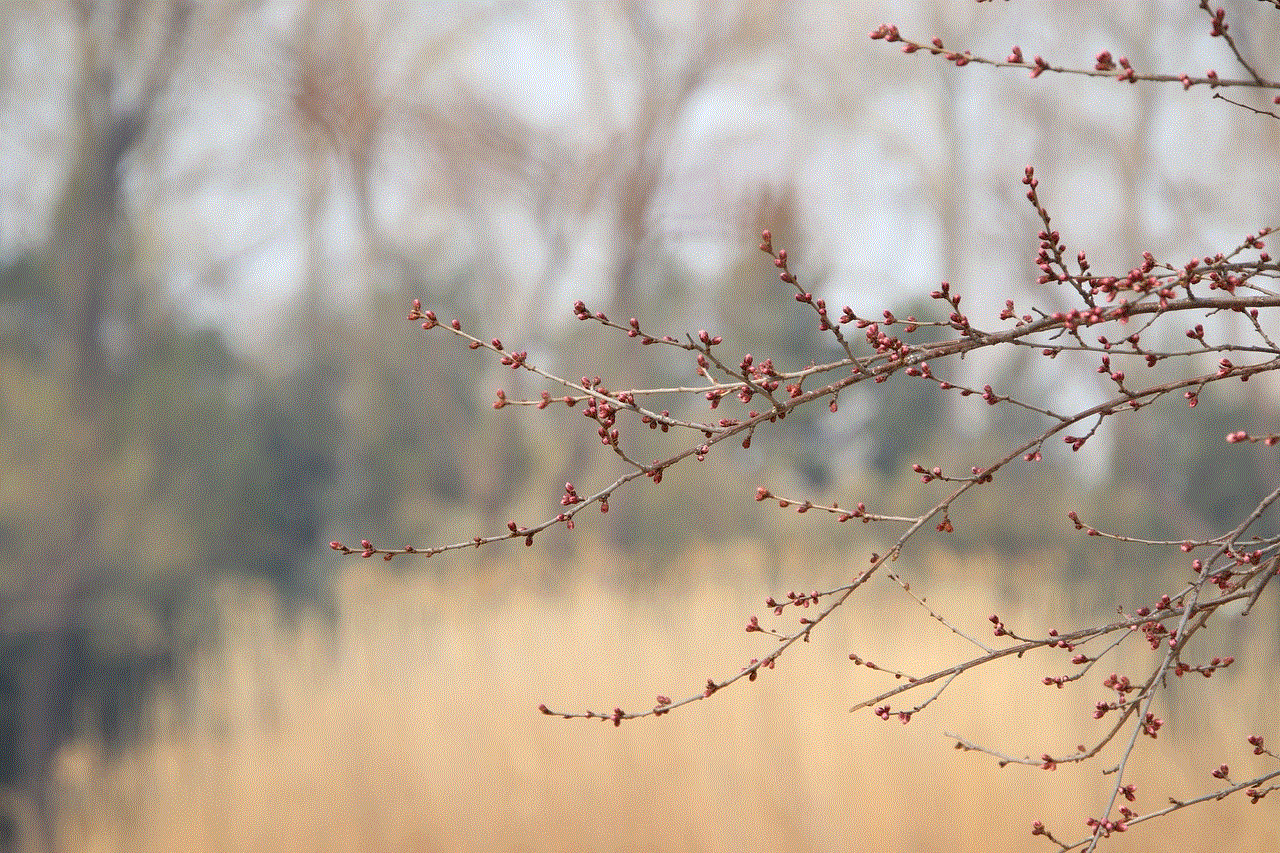
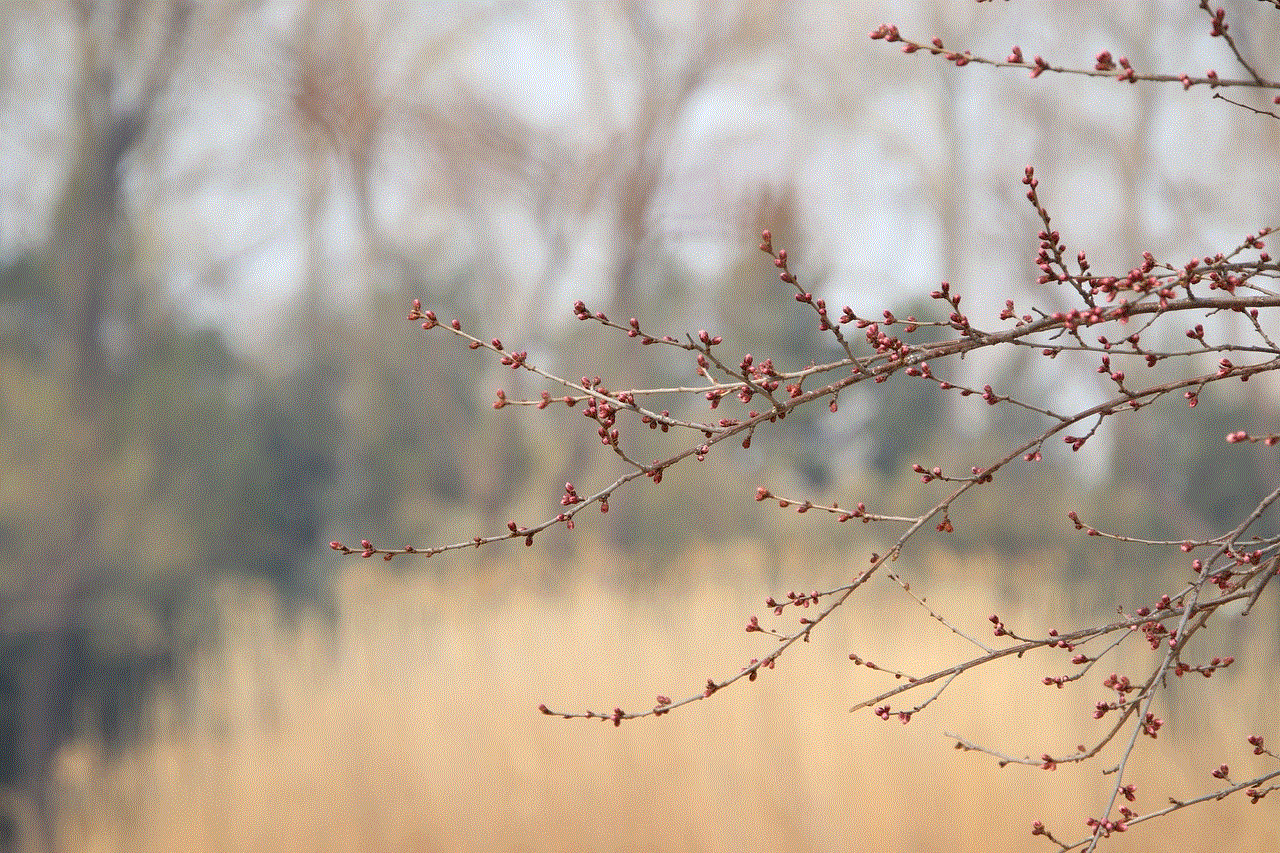
Apart from personal consequences, there can also be practical implications of deleting Life360. For instance, if you are using Life360 for driving safety, deleting the app may mean losing access to features such as crash detection and emergency assistance. It can also affect your insurance rates if you have opted for a policy that offers discounts based on your driving behavior.
Is Life360 safe?
Life360 has faced criticism in the past for its privacy and security policies. In 2018, a security researcher discovered a vulnerability in the app that allowed anyone to track a user’s location without their knowledge. However, Life360 has since fixed the issue and claims to have implemented strict security measures to protect its users’ data.
In terms of privacy, Life360’s privacy policy states that it collects data such as location, speed, and direction to provide its services and improve the app’s functionality. The app also uses this data for targeted advertising and sharing with third-party partners. However, users have the option to opt-out of targeted advertising and can choose not to share their data with third parties.
Conclusion
In conclusion, deleting Life360 from your device does not automatically stop it from tracking you. The app uses a combination of GPS, Wi-Fi, and cellular data to track your location, and your data will still be available on Life360’s servers even after you delete the app. However, there are steps you can take to stop the app from tracking you, such as disabling location services, logging out of the app, or contacting Life360 support to delete your data.
There can be several consequences of deleting Life360, both personal and practical. It is essential to weigh the pros and cons and consider your specific situation before deciding to delete the app. Ultimately, it is up to the user to decide whether they are comfortable with Life360 track ing their location or not.
my disney experience plans managed by me
Managing a Disney vacation can seem like a daunting task, especially with all the different aspects and options available. However, with the help of the My Disney Experience planning tool, organizing your dream Disney trip has never been easier. This user-friendly platform allows you to customize and manage every aspect of your vacation, from hotel reservations to dining plans and even FastPass selections. Let’s dive into the details of how My Disney Experience can help you plan the ultimate Disney vacation that is truly managed by you.
First and foremost, My Disney Experience is a free online platform that is available to all guests visiting the Walt Disney World Resort. It can be accessed through the website or the official Disney World app, making it convenient and easily accessible from anywhere. To get started, all you need to do is create a Disney account and link it to your vacation reservation. This will give you access to all the features and benefits of the My Disney Experience tool.



One of the most significant advantages of using My Disney Experience is the ability to manage all your vacation plans in one place. No more juggling between different websites or apps to keep track of your hotel reservations, dining reservations, and FastPass selections. With My Disney Experience, you can easily view and modify all your plans in one central location. This not only saves time but also ensures that everything is organized and easily accessible.
As the name suggests, My Disney Experience puts you in control of your vacation plans. You have the freedom to customize and personalize every aspect of your trip according to your preferences. From choosing your hotel and room type to selecting your preferred dining options and attractions, My Disney Experience allows you to make choices that suit your budget and desires. This level of flexibility is what sets Disney vacations apart, and My Disney Experience makes it even more convenient.
One of the key features of My Disney Experience is the ability to make FastPass selections. FastPass is a system that allows guests to skip the regular standby line and access certain attractions at a designated time slot. With My Disney Experience, you can make FastPass selections up to 30 days in advance. This means you can secure your spot on popular rides like Space Mountain or Avatar Flight of Passage without having to wait in long lines. You can also modify or cancel your FastPass selections at any time, giving you the freedom to change your plans as needed.
Another great feature of My Disney Experience is the ability to make dining reservations. With hundreds of dining options available at Disney World, it can be overwhelming to decide where to eat. However, My Disney Experience makes this task easier by allowing you to browse through all the dining options, filter by location, cuisine, and price range, and make reservations in advance. This ensures that you have a guaranteed spot at your preferred restaurant, especially during peak seasons when popular dining spots can fill up quickly.
In addition to managing your reservations and plans, My Disney Experience also offers an interactive map of the parks. This map shows you the location of all the attractions, dining options, and restrooms, making it easier to navigate the parks. You can also use the map to check wait times for different attractions and plan your day accordingly. This feature is especially useful if you have limited time at the parks and want to make the most of your visit.
My Disney Experience also allows you to add family and friends to your account, making it easier to plan and coordinate your vacation together. This feature is particularly helpful for families or groups traveling together, as it allows everyone to access and modify the plans. You can also use this feature to make dining reservations or FastPass selections for your entire group, ensuring that everyone is on the same page and has a seamless experience.
One of the most exciting features of My Disney Experience is the ability to customize MagicBands. MagicBands are wristbands that serve as your key to the kingdom, allowing you to access your hotel room, enter the parks, and make purchases at Disney World. With My Disney Experience, you can choose the color of your MagicBand and even personalize it with your name. This adds a special touch to your vacation and serves as a great souvenir to take back home.
Apart from managing your vacation plans, My Disney Experience also offers a wealth of information and resources to help you plan your trip. From park hours and showtimes to attraction descriptions and height requirements, you can find all the information you need on the website or app. You can also access real-time updates and notifications regarding any changes or closures in the parks, ensuring that you are always up to date with the latest information.
In addition to planning and managing your vacation, My Disney Experience also offers a feature called PhotoPass. This allows you to view and purchase photos taken by Disney’s professional photographers throughout the parks. These photos are linked to your account, making it easier to access and download them. You can also use this feature to create personalized photo products, such as mugs, magnets, and phone cases, to cherish your Disney memories for years to come.



In conclusion, My Disney Experience is an invaluable tool that helps you plan and manage your Disney vacation with ease. From making reservations to personalizing your MagicBand, this platform puts you in control of every aspect of your trip. It not only saves time and effort but also adds a level of convenience and customization that makes your Disney vacation truly magical. So, the next time you plan a trip to the Walt Disney World Resort, be sure to use My Disney Experience to make it an unforgettable experience managed by you.