if you started watching porn at a young age
The topic of children and pornography is a sensitive and controversial one. With the rise of technology and easy access to the internet, more and more children are exposed to pornography at a young age. This can have serious and damaging effects on their mental, emotional, and social development. In this in-depth article, we will explore the impact of early exposure to pornography and its potential consequences.
Firstly, it is important to define what we mean by “young age” when it comes to watching pornography. According to a study by the American Academy of Pediatrics, the average age of first exposure to pornography is 13 years old, with some children being exposed as young as 8 years old. This is a concerning statistic, as children at this age are still in their formative years and are not equipped to handle the explicit and often violent content found in pornography.
One of the main concerns about early exposure to pornography is its impact on a child’s perception of sex and relationships. Pornography often portrays unrealistic and unhealthy depictions of sex, with a focus on physical pleasure rather than emotional connection. This can give children a distorted view of what sex is supposed to be like and can lead to unrealistic expectations in their own relationships. It can also lead to a lack of understanding and respect for consent and boundaries, as many pornographic videos depict non-consensual and violent acts.
Furthermore, pornography can have a negative impact on a child’s self-esteem and body image. Pornography often features actors and actresses with unrealistic body types, which can make children feel inadequate and insecure about their own bodies. This can lead to body dysmorphia and even eating disorders in some cases. Additionally, the constant exposure to perfect and airbrushed bodies can create an unhealthy obsession with physical appearance and can lead to body shaming and bullying among peers.
Another aspect to consider is the addictive nature of pornography. Studies have shown that the brain reacts to pornography in a similar way to drugs, releasing dopamine and creating a sense of pleasure and reward. This can lead to a dependency on pornographic material, with children seeking it out as a coping mechanism or as a way to escape from their problems. This addiction can have a detrimental effect on a child’s social life, as they may isolate themselves and become withdrawn, preferring to spend their time in front of a screen rather than engaging in healthy activities with their peers.
Moreover, early exposure to pornography can also lead to desensitization towards violence and aggression. Many pornographic videos contain violent and degrading acts, which can desensitize children to the harm and pain inflicted on others. This can lead to a lack of empathy and understanding towards victims of sexual violence, and in extreme cases, can normalize violent behavior in relationships.
The impact of pornography on a child’s mental health cannot be overlooked. Many children who are exposed to pornography at a young age experience feelings of shame, guilt, and confusion. They may also develop anxiety and depression, as well as a distorted sense of self. This can have long-lasting effects on their mental well-being and can lead to a range of psychological issues in the future.
It is also worth mentioning the potential legal consequences of children accessing and viewing pornography. In many countries, it is illegal for minors to view or possess pornographic material. This can lead to legal repercussions for both the child and their parents, causing further stress and damage to the family dynamic.
So, how can we protect children from the harmful effects of pornography? The responsibility falls on both parents and society as a whole. Parents should have open and honest conversations with their children about sex and pornography, providing age-appropriate information and guidance. They should also monitor their children’s internet usage and have safety measures in place to prevent accidental exposure to pornography.
Schools also play a crucial role in educating children about the dangers of pornography and promoting healthy attitudes towards sex and relationships. Sex education should include discussions on pornography, its effects, and how to seek help if a child has been exposed to it.
As a society, we need to work towards creating a culture where pornography is not normalized and is seen as a form of exploitation and violence. We also need to hold the pornography industry accountable for the harmful messages and content it produces and make sure that it is not easily accessible to children.
In conclusion, early exposure to pornography can have serious and damaging effects on a child’s mental, emotional, and social development. It is important for parents, schools, and society to take proactive measures to protect children from this harmful material. By educating children, monitoring their online activity, and promoting a healthy attitude towards sex and relationships, we can work towards creating a safer and more positive environment for our youth.
how to turn on battery saver on ipad
Battery saver mode is a useful feature that helps extend the battery life of your iPad. With the increased use of technology in our daily lives, it is essential to make sure that our devices can keep up with our busy schedules. The iPad is known for its long battery life, but there are times when we still need that little extra juice to get through the day. In this article, we will explore how to turn on battery saver on iPad and how it can help you make the most out of your device.
iPad Battery Life
Before we dive into how to turn on battery saver on iPad, let’s first understand the battery life of an iPad. Apple claims that the iPad can last up to 10 hours on a single charge. However, this estimation is based on certain factors, such as using the device on a moderate brightness level and with minimal background activity . In reality, the battery life of an iPad can vary depending on the usage and settings.
Factors Affecting Battery Life
Several factors can affect the battery life of your iPad. The most common ones include screen brightness, background activity, and network connectivity. High screen brightness can drain the battery quickly, and so can apps running in the background . Additionally, using your iPad on cellular data instead of Wi-Fi can also consume more battery. It is crucial to keep these factors in mind while using your iPad to ensure that it lasts as long as possible.
What is Battery Saver Mode?
Battery saver mode, also known as low power mode, is a feature that was introduced by Apple in iOS 9. It is designed to reduce power consumption and extend the battery life of your device. When battery saver mode is turned on, certain features and settings are adjusted to conserve battery power. This includes reducing the device’s performance, disabling automatic downloads and background app refresh, and limiting visual effects.
How to Turn on Battery Saver on iPad?
Now that we have a better understanding of battery saver mode let’s move on to how to turn it on on your iPad. The steps may vary slightly depending on your iPad’s model and the version of iOS you are using. However, the general process is the same.
Step 1: Open the Settings app on your iPad.
Step 2: Scroll down and tap on “Battery.”
Step 3: On the Battery screen, you will see the option for “Low Power Mode.” Toggle the switch to turn it on.
Step 4: Alternatively, you can also turn on battery saver mode by enabling Siri and saying “Turn on low power mode.”
Once battery saver mode is turned on, your iPad’s battery icon will turn yellow, indicating that the feature is active. Additionally, you will also see a notification on the lock screen reminding you that low power mode is turned on.
What Happens When Battery Saver Mode is Turned On?
When you turn on battery saver mode, several changes take place on your iPad to reduce power consumption. These changes are temporary and will revert once you turn off battery saver mode. Let’s take a look at the adjustments made by your iPad when low power mode is turned on.
1. Reduced Performance
The most noticeable change when battery saver mode is turned on is a reduction in your iPad’s performance. This means that your device may take longer to open apps and perform tasks. It is a trade-off for extending the battery life, but it is not significant enough to impact your overall experience.
2. Background App Refresh
Background app refresh is a feature that allows apps to refresh their content in the background, even when they are not in use. When battery saver mode is turned on, this feature is disabled, meaning that apps will not refresh automatically. This helps conserve battery power as apps are not using data and processing power in the background.
3. Automatic Downloads
Automatic downloads is another feature that is disabled in battery saver mode. This includes app updates, music, and podcast downloads. This means that you will have to manually update your apps and download new content when battery saver mode is turned on. It is a small inconvenience for the sake of extending your iPad’s battery life.
4. Visual Effects
Battery saver mode also limits certain visual effects on your iPad. This includes reducing the animation when opening and closing apps, and disabling the parallax effect on the home screen. These visual effects may be aesthetically pleasing, but they consume battery power, and disabling them can help save some extra juice.
5. Mail Fetch
If you have multiple email accounts set up on your iPad, battery saver mode will also adjust how often your device checks for new emails. This means that you may not receive new emails as frequently as you normally would. However, you can still manually refresh your inbox to check for new messages.
6. Automatic Screen Lock
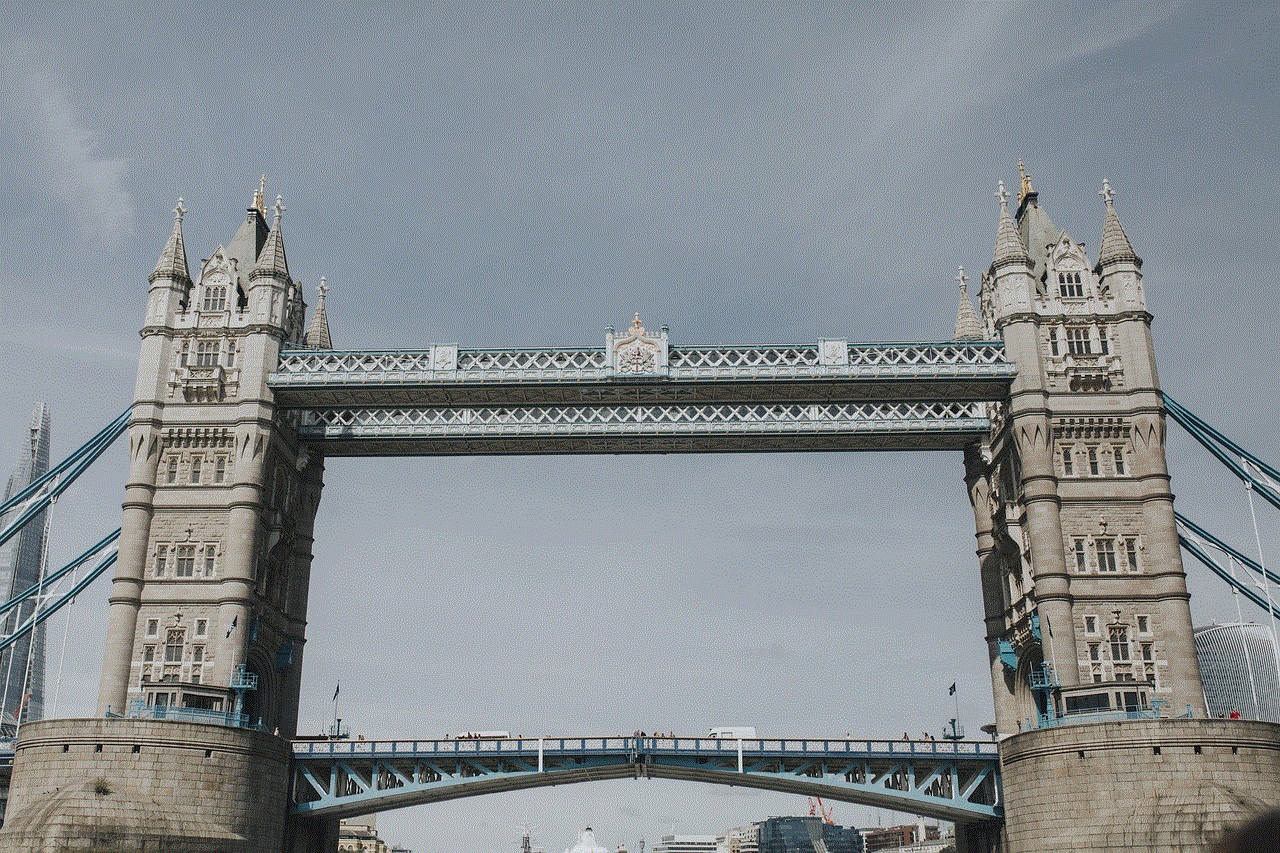
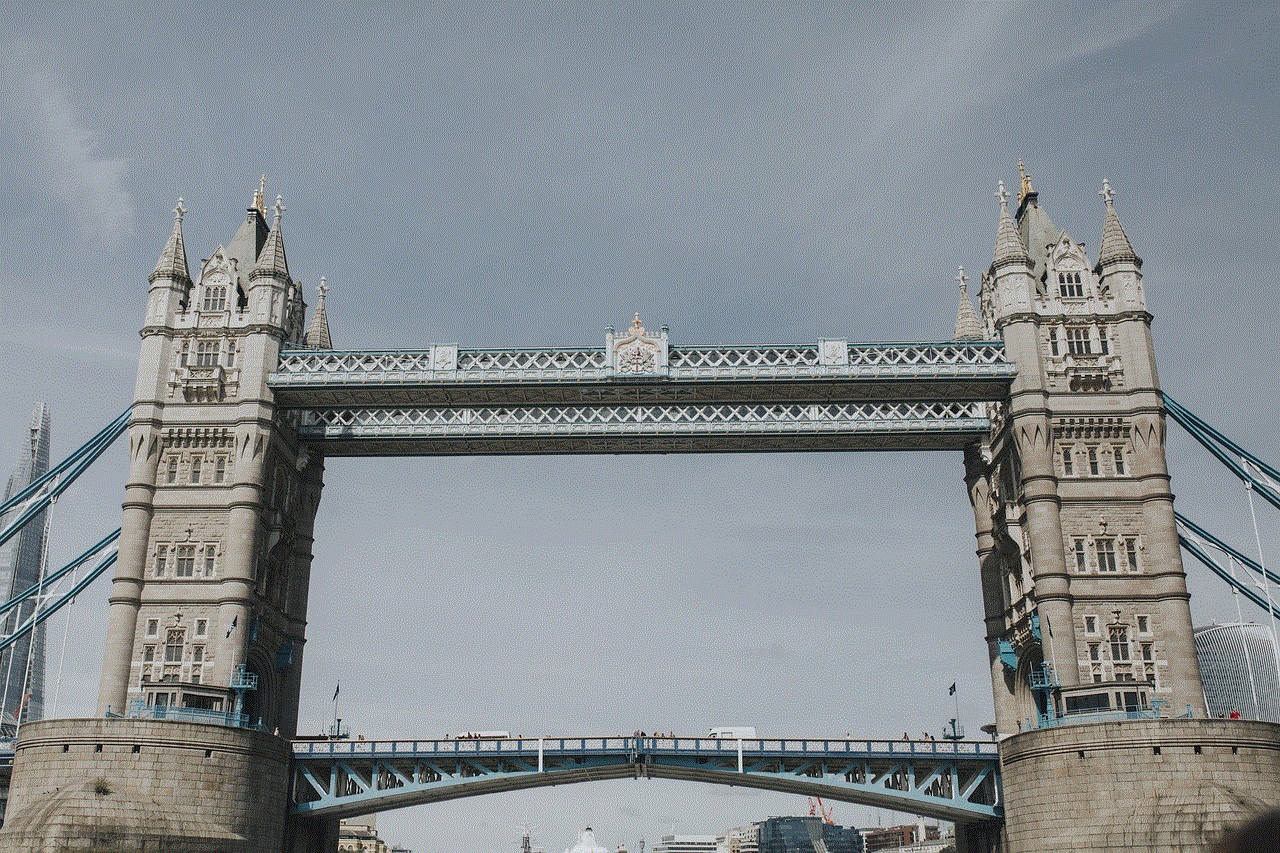
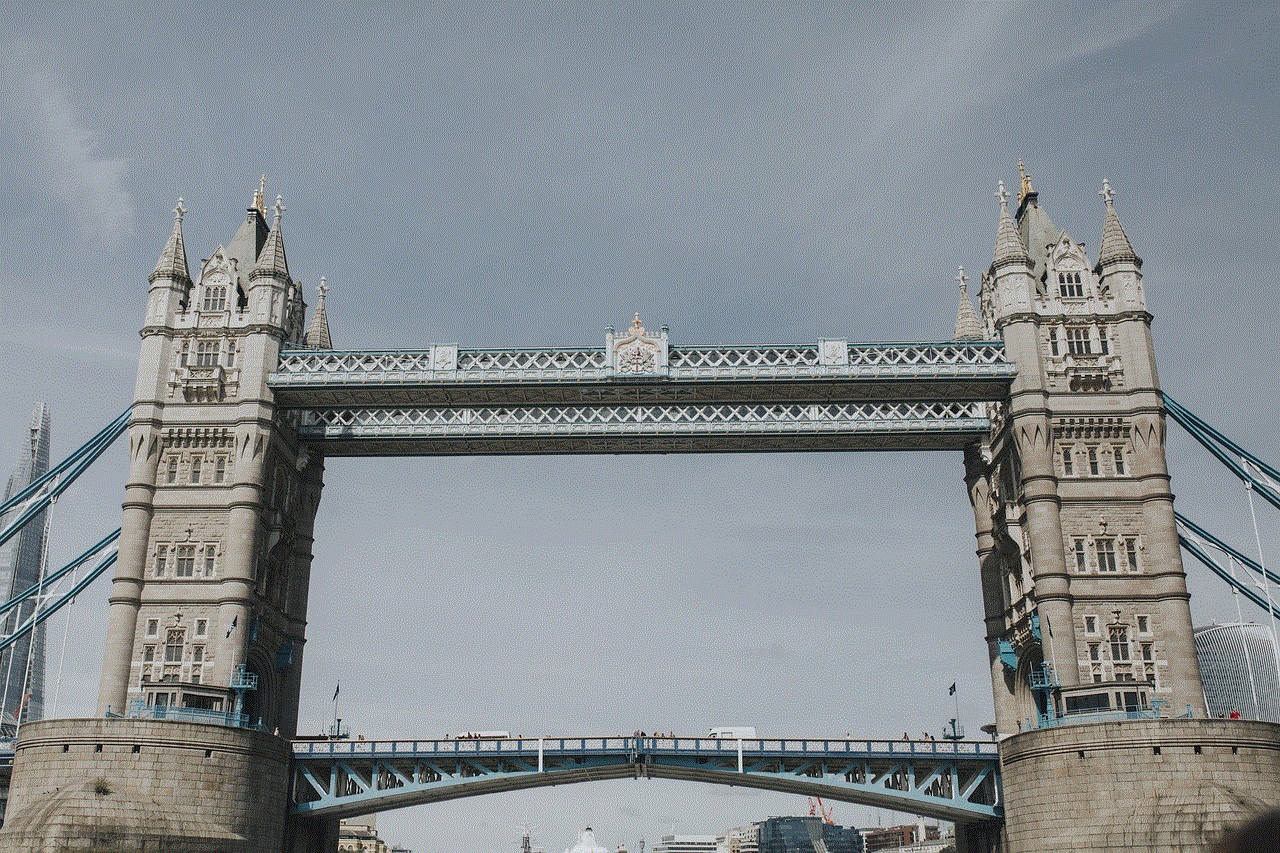
In battery saver mode, your iPad’s screen will automatically lock after 30 seconds of inactivity. This is a shorter time compared to the default setting, which is one minute. This helps conserve battery power as the screen is a significant contributor to battery drain.
7. Disable Hey Siri
If you have enabled Hey Siri on your iPad, it will also be disabled in battery saver mode. This means that you will have to manually activate Siri instead of using the voice command. This is because Hey Siri requires the device’s microphone to be always active, which consumes battery power.
8. Reduce Screen Brightness
As mentioned earlier, screen brightness is a significant factor in battery consumption. Battery saver mode automatically reduces your iPad’s screen brightness to a lower level to save power. This change may not be noticeable in well-lit environments, but it can help conserve battery power in darker settings.
How to Turn Off Battery Saver Mode?
Once you are done using your iPad in battery saver mode, you can easily turn it off by following the same steps as turning it on. Go to Settings > Battery and toggle off the Low Power Mode switch. Your iPad will revert to its default settings, and you will see the battery icon turn back to its normal color.
Tips to Extend Your iPad’s Battery Life
Apart from using battery saver mode, there are several other things you can do to extend your iPad’s battery life. Here are a few tips that can help you get the most out of your device’s battery.
1. Turn off Wi-Fi/Bluetooth
If you are not using Wi-Fi or Bluetooth, make sure to turn them off to save battery power. These features constantly search for networks and devices, which can drain the battery quickly.
2. Enable Auto-Brightness
Auto-brightness automatically adjusts your screen’s brightness based on the lighting conditions. It helps conserve battery power by not keeping the screen too bright when it is not necessary.
3. Close Unused Apps
Make it a habit to close apps that you are not using. Having too many apps open in the background can consume battery power, even if they are not actively running.
4. Use Airplane Mode
If you are in an area with no network coverage, switch to airplane mode. This will prevent your iPad from constantly searching for a network, which can drain the battery quickly.
5. Turn Off location services
Location services use your iPad’s GPS to determine your location, which can consume a significant amount of battery power. If you are not using any navigation or location-based apps, turn off location services to save battery.
Conclusion
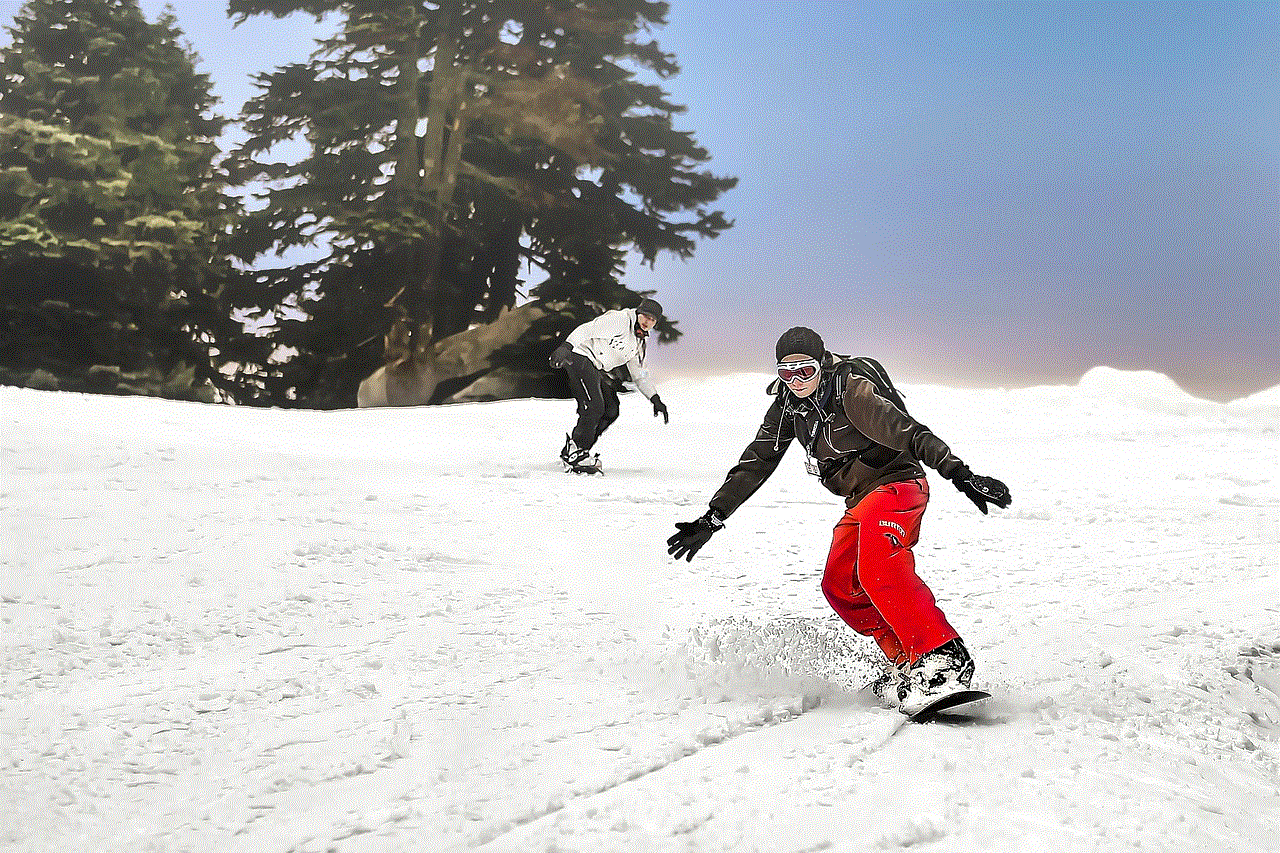
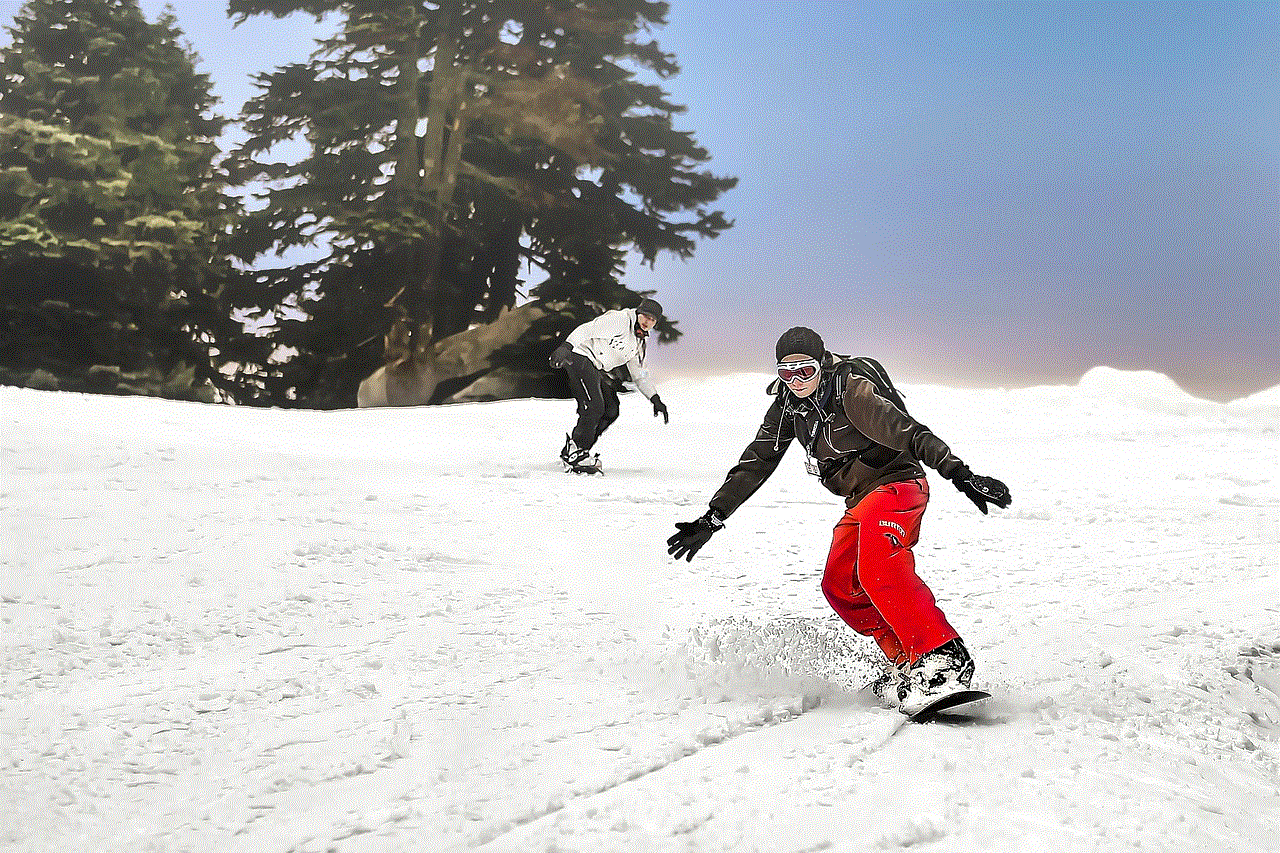
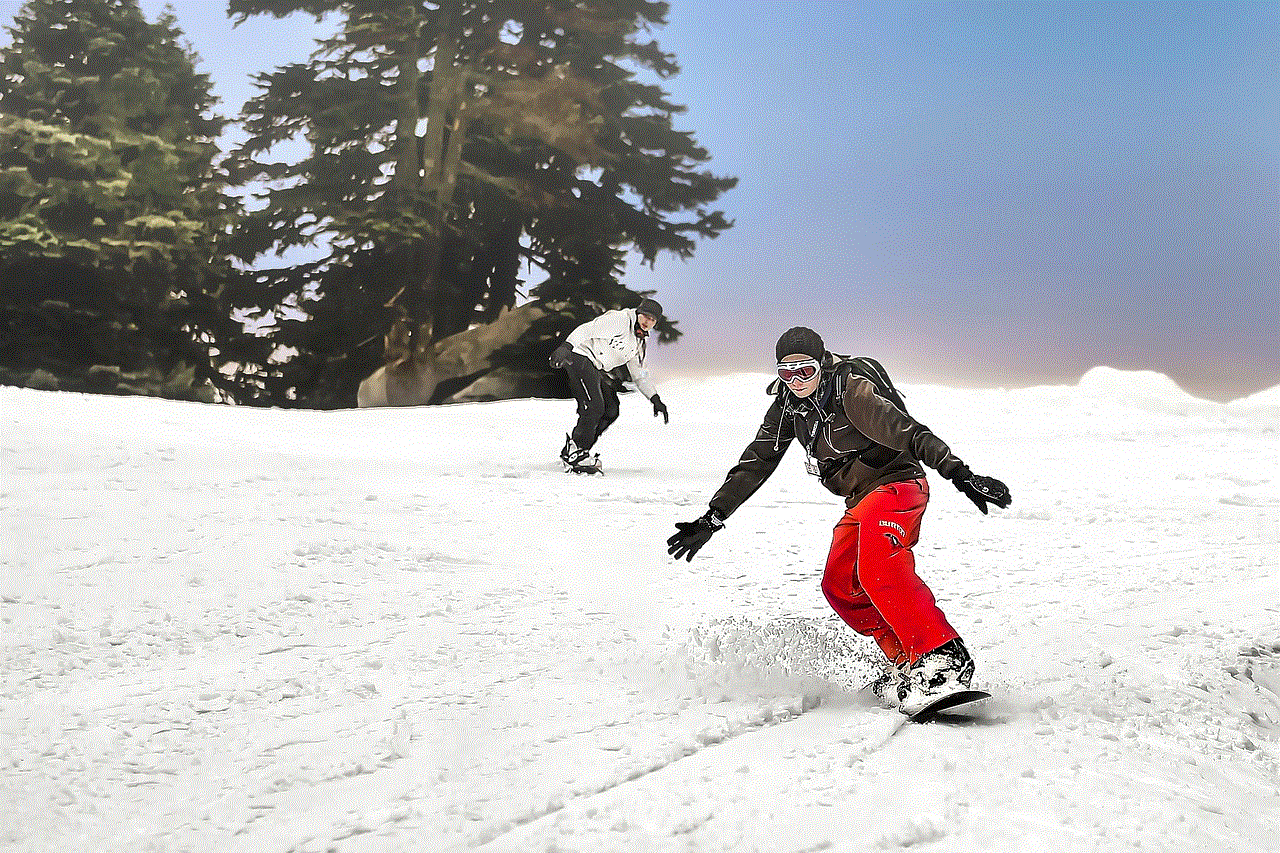
Battery saver mode is a useful feature that can help you extend your iPad’s battery life when you need it the most. By following the steps mentioned in this article, you can easily turn on battery saver mode on your iPad and enjoy a longer battery life. Additionally, implementing the tips mentioned above can also help you make the most out of your device’s battery. With a little bit of effort and smart usage, you can ensure that your iPad lasts as long as you need it to.