imessage to text message
# Understanding the Transition from iMessage to Text Message: A Comprehensive Guide
In the digital age, communication has evolved significantly, with various platforms and messaging applications available for our convenience. Among these, Apple’s iMessage stands out as a popular choice for iPhone users, offering a plethora of features that enhance the texting experience. However, there are times when users may need to Switch from iMessage to standard text messaging (SMS), whether due to compatibility issues, network problems, or personal preference. In this article, we will explore the intricacies of this transition, discussing the reasons behind it, the differences between both messaging services, and practical steps to manage this Switch effectively.
## Understanding iMessage
Before delving into the transition from iMessage to text messaging, it is essential to understand what iMessage is and how it operates. Introduced in 2011, iMessage is Apple’s proprietary messaging service that allows users to send texts, photos, videos, documents, and audio messages over Wi-Fi or cellular data. Unlike traditional SMS, which relies on cellular networks, iMessage uses internet connectivity, enabling users to communicate without incurring SMS fees.
One of the key benefits of iMessage is its ability to deliver messages in real-time, often with read receipts and typing indicators that inform users when their messages are seen or when the other party is typing a response. Furthermore, iMessage supports end-to-end encryption, ensuring that conversations remain private and secure. With its rich media capabilities and integration with other Apple services, iMessage has become a preferred choice for many users within the Apple ecosystem.
## The Appeal of SMS
While iMessage offers numerous advantages, there are valid reasons why users might prefer SMS over iMessage. Standard SMS is universally compatible, meaning that it can be sent and received across all mobile devices, regardless of the operating system. This is particularly important for users who communicate with friends or family members who do not own iPhones or use Apple devices.
In addition to compatibility, SMS messages can be sent without an internet connection. This can be advantageous in areas with poor Wi-Fi or cellular data coverage. Moreover, while iMessage requires users to be connected to the internet, SMS messages utilize the cellular network, making them a reliable option in various situations.
## Reasons for Switching from iMessage to Text Message
There are several scenarios in which users might find themselves needing to switch from iMessage to text messaging. Understanding these reasons can help clarify the motivations behind this transition.
### 1. Compatibility Issues
One of the primary reasons users switch to SMS is compatibility. iMessage is exclusive to Apple devices, which means that users cannot send iMessages to individuals using Android, Windows, or other non-Apple operating systems. In mixed-device environments or when communicating with individuals who do not use Apple products, SMS becomes the more viable option.
### 2. Network Connectivity Problems
Sometimes, users may experience connectivity issues that prevent iMessages from being sent or received. This could be due to poor Wi-Fi signals, mobile data restrictions, or server problems on Apple’s end. In such cases, switching to SMS can ensure that messages are still sent and received, allowing for uninterrupted communication.
### 3. Desire for Simplicity
Some users prefer the straightforward nature of SMS. While iMessage includes many features and functionalities, this can sometimes complicate the messaging experience. Users who seek a more uncomplicated method of communication may choose to switch to plain text messaging.
### 4. Data Usage Concerns
For individuals who have limited data plans, using iMessage can lead to unexpected data usage, especially when sending large media files. Switching to SMS can help mitigate these concerns, as SMS messages do not consume data in the same way that iMessages do.
### 5. Privacy Preferences
While iMessage offers end-to-end encryption, some users may have privacy concerns regarding their messages being stored on Apple’s servers or being accessible through iCloud. SMS messages are stored on the cellular network and can be deleted more easily, which might appeal to users looking for greater control over their conversations.
## How iMessage and SMS Differ
To fully appreciate the transition from iMessage to text messaging, it is crucial to understand the key differences between the two platforms.
### 1. Delivery Mechanism
iMessage relies on internet connectivity, whether through Wi-Fi or cellular data, to send and receive messages. In contrast, SMS operates over cellular networks, allowing messages to be sent even in low-data situations.
### 2. Features
iMessage boasts a wide array of features, including the ability to send stickers, GIFs, and other interactive content. Users can also easily share their location, use Animoji and Memoji, and engage in group chats with advanced functionalities. SMS, on the other hand, is limited to basic text and multimedia messaging, which can be a drawback for users who enjoy iMessage’s rich features.
### 3. Message Length Limitations
SMS messages are typically restricted to 160 characters. If a message exceeds this limit, it may be split into multiple texts, which can lead to confusion. iMessage does not have this limitation, allowing users to send longer messages without concern.
### 4. Cost Implications
While iMessage is free to use when connected to Wi-Fi, SMS may incur charges depending on the user’s mobile plan. This difference in cost can influence a user’s choice between the two messaging services, especially if they frequently communicate across different networks.
### 5. Security Measures
Both iMessage and SMS have their security measures, but they operate differently. iMessage employs end-to-end encryption, ensuring that only the sender and receiver can access the content of the messages. SMS messages, while not encrypted, can be more easily hacked or intercepted, raising concerns about privacy.
## Transitioning from iMessage to Text Message: Practical Steps
For users looking to switch from iMessage to text messaging, there are several practical steps to ensure a smooth transition. Here are some guidelines to follow:
### 1. Disable iMessage
To begin the transition, users should disable iMessage on their devices. This can be done by navigating to the Settings app, selecting Messages, and toggling off the iMessage option. This step is crucial to ensure that messages are sent as SMS rather than iMessages.
### 2. Check Message Settings
After disabling iMessage, users should double-check their message settings to ensure that SMS messaging is enabled. In the Messages settings, users can confirm that the “Send as SMS” option is turned on, allowing messages to be sent via standard text messaging when iMessage is unavailable.
### 3. Inform Contacts
To avoid confusion, it may be helpful to inform contacts that the user is switching to SMS. This can help prevent any misunderstandings regarding message delivery and ensure that both parties are aware of the change in messaging method.
### 4. Use Alternative Messaging Apps
In some cases, users might find that they prefer other messaging platforms, such as WhatsApp , Signal, or Telegram, which offer features similar to iMessage while maintaining compatibility across different devices. Exploring these alternatives can provide users with additional options for communication.
### 5. Test Message Delivery
After completing the transition, users should test message delivery to ensure that SMS messages are being sent and received correctly. This can be done by sending a message to a friend or family member and confirming that the message is delivered as an SMS.
## Common Challenges During the Transition
While switching from iMessage to text messaging can be relatively straightforward, users may encounter some challenges during the process. Being aware of these potential issues can help users navigate the transition more effectively.
### 1. Message Loss
One of the most significant concerns when switching from iMessage to SMS is the potential loss of messages. Users may find that previous iMessages do not appear in their SMS conversation history. To mitigate this, users can consider backing up their iMessages before making the transition.
### 2. Group Chats
Group chats can become complicated when switching from iMessage to SMS. If the group includes non-Apple users, the conversation may automatically switch to SMS. This can lead to confusion and the potential for message fragmentation. Users should be mindful of group dynamics during the transition.
### 3. Mixed Messaging
When communicating with both iMessage and SMS users, it is possible for messages to be sent in both formats, leading to potential confusion. Users should remain aware of their messaging settings and the status of their contacts to avoid misunderstandings.
### 4. Limited Features
Users who are accustomed to the features of iMessage may find SMS limiting. The absence of read receipts, typing indicators, and multimedia sharing can impact the overall messaging experience. Users should adjust their expectations accordingly.
## Conclusion
The transition from iMessage to text messaging is a process that many users encounter for various reasons. Whether due to compatibility issues, network problems, or personal preferences, understanding the nuances of both messaging services can help users make informed decisions about their communication methods. By following practical steps and being mindful of the differences between iMessage and SMS, users can navigate this transition smoothly and continue to enjoy effective communication with their contacts.
In the end, the choice between iMessage and SMS will depend on individual needs and circumstances. While iMessage offers a rich and feature-packed experience for Apple users, SMS remains a reliable and universally compatible option that ensures seamless communication across different devices. By weighing the pros and cons of each service, users can choose the messaging method that best suits their lifestyle and preferences.
what can you do with a jailbroken iphone
# What Can You Do with a Jailbroken iPhone?
Jailbreaking an iPhone refers to the process of removing software restrictions imposed by Apple on its devices. This allows users to gain root access to the iOS operating system and make modifications that are otherwise restricted. While jailbreaking can void warranties and introduce security vulnerabilities, many users see it as a way to unlock the full potential of their devices. In this article, we will explore what you can do with a jailbroken iPhone, delving into various enhancements, applications, and customizations available to users who choose this route.
## 1. Customizing the User Interface
One of the most appealing aspects of jailbreaking an iPhone is the ability to customize the user interface to suit personal preferences. Unlike the stock iOS, which has a uniform design, a jailbroken iPhone allows for extensive modifications. Users can change icons, themes, and even the layout of the home screen.
### Custom Themes
Platforms like Cydia, a popular package manager for jailbroken devices, offer a variety of themes that can completely transform the look of your iPhone. Users can install themes that change the overall appearance of the device, including icons, backgrounds, and even the status bar. This allows for a level of personalization that standard iOS does not offer.
### Icon Customization
Jailbreaking also allows users to customize app icons. With tools like Springtomize, users can change the shape, size, and layout of icons on their home screen, creating a unique aesthetic that reflects their personality.
## 2. Enhanced Functionality with Tweaks
Jailbreaking opens the door to a plethora of tweaks that enhance the functionality of an iPhone. These tweaks can range from small interface changes to significant enhancements in how the device operates.
### Multitasking Improvements
One popular tweak is the ability to enhance multitasking capabilities. Users can install tweaks like Auxo or Zephyr, which provide more intuitive multitasking interfaces. These tweaks make switching between apps smoother and more efficient, allowing users to manage multiple tasks seamlessly.
### Control Center Customization
With a jailbroken iPhone, users can customize the Control Center to include additional shortcuts and features. Tweaks like CCSettings allow users to add toggles for various settings, such as Wi-Fi, Bluetooth, and Do Not Disturb, making it easier to access frequently used features.
## 3. Installing Third-Party Apps
One of the significant advantages of jailbreaking is the ability to install third-party applications that are not available on the Apple App Store. This opens up a world of possibilities for users looking for functionality that Apple does not provide.
### App Store Alternatives
Cydia, the primary package manager for jailbroken devices, offers access to numerous apps that can replace or enhance standard iOS applications. For instance, users can install emulators to play classic video games or download apps that allow for more robust file management.
### Advanced File Management
With apps like Filza File Manager, users can access the file system of their device, which Apple restricts. This allows for more advanced file management, enabling users to move, delete, or modify files as needed.
## 4. Unlocking Carrier Restrictions
Many users jailbreak their iPhones to unlock them from specific carriers. This is particularly useful for those who wish to switch carriers without purchasing a new device. A jailbroken iPhone can be unlocked through various tools and tweaks, allowing users to use their device on different networks.



### International Travel
For frequent travelers, unlocking a device can save money on roaming charges. By using a local SIM card in a jailbroken iPhone, users can access local networks and avoid expensive international rates.
## 5. Enhanced Privacy and Security
While jailbreaking can introduce some security risks, it also allows users to implement advanced privacy features that are not available on standard iOS devices. Users can take advantage of tweaks that enhance security and control over their personal data.
### Advanced Encryption
Tweaks like iCaughtU can provide enhanced security features, such as remote tracking and alerts if someone tries to access your device without permission. This can increase the chances of recovering a lost or stolen device.
### Privacy Controls
Jailbroken devices can run apps that allow users to manage their privacy settings more effectively. For example, users can install tweaks that prevent apps from tracking their location or accessing personal information without consent.
## 6. Automating Tasks
Jailbreaking an iPhone also enables users to automate tasks, making their device more efficient and personalized to their routine. Automation tools can help streamline daily tasks and enhance productivity.
### Task Automation Apps
Apps like Activator allow users to assign specific actions or shortcuts to gestures, button presses, or other events. For instance, users can set their device to mute when they place it face down or open a particular app with a specific gesture.
### Scheduled Actions
With automation, users can schedule actions to occur at specific times. For example, a user can program their iPhone to turn on Do Not Disturb mode during work hours and disable it afterward, ensuring they won’t be disturbed during crucial tasks.
## 7. Gaming Enhancements
For gamers, jailbreaking can significantly enhance the gaming experience on an iPhone. Users can access emulators and cheat tools that are not available through the App Store.
### Emulators
Jailbroken devices can run emulators for various gaming consoles, allowing users to play classic games from systems like the NES, SNES, Sega Genesis, and more. This opens up an extensive library of retro games that can be enjoyed on a modern device.
### Cheat Tools
Some tweaks allow users to modify game data, providing advantages such as unlimited lives or resources. While this can detract from the challenge of certain games, it can make for a more casual and enjoyable gaming experience for those looking to unwind.
## 8. System Performance Tweaks
Jailbreaking can also lead to improved system performance. Users can access tools and tweaks that optimize device performance, customize system settings, and improve battery life.
### Performance Enhancements
Tweaks like NoSlowAnimations can help users speed up the animations and transitions in the operating system, making the device feel more responsive. Other tools can help manage background processes, freeing up system resources for more demanding tasks.
### Battery Management
Jailbroken devices can use tweaks that provide detailed battery usage statistics and allow users to manage battery-draining apps more effectively. These tools can help extend battery life by identifying and limiting resource-hungry applications.
## 9. Improved Camera Features
A jailbroken iPhone also allows users to access enhanced camera features that are not available in the stock iOS camera app. This can lead to improved photography experiences.
### Camera Tweaks
Tweaks such as CameraTweak can unlock additional settings within the camera app, allowing users to adjust exposure, focus, and other parameters manually. This gives photography enthusiasts more control over their shots.
### Third-Party Camera Apps
Jailbroken devices can install advanced camera apps that offer features like RAW image capture, enhanced filters, and better editing tools. These apps can significantly improve the overall photography experience on an iPhone.
## 10. Accessing System Files and Utilities
Jailbreaking provides users with access to system files, allowing for deeper customization and modifications. This can be particularly useful for tech-savvy users who want to tweak their device further.
### System Utility Apps
With access to the file system, users can install system utility apps that provide information about the device’s performance, temperature, and other metrics. This can help users monitor their device’s health and make adjustments as needed.
### Custom Scripts and Modifications
Advanced users can create custom scripts to modify system behaviors, automate tasks, or change features that are not normally adjustable. This level of customization is only possible with a jailbroken device.
## Conclusion
Jailbreaking an iPhone provides a multitude of opportunities for customization, enhanced functionality, and improved user experience. From personalizing the user interface to installing third-party apps and automating tasks, the possibilities are vast. However, it is essential to weigh the risks and benefits before proceeding with a jailbreak, as it can void warranties and introduce security vulnerabilities.
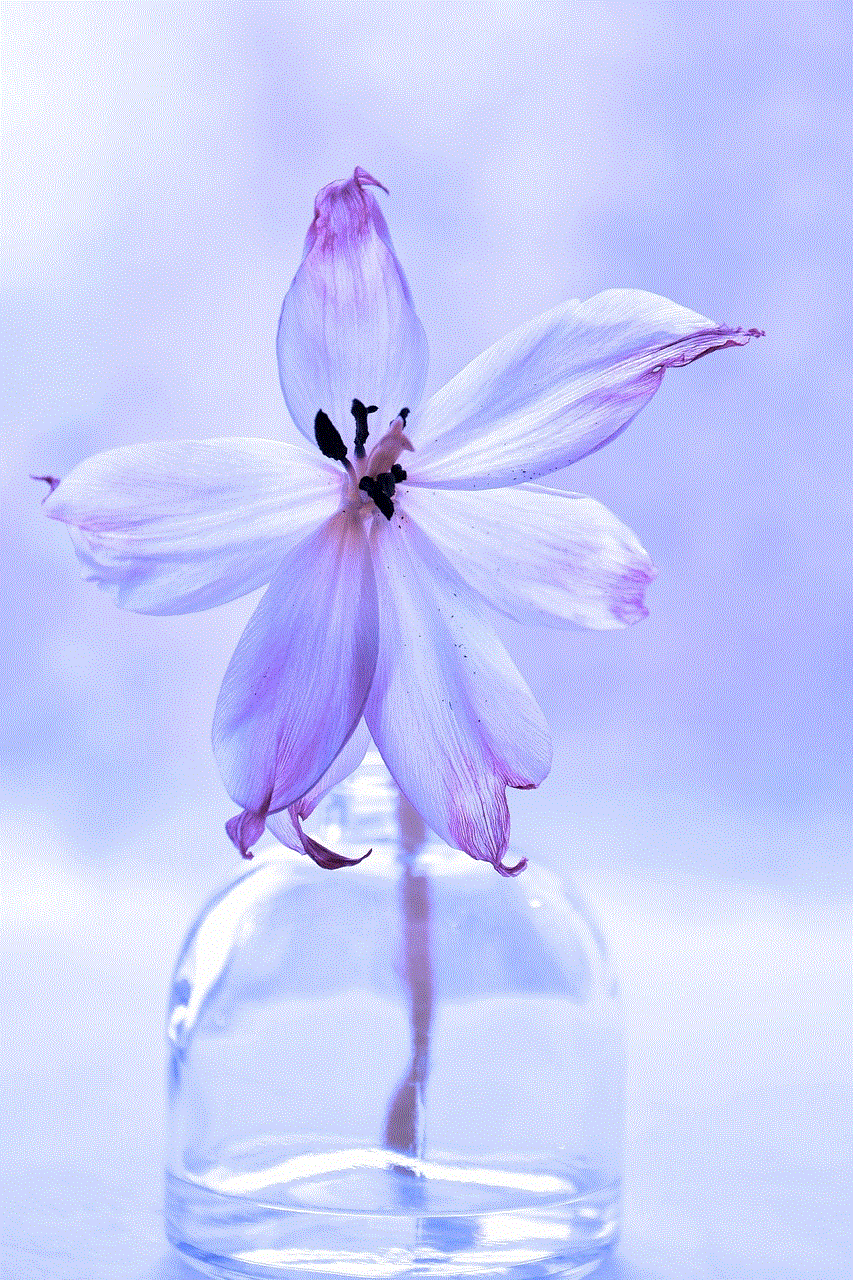
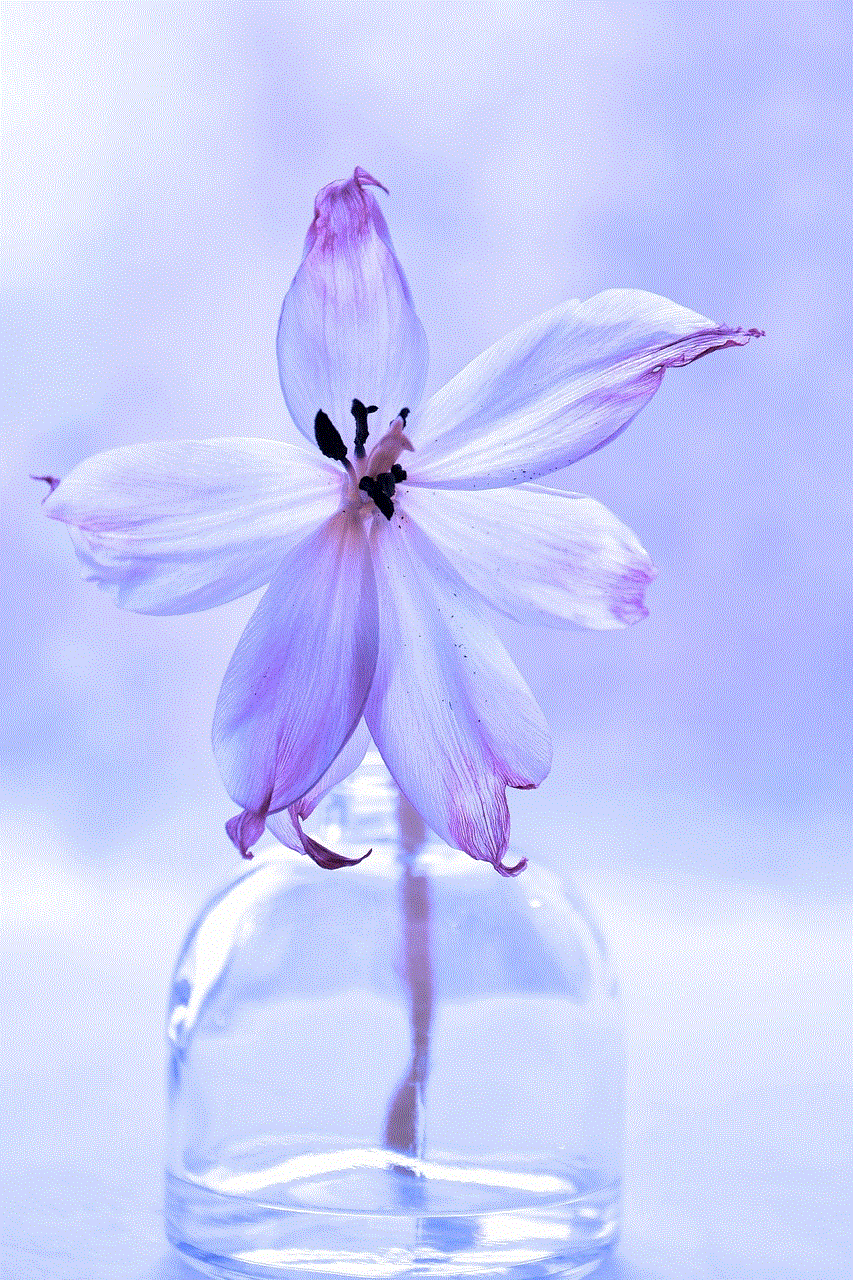
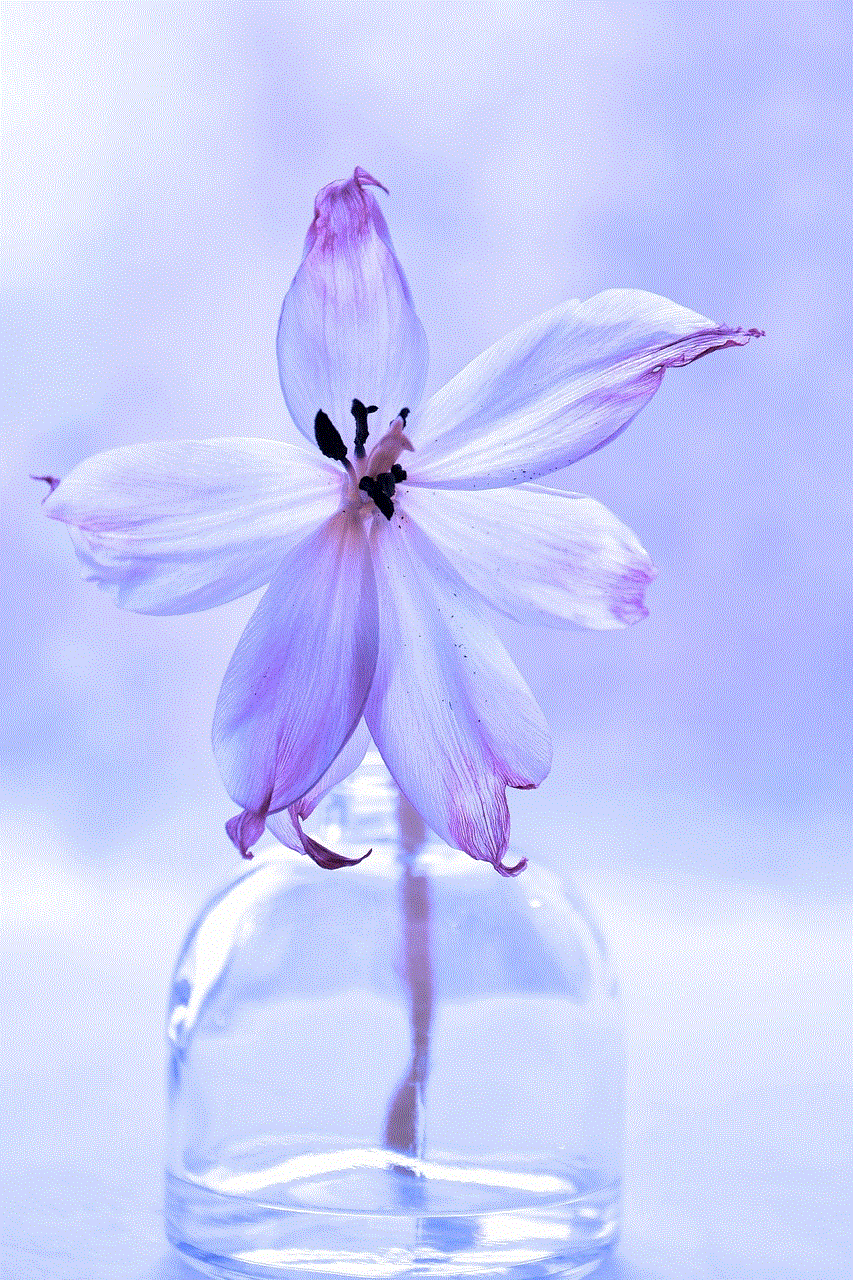
Ultimately, whether or not to jailbreak an iPhone is a personal choice that depends on individual needs and preferences. For those willing to explore the potential of a jailbroken device, the rewards can be significant, leading to a more tailored and enjoyable smartphone experience. As technology continues to evolve, so too will the tools and capabilities available to users who choose to jailbreak their iPhones, ensuring that this practice remains relevant for years to come.