parental controls amazon fire
Parental controls on Amazon Fire devices have become increasingly important in the modern age of technology. With kids having access to devices such as tablets, smartphones, and smart TVs, it’s more important than ever for parents to have control over what their children can access. Amazon Fire devices, specifically the Fire TV and Fire tablets, have built-in parental controls that allow parents to restrict content, set time limits, and monitor their child’s usage. In this article, we will explore the various parental control options available on Amazon Fire devices and how parents can utilize them to ensure a safe and appropriate digital experience for their children.
1. What are parental controls?
Parental controls are tools that allow parents to set limits on the content and features that their children can access on electronic devices. These controls are designed to protect children from inappropriate content, limit screen time , and ensure their safety while using technology. With the rise of digital devices in homes, it has become essential for parents to have control over what their children can access and how much time they spend on these devices.
2. Why are parental controls important for Amazon Fire devices?
Amazon Fire devices, such as the Fire TV and Fire tablets, have become increasingly popular among families due to their affordability and user-friendly interface. However, with access to a vast range of content and apps, it’s crucial for parents to have control over what their children can access on these devices. With the help of parental controls, parents can ensure that their children only have access to age-appropriate content and prevent them from making unauthorized purchases.
3. Setting up parental controls on Amazon Fire devices
Setting up parental controls on Amazon Fire devices is a straightforward process. To start, open the Settings menu on your device and select the “Parental Controls” option. You will be prompted to create a PIN that will be used to access the parental controls menu. Once the PIN is set, you can customize the various parental control options according to your preferences.
4. Restricting content on Amazon Fire devices
Amazon Fire devices allow parents to restrict access to content based on age ratings. This means that parents can choose the age range of content that they want their children to have access to. For example, if a parent selects the age range of 6-9 years, their child will only be able to access content that is appropriate for that age group. Similarly, parents can also choose to block specific content categories, such as games, movies, or TV shows, to further control what their child can access.
5. Setting time limits on Amazon Fire devices
Another essential feature of parental controls on Amazon Fire devices is the ability to set time limits. Parents can choose to set a daily time limit for their child’s device usage, after which the device will automatically lock. This allows parents to control the amount of time their child spends on the device and ensures that they are not exposed to excessive screen time.
6. Monitoring usage on Amazon Fire devices
Amazon Fire devices also allow parents to monitor their child’s usage through the parental controls menu. This includes the ability to view the apps and content accessed by the child, as well as their overall usage time. Parents can also receive a weekly email report that summarizes their child’s device usage, giving them a better understanding of their digital habits.
7. Additional features for parental controls on Amazon Fire devices
Apart from the above-mentioned features, Amazon Fire devices offer additional options for parents to customize their child’s digital experience. These include the ability to set a bedtime for the device, during which it will be automatically locked, and the option to filter out explicit songs from music streaming services. Parents can also choose to enable or disable in-app purchases to prevent their child from making unauthorized purchases.
8. Best practices for using parental controls on Amazon Fire devices
While parental controls on Amazon Fire devices provide an effective way for parents to monitor and control their child’s digital experience, it’s essential to remember that they should not be solely relied upon. It’s crucial for parents to have open and honest communication with their children about technology and to set clear rules and boundaries. Additionally, parents should regularly review and adjust the parental control settings as their child grows and their digital needs change.
9. Parental controls for Amazon Fire devices vs. other devices
Compared to other devices, Amazon Fire devices offer a comprehensive set of parental control options. For example, Apple devices have a similar feature called “Screen Time,” but it does not allow parents to restrict content based on age ratings. On the other hand, Google’s parental control feature, “Family Link,” offers similar options to Amazon Fire devices, but it requires a separate app to be downloaded and installed.
10. Conclusion
In conclusion, parental controls on Amazon Fire devices are a valuable tool for parents to manage their child’s digital experience. With the ability to restrict content, set time limits, and monitor usage, parents can ensure that their children are safe and responsible while using these devices. However, it’s essential for parents to remember that parental controls should not replace open communication and setting clear rules and boundaries for technology usage. By utilizing both, parents can ensure a safe and healthy digital experience for their children.
what age should you get a phone
In today’s digital age, it seems like everyone has a smartphone. From young children to the elderly, it’s become a staple in our daily lives. But when it comes to getting a phone, at what age is it appropriate? This is a question that many parents struggle with, as technology and communication continue to evolve at a rapid pace. In this article, we will explore the factors to consider when deciding on the right age for a child to get a phone.
Before we dive into the topic, it’s essential to note that there is no one-size-fits-all answer to this question. Every child is different, and every family has their own set of rules and values. Ultimately, the decision will depend on the child’s maturity level, the family’s circumstances, and the purpose of the phone.
Let’s begin by looking at some of the key factors to consider when deciding on the right age for a child to get a phone.
1. Safety and security
One of the main reasons parents consider getting their child a phone is for safety and security purposes. With a phone, children can easily reach out to their parents or emergency services in case of an emergency. It also allows parents to track their child’s location and ensure they are safe. Therefore, the age at which a child is ready for a phone may depend on their level of independence and the safety concerns in their environment.
For example, if a child walks to school or takes public transportation alone, parents may feel more comfortable giving them a phone at a younger age. However, if the child is always supervised and rarely leaves the house, there may not be a pressing need for a phone until they are older.
2. Responsibility and maturity
A phone is a big responsibility, and it’s essential to consider if your child is mature enough to handle it. Having a phone comes with a set of rules and expectations, such as keeping it charged, not losing it, and using it appropriately. If a child is not responsible enough to take care of a phone, it may lead to additional stress and conflicts within the family.
It’s also essential to consider how your child will use the phone. Will they use it primarily for communication with family and friends, or will they have access to social media and the internet? If it’s the latter, parents should make sure their child understands online safety and appropriate online behavior before giving them a phone.
3. Peer pressure and social norms
In today’s society, it’s not uncommon for children as young as 8 or 9 years old to have their own phones. This can create a sense of peer pressure for children who feel left out or different from their friends. As a parent, it’s essential to have open and honest conversations with your child about peer pressure and the importance of not giving in to it. You can also discuss alternative ways to stay connected with friends, such as using a family tablet or computer .
4. Academic needs
As children get older, they may need a phone for academic purposes. For instance, many schools now use online platforms and apps for communication and assignments. In this case, a phone may become necessary for a child to keep up with their schoolwork. If this is the case, the decision to get a phone may be influenced by the child’s grade level and academic needs.
5. Family circumstances



Another factor to consider is the family’s circumstances. For example, if both parents work long hours and the child is often left alone, a phone may be necessary for communication and emergencies. Similarly, if the child has divorced parents and splits their time between two households, a phone may be a convenient way to stay in touch.
6. Financial considerations
It’s no secret that smartphones can be expensive, and they come with additional costs such as data plans and insurance. Parents should carefully consider if they can afford to give their child a phone and if it’s the best use of their financial resources. It may be more beneficial to wait until the child is older and can contribute to the costs themselves.
7. Rules and boundaries
Before giving a child a phone, parents should establish clear rules and boundaries regarding its use. This can include time limits, restrictions on certain apps or websites, and consequences for breaking the rules. By setting these expectations early on, parents can ensure that the child understands the responsibility of having a phone and the consequences of misusing it.
8. Alternatives to phones
In some cases, parents may not feel comfortable giving their child a phone at a young age. However, there are alternative options that can still provide a sense of safety and security. For example, parents can consider getting their child a smartwatch or a basic phone with limited features for communication purposes only.
9. The child’s opinion
While ultimately, it’s the parent’s decision whether or not to give their child a phone, it’s essential to take the child’s opinion into consideration. If they are responsible and mature enough to handle a phone, it may be beneficial to involve them in the decision-making process. This can also help foster a sense of trust and responsibility in the child.
10. Personal values and beliefs
Finally, the decision of when to give a child a phone may also be influenced by the family’s personal values and beliefs. Some parents may feel that a phone is necessary for their child’s safety and development, while others may believe that it’s not essential and can wait until the child is older. It’s important to respect each family’s decision and not judge based on personal beliefs.
In conclusion, there is no right or wrong answer to the question of when a child should get a phone. It’s a personal decision that should be based on the child’s maturity level, the family’s circumstances, and the purpose of the phone. Parents should carefully consider all the factors mentioned in this article and make an informed decision that works best for their family. By setting clear rules and boundaries, parents can ensure that their child uses the phone responsibly and safely.
kids tracker watch
Kids Tracker Watch: The Ultimate Safety Device for Your Child
In today’s fast-paced world, ensuring the safety and security of our children has become a top priority for parents. With the rise of technology, parents now have access to a variety of devices and gadgets that can help them keep track of their children’s whereabouts. One such device that has gained immense popularity in recent years is the kids tracker watch. This innovative device not only allows parents to monitor their child’s location in real-time but also offers a host of other features that make it an essential tool for every parent. In this article, we will explore the world of kids tracker watches and why it is the ultimate safety device for your child.
What is a Kids Tracker Watch?
A kids tracker watch is a wearable device designed specifically for children. It is equipped with GPS technology that enables parents to track their child’s location in real-time. These watches are designed to look and function like a regular watch, but with added safety features. They come in various shapes, sizes, and designs, making them appealing to children of all ages. Most kids tracker watches also come with additional features such as two-way calling, SOS button, geofencing, and voice messaging, making them more than just a tracking device.
Why Do You Need a Kids Tracker Watch?
As a parent, the safety of your child is always your top priority. With the rise of child abductions and other safety concerns, it has become essential to find ways to keep our children safe. A kids tracker watch offers parents the peace of mind they need by allowing them to keep track of their child’s whereabouts at all times. Whether it’s a day out at the park or a school field trip, a kids tracker watch offers an added layer of security that can help parents feel more at ease.



Real-Time Location Tracking
The most significant advantage of a kids tracker watch is its real-time location tracking feature. With the help of GPS technology, parents can monitor their child’s location on a map in real-time. This feature comes in handy when your child is out of your sight, and you want to ensure their safety. With a kids tracker watch, you can track your child’s location down to a few meters, making it easier to locate them in case they get lost or go missing.
Two-Way Calling
Most kids tracker watches come with a two-way calling feature that allows children to make and receive calls from a pre-approved list of contacts set by the parents. This feature comes in handy when your child needs to contact you in case of an emergency or when you need to get in touch with them. It eliminates the need for giving your child a smartphone, which can be a distraction in today’s digital age.
SOS Button
One of the most valuable features of a kids tracker watch is the SOS button. In case of an emergency, your child can press the SOS button, and the watch will automatically notify you or the pre-approved contacts set by you. This feature is particularly helpful in situations where your child may need immediate assistance, such as getting lost, feeling unsafe, or getting into an accident.
Geofencing
Another useful feature of a kids tracker watch is geofencing. It allows you to set up a virtual boundary on a map, and if your child leaves that area, you will receive instant notifications on your phone. This feature is particularly useful if your child is attending a school trip or playing in a park, and you want to ensure they don’t wander off too far.
Voice Messaging
Many kids tracker watches also come with a voice messaging feature that allows children to send and receive voice messages from their parents. This feature comes in handy when your child is in a situation where they can’t make a call, or you want to communicate with them without calling. It is also a fun way for children to stay connected with their parents throughout the day.
Activity Tracking
Apart from its safety features, a kids tracker watch also offers activity tracking, allowing parents to monitor their child’s physical activity. It tracks steps, distance, and calories burned, helping parents ensure their child is getting enough physical activity. This feature is particularly useful for parents who want to encourage their child to be more active and lead a healthy lifestyle.
Water-Resistant
Kids can be messy, and their belongings are no exception. That’s why most kids tracker watches are designed to be water-resistant, making them suitable for everyday use. Whether it’s splashes of water, accidental spills, or even a quick dip in the pool, a kids tracker watch can withstand it all. This feature adds to the durability of the device and ensures it can withstand the wear and tear of a child’s active lifestyle.
Easy to Use
Kids tracker watches are designed to be user-friendly, making them easy for children to use. They come with simple interfaces and buttons, making it easy for children to navigate through the features. This feature adds to the convenience for parents as they don’t have to spend time explaining how to use the device to their child.
Multiple Designs
Kids tracker watches come in a variety of designs, from cartoon characters to sleek and modern designs. This makes it appealing to children of all ages, and they can choose a design that suits their personality. This feature adds to the excitement for children and makes them more likely to wear the device willingly.
Affordability
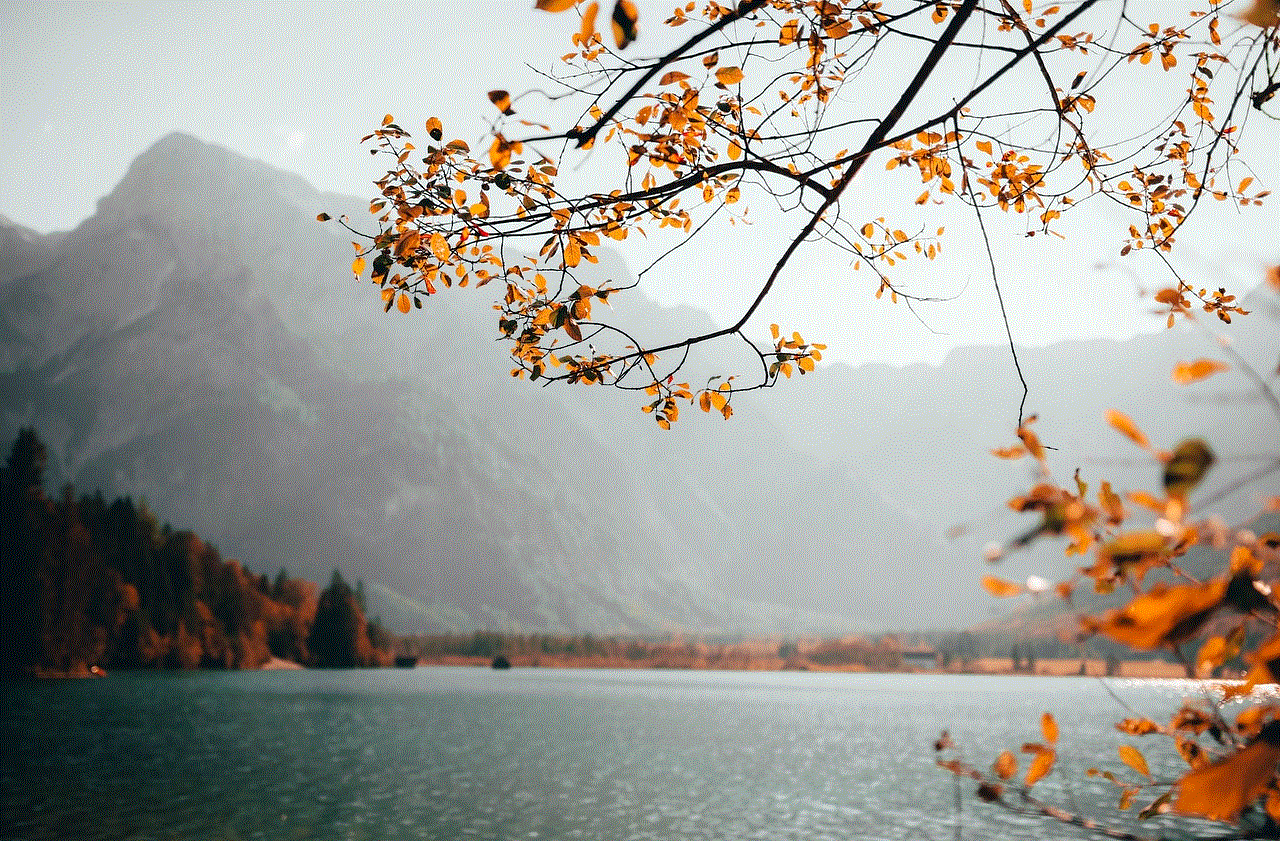
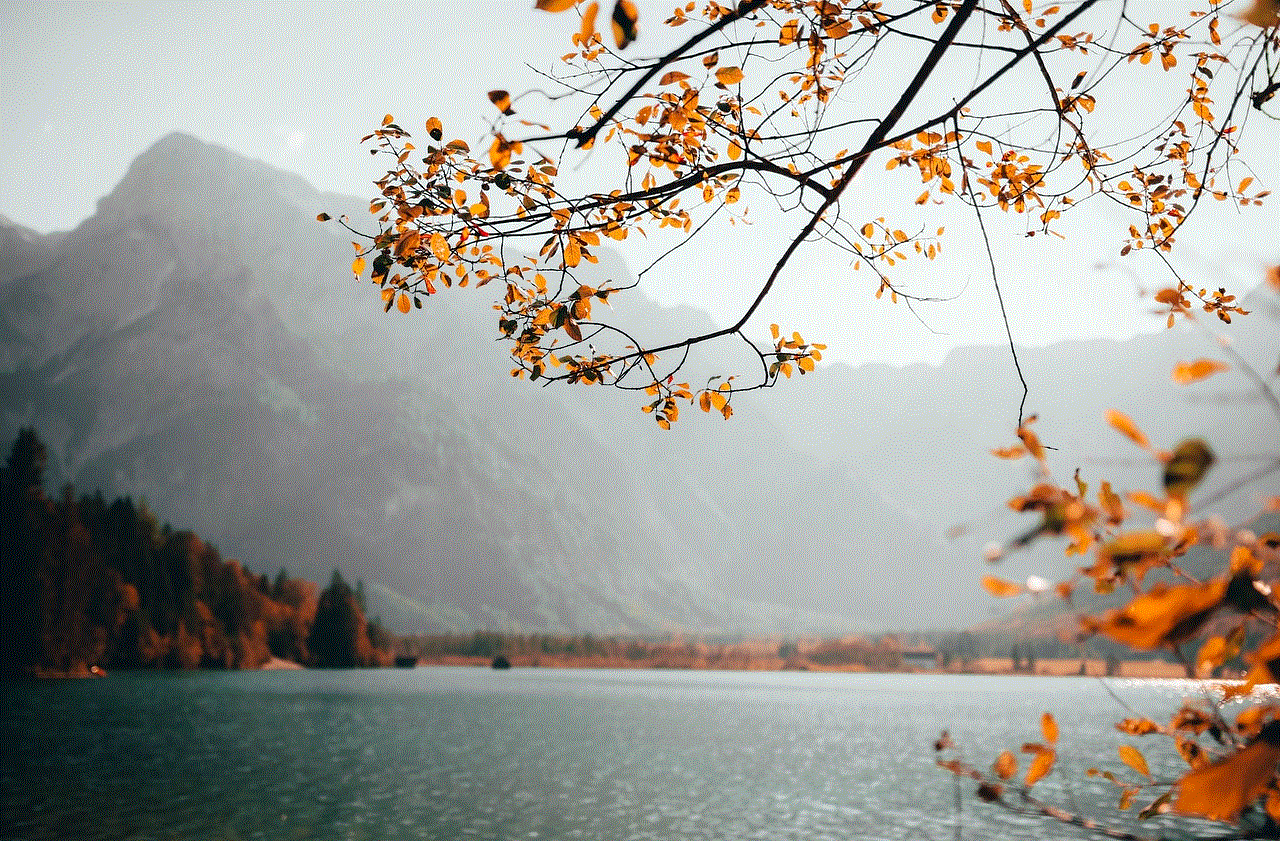
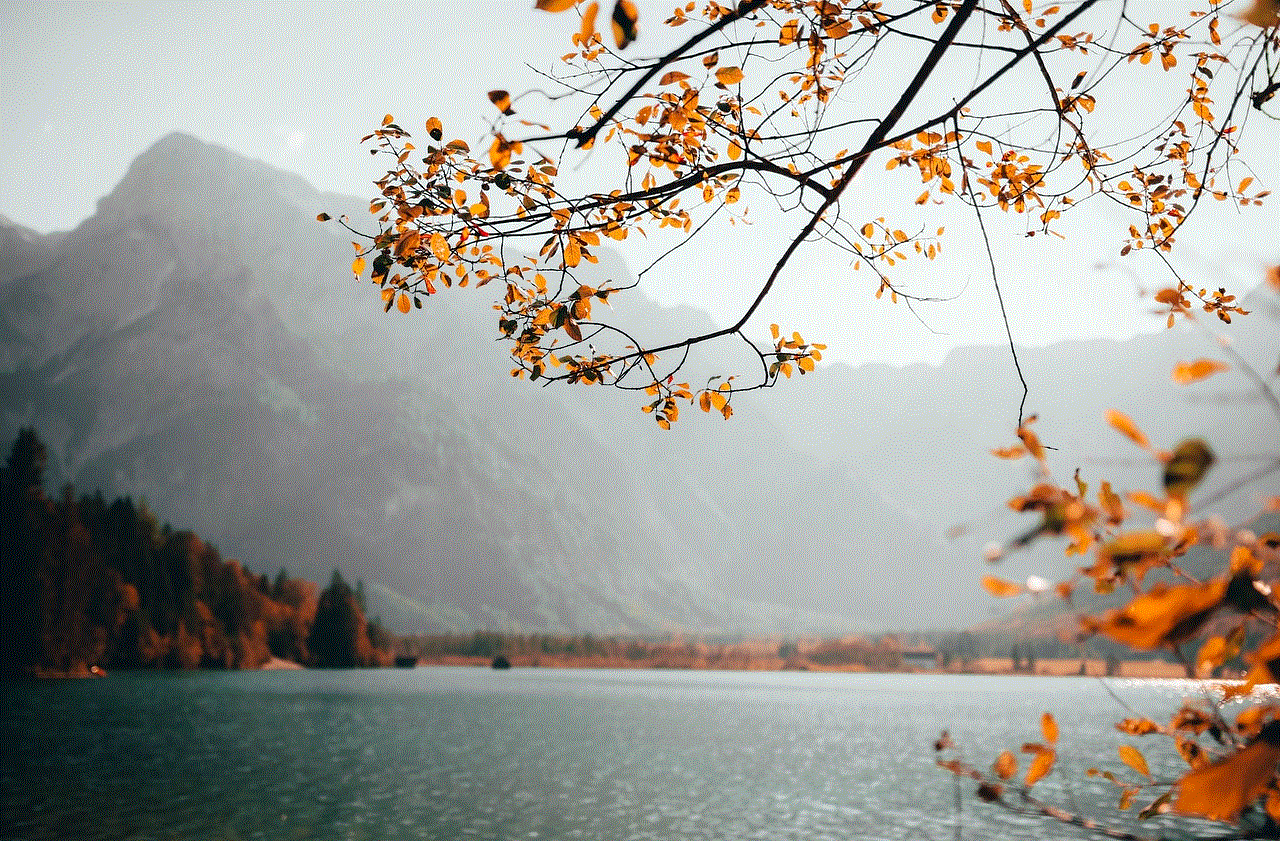
With all the features it offers, a kids tracker watch may seem like an expensive device. However, most models are relatively affordable and can fit into any budget. They are a one-time investment that offers a host of features that can help keep your child safe, making them a cost-effective option for parents.
In conclusion, a kids tracker watch is a must-have device for every parent. It offers a sense of security and peace of mind, knowing that you can always keep track of your child’s location and ensure their safety. With its advanced features and affordable prices, it is a valuable tool that can make your parenting journey a little easier. So, if you want to keep your child safe and connected, consider investing in a kids tracker watch today.