screen time limit app
In today’s digital age, it is not uncommon for young children and teenagers to spend hours upon hours on their electronic devices. With the rise of smartphones, tablets, and other gadgets, it has become increasingly difficult for parents to monitor and limit their children’s screen time. This has led to concerns about the negative effects of excessive screen time on children’s physical and mental health. In response to this, many parents have turned to screen time limit apps to help regulate their children’s screen time. In this article, we will explore the concept of screen time limit apps, their benefits and limitations, and provide recommendations for parents on how to use them effectively.
What is a Screen Time Limit App?
A screen time limit app is a software application designed to monitor and regulate the amount of time a person spends on their electronic devices. These apps can be installed on various devices such as smartphones, tablets, and computers, and they allow parents to set time limits for specific apps or overall screen time. Some apps also offer additional features such as content filters and app blockers, which can help parents control the type of content their children have access to.
Benefits of Screen Time Limit Apps
1. Encourages a Healthy Balance
One of the main benefits of screen time limit apps is that they encourage a healthy balance between screen time and other activities. Excessive screen time has been linked to a variety of negative effects such as obesity, poor sleep, and behavioral issues. By setting limits on screen time, parents can encourage their children to engage in other activities such as outdoor play, reading, and spending time with family and friends.
2. Provides Structure and Routine
Screen time limit apps can also provide structure and routine for children. With set time limits, children know exactly how much time they have to use their devices, which can help prevent arguments and negotiations with parents. This can also help children develop a sense of responsibility and self-regulation, as they learn to manage their time effectively.
3. Protects Children from Inappropriate Content
Many screen time limit apps offer content filters and app blockers, which can help protect children from accessing inappropriate content. With the rise of social media and online platforms, children are exposed to a wide range of content, some of which may not be suitable for their age. By using a screen time limit app, parents can have peace of mind knowing that their children are not exposed to harmful or inappropriate content.
4. Allows for Customization
Another advantage of screen time limit apps is that they allow for customization. Parents can set different time limits for different apps or create schedules for when certain apps are allowed to be used. This can be particularly useful for children who need to use certain apps for homework or school projects. By customizing the settings, parents can ensure that their children have access to the necessary tools while still limiting their overall screen time.
5. Helps Parents Stay Informed
Screen time limit apps often come with features that allow parents to track and monitor their children’s usage. This can include data on how much time is spent on each app, which apps are used the most, and when the devices are being used. This information can help parents identify any potential issues or concerns, and can also serve as a starting point for discussions about responsible device usage.
Limitations of Screen Time Limit Apps
1. Can Create Tension and Conflict
While screen time limit apps can be beneficial, they can also create tension and conflict between parents and children. Children may feel restricted or frustrated with the limits set by their parents, and this can lead to arguments and defiance. It is important for parents to communicate the reasons behind the limits and to involve their children in the decision-making process.
2. May Not Be Effective for Older Children
Screen time limit apps may not be as effective for older children, as they may find ways to bypass the limits or simply ignore them. Many apps allow for time extensions or have the option to disable the limits, which older children may take advantage of. It is important for parents to have open and honest conversations with their children about responsible device usage, rather than solely relying on screen time limit apps.
3. Can Be Expensive
Some screen time limit apps may come with a price tag, which may not be feasible for all families. While some may offer free versions, they may come with limited features or advertisements. Parents should research and compare different apps to find one that fits their budget and needs.
4. May Not Be Effective without Parental Supervision
Screen time limit apps are only effective if parents are actively involved in monitoring and enforcing the limits. If parents are not paying attention to their children’s device usage, the limits may not be effective. It is important for parents to stay informed and involved in their children’s online activities, even with the use of screen time limit apps.
Tips for Using Screen Time Limit Apps Effectively
1. Have a Discussion with your Children
Before implementing screen time limits, have a discussion with your children about the reasons behind them and the importance of responsible device usage. This can help prevent tension and conflict, and also involve your children in the decision-making process.
2. Set Realistic Limits
It is important to set realistic limits that are suitable for your child’s age and needs. While it may be tempting to set strict limits, it is important to consider your child’s individual needs and interests. For example, if your child is interested in coding or graphic design, they may need more screen time than others.
3. Monitor and Adjust as Needed
It is important to regularly monitor your child’s device usage and adjust the limits as needed. If you notice that your child is spending too much time on a certain app or device, it may be necessary to adjust the limits or have a conversation about responsible usage.
4. Be a Role Model
Children learn by example, and it is important for parents to be good role models when it comes to device usage. If parents are constantly on their devices, children may see this as acceptable behavior. It is important for parents to also limit their own screen time and engage in other activities with their children.
5. Use Other Strategies
While screen time limit apps can be useful, they should not be the only strategy used to regulate device usage. It is important for parents to also set boundaries and rules around device usage, such as no devices at the dinner table or in the bedroom. These strategies can help create a healthy balance between screen time and other activities.
Conclusion
Screen time limit apps can be a useful tool for parents in today’s digital age. They provide a way to monitor and regulate children’s device usage, while also promoting a healthy balance and protecting them from inappropriate content. However, it is important for parents to use these apps in conjunction with other strategies and to involve their children in the decision-making process. By setting realistic limits and having open and honest conversations about device usage, parents can help their children develop responsible habits and maintain a healthy relationship with technology.
delete search history youtube
YouTube is a popular video-sharing platform that has revolutionized the way we consume media. With over 2 billion monthly active users, it is no surprise that YouTube has become an integral part of our daily lives. From entertainment to education, YouTube has something for everyone. However, with the vast amount of content available on the platform, it can be challenging to find the videos we want to watch. This is where the search history feature comes in handy. It allows us to keep track of the videos we have watched and makes it easier to find them again in the future. However, there may come a time when we want to delete our search history on YouTube. In this article, we will explore the reasons why one would want to delete their search history on YouTube and how to do it.
Reasons for Deleting Search History on YouTube
There are several reasons why someone may want to delete their search history on YouTube. The most common reason is privacy. With the rise of data breaches and online tracking, many people are becoming more conscious of their digital footprint. YouTube, being a Google-owned platform, collects a vast amount of data from its users. This includes our search history, which is used to personalize our YouTube experience. While this feature can be convenient, some may not want their search history to be stored and used by the platform. Deleting the search history ensures that the data is no longer available to YouTube.
Another reason for deleting search history on YouTube is to clear clutter. As mentioned earlier, YouTube has a vast library of content, and sometimes our search history can become cluttered with videos we are no longer interested in. This can make it challenging to find the videos we want to watch. By deleting the search history, we can declutter and make it easier to find the videos we are interested in.
Moreover, deleting the search history can also improve the recommendations on the platform. YouTube uses our search history to suggest videos that we may like. However, sometimes, the suggestions can be inaccurate, and we may want to reset the recommendations. By deleting the search history, we can start with a clean slate and get more accurate recommendations based on our current interests.
Lastly, deleting the search history can also be useful for those who share their devices with others. If you have a family computer or a shared device, you may not want your search history to be visible to others. By deleting it, you can ensure that your viewing habits remain private.



How to Delete Search History on YouTube
Now that we have explored the reasons for deleting search history on YouTube let’s look at how to do it. The process is relatively simple and can be done in a few easy steps. The method for deleting search history may vary slightly depending on the device you are using, but the general steps are the same.
Step 1: Open YouTube and Sign in
The first step is to open the YouTube app or website and sign in to your account. You must be signed in to your account to access your search history.
Step 2: Access the Library
Next, click on the Library tab, located at the bottom right corner of the screen on the mobile app and at the top left corner of the screen on the website.
Step 3: Click on History
In the library, you will see several options such as Watch later, Liked videos, and History. Click on History to access your search history.
Step 4: Click on Clear All
On the History page, you will see all the videos you have watched recently. Click on the three dots located at the top right corner of the screen. A menu will appear, and you will see the option to ‘Clear all watch history.’ Click on it to delete your entire search history.
Step 5: Confirm Clearing History
A pop-up will appear, asking you to confirm the action. Click on ‘Clear watch history’ to proceed.
Step 6: Clearing History on Specific Videos
If you do not want to delete your entire search history, you can also choose to delete specific videos. To do this, click on the three dots located next to the video you want to remove and click on ‘Remove from watch history.’
Step 7: Deleting History on Desktop
If you are using YouTube on a desktop, the process is slightly different. Click on the History tab, located on the left side of the screen. You will see all the videos you have watched, and you can delete them by clicking on the three dots next to the video and selecting ‘Remove from Watch history.’
Step 8: Pausing Search History
If you want to keep your search history but do not want YouTube to use it to personalize your experience, you can pause your search history. To do this, click on the three dots located at the top right corner of the screen and select ‘Pause watch history.’
Step 9: Clearing History on Mobile App
To clear your search history on the mobile app, click on the three lines located at the top left corner of the screen. Scroll down and click on ‘Settings.’ Next, click on ‘History & privacy’ and then ‘Clear watch history.’
Step 10: turn off Search History
Similar to pausing your search history, you can also turn it off completely. This will prevent YouTube from collecting any data on your viewing habits. To do this, click on the three dots located at the top right corner of the screen, click on ‘Settings,’ then ‘History & privacy,’ and finally turn off the toggle next to ‘Pause watch history.’
Conclusion
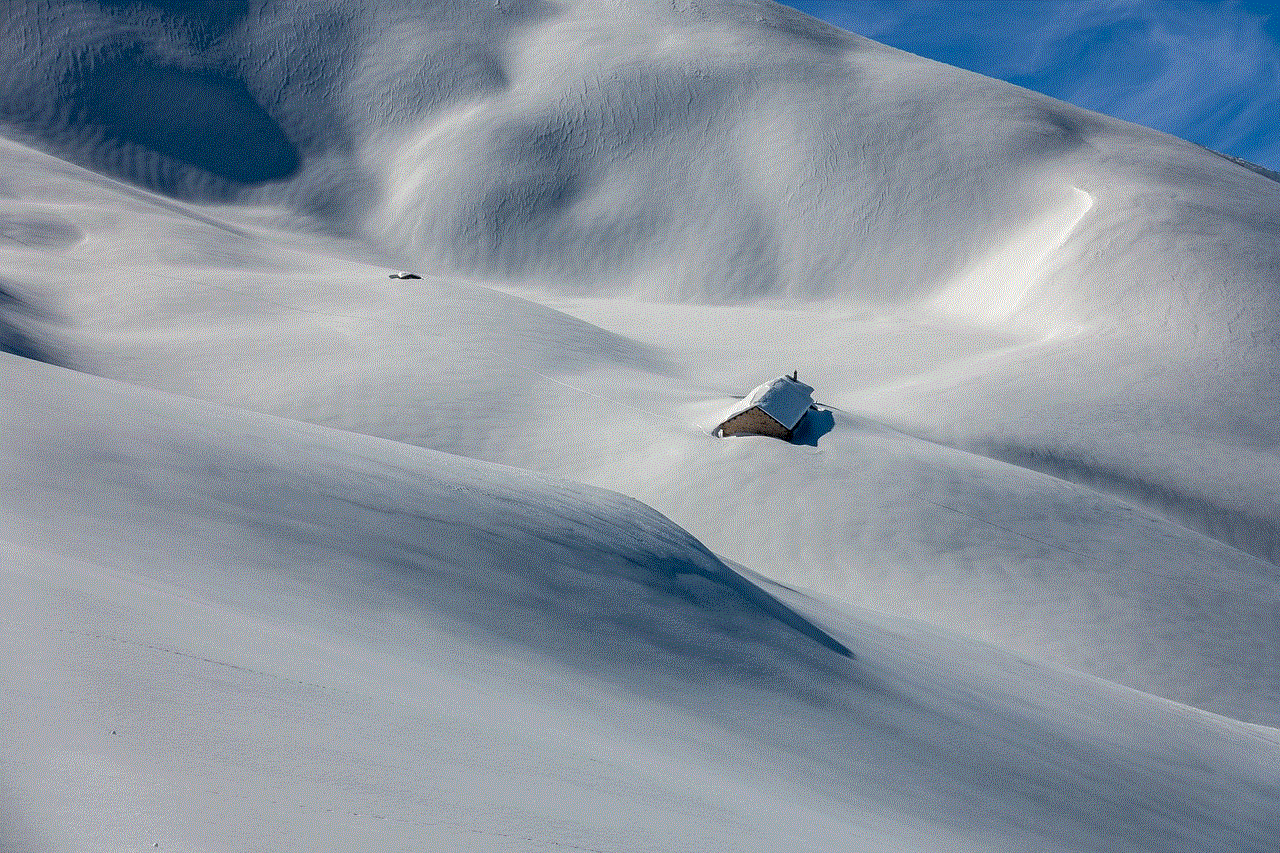
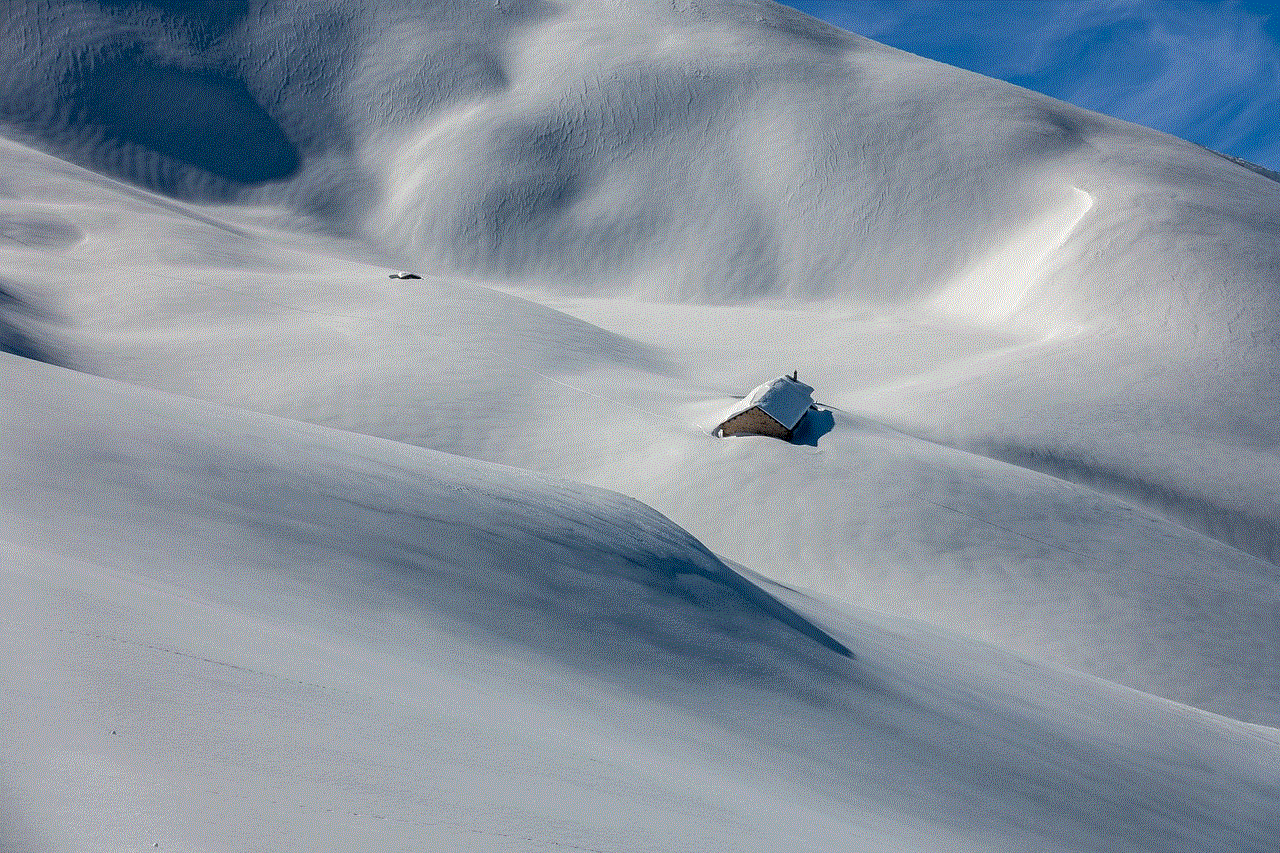
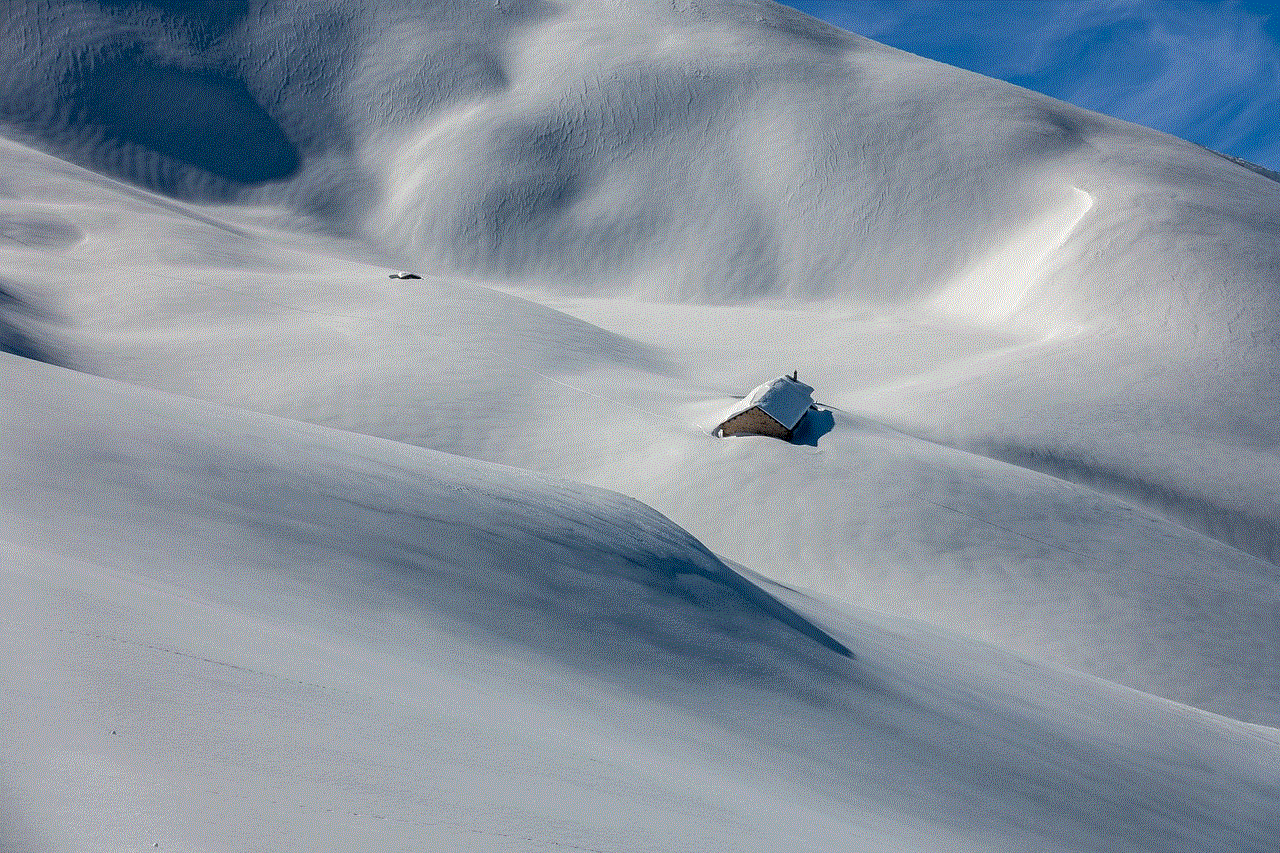
YouTube’s search history feature can be convenient, but it is essential to know how to manage it. Whether it is for privacy reasons or to improve recommendations, deleting search history on YouTube is a simple process that can be done in a few steps. By following the steps mentioned above, you can delete your entire search history or specific videos, pause it, or turn it off completely. It is always a good idea to regularly clear your search history to ensure your privacy and to keep your YouTube experience clutter-free.