smart watch reviews 2017
In recent years, smart watches have become increasingly popular among consumers. With the advancement of technology, these devices have evolved from simple time-keeping devices to mini-computers that can perform a wide range of tasks. In this article, we will take a closer look at some of the best smart watches of 2017 and explore their features, design, and overall performance.
1. Apple Watch Series 3
When it comes to smart watches, it is hard to ignore the Apple Watch Series 3. The third iteration of Apple’s smart watch was released in September 2017 and has since gained a lot of attention from consumers. One of the standout features of this watch is its cellular connectivity, allowing users to make calls, send messages, and stream music without the need for a phone. The Series 3 also comes with an improved processor, making it faster and more efficient than its predecessors.
2. Samsung Gear S3
Another top contender in the smart watch market is the Samsung Gear S3. This watch boasts a stylish design with a rotating bezel that allows for easy navigation. It also has a built-in GPS, heart rate monitor, and water resistance, making it a great choice for fitness enthusiasts. With the Gear S3, Samsung has also introduced its own mobile payment system, Samsung Pay, making it convenient for users to make payments directly from their watch.
3. Fitbit Ionic
Fitbit, known for its fitness trackers, has also ventured into the smart watch market with the release of the Fitbit Ionic. This watch focuses on health and fitness tracking, with features such as heart rate monitoring, sleep tracking, and workout coaching. It also has a built-in GPS and NFC for mobile payments. The Ionic’s battery life is also impressive, with a reported 4-day battery life on a single charge.
4. Garmin Forerunner 935
For serious athletes, the Garmin Forerunner 935 is a top choice for a smart watch. This watch is specifically designed for runners, with advanced features such as VO2 max estimation and training status monitoring. It also has a long battery life, lasting up to 24 hours in GPS mode. The Forerunner 935 also has smart notifications and music control, making it a great all-around smart watch for fitness enthusiasts.
5. Huawei Watch 2
The Huawei Watch 2 is a great option for those looking for a more affordable smart watch without compromising on features. It has a built-in GPS, heart rate monitor, and NFC for mobile payments. The watch also has a sporty design and comes with interchangeable bands, allowing users to customize their look. The Huawei Watch 2 runs on Android Wear 2.0, giving users access to a wide range of apps and features.
6. LG Watch Sport
The LG Watch Sport is another top contender in the smart watch market. This watch has a sleek design with a rotating power button for easy navigation. It runs on Android Wear 2.0 and has a built-in GPS, heart rate monitor, and NFC for mobile payments. The Watch Sport also has LTE connectivity, allowing users to make calls and send messages without their phone. It also has a battery life of up to 18 hours on a single charge.
7. Fossil Q Explorist
Fossil, known for its traditional watches, has also dabbled in the smart watch market with the release of the Fossil Q Explorist. This watch has a classic design with interchangeable straps, making it a great choice for those who want the look of a traditional watch with the features of a smart watch. The Q Explorist runs on Android Wear 2.0 and has a built-in GPS and heart rate monitor. It also has customizable watch faces and notifications for calls, messages, and social media.
8. Misfit Vapor
The Misfit Vapor is a stylish smart watch with a round display and interchangeable straps. It runs on Android Wear 2.0 and has a built-in heart rate monitor, GPS, and water resistance. The Vapor also has a unique feature called “touch bezel”, allowing users to navigate through the watch by swiping on the edge of the screen. It also has a battery life of up to 2 days on a single charge.
9. Ticwatch E
The Ticwatch E is a budget-friendly smart watch that offers a lot of features for its price. It runs on Android Wear 2.0 and has a built-in GPS, heart rate monitor, and NFC for mobile payments. The watch also has a unique “touch-sensitive” display, allowing users to navigate through the watch by swiping on the screen. It also has a decent battery life of up to 2 days on a single charge.
10. Asus ZenWatch 3
Last but not least, we have the Asus ZenWatch 3. This watch has a sleek and stylish design with a customizable crown button for easy navigation. It runs on Android Wear 2.0 and has a built-in GPS, heart rate monitor, and NFC for mobile payments. The ZenWatch 3 also has a unique feature called “ZenFit”, which tracks activity and provides fitness recommendations. It also has a battery life of up to 2 days on a single charge.
In conclusion, 2017 has seen the release of some impressive smart watches from top brands such as Apple, Samsung, and Fitbit. These watches offer a wide range of features, from fitness tracking to mobile payments, making them a convenient and stylish accessory for everyday use. Whether you are a fitness enthusiast or simply looking for a watch that can do more than just tell time, there is a smart watch out there for you. With the constant advancements in technology, we can only expect to see more innovative and feature-packed smart watches in the years to come.
how to watch live streams on tiktok
TikTok, the popular video-sharing app, has taken the world by storm with its short, entertaining content. With its user base growing rapidly, it has become a go-to platform for many to share their talents, creativity, and even live streams. Yes, you read that right – TikTok now offers the option of live streaming, allowing users to connect with their followers in real-time. In this article, we will discuss how to watch live streams on TikTok and everything you need to know about this exciting feature.
What is TikTok Live?
TikTok Live is a feature that allows users to broadcast live videos to their followers in real-time. It is similar to other live streaming platforms like Instagram Live and Facebook Live, but with a unique twist – it is interactive and engaging. Viewers can send virtual gifts, comments, and even join the live stream as a co-host, making it a more collaborative experience for both the streamer and the audience.
How to Watch Live Streams on TikTok?
To watch live streams on TikTok, you need to have an account on the app. If you don’t have one, you can create a new account by downloading the app from the App Store or Google Play Store. Once you have an account, follow these steps:
1. Open the TikTok app: Open the TikTok app on your device. You can also access TikTok through its website on your desktop.
2. Go to the Discover page: On the bottom navigation bar, tap on the Discover tab. This will open the Discover page, where you can find trending videos and live streams.
3. Look for the live stream: On the Discover page, you will see a section called ‘Live.’ Tap on it to see the live streams that are currently happening.
4. Join the live stream: Once you find a live stream that you want to watch, tap on it to join. You will be taken to the live stream, where you can see the streamer and other viewers’ comments.
5. Interact with the streamer: As a viewer, you can interact with the streamer by sending virtual gifts, comments, or even joining the live stream as a co-host. To send a virtual gift, tap on the gift icon on the bottom right corner of the screen and select the gift you want to send. To comment, tap on the comment icon on the bottom left corner of the screen and type in your comment. To join the live stream as a co-host, tap on the camera icon on the right side of the screen and wait for the streamer to accept your request.
6. Leave the live stream: To leave the live stream, tap on the ‘X’ icon on the top left corner of the screen. You will be taken back to the Discover page.
7. Follow the streamer: If you enjoyed the live stream, you can follow the streamer by tapping on the ‘Follow’ button on their profile.
8. Turn on notifications: To stay updated on when your favorite streamers go live, you can turn on notifications for their account. To do this, go to the streamer’s profile, tap on the ‘Following’ button, and select ‘Turn on Post Notifications.’
9. Watch past live streams: If you missed a live stream, you can still watch it later. On the streamer’s profile, tap on the ‘Live’ tab to see their past live streams.
10. Share the live stream: You can also share the live stream with your friends and followers by tapping on the ‘Share’ button on the bottom right corner of the screen.
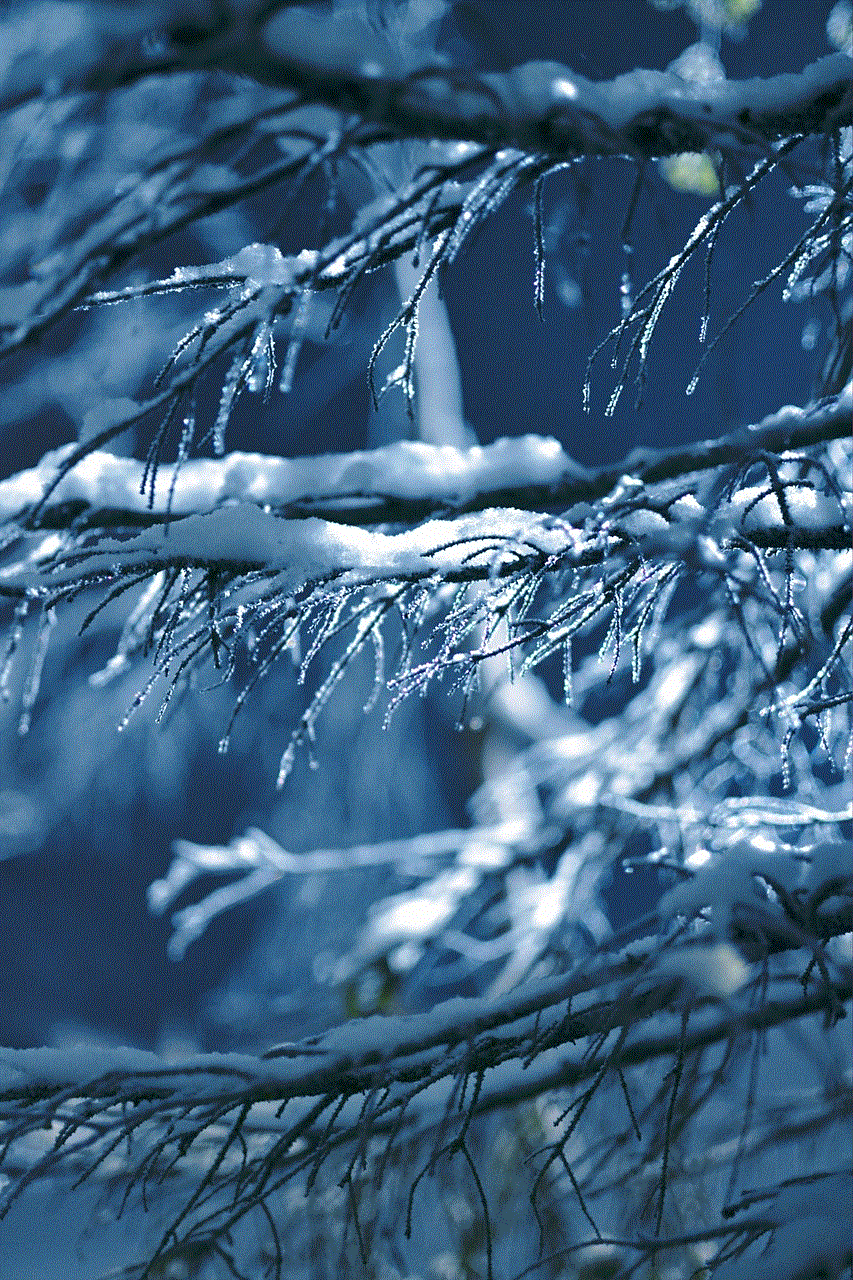
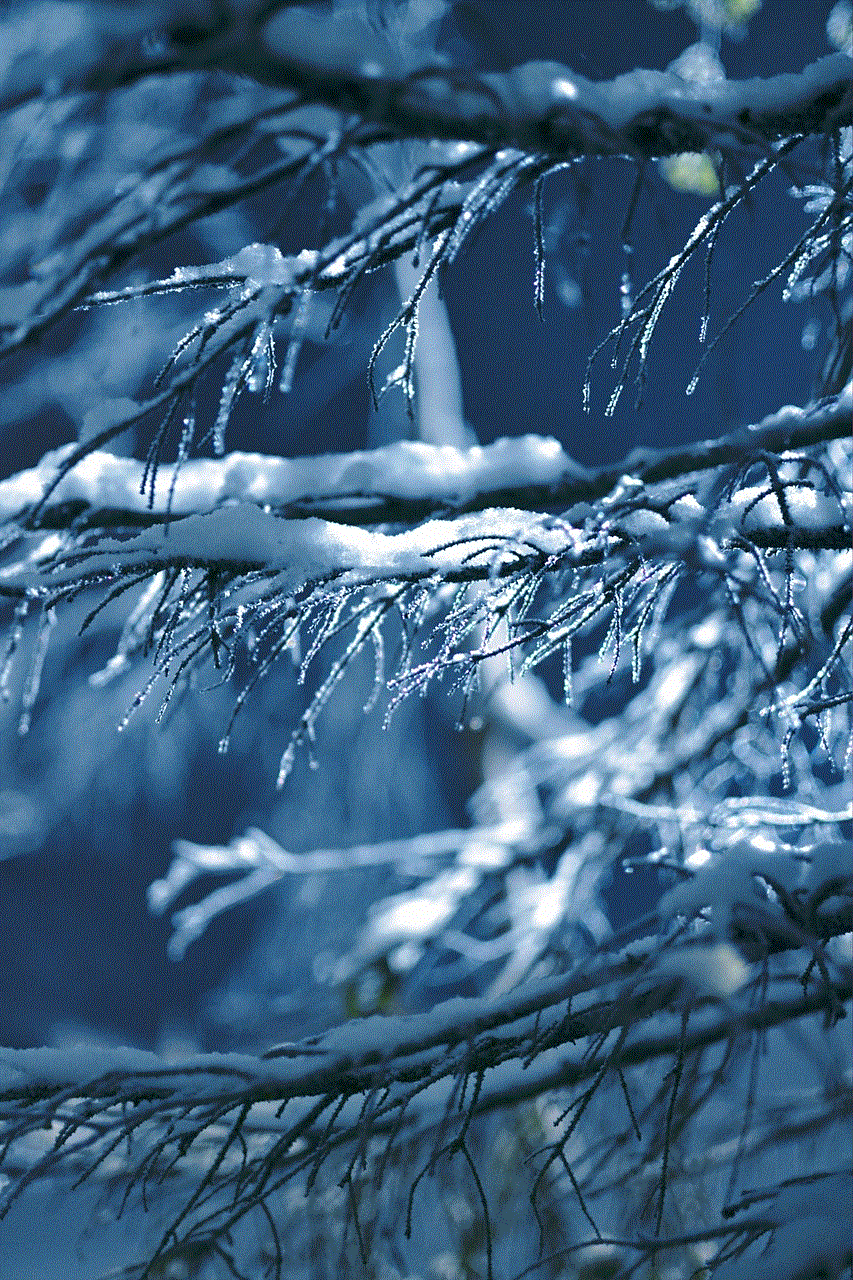
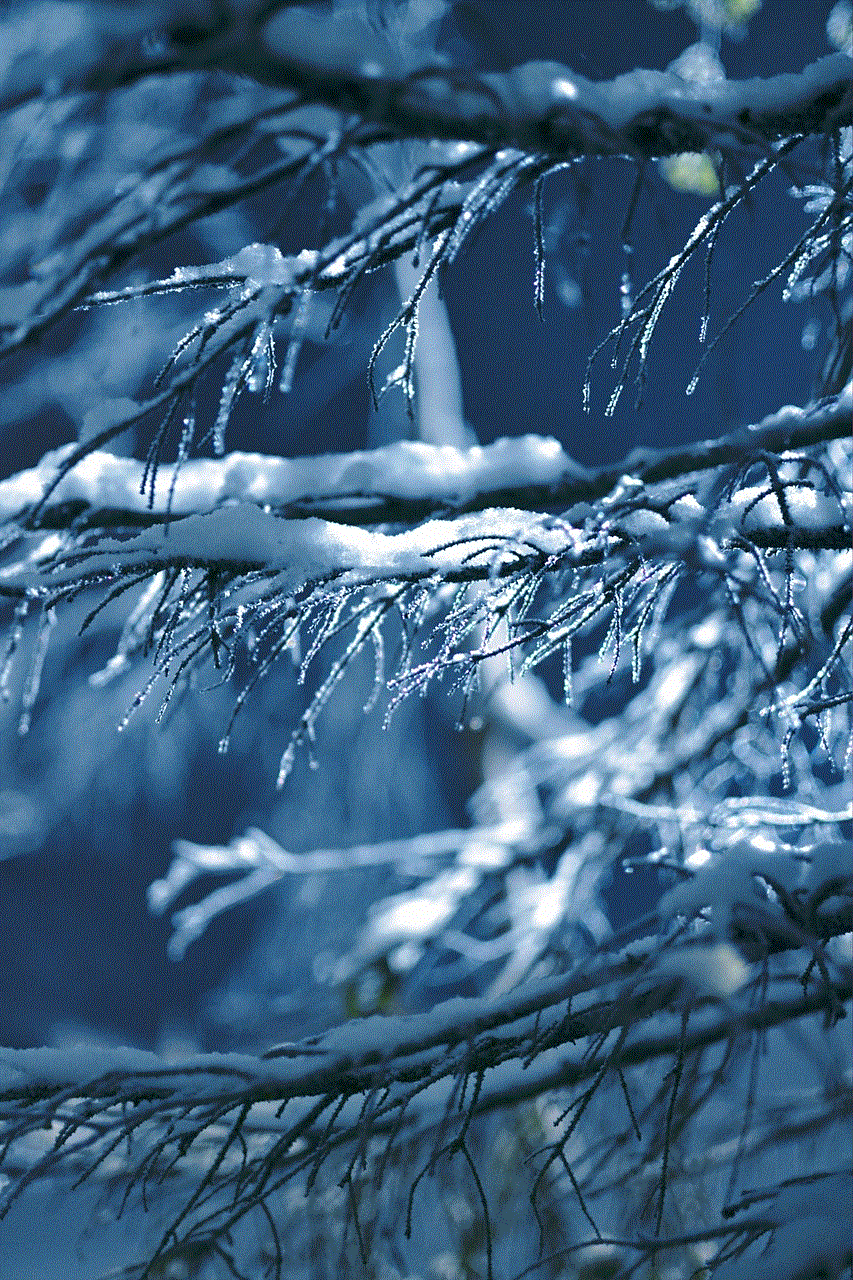
Tips for Watching Live Streams on TikTok
– Make sure you have a stable internet connection to avoid any interruptions during the live stream.
– Keep your device charged or plugged in to avoid running out of battery while watching a longer live stream.
– Follow your favorite streamers to get notified when they go live.
– Participate in the live stream by sending virtual gifts, comments, and joining as a co-host to make it a more interactive experience.
– Don’t forget to share the live stream with your friends and followers to spread the word.
Benefits of Watching Live Streams on TikTok
1. Real-time interaction: One of the biggest advantages of watching live streams on TikTok is the real-time interaction it offers. Unlike pre-recorded videos, you can communicate with the streamer and other viewers in real-time, making it a more engaging experience.
2. Discover new content: Live streams on TikTok are not only limited to your following list. You can discover new and exciting content by exploring the live streams on the Discover page. This can help you find new creators to follow and expand your content feed.
3. Support your favorite creators: By sending virtual gifts, you can support your favorite creators and show appreciation for their content. This can also motivate them to continue creating and streaming live content.
4. Learn new skills: Many live streams on TikTok are educational and informative. You can learn new skills, tips, and tricks from experts in various fields by watching their live streams.
5. Be a part of a community: Live streams on TikTok bring people together. You can connect with other viewers who share similar interests and be a part of a community that supports and encourages each other.
In conclusion, watching live streams on TikTok is a fun and interactive way to connect with your favorite creators and other viewers. With its growing popularity, TikTok Live has become a go-to platform for many to share their talents and engage with their followers in real-time. So, next time you open the app, head to the Discover page and explore the live streams – who knows, you might discover your new favorite content creator.
can i be logged into snapchat on 2 devices
In today’s digital age, social media has become an integral part of our daily lives. One popular social media platform that has gained immense popularity over the years is Snapchat . With its unique features such as disappearing messages and fun filters, it has become a favorite among the younger generation. However, with the increasing use of multiple devices, a common question that arises is whether it is possible to be logged into Snapchat on two devices simultaneously.
The short answer is yes, you can be logged into Snapchat on two devices. This means that you can access your account and use the app on two different devices at the same time. However, there are some limitations and considerations that one should keep in mind while doing so. In this article, we will delve deeper into the topic and discuss the various aspects of being logged into Snapchat on two devices.
Firstly, it is important to understand that Snapchat allows users to log in on multiple devices, but it does not sync data between them. This means that any messages, snaps, or stories that you send or receive on one device will not automatically appear on the other. This is because Snapchat stores all data locally on the device and not on a cloud server. Therefore, if you want to access your messages on both devices, you will have to open the app and view them separately on each device.
Now, you may wonder why anyone would want to be logged into Snapchat on two devices. There could be various reasons for this. For instance, if you have a personal and a work phone, you may want to access Snapchat on both devices. Similarly, some users may prefer to use a tablet or an iPad to view Snapchat stories while using their smartphone to send and receive messages. Whatever the reason may be, it is possible to be logged into Snapchat on two devices with a few simple steps.
To begin with, you need to have the Snapchat app downloaded and installed on both devices. Once done, open the app on one device and log in with your username and password. Next, open the app on the second device and tap on the ‘Sign Up’ option. Here, you will have to enter the same username and password that you used on the first device. This will link both devices to your Snapchat account, and you will now be logged in on two devices.
However, as mentioned earlier, any data you access on one device will not sync to the other. For instance, if you open Snapchat on your smartphone and view a story, it will not appear as ‘viewed’ on your tablet. Similarly, if you send a message on one device, it will not show as ‘sent’ on the other. This is because Snapchat treats both devices as separate entities, and the data is not synced between them. Therefore, if you wish to keep track of your messages and stories, you will have to view them on each device separately.
Another important aspect to consider is that being logged into Snapchat on two devices may affect your battery life and data usage. This is because the app will be running on both devices simultaneously, which can drain the battery and consume a significant amount of data. If you have a limited data plan, it is advisable to use Snapchat on one device at a time to avoid exceeding your data limit. Additionally, if you notice any significant battery drain, it is recommended to log out of one device and use the app on the other.
Moreover, it is worth mentioning that being logged into Snapchat on two devices can also pose a security risk. This is because if someone gains access to one of your devices, they can easily access your Snapchat account without needing a password. Therefore, it is essential to keep your devices secure and lock them with a passcode or biometric authentication. It is also advisable to log out of your account if you are using a public or shared device to prevent any unauthorized access.



Furthermore, it is essential to note that Snapchat has a feature called ‘Snap Map’ which shows your location to your friends on the app. If you are logged in on two devices, your location will be updated on both devices simultaneously. This means that your friends will be able to see your location on both devices, which may compromise your privacy. If you do not want this to happen, it is advisable to turn off the ‘Snap Map’ feature or log out of one device when you do not wish to share your location.
In conclusion, it is possible to be logged into Snapchat on two devices simultaneously. However, it is essential to keep in mind the limitations and considerations mentioned above. While it can be convenient to access your account on multiple devices, it is important to ensure the security and privacy of your account. It is also advisable to monitor your battery life and data usage when using Snapchat on two devices. Ultimately, the decision to be logged into Snapchat on two devices depends on personal preference and usage habits.