teaching telling time
Telling time is a vital skill that every child needs to learn. It not only helps them to understand the concept of time and how it relates to their daily lives, but it also teaches them valuable skills such as organization, responsibility, and punctuality. As a teacher, it is essential to find creative and engaging ways to teach children how to tell time. In this article, we will explore various strategies and activities for teaching telling time to young learners.
1. Start with the Basics
Before diving into the specifics of telling time, it is crucial to ensure that children have a solid understanding of numbers and counting. It is recommended to begin teaching time in first or second grade when children have a good grasp of numbers up to 60. Start by reviewing the numbers and counting in intervals of five, as this is how minutes are counted on a clock.
2. Use Analog and Digital Clocks
When teaching time, it is essential to introduce both analog and digital clocks. Analog clocks use hands to indicate the hour and minute, while digital clocks display the time in numbers. Children should be familiar with both types of clocks as they are used in different settings, such as at home and in school. Start by showing children how to read the time on an analog clock, then move on to digital clocks. It is also helpful to have physical clocks in the classroom for children to practice reading the time.
3. Teach the Parts of a Clock
Before diving into the specifics of reading time, it is crucial to teach children the different parts of a clock. This includes the hour hand, minute hand, and second hand (if present). Explain to children that the hour hand is shorter and moves slower, while the minute hand is longer and moves faster. The second hand, if present, moves the fastest and counts the seconds.
4. Use Real-Life Examples
Children learn best through hands-on experiences. Therefore, it is essential to use real-life examples to teach time. Start by asking children to observe the clock in the classroom and note the time at different points throughout the day. You can also take children on a walk around the school and ask them to observe the different clocks they see. This will help them to understand the practical application of telling time.
5. Teach Time in Increments
To make the concept of time more manageable for children, it is helpful to teach time in increments. Start with teaching the hour, then move on to half-hours, quarter-hours, and eventually minutes. Begin by showing children how to read the hour on an analog clock, then move on to half-hours, and so on. This will help children to understand the concept of time gradually.
6. Introduce Time Vocabulary
Another crucial aspect of teaching time is introducing the vocabulary associated with it. Some essential terms to teach children include “o’clock,” “half-past,” “quarter-past,” and “quarter-to.” These terms are used to describe the time in relation to the hour hand’s position on the clock. For example, “o’clock” is used when the hour hand is pointing directly at the hour, “half-past” is used when the hour hand is midway between two numbers, and so on.
7. Use Visual Aids
Visual aids are an excellent way to help children understand the concept of time. You can use pictures of analog and digital clocks with the time displayed to help children practice reading the time. You can also create a large clock on the floor using tape, where children can physically move the hands to show different times.
8. Practice, Practice, Practice
As with any new skill, practice is essential when learning to tell time. Provide children with plenty of opportunities to practice reading the time. You can create worksheets with different clock faces for children to fill in the time, play games where children have to match digital and analog clocks, or use online resources such as interactive clock apps or websites.
9. Use Songs and Rhymes
Songs and rhymes are a great way to make learning fun and engaging for children. There are many songs and rhymes about telling time that you can use in the classroom. One popular song is “Hickory Dickory Dock,” which teaches children how to count the hours on a clock. You can also create your own songs or rhymes to help children remember the different terms and concepts associated with time.
10. Make it Interactive
Incorporating interactive activities into your lessons can help keep children engaged and interested in learning. For example, you can create a clock face using a paper plate and split it into 12 sections. Children can then use a popsicle stick as the hour hand and a straw as the minute hand to show different times as you call them out. You can also use flashcards with different times on them and ask children to show the time on an analog clock.
11. Provide Real-Life Scenarios
To help children understand the practical application of telling time, provide them with real-life scenarios where they need to read the time. For example, you can ask them to plan their day and create a schedule, including times for activities such as breakfast, lunch, and bedtime. You can also ask children to read the time on a bus schedule or a TV guide.
12. Encourage the Use of Time-Telling Tools
As children become more confident in telling time, encourage them to use time-telling tools such as watches and clocks. This will not only help them to practice reading the time, but it will also teach them responsibility and punctuality. You can even have a “time keeper” in the classroom, where one student is responsible for keeping track of the time and reminding others when it’s time to move on to the next activity.
In conclusion, teaching telling time to young learners requires a combination of different strategies and activities. It is essential to start with the basics and gradually introduce more complex concepts. By using real-life examples, visual aids, songs and rhymes, and interactive activities, children will develop a solid understanding of time and its practical application in their daily lives. With patience and practice, children will master the skill of telling time and develop valuable life skills in the process.
mspy apk mod
MSpy is a popular mobile monitoring software that allows parents and employers to keep an eye on their children or employees’ smartphone activities. It is often referred to as a parental control app , but its features go beyond just monitoring. With the increasing use of smartphones and the internet, it has become essential to keep track of what our loved ones are doing on their devices. MSpy’s apk mod version has gained a lot of attention lately, and in this article, we will dive deeper into what it is and how it works.
Before we get into the details of the apk mod version, let’s talk about MSpy in general. The app was launched in 2010 and has since become one of the leading monitoring software in the market. It is designed to provide peace of mind to parents and employers by giving them access to their children’s or employees’ smartphone activities. With its user-friendly interface and advanced features, MSpy has become the go-to choice for many concerned parents and employers.
MSpy offers a variety of features, including call monitoring, text and social media tracking, GPS location tracking, and even remote control of the target device. It is compatible with both Android and iOS devices, making it accessible to a large number of users. The app works in stealth mode, which means the target user will not know that they are being monitored. It is also worth mentioning that the app requires physical access to the target device for installation.
Now, let’s talk about the apk mod version of MSpy. As the name suggests, the apk mod version is a modified version of the original app. It means that certain features or restrictions have been altered to offer a different user experience. In the case of MSpy, the apk mod version is a modified version of the original app that offers additional features that are not available in the regular version.
The apk mod version of MSpy offers advanced features such as keylogging, remote camera access, and even the ability to track deleted messages. It also eliminates the need for physical access to the target device for installation. This version can be downloaded and installed remotely, making it a convenient option for many users. However, it is worth mentioning that the apk mod version is not officially supported by MSpy and can be considered illegal in some regions.
One of the primary reasons for the popularity of the apk mod version of MSpy is its keylogging feature. It allows users to see everything that is typed on the target device, including passwords, emails, and messages. This feature can be beneficial for parents who want to ensure that their children are not engaging in any inappropriate conversations or activities. Similarly, employers can use this feature to monitor their employees’ communications and prevent any potential data breaches.
Another popular feature of the apk mod version is the remote camera access. It allows users to remotely access the target device’s camera and take pictures or record videos without the user’s knowledge. This feature can be useful for parents who want to know their children’s whereabouts or employers who want to ensure that their employees are working in a secure environment.
The ability to track deleted messages is also a significant advantage of the apk mod version of MSpy. It allows users to retrieve messages that have been deleted from the target device. This feature can be helpful for parents who want to know if their children are being bullied or harassed online. Employers can also use this feature to retrieve any deleted messages that may contain important information related to the company.
One of the major concerns with the apk mod version of MSpy is its legality. As mentioned earlier, it is not officially supported by the company and can be considered illegal in some regions. The use of any monitoring software without the target user’s consent can be considered a violation of privacy laws. Therefore, it is essential to check your local laws before using the apk mod version of MSpy.
Moreover, the apk mod version may also pose a security risk. It is not officially supported by the company, which means that it may not have the same level of security as the original app. There is a possibility that the modified version may contain malware or viruses that can harm the target device. Therefore, it is crucial to be cautious and only download the apk mod version from reliable sources.
In conclusion, the apk mod version of MSpy offers advanced features that are not available in the regular version. It can be a useful tool for parents and employers who want to monitor their children’s or employees’ smartphone activities. However, it is essential to remember the legality and security concerns associated with using the apk mod version. It is advisable to use it with caution and only after considering your local laws.
how to jailbreak 9.0.2



The latest version of iOS, 9.0.2, has been a hot topic among iPhone and iPad users since its release. With its new features and improvements, many users are eager to upgrade their devices. However, for those who want more control and customization options, jailbreaking is the way to go. In this article, we will discuss everything you need to know about jailbreaking iOS 9.0.2, including the benefits, risks, and step-by-step instructions.
What is Jailbreaking?
Jailbreaking is the process of removing the limitations imposed by Apple on iOS devices, allowing users to gain access to the root file system and install unofficial apps, tweaks, and themes. It is similar to rooting on Android devices. By jailbreaking your device, you can modify the appearance, functionality, and behavior of your iPhone or iPad beyond what is allowed by Apple.
Benefits of Jailbreaking iOS 9.0.2
Jailbreaking offers a wide range of benefits for iOS users. One of the most significant advantages is the ability to customize your device according to your preferences. With a jailbroken device, you can change the app icons, lock screen , and notification center to your liking. You can also use themes to completely change the look and feel of your device.
Another benefit of jailbreaking is the ability to install third-party apps and tweaks that are not available on the App Store. These apps can enhance your device’s functionality and add features that are not available on the stock iOS. For example, you can install a file manager, screen recorder, or ad blocker on your device.
Moreover, jailbreaking allows you to access the root file system of your device, giving you more control over it. You can delete unnecessary files and free up storage space, or access hidden settings and make changes that are not possible on a non-jailbroken device.
Risks of Jailbreaking iOS 9.0.2
While jailbreaking offers many benefits, it also comes with some risks. The most significant risk is the potential to void your device’s warranty. Apple does not support jailbreaking, and if you encounter any issues with your device, they may refuse to provide service or charge you for repairs.
In addition, jailbreaking can also make your device more vulnerable to security threats. By gaining access to the root file system, you are also giving access to potential hackers. If you are not careful about the apps and tweaks you install, you may end up compromising your device’s security and personal information.
Another risk of jailbreaking is the possibility of bricking your device. This means your device becomes unusable and may require professional help to fix. While this is not a common occurrence, it is still a risk to consider.
Step-by-Step Guide to Jailbreaking iOS 9.0.2
If you have weighed the benefits and risks and still want to jailbreak your iOS 9.0.2 device, here is a step-by-step guide to help you through the process.
Step 1: Backup Your Device
Before jailbreaking your device, it is crucial to back it up to ensure that all your data is safe in case anything goes wrong during the process. You can back up your device using iCloud or iTunes.
Step 2: Download the Jailbreaking Tool
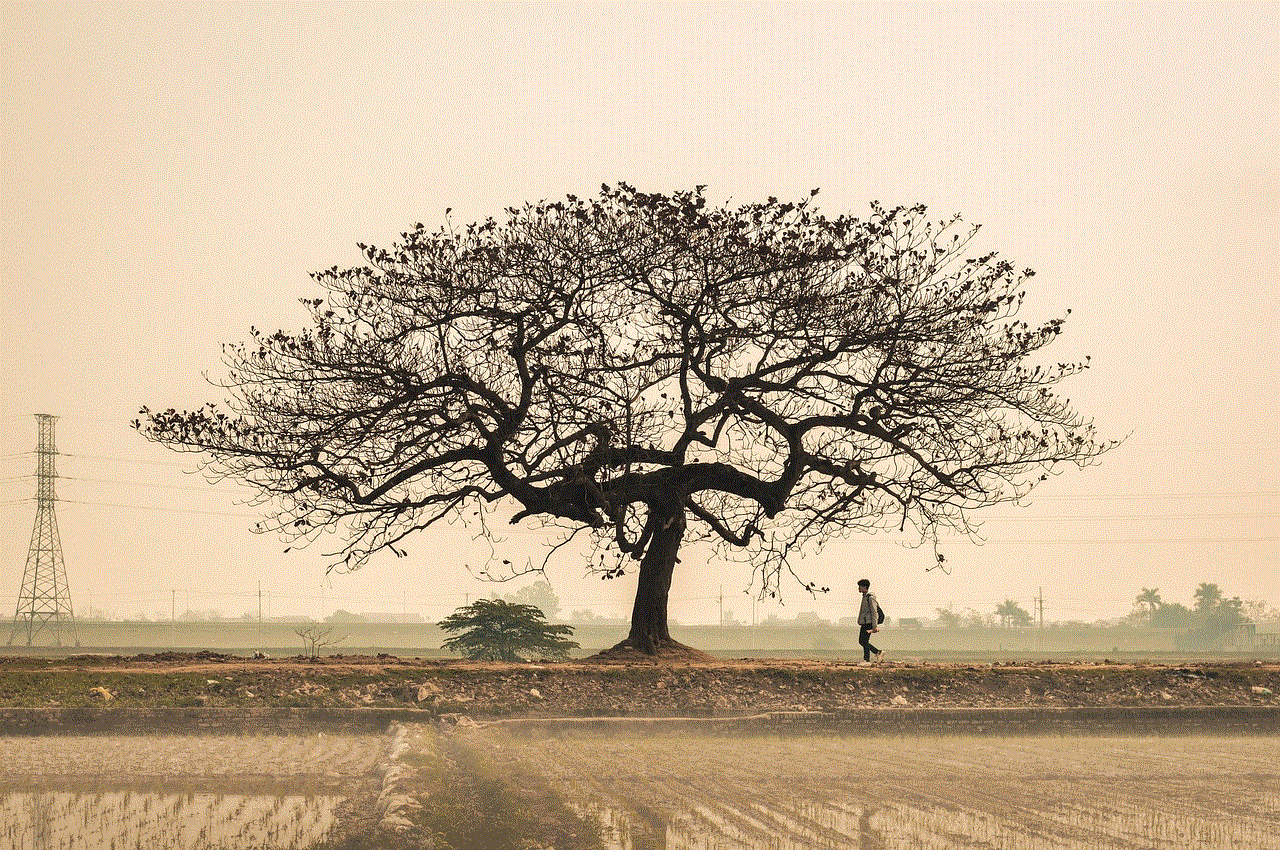
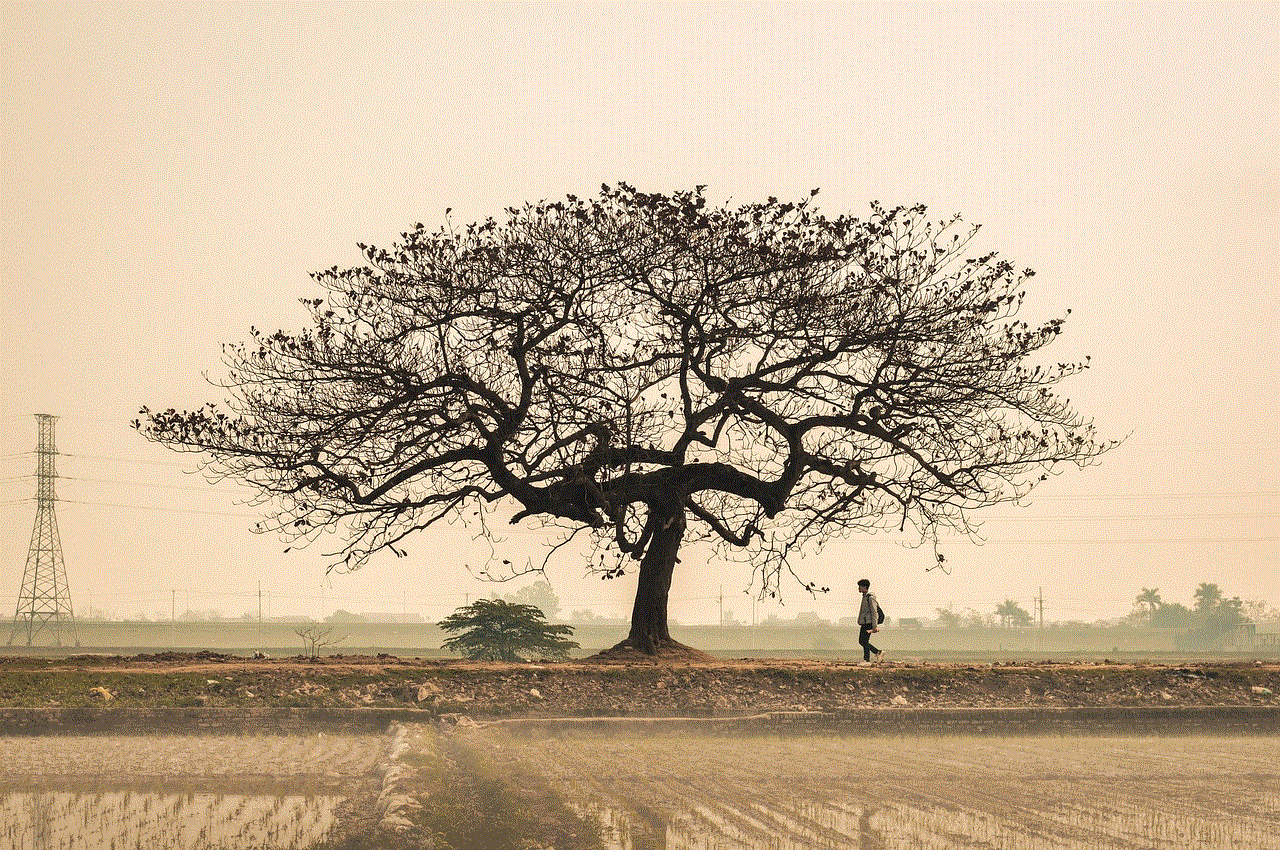
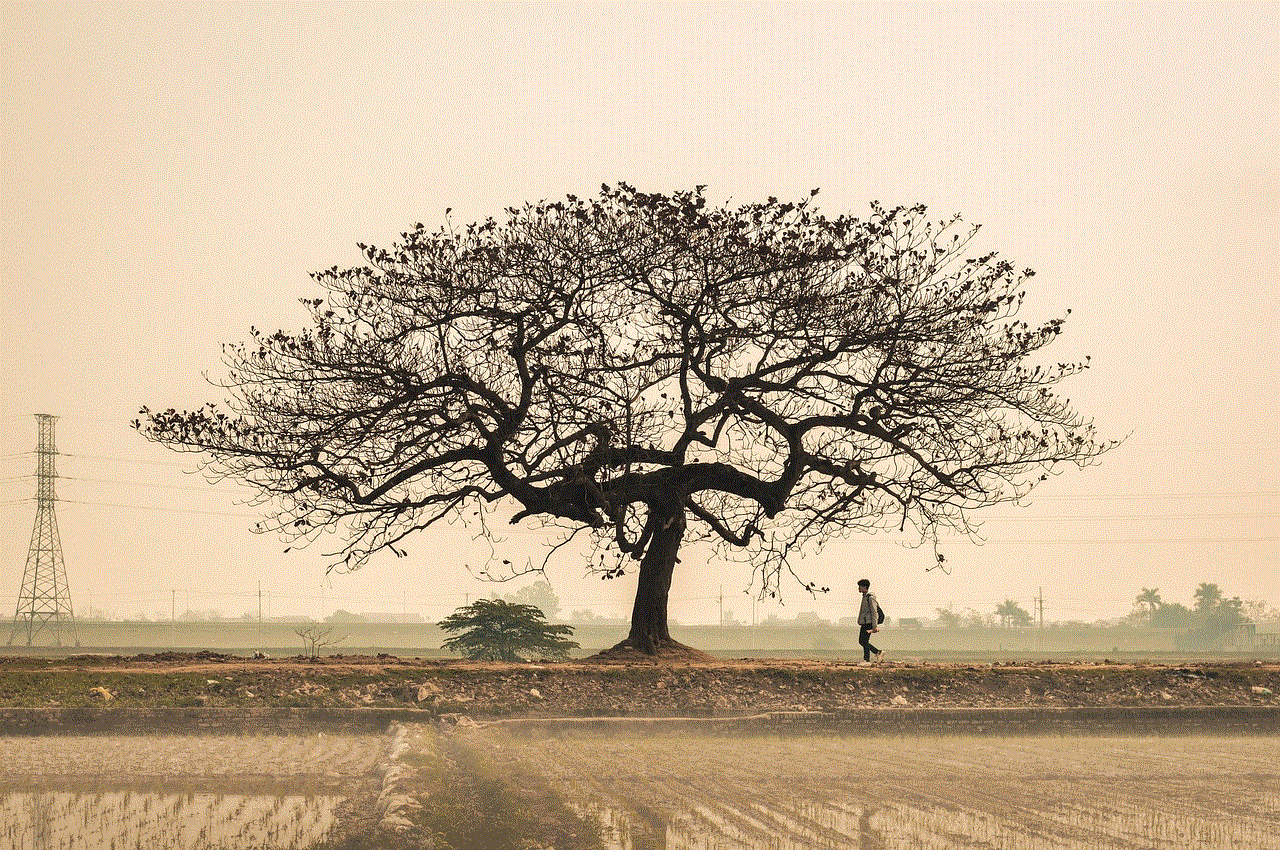
There are several jailbreaking tools available, such as Pangu, TaiG, and PPJailbreak. For iOS 9.0.2, we will be using Pangu. Download the Pangu tool on your computer .
Step 3: Disable Find My iPhone and Passcode
To prevent any issues during the jailbreaking process, disable Find My iPhone and any passcode or Touch ID on your device. You can do this by going to Settings > iCloud > Find My iPhone and Settings > Touch ID & Passcode.
Step 4: Connect Your Device to Your Computer
Connect your device to your computer using a USB cable. Make sure that your computer recognizes your device.
Step 5: Run the Pangu Jailbreaking Tool
Open the Pangu tool on your computer and click on the “Start” button. The tool will start preparing the jailbreak environment.
Step 6: Enable Airplane Mode
When prompted, enable Airplane mode on your device. This will disable all network connections and prevent any interruptions during the jailbreaking process.
Step 7: Follow the Instructions on the Pangu Tool
Follow the instructions on the Pangu tool to complete the jailbreaking process. This may involve restarting your device a few times and allowing the tool to access your device’s settings.
Step 8: Wait for the Jailbreak to Complete
The jailbreaking process may take a few minutes. Your device will restart several times during this process. Do not disconnect your device or close the Pangu tool until the jailbreak is complete.
Step 9: Cydia Installation
Once the jailbreak is complete, you will see the Cydia app on your device’s home screen. This is the app store for jailbroken devices. Open Cydia and let it load all the available packages.
Step 10: Install Tweaks and Apps
With your device now jailbroken, you can start installing tweaks and apps from Cydia. Remember to only install tweaks and apps from trusted sources to avoid any security risks.
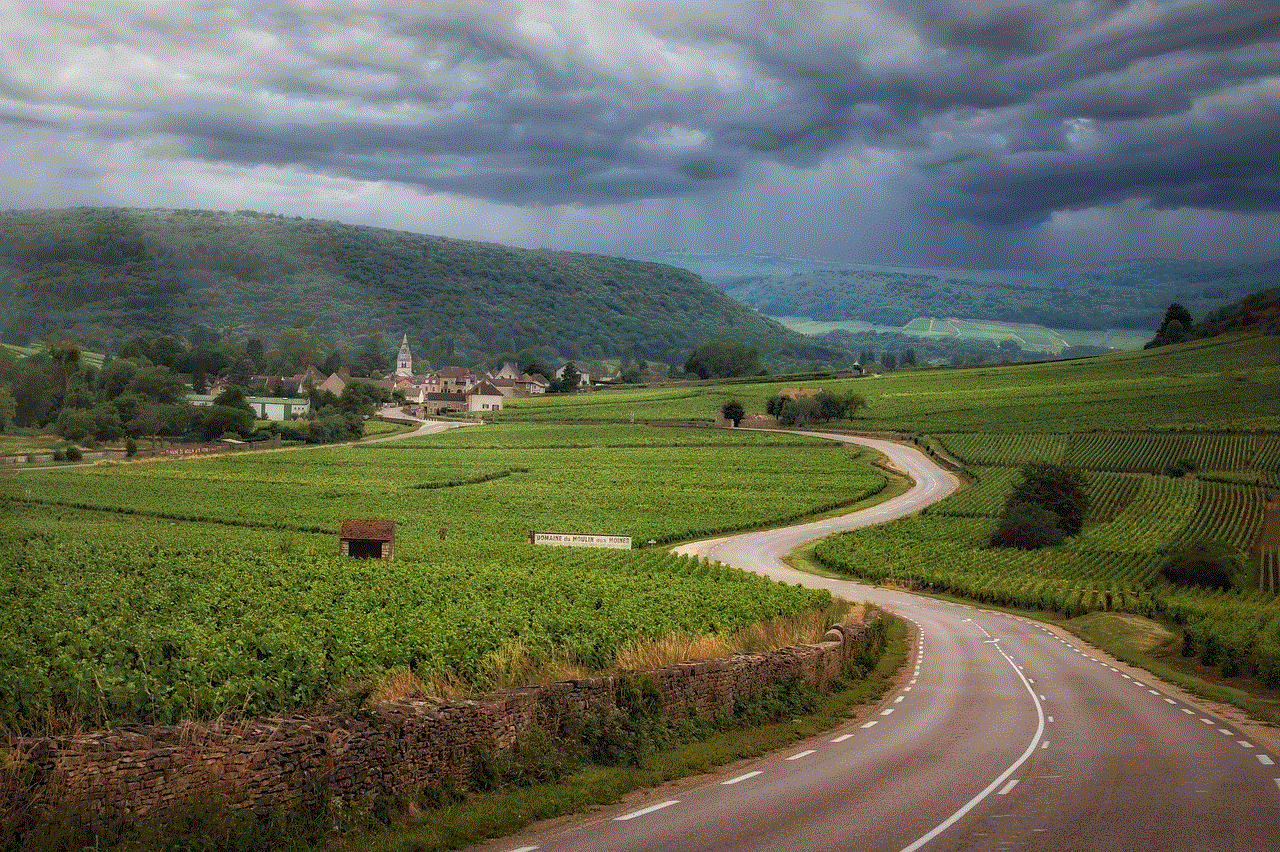
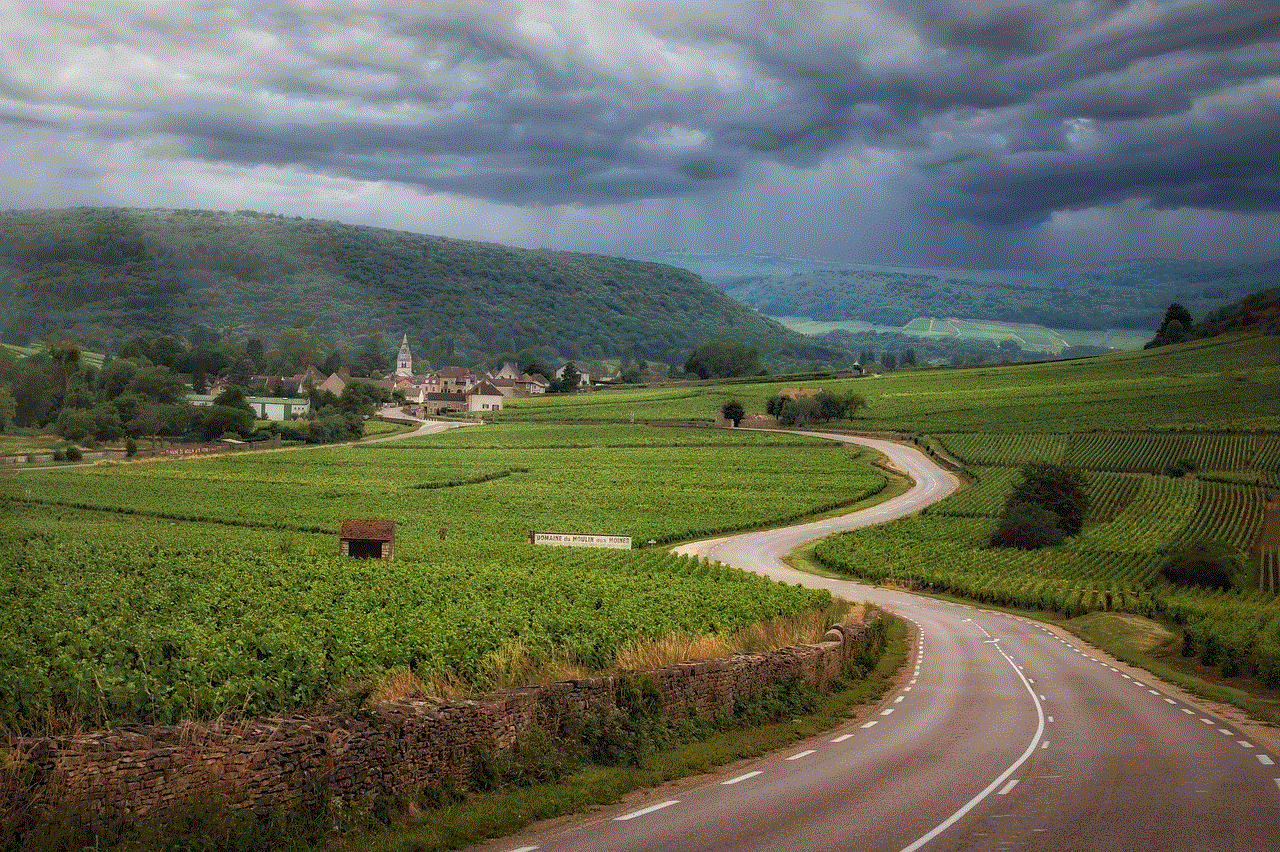
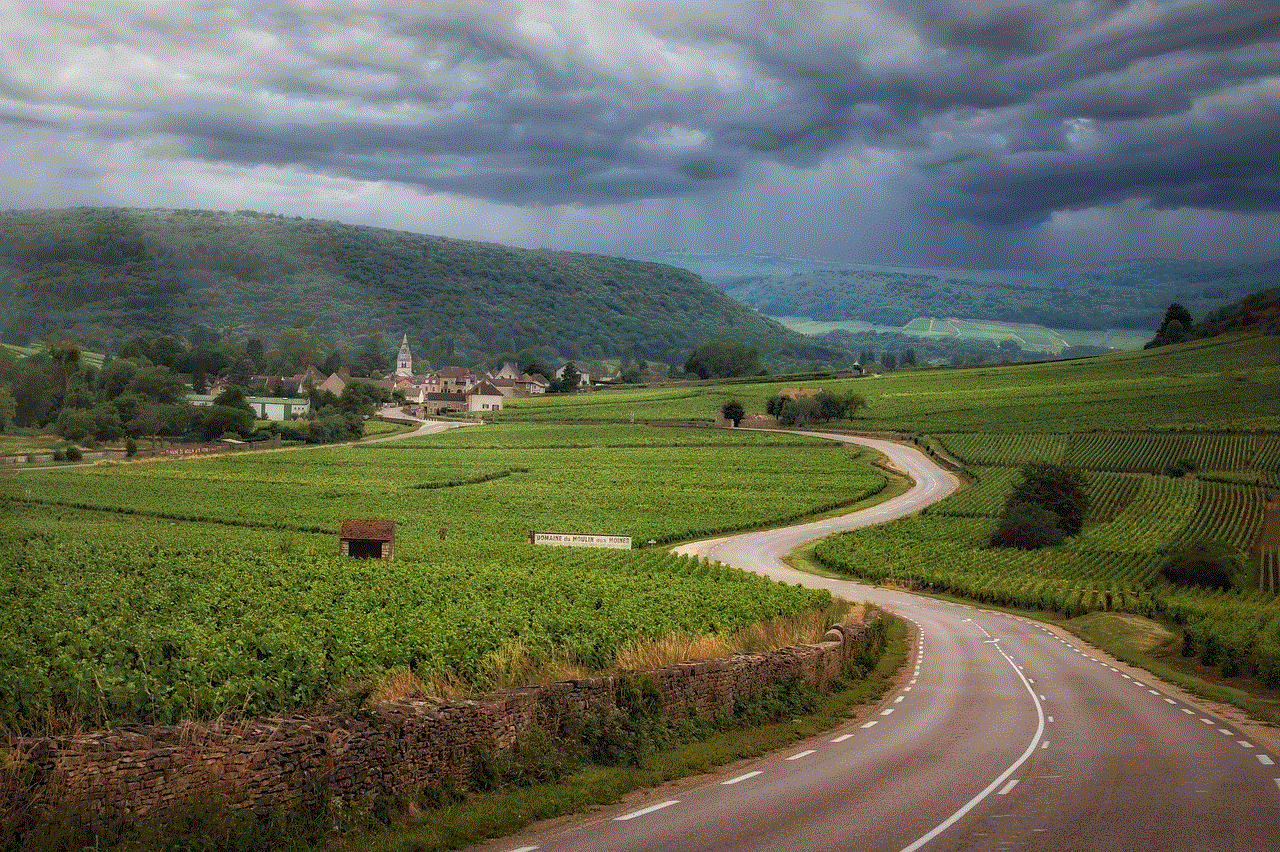
Conclusion
Jailbreaking iOS 9.0.2 can offer a lot of benefits, but it also comes with risks that you need to consider before proceeding. Make sure to weigh the pros and cons and follow the steps carefully to avoid any issues. Remember to always back up your device before jailbreaking and only install tweaks and apps from trusted sources. With a jailbroken device, you can enjoy a whole new level of customization and functionality on your iPhone or iPad.