watch snapchat stories anonymously
Snapchat has become one of the most popular social media platforms, with millions of users sharing their daily activities and experiences through photos and videos. One of the unique features of Snapchat is its “Stories” function, where users can post a series of photos and videos that disappear after 24 hours. While this feature is popular among users, many have also expressed the desire to watch Snapchat stories anonymously. In this article, we will explore the possibility of watching Snapchat stories anonymously and the potential implications of doing so.
First, let’s understand what it means to watch Snapchat stories anonymously. Currently, when you view a Snapchat story, the user is notified that you have seen their story. This means that if you want to view someone’s story without them knowing, you would have to create a fake account or ask a friend to lend you theirs. However, this defeats the purpose of anonymity, as creating a fake account can be traced back to you, and asking a friend to lend their account can also compromise their privacy.
So, is there a way to watch Snapchat stories without leaving a trace? The short answer is no. Snapchat has not officially released any feature that allows users to view stories anonymously. However, there are some third-party apps and tools claiming to provide anonymity when viewing Snapchat stories. These tools typically involve downloading a separate app or using a web-based service that requires you to log in with your Snapchat account. While these tools may seem appealing, they come with risks and should be used with caution.
One of the main risks of using third-party apps or tools to view Snapchat stories anonymously is the potential for your account to be hacked. By logging in with your Snapchat account, you are giving these apps access to your personal information, which can be used for malicious purposes. Additionally, using third-party apps or tools violates Snapchat’s terms of service, and your account could be permanently banned if caught.
Another concern with watching Snapchat stories anonymously is the impact it could have on the content creators. Many people use Snapchat as a way to showcase their talents, promote their businesses, or simply share their daily lives with their followers. By viewing their stories anonymously, you are essentially taking away their engagement and potentially affecting their reach and followers. This could have a negative impact on their presence on the platform and their overall success.
Furthermore, anonymity on social media can lead to cyberbullying and online harassment. Without being identified, some users may feel emboldened to leave hurtful or offensive comments on someone’s story, causing distress and harm to the content creator. This not only goes against the community guidelines of Snapchat but also contributes to the toxic culture of online anonymity.
On the other hand, some argue that there are valid reasons for wanting to watch Snapchat stories anonymously. For instance, if you want to keep an eye on someone without them knowing, such as a family member or a partner, watching their stories anonymously could be a way to do so. However, this raises ethical concerns and goes against the idea of trust and open communication in relationships.
It is also worth considering that Snapchat is a platform built on authentic and real-time interactions. The temporary nature of stories allows users to be more spontaneous and genuine in their content. By watching stories anonymously, you are missing out on the real-time aspect of the platform and the opportunity to engage with others in a more authentic way.
So, what can you do if you want to watch Snapchat stories anonymously? The best course of action is to respect the privacy of others and not engage in activities that could potentially harm or violate the terms of service of the platform. If you are worried about your own privacy, you can always adjust your privacy settings on Snapchat to control who can view your stories. You can also choose to block or unfollow accounts that you don’t want to see your stories.
In conclusion, while the idea of watching Snapchat stories anonymously may seem tempting, it comes with potential risks and ethical considerations. Snapchat is a platform built on authenticity and real-time interactions, and anonymity goes against these core values. Instead, it is important to respect the privacy of others and use the platform in a responsible and ethical manner. Additionally, users should be cautious of third-party apps and tools claiming to provide anonymity, as they can compromise their personal information and potentially lead to account suspension. In the end, it is up to each individual to decide whether the desire to watch Snapchat stories anonymously is worth the potential consequences.
pokemon emulator for iphone
Pokemon has been a beloved franchise since its inception in 1996, and it has continued to capture the hearts and minds of fans around the world. The franchise has expanded into many different forms of media, including video games, trading card games, and even a popular animated television series. With the rise of mobile gaming, fans have been eagerly anticipating the release of a Pokemon emulator for iPhone. And finally, in 2021, their wish has been granted with the release of the highly anticipated emulator.
For those who are not familiar, an emulator is a software that allows a device to run programs or applications that were not originally designed for it. In this case, the Pokemon emulator for iPhone allows users to play classic Pokemon games on their Apple devices, including the popular Gameboy games such as Pokemon Red, Blue, and Yellow. This has been a long-awaited feature for many fans who have been hoping to relive their childhood memories of catching and battling their favorite Pokemon on the go.
The release of the Pokemon emulator for iPhone has caused quite a stir in the gaming community, with many fans eagerly downloading the app and sharing their experiences on social media. But what exactly makes this emulator so special? And how does it differ from other existing emulators in the market? Let’s dive in and explore the features and capabilities of this highly anticipated emulator.
One of the main selling points of the Pokemon emulator for iPhone is its user-friendly interface. The developers have made sure to create a simple and intuitive design that makes it easy for users to navigate through the app and access their favorite games. This is especially important for those who may not be tech-savvy but still want to enjoy playing their favorite Pokemon games on their iPhones.
In addition to its user-friendly interface, the Pokemon emulator for iPhone also boasts a wide range of customization options. Users can choose from various screen layouts, button configurations, and even add cheat codes to enhance their gameplay experience. This level of customization is a huge advantage for players who want to tailor their gaming experience to their preferences.
Another standout feature of the Pokemon emulator for iPhone is its ability to save and transfer game progress. This means that players can pick up where they left off on their iPhone or transfer their progress to another device seamlessly. This is a game-changer for those who are always on the go and don’t want to lose their progress when switching devices.
One of the biggest concerns for users when it comes to emulators is the possibility of bugs and glitches. However, the developers of the Pokemon emulator for iPhone have worked tirelessly to ensure that the app runs smoothly and without any major issues. This has been well-received by users, who have reported a seamless gaming experience with minimal bugs.
Moreover, the Pokemon emulator for iPhone also allows users to connect and play with their friends, just like the original games. This adds a whole new level of excitement and nostalgia for fans who want to battle and trade with their friends just like they did in the past. This multiplayer feature has been a huge hit among users, and it further solidifies the emulator’s place as the ultimate Pokemon gaming experience on the iPhone.
Aside from the classic Gameboy games, the Pokemon emulator for iPhone also supports Gameboy Advance games, giving users an even wider range of options to choose from. This means that fans can now relive not only their childhood memories but also the more recent Pokemon games, such as Pokemon Ruby, Sapphire, and Emerald. This adds a whole new dimension to the emulator and makes it a must-have for any die-hard Pokemon fan.
One of the most significant advantages of the Pokemon emulator for iPhone is its compatibility with multiple iOS versions. This means that users with older iPhones can still enjoy the emulator, as long as their device is running iOS 12 or higher. The emulator also supports both jailbroken and non-jailbroken devices, making it accessible to a wider range of users.
However, it’s worth noting that the Pokemon emulator for iPhone is not officially licensed by Nintendo or Game Freak, the creators of the Pokemon franchise. This means that the app is not available on the App Store, and users will have to download it from third-party sources. While this may be a minor inconvenience, it’s important to note that downloading apps from unofficial sources can pose a security risk. It’s essential to exercise caution and only download the emulator from trusted sources.
In conclusion, the release of the Pokemon emulator for iPhone has been a dream come true for many fans who have been longing to play their favorite Pokemon games on their Apple devices. With its user-friendly interface, customization options, multiplayer capabilities, and compatibility with multiple iOS versions, this emulator has undoubtedly set the bar high for future emulators. Whether you’re a die-hard fan or a casual player, the Pokemon emulator for iPhone is a must-have for anyone looking to relive the nostalgia and excitement of the classic Pokemon games. So why wait? Download the app now and embark on a journey to become the ultimate Pokemon trainer on your iPhone!
pokemon go spoofer ios free
Pokemon Go Spoofer iOS Free: The Ultimate Guide
Pokemon Go took the world by storm when it was first released in 2016. The augmented reality game became an instant hit, with millions of players all over the world trying to catch their favorite Pokemon in real-life locations. However, as with any popular game, there are always those who try to find a shortcut or a way to cheat the system. This is where Pokemon Go spoofing comes in.
Pokemon Go spoofing is a method that allows players to manipulate their location in the game, making it appear as if they are in a different location. This can be done through various methods, including using third-party apps, GPS spoofing devices, or jailbreaking your phone. While this may seem like a harmless way to catch rare Pokemon or access Pokestops that are not in your area, it is actually against the rules of the game and can result in a ban.
However, this has not stopped players from looking for ways to spoof their location in Pokemon Go, especially on iOS devices. In this article, we will discuss everything you need to know about Pokemon Go spoofing on iOS devices, including the risks involved, and how you can do it for free.
Understanding Pokemon Go Spoofing on iOS
Before we dive into how to spoof your location on iOS, it is essential to understand what it means and the risks involved. As mentioned earlier, Pokemon Go spoofing is the act of manipulating your location in the game. This means that you can make it appear as if you are in a different location, even if you are not physically there.
One of the main reasons why players resort to spoofing is to catch rare Pokemon that are not available in their area. For example, if a player in the United States wants to catch a Kangaskhan, they can spoof their location to Australia, where the Pokemon is available. This also applies to accessing Pokestops and gyms that are not in your area.
However, spoofing is against the terms of service of Pokemon Go and can result in a ban. The developers of the game, Niantic , have been cracking down on players who use third-party apps or devices to spoof their location. This is because it gives an unfair advantage to players and goes against the concept of the game, which is to go out and explore the real world.
Risks of Pokemon Go Spoofing on iOS
As mentioned earlier, the main risk of spoofing in Pokemon Go is getting banned from the game. Niantic has a strict policy against players who use third-party apps or devices to manipulate their location. If you get caught, you can receive a temporary ban, or in severe cases, a permanent ban.
In addition to the risk of getting banned, there are also other potential risks involved in spoofing. These include:
1. Malware and Viruses: Many third-party apps or websites that claim to offer Pokemon Go spoofing services are not trustworthy. They may contain malware or viruses that can harm your device.
2. Jailbreaking Your Device: Some methods of spoofing on iOS require you to jailbreak your phone. This can void your warranty and make your device vulnerable to security threats.
3. Unstable Gameplay: Spoofing can cause the game to behave erratically, resulting in crashes and other technical issues.
4. Spoofing Detection: Niantic has been continuously improving its spoofing detection system. If you are not careful, you can get caught and banned from the game.
Now that you understand the risks involved let’s look at how you can spoof your location on iOS for free.
How to Spoof Your Location in Pokemon Go on iOS for Free
1. Use a VPN
One of the most common methods of spoofing your location on iOS is by using a Virtual Private Network (VPN). A VPN works by redirecting your internet traffic through a server in a different location. This makes it appear as if you are accessing the internet from that location.
To use a VPN for Pokemon Go spoofing on iOS, follow these steps:



Step 1: Download a reputable VPN app from the App Store.
Step 2: Open the app and select a server in the location you want to spoof.
Step 3: Once the VPN is connected, open Pokemon Go and start playing. The game will now think you are in the location of the VPN server.
While this method may be free, it does come with its limitations. Some VPNs may not work with Pokemon Go, and you may experience slow gameplay due to the additional server connection.
2. Use a GPS Spoofing App
Another way to spoof your location on iOS is by using a GPS spoofing app. These apps work by tricking your phone’s GPS into believing that you are in a different location. One of the most popular GPS spoofing apps is iSpoofer, which is available for free on the internet. However, you will need to trust the developer’s certificate to install the app on your device.
To use a GPS spoofing app for Pokemon Go on iOS, follow these steps:
Step 1: Download and install the GPS spoofing app on your device.
Step 2: Trust the developer’s certificate by going to Settings > General > Profiles & Device Management.
Step 3: Open the app and set your desired location.
Step 4: Open Pokemon Go and start playing. The game will now think you are in the spoofed location.
While this method may be more effective than using a VPN, it also comes with a higher risk of getting banned. Niantic has been actively cracking down on GPS spoofing apps, and using one can result in a ban.
3. Use a Jailbreak Tool
If you have a jailbroken iOS device, you can use a jailbreak tool to spoof your location in Pokemon Go. One of the most popular tools for this purpose is Cydia Impactor, which is available for free on the internet. However, keep in mind that jailbreaking your device can void your warranty and make it vulnerable to security threats.
To use a jailbreak tool for Pokemon Go spoofing on iOS, follow these steps:
Step 1: Download and install the jailbreak tool on your computer.
Step 2: Connect your iOS device to your computer and open the jailbreak tool.
Step 3: Follow the instructions provided by the jailbreak tool to complete the process.
Step 4: Once your device is jailbroken, download and install a GPS spoofing app like iSpoofer.
Step 5: Open the app and set your desired location.
Step 6: Open Pokemon Go and start playing. The game will now think you are in the spoofed location.
While this method may be more effective, it also comes with the most risk. Jailbreaking your device can result in a permanent ban from the game, and it can also cause other technical issues.
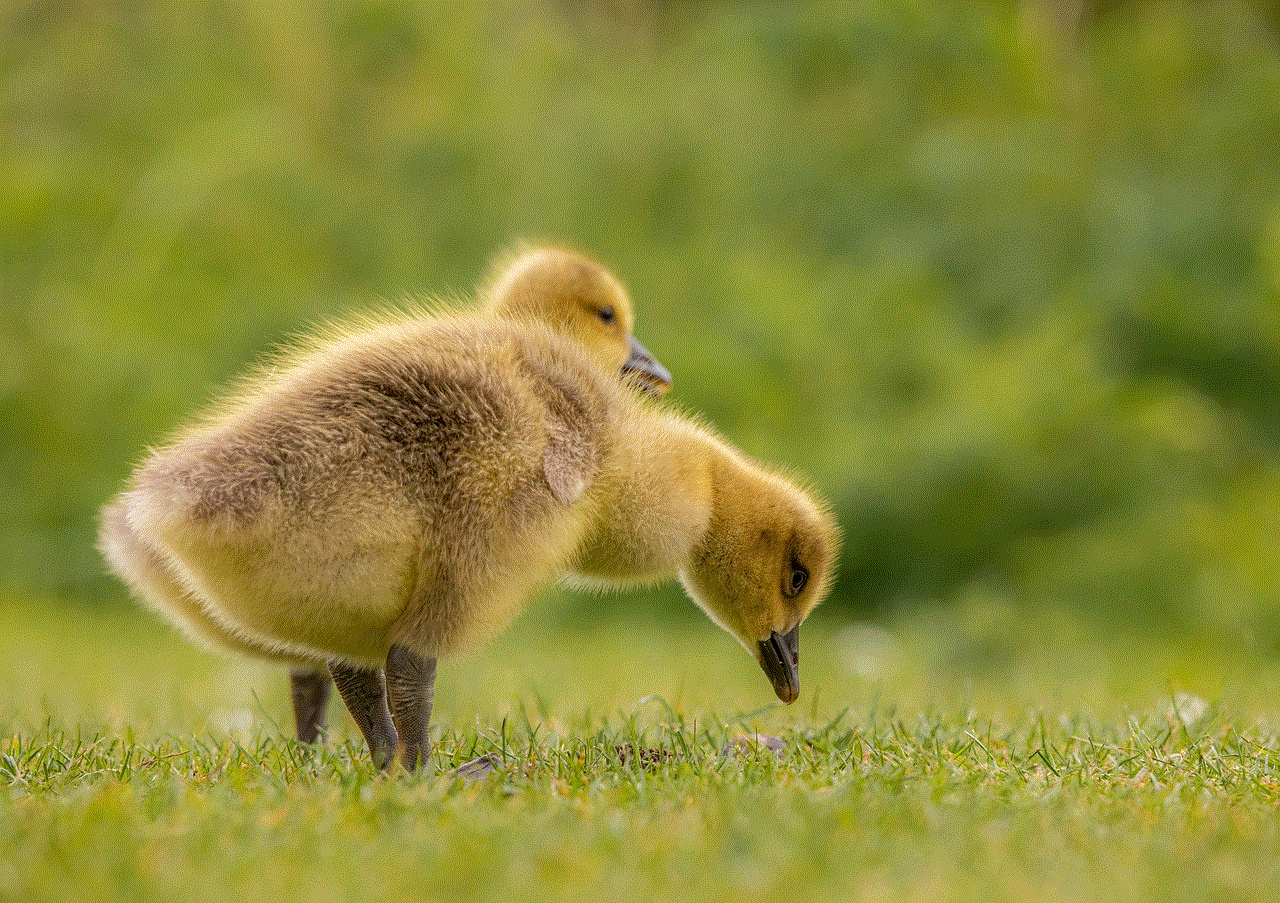
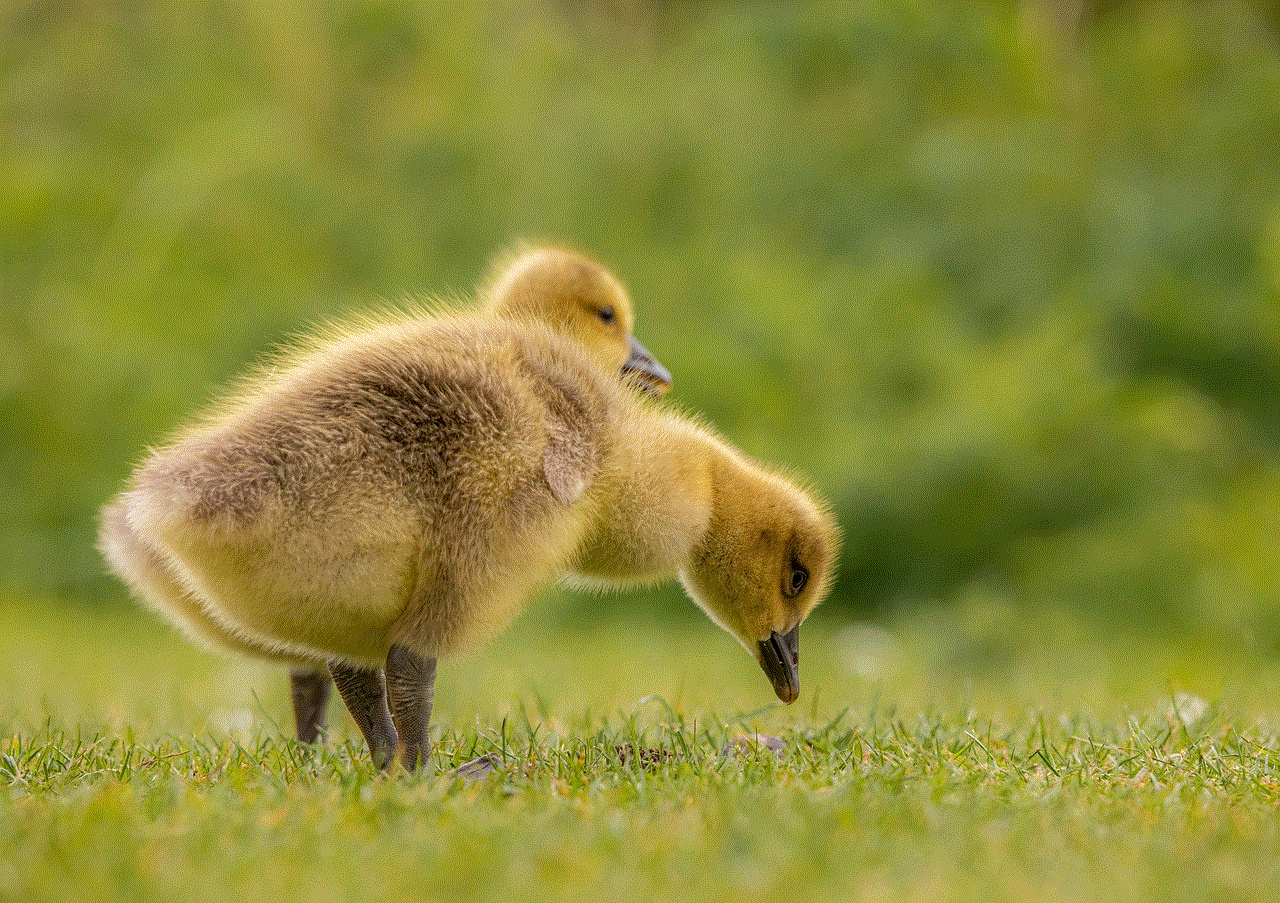
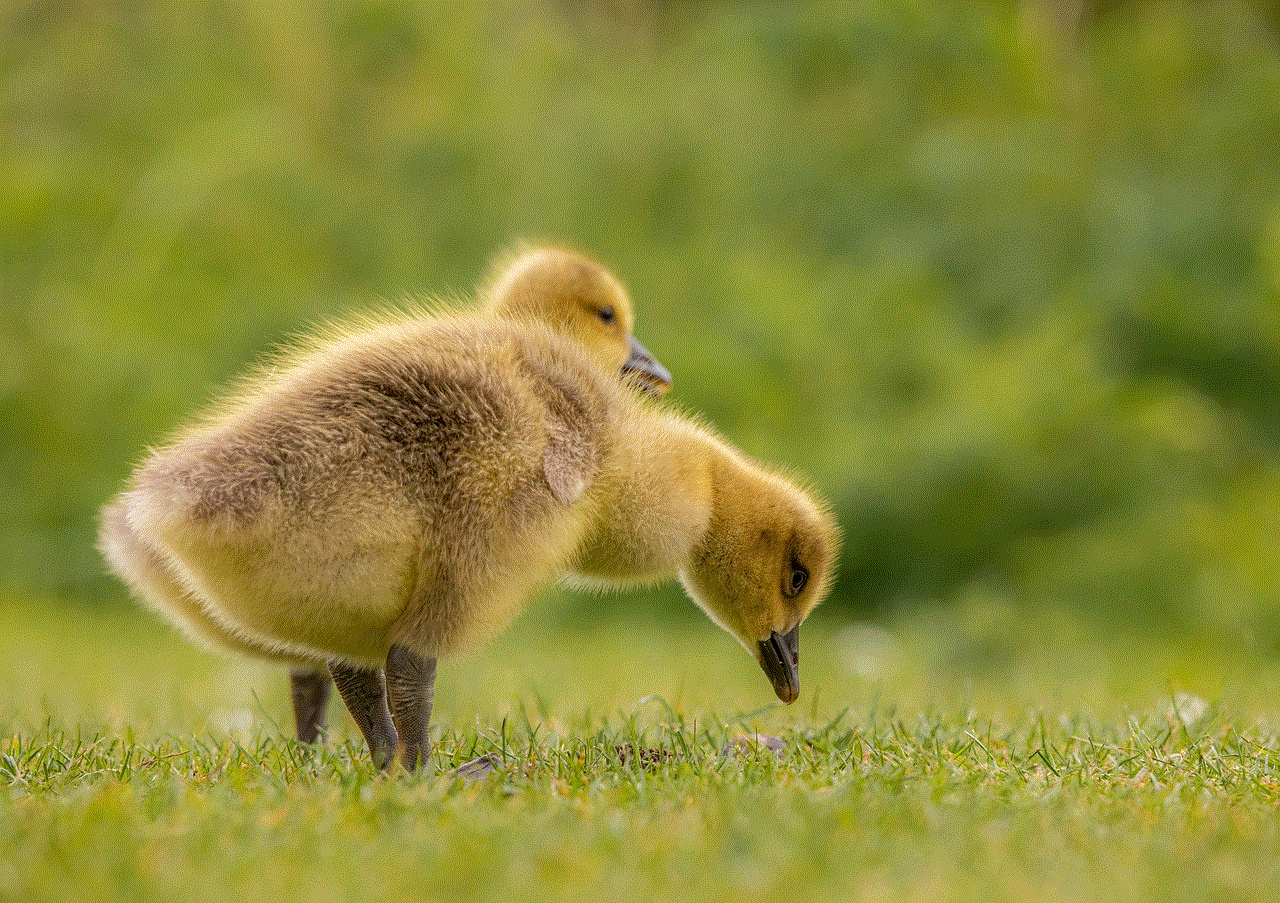
The Bottom Line
Pokemon Go spoofing on iOS can be a tempting option for players who want to catch rare Pokemon or access Pokestops that are not in their area. However, keep in mind that it is against the rules of the game and can result in a ban. If you do decide to spoof your location, make sure to do it at your own risk and use reputable methods. Happy hunting!