what does a bee mean
Bees are some of the most fascinating creatures on our planet. They are small, yet powerful insects that play a crucial role in the pollination of plants, which in turn, helps to maintain the balance of our ecosystem. But beyond their importance in the natural world, bees have also become a symbol of hard work, community, and diligence. The image of a bee has been used in various cultures and contexts, making it a rich subject of discussion. In this article, we will dive deeper into the meaning of bees, their symbolism, and their significance in our lives.
To begin with, bees are flying insects that belong to the order Hymenoptera, which also includes ants and wasps. There are over 20,000 known species of bees, and they can be found on every continent except Antarctica. The most common types of bees are honeybees, bumblebees, and solitary bees. Each species has its own unique characteristics and behaviors, but they all share some common traits that make them stand out from other insects.
One of the most notable features of bees is their social structure. Honeybees, for example, live in large colonies with a highly organized hierarchy. The colony is divided into three castes – the queen, the worker bees, and the drones. The queen is the largest bee in the colony and is responsible for laying eggs. The worker bees are all female and are responsible for building and maintaining the hive, collecting nectar and pollen, and taking care of the young bees. The drones are male bees whose sole purpose is to mate with the queen. This complex social structure is what allows bees to work together efficiently and achieve their goals as a community.
This brings us to the first meaning of bees – community and teamwork. Bees are known for their incredible ability to work together for the greater good of the colony. They are highly organized and each bee has a specific role to play. This symbolizes the importance of teamwork and how it can lead to success. Just like bees, humans can achieve great things when they work together towards a common goal.
Another meaning associated with bees is diligence and hard work. Bees are incredibly hardworking insects that spend most of their lives collecting nectar and pollen to make honey. They are known to visit thousands of flowers in a single day, flying long distances to gather food for the colony. This tireless dedication and persistence have made bees a symbol of diligence and hard work. This is evident in the phrase “busy as a bee,” which is often used to describe someone who is constantly working and always on the move.
But beyond their physical labor, bees also have a deeper symbolism when it comes to hard work. They demonstrate the importance of long-term planning and investing in the future. Bees work tirelessly during the warmer months to collect enough food to sustain the colony during the colder months when food is scarce. This teaches us the value of hard work and sacrifice for the future.
Aside from their industrious nature, bees also have a significant role in the natural world. As pollinators, they are responsible for the reproduction of a wide variety of plants. Bees, along with other pollinators, help to transfer pollen from one flower to another, allowing plants to reproduce and produce fruits and seeds. This process is essential for the survival of many plant species and the maintenance of a diverse ecosystem. Without bees, many plants would not be able to reproduce, and this would have a ripple effect on the entire food chain.
In this sense, bees are a symbol of balance and interconnectedness. They show us that all living things are connected in one way or another and that the actions of one species can have a significant impact on the whole ecosystem. This is an essential lesson for us as humans to understand our place in the natural world and to take responsibility for our actions.
The symbolism of bees has also been used in various cultures and religions throughout history. In ancient Egypt, bees were seen as a symbol of royalty and power. The pharaohs were often depicted wearing bee-shaped crowns, and honey was considered a sacred food. In Greek mythology, bees were associated with the goddess Aphrodite, who was said to have been born from the foam of the sea and was often depicted with bees. This connection with the goddess of love and beauty further emphasizes the positive symbolism of bees.
In Christianity, bees are often seen as a symbol of resurrection and immortality. This is because when a bee dies, its body is preserved in the honeycomb, and it remains there forever. This has led to the belief that bees have the power to overcome death and that they are a sign of hope and renewal. In Hinduism, bees are associated with the god of love, Kamadeva, and are seen as a symbol of desire and sensuality.
Aside from their symbolism in cultures and religions, bees have also been used in various fields, including art, literature, and business. The famous artist, Salvador Dali, often incorporated bees into his paintings, using them to represent the fragility of life and the inevitability of death. In literature, bees have been used as a metaphor for society, with each bee representing a different member of society and their roles within it.
In the business world, bees have become a symbol of productivity and efficiency. Many companies have adopted the image of a bee in their logos or marketing campaigns to represent their hardworking and dedicated nature. This is also seen in the concept of “worker bees” used to describe employees who are focused and productive.
In conclusion, the bee is a small but mighty creature with a powerful symbolism that spans across cultures and time. They represent community, diligence, balance, and interconnectedness, among other things. Their hardworking nature and crucial role in the natural world make them a symbol of inspiration and hope. As humans, we can learn a lot from bees and their behavior, and strive to live in harmony with nature, just like these incredible insects.
delete unwanted apps
With the constant influx of new and exciting apps available on the market, it can be tempting to download every app that catches our eye. However, as time goes on, these once exciting apps can become clutter on our devices, taking up valuable space and draining our battery life. In order to optimize our devices for maximum efficiency, it is important to regularly delete unwanted apps. In this article, we will explore the reasons why deleting unwanted apps is crucial, as well as tips and tricks for efficiently managing your app library.
Why Delete Unwanted Apps?
1. Free Up Storage Space
One of the main reasons to delete unwanted apps is to free up storage space on your device. As we accumulate more and more apps, our storage space can quickly fill up, making it difficult to download new apps or take photos and videos. By regularly deleting unwanted apps, you can free up space for important files and ensure that your device is running smoothly.
2. Improve Device Performance
Having too many apps on your device can also slow down its performance. Each app takes up space and uses resources, such as memory and processing power, even when they are not in use. By deleting unwanted apps, you can improve the overall performance of your device and make it run more smoothly.
3. Save Battery Life
Many apps have background processes that run even when the app is not actively being used. These processes can drain your device’s battery life, causing you to constantly need to recharge. By deleting unwanted apps, you can reduce the number of background processes and ultimately save battery life.
4. Keep Your Device Organized
Having a cluttered app library can make it difficult to find the apps you actually use and need. By regularly deleting unwanted apps, you can keep your app library organized and make it easier to find the apps you need.
5. Protect Your Privacy
Some apps require access to personal information and data in order to function properly. By deleting unwanted apps, you can protect your privacy and ensure that your personal information is not being shared with apps that you no longer use or trust.
Tips for Efficiently Managing Your App Library
1. Review Your Apps Regularly
Make it a habit to review your apps on a regular basis. This could be once a month or every few months, depending on how frequently you download new apps. By regularly reviewing your apps, you can identify which ones you no longer use or need.
2. Consider Your App Usage
When deciding which apps to delete, consider how frequently you use them and how essential they are to your daily routine. If you haven’t used an app in a long time or it serves a similar purpose as another app, it may be a good candidate for deletion.
3. Use the Offload Unused Apps Feature
For iPhone users, the “Offload Unused Apps” feature can be a helpful tool for managing your app library. This feature automatically deletes unused apps but keeps the app data in case you decide to re-download it in the future.
4. Utilize App Folders
Organizing your apps into folders can help keep your app library tidy and make it easier to find the apps you need. You can create folders based on categories such as “Social Media” or “Productivity” and move similar apps into each folder.
5. Delete Pre-installed Apps
Many devices come with pre-installed apps that we may never use. These apps can take up valuable storage space and resources, so it is worth considering deleting them if you don’t use them.
6. Consider Alternative Apps
If you find yourself constantly downloading new apps for a specific purpose, consider if there is an alternative app that can serve the same purpose but also replace other apps you no longer need. This can help reduce the number of apps on your device and make it easier to manage.
7. Use Cloud Storage
If you have apps that you don’t want to delete but also don’t use frequently, consider storing them in the cloud instead. This can help free up space on your device while still keeping the app accessible for when you need it.
8. Don’t Be Afraid to Delete
It can be tempting to hold onto apps “just in case,” but if you haven’t used an app in a long time or it no longer serves a purpose in your daily routine, it is okay to delete it. Remember, you can always re-download an app if you find yourself needing it again.
In conclusion, regularly deleting unwanted apps is essential for optimizing your device’s performance, freeing up storage space, and keeping your app library organized. By following these tips and tricks, you can efficiently manage your app library and ensure that your device is running smoothly. Don’t be afraid to delete apps that you no longer use or need, and remember to regularly review your app library to keep it tidy and clutter-free. Your device will thank you for it.
playstation network parental controls
The PlayStation Network (PSN) is a popular online service provided by Sony Interactive Entertainment for its PlayStation gaming console. It allows users to purchase and download games, access online multiplayer, and connect with friends. However, as with any online platform, there are concerns about age-appropriate content and online safety for children. To address these concerns, the PSN offers parental controls for parents to manage their child’s access to the platform. In this article, we will explore the various parental control options available on the PlayStation Network and how parents can use them to ensure a safe and enjoyable gaming experience for their children.
1. What are parental controls on the PlayStation Network?
Parental controls on the PlayStation Network are a set of features that allow parents to restrict and monitor their child’s use of the platform. These controls give parents the power to manage their child’s access to games, movies, and other content on the PSN. It also allows them to set limits on online communication and monitor their child’s online activity.
2. How to set up parental controls on the PlayStation Network?
To set up parental controls on the PlayStation Network, you will need to create a sub-account for your child. This sub-account will have its own login credentials and can be managed separately from the main account. Once the sub-account is created, the parent can log in to the main account and set up the desired restrictions and limits.
3. What are the different types of parental controls on the PlayStation Network?
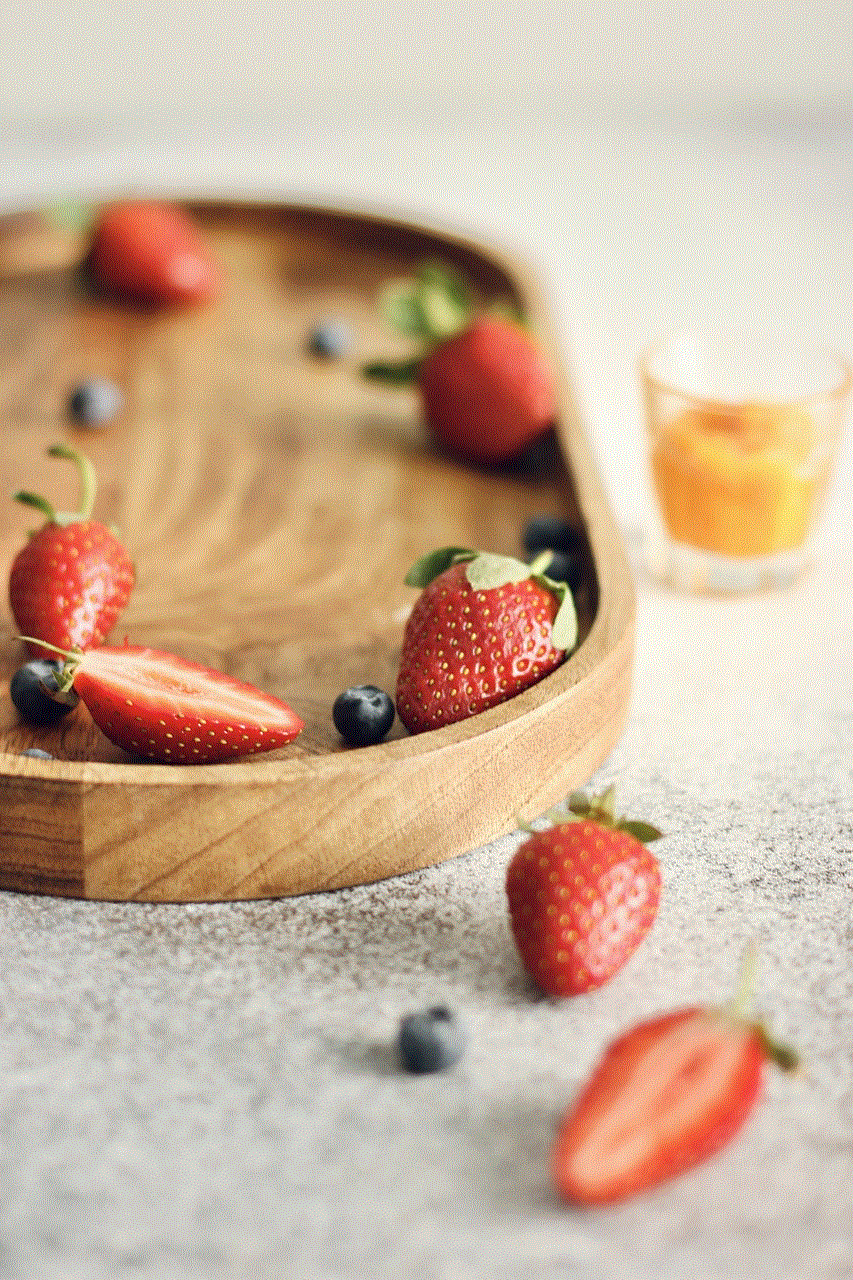
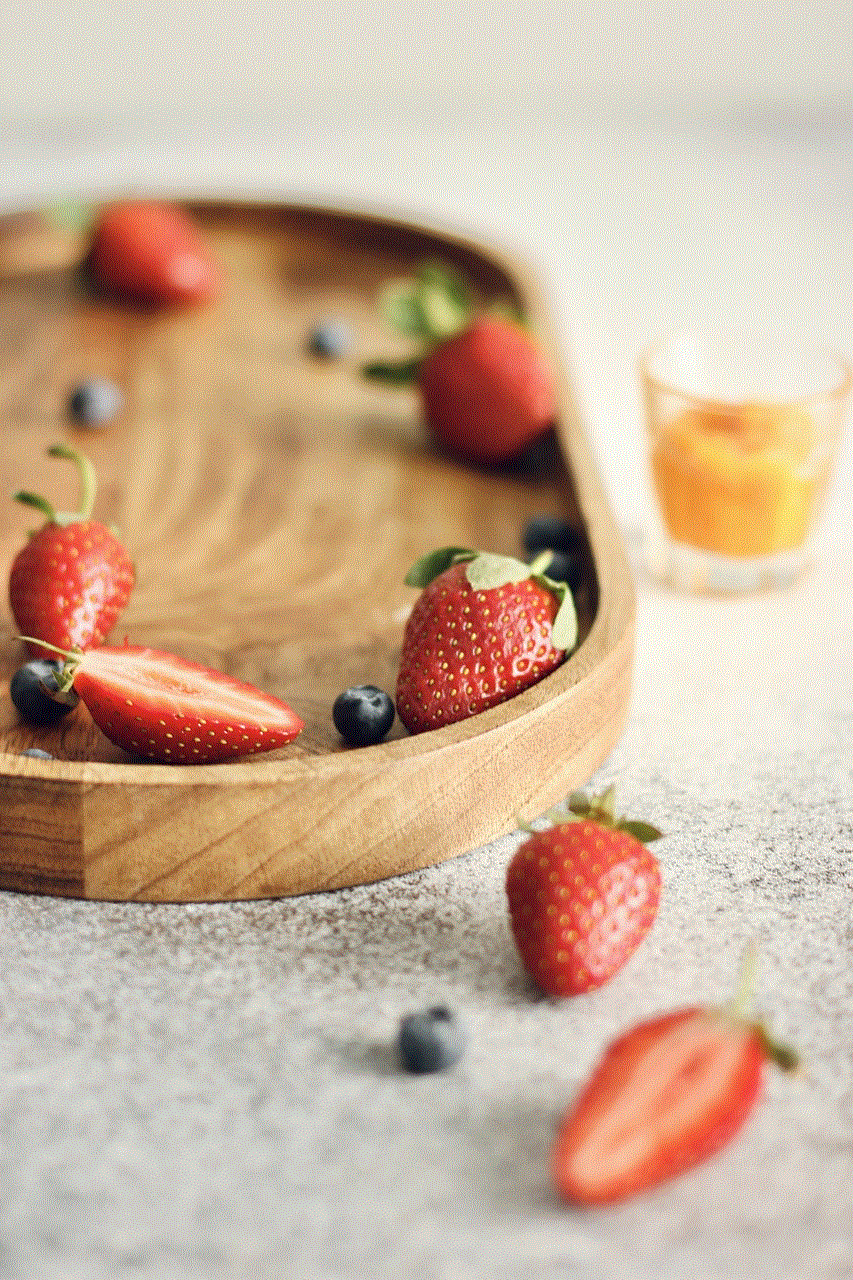
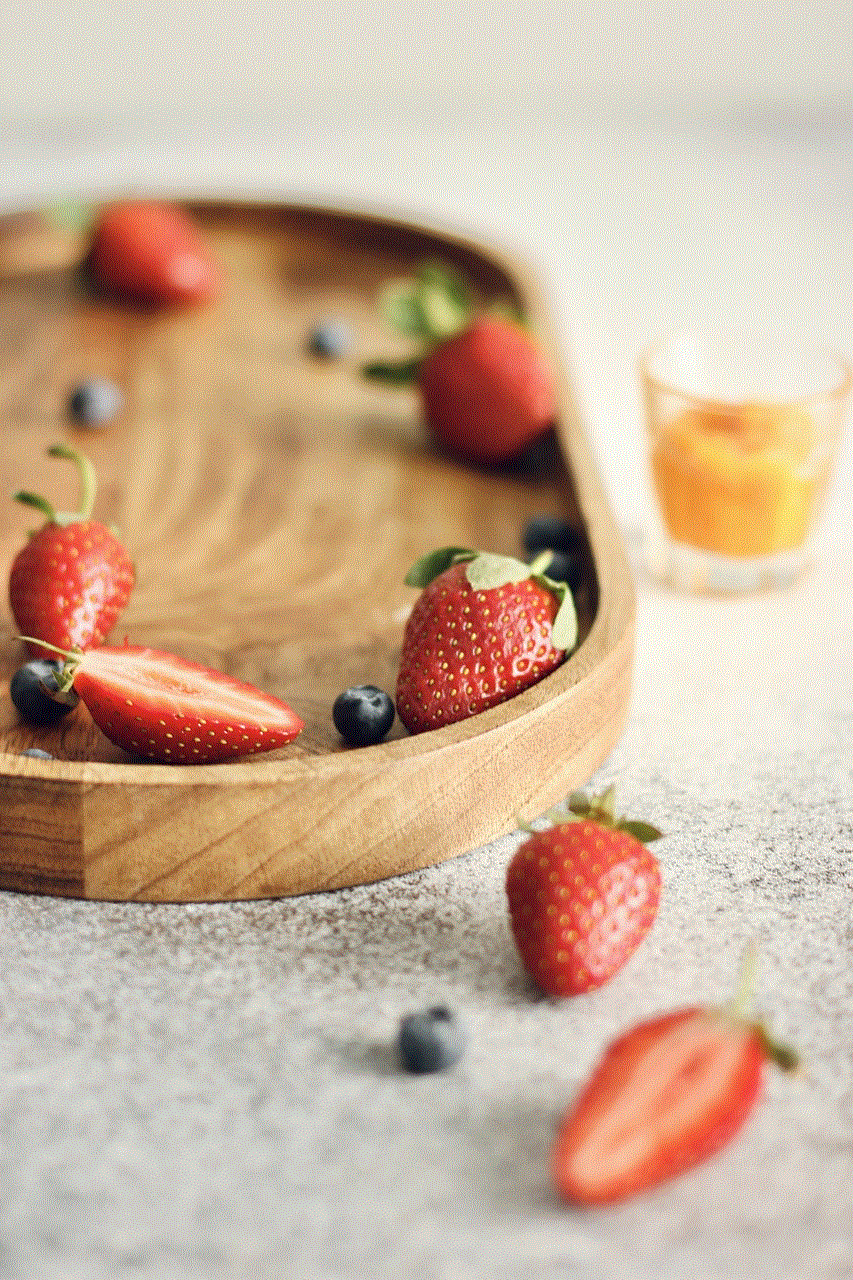
The PSN offers a range of parental control options for parents to choose from. These include:
– Age Restrictions: Parents can set age restrictions for games, movies, and other content based on the Entertainment Software Rating Board (ESRB) ratings. This ensures that children do not have access to games or movies that are not suitable for their age.
– Spending Limits: Parents can also set spending limits on their child’s PSN account to prevent them from making unauthorized purchases. This is especially useful for parents who do not want their child to spend too much money on in-game purchases.
– Play Time Restrictions: With this feature, parents can set a limit on the amount of time their child can spend playing games on the PSN. Once the set time limit is reached, the child will be automatically logged out of the account.
– Communication Restrictions: The PSN also offers communication restrictions that allow parents to control who their child can communicate with online. This includes limiting communication to only friends or disabling it altogether.
4. How to set up age restrictions on the PlayStation Network?
To set up age restrictions, parents can go to the PSN account settings and select “Parental Controls.” From there, they can choose the appropriate age rating for games, movies, and other content. Any content with a higher rating than the one selected will be blocked from the child’s account.
5. How to set up spending limits on the PlayStation Network?
To set up spending limits, parents can go to the PSN account settings and select “Sub Account Management.” From there, they can choose the child’s sub-account and set a monthly spending limit. Once the limit is reached, the child will not be able to make any purchases without the parent’s approval.
6. How to set up playtime restrictions on the PlayStation Network?
To set up playtime restrictions, parents can go to the PSN account settings and select “Sub Account Management.” From there, they can choose the child’s sub-account and set a daily or weekly playtime limit. Once the limit is reached, the child will be automatically logged out of the account.
7. How to set up communication restrictions on the PlayStation Network?
To set up communication restrictions, parents can go to the PSN account settings and select “Parental Controls.” From there, they can choose the appropriate restrictions for online communication, such as limiting it to only friends or disabling it altogether.
8. How to monitor a child’s online activity on the PlayStation Network?
Parents can monitor their child’s online activity on the PlayStation Network by logging into the main account and selecting “Sub Account Management.” From there, they can view the child’s playtime, spending, and communication logs to ensure that their child is following the set restrictions.
9. Why are parental controls important on the PlayStation Network?
Parental controls are important on the PlayStation Network because they allow parents to ensure that their child is not exposed to inappropriate content or online dangers. With the rise of online gaming and communication, it is crucial for parents to monitor and manage their child’s online activity to keep them safe.
10. What are the benefits of using parental controls on the PlayStation Network?
There are several benefits of using parental controls on the PlayStation Network. These include:
– Ensuring age-appropriate content: With age restrictions, parents can have peace of mind knowing that their child is only accessing content suitable for their age.
– Managing spending: With spending limits, parents can control their child’s spending on in-game purchases and prevent any unexpected charges.
– Limiting playtime: Playtime restrictions help parents balance their child’s gaming time with other activities.
– Monitoring online communication: Communication restrictions allow parents to control who their child interacts with online, ensuring their safety.



In conclusion, the PlayStation Network offers a variety of parental control options for parents to manage their child’s online activity. By setting up these controls, parents can ensure a safe and enjoyable gaming experience for their children. It is essential for parents to take advantage of these features to protect their child and instill healthy online habits. With the right use of parental controls, the PlayStation Network can be a safe and fun platform for kids to enjoy.