what does faking mean in rocket league
Rocket League is a popular vehicular soccer video game developed and published by Psyonix. It was first released in 2015 and has since gained a huge following from players all over the world. The game combines elements of traditional soccer with high-flying, rocket-powered cars, making it a unique and exciting gaming experience. With its fast-paced gameplay and competitive nature, Rocket League has become a popular choice for both casual and professional gamers.
One term that is commonly used in the Rocket League community is “faking”. This term refers to a specific technique used by players to deceive their opponents on the field. In this article, we will explore what faking means in Rocket League and how it is used by players to gain an advantage in the game.
Faking in Rocket League is the act of making your opponent believe that you are going to do something, only to do something else instead. This technique involves quickly changing the direction of your car or changing your position on the field in order to throw off your opponent’s prediction. It requires a great deal of skill, timing, and precision to successfully pull off a fake in Rocket League.
Faking is an advanced technique that is often used by experienced players to outsmart their opponents and create scoring opportunities. It is a high-risk, high-reward move that can completely change the outcome of a match. Faking requires a deep understanding of the game’s mechanics, as well as the ability to read and predict your opponent’s movements.
There are various ways in which faking can be used in Rocket League. One of the most common forms of faking is the fake shot. This involves making it seem like you are going to take a shot on goal, only to quickly change direction and pass the ball to a teammate or dribble it past your opponent. This can be particularly effective when your opponent is expecting you to take a shot and is already in position to block it.
Another form of faking is the fake jump. This involves jumping in the air and then canceling the jump midway to throw off your opponent’s timing. This can be used to fake out your opponent and gain control of the ball, or to make them miss their shot or pass. It requires precise timing and quick reflexes to execute this move successfully.
Faking can also be used to fake out your opponents on defense. For example, if you are in a one-on-one situation with an opponent, you can fake a challenge by quickly turning away from the ball and then going for it at the last second. This can throw off your opponent’s timing and give you an opportunity to steal the ball or make a clear.
In addition to individual fakes, there are also team fakes that can be used in Rocket League. These involve coordinating with your teammates to create a fake play that can confuse and deceive your opponents. For example, one player can fake a shot while another player goes for the actual shot, catching the defense off guard. These types of fakes require strong communication and teamwork to pull off successfully.
Faking is not just limited to the gameplay aspect of Rocket League, but it also extends to the trading market within the game. In Rocket League, players can trade items such as cars, wheels, and decals with each other. Faking in trading refers to the act of pretending to have an item that you do not actually have in order to negotiate a better deal. This can involve showing a fake screenshot or lying about the rarity or value of an item. While this is not a common practice, it is still important for players to be aware of it and not fall for any fakes in the trading market.
While faking can be a powerful tool in Rocket League, it is not without its risks. If not executed correctly, it can leave you vulnerable to your opponent’s attacks and can result in a goal for the other team. It also requires a high level of skill and practice to be able to pull off fakes consistently. Therefore, it is not recommended for beginners to try faking until they have a good understanding of the game’s mechanics and have developed their skills.
Faking is a strategy that is widely debated within the Rocket League community. Some players argue that it adds an element of unpredictability and excitement to the game, while others believe that it goes against the spirit of fair play. However, it is important to note that faking is a legitimate gameplay technique and is not considered cheating by the game developers.
In recent years, faking has become a popular topic of discussion in the professional Rocket League scene. Professional players are constantly pushing the boundaries of what is possible in the game and are finding new ways to incorporate faking into their gameplay. This has led to some incredible and jaw-dropping moments in tournaments, further solidifying faking as a legitimate strategy in Rocket League.
In conclusion, faking is a technique used by players in Rocket League to deceive their opponents and create scoring opportunities. It involves quickly changing direction or position to throw off your opponent’s prediction. Faking requires a high level of skill, timing, and precision and can be used in various ways in both offense and defense. While it is a controversial topic in the community, it is a legitimate strategy that adds an element of excitement and unpredictability to the game.
does instagram send a notification when you screenshot
In today’s digital age, social media platforms have become an integral part of our lives. From staying connected with friends and family to following our favorite celebrities, social media has revolutionized the way we communicate and share information. One such platform that has gained immense popularity in recent years is Instagram .
Instagram, a photo and video-sharing social networking service, was launched in 2010 and has since then become a leading platform with over 1 billion monthly active users. With its user-friendly interface and various features like filters, stories, and reels, Instagram has become the go-to platform for sharing visual content. However, with its growing popularity, concerns regarding privacy and security have also emerged. One such concern is whether Instagram sends a notification when a user takes a screenshot of a post or story. In this article, we will dive deep into this topic and explore the truth behind this phenomenon.
To begin with, let’s understand what a screenshot is and how it works. A screenshot is a digital image of what is displayed on a device’s screen at a particular moment. It is a handy feature that allows users to capture and save images of anything on their screen, be it a post, story, or chat. To take a screenshot on Instagram, all you have to do is press the power and volume down button simultaneously on an Android device, or the power and home button on an iPhone. The screenshot is then saved in the device’s photo gallery.
Now, the main question arises, does Instagram send a notification when a user takes a screenshot of a post or story? The answer is both yes and no. Let’s delve into the details.
When it comes to Instagram posts, the platform does not send any notification when someone takes a screenshot. This means you can take a screenshot of any post on your feed without the person who posted it knowing. However, there is a catch. If the post is a direct message (DM) from someone, then Instagram will send a notification to the sender if you take a screenshot of it. This is to maintain the privacy of DMs and prevent people from sharing private conversations without the sender’s consent.
On the other hand, when it comes to Instagram stories, things are a bit different. In 2018, Instagram introduced a feature that sends a notification when someone takes a screenshot of a story. This notification is only sent to the person who posted the story, and it appears as a small camera icon next to the name of the person who took the screenshot. This feature was introduced as a part of Instagram’s effort to prevent people from taking and sharing screenshots of other users’ stories without their knowledge.
However, this feature has its limitations. It only works for the stories posted by public accounts. If a user has a private account, then Instagram does not send any notification when their story is screenshot. This means that if you have a private account, you can take a screenshot of anyone’s story without them knowing. Moreover, the notification is only sent for the first screenshot. If someone takes multiple screenshots of the same story, Instagram will not send any additional notifications.
But why did Instagram introduce this feature in the first place? The answer lies in the platform’s effort to protect the privacy of its users. Instagram stories are meant to be temporary and disappear after 24 hours. This feature allows users to share more personal and candid content without the fear of it being saved or shared without their consent. It also prevents people from using someone else’s content without giving them credit or permission.
While this feature may seem like a breach of privacy to some, it has its advantages. For example, if a user has a public account, they can keep track of who is taking screenshots of their stories. This can help them identify potential stalkers or fake accounts that may be using their content without permission. It also encourages users to be more mindful of what they share on their stories, knowing that someone may take a screenshot of it.
However, as with any feature, there are ways to bypass it. Some users have found ways to take screenshots without triggering the notification. One such method is by using airplane mode. By turning on airplane mode before taking a screenshot, the device’s internet connection is disabled, and the notification is not sent. This loophole has been criticized by many as it defeats the purpose of the feature.
Moreover, there are also third-party apps and software that claim to disable the screenshot notification feature on Instagram. However, these apps are not endorsed by Instagram and may pose a security risk to the user’s device.
In conclusion, Instagram does send a notification when a user takes a screenshot, but only for stories posted by public accounts. The feature was introduced to protect the privacy and content of users, but it has its limitations and loopholes. While it may seem like a breach of privacy, it also encourages users to be more cautious about what they share on their stories. Whether you agree with this feature or not, it is here to stay, and it is up to the users to decide how they use it. As with any social media platform, it is always important to be mindful of what we share and respect the privacy of others.
how to see tiktok view history
tiktok -parental-control-effectively-in-2023″>TikTok has become one of the most popular social media platforms in recent years, with millions of users uploading and sharing short videos on a daily basis. The app allows users to view and interact with a wide variety of content, from dance challenges and lip sync videos to comedy skits and makeup tutorials. With such a vast amount of content available, it’s natural for users to want to keep track of their viewing history. In this article, we will discuss how to see TikTok view history and why it may be useful for users.
What is TikTok View History?
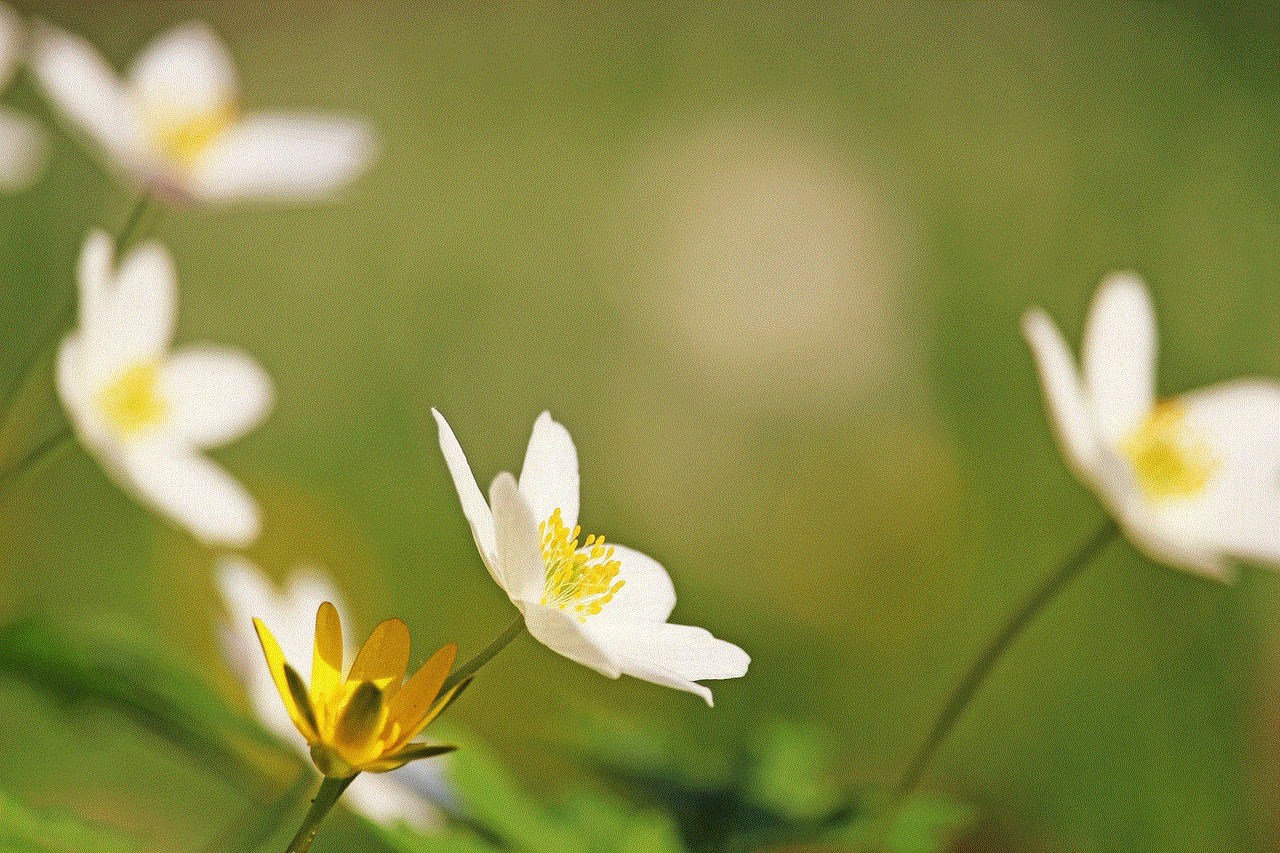
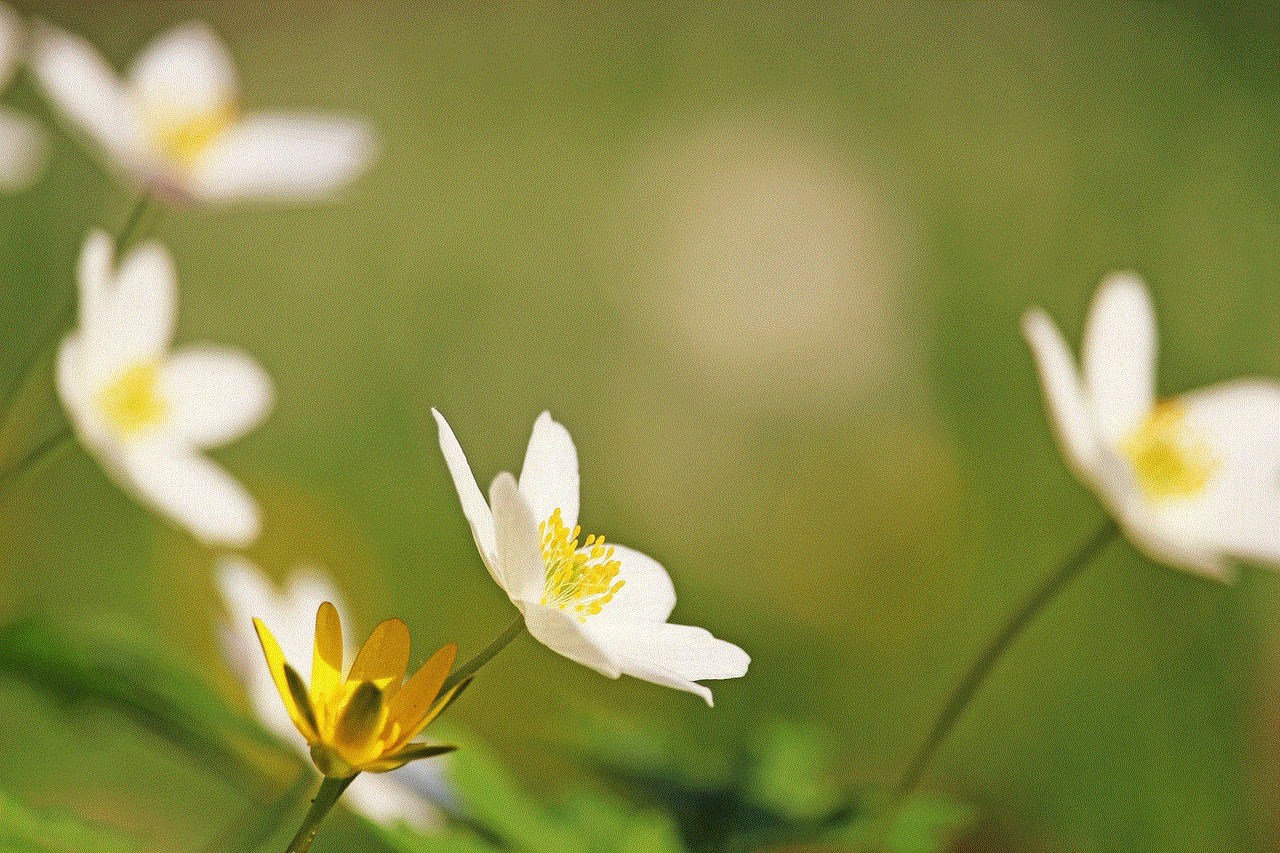
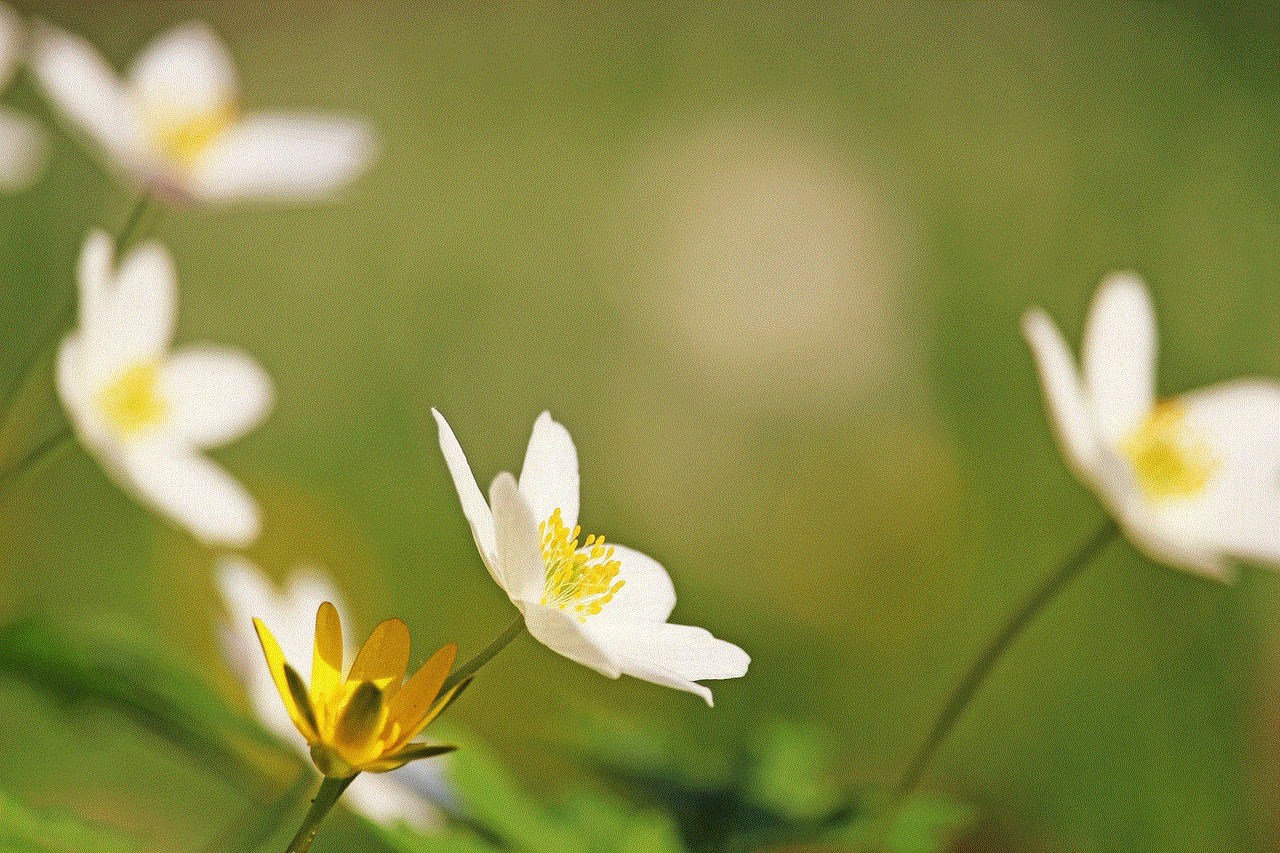
TikTok view history refers to the list of videos that a user has watched on the app. Whenever a user watches a video on TikTok, it is automatically added to their view history. This history can be accessed by the user at any time, and it allows them to revisit the videos they have previously watched. Additionally, the view history also includes details such as the date and time the video was watched, as well as the user’s interaction with the video, such as likes and comments.
How to See TikTok View History?
To see your TikTok view history, follow these simple steps:
1. Open the TikTok app on your mobile device.
2. Tap on the profile icon at the bottom right corner of the screen.
3. On your profile page, tap on the three horizontal lines at the top right corner.
4. From the menu, select “Privacy and safety”.
5. Under “Account”, tap on “Personalization and data”.
6. Scroll down and select “View history”.
7. You will now see a list of all the videos you have watched on TikTok.
Why is it Useful to See TikTok View History?
1. Personalization
TikTok’s algorithm is known for its ability to personalize the content on a user’s “For You” page based on their viewing history. By seeing their view history, users can get a better understanding of what type of content they have been watching and how it has influenced the videos that appear on their feed. This can help users curate their content and improve their overall TikTok experience.
2. Finding Previously Watched Videos
Often, users come across interesting videos on their feed but are unable to find them again later. By checking their view history, users can easily find the videos they have previously watched and enjoyed. This is especially useful for users who want to show a particular video to their friends or family but are unable to locate it on their feed.
3. Tracking Your Interactions
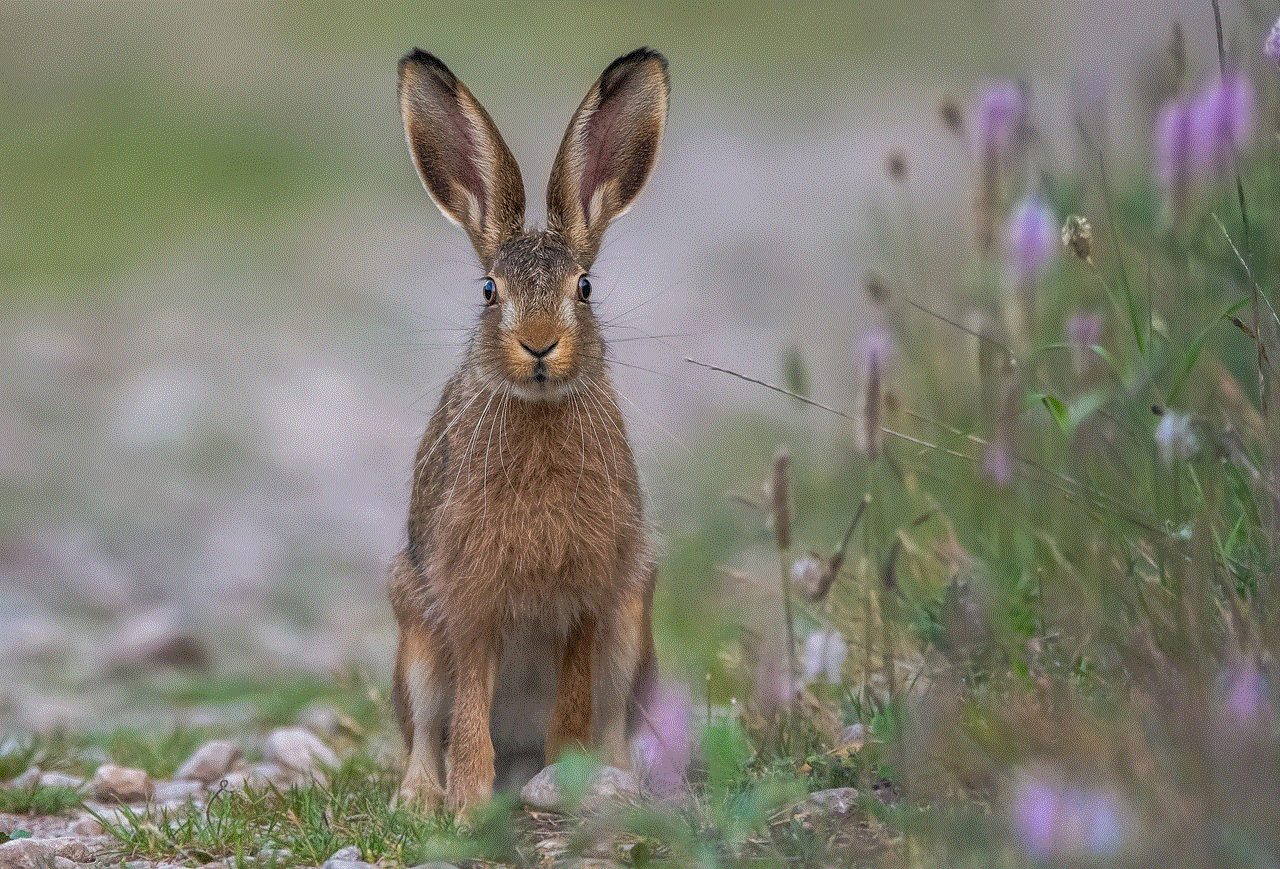
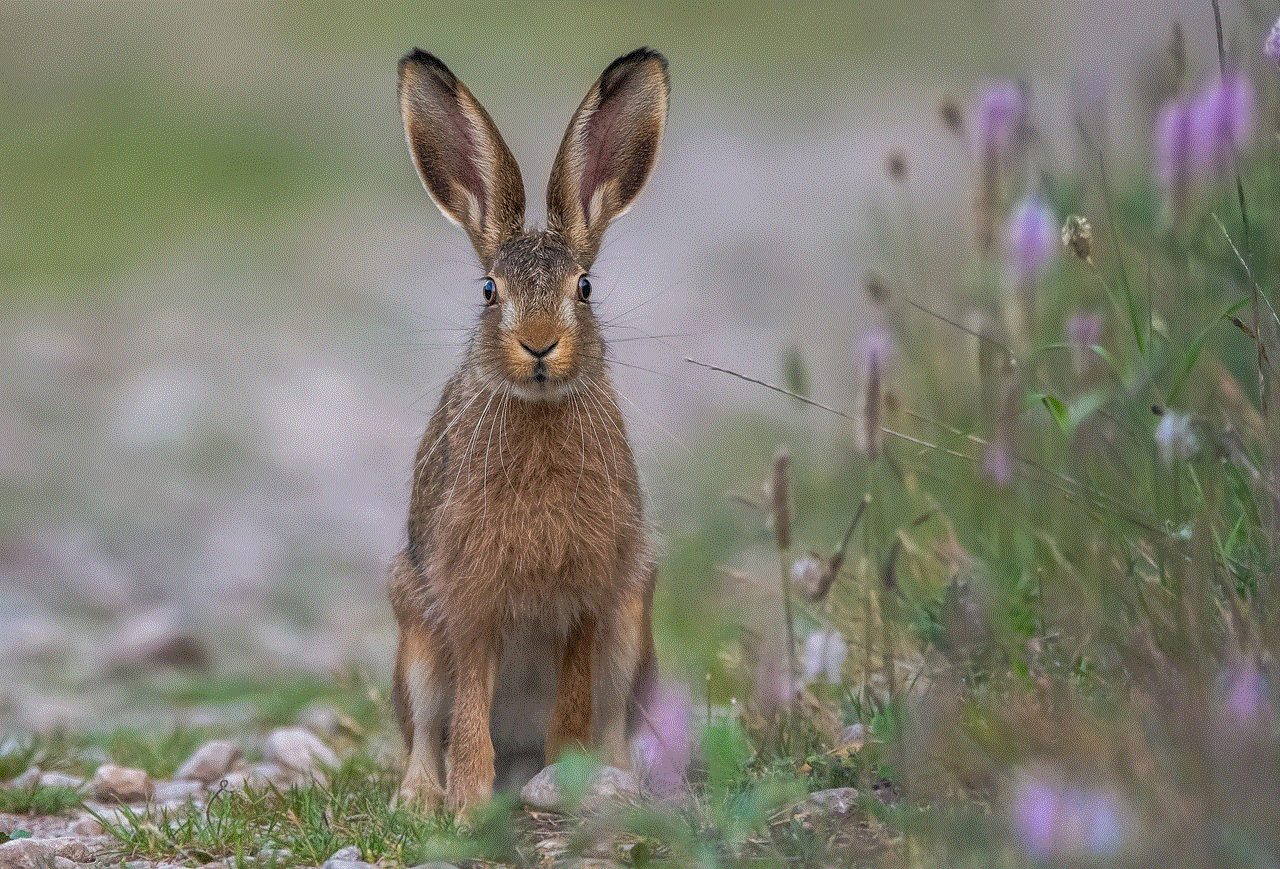
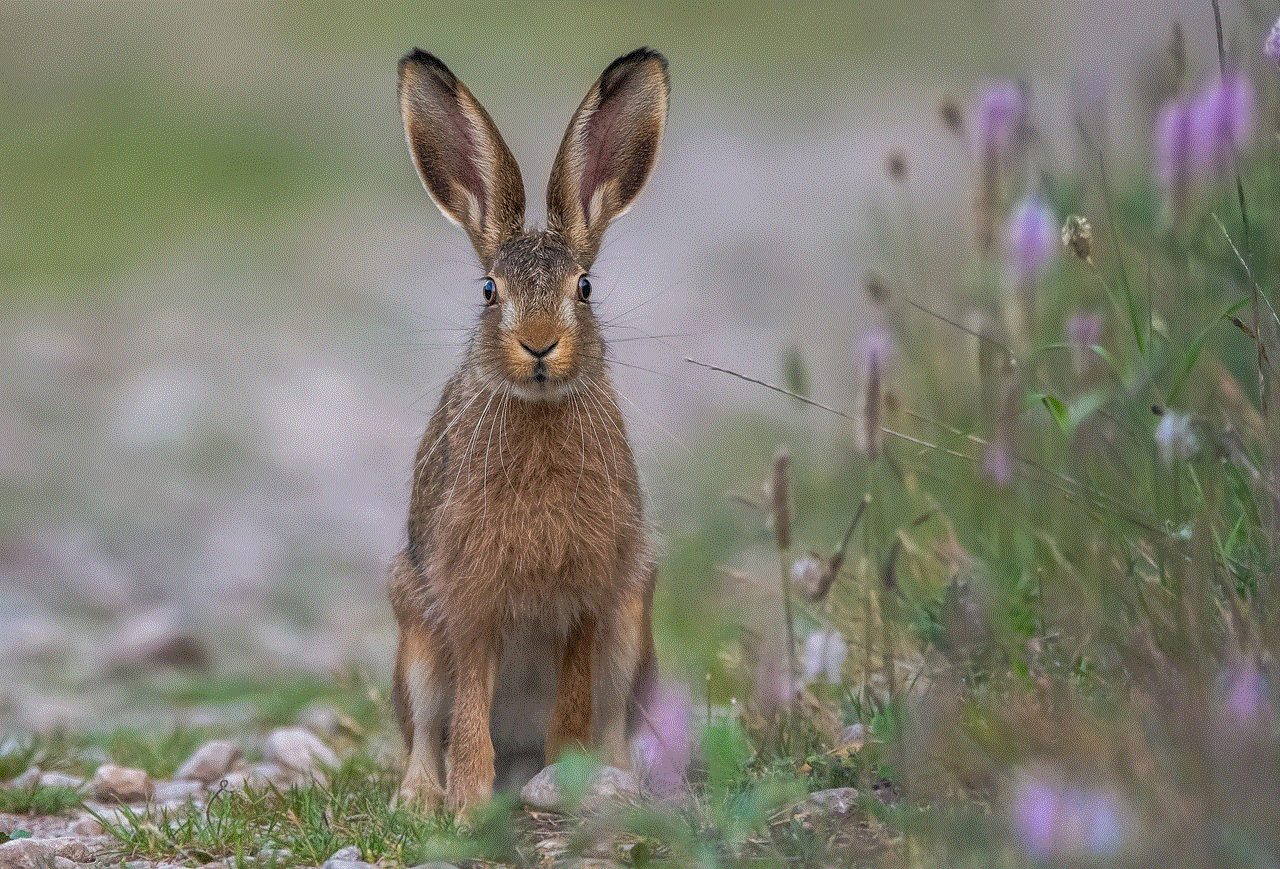
TikTok view history also includes details such as likes, comments, and shares on each video. This can be helpful for users who want to keep track of the videos they have interacted with in the past. It can also give users an idea of their engagement level on the app and help them improve their TikTok game.
4. Parental Control
For parents who want to monitor their child’s activity on TikTok, viewing their child’s view history can be a useful tool. It allows parents to see the type of content their child has been watching and ensure that it is appropriate for their age.
5. Privacy
TikTok’s view history is only accessible to the user who owns the account. This means that other users cannot view your viewing history, ensuring your privacy on the app. Additionally, the view history can be cleared at any time, giving users control over the content they have watched.
6. Content Inspiration
TikTok is a platform for creativity and inspiration. By looking back at their view history, users can get ideas for their own content or discover new trends and challenges that they may have missed.
7. Learning Opportunities
TikTok is not just a platform for entertainment, but also a source of knowledge and learning. By reviewing their view history, users can revisit informative videos on a particular topic and expand their knowledge on a subject.
8. Discover New Creators
The view history also includes the name of the creator of each video. By checking their view history, users can discover new creators and follow them for more content that they enjoy.
9. Enhance User Experience
By analyzing their view history, TikTok users can understand their preferences and tailor their content accordingly. This can enhance their overall experience on the app and provide them with a more enjoyable and personalized feed.
10. Keep Track of Trending Videos
TikTok is known for its viral videos and challenges. By keeping an eye on their view history, users can stay updated with the latest trends and participate in them before they fade away.



Conclusion
TikTok view history is a useful feature that allows users to keep track of the videos they have watched on the app. It can provide insights into a user’s preferences and help them personalize their TikTok experience. Additionally, it can also be a helpful tool for parents to monitor their child’s activity on the app. With the ability to clear the view history at any time, users have control over their privacy on the app. So, if you’re curious about the videos you have watched on TikTok, follow the steps mentioned above and check out your view history. Who knows, you may discover some hidden gems that you had forgotten about.