what does guided access do
Guided Access: Enhancing Focus and Accessibility
Introduction:
In today’s digital age, we rely heavily on our smartphones, tablets, and other electronic devices for various purposes. While these devices offer numerous benefits, they can also be a source of distraction and hinder productivity. To address this issue, Apple introduced a feature called Guided Access. But what exactly does Guided Access do? In this article, we will explore the concept of Guided Access, its functionality, and its potential applications. We will also discuss the benefits of using Guided Access and how it can enhance focus and accessibility for individuals with different needs.
1. Understanding Guided Access:
Guided Access is a feature available on Apple’s iOS devices, including iPhones, iPads, and iPod Touch. It is designed to restrict the functionality of a device to a single app, preventing users from navigating away or accessing other apps. This feature is particularly useful when you want to keep someone focused on a specific task or limit their access to certain features or content.
2. Activating Guided Access:
To activate Guided Access on an iOS device, you need to follow a few simple steps. First, go to the Settings app and navigate to the Accessibility section. From there, find and select the Guided Access option. To enable Guided Access, toggle the switch to the on position. You can also set a passcode to ensure that only authorized users can exit Guided Access mode.
3. Setting up Guided Access:
Once Guided Access is enabled, you can set it up for a specific app. To do this, open the desired app and triple-click the home button (or the side button for devices without a home button). This action will bring up the Guided Access options menu, where you can configure various settings such as disabling certain areas of the screen, blocking touch input, or even disabling specific buttons.
4. Customizing Guided Access settings:
Guided Access allows you to customize its settings to suit your specific needs. For instance, you can draw around specific areas of the screen to disable touch input in those regions. This feature is particularly useful if you want to restrict certain buttons or prevent accidental taps on specific elements within an app. You can also adjust the time limit for Guided Access sessions, which can be helpful in educational or entertainment settings.
5. Benefits of using Guided Access:
Guided Access offers several benefits, making it a valuable tool for both personal and professional use. One of the main advantages is enhanced focus. By limiting access to other apps and features, Guided Access helps users stay on task and avoid distractions. This can be especially beneficial for students, professionals, and individuals with attention deficit disorders.
6. Improving accessibility:
In addition to enhancing focus, Guided Access also improves accessibility for individuals with disabilities. It enables them to use specific apps or features without being overwhelmed by the complexity of the entire device. For example, individuals with cognitive impairments or learning disabilities can benefit from having a simplified user interface and limited options.
7. Guided Access in educational settings:
Guided Access has gained popularity in educational settings due to its ability to create a controlled learning environment. Teachers can use Guided Access to restrict access to certain apps or features during exams or assignments, preventing students from cheating or getting distracted. It also allows educators to customize educational apps for individual students, catering to their specific needs and abilities.
8. Guided Access for children:
Guided Access is particularly useful for parents who want to control their children’s device usage. By enabling Guided Access, parents can ensure that their children stay within a specific app or content, preventing them from accessing inappropriate material or making unintended purchases. This feature gives parents peace of mind and promotes a safe and controlled digital environment for their children.
9. Limitations of Guided Access:
While Guided Access offers numerous benefits, it does have some limitations. For instance, it does not filter or block specific content within an app, so users may still encounter inappropriate content if it exists within the app itself. Additionally, Guided Access is only available on Apple devices, limiting its accessibility for users who prefer other platforms.



10. Conclusion:
In conclusion, Guided Access is a powerful feature offered by Apple’s iOS devices that enhances focus and accessibility. By restricting access to other apps and features, Guided Access helps individuals stay on task and avoid distractions. It is particularly beneficial for students, professionals, and individuals with disabilities. Guided Access also has applications in educational settings, where it creates a controlled learning environment. Additionally, it offers parents a tool to control their children’s device usage and maintain a safe digital environment. Despite its limitations, Guided Access remains a valuable feature for those seeking improved productivity, focus, and accessibility in the digital realm.
do i need to keep my vpn on all the time
In today’s digital age, online security has become a growing concern for individuals and businesses alike. With the increasing use of the internet for various daily activities, the risk of cyber threats has also risen. In response, many people have turned to Virtual Private Networks (VPNs) as a way to protect their online activities and sensitive information. However, one question that often arises is whether a VPN needs to be kept on all the time. In this article, we will delve into the importance of using a VPN and whether it is necessary to keep it on all the time.
Firstly, it is crucial to understand what a VPN is and how it works. A VPN is a network of servers that create a secure, encrypted connection over a less secure network, such as the internet. This allows users to access the internet while keeping their online activities private and secure. When a user connects to a VPN, their data is routed through the VPN server before reaching the destination website or service. This means that any data transmitted, such as personal information or browsing history, is protected from prying eyes.
There are several reasons why people choose to use a VPN. One of the main reasons is for online privacy. With a VPN, your internet service provider (ISP) or any other third party cannot see what you are doing online. This is because the VPN encrypts your data, making it unreadable to anyone without the proper decryption key. This is especially important when using public Wi-Fi networks, as they are vulnerable to cyber attacks and data breaches.
Another reason for using a VPN is to bypass geo-restrictions. Many websites and streaming services restrict access to their content based on geographical location. By connecting to a VPN server in a different country, users can trick these websites into thinking they are in a different location, thus allowing them access to the restricted content. This is particularly useful for individuals who want to access content that is not available in their country.
Moreover, a VPN can also protect against online censorship. In some countries, governments impose strict internet censorship, blocking access to certain websites and services. By using a VPN, users can bypass these restrictions and access the internet freely and anonymously. This is especially important for individuals living in countries with limited internet freedom.
Now, coming to the main question – do you need to keep your VPN on all the time? The answer is not a simple yes or no. It depends on your online activities, security needs, and personal preferences. If you are someone who frequently uses public Wi-Fi networks, then it is highly recommended to keep your VPN on at all times. This will ensure that your data is always protected, even when you are using an unsecured network.
Similarly, if you prioritize your online privacy and want to keep your online activities hidden from your ISP, then keeping your VPN on all the time is a good idea. Remember, ISPs are known to track and sell users’ browsing data to third parties for advertising purposes. By using a VPN, your ISP won’t be able to see what you are doing online, ensuring your online privacy.
On the other hand, if you are someone who uses the internet for basic activities such as checking emails or browsing social media, then keeping your VPN on all the time may not be necessary. In such cases, you can turn on your VPN only when you need to access sensitive information or when using a public network.
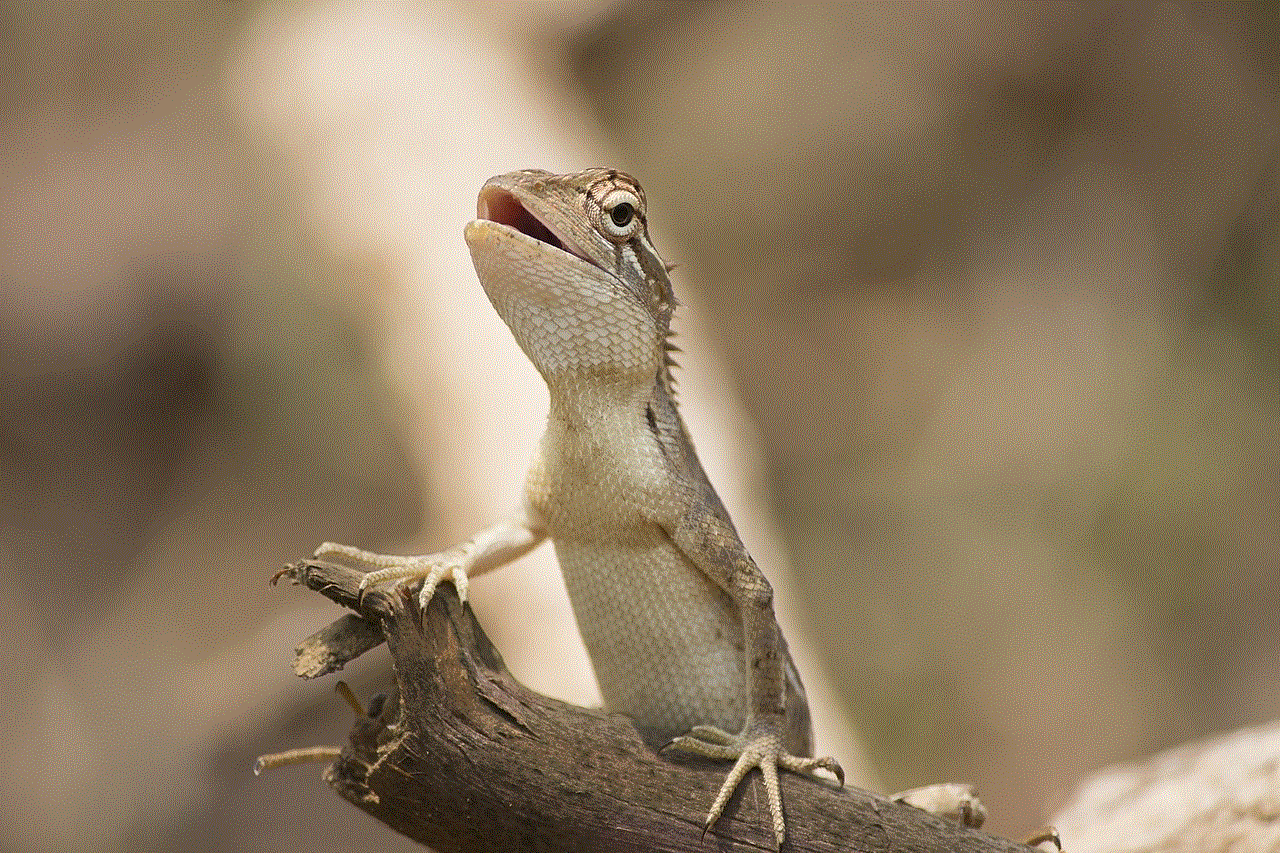
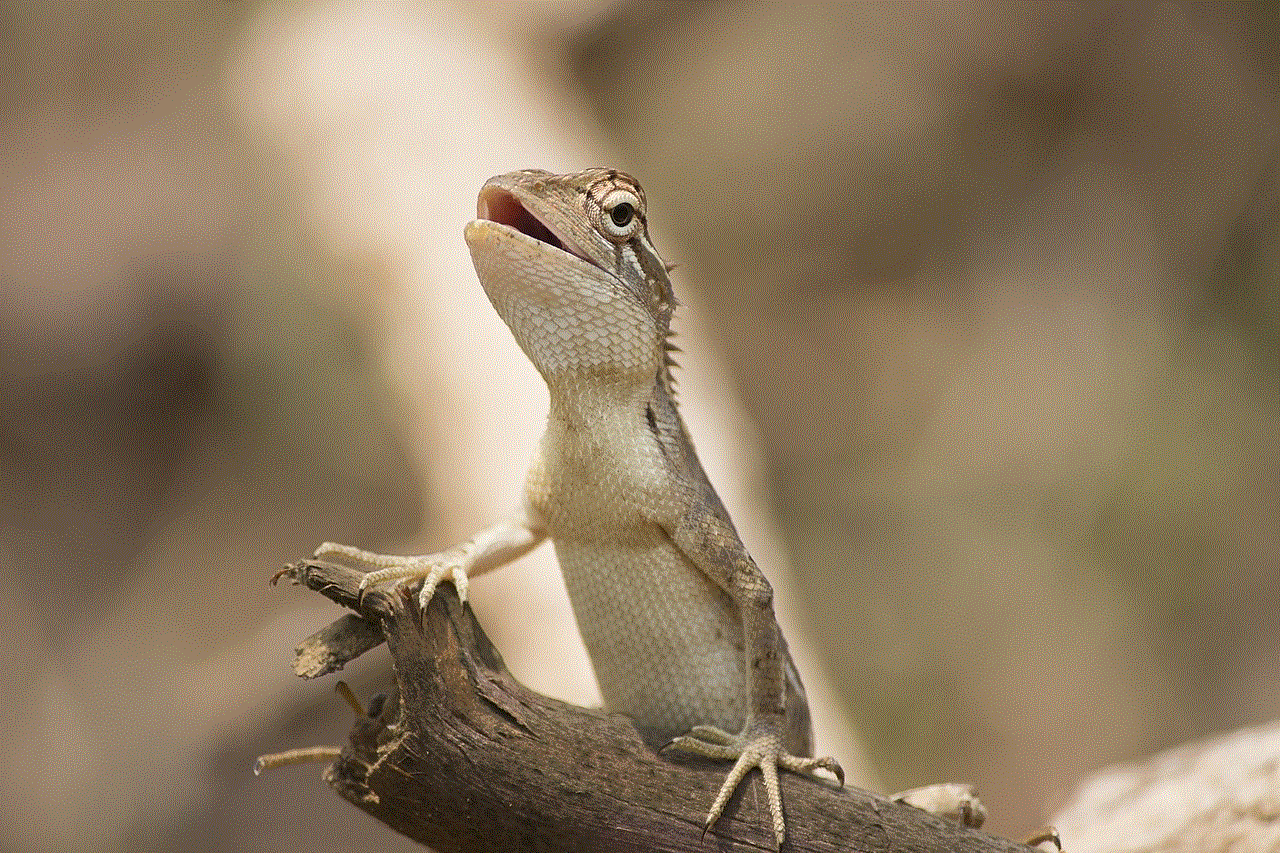
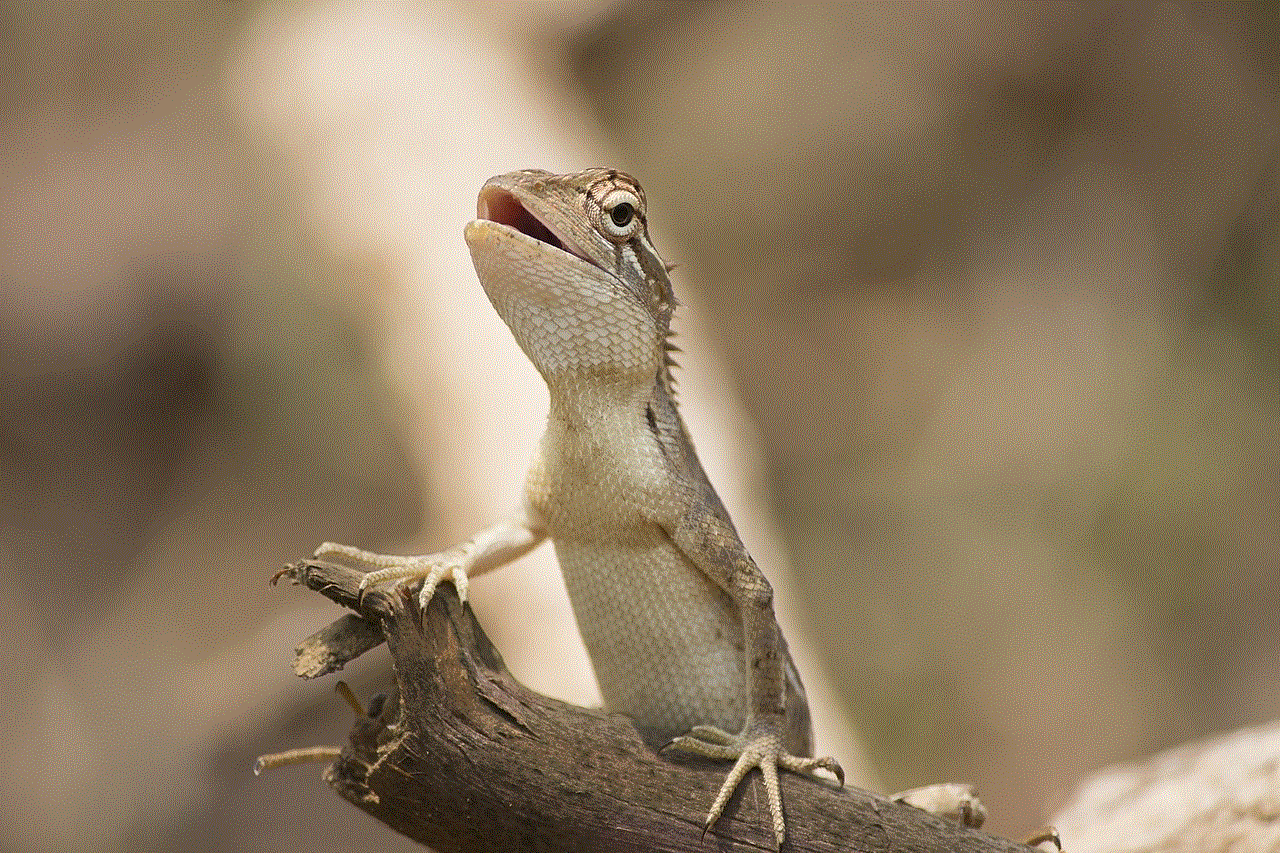
However, it is important to note that keeping your VPN on all the time may not be feasible for everyone. Some VPN providers have a limited data usage or speed restrictions for their free or basic plans. In such cases, turning off the VPN when not in use can help you conserve your data and enjoy faster internet speeds.
Another factor to consider is the impact on your device’s battery life. Using a VPN can drain your battery faster, especially when using a mobile device. So, if you are worried about your device’s battery life, you may want to turn off your VPN when it is not needed.
In conclusion, whether you need to keep your VPN on all the time depends on your personal preferences and security needs. If you want to ensure maximum online security and privacy, then keeping your VPN on all the time is recommended. However, if you only use the internet for basic activities, you can turn on your VPN when needed. Regardless of your decision, it is essential to choose a reliable and trusted VPN provider to ensure the safety of your online activities.
camera 360 ios android
In this digital age, it has become increasingly common for people to capture every moment of their lives through photos and videos. With the rise of social media platforms, such as Instagram and Snapchat , the demand for high-quality and visually appealing photos has also increased. This is where camera 360 comes in – a popular mobile application that allows users to take stunning photos and videos with just a few clicks.
Camera 360 is a camera application developed by PinGuo Inc. It was first launched in 2010 for iOS devices and later expanded to Android devices in 2012. The app quickly gained popularity due to its user-friendly interface and unique features that set it apart from other camera apps in the market. Today, it has over 500 million downloads and is available in over 30 languages.
One of the key features of Camera 360 is its ability to take 360-degree photos, hence the name. This feature allows users to capture the entire surroundings in one photo, giving viewers a complete and immersive experience. This is achieved by taking multiple shots in different angles and stitching them together to create a seamless 360-degree photo. With this feature, users no longer have to worry about capturing the perfect angle or missing out on any details in their photos.
Another popular feature of Camera 360 is its wide range of filters and effects. The app offers over 200 filters that can be applied to photos in real-time, giving users the opportunity to see how their photos would look like before taking them. These filters range from classic black and white to trendy and vibrant ones, making it suitable for all types of photography – from landscape to portrait. In addition to filters, Camera 360 also has a variety of editing tools, such as brightness, contrast, and saturation, to enhance photos further.
In addition to filters and effects, Camera 360 also offers a variety of shooting modes to cater to different photography needs. These include selfie mode, beauty mode, and pro mode. Selfie mode is perfect for taking self-portraits as it automatically enhances facial features and smoothens skin. Beauty mode, on the other hand, is ideal for taking group photos as it has a group shot feature that captures multiple shots and merges them to create the perfect group photo. Pro mode, as the name suggests, is for more experienced photographers who want to have full control over their camera settings.
One of the recent updates of Camera 360 is the introduction of a video editor feature. This allows users to not only take stunning photos but also create high-quality videos. The video editor offers a variety of filters, effects, and editing tools, making it easy for users to create professional-looking videos with just their mobile phones. This feature has been well-received by users, especially content creators and influencers who rely on visually appealing content to engage their audience.
Apart from its impressive features, what sets Camera 360 apart from other camera apps is its community aspect. The app has a built-in social media platform where users can share their photos and videos, follow other users, and participate in photo challenges and contests. This not only allows users to showcase their photography skills but also provides a platform for them to connect and interact with other users who share the same passion for photography.
Furthermore, Camera 360 also offers a wide range of tutorials and tips for users to improve their photography skills. These tutorials cover various topics such as composition, lighting, and editing techniques, making it a valuable resource for both amateur and professional photographers. The app also regularly features top users’ photos and provides a platform for them to share their photography journey, inspiring and motivating others to improve their skills.
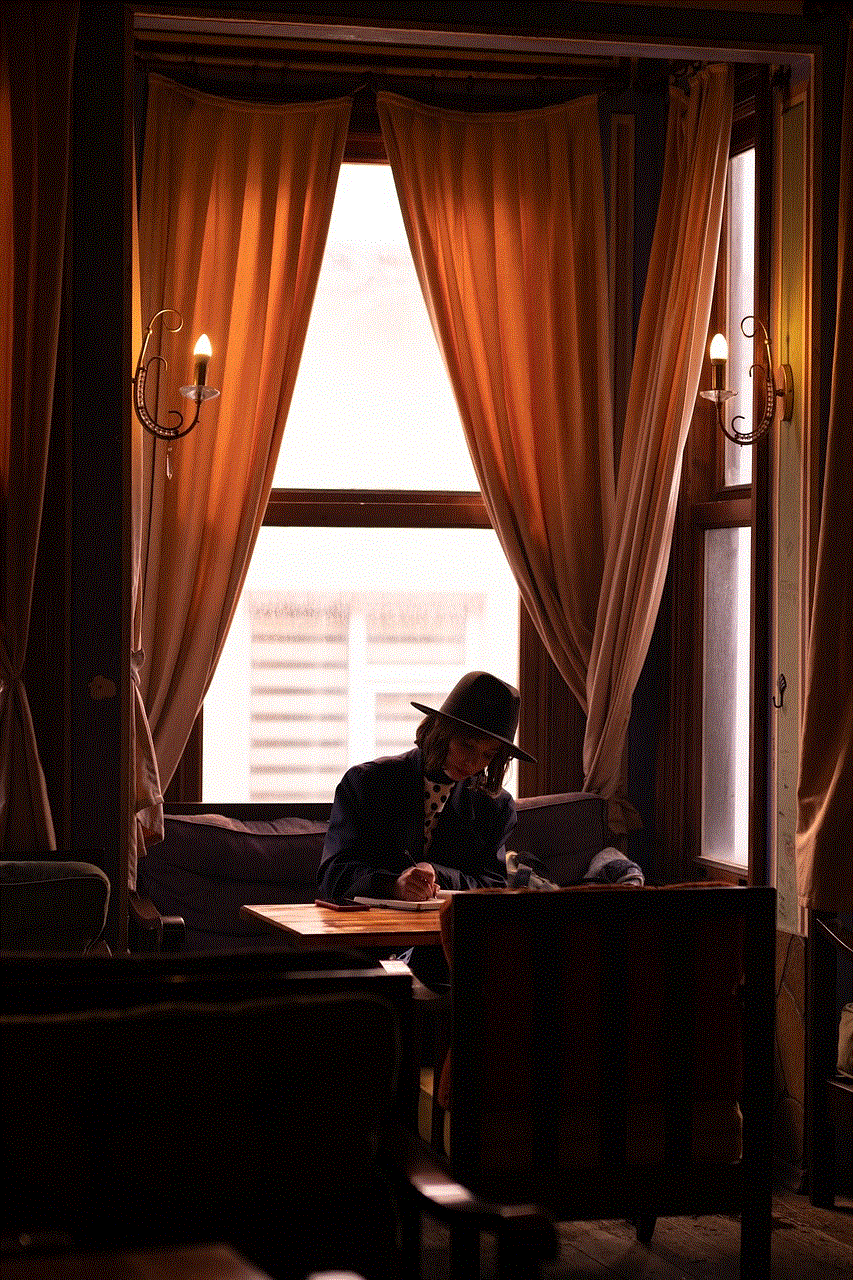
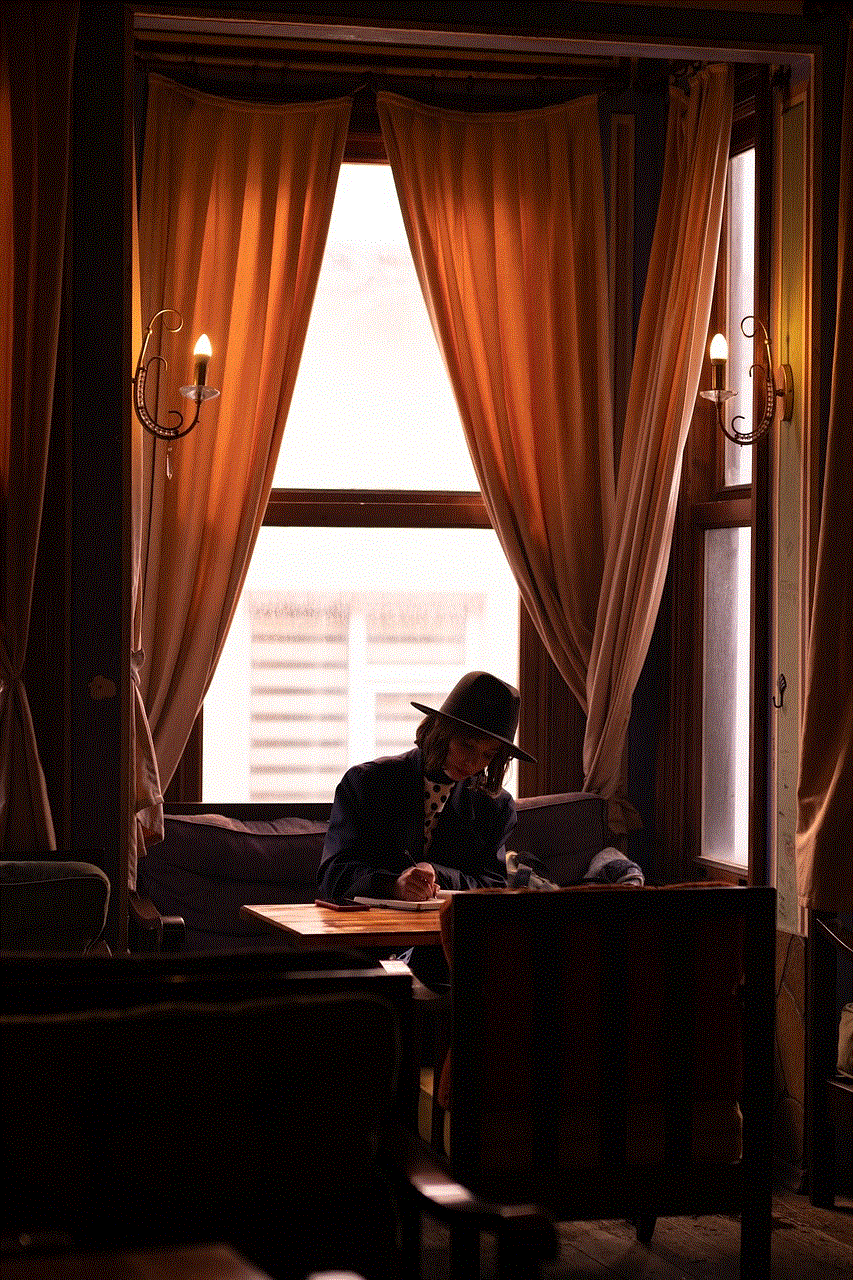
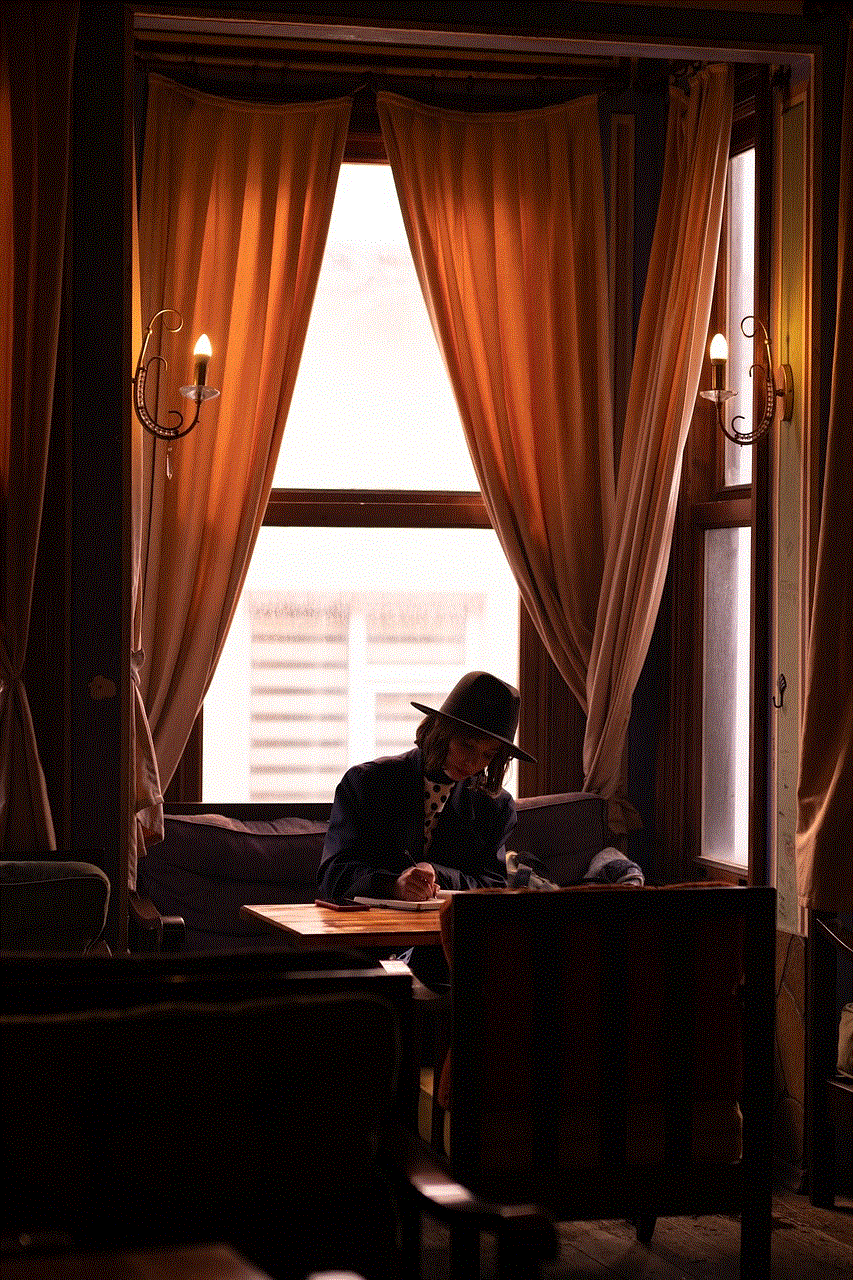
In terms of compatibility, Camera 360 is available for both iOS and Android devices. It is also compatible with various third-party accessories, such as lenses and tripods, giving users the opportunity to take their photography to the next level. The app is constantly updated with new features and improvements, ensuring that users have the best photography experience.
In conclusion, Camera 360 is more than just a camera app – it is a community for photographers and a platform for creativity and self-expression. Its innovative features, user-friendly interface, and constant updates have made it a popular choice among mobile users. Whether you are an amateur photographer looking to improve your skills or a social media influencer wanting to create visually appealing content, Camera 360 is the perfect app for all your photography needs. So, why settle for average photos when you can capture stunning and immersive moments with just one click? Download Camera 360 now and take your photography game to the next level.