what does the s mean on kik
# Understanding the “S” on Kik: A Comprehensive Exploration
Kik Messenger, often simply referred to as Kik, is a popular messaging application that has carved out a niche in the world of instant communication. Launched in 2010, Kik has attracted millions of users, particularly among younger demographics. One of the many features that users encounter while using the app is the presence of an “S” next to certain messages. This article aims to delve into the meaning of the “S,” its implications for users, and the broader context of messaging apps in today’s digital landscape.
## The Basics of Kik Messenger
Before we dive into the specifics of the “S,” it is essential to understand what Kik is and how it functions. Kik is primarily a text messaging app that allows users to send and receive messages, photos, videos, and other multimedia content. Unlike traditional SMS services, Kik relies on an internet connection, making it possible for users to communicate without incurring standard texting fees.
The app is designed to be simple and user-friendly, featuring a straightforward interface that allows users to chat one-on-one or in group settings. Kik also offers various features such as stickers, GIFs, and the ability to create bots for automated responses. These elements make Kik appealing to a younger audience, who often seek engaging and interactive communication methods.
## The “S” Symbol: What Does It Mean?
In the context of Kik Messenger, the “S” symbol stands for “Sent.” When you see an “S” next to a message you’ve sent, it indicates that the message has been successfully sent from your device to the Kik servers. However, it does not necessarily mean that the recipient has seen or received the message yet.
Kik uses a series of indicators to inform users about the status of their messages. These indicators include:
1. **Sent (S)**: The message has left your device and is on its way to the recipient.
2. **Delivered (D)**: The message has reached the recipient’s device.
3. **Read (R)**: The recipient has opened and viewed the message.
These indicators are essential for managing expectations in digital communication. Knowing whether a message has been sent, delivered, or read can affect how users interact with each other and can even influence the tone of conversations.
## The Importance of Message Status Indicators
Understanding message status indicators like the “S” is crucial for several reasons:
### 1. **Communication Transparency**
In an age where instant communication is the norm, users expect clarity about their interactions. Knowing whether a message has been sent, delivered, or read helps maintain transparency between chat participants. This transparency can reduce misunderstandings and miscommunications, which are common in text-based conversations.
### 2. **Emotional Context**
The status indicators can also provide emotional context to conversations. For example, if a user sees that their message has been sent but not delivered, they may feel anxious or uncertain about the recipient’s reaction. Conversely, if a message shows as read, the sender may feel reassured that the recipient is engaged in the conversation.
### 3. **Managing Expectations**
In any form of communication, managing expectations is vital. The “S,” “D,” and “R” indicators allow users to gauge the flow of conversation and anticipate responses. This can be particularly helpful in time-sensitive discussions or when coordinating plans.
## The Evolution of Messaging Apps
To fully appreciate the significance of features like the “S” on Kik, it is essential to understand the evolution of messaging apps over the years. The landscape of digital communication has changed dramatically since the advent of the internet, with messaging apps becoming a primary mode of communication for many people.
### Early Messaging Services
In the early days of digital communication, users relied on email and basic chat programs like AOL Instant Messenger (AIM) and MSN Messenger. These platforms laid the groundwork for real-time communication but lacked many of the features we take for granted today. For instance, users had limited options for sharing multimedia content, and the concept of message status indicators was virtually non-existent.
### The Rise of Smartphones
The introduction of smartphones revolutionized communication. As mobile technology advanced, apps like WhatsApp , facebook -parental-controls-guide”>Facebook Messenger, and Kik began to emerge, offering users a more dynamic and versatile way to connect. These apps allowed for instant messaging, group chats, and the sharing of multimedia files, creating a more engaging user experience.
### The Emergence of Status Indicators
As messaging apps evolved, so did the need for features that enhance user experience. Status indicators became a critical component of modern messaging platforms. They not only provide users with information about their messages but also foster a sense of connection and immediacy that is essential in today’s fast-paced world.
## Kik’s Unique Features
Kik sets itself apart from other messaging apps through several unique features. Understanding these features can provide context for why the “S” indicator is significant within the Kik ecosystem.
### 1. **Anonymity**
One of Kik’s defining characteristics is its emphasis on user anonymity. Unlike many messaging apps that require phone numbers or email addresses for registration, Kik allows users to create accounts using only a username. This feature appeals to a younger audience, who may be more cautious about sharing personal information online.
### 2. **Bots and Automation**
Kik has integrated a variety of bots that users can interact with for various purposes, from playing games to getting news updates. This integration adds an interactive layer to the app, making it more than just a messaging platform. However, interacting with bots also means that users need to be aware of the status of their messages, especially when engaging in automated conversations.
### 3. **Group Chats**
Kik supports group chats, allowing multiple users to communicate simultaneously. In group settings, the message status indicators become even more critical, as users may want to know if their messages are reaching all participants or if someone is ignoring the conversation.
### 4. **Rich Media Sharing**
Kik allows users to send and receive various media types, including photos, videos, and GIFs. As users engage in rich media conversations, the status indicators help track whether these files have been sent, received, or viewed.
## Navigating Challenges and Concerns
While Kik offers a unique messaging experience, it is not without challenges and concerns. The app has faced scrutiny over issues related to privacy, safety, and inappropriate content. Understanding these challenges is essential for users who rely on Kik for communication.
### 1. **Privacy Concerns**
Kik’s emphasis on anonymity can be a double-edged sword. While it protects users’ identities, it also opens the door to misuse. Some individuals may exploit the platform to engage in harmful or predatory behavior. This has raised concerns about the safety of younger users, who may be more vulnerable to online risks.
### 2. **Inappropriate Content**
The ability to share multimedia content on Kik can lead to the exchange of inappropriate material. Users should be aware of the potential for encountering explicit content and take measures to protect themselves. Kik has implemented reporting features and moderation tools to address these issues, but users should remain vigilant.



### 3. **Cyberbullying**
As with many social platforms, Kik is not immune to cyberbullying. The anonymity provided by the app can embolden individuals to engage in harmful behavior. Users must be aware of the signs of cyberbullying and know how to report and block abusive individuals.
### 4. **User Education**
To navigate these challenges, user education is paramount. Kik has made efforts to educate users about online safety, privacy settings, and how to report inappropriate behavior. Users should take advantage of these resources to create a safer experience for themselves and others.
## The Future of Kik and Messaging Apps
As technology continues to evolve, so too will messaging apps like Kik. The future of digital communication is likely to be shaped by several trends, including increased integration of artificial intelligence, enhanced privacy features, and a focus on user experience.
### 1. **Artificial Intelligence Integration**
The use of artificial intelligence in messaging apps is expected to grow. AI-driven bots will become more sophisticated, offering personalized interactions and enhancing the overall user experience. Status indicators will play a crucial role in these interactions, helping users understand the flow of conversation with AI entities.
### 2. **Enhanced Privacy Features**
As privacy concerns continue to rise, messaging apps will likely focus on implementing enhanced privacy features. This could include end-to-end encryption, more robust reporting tools, and user control over data sharing. Users will demand greater transparency regarding how their information is used and stored.
### 3. **Focus on User Experience**
User experience will remain at the forefront of messaging app development. As competition increases, apps will need to offer intuitive interfaces, seamless multimedia sharing, and effective message status indicators to retain and attract users.
## Conclusion
The “S” on Kik Messenger represents more than just a simple status indicator; it encapsulates the essence of modern digital communication. In a world where instant messaging is the norm, understanding message statuses is vital for effective communication. As Kik continues to evolve alongside the broader messaging app landscape, users can expect to see new features and enhancements that prioritize user experience, privacy, and safety.
Ultimately, the success of Kik and similar applications will depend on their ability to adapt to changing user needs while maintaining a secure and engaging environment for communication. As we navigate this ever-evolving digital landscape, the significance of features like the “S” will only grow, reinforcing the importance of clarity and connection in our online interactions.
how to see videos you liked on instagram
# How to See Videos You Liked on Instagram
In the digital age, social media platforms have evolved into a crucial part of our lives. Instagram stands out among these platforms with its visually driven content, allowing users to share photos and videos with friends, family, and followers. One of the engaging features of Instagram is the ability to like posts, including videos. Over time, you might find yourself liking numerous videos, but how do you revisit them? This comprehensive guide will walk you through the process of finding and viewing the videos you’ve liked on Instagram, while also exploring the significance of this feature and other related tips.
### Understanding Instagram Likes
Before diving into the specifics of how to find liked videos, it’s important to understand what it means to “like” a post on Instagram. When you like a video, you’re essentially giving a thumbs up to the content creator, which is a form of appreciation. Likes can help increase a video’s visibility on the platform, contributing to its popularity. For users, liking videos serves multiple purposes: it’s a way to bookmark content they enjoy, express support for creators, and curate a personalized feed of visual inspiration.
### How to Access Your Liked Videos on Instagram
Instagram provides a straightforward way to access the videos you’ve liked. Here’s a step-by-step guide to help you navigate the process:
1. **Open the Instagram App**: Launch the Instagram app on your smartphone. Ensure you are logged into your account.



2. **Go to Your Profile**: Tap on your profile icon, typically located in the bottom right corner of the screen. This will take you to your profile page.
3. **Access the Menu**: In the top right corner, you’ll see three horizontal lines (the “hamburger” icon). Tap on it to open the menu.
4. **Settings**: Scroll down the menu and select “Settings.” This will lead you to various account settings.
5. **Account**: In the Settings menu, tap on “Account.” This section contains various options related to your account management.
6. **Posts You’ve Liked**: Look for the option labeled “Posts You’ve Liked.” Once selected, this will display a grid of all the posts and videos you have liked in the past.
7. **Browse Your Liked Videos**: You can now scroll through your liked posts. You can tap on any video to view it in full screen, leaving comments or re-liking it if you choose.
### Limitations of Liked Videos Access
While it’s relatively easy to find your liked videos, there are some limitations to consider. Instagram does not allow users to filter liked posts into specific categories like “videos only.” This means that when you access your liked posts, you will see both photos and videos mixed in together. If you have liked a significant number of posts over time, finding specific videos can be time-consuming.
### Alternative Methods to Save Videos
While the built-in feature for viewing liked videos is convenient, there are other methods to save or bookmark videos you enjoy on Instagram. Here are some alternatives:
1. **Save to Collection**: Instagram allows you to save posts to a private collection. When you find a video you like, tap the bookmark icon below the post. You can create a new collection or save it to an existing one, making it easier to find later without scrolling through all your likes.
2. **Direct Messaging**: If you come across a video that you want to revisit, you can share it with yourself via Instagram Direct. Simply tap on the paper airplane icon below the post and send it to your own account. This way, you can find it easily in your direct messages.
3. **Screenshot**: For a quick and straightforward solution, you can take a screenshot of the video or the post. While this won’t save the video itself, it will allow you to remember where to find it later.
4. **Third-Party Apps**: There are various third-party applications designed to help users manage their social media content. Some of these apps allow you to save posts and videos for later viewing. However, be cautious with these apps, as they may violate Instagram’s terms of service or compromise your privacy.
### The Importance of Engagement on Instagram
Liking videos and engaging with content is not just a casual activity; it plays a significant role in how Instagram’s algorithm functions. The more you engage with specific types of posts—whether through likes, comments, or shares—the more similar content will appear in your feed. Understanding your engagement patterns can help you tailor your Instagram experience to better align with your interests.
### The Impact of Liking Videos on Creators
For content creators, likes serve as a key performance indicator. When users like a video, it not only boosts the post’s visibility on the platform but also encourages creators to produce more similar content. This creates a feedback loop where creators refine their craft based on audience preferences. By revisiting and engaging with the videos you’ve liked, you support creators and help them thrive in the competitive landscape of social media.
### Privacy Concerns and Liking Content
While Instagram provides a platform for sharing and liking content, users should remain conscious of privacy settings. It’s important to recognize that any likes you give are visible to others, depending on your privacy settings. If you’re concerned about your activity being public, take the time to review your privacy settings. You can choose to have a private account, which restricts who can see your likes and other interactions.
### Conclusion
Navigating the world of Instagram can sometimes feel overwhelming, especially with the sheer volume of content available. However, the ability to view and revisit videos you’ve liked is a powerful feature that enhances your experience on the platform. By following the steps outlined in this guide, you can easily access your liked videos, explore alternative methods for saving content, and understand the broader implications of your interactions on Instagram.
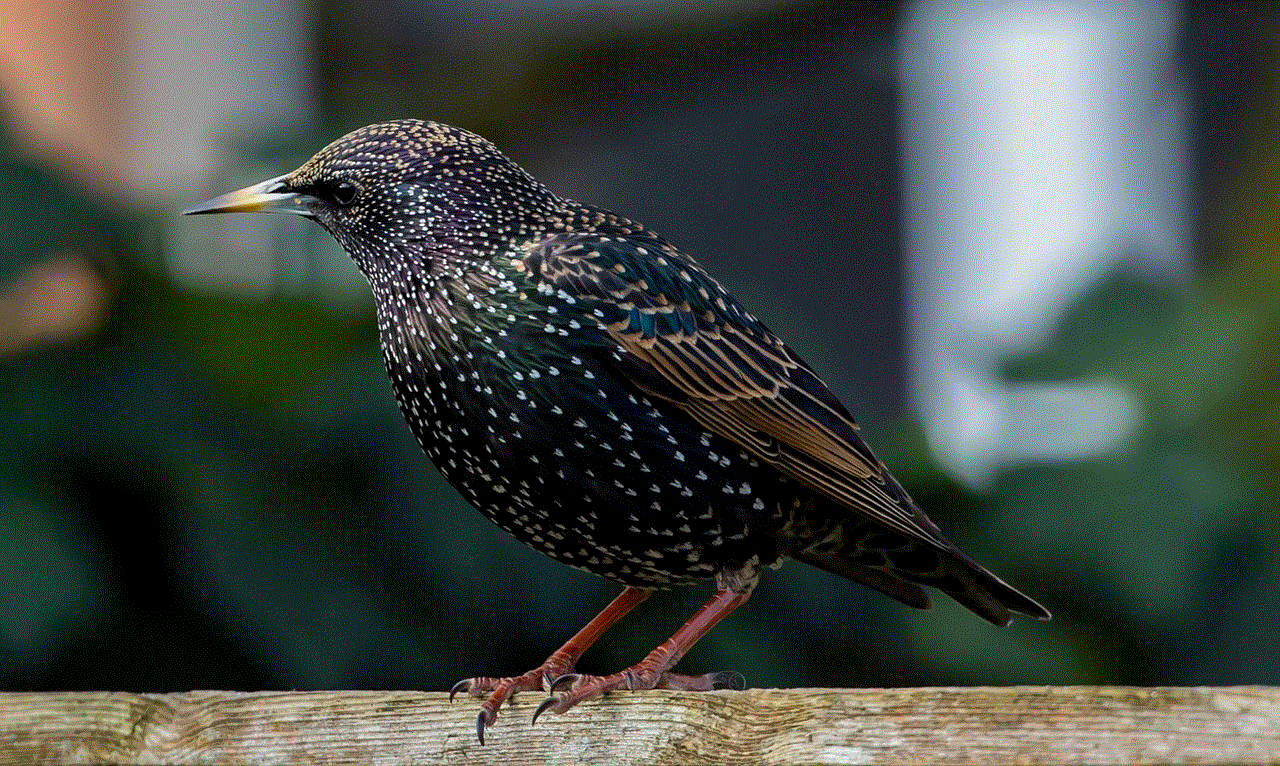
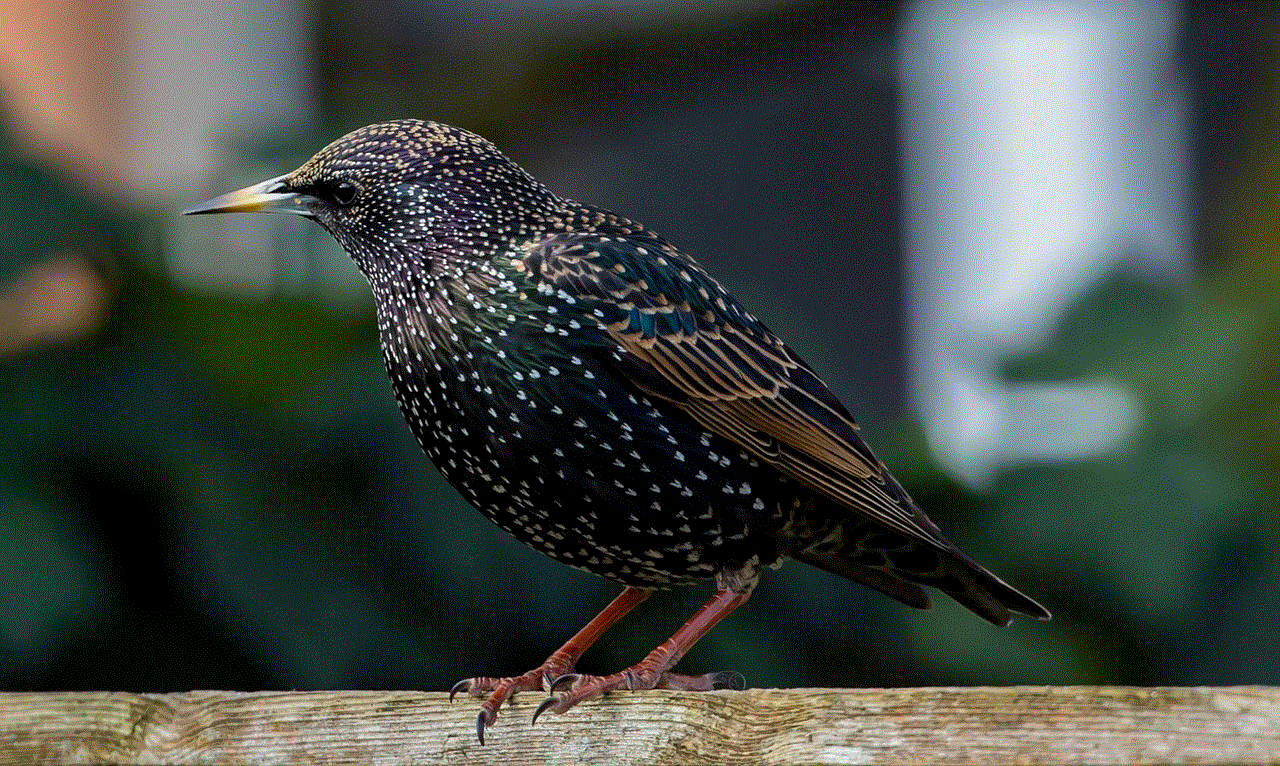
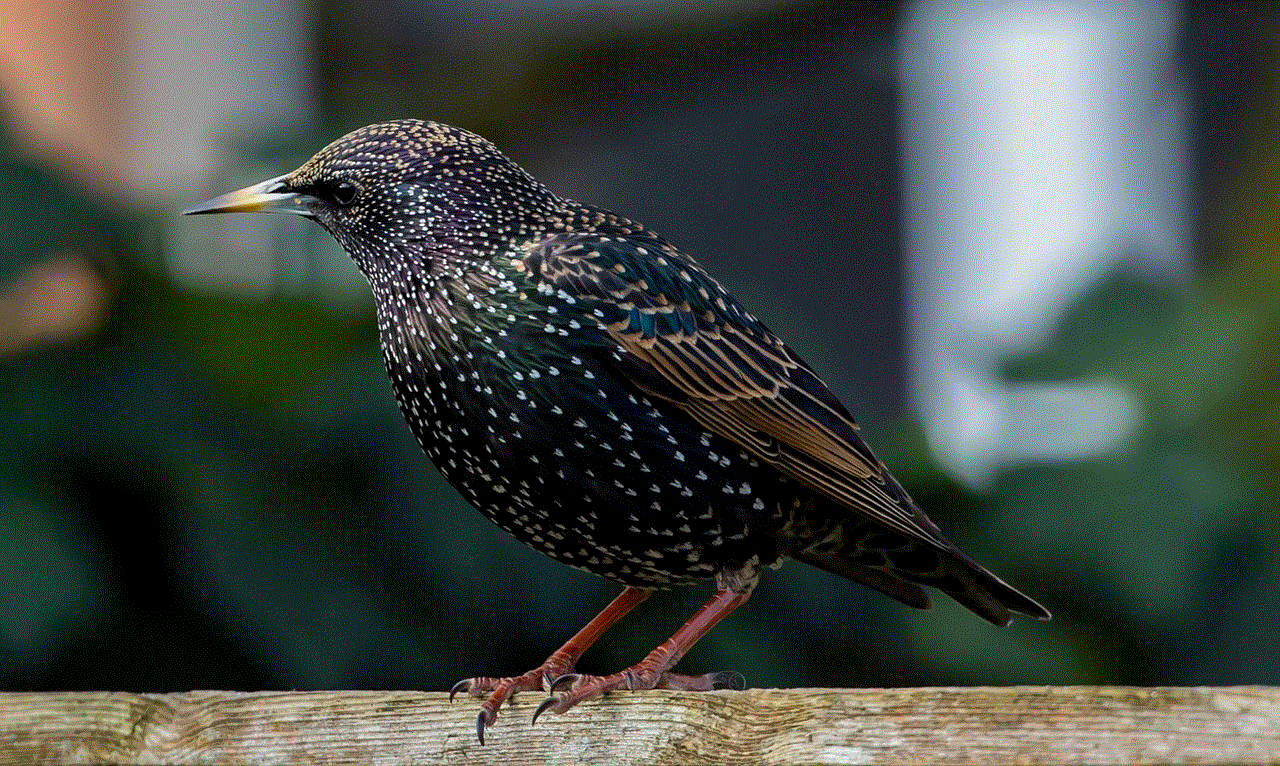
Whether you’re a casual user wanting to revisit funny clips or a dedicated follower of specific creators, knowing how to manage your likes can enrich your Instagram experience. As you engage with the platform, remember that your likes not only influence your feed but also support content creators in their artistic endeavors. So, dive back into your liked videos, discover lost gems, and continue to enjoy the vibrant community that Instagram has to offer.