what does wifi only mean on ipad
# Understanding Wi-Fi Only on iPads: A Comprehensive Guide
When purchasing an iPad, one of the most crucial decisions is whether to choose a Wi-Fi only model or a Wi-Fi + Cellular model. The term “Wi-Fi only” refers to devices that can connect to the internet exclusively through Wi-Fi networks. This article will delve into what Wi-Fi only means for iPads, the implications of this choice, and how it affects user experience, functionality, and overall usability.
## What is Wi-Fi Only?
Wi-Fi only devices are designed to connect to the internet solely through wireless local area networks (WLAN). This means that users can access online content, download apps, stream videos, and more only when they are within range of a Wi-Fi network. Unlike Wi-Fi + Cellular models, which also provide the option to connect via mobile data through cellular networks, Wi-Fi only devices do not have a SIM card slot or the ability to connect to mobile data plans.
## Advantages of Wi-Fi Only iPads
### Cost-Effectiveness
One of the most significant advantages of choosing a Wi-Fi only iPad is cost savings. Wi-Fi only models are typically less expensive than their Wi-Fi + Cellular counterparts. For users who primarily access the internet from home or work, where Wi-Fi is readily available, this can be a budget-friendly option.
### Simplicity and Focus
Wi-Fi only iPads are straightforward in their functionality. They do not require a cellular plan, which can simplify the user experience. Users can focus on utilizing the device for its intended purposes—browsing the web, streaming media, or using apps—without the added complexity of managing a mobile data plan.
### Battery Life
Devices that connect exclusively through Wi-Fi often have better battery performance compared to those with cellular capabilities. Since the device does not spend energy searching for cellular signals or maintaining a connection to a network, users may find that their Wi-Fi only iPads last longer on a single charge, making them more convenient for extended use.
### Privacy and Security
Connecting to the internet through Wi-Fi networks can sometimes be more secure than using cellular data, especially if the user is cautious about the networks they connect to. With a Wi-Fi only iPad, users have more control over their internet connections, allowing them to choose secure and trusted networks. This can reduce the risk of data breaches and unauthorized access.
## Disadvantages of Wi-Fi Only iPads
### Limited Connectivity
The most apparent limitation of a Wi-Fi only iPad is the lack of mobile data connectivity. Users are restricted to using their device in locations where Wi-Fi is available. This can be problematic for those who travel frequently, commute, or work in areas without reliable Wi-Fi access. In such cases, a Wi-Fi + Cellular model may be more suitable.
### Dependence on Wi-Fi Availability
Users of Wi-Fi only iPads must always be aware of their surroundings and Wi-Fi availability. For instance, in public places like parks, cafes, or airports, users may find that Wi-Fi networks are either nonexistent or unreliable. This dependence can hinder the device’s usability, particularly for those who need to access the internet on the go.
### Possible Inconvenience
For individuals who require constant internet access, having a Wi-Fi only iPad can lead to inconveniences. Users may have to download content in advance or seek out Wi-Fi hotspots, which can be a hassle. In contrast, Wi-Fi + Cellular models provide the freedom to access the internet anywhere, making them a more versatile choice for some users.
## How Wi-Fi Only Affects User Experience
The choice of a Wi-Fi only iPad can significantly impact the overall user experience. Understanding this impact can help potential buyers make informed decisions based on their needs and lifestyle.
### Content Consumption
For users who enjoy streaming videos, playing games, or reading eBooks, a Wi-Fi only iPad can still provide an excellent experience, as long as they are connected to a reliable Wi-Fi network. Many streaming services, like Netflix and Hulu , allow users to download content for offline viewing, which can be a workaround for those who do not have constant internet access.
### App Usage
Most apps require an internet connection to function optimally. However, many apps also offer offline capabilities. Users can download apps that support offline use, such as note-taking or document editing apps, to maximize their productivity on a Wi-Fi only iPad. Still, users must be conscious of what applications they install and how they choose to utilize their device.
### Social Connectivity
In an increasingly connected world, social media plays a significant role in communication and engagement. A Wi-Fi only iPad allows users to stay connected with friends and family through social media platforms, as long as they are connected to Wi-Fi. However, users may miss out on real-time updates and notifications if they are not connected to a network.
## Choosing Between Wi-Fi Only and Wi-Fi + Cellular
Deciding between a Wi-Fi only iPad and a Wi-Fi + Cellular model comes down to individual needs, lifestyle, and budget. Here are some considerations to help guide the decision-making process:
### Usage Patterns
Consider how and where you plan to use your iPad. If you primarily use it at home, work, or in places with reliable Wi-Fi, a Wi-Fi only model may suffice. However, if you travel frequently or rely on your device for work on the go, a Wi-Fi + Cellular model may be a better fit.
### Budget Considerations
Evaluate your budget and determine how much you are willing to spend on an iPad. Wi-Fi only models offer a more affordable option, but users must weigh this against the convenience of having mobile data access.
### Future Needs
Think about your future needs. Will your lifestyle change in the next few years? If you anticipate needing mobile access down the line, investing in a Wi-Fi + Cellular model now may save you from needing to upgrade later.
## Tips for Optimizing a Wi-Fi Only iPad Experience
If you choose a Wi-Fi only iPad, there are several strategies you can employ to enhance your user experience:
### Download Content in Advance
For users who know they will be in areas with limited or no Wi-Fi, downloading movies, music, eBooks, and other content in advance can ensure uninterrupted access to entertainment and information.
### Use Offline Apps
Take advantage of apps that offer offline functionality. Many note-taking, productivity, and reading apps allow users to create and access content without an internet connection, making them ideal for Wi-Fi only users.
### Keep an Eye on Wi-Fi Hotspots
Familiarize yourself with locations that offer free Wi-Fi, such as libraries, cafes, and airports. Many businesses provide complimentary Wi-Fi for customers, which can be an excellent resource for accessing the internet on the go.
### Consider a Portable Hotspot
If you find yourself needing mobile data access frequently, consider investing in a portable Wi-Fi hotspot device. These devices connect to cellular networks and create a personal Wi-Fi network that you can use with your iPad.
## Conclusion
In conclusion, the term “Wi-Fi only” on an iPad signifies a device that relies solely on Wi-Fi for internet connectivity. While this choice offers advantages such as cost-effectiveness, simplicity, and extended battery life, it also presents limitations, including restricted connectivity and dependence on Wi-Fi availability. Ultimately, the decision between a Wi-Fi only iPad and a Wi-Fi + Cellular model should be based on individual needs and lifestyle.
By considering usage patterns, budget constraints, and future needs, potential buyers can make informed decisions that suit their requirements. For those opting for a Wi-Fi only iPad, employing strategies to optimize the user experience can help ensure that the device remains a valuable tool for productivity and entertainment. Whether you choose a Wi-Fi only model or a more versatile option, understanding the implications of your choice is essential to getting the most out of your iPad experience.
what does link mean on snap
# Understanding the Meaning of “Link” on Snapchat
Snapchat, the multimedia messaging app, has transformed the way we communicate and share moments with friends and followers. With its unique features and ephemeral content, the platform has carved out a niche among younger audiences. Among the different functionalities that Snapchat offers, the term “link” has garnered attention, especially in the context of sharing content and promoting engagement. In this article, we will delve into what “link” means on Snapchat, its significance, different types of links users can share, and the impact it has on user experience and marketing strategies.
## The Basics of Snapchat Links
At its core, a “link” on Snapchat refers to a URL or web address that can be shared within the app. This functionality allows users to direct their friends or followers to external websites, products, videos, or any other online content outside of the Snapchat platform. The ability to share links is particularly useful for influencers, brands, and everyday users who wish to promote something beyond their Snapchat stories or chats.
Snapchat initially limited link-sharing capabilities, but over time, it has evolved to become an integral part of the user experience. Links can be shared in various formats, including within Snaps, Stories, and even through Snap Ads. By incorporating links, Snapchat enhances interactivity and provides a seamless way for users to access additional content.
## Types of Links on Snapchat
### 1. Snap Links
Snap Links are URLs that users can add to their Snaps. When a Snap containing a link is viewed, users can swipe up to access the linked content. This feature is particularly useful for influencers and content creators who want to share their latest blog posts, YouTube videos, or other media directly with their audience. It serves as a bridge between Snapchat and external platforms, driving traffic and engagement.
### 2. Story Links
Similar to Snap Links, Story Links allow users to include URLs in their Snapchat Stories. Stories are a series of photos or videos that disappear after 24 hours, and adding links to them creates an opportunity for viewers to engage further. This feature is especially valuable for brands looking to promote products or events, as it allows them to reach a wider audience and encourage immediate action.
### 3. Snapchat Ads Links
Businesses can create Snap Ads that include links directing users to their websites or specific landing pages. These ads appear in users’ Stories and can be tailored to target specific demographics. By including links in ads, brands can easily convert Snapchat users into customers, making it a powerful tool for digital marketing.
### 4. Link Stickers
Introduced as a creative way to share links, Link Stickers allow users to attach clickable stickers to their Snaps. These stickers can feature text or images, making them more visually appealing. Users can tap on the stickers to be redirected to the associated link, providing a fun and interactive way to share content.
## The Importance of Links in Snapchat Communication
Links play a crucial role in enhancing communication on Snapchat. They enable users to share information and resources that transcend the limitations of the platform’s ephemeral nature. Here are some reasons why links are essential for effective communication on Snapchat:
### 1. Enhanced Engagement
By incorporating links, users can create more engaging content. Instead of merely sharing a photo or video, they can prompt their audience to explore further by visiting a website or watching a video. This interactivity helps maintain viewers’ interest and encourages them to take action.
### 2. Driving Traffic
For businesses and content creators, links are vital for driving traffic to their websites or social media platforms. By sharing links on Snapchat, users can redirect their audience to specific content, promotions, or product pages, increasing the likelihood of conversions.



### 3. Building Relationships
Links allow users to share valuable resources, recommendations, or information, fostering deeper connections with their audience. Whether it’s sharing a favorite recipe, a meaningful article, or a new product, links can facilitate meaningful interactions and discussions.
### 4. Facilitating Promotions
For brands and influencers, links are essential for promoting products or services effectively. By providing direct access to purchase pages or promotional content, links can boost sales and enhance brand visibility.
## Best Practices for Sharing Links on Snapchat
While sharing links on Snapchat can significantly enhance user engagement, it’s essential to follow best practices to ensure effectiveness. Here are some strategies to consider:
### 1. Use Shortened URLs
Long URLs can be cumbersome and unappealing. Using URL shorteners can create clean and concise links that are easier to share and engage with. This practice not only improves aesthetics but also helps track link performance.
### 2. Create Compelling Call-to-Actions
Encouraging users to click on a link requires a compelling call-to-action (CTA). Whether it’s “Swipe up to learn more!” or “Check this out!”, a clear CTA can motivate users to take action and explore the linked content.
### 3. Make It Relevant
When sharing links, ensure that they are relevant to your audience. Providing valuable content that aligns with users’ interests will lead to higher engagement rates and better overall experiences.
### 4. Monitor Performance
Tracking the performance of shared links can help users understand what resonates with their audience. By analyzing metrics such as click-through rates and engagement levels, users can tailor their content strategies for better results.
## The Impact of Links on Snapchat Marketing Strategies
The integration of links into Snapchat has revolutionized marketing strategies for brands and businesses. Here’s how links have influenced marketing efforts on the platform:
### 1. Increased Brand Visibility
By utilizing links effectively, brands can enhance their visibility on Snapchat. Sharing links to their websites, social media profiles, or promotional content allows them to reach a broader audience and drive traffic to their primary marketing channels.
### 2. Improved Customer Engagement
Links enable brands to foster better engagement with their audience. By providing valuable content and resources, businesses can build relationships, encourage discussions, and keep their audience informed about new offerings.
### 3. Streamlined Conversion Processes
Links facilitate a more straightforward conversion process. Users can go from viewing a Snap or Story directly to making a purchase or signing up for a newsletter with just a click. This seamless experience is crucial for driving sales and generating leads.
### 4. Enhanced Analytics
With the ability to track link performance, brands can gain valuable insights into their audience’s behavior. Understanding which links perform well and which do not can inform future marketing strategies and content creation efforts.
## The Future of Links on Snapchat
As Snapchat continues to evolve, the role of links is likely to expand further. With the rise of e-commerce and digital marketing, we can expect to see more innovative ways to incorporate links into the user experience. Potential developments may include:
### 1. Advanced Targeting Options
Snapchat may introduce more robust targeting options for ads that include links. This could allow brands to reach more specific demographics, enhancing the effectiveness of their campaigns.
### 2. Enhanced Link Tracking
Improved analytics and tracking features could provide users with deeper insights into how their links are performing. This data could help refine strategies and optimize content for better engagement.
### 3. Interactive Link Experiences
Future updates may introduce interactive experiences linked to shared content. For example, users could engage with quizzes, polls, or other interactive elements directly through links, enhancing user engagement and fun.
### 4. Integration with E-commerce
As e-commerce continues to grow, Snapchat may further integrate shopping features with links. This could include direct shopping experiences through links, allowing users to browse and purchase products directly within the app.
## Conclusion
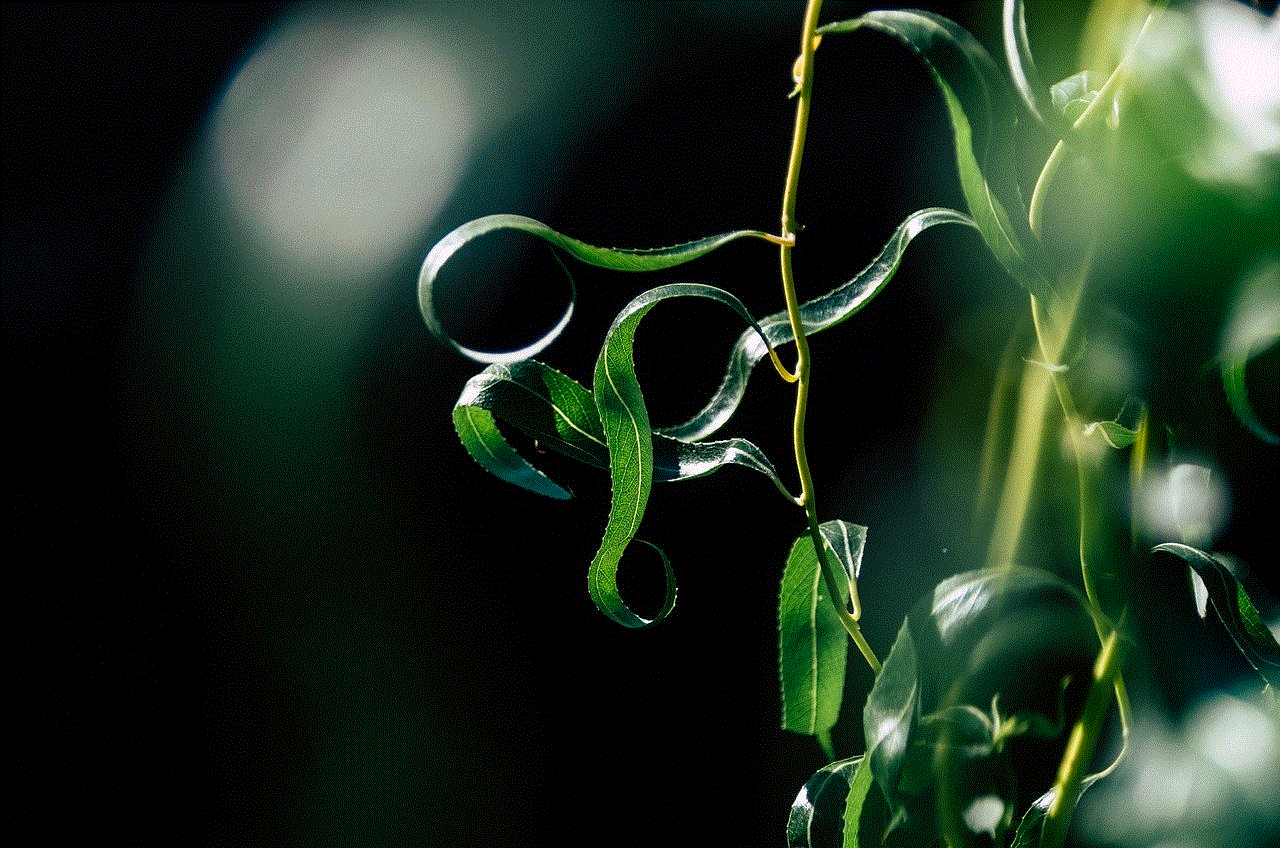
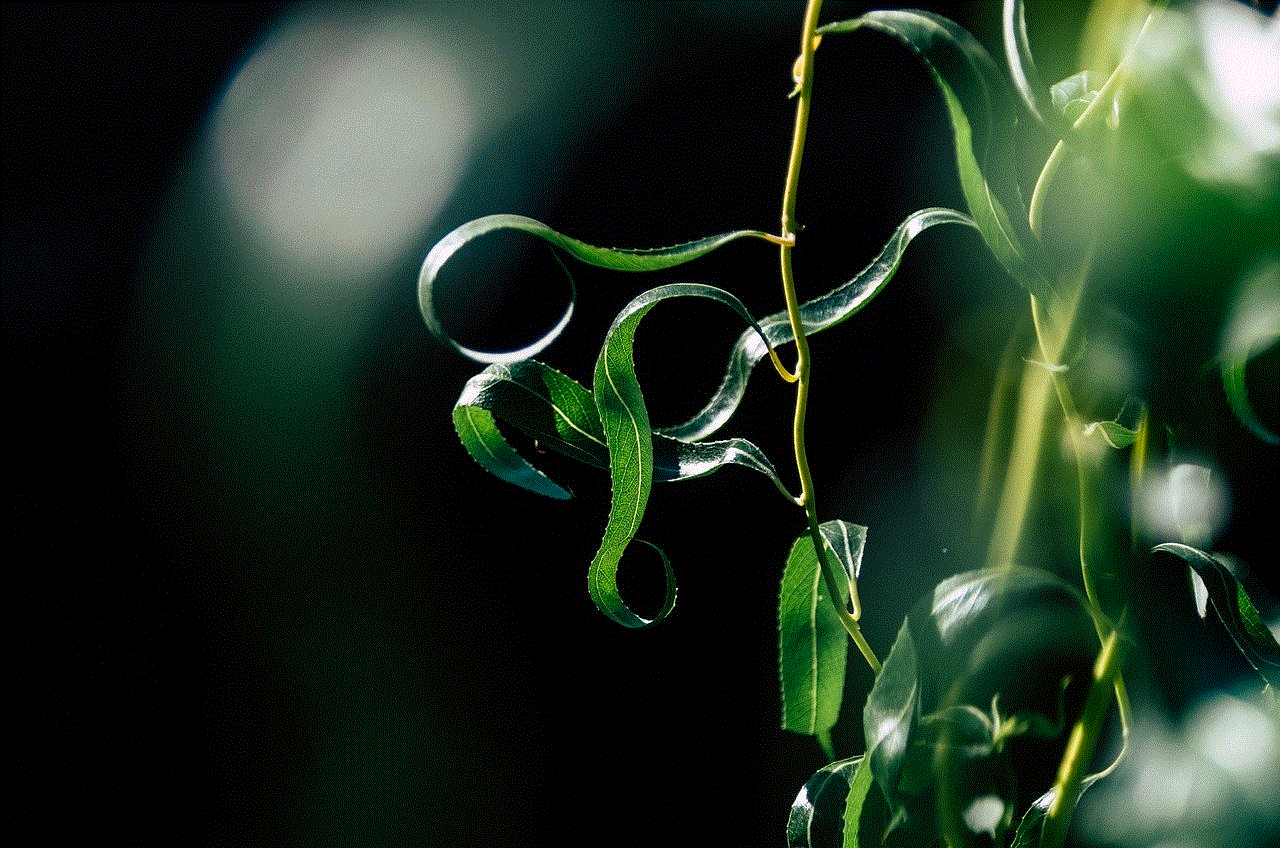
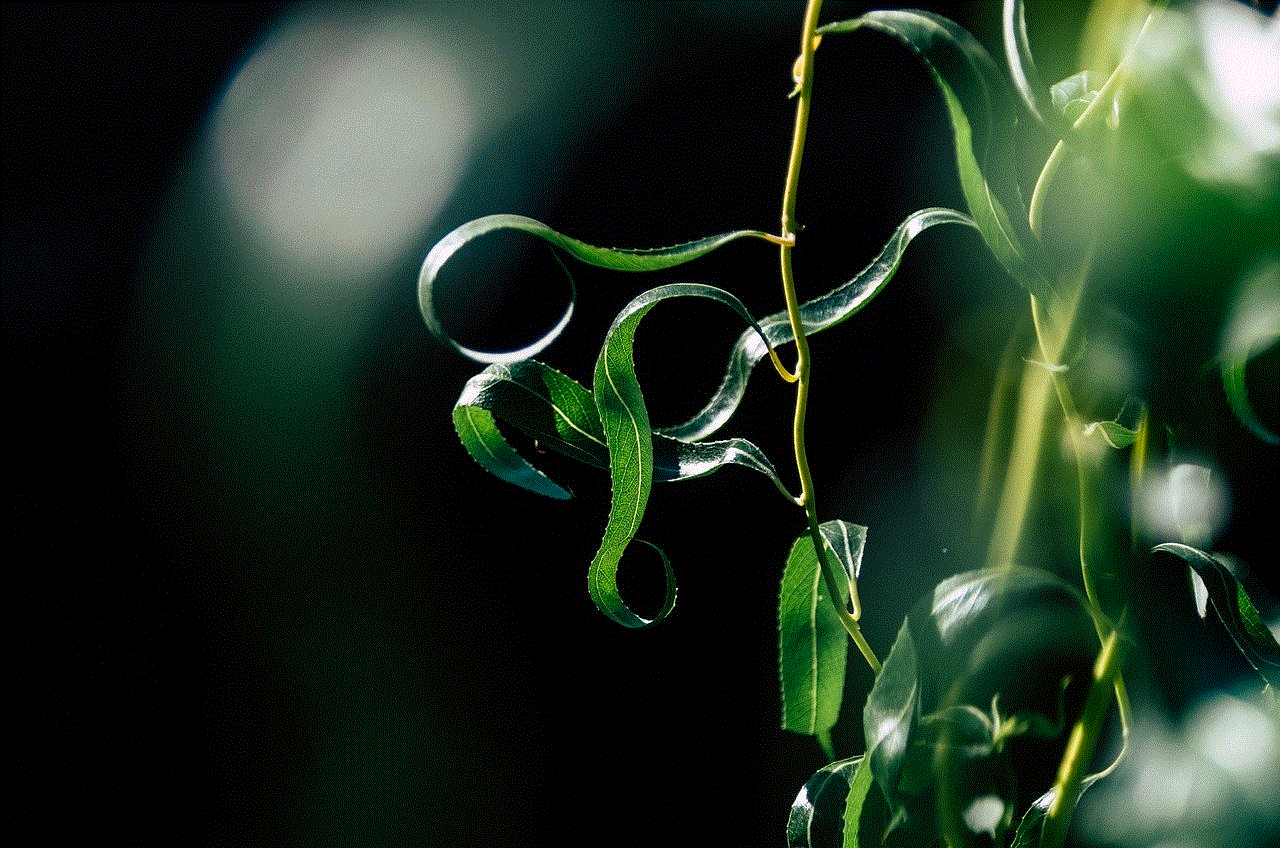
In conclusion, the concept of “link” on Snapchat represents a powerful tool for communication, engagement, and marketing. By enabling users to share URLs, Snapchat fosters deeper interactions and drives traffic to external content. Whether used by individuals, influencers, or brands, links enhance the user experience, making it easier to connect, share, and promote.
As Snapchat evolves, the role of links will likely continue to expand, providing users with new opportunities for engagement and interaction. By understanding the significance of links and employing best practices, users can harness the full potential of this feature, whether for personal use or marketing strategies. In the fast-paced world of social media, embracing links on Snapchat is essential for staying relevant and effectively reaching your audience.