what is device control in android
Device control in Android refers to the ability to manage and manipulate various aspects of an Android device, such as hardware components, system settings, and app permissions . It is an essential feature that allows users to customize their devices according to their preferences and needs. With the rapid advancement of technology, device control has become increasingly important as it enables users to optimize their device’s performance and enhance their overall user experience.
In this article, we will explore the various aspects of device control in Android, including its importance, methods of implementation, and its impact on users and developers.
Importance of Device Control in Android:
The primary reason for the popularity of Android devices is their high level of customization. Unlike other operating systems, Android allows users to tweak and personalize almost every aspect of their devices. This level of customization is possible because of device control, which gives users the power to manage their devices as they see fit.
Device control is also crucial in ensuring the smooth functioning of an Android device. With the vast array of hardware components and system settings, it is essential to have a mechanism in place that allows users to monitor and manage them. This helps in identifying and resolving any issues that may arise, thereby ensuring the device’s optimal performance.
Furthermore, device control plays a significant role in maintaining the security of an Android device. With the increasing number of cyber threats and privacy concerns, it is crucial to have control over the permissions granted to apps. Device control enables users to review and revoke app permissions, thereby safeguarding their personal information and data.
Methods of Implementing Device Control in Android:
The Android operating system offers various methods for implementing device control, each with its unique set of features and functionalities. Let’s take a look at some of the most commonly used methods:
1. System Settings:
The most basic and widely used method of device control in Android is through the system settings. Users can access the settings menu by tapping on the gear icon in the notification bar or by going to the Settings app on their device. From here, they can manage various aspects of their device, such as display, sound, storage, battery, and more.
The settings menu also allows users to customize the device’s appearance, including wallpaper, themes, and fonts. Additionally, users can also manage app permissions, notifications, and user accounts from the settings menu.
2. Third-Party Apps:
Another popular method of implementing device control in Android is through third-party apps. There are numerous apps available on the Google Play Store that offer advanced device control features, such as performance optimization, battery management, and security.
Apps like Greenify, SD Maid, and Tasker enable users to monitor and manage app activities, clear cache and junk files, and automate tasks. These apps also provide detailed reports and analytics, allowing users to identify any issues with their device’s performance and take necessary actions.
3. Developer Options:
Developer options are a set of advanced settings in Android that are hidden by default. They are primarily meant for developers to test and debug apps, but they can also be used for device control purposes. To access developer options, users need to go to the About Phone section in the settings menu and tap on the build number multiple times to unlock them.
Once enabled, users can access various advanced settings, such as USB debugging, mock locations, and GPU rendering. These settings are particularly useful for developers, but they can also be beneficial for power users who want more control over their devices.
Impact of Device Control on Users and Developers:
Device control has a significant impact on both users and developers. Let’s take a look at how it affects them:
1. Users:
For users, device control means having the power to customize their devices according to their preferences and needs. It enables them to optimize their device’s performance, enhance its appearance, and ensure its security. With the various methods of implementing device control in Android, users can personalize their devices to a great extent, making it one of the OS’s most attractive features.
Additionally, device control also helps users in troubleshooting any issues that may arise with their devices. With the ability to access advanced settings and third-party apps, users can identify and resolve any issues without having to rely on technical support or take their devices to a service center.
2. Developers:
For developers, device control means having more flexibility and control over their apps. With the various methods available for implementing device control, developers can create apps that offer advanced features and capabilities. This allows them to cater to the diverse needs of users and stay ahead of the competition.
Moreover, device control also enables developers to test and debug their apps more efficiently. With the developer options, they can simulate various scenarios and identify any issues with their apps, thereby improving their overall quality.
Conclusion:
In conclusion, device control is an essential feature in Android that gives users the power to manage and customize their devices as they see fit. It is crucial in ensuring the optimal functioning of an Android device and maintaining its security. With various methods available for implementing device control, users can personalize their devices to a great extent, making it one of the most attractive features of the operating system.
Furthermore, device control also has a significant impact on developers, allowing them to create innovative and feature-rich apps. It also helps them in testing and debugging their apps, thereby improving their overall quality.
As technology continues to evolve, we can expect device control in Android to become even more advanced and user-friendly. With the increasing demand for customization and personalization, this feature will continue to play a significant role in enhancing the user experience and making Android devices more versatile and efficient.
how to check gmail password
As one of the most popular email services in the world, Gmail is used by millions of people daily to send and receive emails, store important documents, and access various Google services. With all this sensitive information stored in one place, it is crucial to ensure the security of your Gmail account, starting with your password. In this article, we will discuss how to check your Gmail password and provide tips on how to keep it secure.
1. Why is your Gmail password important?
Before we dive into how to check your Gmail password, let’s first understand its significance. Your Gmail password is the first line of defense against any unauthorized access to your account. It is the key to all your personal and confidential information stored in your inbox, including personal conversations, financial statements, and other sensitive data. Therefore, having a strong and secure password is essential to protect your account from hackers and cybercriminals.
2. How to create a strong Gmail password?
Creating a strong password is the first step to securing your Gmail account. Here are a few tips to keep in mind while creating a strong password:
– Use a combination of uppercase and lowercase letters, numbers, and special characters.
– Avoid using easily guessable information such as your name, birthdate, or common words.
– Make your password at least 8 characters long.
– Avoid using the same password for multiple accounts.
– Consider using a password manager to generate and store your passwords securely.
3. How to check your Gmail password?
If you have been using the same password for a long time, it is recommended to check its strength and change it regularly. Here’s how you can check your Gmail password:
Step 1: Go to the Gmail login page and enter your email address and password.
Step 2: If your password is correct, you will be logged into your account. If not, you will see an error message.
Step 3: If you cannot remember your password, click on the “Forgot password” link below the login button.
Step 4: You will be asked to enter your recovery email or phone number to receive a verification code.
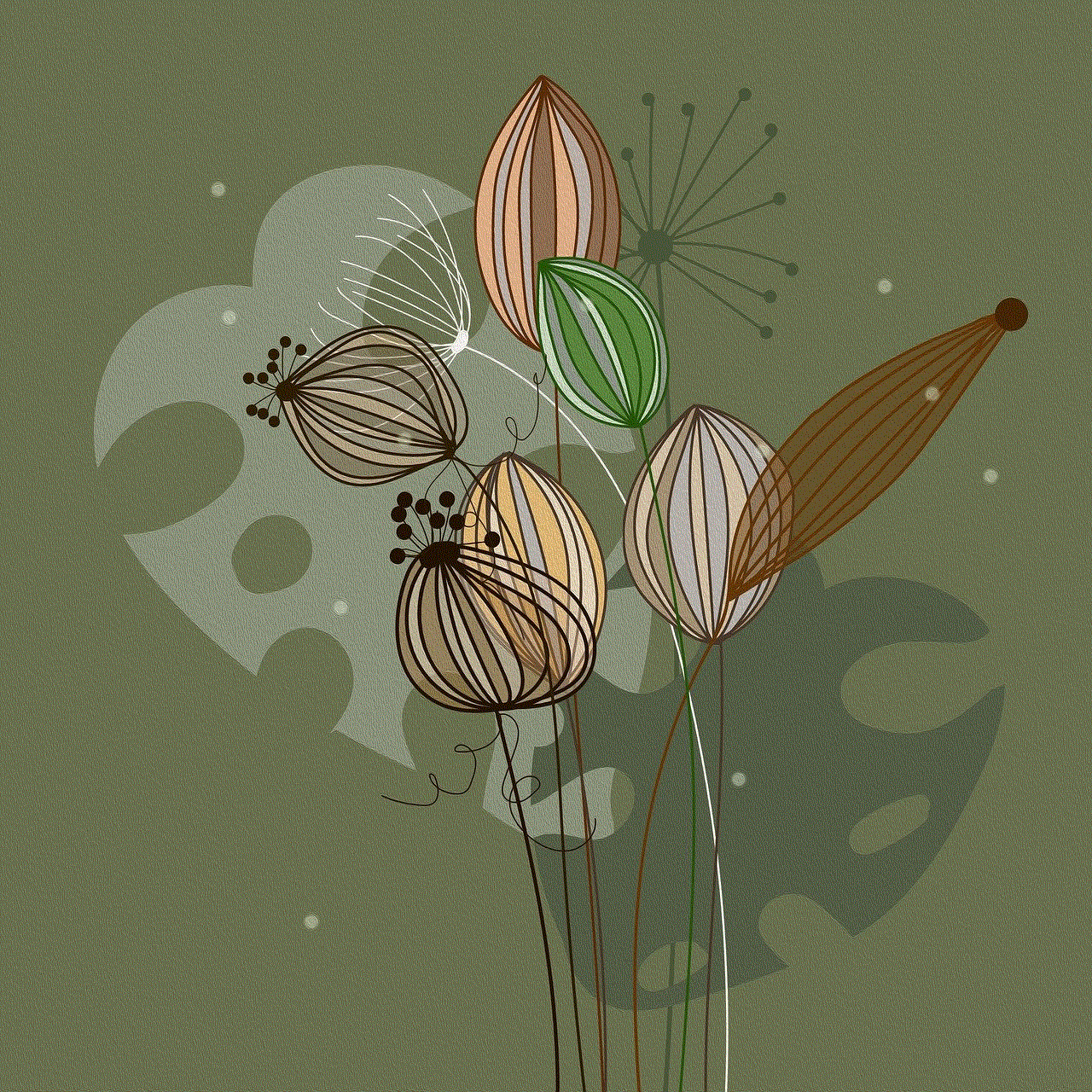
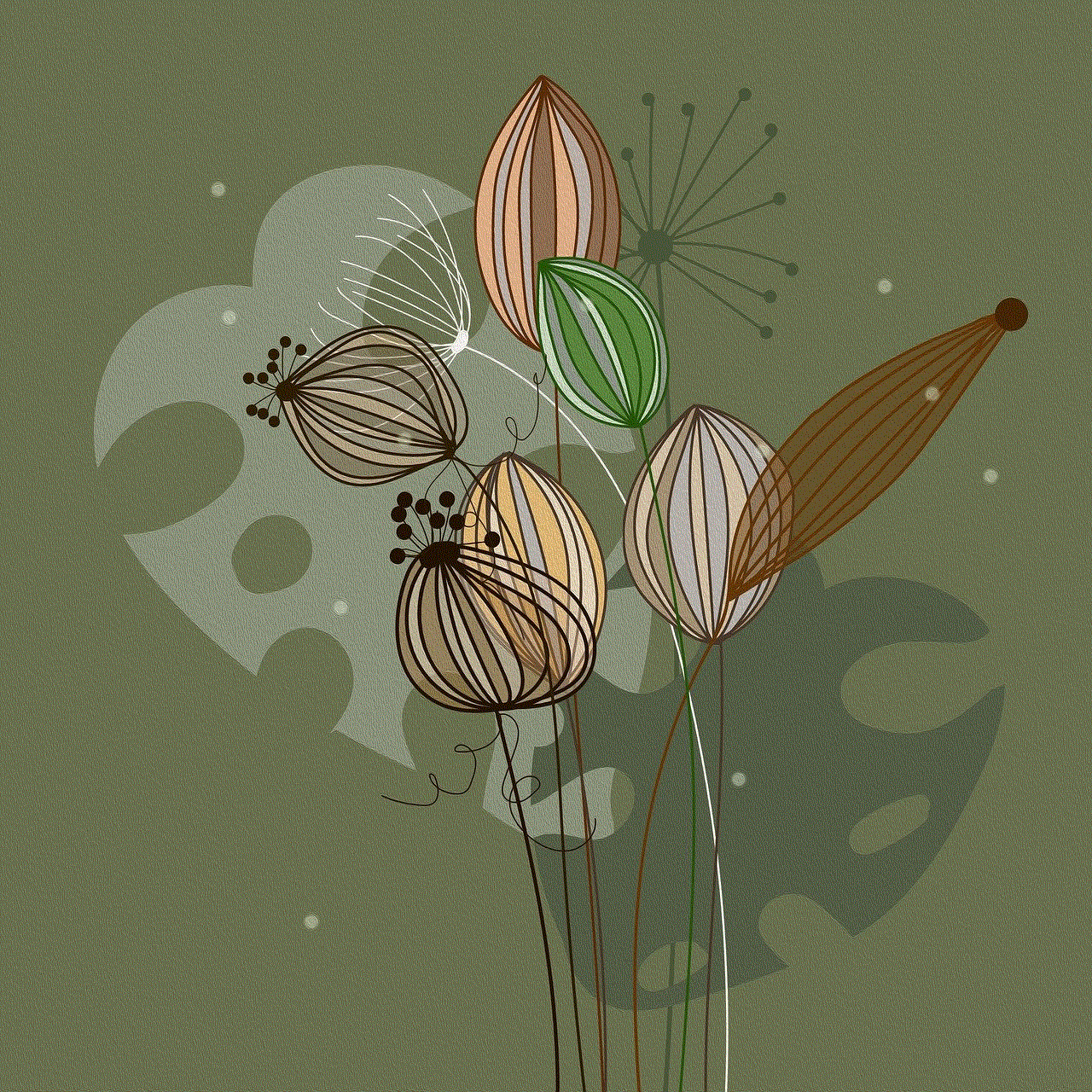
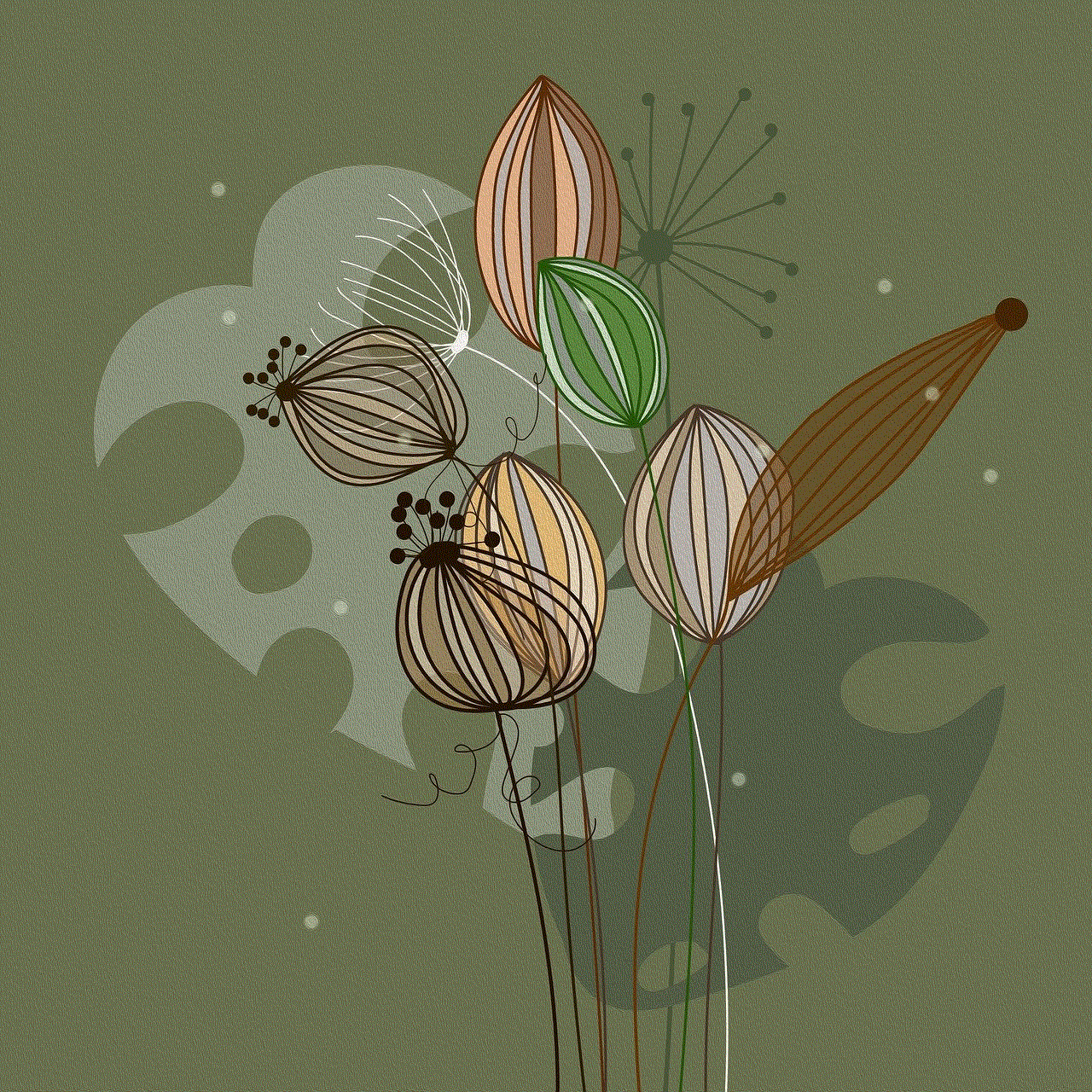
Step 5: Once you enter the code, you will be prompted to create a new password for your account.
4. How to change your Gmail password?
If you want to change your password for security reasons or just to keep it updated, follow these steps:
Step 1: Log into your Gmail account and click on your profile picture in the top right corner.
Step 2: Select “Manage your Google Account” from the drop-down menu.
Step 3: In the left menu, click on “Security.”
Step 4: Under the “Signing in to Google” section, click on “Password.”
Step 5: You will be asked to enter your current password again for verification.
Step 6: Enter your new password and click on “Change Password.”
5. Why should you change your Gmail password regularly?
Changing your password regularly is a good practice to keep your account secure. It prevents hackers from gaining access to your account even if they have obtained your old password. It is recommended to change your password every 3-6 months to ensure maximum security.
6. How to keep your Gmail password secure?
Apart from changing your password regularly, here are some other tips to keep your Gmail password secure:
– Do not share your password with anyone.
– Avoid using public computers or unsecured internet connections to log into your Gmail account.
– Enable two-factor authentication, which adds an extra layer of security to your account.
– Regularly review your account activity to check for any suspicious logins.
– Use a unique and complex password for your Gmail account.
7. What to do if you forget your Gmail password?
If you forget your Gmail password, there are a few options to recover it:
– Use the “Forgot password” option on the login page, as mentioned earlier.
– If you have added a recovery email or phone number to your account, you can use it to reset your password.
– You can also use your security questions to recover your password.
– If none of these options work, you can contact Gmail support for further assistance.
8. How to protect your Gmail account from hackers?
Apart from having a strong password, there are other measures you can take to protect your Gmail account from hackers:
– Enable two-factor authentication, as mentioned earlier.
– Keep your devices and software up to date to prevent any vulnerabilities.
– Use a strong antivirus and firewall on your devices.
– Be cautious of phishing emails and avoid clicking on suspicious links.



– Log out of your account after each use, especially on public devices.
9. How to remember your Gmail password?
With the increasing number of online accounts, it can be challenging to remember all your passwords. Here are some tips to help you remember your Gmail password:
– Use a password manager to store all your passwords securely.
– Create a hint for your password that only you will understand.
– Use a passphrase instead of a password, such as a sentence or a combination of words.
– Write down your password and store it in a safe place.
10. Conclusion
In today’s digital age, where most of our personal and professional communication happens online, keeping our accounts secure is of utmost importance. Your Gmail password is the key to your account, and it is essential to keep it strong and secure. Regularly checking and changing your password, along with following other security measures, can help protect your Gmail account from hackers and cyber threats. Remember to keep your password confidential and avoid sharing it with anyone. By following these tips, you can ensure the safety of your Gmail account and all the valuable information stored in it.
what pok��mon can be ditto in pok��mon go
Pokémon Go has taken the world by storm since its release in 2016, with millions of players around the globe trying to catch ’em all. The game, developed by Niantic , allows players to explore their real-world surroundings and catch virtual creatures known as Pokémon. One of the most intriguing features of the game is the appearance of Ditto, a transforming Pokémon with the ability to mimic other Pokémon. In this article, we will explore the world of Ditto and discuss the Pokémon that have the potential to be Ditto in Pokémon Go.
Before we dive into the details, let’s first understand what Ditto is. Ditto is a Normal-type Pokémon that was first introduced in the first generation of Pokémon games, Red and Blue. Its appearance is similar to that of a purple blob with a smiling expression. In the world of Pokémon, Ditto has the ability to transform into any other Pokémon and mimic its appearance, moves, and abilities. This unique characteristic of Ditto has made it a fan favorite among players and has also raised questions about which Pokémon can be Ditto in Pokémon Go.
In Pokémon Go, Ditto was first introduced in November 2016, a few months after the game’s release. Players were excited to finally catch this elusive Pokémon, but soon realized that Ditto was not easily found in its original form. Instead, Ditto would appear as another Pokémon, only revealing its true identity after being caught. This added a level of excitement and surprise for players, as they never knew when they would encounter a Ditto in disguise.
Now, let’s discuss the Pokémon that have the potential to be Ditto in Pokémon Go. As mentioned earlier, Ditto has the ability to transform into any other Pokémon, so theoretically, any Pokémon could be Ditto. However, there are some specific Pokémon that have been confirmed to be Ditto in the game. These include:
1. Pidgey: Pidgey is a common Pokémon that can be found almost everywhere in Pokémon Go. It is also one of the most commonly reported Pokémon to be Ditto in disguise. This may be because Pidgey is a small and unassuming Pokémon, making it the perfect candidate for Ditto’s transformation ability.
2. Rattata: Similar to Pidgey, Rattata is another common Pokémon that can be found in almost every corner of the game. It is also one of the most commonly reported Pokémon to be Ditto in Pokémon Go. Rattata’s small size and unremarkable appearance make it an ideal choice for Ditto’s transformation.
3. Zubat: Zubat is another common Pokémon that can be found in caves and other dark places in the game. It is also one of the Pokémon that have been confirmed to be Ditto in Pokémon Go. This may be because Zubat’s appearance and abilities are not particularly unique, making it a suitable choice for Ditto’s transformation.
4. Magikarp: Magikarp is a weak and unimpressive Pokémon that is often ridiculed by players. However, it has been confirmed to be Ditto in Pokémon Go, making it a valuable catch for players. This may be because of Ditto’s ability to transform into more powerful Pokémon, making Magikarp an unexpected but powerful surprise.
5. Sentret: Sentret is a small and unassuming Pokémon that can be found in grassy areas in the game. It is also one of the Pokémon that have been confirmed to be Ditto in Pokémon Go. Similar to Pidgey and Rattata, Sentret’s appearance and abilities make it a suitable choice for Ditto’s transformation.
6. Yanma: Yanma is a Bug/Flying-type Pokémon that can be found in grassy and wooded areas in the game. It is also one of the confirmed Pokémon to be Ditto in Pokémon Go. Yanma’s appearance and abilities may make it an unexpected choice for Ditto’s transformation, but its common presence in the game makes it a likely candidate.
7. Hoothoot: Hoothoot is another Normal/Flying-type Pokémon that can be found in grassy areas at night. It is also one of the Pokémon that have been confirmed to be Ditto in Pokémon Go. Hoothoot’s appearance and abilities may be similar to other confirmed Ditto Pokémon, making it a likely choice for Ditto’s transformation.
8. Zigzagoon: Zigzagoon is a small and common Pokémon that can be found in grassy areas in the game. It is also one of the Pokémon that have been confirmed to be Ditto in Pokémon Go. Similar to other confirmed Ditto Pokémon, Zigzagoon’s appearance and abilities make it a suitable choice for Ditto’s transformation.
9. Whismur: Whismur is a small and timid Pokémon that can be found in grassy areas in the game. It is also one of the confirmed Pokémon to be Ditto in Pokémon Go. Whismur’s appearance and abilities may make it an unexpected choice for Ditto’s transformation, but its common presence in the game makes it a likely candidate.
10. Gulpin: Gulpin is a Poison-type Pokémon that can be found in grassy and urban areas in the game. It is also one of the Pokémon that have been confirmed to be Ditto in Pokémon Go. Gulpin’s appearance and abilities may make it an unexpected choice for Ditto’s transformation, but its common presence in the game makes it a likely candidate.



Apart from these confirmed Pokémon, there have been reports of other Pokémon being Ditto in Pokémon Go, but they have not been officially confirmed. These include Paras, Parasect, Bidoof, and Whismur, to name a few. As Niantic continues to update the game, it is possible that more Pokémon will be added to the list of confirmed Ditto Pokémon.
In conclusion, Ditto is a unique and elusive Pokémon in Pokémon Go that has the ability to transform into any other Pokémon. While theoretically, any Pokémon could be Ditto, there are some confirmed Pokémon that have been caught in their Ditto form. These include Pidgey, Rattata, Zubat, Magikarp, Sentret, Yanma, Hoothoot, Zigzagoon, Whismur, and Gulpin. As players continue to explore the world of Pokémon Go, they may come across other Pokémon that are Ditto in disguise, adding an element of surprise and excitement to the game. So keep your eyes peeled, trainers, you never know when you might encounter a Ditto!