where do i find my sim card number
A SIM card, or Subscriber Identity Module, is a small but essential component of your mobile phone. It is a tiny chip that stores crucial information, including your phone number, contacts, and other personal data. Without a SIM card, your phone cannot connect to a cellular network, making it impossible to make calls, send messages, or access the internet.
If you’ve recently purchased a new phone or switched to a new mobile network, you may be wondering where to find your SIM card number. In this article, we’ll discuss everything you need to know about your SIM card number and where you can find it.
What is a SIM Card Number?
A SIM card number is a unique 20-digit code assigned to your SIM card. It is also known as the ICCID (Integrated Circuit Card Identifier) and serves as a unique identification number for your SIM card. Every SIM card in the world has a different ICCID, making it a crucial piece of information for your phone’s network provider.
Your SIM card number is used to identify your device and connect it to a specific network. It is also used to store essential information, such as your phone number, contacts, and text messages.
Where to Find Your SIM Card Number?
There are several ways to find your SIM card number, depending on your phone type and model. Here are some of the most common methods to locate your SIM card number:
1. Check the SIM Card Tray
The easiest way to find your SIM card number is to remove the SIM card tray from your phone. You can do this by using a SIM card ejector tool, which usually comes with your phone. Once you’ve removed the SIM card tray, you’ll see the SIM card with a 20-digit number printed on it. This number is your SIM card number.
2. Check the SIM Card Slot
If your phone has a removable battery, you can also find your SIM card number by removing the battery and looking at the SIM card slot. The 20-digit number printed on the SIM card is your SIM card number.
3. Check Your Phone’s Settings
If your phone has a non-removable battery, you can still find your SIM card number by going into your phone’s settings. Here’s how to do it:
– On an Android phone, go to Settings > About Phone > Status > SIM Status. Your SIM card number will be displayed under the ICCID option.
– On an iPhone, go to Settings > General > About. Your SIM card number will be displayed under the ICCID option.
4. Check Your SIM Card Packaging or Receipt
If you’ve recently purchased a new SIM card, you can find your SIM card number on the packaging or receipt. It is usually printed on a sticker along with the SIM card’s serial number.
5. Call Your Network Provider
If you’re still unable to locate your SIM card number, you can call your network provider’s customer service helpline and ask them to provide you with your SIM card number. They may ask you to provide some personal information to verify your identity before giving you the number.
Why Do You Need Your SIM Card Number?
Your SIM card number is a crucial piece of information that you may need for various purposes. Here are some reasons why knowing your SIM card number is essential:
1. Activating your SIM Card
When you purchase a new SIM card, you’ll need to activate it before you can use it. To activate your SIM card, you’ll need to provide your SIM card number to your network provider. They will then activate your SIM card and assign a phone number to it.
2. Troubleshooting Network Issues
If you’re experiencing network issues, your network provider may ask for your SIM card number to identify your device and troubleshoot the problem. They may also use your SIM card number to check if your SIM card is compatible with their network.
3. Replacing Your SIM Card
If you’ve lost your phone or your SIM card is damaged, you’ll need to get a new SIM card. To get a replacement SIM card, you’ll need to provide your SIM card number to your network provider.
4. Transferring Your Phone Number
If you’re switching to a new phone or network, you may want to keep your old phone number. In that case, you’ll need to provide your SIM card number to your new network provider to transfer your phone number to the new SIM card.
5. Protecting Your SIM Card
Your SIM card number is also crucial for protecting your SIM card from unauthorized access. If you lose your phone or your SIM card, you can contact your network provider and ask them to block your SIM card using your SIM card number. This will prevent anyone from using your SIM card and accessing your personal data.
In Conclusion
Your SIM card number is a crucial piece of information that you’ll need for various purposes, such as activating your SIM card, troubleshooting network issues, or replacing your SIM card. It is essential to keep your SIM card number safe and not share it with anyone to protect your personal data. We hope this article has helped you understand what a SIM card number is and where to find it.
how do i block someone on snapchat
Blocking someone on Snapchat is a simple and effective way to prevent unwanted interactions and maintain your privacy on the popular social media platform. Whether you’ve had a falling out with a friend, received unwanted attention from a stranger, or simply want to limit your connections on the app, knowing how to block someone on Snapchat is an essential skill for any user. In this article, we’ll guide you through the process of blocking someone on Snapchat and provide tips on handling the situation in a mature and respectful manner.
Before we dive into the steps of blocking someone on Snapchat, it’s important to understand the implications of this action. When you block someone on Snapchat, they will no longer be able to see your content, send you messages, or view your profile. In addition, you will also be removed from their friend list and any existing conversations will be deleted. This is a permanent action, and the blocked person will not be notified of your decision. Therefore, it’s important to carefully consider your reasons for blocking someone before taking this step.
Now, let’s take a look at the steps for blocking someone on Snapchat:
Step 1: Open Snapchat and go to your profile
The first step to blocking someone on Snapchat is to open the app and go to your profile. You can access your profile by tapping on the small ghost icon at the top center of your screen. This will take you to the camera screen, where you can swipe down to reveal your personal profile.
Step 2: Go to your friends list
Once you’re on your profile, tap on the ‘My Friends’ button located just below your username and Snapcode. This will bring up a list of all the people you have added as friends on Snapchat.
Step 3: Find the person you want to block
Scroll through your friends list until you find the person you want to block. You can use the search bar at the top of the screen to quickly locate them by typing in their username.
Step 4: Tap and hold on their name
Once you’ve found the person you want to block, tap and hold on their name. This will bring up a menu of options.
Step 5: Select ‘Block’
From the menu options, select ‘Block’. You will be prompted to confirm your decision to block this person.
Step 6: Confirm your decision
Tap on ‘Block’ again to confirm your decision. A message will appear notifying you that the person has been blocked.
Congratulations, you have successfully blocked someone on Snapchat! The person will no longer be able to interact with you on the app.
Now that you know how to block someone on Snapchat, let’s discuss some important dos and don’ts when it comes to this action.
Dos:
1. Be sure about your decision
As mentioned earlier, blocking someone on Snapchat is a permanent action. Therefore, it’s important to be sure about your decision before going through with it. Take some time to consider your reasons for blocking the person and whether there are any other alternatives to address the issue.
2. Block someone if you feel unsafe
If you’re receiving unwanted attention or harassment from someone on Snapchat, it’s important to prioritize your safety. In such cases, blocking the person is a necessary step to protect yourself.
3. Use the ‘Report’ feature if necessary
If you feel like someone’s behavior on Snapchat is crossing the line and violating the app’s terms of service, you can use the ‘Report’ feature. This will allow Snapchat to investigate the issue and take appropriate action.
Don’ts:
1. Block someone out of spite
Blocking someone as a way to get back at them or as a form of revenge is not a mature or productive way to handle a situation. It’s important to communicate and resolve conflicts in a respectful manner.
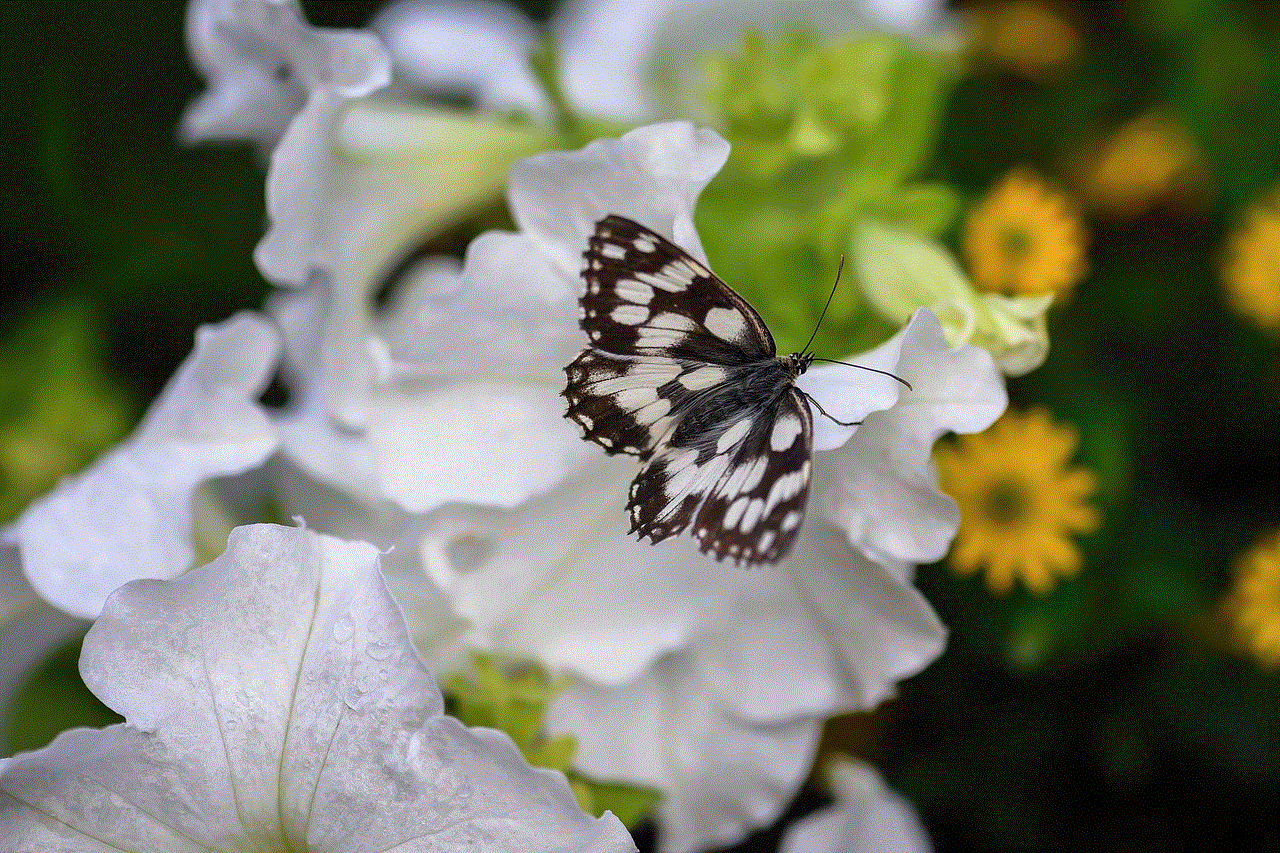
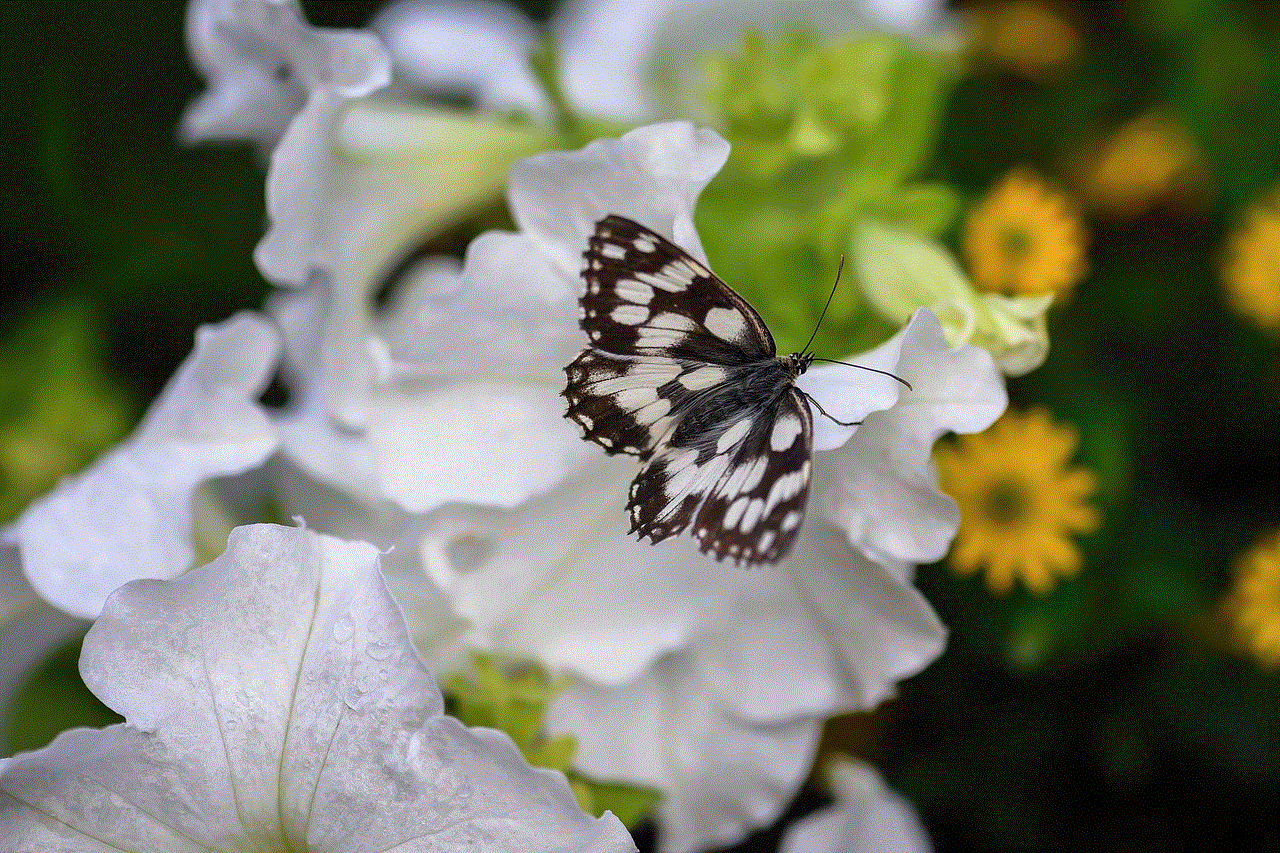
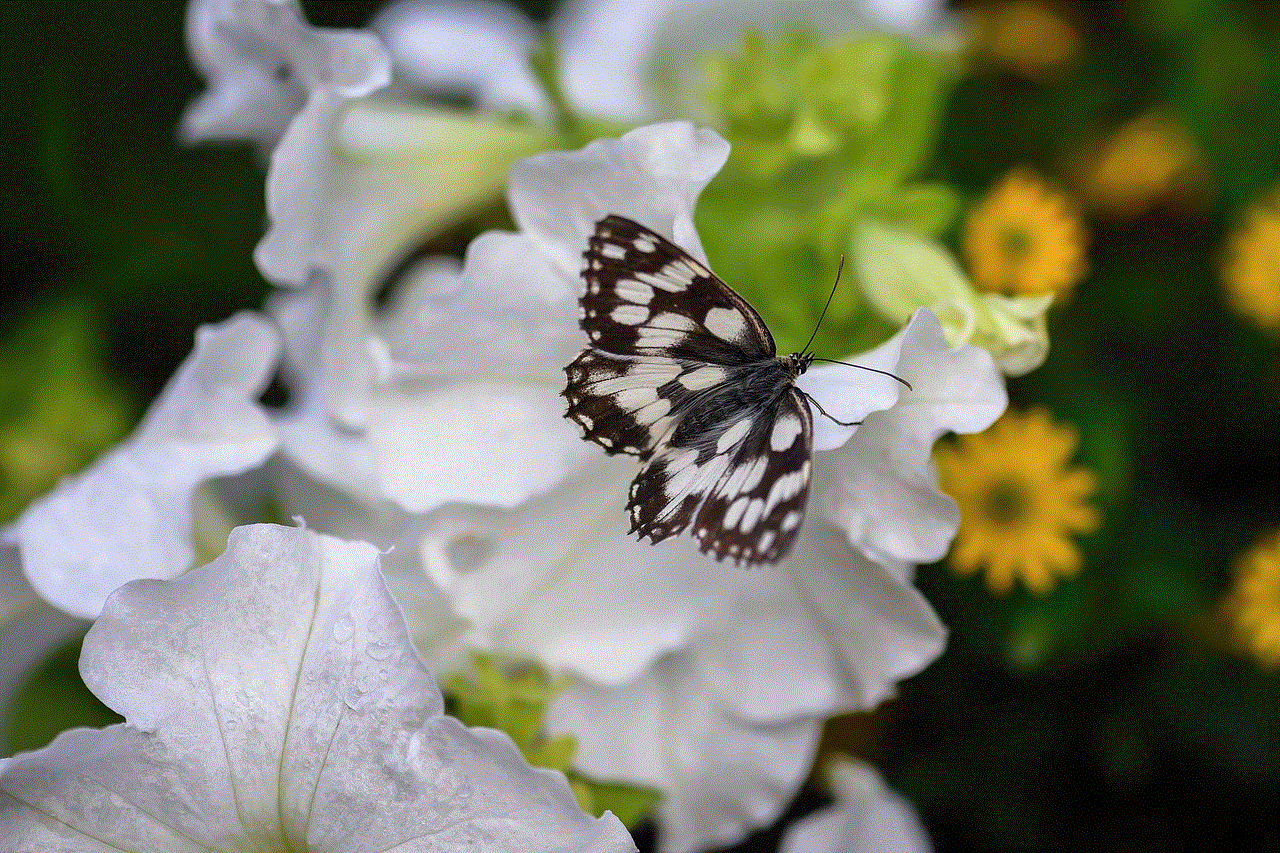
2. Block someone without a valid reason
Blocking someone without a valid reason can be hurtful and damaging to your relationship with that person. It’s important to have a justified reason for taking this action.
3. Share your decision with others
Once you’ve blocked someone on Snapchat, it’s not necessary to share this information with others. It’s a personal decision and does not need to be broadcasted.
In addition to these dos and don’ts, it’s important to remember that blocking someone on Snapchat does not necessarily mean the end of your relationship with that person. If you have a change of heart and want to reconnect with them, you can simply unblock them by following the same steps mentioned above.
In conclusion, blocking someone on Snapchat is a quick and effective way to prevent unwanted interactions and protect your privacy on the app. However, it’s important to carefully consider your reasons for blocking someone and handle the situation in a mature and respectful manner. By following the steps and guidelines mentioned in this article, you can confidently block someone on Snapchat without any complications.
apps that change your location
With the advancement of technology, the world has become a global village. Distance is no longer a barrier when it comes to communication, thanks to the various apps that are available on our smartphones. These apps have revolutionized the way we live our lives, and one such category of apps is the ones that change your location.
These apps, also known as location spoofing apps, allow users to fake their GPS location on their smartphones. This means that users can manipulate their location and make it appear as if they are in a different place than they actually are. These apps have gained popularity for various reasons, including privacy concerns, accessing geo-restricted content, and even for playing location-based games.
In this article, we will delve deeper into the world of apps that change your location, their uses, and how they work.
1. What are apps that change your location?
Apps that change your location are mobile applications that allow users to modify their GPS coordinates. These apps use a technique called GPS spoofing, which tricks the phone’s GPS system into believing that the user is in a different location. As a result, the apps can override the GPS location on the device and provide a fake location of the user’s choice.
2. How do these apps work?
Apps that change your location use different techniques to spoof your GPS location. Some apps use mock locations, which means that they create a fake GPS location on the device without actually changing the device’s GPS settings. Other apps require users to enable developer options on their device, which allows them to set a mock location under the “Select mock location app” option.
3. Why do people use these apps?
There are several reasons why people use apps that change their location. One of the main reasons is for privacy concerns. By using these apps, users can protect their privacy and prevent apps from tracking their real location. This is particularly useful for apps that require access to the user’s location, such as social media platforms or dating apps.
4. Accessing geo-restricted content
Another reason why people use these apps is to access geo-restricted content. Many streaming services, such as Netflix, offer different content in different countries due to licensing agreements. By changing their location, users can access content that is not available in their region.
5. Playing location-based games
Apps that change your location are also popular among gamers who play location-based games such as Pokemon Go . These games use the player’s real-world location to make the game more immersive. However, by using location spoofing apps, players can manipulate their location and access rare Pokemon or reach higher levels in the game.
6. The legality of these apps
The use of location spoofing apps is a controversial topic, and their legality varies from country to country. In some countries, such as the US, the use of these apps is legal as long as they are not used for fraudulent purposes. However, in other countries, these apps are considered illegal, and their use can result in fines or even imprisonment.
7. Risks of using these apps
While these apps offer many benefits, there are also risks associated with using them. The main risk is that these apps often require users to grant them access to their device’s location, which can compromise their privacy. Moreover, some apps may contain malware or adware, which can harm the user’s device or steal their personal information.
8. Popular apps that change your location
There are many apps available on both the App Store and Google Play Store that allow users to change their location. Some of the most popular ones include Fake GPS Location, GPS Joystick, and Location Guard. These apps have millions of downloads and positive reviews from users.
9. How to choose the right app
With so many apps available, it can be overwhelming to choose the right one. When selecting an app that changes your location, it is essential to read reviews and check the app’s ratings. It is also important to be cautious when granting an app access to your device’s location and to choose a reputable app from a trusted developer.
10. Alternatives to location spoofing apps
While apps that change your location may seem like a convenient solution, there are other alternatives that users can consider. For example, some browsers offer a virtual private network (VPN) feature that allows users to change their IP address and access geo-restricted content. Additionally, some streaming services offer a VPN service as part of their subscription.
11. Conclusion



In conclusion, apps that change your location have become increasingly popular for various reasons. They offer users a way to protect their privacy, access geo-restricted content, and enhance their gaming experience. However, it is crucial to be aware of the potential risks associated with these apps and to use them responsibly. It is also important to keep in mind the legality of these apps in your country and to choose a reputable app from a trusted developer. With the right precautions, apps that change your location can be a useful tool in our increasingly connected world.