where do vtubers stream
Where Do VTubers Stream: Exploring the Platforms for Virtual YouTube rs
Virtual YouTubers, or VTubers, have taken the internet by storm in recent years. These digital avatars, controlled by real-life individuals, have gained a massive following and have become a popular form of entertainment. But where do VTubers stream? In this article, we will explore the various platforms that VTubers use to connect with their audiences and showcase their talents.
1. YouTube: The Birthplace of VTubers
YouTube is undoubtedly the birthplace of VTubers. Many popular VTubers started their careers on this platform, utilizing its vast audience and user-friendly interface. YouTube allows VTubers to livestream their content and interact with their fans in real-time through the chat feature. Additionally, creators can upload prerecorded videos to share their adventures and engage with their audience.
2. Twitch: The Go-To Platform for Livestreaming
Twitch has also become a popular platform for VTubers. Originally known for its focus on gaming, Twitch has expanded to include various forms of content, making it an ideal platform for VTubers to showcase their talents. Twitch offers a dedicated community of viewers who are actively looking for live content, making it an excellent platform for VTubers to connect with their audience in real-time.
3. Niconico: Japan’s Favorite Streaming Platform
Niconico is a Japanese video sharing platform that has gained a significant following in the VTuber community. This platform allows VTubers to stream their content and interact with their audience through live comments that appear directly on the video. Niconico is particularly popular among Japanese VTubers due to its user-friendly interface and the ability to easily connect with their local fan base.
4. Bilibili: The Chinese Equivalent of YouTube
Bilibili is often referred to as the Chinese equivalent of YouTube and has become a favorite platform for VTubers in China. Similar to YouTube, Bilibili allows users to upload and share videos, as well as stream live content. VTubers on Bilibili can connect with their audience through live chat and receive real-time feedback on their performances. The platform’s emphasis on anime and gaming content also makes it an ideal platform for VTubers to showcase their skills.
5. Hololive Production: A Dedicated VTuber Agency
Hololive Production is a talent agency that represents numerous VTubers in Japan. This agency operates its own dedicated streaming platform, providing a space for their VTubers to connect with their fans. Hololive Production’s platform offers a variety of features, including live chat, virtual gifts, and a robust community that allows fans to engage with their favorite VTubers.
6. TwitCasting: A Platform for Mobile Streaming
TwitCasting is a mobile streaming platform that has gained popularity among VTubers, particularly in Japan. This platform allows users to stream live content directly from their smartphones, making it convenient for VTubers to share their experiences on the go. TwitCasting also offers interactive features such as live chat and the ability to monetize streams through virtual gifts, providing VTubers with additional revenue streams.
7. OpenRec: Focused on Gaming Content
OpenRec is a Japanese streaming platform that primarily focuses on gaming content. Many VTubers, especially those who specialize in gaming, utilize OpenRec to livestream their gameplay and interact with their audience. OpenRec’s gaming-centric community attracts viewers who are passionate about gaming, making it an ideal platform for VTubers to connect with like-minded individuals.
8. Facebook Gaming: Expanding Reach Beyond YouTube
Facebook Gaming has emerged as a popular platform for VTubers to expand their reach beyond YouTube and other traditional platforms. With its massive user base and built-in social features, Facebook Gaming provides VTubers with the opportunity to connect with a wider audience. The platform also offers various monetization options, allowing VTubers to earn revenue through ad breaks, fan subscriptions, and stars.
9. VRChat: A Virtual Meeting Place for VTubers
VRChat is a virtual reality social platform that has become a gathering place for VTubers. This platform allows VTubers to create their own virtual avatars and interact with others in a virtual environment. VTubers often use VRChat to host virtual events, meetups, and even concerts, providing their fans with a unique and immersive experience.
10. Other Platforms and Self-Hosted Solutions
In addition to the platforms mentioned above, VTubers also utilize various other platforms and self-hosted solutions to connect with their audience. Some VTubers may choose to stream on platforms such as Mixer, DLive, or even their own websites. These alternative platforms offer VTubers more flexibility and control over their content, allowing them to experiment with different formats and engage with their audience in unique ways.
In conclusion, VTubers stream on a variety of platforms, including YouTube, Twitch, Niconico, Bilibili, and many others. These platforms provide VTubers with the tools and audience they need to connect with their fans, showcase their talents, and create engaging content. As the VTuber phenomenon continues to grow, we can expect to see even more platforms emerge, catering specifically to this unique form of entertainment.
google hangout filters
Google Hangouts is a popular communication platform that allows users to connect with others through video and voice calls, messaging, and screen sharing. With its user-friendly interface and integration with other Google services, it has become a go-to choice for many individuals and businesses. However, like any other digital tool, Google Hangouts has its own set of filters that help users enhance their experience and protect their privacy. In this article, we will delve into the various filters offered by Google Hangouts and how to use them effectively.
1. What are Google Hangout Filters?
Filters, in the context of Google Hangouts, are features that allow users to customize their communication experience. These filters enable users to control who they interact with, how they interact, and what information is shared. They are designed to enhance user privacy and security, as well as improve the overall user experience.
2. Privacy Filters
Privacy is a significant concern for users of any communication platform, and Google Hangouts is no exception. To address this, Google has implemented several privacy filters that users can take advantage of. The first and most basic filter is the “Do Not Disturb” mode. This filter prevents any incoming calls or messages from disrupting the user’s current activities. It is useful when a user is busy with work or needs some time to themselves.
Another privacy filter is the “Blocked” filter. This allows users to block specific contacts from contacting them. The blocked contact will not be able to send messages or make calls to the user. This filter is useful for dealing with unwanted or spammy contacts.
3. Security Filters
Google Hangouts also offers security filters to protect users from potential threats. One such filter is the “Report Abuse” feature. If a user receives any inappropriate or abusive content from another user, they can report it using this filter. Google will then investigate the issue and take appropriate action.
The “End-to-end Encryption” filter is another security feature that ensures all communication on Google Hangouts is encrypted. This means that only the sender and the recipient can access the messages, and no one else, not even Google, can read them.
4. Content Filters
Google Hangouts also offers content filters that allow users to control the kind of content they see. For instance, the “Safe Search” filter enables users to filter out any explicit or adult content from their search results. This is especially useful for parents who want to ensure their children are not exposed to inappropriate content.
Another content filter is the “Mute” feature. This allows users to mute a specific contact or group chat, preventing any future notifications from appearing. It is useful when a user wants to take a break from a particular chat without leaving it completely.
5. Customization Filters
Google Hangouts also offers customization filters that allow users to personalize their experience. One such filter is the “Theme” feature, which enables users to change the background of their chat window. Users can choose from a variety of themes or upload their own image to use as a background.
Another customization filter is the “Emojis” feature. This allows users to use a wide range of emojis in their messages, making their conversations more expressive and fun.
6. Location Filters
Google Hangouts also offers location filters that allow users to share their location with others. The “Share Location” feature enables users to share their real-time location with specific contacts or groups. This is useful when planning a meetup or when someone needs to know your whereabouts for safety reasons.
7. Screen Sharing Filters
One of the most useful features of Google Hangouts is the ability to share screens with others. This is especially helpful for remote collaborations and presentations. The “Screen Sharing” filter allows users to share their entire screen or a specific window with other participants in a call or chat.
8. Noise Cancellation Filters
Background noise can be a significant distraction during a call or video conference. To address this, Google Hangouts offers a noise cancellation filter. This filter uses AI technology to minimize background noise and improve the overall audio quality.
9. Accessibility Filters
Google Hangouts also offers accessibility filters to make it easier for users with disabilities to use the platform. The “Live Captions” filter enables users to have real-time subtitles during video calls, making it easier for those with hearing impairments to follow the conversation.
The “Closed Captions” filter allows users to add captions to pre-recorded video calls, making it easier for those with hearing impairments to understand the content.



10. Third-Party Integration Filters
Google Hangouts also offers filters that allow users to integrate third-party apps into their conversations. The “Add-ons” filter enables users to add apps such as Trello, Asana, and DocuSign, among others, to their chats. This makes it easier for teams to collaborate and work together seamlessly.
11. Conclusion
In conclusion, Google Hangouts offers a wide range of filters that can enhance the overall user experience. From privacy and security to customization and accessibility, these filters provide users with the necessary tools to control their communication experience. Whether you are using Google Hangouts for personal or professional purposes, these filters can help you communicate effectively and safely. So, make sure to explore and use these filters to get the most out of your Google Hangouts experience.
youtube ad blocker ipad
The rise of YouTube as the world’s largest video-sharing platform has also brought with it a growing concern among users – the increasingly intrusive and annoying ads that interrupt their viewing experience. And with the rise of mobile devices, such as iPads, as the preferred medium for watching videos, the need for an effective YouTube ad blocker for iPad has become more pressing than ever.
In this article, we will delve into the world of YouTube advertising and explore the reasons why it has become such a nuisance for viewers. We will also take a closer look at the challenges of blocking these ads on an iPad and examine the various solutions available in the market today.
The State of YouTube Advertising
YouTube, which was acquired by Google in 2006, has become a go-to platform for video content creators, advertisers, and viewers alike. With over 2 billion monthly active users and over 1 billion hours of videos watched daily, it is no surprise that it has also become one of the biggest advertising platforms in the world.
YouTube’s advertising model primarily revolves around two types of ads – skippable and non-skippable. Skippable ads, as the name suggests, can be skipped by the viewer after a certain period of time. On the other hand, non-skippable ads, also known as “bumper” ads, cannot be skipped and are usually limited to 6 seconds in length.
While these ads have become a major source of revenue for YouTube and its creators, they have also become a major source of annoyance for viewers. With the rise of mobile devices, especially iPads, as the preferred medium for watching videos, the impact of these ads has become more pronounced.
The Challenges of Blocking YouTube Ads on iPad
Unlike desktops and laptops, where ad blockers are readily available and easy to install, blocking ads on an iPad is not as straightforward. This is due to the fact that Apple, the maker of iPads, has strict guidelines for apps that are available on its App Store. As a result, there are limited options available when it comes to ad blockers for iPads.
One of the main challenges is that most ad blockers available on the App Store only work on Safari, the default web browser on iPads. This means that ads on other apps, such as the YouTube app, cannot be blocked. Moreover, Apple has also implemented a feature called “App Tracking Transparency” in its latest iOS update, which requires apps to seek user permission before tracking their data for targeted ads. While this is a welcome move for user privacy, it has also made it difficult for ad blockers to function effectively.
Another challenge is that YouTube regularly updates its algorithms and codes, making it difficult for ad blockers to keep up. This has led to a constant cat-and-mouse game between ad blockers and YouTube, with each trying to outsmart the other.
Solutions for Blocking YouTube Ads on iPad
Despite the challenges, there are still some effective solutions available for blocking YouTube ads on iPads. One of the most popular options is using a Virtual Private Network (VPN) that has an ad blocker feature. A VPN not only provides privacy and security for your online activities but also has the ability to block ads on all apps, including YouTube. However, not all VPNs have ad blocker capabilities, so it is important to do your research before choosing one.
Another solution is using a content blocker app that is specifically designed for YouTube. These apps work by blocking ads at the DNS level, which means they can effectively block ads on all apps, including YouTube. However, as with VPNs, not all content blocker apps have the ability to block YouTube ads, so it is important to choose one that specifically mentions this feature.
Lastly, for those who are not comfortable with using third-party apps, YouTube does offer a premium subscription service called YouTube Premium. This service not only removes all ads from YouTube but also allows for background playback and downloading of videos for offline viewing. However, this comes at a cost and may not be a feasible solution for everyone.
The Future of YouTube Ads and Ad Blocking
As YouTube continues to grow in popularity, so will its advertising revenue. This means that ads are here to stay, and ad blockers will continue to be in demand. However, with the increasing use of mobile devices for watching videos, the need for effective ad blockers for iPads will only increase.
In response to the growing demand, we can expect to see more innovative and advanced ad blockers being developed in the future. Furthermore, with the increasing push for user privacy and data protection, we may also see stricter regulations being imposed on online advertising, which could potentially limit the effectiveness of ad blockers.
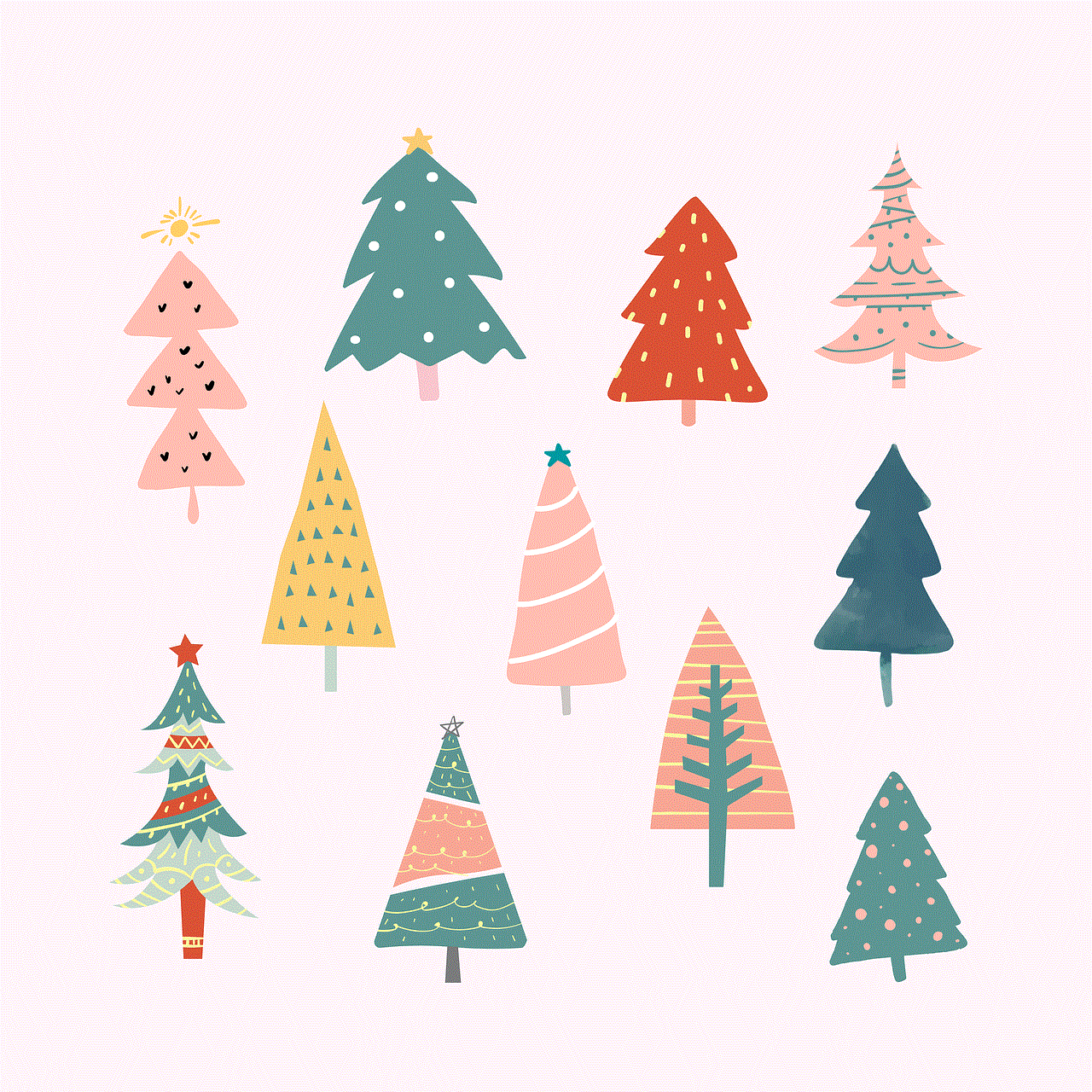
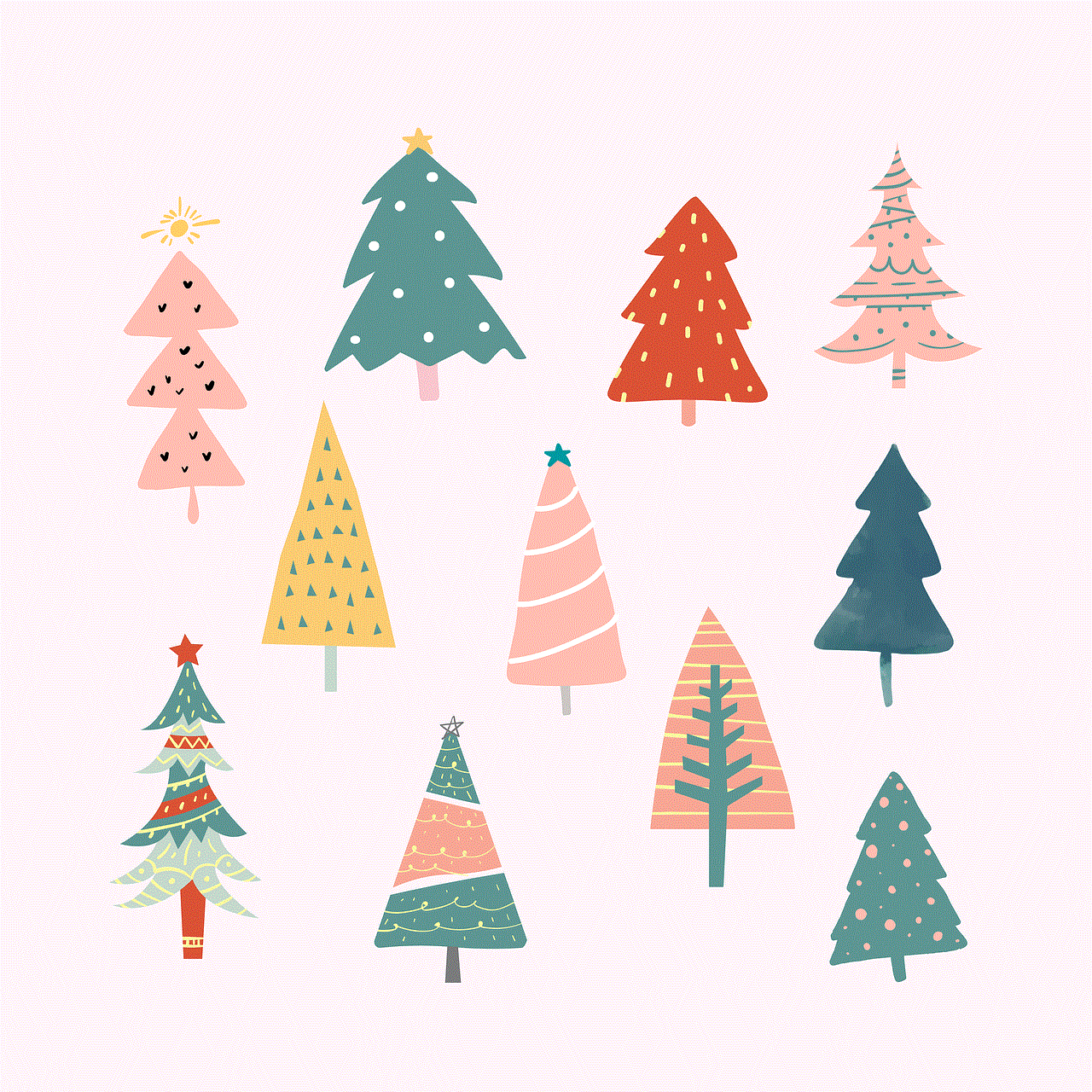
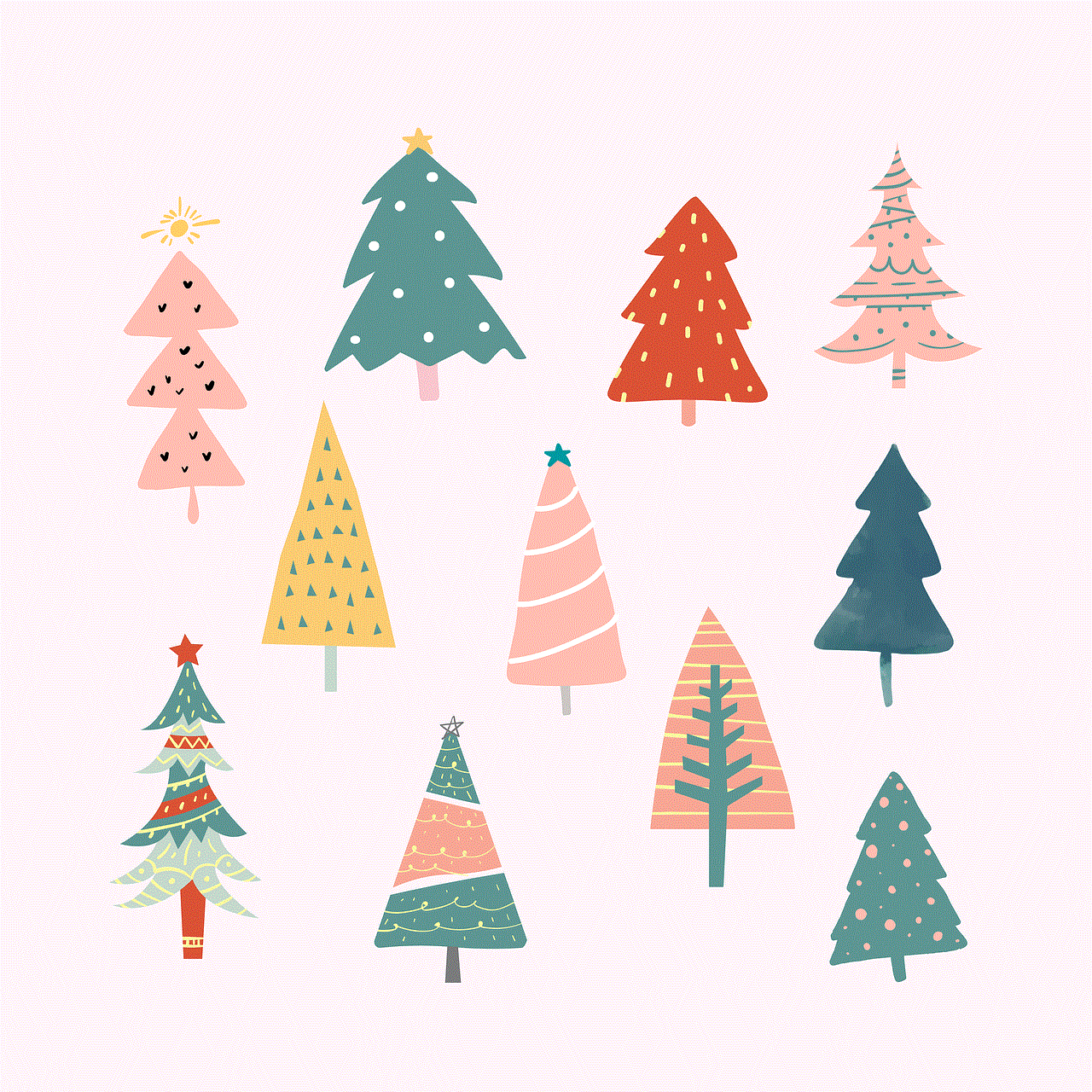
Conclusion
In conclusion, YouTube ads have become a major annoyance for viewers, especially on iPads. The challenges of blocking these ads on iPads have made it difficult for users to have a seamless viewing experience. However, with the various solutions available, such as VPNs, content blockers, and YouTube Premium, users can choose the option that best suits their needs. As technology continues to evolve, we can expect to see more advanced solutions being developed to tackle the issue of intrusive and annoying ads on YouTube.