why can’t i follow someone on instagram
Instagram has become a popular social media platform for individuals and businesses alike. With over 1 billion active users, it is a hub for sharing photos, videos, and connecting with people from all over the world. One of the main features of Instagram is the ability to follow other users, allowing you to see their posts and updates on your feed. However, there may be instances where you might face issues with following someone on Instagram. In this article, we will discuss the reasons why you may not be able to follow someone on Instagram and what you can do to resolve this issue.
Reasons for not being able to follow someone on Instagram:
1. Private account: One of the main reasons why you may not be able to follow someone on Instagram is that their account is set to private. When an account is private, only the users who have been approved by the account holder can view their posts and stories. If you try to follow a private account, your request will be sent to the user for approval. If they do not approve your request, you will not be able to follow them.
2. Blocked by the user: Another reason why you may not be able to follow someone on Instagram is that they have blocked you. When a user blocks you, you will not be able to view their profile, posts, or stories. This also includes being unable to follow them. If you have been blocked by a user, you will not be able to see their content on your feed or interact with them in any way.
3. Reaching the following limit: Instagram has a limit on the number of people you can follow, which is 7,500. If you have reached this limit, you will not be able to follow anyone else until you unfollow some accounts. This limit is in place to prevent spam and maintain the quality of the platform. If you are unable to follow someone, it is possible that you have reached the following limit.
4. Technical issues: There may be technical issues with the Instagram app or website that can prevent you from following someone. These issues can range from a slow internet connection to bugs in the app. If you are facing issues with following someone, try restarting the app or clearing your cache and cookies. If the problem persists, it could be due to a technical issue, and you may need to wait for Instagram to resolve it.
5. Your account has been flagged: Instagram has strict community guidelines in place to ensure that the platform is safe and respectful for all users. If your account has been flagged for violating these guidelines, you may not be able to follow someone. This could be due to inappropriate content, spamming, or other violations. If you think your account has been flagged mistakenly, you can appeal to Instagram to review your account.
6. The user has a large number of followers: Instagram has a feature called “follow limits,” which prevents users from following a large number of accounts in a short period. This limit is in place to prevent spam and ensure that users are genuinely interested in the accounts they follow. If the user you are trying to follow has a large number of followers, you may not be able to follow them due to this limit.
7. The user has been inactive: If the user you are trying to follow has been inactive for a long time, you may not be able to follow them. Instagram automatically removes inactive accounts, and if the user has not logged in for a while, their account may have been deleted. In this case, you will not be able to follow them, as their account no longer exists.
8. Your account is set to private: Just like other users, you also have the option to set your account to private. If your account is set to private, only the users you have approved can see your posts and follow you. If someone is trying to follow you, they will need to send a request, and you will have to approve it for them to follow you. If your account is set to private, you will not be able to follow anyone unless you change your account settings.
9. The user has a business account: Instagram has three types of accounts; personal, business, and creator. Business accounts have additional features such as insights and contact buttons, which are not available for personal accounts. If the user you are trying to follow has a business account, you may not be able to follow them if you have a personal account. To follow a business account, you will need to switch to a business account yourself.
10. You have been temporarily blocked: Instagram has measures in place to prevent spam and maintain the quality of the platform. If Instagram detects any unusual activity on your account, such as following a large number of accounts in a short period, they may temporarily block your account. This block can last from a few hours to a few days, and during this time, you will not be able to follow anyone. If you have been temporarily blocked, you will need to wait for the block to be lifted before you can follow someone.
How to resolve the issue of not being able to follow someone on Instagram:
1. Check if the account is private: If you are unable to follow someone, the first thing you should check is if their account is private. If their account is private, you will need to send a request to follow them, and they will have to approve it for you to follow them.
2. Ask the user if they have blocked you: If you are unable to view a user’s profile or see their posts, it is possible that they have blocked you. In this case, you can ask them directly if they have blocked you and why.
3. Unfollow some accounts: If you have reached the following limit, you will need to unfollow some accounts to be able to follow new ones. You can do this by going to your profile, clicking on “following,” and unfollowing accounts that you no longer want to follow.
4. Report technical issues to Instagram: If you are facing technical issues, you can report them to Instagram through the app or website. They will review your report and resolve the issue as soon as possible.
5. Review Instagram’s community guidelines: If your account has been flagged, you can review Instagram’s community guidelines to understand what violations you have made. You can then appeal the decision and ask for a review of your account.
6. Wait for the follow limit to reset: If you have reached the follow limit, you will need to wait for it to reset before you can follow new accounts. The limit resets every day, so you can try following the account the next day.
7. Be patient: If the user you are trying to follow has a large number of followers, you may need to be patient and wait for the follow limit to reset. You can also try following them at a later time when the limit may have been reset.
8. Check if the account is active: If the user has been inactive for a long time, their account may have been deleted. In this case, you will not be able to follow them. You can check if their account is active by searching for their username on Instagram.
9. Change your account settings: If your account is set to private, you will not be able to follow anyone. You can change your account settings to public by going to your profile, clicking on the three lines on the top right corner, and selecting “settings.” From there, you can switch your account to public.



10. Contact Instagram: If none of the above methods work, you can contact Instagram directly to resolve the issue. You can do this through the app or website.
Conclusion:
There can be various reasons why you may not be able to follow someone on Instagram. It could be due to technical issues, your account settings, or the user’s account settings. If you are facing this issue, you can follow the steps mentioned above to resolve it. It is also essential to follow Instagram’s community guidelines and use the platform responsibly to avoid any account blocks or issues with following other users. Instagram is continuously updating and improving its features, so it is possible that the issue you are facing may be resolved in the future. In the meantime, you can try out other features of Instagram and connect with other users.
android snapchat tricks
Snapchat has become one of the most popular social media platforms in recent years, with millions of users worldwide. Known for its unique features and constantly evolving interface, it has become a favorite among millennials and Gen Z. However, there are still many hidden tricks and features of Snapchat that users may not be aware of. In this article, we will explore some of the best Android Snapchat tricks that will enhance your experience and take your snaps to the next level.
1. Use Snap Map to See Where Your Friends Are
Snap Map is a feature that allows you to see the real-time location of your friends on a map. This feature is disabled by default, so you will have to manually turn it on. To do this, go to your profile screen and pinch the screen as if you were zooming out. This will take you to the Snap Map screen, where you can see the location of your friends who have their location sharing on. You can also choose to share your location with specific friends or turn on ghost mode if you don’t want to be visible on the map.
2. Send Snaps from Your Camera Roll
Did you know that you can send snaps from your camera roll on Android ? This feature is not available on iOS, making it a unique trick for Android users. To do this, open Snapchat and take a photo as you normally would. Then, tap on the small square icon at the bottom left corner of the screen. This will take you to your camera roll, and you can choose any photo or video to send as a snap. This is a great way to share pre-edited photos or videos with your friends without having to take them in the moment.
3. Create Your Own Geofilters
Geofilters are location-based filters that appear on your snaps when you are in a specific area. While Snapchat offers a variety of pre-made geofilters, you can also create your own personalized ones. To do this, open Snapchat, go to the camera screen, and swipe left to access the filter options. Then, tap on the settings icon at the top right corner, and select “On-Demand Geofilters.” From here, you can choose a pre-made template or upload your own design. This is a fun way to add a personal touch to your snaps and make them stand out.
4. Use Voice Filters
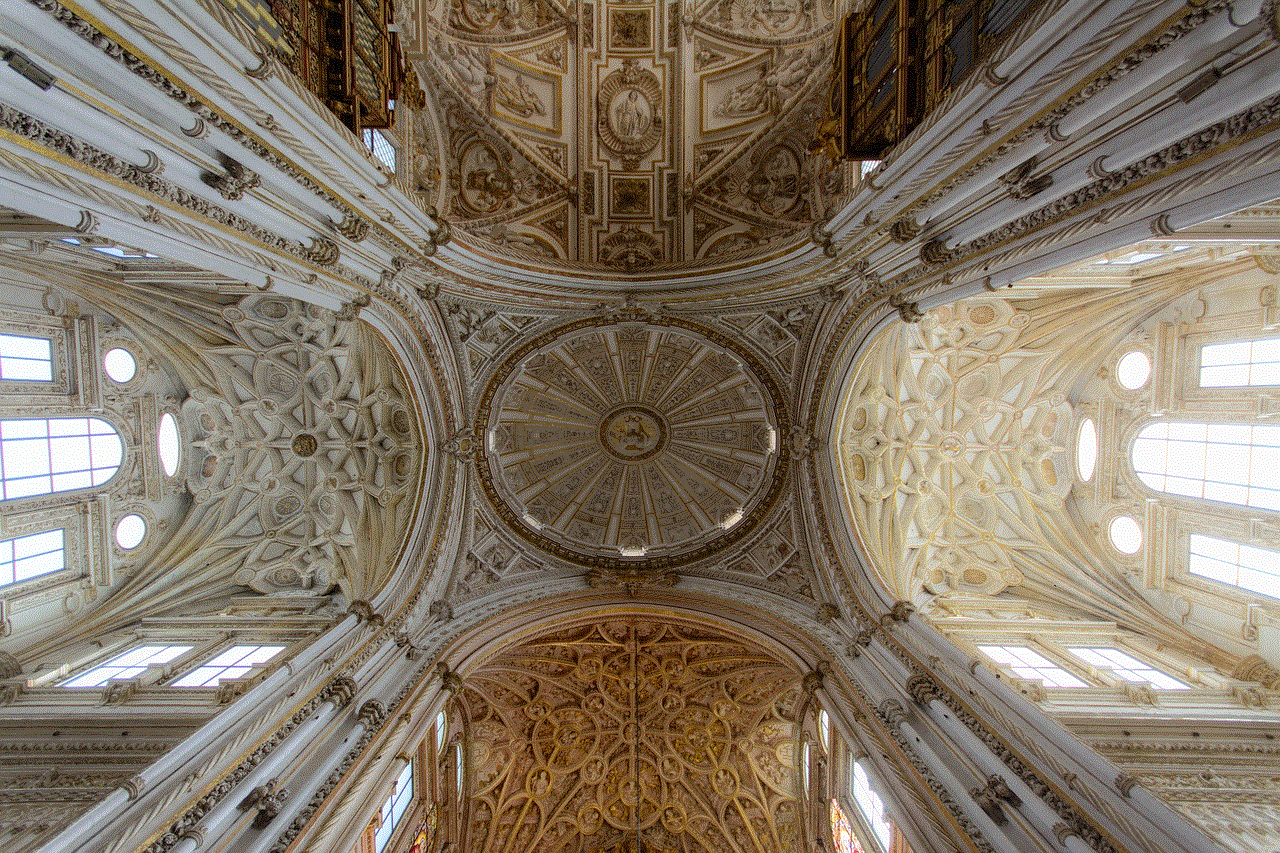
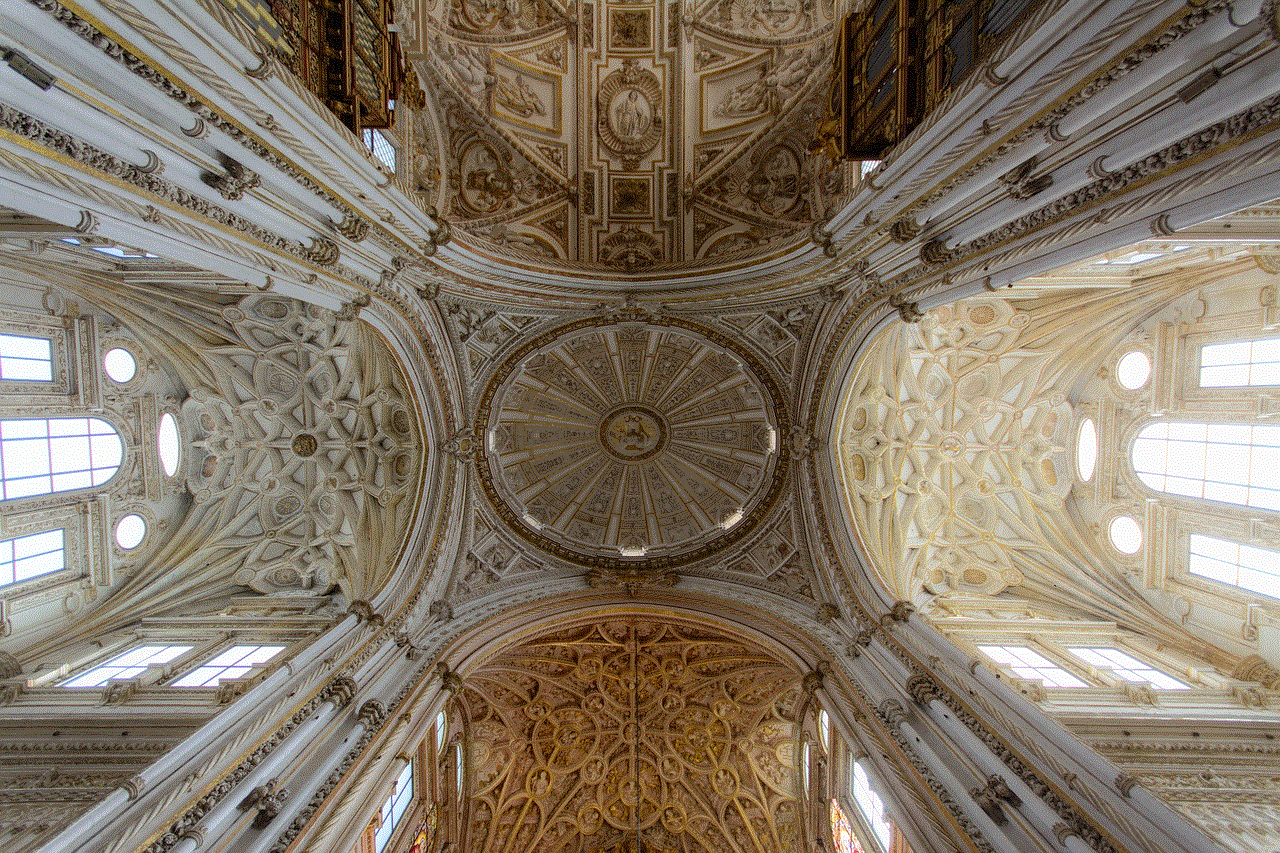
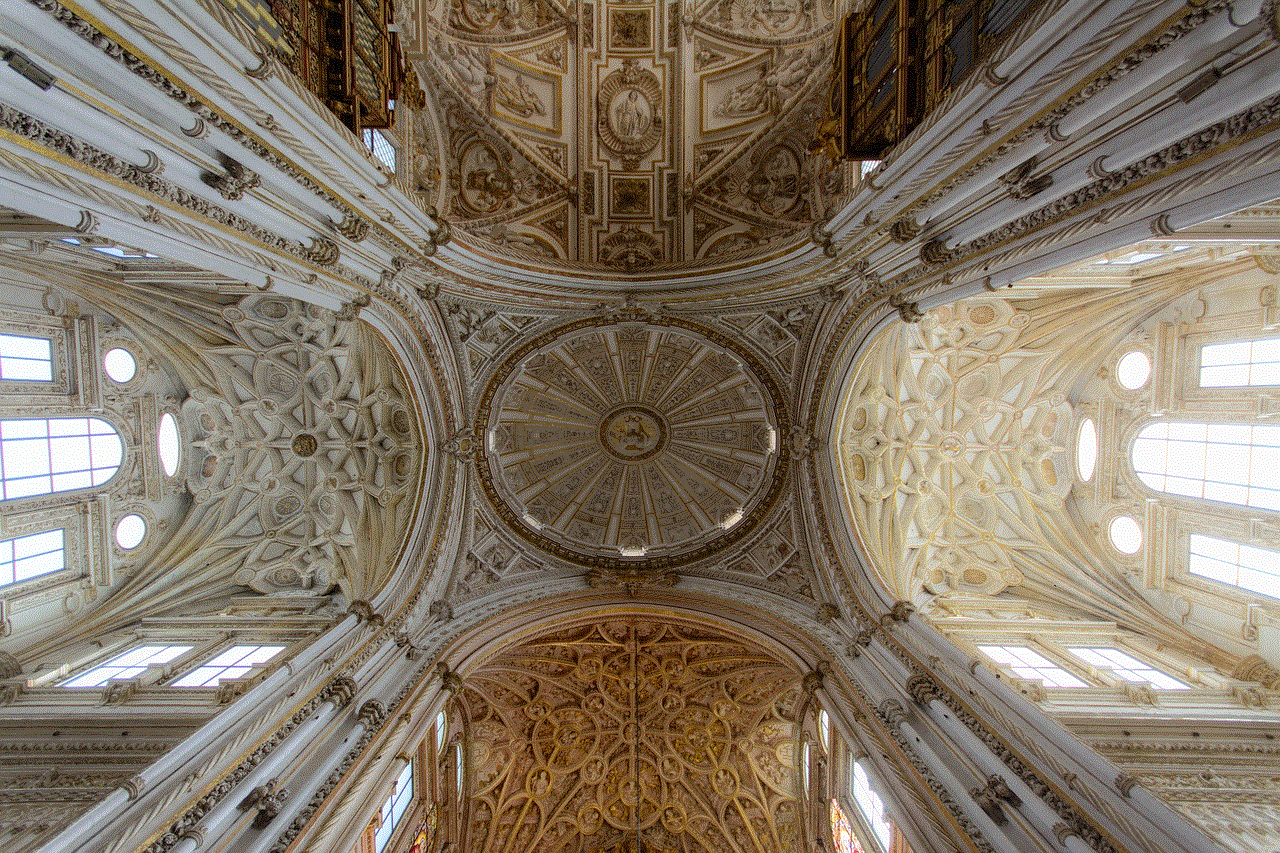
Snapchat offers a variety of voice filters that can transform your voice into different characters or sound effects. To access these filters, open Snapchat, and switch to the front-facing camera. Then, tap and hold on your face until the filters appear. Swipe left to try different voice filters and have some fun with your friends. You can even record a video with the voice filter on and save it to your camera roll to share on other platforms.
5. Change the Color of Your Snapchat Ghost
The Snapchat ghost, also known as the app’s logo, is a default white color. However, you can change its color to match your mood or aesthetic. To do this, open Snapchat, go to your profile screen, and tap on the ghost icon. Then, tap on the gear icon at the top right corner to access your settings. From here, select “Bitmoji” and tap on the pencil icon next to your ghost. You can now change the color of your ghost to any color you want. This is a fun way to personalize your Snapchat profile and stand out from the crowd.
6. Create Snapcode Shortcuts
Snapcodes are a unique way to add friends on Snapchat. Instead of typing in their username, you can simply scan their snapcode, and they will be added to your friends’ list. However, you can also create snapcode shortcuts for your favorite contacts. To do this, open Snapchat, and go to the camera screen. Then, tap and hold on your face until the filters appear. Swipe right until you see the “Create Snapcode Shortcut” option. From here, select the contact you want to assign to the shortcut, and you will be able to quickly access their snapcode by swiping right on the camera screen.
7. Use Multiple Filters on One Snap
Did you know that you can use more than one filter on a single snap? Snapchat allows you to add a maximum of three filters on a snap, making it more fun and creative. To do this, take a photo or video as you normally would. Then, swipe left to access the filter options and choose the first filter you want to use. Next, hold one finger on the screen to keep the filter in place, and swipe left again to add another filter. You can repeat this process for a third filter. This is a great way to add more depth and creativity to your snaps.
8. Create Your Own Stickers
Stickers are a fun way to add a personal touch to your snaps, and you can even create your own on Snapchat. To do this, open Snapchat, and take a photo as you normally would. Then, tap on the scissors icon at the top right corner of the screen. From here, draw an outline around the object you want to turn into a sticker. Once done, the sticker will appear in your sticker options, and you can use it on any snap. This is a great way to add a unique touch to your snaps and make them more fun.
9. Use Shazam to Identify Music on Snapchat
If you’ve ever been in a situation where you hear a song on Snapchat and want to know the name of it, Shazam has got you covered. The popular music identification app has been integrated into Snapchat, allowing you to identify the song playing in a snap. To do this, long-press on the camera screen until Shazam starts listening. Once the app identifies the song, you will see the artist and title appear on the screen, and you can even listen to a preview of the song.
10. Create Private Stories



Snapchat allows you to create private stories that can only be viewed by the people you choose. This is a great way to share more personal and intimate moments with your close friends without having to post them on your public story. To create a private story, open Snapchat, and go to the camera screen. Then, tap on the “Private Story” option at the top right corner of the screen. You can choose who you want to add to the story and start sharing your snaps with them.
In conclusion, these are just some of the many Android Snapchat tricks that can enhance your experience on the app. With its constantly evolving features and hidden tricks, Snapchat has become much more than just a messaging app. So, why not try out these tricks and take your snaps to the next level? Happy snapping!