why cant i open apps on my iphone
# Why Can’t I Open Apps on My iPhone? A Comprehensive Guide
In our fast-paced digital world, smartphones have become an essential part of our daily lives. Among these devices, the iPhone stands out for its user-friendly interface, sleek design, and vast ecosystem of applications. However, there may come a time when you find yourself in a frustrating situation: your apps won’t open on your iPhone. This issue can arise for various reasons, and understanding the underlying causes can help you troubleshoot effectively. In this article, we will explore the reasons your apps might not be opening, step-by-step troubleshooting methods, and tips to prevent similar issues in the future.
## Understanding the Problem
Before diving into solutions, it’s crucial to understand why apps on your iPhone might not be opening. The reasons can vary widely, from simple software glitches to more complex issues like outdated iOS versions or hardware malfunctions. Here are some common causes:
1. **Software Glitches**: Like any software, iOS can have bugs or glitches that affect app functionality. These issues can arise after an update or during regular use.
2. **Outdated iOS Version**: If your iPhone is running an outdated version of iOS, certain apps may not function properly or may not open at all. Developers often update their apps to align with the latest iOS features and security patches.
3. **App Corruption**: Sometimes, an app can become corrupted, which might prevent it from launching. This can happen due to incomplete downloads, poor internet connections, or interrupted updates.
4. **Insufficient Storage Space**: iPhones have limited storage capacity, and when it runs low, it can affect performance. Apps may struggle to open or respond due to insufficient resources.
5. **Network Issues**: Some apps require an internet connection to function properly. If you’re experiencing connectivity issues, this could prevent apps from opening.
6. **Background App Refresh Issues**: If background app refresh is turned off, or if there are restrictions placed on apps, they may not function as expected.
7. **Device Overheating**: If your iPhone is overheating, it may restrict app performance to protect the device from damage.
8. **Account or Subscription Problems**: Certain apps require active subscriptions or logged-in accounts. If there’s an issue with your account, the app may not open.
## Basic Troubleshooting Steps
Now that we’ve discussed some potential causes, let’s look at some basic troubleshooting steps to help you resolve the issue of apps not opening on your iPhone.
### 1. Restart Your iPhone
The simplest solution is often the most effective. Restarting your iPhone can resolve many minor glitches. To do this, press and hold the power button until the slider appears. Slide to power off, wait a few seconds, and then turn it back on. This process refreshes your device’s memory and can often resolve app issues.
### 2. Check for Updates
Keeping your device updated is crucial for optimal performance. Go to **Settings > General > Software Update** to check for any available iOS updates. If an update is available, download and install it. Additionally, ensure your apps are updated by visiting the App Store and checking for updates under your account.
### 3. Free Up Storage Space
If your iPhone is low on storage, it may struggle to open apps. To check your storage, go to **Settings > General > iPhone Storage**. Here, you can see how much space is available and identify apps that take up significant space. Consider deleting unused apps, old photos, or videos to free up space.
### 4. Reinstall the App
If a specific app is not opening, it may be corrupted. To fix this, uninstall the app and then reinstall it. To uninstall, press and hold the app icon until it jiggles, then tap the “X.” Afterward, go to the App Store to download it again.
### 5. Reset Network Settings
Network issues can prevent apps from opening, especially those that require an internet connection. To reset your network settings, go to **Settings > General > Reset > Reset Network Settings**. This will erase saved Wi-Fi passwords, so be sure to have them handy.
### 6. Check Restrictions
If you have enabled any restrictions on your iPhone, certain apps may be blocked from opening. To check this, go to **Settings > Screen Time > Content & Privacy Restrictions**. Ensure that apps are allowed and that there are no restrictions in place.
### 7. Clear Background Apps
Sometimes, having too many apps running in the background can slow down your device and prevent apps from launching. Double-tap the Home button (or swipe up from the bottom of the screen if your iPhone doesn’t have a Home button) to view open apps. Swipe up on the apps you want to close.
### 8. Sign Out and Back Into Your Apple ID
Issues with your Apple ID can affect app functionality. To sign out, go to **Settings > [Your Name] > Sign Out**. After signing out, wait a few moments, then sign back in.
### 9. Restore Your iPhone
If none of the above methods work, restoring your iPhone may be necessary. Before proceeding, ensure you back up your data. After backing up, go to **Settings > General > Reset > Erase All Content and Settings**. Follow the prompts to restore your device to factory settings.
### 10. Contact Apple Support
If you’ve tried all these steps and your apps still won’t open, it may be time to contact Apple Support. They can provide specialized assistance and help diagnose any underlying issues.
## Preventing Future Issues
While the troubleshooting steps above are effective, taking preventive measures can help you avoid similar issues in the future.
### 1. Regularly Update iOS and Apps
Make it a habit to check for iOS updates and app updates regularly. This ensures that you have the latest features and security patches, which can prevent many issues. You can enable automatic updates for apps by going to **Settings > App Store** and toggling on **App Updates**.
### 2. Manage Your Storage Wisely
Keep an eye on your storage usage. Regularly delete apps, photos, and other files you no longer need. You can also consider using cloud storage solutions like iCloud or Google Drive to free up space on your device.
### 3. Use Reliable Wi-Fi Connections
Ensure you are connected to a reliable Wi-Fi network, especially when downloading or updating apps. Poor connectivity can lead to incomplete downloads and app corruption.
### 4. Monitor App permissions
Be aware of the permissions you grant to apps. Some apps may request access to unnecessary features, which can impact performance. Regularly review and adjust app permissions in **Settings > Privacy**.
### 5. Avoid Jailbreaking Your Device
Jailbreaking your iPhone may seem appealing for added customization, but it can lead to various software issues, including app malfunctions. If you want to keep your device functioning optimally, it’s best to avoid jailbreaking.
### 6. Use Device Management Tools
Consider using device management tools that help monitor your device’s performance and offer troubleshooting recommendations. These tools can provide insights into storage usage, battery health, and app performance.
### 7. Stay Informed About App Compatibility
As new iOS versions are released, some older apps may not be compatible. Before updating your iOS, check if your frequently used apps are compatible with the new version. You can usually find this information on the app’s page in the App Store.
## Conclusion
In summary, experiencing issues with apps not opening on your iPhone can be frustrating, but understanding the potential causes and implementing effective troubleshooting methods can often resolve the problem. From simple restarts to more involved solutions like restoring your device, there are various steps you can take to get your apps up and running again.
By following preventive measures and staying proactive in managing your device, you can minimize the risk of encountering similar issues in the future. Remember, if all else fails, don’t hesitate to reach out to Apple Support for expert assistance. With the right approach, you can ensure a smooth and enjoyable experience on your iPhone, making the most of the many apps available at your fingertips.
teacher on tiktok
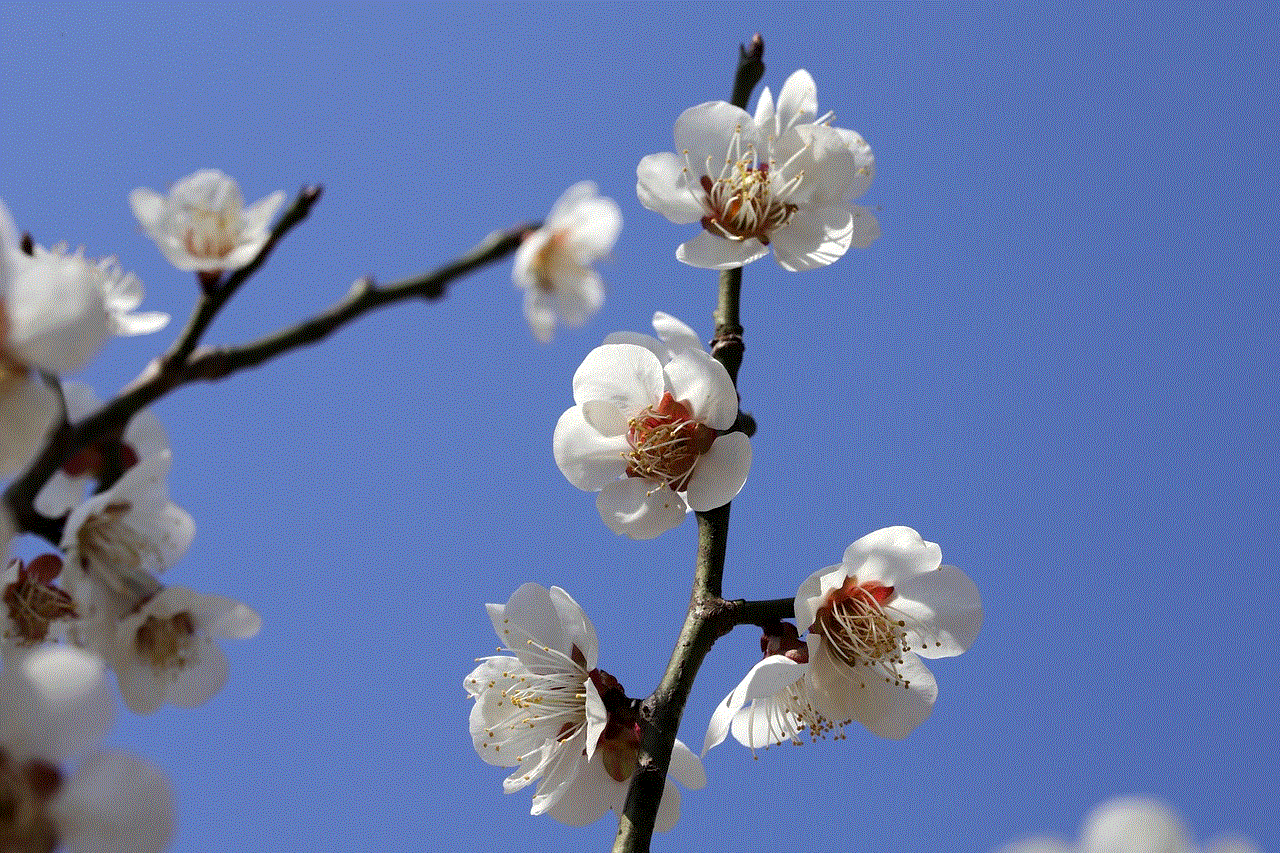
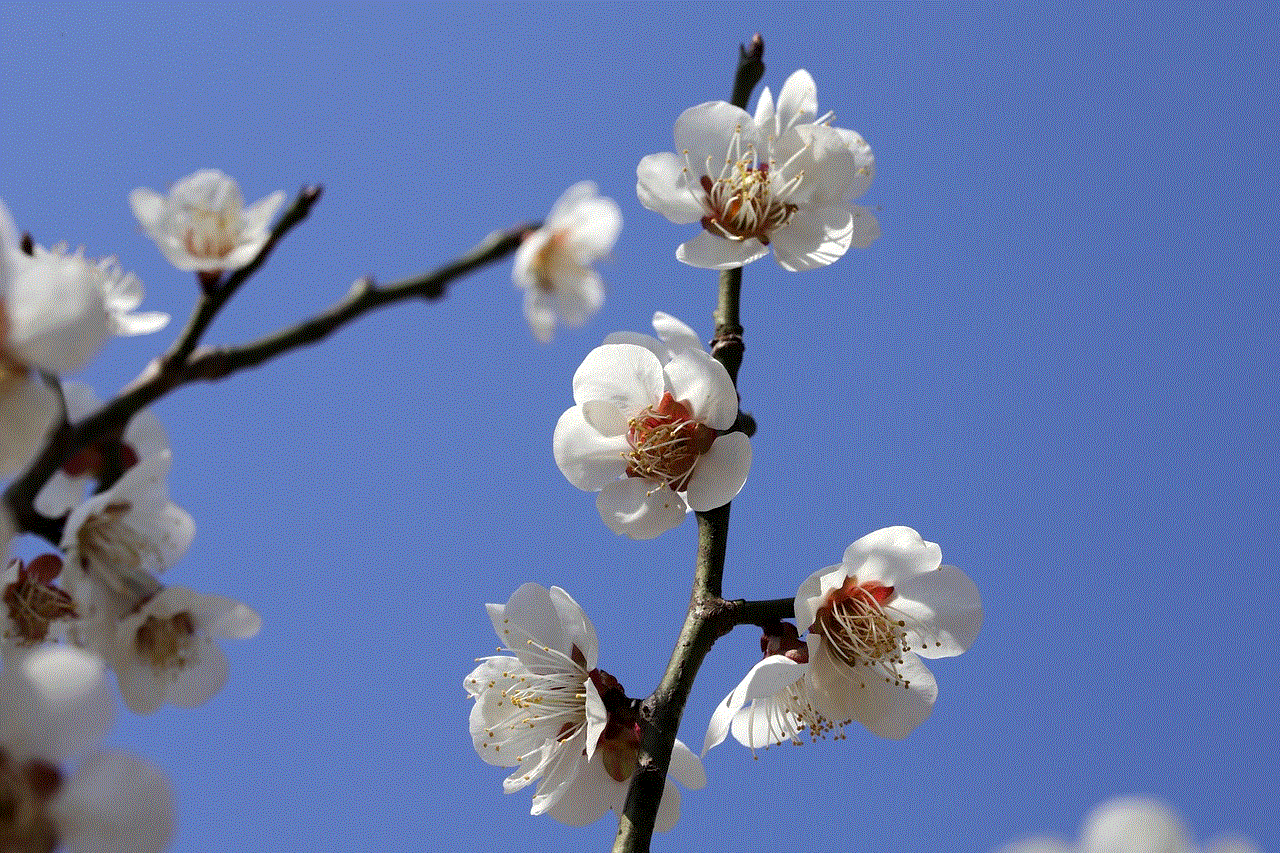
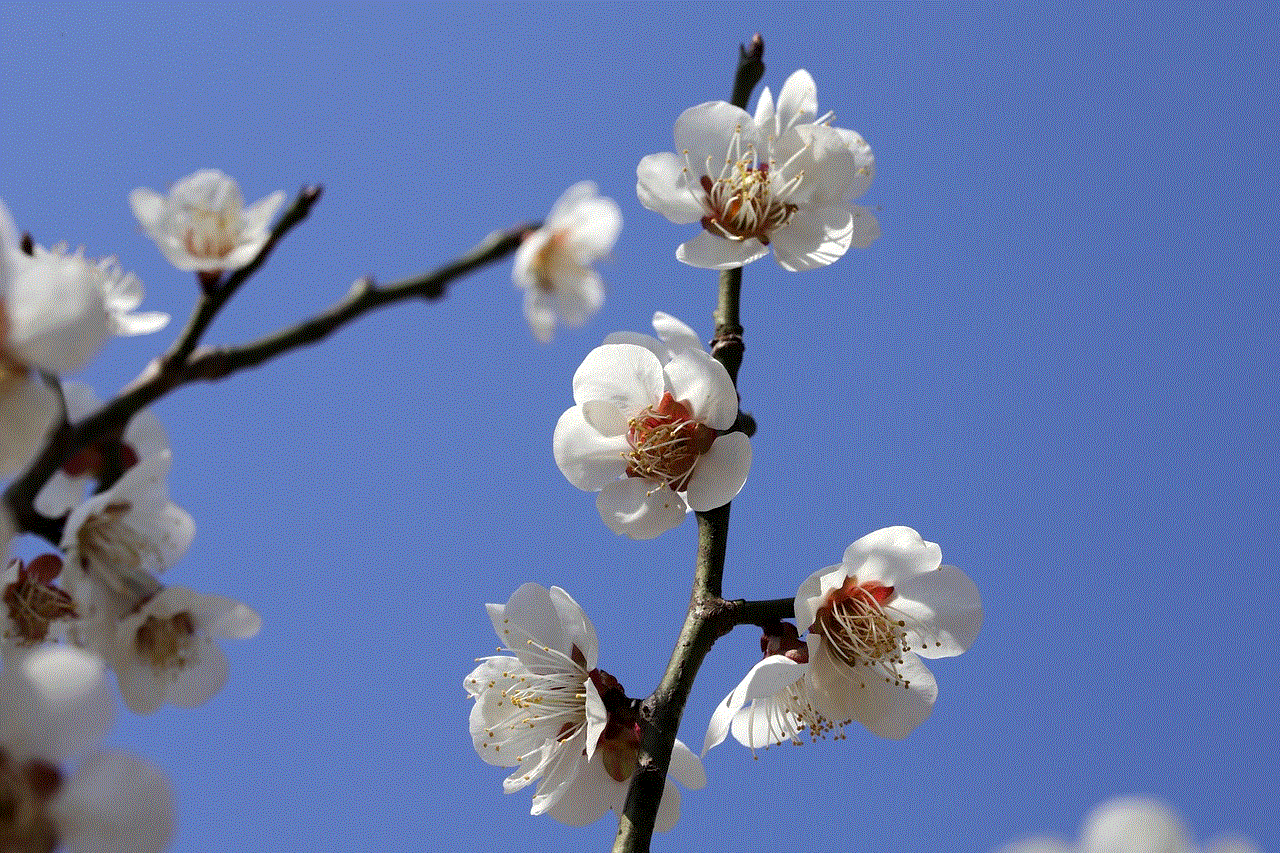
# The Rise of the Teacher on tiktok -parental-control-effectively-in-2023″>TikTok : Revolutionizing Education in the Digital Age
In recent years, TikTok has emerged as one of the most popular social media platforms, particularly among younger audiences. With its short-form video format and creative editing tools, TikTok allows users to express themselves in innovative ways. Among the diverse range of content creators, teachers have found a unique niche, leveraging the platform to share educational content, engage students, and create a sense of community. This article explores the phenomenon of teachers on TikTok, examining their impact on education, the challenges they face, and the potential future of teaching in the digital age.
## The Evolution of Education and Technology
The integration of technology in education is not a new concept. Over the past few decades, educators have adopted various technological tools—from overhead projectors to online learning management systems—to enhance the learning experience. However, the rapid growth of social media and mobile technology has transformed the landscape of education in unprecedented ways. TikTok, with its global reach and user-friendly interface, has become a platform where teachers can connect with students and parents like never before.
As of 2023, TikTok boasts over a billion active users, making it an ideal platform for educators to reach a wide audience. Many teachers are now using TikTok to create engaging content that resonates with students. From quick math tips and science experiments to language lessons and history facts, the variety of content available on the platform is vast. This shift towards digital education reflects a growing recognition of the importance of adapting teaching methods to meet the needs of the 21st-century learner.
## Engaging Students Through Creative Content
One of the most significant advantages of using TikTok as an educational tool is its ability to engage students in a fun and relatable way. Traditional teaching methods, while effective for many, can sometimes fail to capture the attention of a generation that has grown up with smartphones and social media. Teachers on TikTok are finding creative ways to present complex concepts through humor, storytelling, and visual effects, making learning more enjoyable and accessible.
For instance, a math teacher might use TikTok to demonstrate a complicated theorem through a catchy song or dance, while a science educator could conduct a simple experiment that viewers can replicate at home. This approach not only makes learning more interactive but also encourages students to take ownership of their education. By transforming educational content into bite-sized, entertaining videos, teachers are breaking down barriers and fostering a love for learning.
## Building a Community of Learners
Another significant aspect of the teacher TikTok phenomenon is the sense of community it fosters among educators, students, and parents. Teachers are not just sharing content; they are creating a supportive network where they can exchange ideas, resources, and experiences. The hashtag #EduTok has become a popular way for educators to connect, allowing them to share best practices and innovative teaching strategies.
This sense of community extends beyond the classroom, as parents and guardians also engage with educational content on TikTok. Teachers can provide insights into their teaching methods, share tips on how parents can support their children’s learning at home, and even answer questions from families. This open line of communication helps bridge the gap between home and school, ultimately benefiting students’ educational experiences.
## Addressing Diverse Learning Styles
Every student is unique, with different learning styles and preferences. Teachers on TikTok are harnessing the platform’s versatility to address these diverse needs. By using a variety of formats—such as visual demonstrations, storytelling, and even interactive challenges—educators can cater to multiple learning styles, ensuring that all students have the opportunity to understand and engage with the material.
For instance, visual learners may benefit from teachers who use eye-catching graphics and animations in their videos, while auditory learners might prefer lessons delivered through catchy tunes or spoken explanations. Kinesthetic learners can be engaged through hands-on challenges that encourage movement and experimentation. By recognizing and addressing these differences, teachers on TikTok are promoting inclusivity and fostering a more equitable learning environment.
## The Challenges Faced by Teachers on TikTok
While the benefits of using TikTok as an educational tool are numerous, teachers also face several challenges as they navigate this new landscape. One of the primary concerns is the potential for misinformation. Given the vast amount of content available on TikTok, it can be difficult for viewers to discern credible sources from unreliable ones. Educators must be diligent in ensuring that the information they share is accurate and backed by reputable sources.
Additionally, the platform’s fast-paced nature can create pressure for teachers to produce content quickly and frequently. This demand for constant engagement can lead to burnout, as educators strive to keep up with trends while maintaining the quality of their content. Balancing the responsibilities of teaching with the expectations of social media can be a daunting task, and many teachers find themselves navigating the complexities of content creation alongside their traditional classroom duties.
## Privacy and Professionalism: Navigating Boundaries
As teachers embrace TikTok as a platform for sharing their expertise, they must also navigate the delicate balance between personal and professional boundaries. The platform’s informal nature can blur the lines between educators’ personal lives and their professional identities. Teachers must be mindful of the content they share, ensuring that it aligns with their values and the expectations of their schools.
Moreover, privacy concerns are paramount. Educators need to be aware of the potential risks associated with sharing personal information online, including the implications of student interactions and the possibility of negative feedback from the public. Establishing clear boundaries regarding what to share and what to keep private is essential for maintaining professionalism and safeguarding their wellbeing.
## The Future of Education on Social Media
As TikTok continues to grow in popularity, the role of teachers on the platform is likely to evolve. The increasing acceptance of social media as an educational tool suggests that more educators will embrace this digital landscape to enhance their teaching practices. Schools may begin to incorporate social media literacy into their curricula, teaching students how to critically evaluate online content while also encouraging them to engage with educational resources.
Furthermore, the potential for collaboration between educators across the globe is significant. Teachers on TikTok can connect with peers from different countries, sharing diverse perspectives and teaching methods. This cross-cultural exchange can enrich the educational experience for both teachers and students, fostering a greater understanding of global issues and promoting empathy.
## The Impact on Student Learning Outcomes
While it may be too early to measure the long-term impact of TikTok on student learning outcomes, early anecdotal evidence suggests that the platform can enhance engagement and motivation. Teachers who utilize TikTok often report increased student interest in the subjects being taught, as well as improved retention of information. The interactive nature of the platform encourages students to participate actively in their learning, which can lead to better academic performance.
Moreover, the ability to access educational content outside of the classroom allows students to engage with material at their own pace. For instance, a student struggling with a particular concept can revisit a teacher’s TikTok video multiple times until they fully grasp the idea. This flexibility empowers learners to take charge of their education and seek help when needed.
## Conclusion: Embracing the New Era of Education



The presence of teachers on TikTok represents a significant shift in the way education is delivered and experienced. By embracing the platform’s creative potential, educators are breaking down traditional barriers and redefining what it means to be a teacher in the digital age. The ability to engage students, build community, and address diverse learning styles positions TikTok as a valuable tool for modern education.
While challenges remain, the potential for positive impact is immense. As teachers continue to innovate and adapt to the evolving landscape of education, it is essential to support their efforts and recognize the importance of integrating technology into learning. The future of education on social media holds promise, and teachers on TikTok are at the forefront of this exciting transformation. By harnessing the power of creativity, collaboration, and community, educators are paving the way for a new era of learning that embraces the needs and preferences of today’s students.