will taking my kids phone away help
In today’s modern society, it has become increasingly common for children as young as 8 or 9 years old to have their own smartphones. With the rise of social media, online gaming, and instant messaging, children are more connected than ever before. While having a smartphone can offer a host of benefits, such as staying in touch with friends and family, accessing educational resources, and navigating the world with GPS, it also presents a new set of challenges for parents.
One of the biggest concerns for parents is the amount of time their children spend on their phones. According to a survey conducted by Common Sense Media, teens spend an average of 9 hours a day on their phones, while tweens (ages 8-12) spend an average of 6 hours a day. This excessive screen time has been linked to a range of negative effects, including obesity, sleep disturbances, and behavioral issues.
In an effort to combat this issue, many parents have resorted to taking their children’s phones away. But the question remains, will this tactic actually help? In this article, we will explore the pros and cons of taking your child’s phone away and provide alternative solutions for parents to consider.
The Pros of Taking Your Child’s Phone Away
1. Reduces Screen Time
One of the most obvious benefits of taking your child’s phone away is that it reduces their screen time. Without access to their phone, children are forced to find other ways to entertain themselves, such as reading, playing outside, or engaging in creative activities. This can help break the cycle of excessive phone use and encourage a healthier balance between screen time and other activities.
2. Promotes Family Bonding
With phones out of the picture, families are more likely to engage in quality time together. Whether it’s playing board games, going for a walk, or cooking a meal together, taking away phones can create opportunities for meaningful interactions and strengthen family bonds.
3. Encourages Face-to-Face Communication
In today’s digital age, it’s not uncommon for children to communicate primarily through text or social media rather than in person. Taking away their phone can encourage face-to-face communication with family members, friends, and peers. This can help improve social skills and build stronger relationships.
4. Protects Children from Online Dangers
The internet can be a dangerous place for children, with cyberbullying, online predators, and exposure to inappropriate content being major concerns for parents. By taking away their phone, parents can limit their child’s access to these potential dangers and keep them safe.
The Cons of Taking Your Child’s Phone Away
1. Breaches Trust
For many children, their phone is their lifeline. It’s their connection to their friends, access to entertainment, and a source of comfort. Taking it away can cause a breach of trust between parent and child and may lead to resentment and defiance.
2. Limits Communication
In some cases, taking away a child’s phone can limit their ability to communicate with their parents. If a child needs to reach their parents in an emergency or for any other reason, not having a phone can be a major obstacle.
3. Creates a Power Struggle
Taking away a child’s phone can also create a power struggle between parent and child. Children may feel that their parents are trying to control them and may push back with anger and rebellion.
4. Does Not Address the Root of the Problem
While taking away a child’s phone may reduce their screen time temporarily, it doesn’t address the root of the problem. Many children turn to their phones for entertainment and connection because they are bored, lonely, or lacking in other areas of their life. Simply taking away their phone may not solve these underlying issues.
Alternatives to Taking Your Child’s Phone Away
1. Set Limits and Guidelines
Rather than taking away their phone altogether, parents can set limits and guidelines for phone use. This can include limiting screen time to a certain number of hours per day, no phone use during mealtimes or before bedtime, and monitoring their child’s online activity.
2. Encourage Other Activities
Parents can also encourage their children to engage in other activities, such as sports, hobbies, or volunteering. This can help break the cycle of excessive phone use and promote a healthier, more balanced lifestyle.
3. Lead by Example
Children often mimic their parents’ behavior, so it’s important for parents to lead by example when it comes to phone use. If parents are constantly on their phones, it’s likely that their children will follow suit. By limiting their own screen time, parents can set a positive example for their children to follow.
4. Have Open Communication
It’s crucial for parents to have open communication with their children about their phone use. By having regular conversations and addressing any concerns or issues, parents can better understand their child’s relationship with their phone and work together to find a solution.
Conclusion
In conclusion, taking your child’s phone away may have some benefits, such as reducing screen time and promoting family bonding, but it also has its drawbacks, such as breaching trust and limiting communication. Instead, parents should consider alternative solutions, such as setting limits and encouraging other activities, to address the issue of excessive phone use. It’s important for parents to have open communication with their children and work together to find a solution that works for both parties. With the right approach, parents can help their children develop a healthy relationship with their phones and navigate the digital world responsibly.
how to get rid of compatibility mode
Compatibility mode is a feature found in many software and operating systems that allows users to run older programs or versions of software on newer systems. It essentially acts as a bridge between the old and new technology, ensuring that the older program can still function on the newer system. While compatibility mode can be a helpful feature, it can also cause problems and hinder the full functionality of a program. In this article, we will discuss how to get rid of compatibility mode and the steps you can take to ensure that your software is running at its full potential.
Before we dive into how to get rid of compatibility mode, let’s first understand what it is and why it is used. As technology advances, new versions of software and operating systems are released, making older versions obsolete. This can be a problem for users who still need to use these older programs, especially if the newer system does not support them. This is where compatibility mode comes in. It allows the older program to run on the newer system by emulating an older environment. This often involves mimicking the settings and functionalities of a previous operating system or software version.
Now that we know what compatibility mode is and why it is used, let’s discuss why you may want to get rid of it. While compatibility mode can be helpful in certain situations, it can also cause issues with the performance and functionality of your software. For example, using compatibility mode may limit certain features of a program that are only available in the newer version. It can also cause compatibility issues with other software on your system, leading to crashes and errors. Furthermore, compatibility mode can be a resource-heavy process, slowing down your overall system performance.
So, if you are experiencing any of these issues and want to get rid of compatibility mode, here are some steps you can take:
1. Update your software:
One of the main reasons compatibility mode is used is because the software being used is outdated. In many cases, updating your software to the latest version can solve any compatibility issues you may be experiencing. The newer version may have been optimized to run on the current operating system, eliminating the need for compatibility mode.
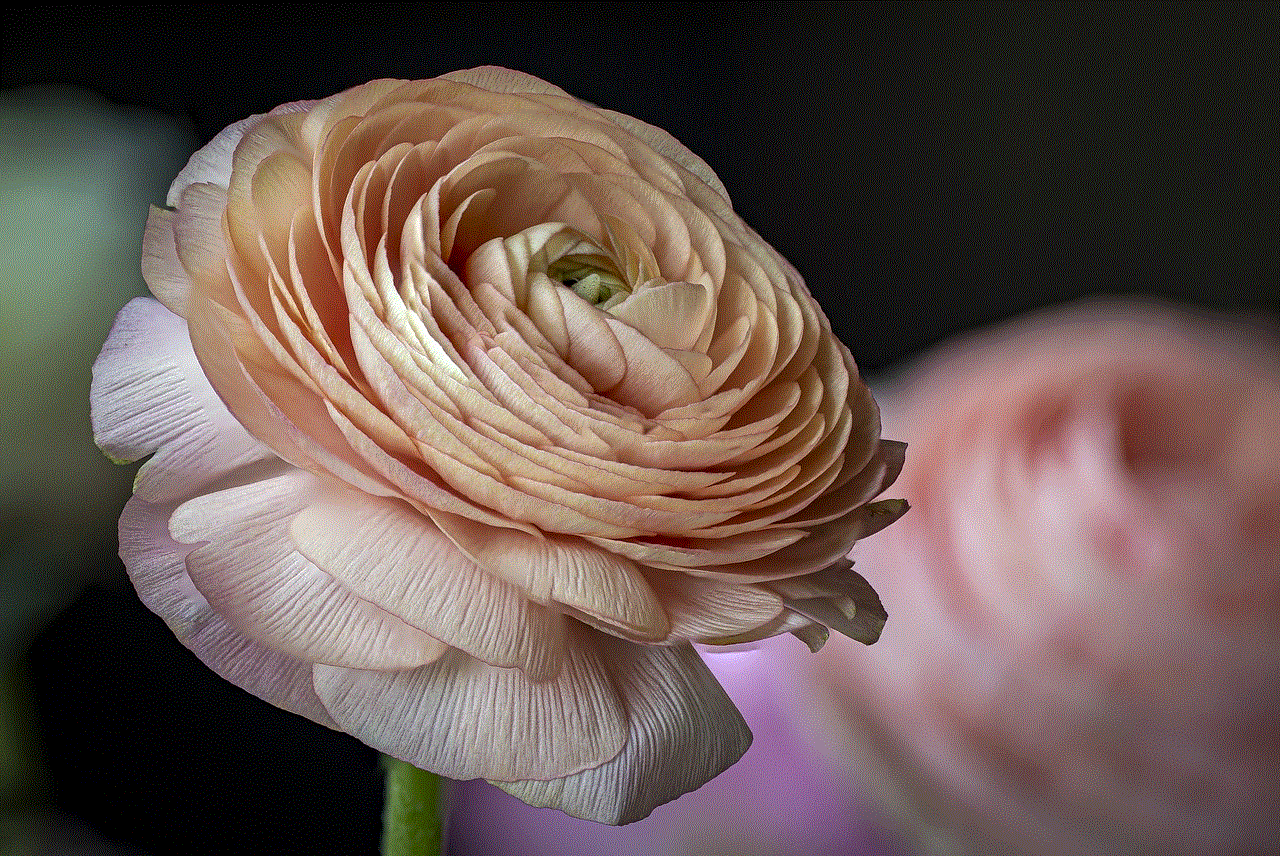
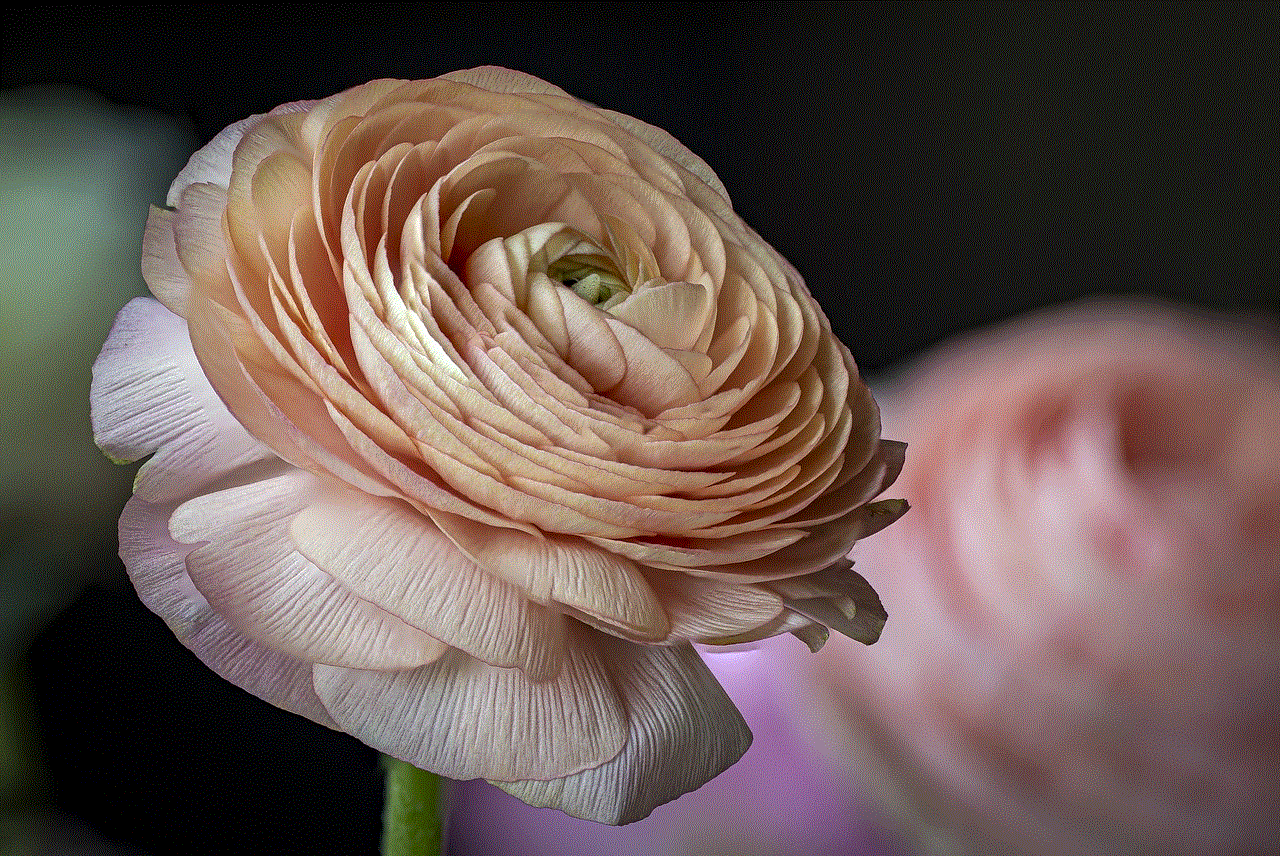
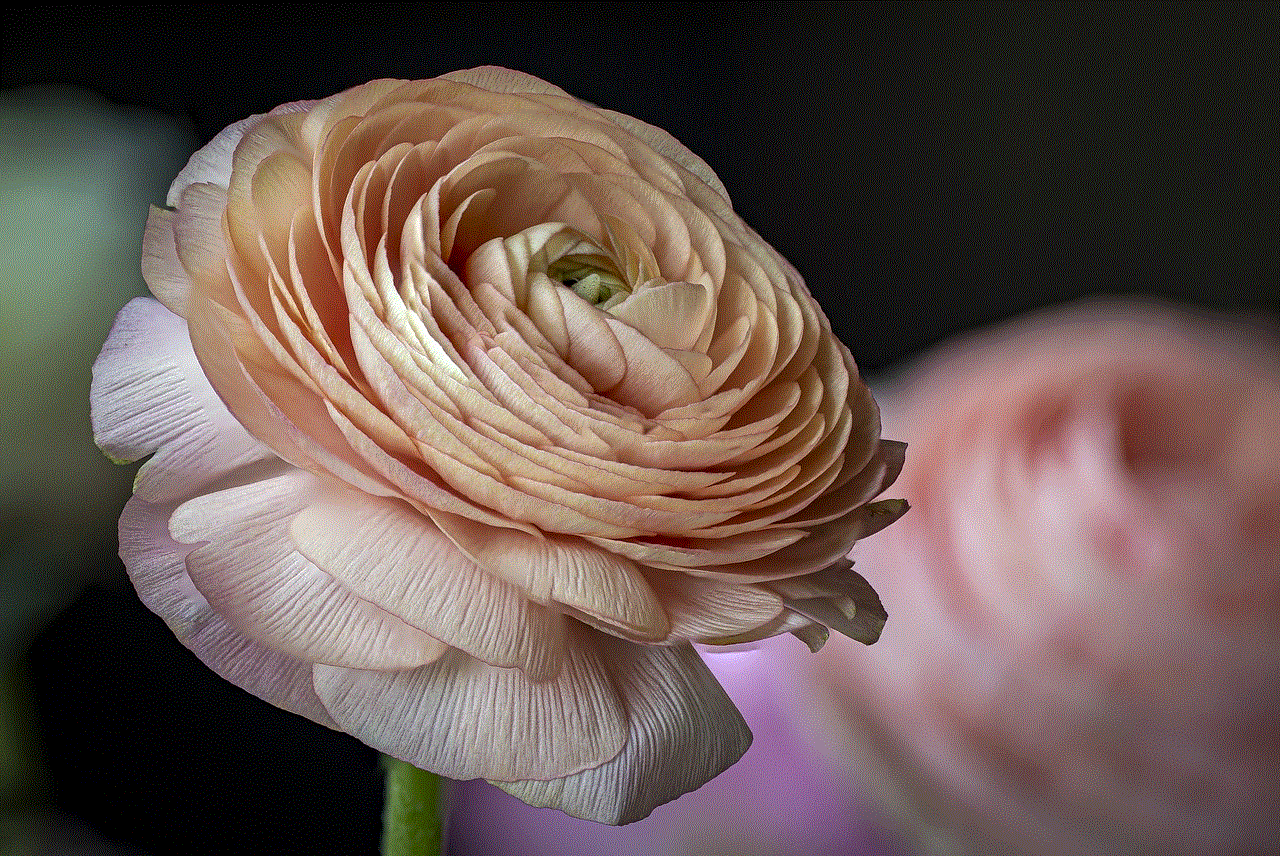
2. Check for compatibility settings:
In some cases, compatibility mode may have been enabled for a specific program. To check if this is the case, right-click on the program’s icon and go to ‘Properties’. From there, navigate to the ‘Compatibility’ tab and make sure that the ‘Run this program in compatibility mode’ box is unchecked.
3. Use a virtual machine:
If you still need to use an older version of software that is not compatible with your current system, you can try using a virtual machine. A virtual machine allows you to run a different operating system within your current one, providing an environment that is compatible with the older software.
4. Update your operating system:
If you are using an older version of an operating system, it may be time to upgrade to the latest version. Not only will this give you access to new features and security updates, but it will also eliminate the need for compatibility mode in most cases.
5. Use compatibility troubleshooter:
Windows has a built-in compatibility troubleshooter that can help identify and fix compatibility issues with programs. To access it, go to the ‘Control Panel’ and search for ‘Troubleshoot’. From there, select ‘Run programs made for previous versions of Windows’ and follow the prompts to troubleshoot compatibility issues.
6. Use compatibility modes selectively:
If you have tried all the above steps and still need to use compatibility mode, try using it selectively. This means only enabling it for specific programs that you know are not compatible with your current system. This will help minimize the performance impact and reduce the chances of compatibility issues with other software on your system.
7. Use alternative software:
If all else fails, consider using alternative software that is compatible with your current system. With the abundance of software options available today, it is highly likely that you will find a similar program that meets your needs.
8. Contact the software developer:
If you are using a program that is critical to your work and none of the above solutions work, it may be worth reaching out to the software developer for support. They may be able to provide a solution or suggest an alternative that is compatible with your current system.
9. Reinstall the program:
If you have recently upgraded your operating system and are now experiencing compatibility issues with a program that worked fine before, try reinstalling the program. This will ensure that all the necessary files and settings are updated and may fix any compatibility issues.
10. Consider upgrading your hardware:
If you are using very old hardware that is not compatible with the latest operating systems, it may be time to upgrade. This will not only eliminate compatibility mode but also provide you with a more efficient and faster system.
In conclusion, compatibility mode can be a helpful feature when trying to run older programs on newer systems. However, it can also cause issues with performance and functionality. By following the steps outlined in this article, you can get rid of compatibility mode and ensure that your software is running at its full potential. Remember to always keep your software and operating system up to date and use compatibility mode selectively if needed.
how to create dish online id
Creating a Dish Online ID: A Step-by-Step Guide
In today’s digital age, having an online identity is crucial for individuals and businesses alike. It not only helps you connect with people around the world but also opens up a plethora of opportunities and resources. With the rise of social media and online platforms, creating an online identity has become easier than ever before. In this article, we will discuss how to create a dish online ID, step-by-step, and how it can benefit you.
1. Choose a Platform
The first step in creating a dish online ID is to choose a platform that suits your needs and preferences. There are several options available, such as social media platforms, food blogging websites, and recipe sharing websites. You can also create your own website or blog if you have the technical know-how. Some popular platforms for food enthusiasts include Instagram , facebook -parental-controls-guide”>Facebook , Pinterest, and Allrecipes.
2. Decide on Your Niche
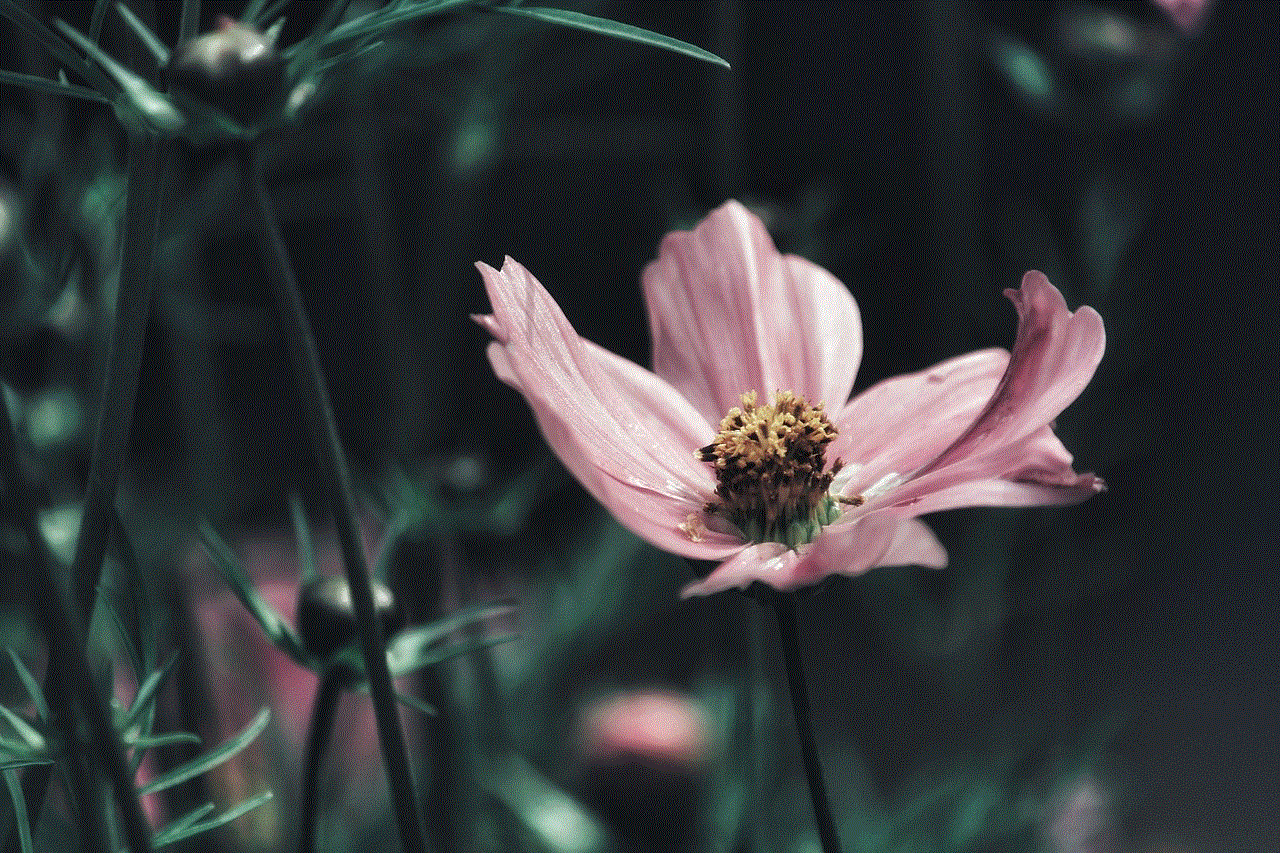
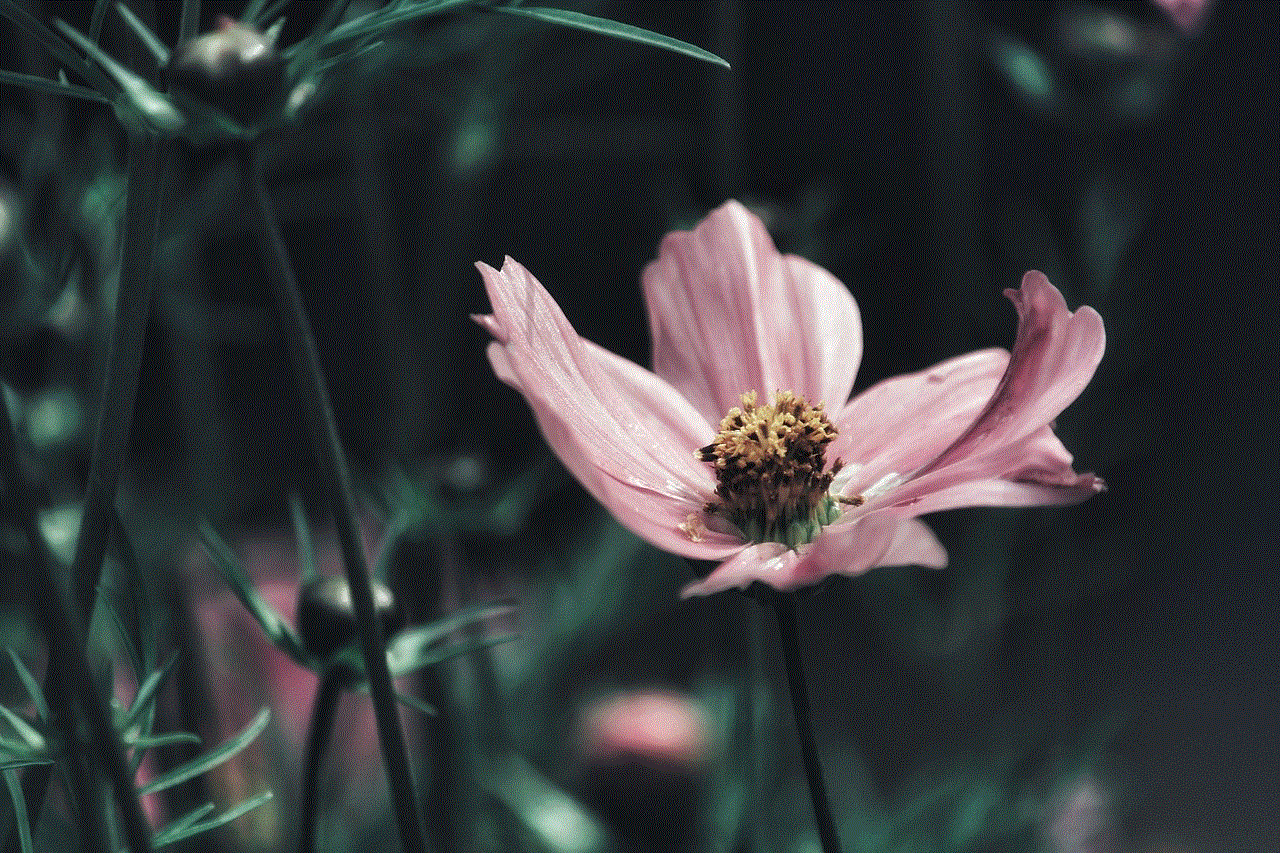
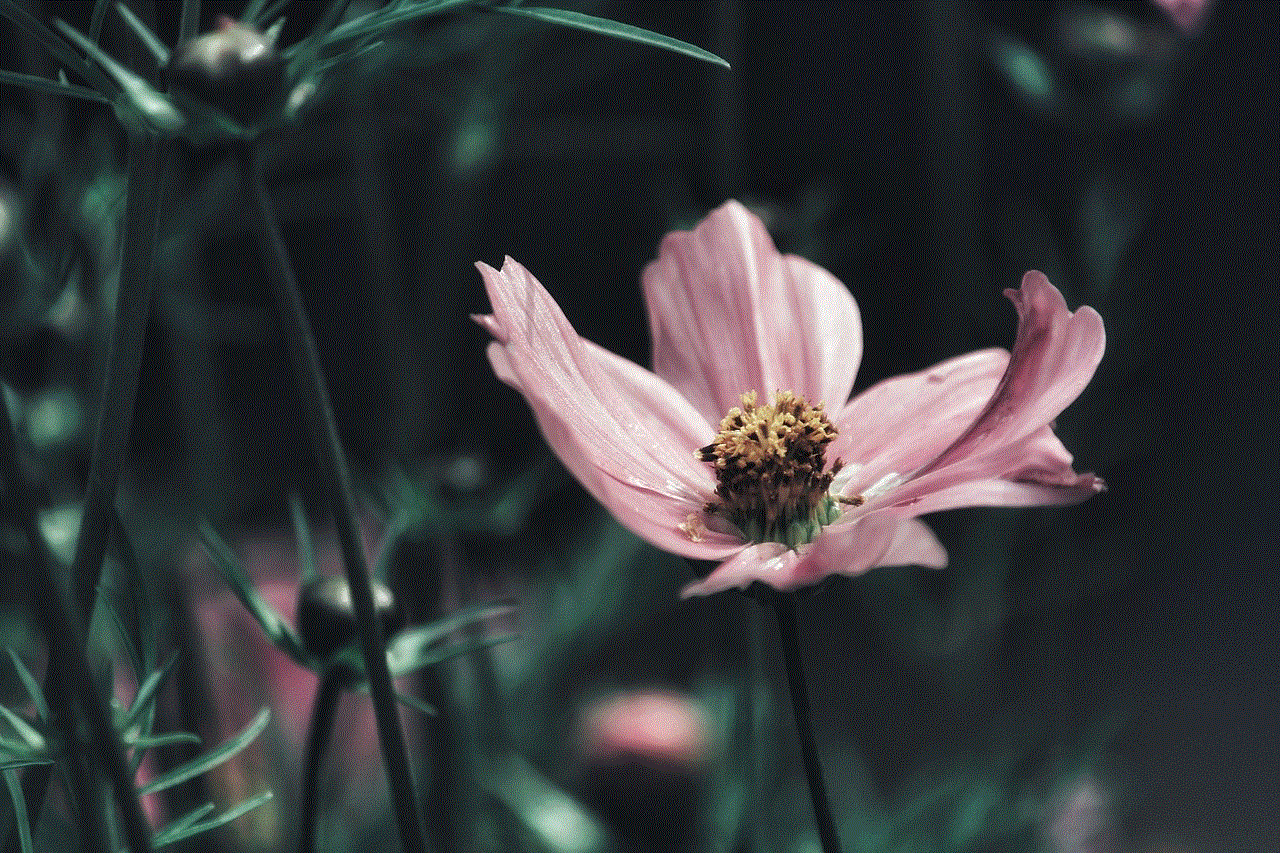
Before creating your online ID, it is essential to decide on your niche. Do you want to focus on a specific cuisine, such as Italian or Chinese? Or perhaps you want to showcase your baking skills? Having a niche will help you target your audience and stand out from the rest. It will also make it easier for people to find your content and follow you.
3. Create a Unique Username
The next step is to choose a unique username that will represent your online identity. It should be easy to remember, spell, and relevant to your niche. Avoid using numbers or special characters in your username as it can make it harder for people to find you. You can also use your real name or a variation of it, depending on your preference.
4. Craft a Bio or About Me Section
Your bio or “About Me” section is an opportunity to introduce yourself to your audience and give them a glimpse of your personality. Keep it concise and engaging, and mention your niche and any achievements or qualifications related to food. You can also include a link to your website or blog, if applicable.
5. Add a Profile Picture
Having a profile picture is crucial as it helps people recognize you and makes your account more relatable. You can use a photo of yourself or a logo that represents your brand. Make sure the image is clear and of good quality.
6. Share High-Quality Content
Once you have set up your online ID, it’s time to start sharing content. Whether it’s recipes, food photography, or reviews, make sure the content is of high quality. Use appealing images and videos that will catch people’s attention. You can also add a personal touch by sharing your own experiences and stories related to the dish.
7. Engage with Your Audience
Engaging with your audience is crucial for creating a strong online presence. Respond to comments and messages, and participate in discussions related to your niche. This will not only help you build a loyal following but also give you valuable feedback and ideas for future content.
8. Collaborate with Others
Collaborating with other food enthusiasts or influencers in your niche is an excellent way to gain exposure and expand your reach. You can team up for a recipe exchange, a cooking challenge, or a joint project. This will introduce you to a new audience and help you build connections in the food community.
9. Utilize Hashtags
Hashtags are a powerful tool for reaching a wider audience. Use relevant hashtags in your posts to make them more discoverable. You can also create your own branded hashtag and encourage your followers to use it. This will help you track your content and engage with your audience.
10. Promote Your Online ID
Promoting your online ID is crucial for gaining followers and increasing your visibility. You can share your account on other social media platforms, add a link to your website or blog, and collaborate with other bloggers or businesses to cross-promote each other’s content.
11. Monitor Your Progress
As you continue to create content and engage with your audience, it is essential to monitor your progress. Keep track of your follower count, engagement rate, and other metrics to see what is working and what needs improvement. This will help you adapt your strategy and make necessary changes to grow your online identity.
12. Be Authentic
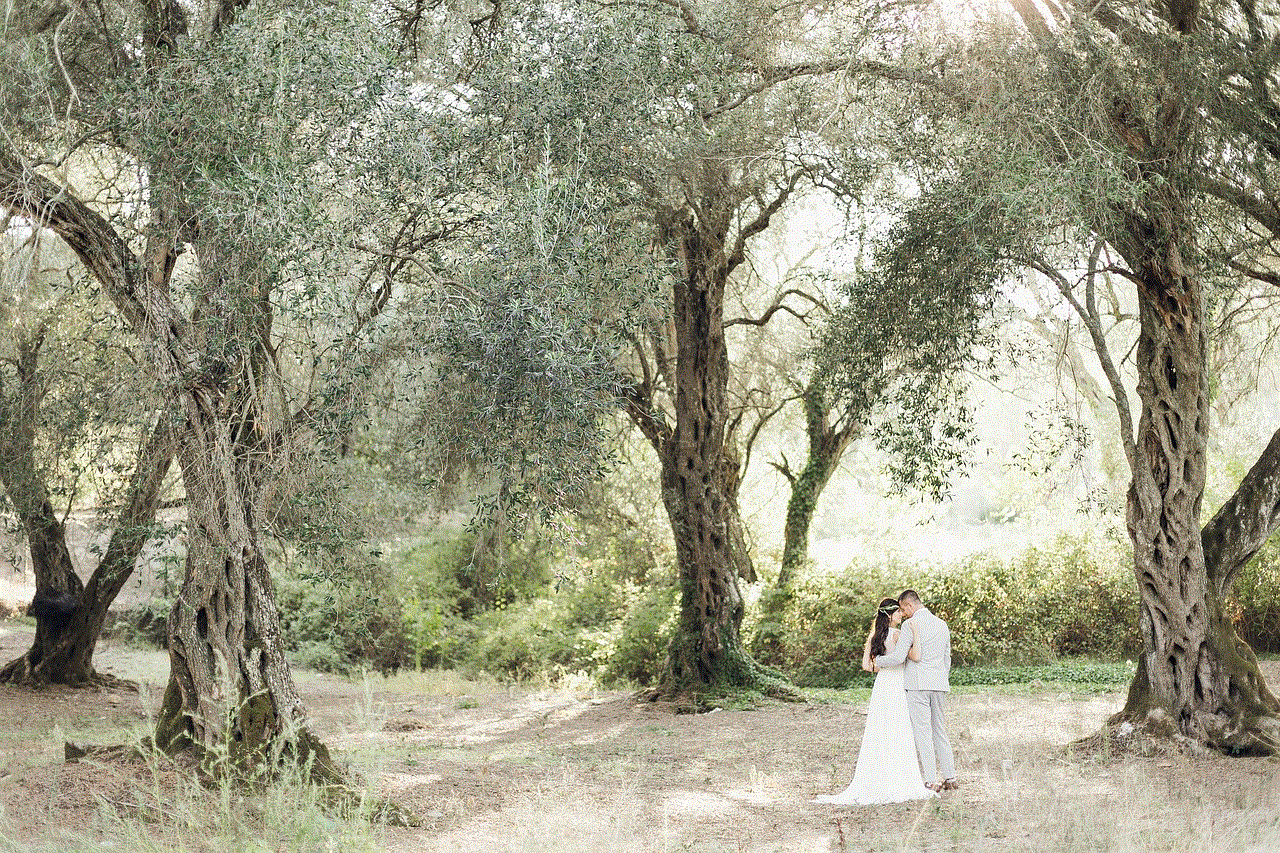
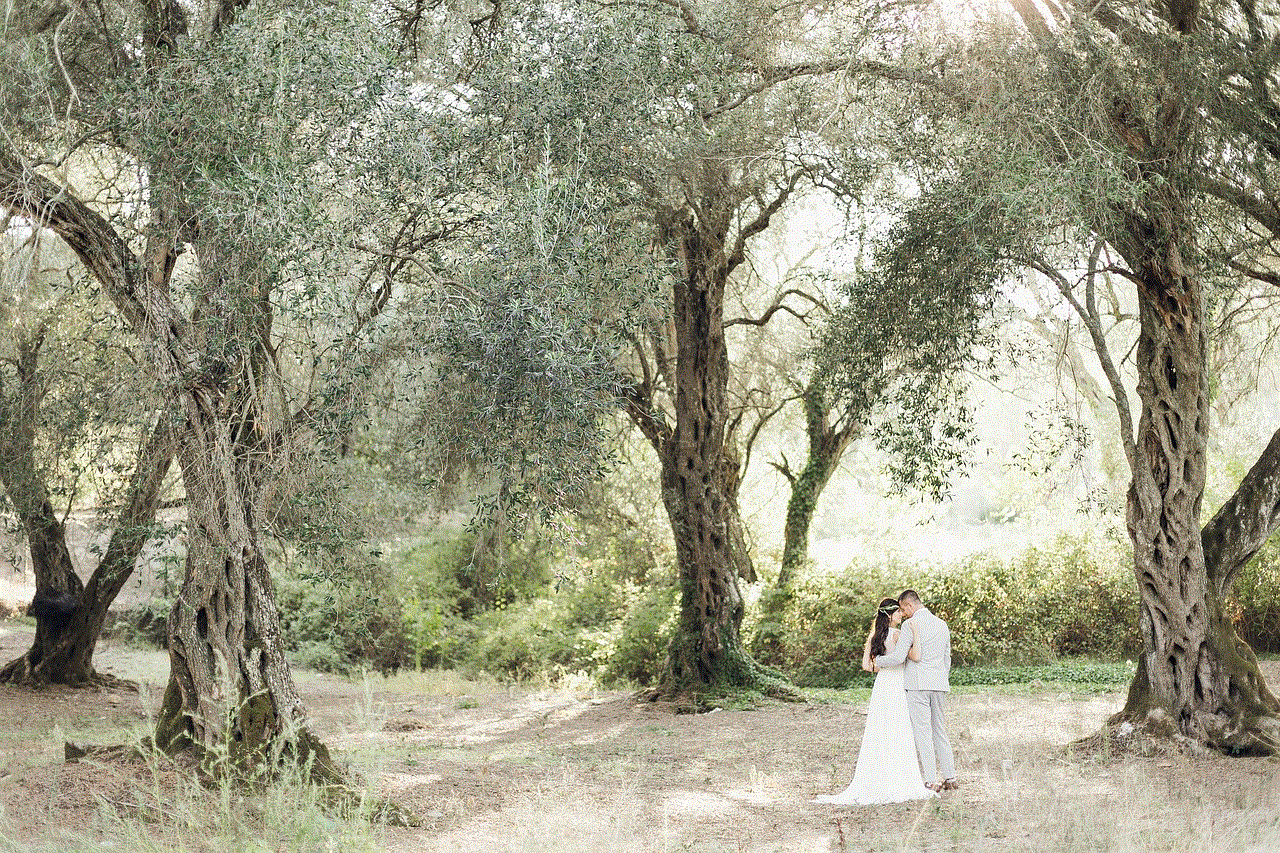
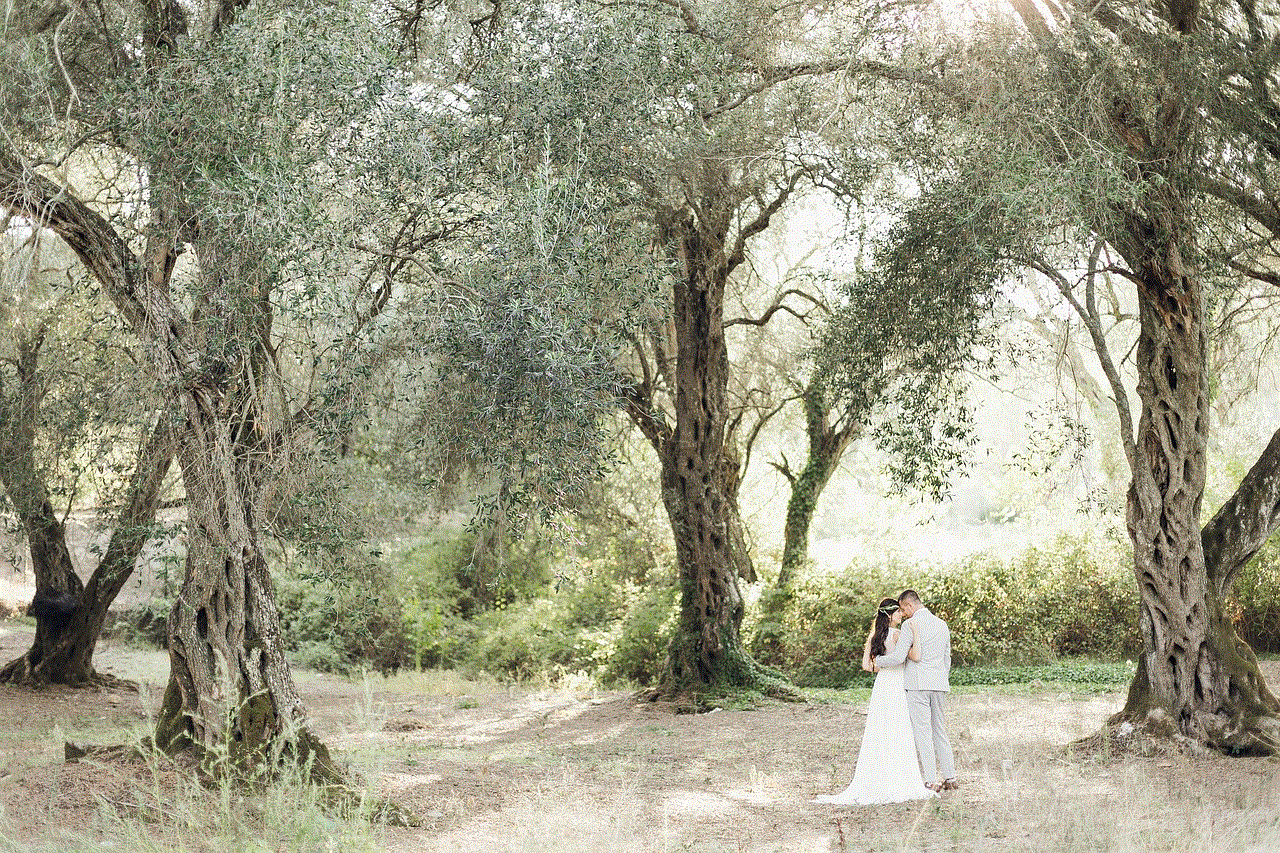
Last but not least, it is crucial to be authentic and true to yourself while creating your dish online ID. Share your passion for food and your unique perspective, and don’t be afraid to be creative and try new things. People appreciate authenticity, and it will help you build a loyal following.
In conclusion, creating a dish online ID is a fun and rewarding experience. It not only allows you to share your love for food with others but also helps you connect with like-minded individuals and grow your skills and knowledge. Follow these steps, and you’ll be on your way to building a strong and successful online identity in the food world. Happy cooking!