youtube block channel
YouTube is undoubtedly one of the most popular video streaming platforms in the world. With over 2 billion monthly active users, it has become a go-to source for entertainment, education, and information. However, not all content on YouTube is suitable for everyone. There might be certain channels that showcase inappropriate or offensive content. In such cases, users might want to block those channels to avoid coming across their videos. This is where the feature of “block channel” on YouTube comes into play.
The block channel feature on YouTube allows users to prevent certain channels from showing up in their recommendations, search results, or comments. This feature is particularly useful for parents who want to restrict their children’s exposure to certain content on the platform. It can also be beneficial for individuals who are sensitive to certain types of content or have had negative experiences with a particular channel in the past. In this article, we will discuss the process of blocking a channel on YouTube and its benefits.
1. How to block a channel on YouTube
Blocking a channel on YouTube is a simple process that can be done in a few easy steps. The first step is to open the YouTube app or website and log in to your account. Then, navigate to the channel that you want to block. You can do this by searching for the channel using the search bar or by clicking on a video from that channel. Once you are on the channel’s page, click on the three dots next to the “Subscribe” button. This will open a drop-down menu where you will see the option to “Block user.” Click on it, and the channel will be blocked.
2. What happens after blocking a channel
After you have blocked a channel on YouTube, you will no longer see their videos in your recommendations, search results, or comments. This means that the blocked channel will not be able to interact with you on the platform in any way. However, if you have subscribed to the channel, you will still see their videos in your subscription feed. Therefore, it is recommended to unsubscribe from the channel as well if you want to completely block their content.
3. How to unblock a channel
If you have blocked a channel by mistake or have changed your mind, you can always unblock it. To do this, go to the channel that you have blocked and click on the three dots next to the “Subscribe” button. This time, you will see the option to “Unblock user.” Click on it, and the channel will be unblocked. You will now start seeing their content in your recommendations, search results, and comments.
4. Benefits of blocking a channel
One of the main benefits of blocking a channel on YouTube is that it allows users to have more control over their content consumption. By blocking a channel, users can avoid seeing videos that they find offensive, inappropriate, or irrelevant. This feature is particularly helpful for parents who want to protect their children from unsuitable content on the platform.
5. Protecting children from inappropriate content
YouTube has a wide range of content, and not all of it is suitable for children. With the block channel feature, parents can block channels that showcase violence, nudity, or any other type of content that is not appropriate for their children. This gives parents peace of mind knowing that their children are not exposed to harmful videos on the platform.
6. Avoiding triggering content
Some individuals might have had negative experiences with certain channels in the past. It could be due to the content or the creator’s behavior. In such cases, blocking the channel can help users avoid any triggering content and maintain their mental well-being.
7. Creating a safe and personalized viewing experience
With the block channel feature, users can create a safe and personalized viewing experience for themselves. By blocking channels that they do not want to see, users can curate their recommendations and search results to show content that aligns with their interests and preferences.
8. Preventing harassment and cyberbullying
Unfortunately, YouTube, like any other social media platform, is not immune to harassment and cyberbullying. By blocking a channel, users can prevent the channel’s creator or their followers from leaving negative comments or messages on their videos. This helps create a more positive and inclusive community on the platform.
9. Limiting exposure to fake or misleading content
In recent years, there has been a rise in fake and misleading content on YouTube. By blocking channels that spread such content, users can limit their exposure to misinformation and maintain their trust in the platform.
10. Blocking channels vs. reporting content
Some users might wonder if it is better to block a channel or report its content. While both actions serve different purposes, blocking a channel is a more effective way to avoid coming across its content in the future. On the other hand, reporting content is more suitable for situations where the content violates YouTube’s community guidelines.
In conclusion, the block channel feature on YouTube is a useful tool that allows users to have more control over their content consumption. By blocking a channel, users can protect themselves and their children from inappropriate or triggering content, create a personalized viewing experience, and prevent harassment and cyberbullying. Therefore, if you come across a channel that you do not want to see on your YouTube feed, do not hesitate to use the block channel feature to improve your overall experience on the platform.
how to find iphone with android
As technology continues to advance at a rapid pace, our devices have become an essential part of our daily lives. Smartphones, in particular, have become a necessity for most people, providing a range of features and functions that make our lives easier and more convenient. However, it’s not uncommon for us to misplace or lose our phones, which can cause a great deal of stress and inconvenience. This is where the ability to find an iPhone with an Android device comes in handy.
Apple’s iPhones and Google’s Android devices are two of the most popular smartphone brands in the market today. While each has its own unique features and functions, they also have some similarities, one of which is the ability to track and locate a lost or stolen device. In this article, we’ll delve into the various methods and tools that can help you find your iPhone with an Android device.



1. Use Google’s Find My Device Feature
One of the easiest and most convenient ways to find an iPhone with an Android device is by using Google’s Find My Device feature. This feature allows you to locate, lock, and erase your Android device remotely. However, it also has the added functionality of being able to locate iOS devices such as iPhones, iPads, and even Mac computer s.
To use this feature, you’ll first need to download and install the Find My Device app on your Android phone. Once installed, sign in to your Google account and make sure that your location is turned on. Then, open the app and select the option to “Add a Device”. You’ll be prompted to enter the Apple ID and password associated with the iPhone you want to locate. Once entered, the app will display the location of the device on a map.
2. Use Apple’s Find My iPhone Feature
On the other hand, if you have an iOS device, you can also use Apple’s Find My iPhone feature to locate your lost or stolen device. This feature not only displays the location of your device on a map but also has the ability to play a sound, lock the device or erase all its data remotely. To use this feature, you’ll need to have the Find My iPhone app installed on another iOS device or access it through iCloud.com on a computer.
Once you’ve accessed the app or website, sign in with your Apple ID and password. You’ll then be able to view a map with the location of your device marked on it. On the map, you’ll also see various options such as Play Sound, Lost Mode, and Erase iPhone. Select the desired option to take the necessary action.
3. Use a Third-Party Tracking App
Apart from the built-in tracking features offered by Google and Apple, there are also several third-party tracking apps available in the market. These apps offer a range of additional features such as real-time tracking, location history, and geofencing. Some popular options include Life360, Find My Friends, and GPS Phone Tracker. These apps can be downloaded on both Android and iOS devices, making it possible to track an iPhone with an Android device.
4. Use Social Media
Another unconventional way to locate a lost iPhone with an Android device is by using social media. If you have the Find My Friends app installed on your iPhone, you can share your location with your friends and family through the app. If any of your friends or family members have an Android device, they can use the app to track your location and help you find your lost iPhone.
5. Use Google Maps Timeline
Google Maps Timeline is a feature that allows you to view the location history of your Android device. This feature is enabled by default on most Android devices, but it can also be turned on manually. If you’ve lost your iPhone, you can use this feature to see where your Android device has been in the past few days, which may help you narrow down the location of your lost iPhone.



To access Google Maps Timeline, open the Google Maps app on your Android device and tap on the three horizontal lines on the top left corner of the screen. Then, select “Your Timeline” and choose the date and time you want to view. If your lost iPhone was with you at that time, you’ll be able to see its location on the map.
6. Use Bluetooth
If you’ve lost your iPhone within a short distance, you can try using Bluetooth to locate it. This method works only if your iPhone is within the Bluetooth range of your Android device. To use this method, make sure that your Bluetooth is turned on for both devices. Then, open the Bluetooth settings on your Android device and see if your iPhone is listed as a paired device. If it is, you’ll be able to see the approximate distance between the two devices, which can help you narrow down the location of your lost iPhone.
7. Use Google Photos
Google Photos is another useful tool that can help you find your iPhone with an Android device. If you have the Google Photos app installed on your iPhone and it’s set to automatically backup your photos, you can use this feature to view the location of your photos. Open the Google Photos app on your Android device and select the photo you want to view. Then, tap on the three dots on the top right corner of the screen and select “Info”. This will display the location where the photo was taken, which can help you locate your lost iPhone.
8. Use a Smartwatch
If you own a smartwatch, you can also use it to find your lost iPhone. Both Apple and Google offer a range of smartwatches that are compatible with their respective devices. These smartwatches have a built-in feature that allows you to locate your phone through your watch. Simply open the Find My Device or Find My iPhone app on your smartwatch and follow the steps to locate your lost device.
9. Use a Family Sharing Plan
If you have set up a family sharing plan on your iOS device, you can also use this feature to find your lost iPhone. This feature allows you to share your location with other family members and vice versa. If any of your family members have an Android device, they can use their Find My Device app to locate your lost iPhone.
10. Use a Physical Tracking Device
Lastly, if all else fails, you can always resort to using a physical tracking device to find your lost iPhone. There are various options available in the market, such as Tile, TrackR, and Pixie, which can be attached to your iPhone and tracked through an app on your Android device. These devices use Bluetooth technology and have a range of up to 100 feet, making it easier to locate your lost iPhone.
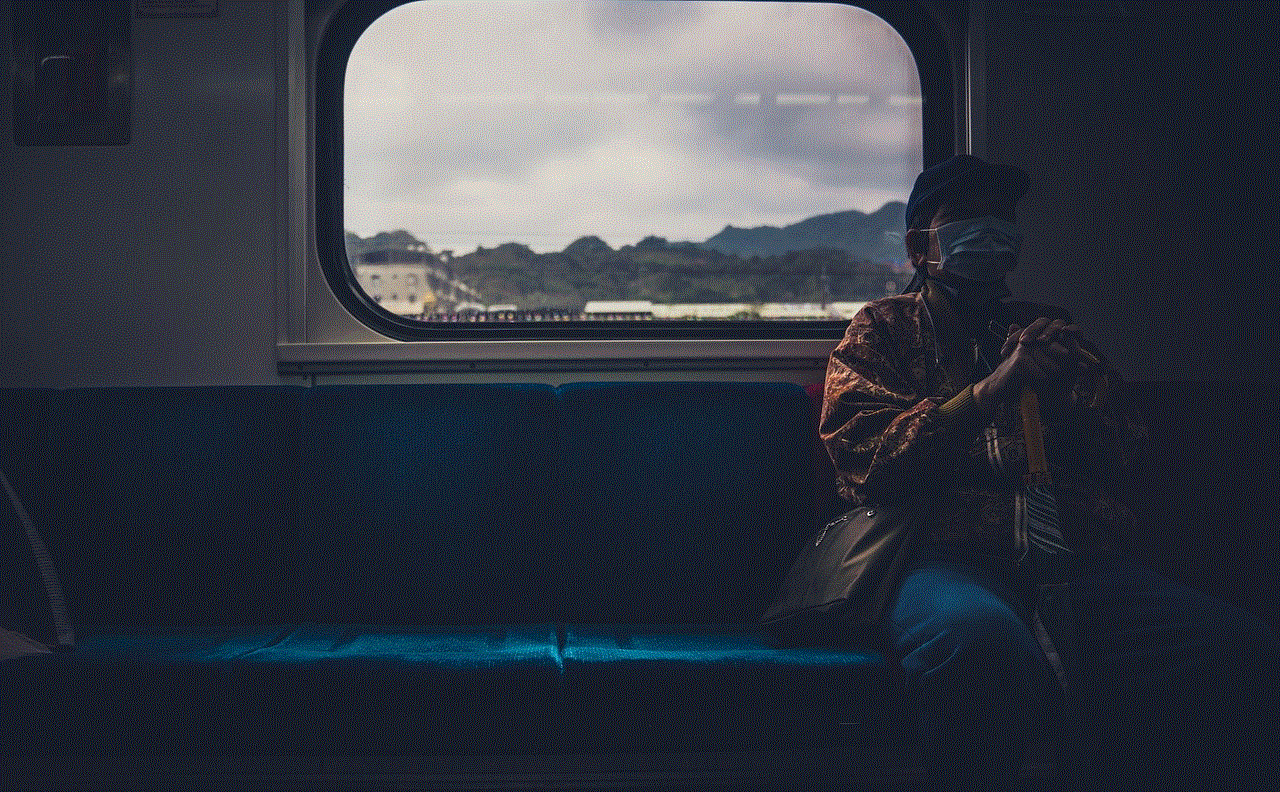
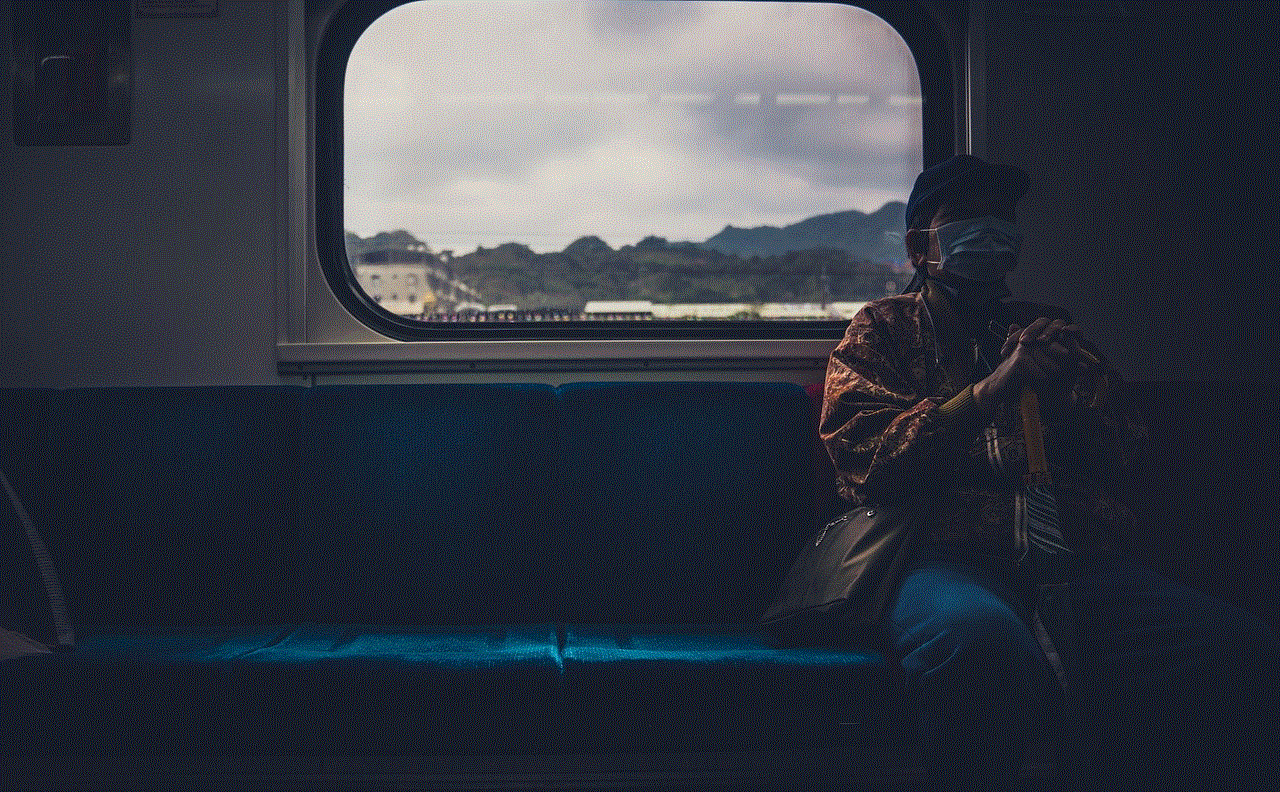
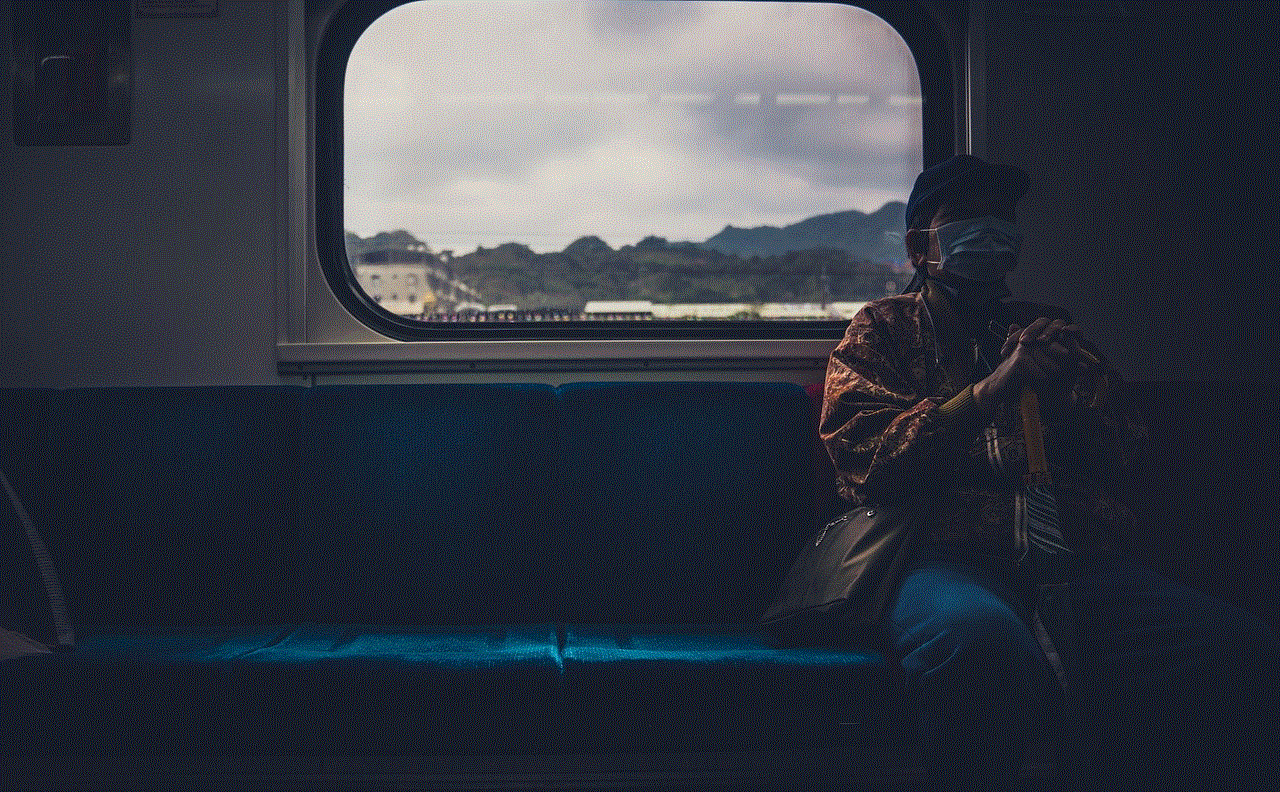
Conclusion
Losing your iPhone can be a stressful and frustrating experience, but with the range of advanced technology available today, finding it has become easier than ever. Whether you have an Android or iOS device, there are various methods and tools that can help you locate your lost or stolen iPhone. From using built-in tracking features to third-party apps and physical tracking devices, these options offer a range of functionality that can help you find your iPhone in no time. So, the next time you misplace your iPhone, don’t panic, just follow these tips and you’ll be reunited with your device in no time.