youtube not interested
YouTube has become one of the most popular platforms for watching videos, with millions of users tuning in every day to catch up on their favorite content. However, with so much content being uploaded every minute, it can be overwhelming to find something new and interesting to watch. This is where the “not interested” feature comes in, allowing users to quickly dismiss videos that they are not interested in. In this article, we will take a closer look at the “not interested” feature on YouTube and how it can enhance your viewing experience.
What is the “Not Interested” Feature?
The “not interested” feature on YouTube is a simple and effective way for users to let the platform know that they are not interested in a particular video or channel. This feature is available on both the desktop and mobile versions of YouTube, making it easily accessible for all users. By clicking on the three dots next to a video, users can choose the “Not Interested” option, which then prompts YouTube to show them less content similar to the dismissed video.
How Does it Work?
When a user clicks on the “Not Interested” button, YouTube collects data on the video and the channel it belongs to. This data is then used to determine what kind of content the user is not interested in and suggests less of it. For example, if you frequently dismiss makeup tutorials, YouTube will show you fewer makeup tutorials in your recommended videos. This feature is constantly learning from your actions, making your viewing experience more personalized and enjoyable.
Why Use the “Not Interested” Feature?
Using the “Not Interested” feature on YouTube has many benefits. Firstly, it helps you to save time by not having to scroll through videos that you have no interest in. This is especially helpful if you are short on time and want to quickly find something to watch. Additionally, it helps to declutter your recommended videos, making it easier to find content that you actually want to watch. By dismissing videos that you are not interested in, you can also discover new and interesting channels that you may have never come across before.
How to Make the Most of the “Not Interested” Feature?
To make the most of the “Not Interested” feature on YouTube, it is important to use it consistently. Every time you come across a video that you are not interested in, click on the “Not Interested” button. This will help YouTube to better understand your preferences and suggest more relevant content. You can also go a step further and click on the “Tell us why” option, which allows you to provide more specific feedback. This will help YouTube to further personalize your recommendations.
Is the “Not Interested” Feature Reliable?
The “Not Interested” feature on YouTube is constantly evolving and becoming more accurate. However, like any algorithm, it is not perfect. There may be times when you come across a video that you are not interested in, but YouTube continues to suggest similar content. In this case, you can click on the “Not Interested” button multiple times, and YouTube will eventually catch on. It is important to remember that the more you use this feature, the more effective it becomes.
Can I Undo the “Not Interested” Action?
If you accidentally click on the “Not Interested” button, don’t worry, you can easily undo it. Simply click on the “Undo” button that appears at the bottom of the screen after dismissing a video. This will bring back the video to your recommended feed, and YouTube will no longer use it to personalize your suggestions. This feature is especially useful if you dismissed a video by mistake or if your preferences have changed.
Is the “Not Interested” Feature Available for All Videos?
The “Not Interested” feature is not available for all videos on YouTube. For example, if you are watching a live stream, you will not see the option to dismiss the video. Additionally, some videos may be marked as “non-skippable,” meaning you will not be able to dismiss them. However, for the majority of videos, the “Not Interested” feature is available, making it a valuable tool for improving your viewing experience.
Can I Use the “Not Interested” Feature on Mobile?
Yes, the “Not Interested” feature is available on the YouTube mobile app. Simply tap on the three dots next to a video and select the “Not Interested” option. This feature works the same way on mobile as it does on desktop, and your preferences will be synced across both versions of YouTube.
Are There any Other Ways to Personalize My YouTube Experience?
Aside from the “Not Interested” feature, there are other ways to personalize your YouTube experience. For example, you can use the “Not Interested” feature for individual channels, meaning you will not see any videos from that channel in your feed. You can also use the “Not Interested” feature on specific topics, such as sports or news, to further refine your recommendations. Additionally, you can like and dislike videos, which also helps YouTube to understand your preferences.
In conclusion, the “Not Interested” feature on YouTube is a powerful tool that allows users to easily dismiss videos and channels that they are not interested in. By consistently using this feature, users can enhance their viewing experience and discover new content that they will enjoy. With the vast amount of content on YouTube, the “Not Interested” feature is a valuable way to personalize your recommendations and make the most out of your time on the platform.
how to change my phone number sprint
Changing your phone number with Sprint is a relatively straightforward process that can be completed either online, through the Sprint website, or by contacting Sprint customer service directly. There may be various reasons why you might want to change your phone number, such as relocating to a new area, wanting a number that is easier to remember, or simply wanting a fresh start. Regardless of the reason, Sprint provides a convenient and efficient way to update your phone number. In this article, we will guide you through the steps to change your phone number with Sprint.
Before we delve into the process, it’s important to note that changing your phone number with Sprint may involve certain fees or restrictions depending on your specific circumstances. Additionally, it’s crucial to inform your contacts, including friends, family, or business associates, about your new phone number to ensure a smooth transition. Now, let’s explore the different methods to change your phone number with Sprint.
Method 1: Online through the Sprint website
Changing your phone number online is a simple and convenient option. Follow the steps below to modify your number:
Step 1: Visit the Sprint website
Open your preferred web browser and navigate to the official Sprint website at www.sprint.com.
Step 2: Log in to your Sprint account
Click on the “Sign In” button located at the top right corner of the Sprint homepage. Enter your username and password to log in to your Sprint account.
Step 3: Access the account management page
Once logged in, find and click on the “My Sprint” or “My Account” tab. This will take you to the account management page.
Step 4: Navigate to the phone number change page
On the account management page, search for the option to change your phone number. The specific location may vary depending on the layout of the website, but it is usually found under the “Manage My Account” or “Profile and Settings” section.
Step 5: Choose a new phone number
Follow the prompts to select your new phone number. You may be provided with a list of available numbers to choose from, or you may be able to input specific criteria to generate a customized number.
Step 6: Confirm the change
Once you have selected your desired new phone number, review the details and confirm the change. Make sure to read and understand any terms or conditions associated with the process.
Method 2: Contact Sprint customer service
If you prefer a more personal approach or encounter any issues while changing your phone number online, you can contact Sprint customer service for assistance. Follow the steps below to get in touch with a representative:
Step 1: Find the Sprint customer service contact information
Visit the Sprint website and search for the customer service contact details. Look for a “Contact Us” or “Support” link, usually located at the bottom of the homepage.
Step 2: Choose your preferred contact method



Sprint offers various contact options, such as phone, live chat, or email. Select the method that suits you best.
Step 3: Provide your account information
When contacting Sprint customer service, be prepared to provide your account information, including your name, phone number, and any other necessary details to verify your identity.
Step 4: Request a phone number change
Explain to the Sprint representative that you would like to change your phone number. They will guide you through the process and offer any assistance you may need.
Step 5: Follow the representative’s instructions
Carefully follow the instructions provided by the Sprint representative to change your phone number. They will inform you about any associated fees, restrictions, or additional steps required.
Method 3: Visit a Sprint store
If you prefer face-to-face interaction or encounter difficulties with the online or customer service methods, you can visit a physical Sprint store to change your phone number. Follow the steps below to complete the process:
Step 1: Locate a nearby Sprint store
Use the store locator tool on the Sprint website or search online for the nearest Sprint store. Make sure to check their business hours before visiting.
Step 2: Bring necessary documents and information
Before visiting the Sprint store, gather your account information, identification documents (such as a driver’s license or passport), and any other paperwork that may be required for the phone number change process. This will ensure a smooth and efficient visit.
Step 3: Talk to a Sprint representative
Upon arrival at the Sprint store, explain to a representative that you would like to change your phone number. They will guide you through the necessary steps and provide any assistance you may need.
Step 4: Complete the necessary paperwork
The Sprint representative will provide you with the required paperwork to initiate the phone number change. Fill out the forms accurately and provide any additional information or documentation as requested.
Step 5: Pay any associated fees
Be prepared to pay any applicable fees associated with changing your phone number. The representative will inform you about the cost and guide you through the payment process.
Step 6: Receive confirmation and new phone number
Once the paperwork and payment are complete, the Sprint representative will provide you with a confirmation receipt and your new phone number. Make sure to keep these documents in a safe place for future reference.
Changing your phone number with Sprint is a relatively simple process, whether you choose to do it online, through customer service, or by visiting a Sprint store. However, it’s important to consider the potential consequences and implications of changing your number, such as updating your contact information with friends, family, and businesses, as well as potential disruptions to services that may be tied to your old number. Additionally, be aware of any fees or restrictions that may apply, as these can vary depending on your specific circumstances.
In conclusion, if you find yourself in a situation where changing your phone number is necessary or desirable, Sprint provides several convenient methods to accomplish this task. Whether you prefer the online option, reaching out to customer service, or visiting a Sprint store, following the outlined steps will guide you through the process smoothly. Remember to inform your contacts about the change and update your information with any relevant services or subscriptions to ensure a seamless transition.
how to get someone’s ig password
Title: Ethical Considerations: Understanding the Importance of Privacy on Social Media Platforms
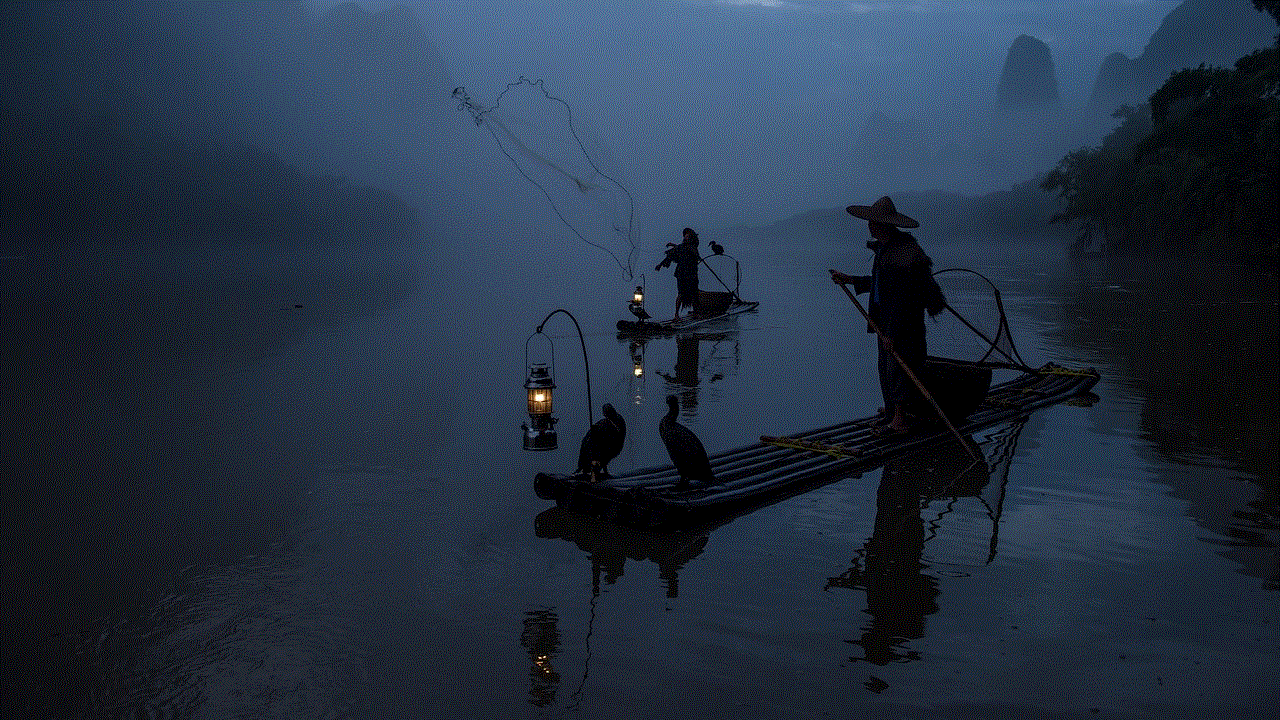
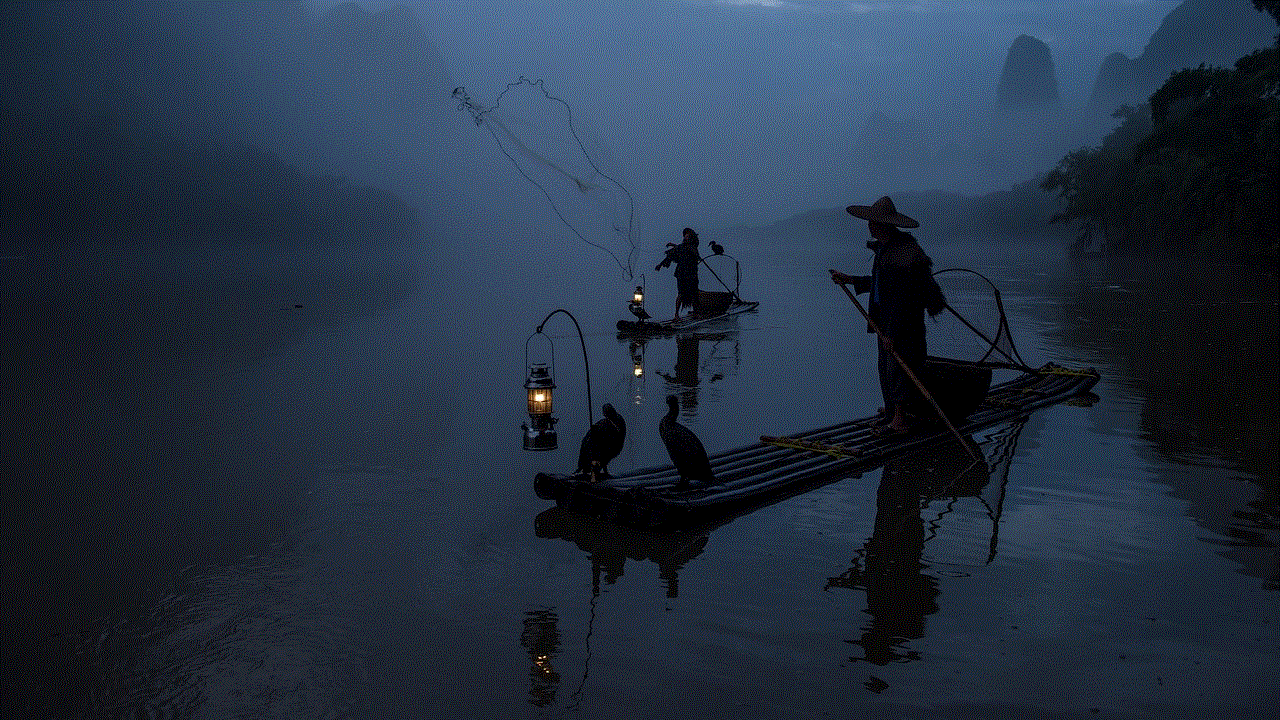
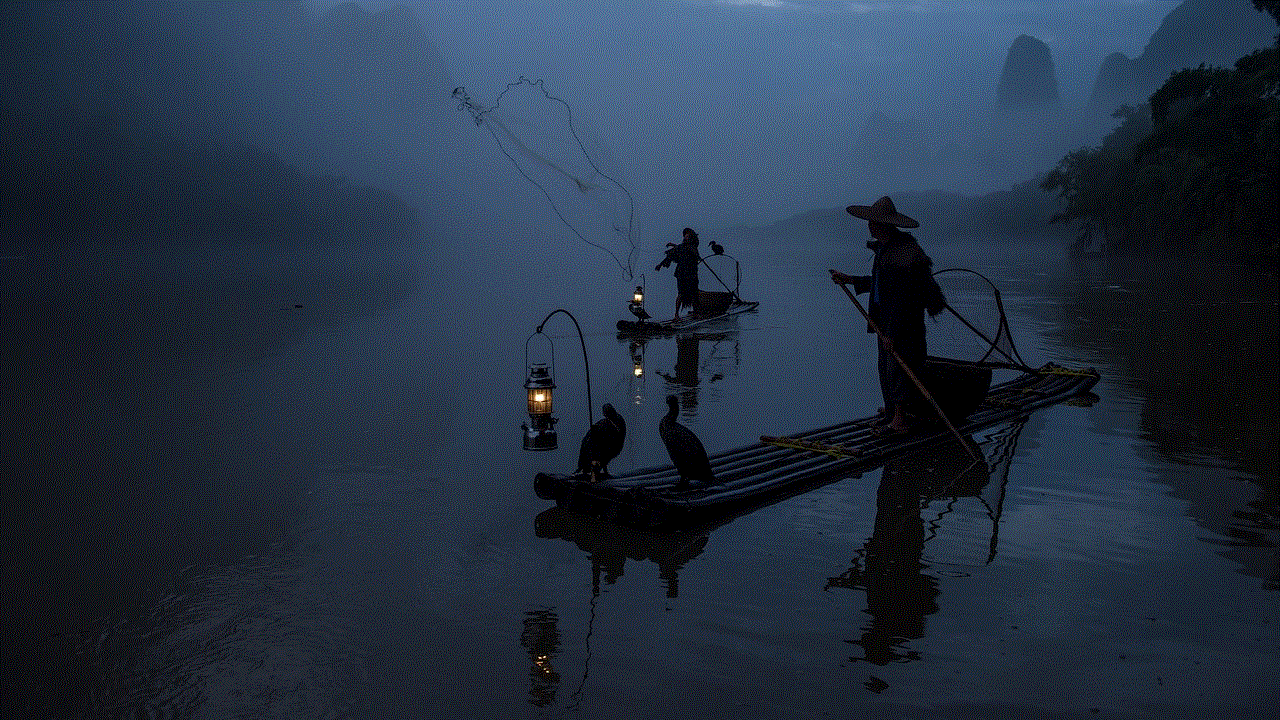
Introduction:
In today’s digital age, social media platforms like Instagram (IG) have become an integral part of our lives. While they offer numerous benefits, ensuring privacy and security is crucial. However, it is important to emphasize that attempting to access someone’s Instagram password without their consent is not only unethical but also illegal. This article aims to shed light on the importance of privacy, the potential risks associated with unauthorized access, and ethical guidelines to protect personal information.
1. Privacy on Social Media Platforms:
Social media platforms have evolved into spaces where individuals can share their lives, connect with others, and express themselves. Privacy settings provide users with control over who can view their content. Respecting these settings is vital to maintain a sense of privacy and security. Attempting to obtain someone’s Instagram password without permission is a direct violation of their right to privacy.
2. Risks of Unauthorized Access:
Unauthorized access to someone’s Instagram account can lead to severe consequences for both parties involved. For the victim, their personal information, photos, and messages become vulnerable to misuse, harassment, or identity theft. For the perpetrator, it is important to understand that hacking or unauthorized access is illegal and can result in criminal charges and legal repercussions.
3. The Importance of Consent:
Consent is a fundamental aspect of any online interaction. Attempting to access someone’s Instagram password without their consent is a violation of their trust. Respecting others’ boundaries and privacy choices is essential for healthy digital relationships.
4. Ethical Guidelines for Social Media Use:
a) Obtain permission: Always seek explicit consent from the account owner before accessing their Instagram account.
b) Respect privacy settings: Adhere to the account owner’s privacy settings and avoid attempting to bypass them.
c) Protect personal information: Safeguard your own personal information and refrain from sharing it with individuals who may have malicious intent.
d) Report suspicious activity: If you notice any suspicious activity on your account or someone else’s, report it to the appropriate authorities or platform administrators.
5. Strengthening Security:
Rather than attempting to access someone’s Instagram account, focus on enhancing your own account’s security. Follow these steps to protect your personal information:
a) Use a strong password: Create a unique, complex password that includes a combination of letters, numbers, and symbols.
b) Enable two-factor authentication: Add an extra layer of security by activating two-factor authentication for your Instagram account.
c) Regularly update passwords: Change your passwords periodically to minimize the risk of unauthorized access.
d) Be cautious with third-party applications: Only grant access to trusted applications and carefully review their permissions before installation.
6. Building Trust and Digital Etiquette:
Respecting others’ privacy and fostering a sense of trust is vital in the digital world. Treat others online as you would in real life, and avoid engaging in any activity that could harm others or compromise their privacy.
7. Legal Consequences:
It is essential to understand that accessing someone’s Instagram account without their consent is against the law. Unauthorized access violates privacy laws and can result in criminal charges, including identity theft, harassment, or computer fraud. Legal consequences can vary depending on the jurisdiction, but they can include fines, probation, and even imprisonment.
8. The Role of Social Media Platforms:
Social media platforms play a significant role in maintaining user privacy. Companies like Instagram continuously update their security features and encourage users to report any suspicious activity. By creating a safe environment, these platforms help protect user information and deter unauthorized access attempts.
9. Promoting Digital Literacy:
Educating individuals about digital literacy is crucial in preventing unauthorized access to personal accounts. Schools, organizations, and families should emphasize the importance of ethical behavior online and the potential consequences of unauthorized access.
10. Conclusion:
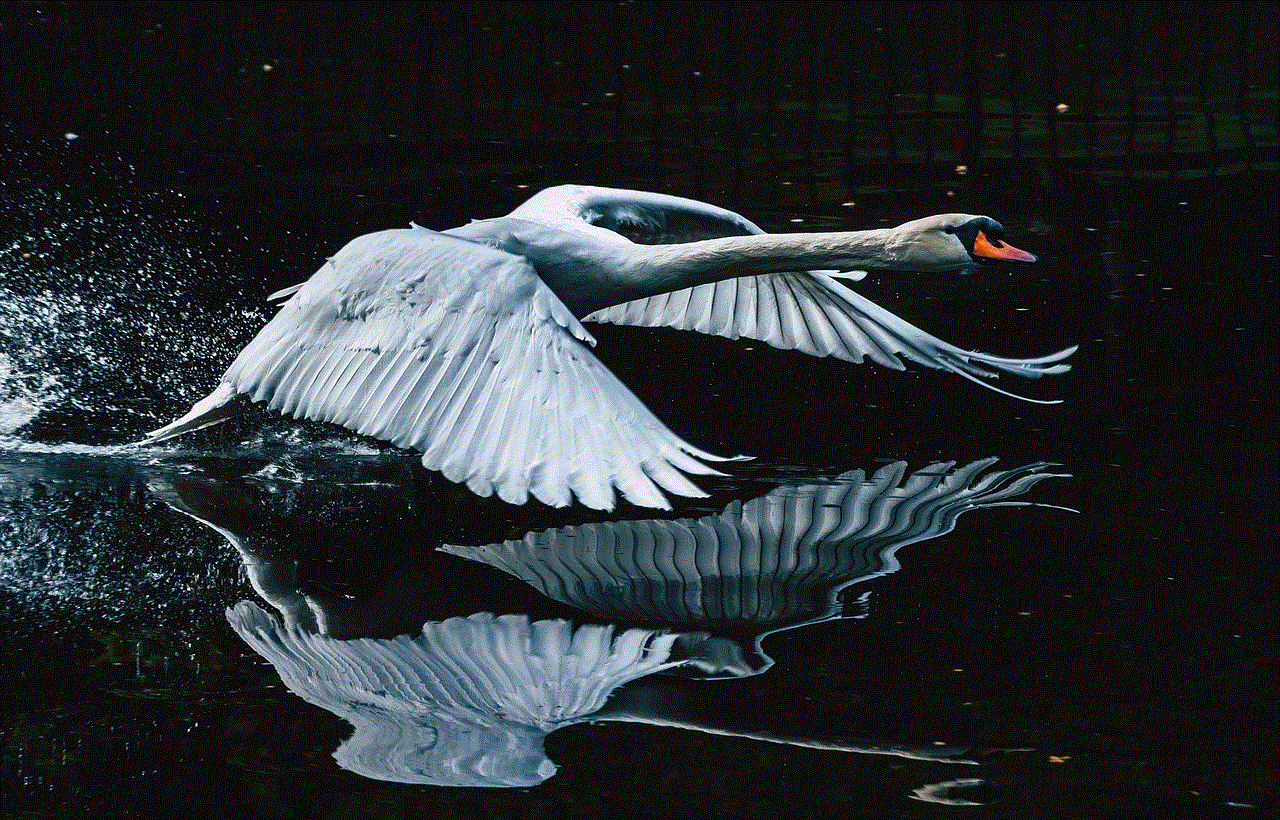
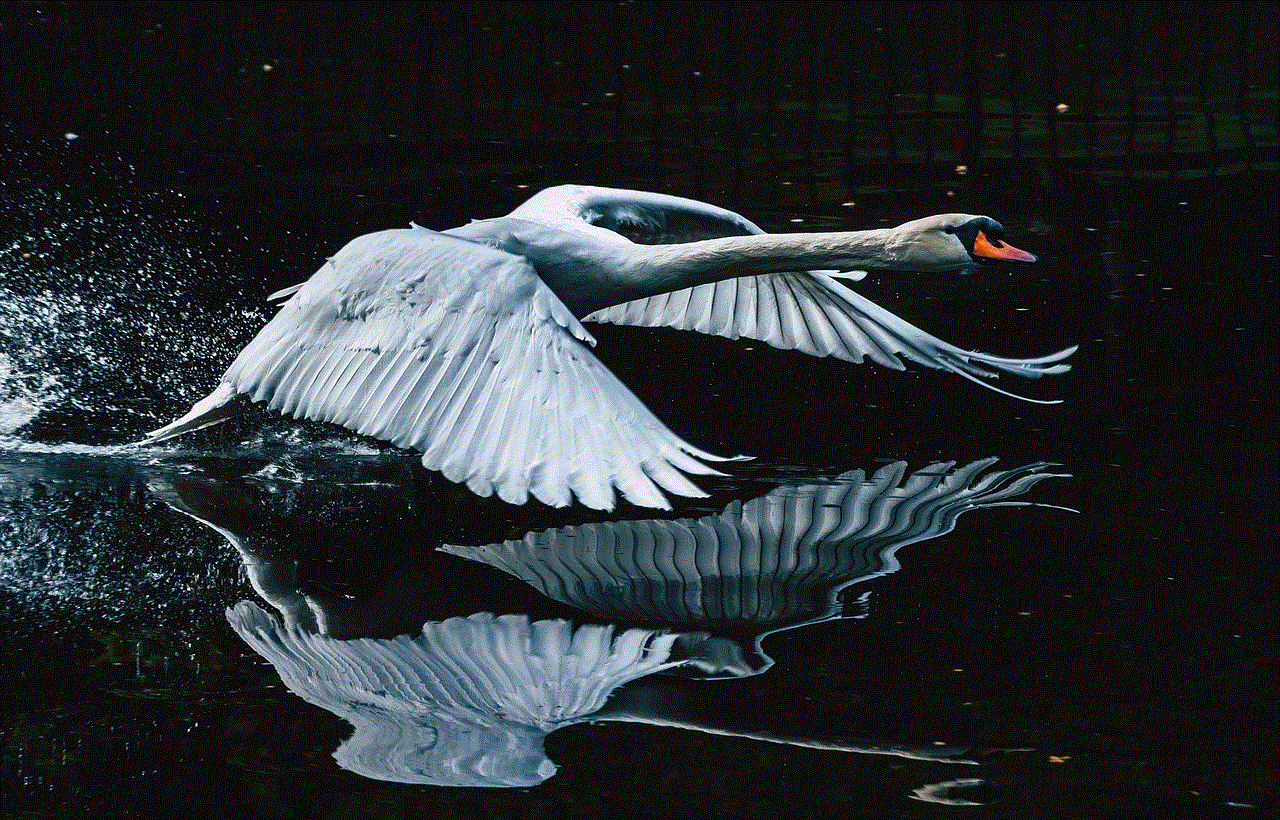
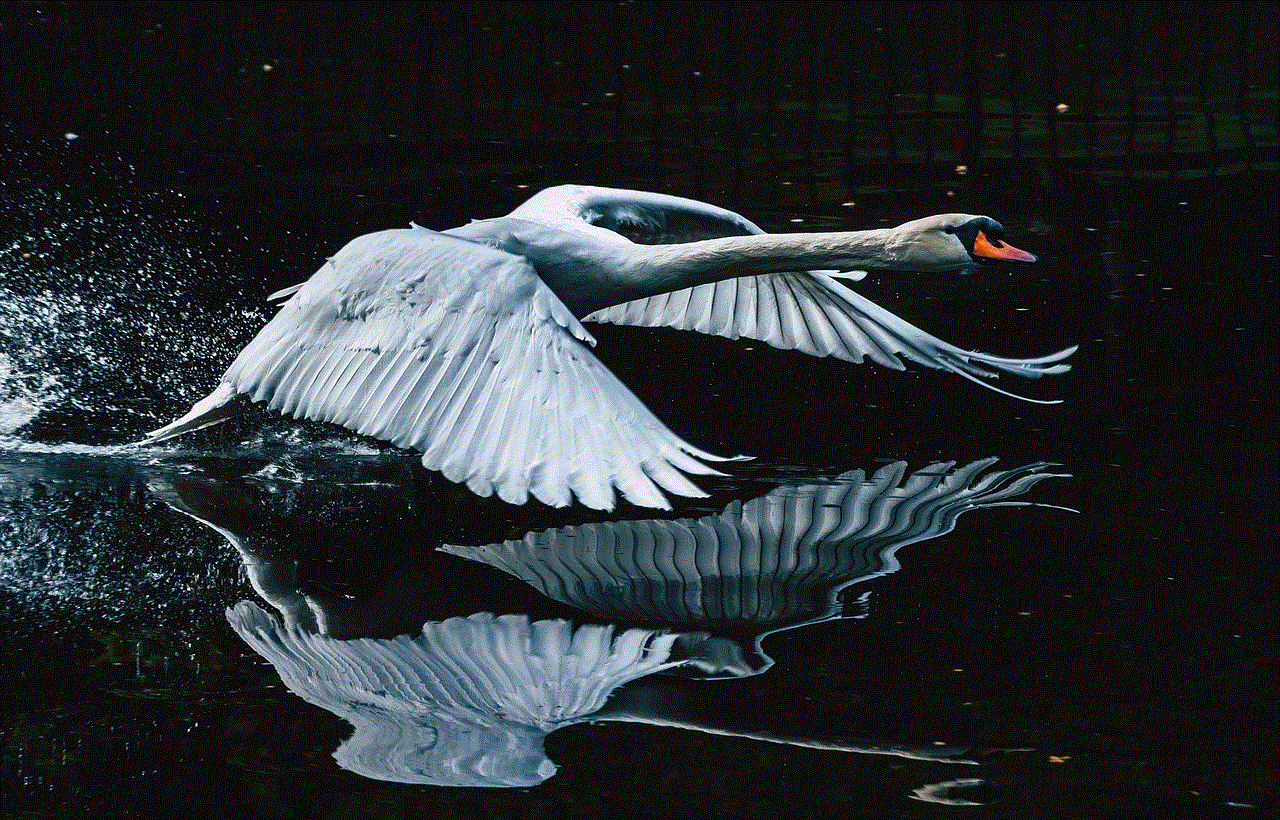
In conclusion, attempting to access someone’s Instagram password without their consent is not only unethical but also illegal. Respecting privacy, obtaining consent, and adhering to ethical guidelines are essential to fostering healthy digital relationships. Building trust, protecting personal information, and promoting digital literacy are key factors in ensuring a safe and secure online environment for all users.