youtube won’t let me turn off restricted mode
YouTube is one of the most popular platforms for watching and sharing videos. With a wide range of content available, it caters to diverse interests and preferences. However, some users have encountered issues with YouTube’s restricted mode, which prevents access to certain types of content. In this article, we will discuss the reasons why YouTube might not allow you to turn off restricted mode and explore potential solutions to this problem.
Restricted mode on YouTube is a feature that allows users to filter out potentially mature or inappropriate content. It is primarily designed to provide a safer browsing experience, particularly for children and young users. By enabling restricted mode, users can limit the visibility of content that may include explicit language, violence, or adult themes.
However, there are instances where users have trouble disabling restricted mode on YouTube. This can be frustrating, especially when it restricts access to content that is suitable for all audiences. Several factors could contribute to this issue.
One common reason why YouTube may not let you turn off restricted mode is if you are using a managed Google account. Managed accounts are typically created and controlled by organizations, such as schools or businesses, to manage and monitor user activity. In such cases, the account administrator may have set restricted mode as a mandatory feature, and users may not have the option to disable it.
Another reason could be that your YouTube account is linked to a Family Link account. Family Link is a parental control tool offered by Google that allows parents to manage their child’s digital activities, including restricting access to certain apps and services. When a YouTube account is linked to a Family Link account, restricted mode may be enforced to ensure a safer online experience for children.
In some instances, restricted mode may be enabled at the network level. This means that the network you are using, such as a school or workplace network, has implemented restrictions that prevent you from disabling restricted mode. Network administrators often enforce such restrictions to comply with legal or organizational policies.
If none of the above scenarios apply to you, it is possible that there is a technical issue causing YouTube’s restricted mode to be stuck or not turn off. In such cases, troubleshooting steps can be taken to resolve the problem. Here are a few potential solutions:
1. Clear browser cache and cookies: Sometimes, clearing your browser’s cache and cookies can resolve issues with YouTube’s restricted mode. This can be done by accessing your browser’s settings and locating the privacy or history section.
2. Update your browser: Outdated browsers may encounter compatibility issues with YouTube’s restricted mode. Updating your browser to the latest version can help resolve any conflicts and allow you to disable restricted mode.
3. Disable browser extensions: Certain browser extensions or add-ons may interfere with YouTube’s functionality, including restricted mode. Try disabling any extensions you have installed and see if that resolves the issue.
4. Try a different browser: If you are experiencing difficulties with restricted mode on one browser, try using a different browser to see if the problem persists. Sometimes, browser-specific issues can be resolved by switching to an alternative browser.
5. Contact YouTube support: If you have tried all of the above solutions and are still unable to disable restricted mode, it may be necessary to reach out to YouTube support for further assistance. They can investigate the issue and provide specific guidance based on your account and circumstances.
It is important to note that YouTube’s restricted mode is intended to serve as a safety feature, and disabling it should be done with caution, especially when using shared devices or accounts with young users. If you are a parent or guardian, it is recommended to carefully consider the appropriateness of the content your child can access before disabling restricted mode.
In conclusion, YouTube’s restricted mode can sometimes pose challenges for users who wish to turn it off. Reasons for this issue can range from managed accounts, Family Link settings, network-level restrictions, or technical glitches. By following troubleshooting steps like clearing browser cache, updating browsers, disabling extensions, trying different browsers, or contacting YouTube support, users can potentially resolve the problem. However, it is important to remember that restricted mode is designed to provide a safer browsing experience, and disabling it should be done responsibly, especially when young users are involved.
websites to play fortnite on chromebook
Fortnite has become a gaming sensation since its release in 2017, with over 350 million registered players worldwide. Its popularity has led to the game being available on various platforms, including PC, consoles, and mobile devices. However, one platform that has been left out is chromebook -parental-controls”>Chromebook , a budget-friendly laptop running on Chrome OS. Many Chromebook users have been wondering if they can join in on the Fortnite fun. In this article, we will explore the possibilities and provide you with a guide on how to play Fortnite on your Chromebook.
Before we dive into the specifics, let’s first understand what Fortnite is all about. Developed by Epic Games, Fortnite is a multiplayer online battle royale game where players are dropped onto an island and fight until only one remains. The game features colorful graphics, quirky characters, and a variety of weapons and building materials that players can use to gain an advantage over their opponents. The game’s exciting gameplay and social aspect have made it a hit among players of all ages.
Now, onto the main topic, can you play Fortnite on a Chromebook? The short answer is yes, but it’s not as straightforward as downloading the game from the Play Store like you would on an Android device. Chromebooks have limited hardware capabilities compared to traditional gaming devices, making it a challenge to run resource-intensive games like Fortnite. However, with some tweaks and workarounds, it is possible to get Fortnite up and running on your Chromebook. Here are some methods you can try.
1. Use GeForce NOW
GeForce NOW is a cloud gaming service from NVIDIA that allows you to stream games from their servers to your Chromebook. With this service, you can play Fortnite on your Chromebook without worrying about the device’s hardware limitations. All you need is a strong internet connection and a compatible controller. However, GeForce NOW is still in beta and has a waiting list, so you may have to wait a while before you can access the service.
2. Install Linux on your Chromebook
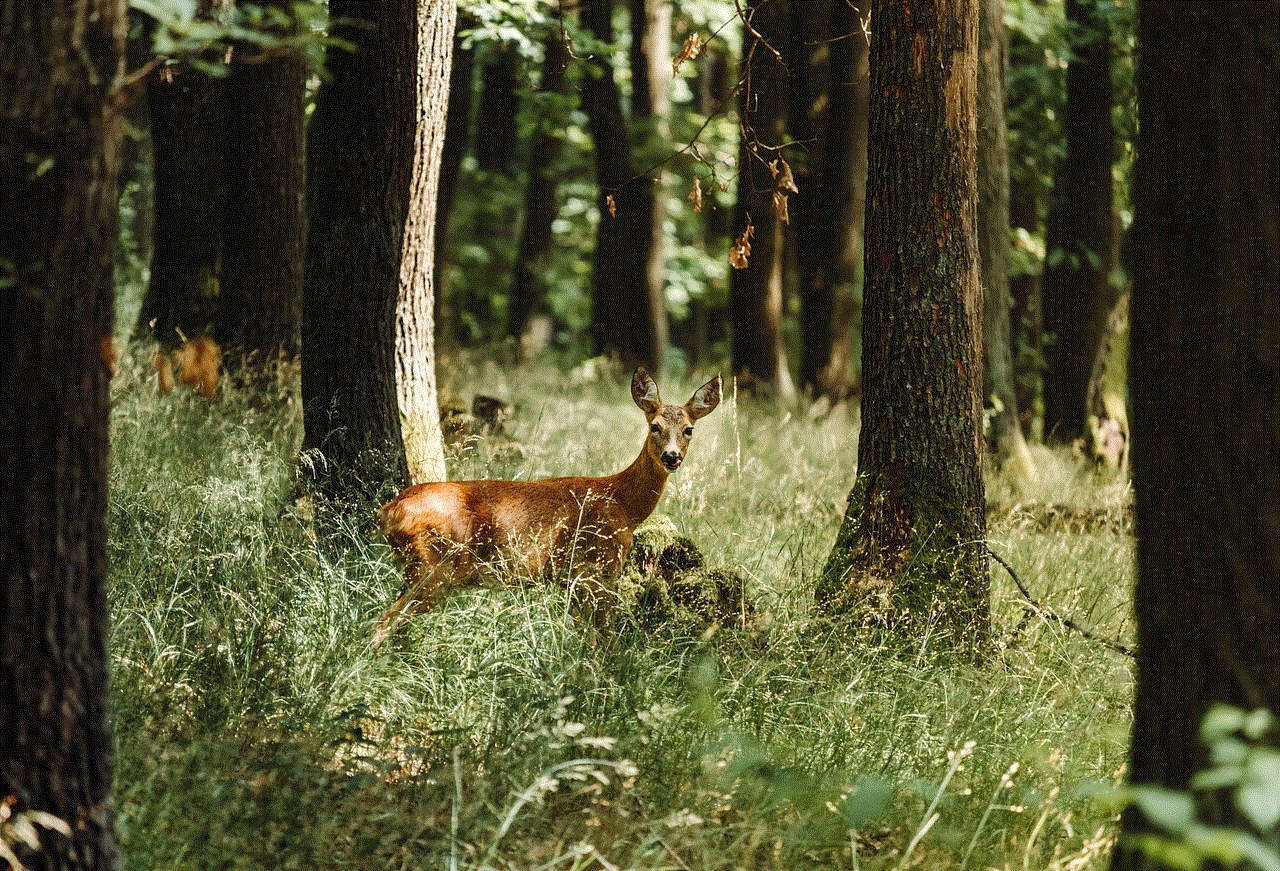
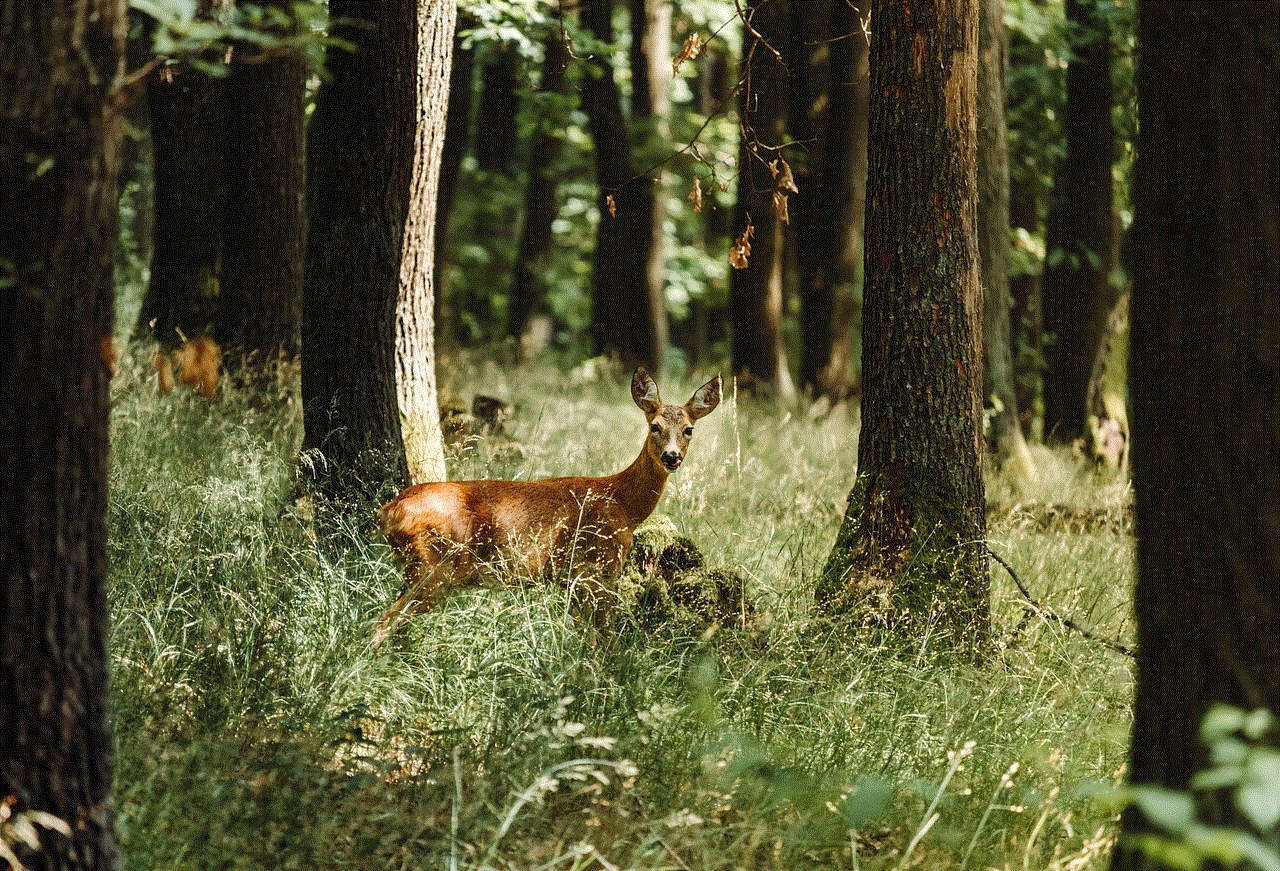
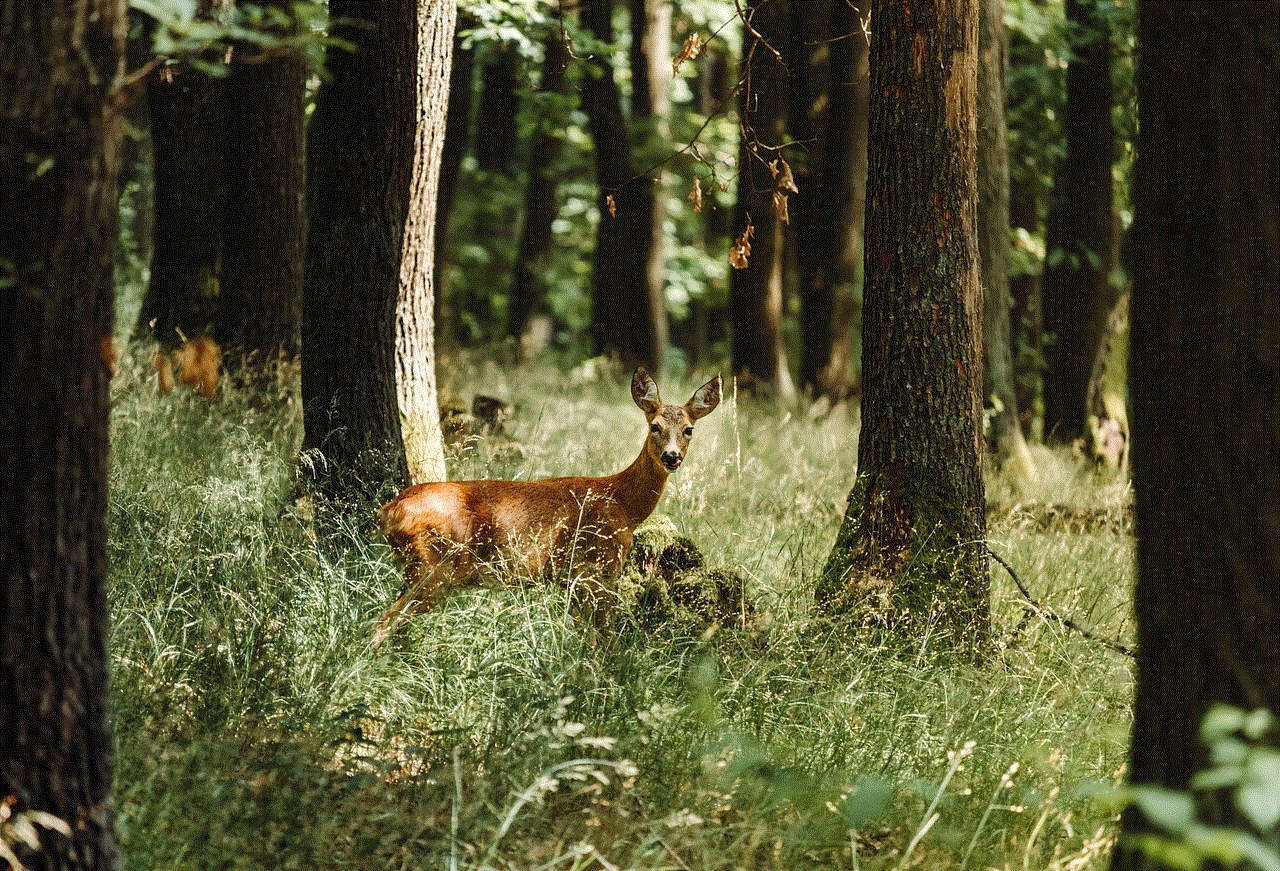
Chrome OS is based on the Linux kernel, which means that you can install a Linux distribution like Ubuntu on your Chromebook. This method requires some technical knowledge, and you will need to enable developer mode on your Chromebook. Once you have Linux installed, you can then download the Linux version of Fortnite from the Epic Games website and run it on your Chromebook. However, keep in mind that not all Chromebooks support Linux, so you may have to check if your device is compatible.
3. Use an Android emulator
If your Chromebook supports Android apps, you can try using an Android emulator to run Fortnite. Emulators such as Bluestacks or Nox allow you to run Android apps on your Chromebook, including Fortnite. However, this method may not work on all Chromebooks, and the performance may not be optimal, especially if your device has low specifications.
4. Install Windows on your Chromebook
Another option is to install Windows on your Chromebook using a tool called Chromebook Recovery Utility. This method requires a USB flash drive and a Windows ISO file. Once you have Windows installed, you can then download the Windows version of Fortnite and play it on your Chromebook. However, this method is not recommended for beginners, and the performance may not be as good as playing on a traditional gaming device.
5. Use a remote desktop app
If you have a powerful computer or laptop, you can use a remote desktop app like Chrome Remote Desktop or TeamViewer to stream the game from your computer to your Chromebook. This method requires a stable internet connection, and you may experience some lag or latency. However, if you have a reliable network, this could be a viable option for playing Fortnite on your Chromebook.
Now that we have discussed the different methods of playing Fortnite on a Chromebook let’s take a look at the system requirements to run the game smoothly. According to Epic Games, the minimum requirements to run Fortnite are an Intel Core i3 processor, 4GB of RAM, and Intel HD 4000 graphics. Most Chromebooks do not meet these requirements, so you may have to adjust the game’s settings to get it to run smoothly. You can also try lowering the resolution and turning off some graphical settings to improve performance.
Another thing to keep in mind is that playing Fortnite on a Chromebook may not provide the same experience as playing on a traditional gaming device. Chromebooks are not designed for gaming, and you may experience lag, latency, or crashes while playing. Additionally, you may not be able to join cross-platform games or access certain features like the Creative mode.
In conclusion, playing Fortnite on a Chromebook is possible, but it comes with its limitations and challenges. If you have a powerful Chromebook or are willing to try out different methods, you can enjoy the game on your device. However, if you are a serious Fortnite player, it may be worth investing in a traditional gaming device for the best experience. Nevertheless, the fact that you can play Fortnite on a budget-friendly Chromebook is a testament to the game’s versatility and accessibility.
tumblr very special porn
When it comes to the world of online pornography, there is no doubt that Tumblr has made its mark. With over 400 million blogs and 171 billion posts, Tumblr is a vast and diverse platform that caters to a wide range of interests and fetishes. However, one particular niche that has gained a lot of attention and traction on Tumblr is the world of “very special” porn.



But what exactly is “very special” porn? And how has Tumblr become a hub for this type of content? In this article, we will delve deeper into the world of “very special” porn on Tumblr and explore its impact on the online porn industry.
To begin with, let’s define what “very special” porn actually means. This term is often used to refer to pornographic content that caters to specific and niche fetishes or interests. This can range from BDSM and feet fetishes to more obscure interests like lactation and tickling. What sets “very special” porn apart from mainstream pornography is its specificity and focus on unconventional desires.
One of the reasons why Tumblr has become a hub for “very special” porn is its user-friendly platform. Unlike other social media platforms, Tumblr allows users to post and share explicit content without fear of censorship or backlash. This has made it a popular platform for adult content creators and consumers alike.
Moreover, Tumblr’s tagging system has made it easier for users to discover and explore different types of “very special” porn. With the use of specific tags, users can easily navigate through the vast amount of content and find what they are looking for. This has created a sense of community among like-minded individuals who share similar fetishes, further fueling the popularity of “very special” porn on the platform.
Another factor that has contributed to the rise of “very special” porn on Tumblr is the sense of anonymity it provides. Many users feel more comfortable expressing their unconventional desires and fetishes on Tumblr, as they are not judged or shamed by others. This has created a safe space for individuals to explore and embrace their sexual interests without fear of stigma.
In addition to that, Tumblr’s algorithm also plays a role in promoting “very special” porn on the platform. Similar to other social media platforms, Tumblr uses an algorithm to determine which content appears on a user’s feed. This algorithm takes into account a user’s previous interactions with content, as well as the popularity of certain tags and posts. As a result, users who engage with “very special” porn content are more likely to see similar content on their feed, creating a cycle of exposure and consumption.
It is also worth mentioning that Tumblr’s “reblog” feature has played a significant role in the popularity of “very special” porn on the platform. This feature allows users to share and spread content they find interesting or appealing, which has resulted in a snowball effect for “very special” porn. As more and more users reblog and share this type of content, it gains more visibility and reaches a wider audience.
However, the rise of “very special” porn on Tumblr has not been without controversy. In 2018, Tumblr announced a ban on all adult content on its platform, citing the need to create a more “positive, safe, and welcoming environment.” This move sparked backlash from the adult content community, who argued that Tumblr was censoring their freedom of expression. In response, Tumblr revised its policy and only banned explicit content, allowing “very special” porn to continue on the platform.
The presence of “very special” porn on Tumblr has also raised concerns about the exploitation and objectification of marginalized communities. Some argue that the popularity of certain fetishes and interests on the platform perpetuates harmful stereotypes and fetishization of certain groups, such as people of color and members of the LGBTQ+ community. This has sparked important discussions about the ethical implications of consuming and creating “very special” porn on Tumblr.
Despite these controversies, there is no denying the impact that “very special” porn on Tumblr has had on the online porn industry. It has provided a platform for individuals to explore and embrace their unconventional desires, created a sense of community, and challenged the boundaries of traditional pornography.



In conclusion, Tumblr has become a hub for “very special” porn due to its user-friendly platform, tagging system, sense of anonymity, and algorithm. It has created a space for individuals to express and explore their unconventional desires, and has sparked important discussions about the ethical implications of consuming and creating this type of content. While controversies surrounding the platform and its content continue to arise, there is no doubt that “very special” porn on Tumblr has made a significant impact on the online porn industry and will continue to do so in the future.